If you’re in the business of selling products or services, being able to manage your contracts and client relationships is a must. Without it, you could be leaving money on the table. For this, you need a good contract management software.
The good news is that there are plenty of options out there for keeping track of your contracts. In this article we’ll cover some of the best contract management systems on the market today, so let’s get started!
Why Do You Need A Contract Management Software?

Contract management software is a tool that helps your business to manage contracts with clients, suppliers and contractors. Manually managing all contracts is time-consuming and can lead to errors.
With the help of contract management software, you will be able to keep track of every contract and ensure that it’s properly signed and executed.
There are several reasons why an organization may need contract management software:
1. To Streamline the Contract Process:
Contract management software can help organizations streamline their contract process by automating tasks such as contract creation, approval, and renewal. This can help reduce the time and effort needed to manage contracts, and ensure that contracts are handled in a consistent and efficient manner.
2. To Reduce Risk:
Contract management software can help organizations identify and mitigate potential risks associated with contracts.
For example, it can alert organizations to any clauses or terms that may be problematic, or help organizations ensure that contracts are signed and executed in accordance with company policies and procedures.
3. To Improve Compliance:
Contract management software can help organizations ensure that they are in compliance with the terms and conditions of their contracts. This can be particularly important for organizations that operate in regulated industries, or for organizations that have a large number of contracts to manage.
4. To Improve Visibility:
Contract management software can provide organizations with a centralized repository for all of their contracts, which can make it easier for them to access and review contracts as needed. This can help organizations better understand their contractual obligations, and ensure that they are fulfilling those obligations in a timely manner.
Keeping in mind all the needs, we have shortlisted 11 best contract management systems for you in 2023!
1. PandaDoc: Best Contract Management Software for Overall Use
PandaDoc is the easiest way to create, send and track documents for your business. It’s a free online document creation and collaboration platform that enables users to quickly create and sign digital documents.

Features
PandaDoc is the best contract management software overall because it offers the most robust and feature-rich solution for automating your contracts.
The platform is built on a powerful document builder that allows you to build customized templates or start from scratch. It also has an easy-to-use editor that lets you tweak your documents until they’re just right. Plus, you can add additional details to your documents by adding custom fields and layouts to suit your business needs.
Some of the main features of PandaDoc include:
- Contract creation: PandaDoc allows users to create contracts and proposals using customizable templates, as well as merge data from CRM systems and other sources into documents.
- Electronic signature: PandaDoc includes an electronic signature feature that allows users to sign and send documents for signature electronically, eliminating the need for physical signatures.
- Document tracking: PandaDoc allows users to track the status of their contracts and proposals in real-time, including who has signed and when.
- Collaboration: PandaDoc includes a collaboration feature that allows users to invite team members and clients to collaborate on documents in real-time.
- Integrations: PandaDoc integrates with a variety of tools, such as payment processors, CRM and Zapier integrations, and project management software, to provide a seamless workflow.
- Security: PandaDoc uses secure encryption to protect the confidentiality of documents and signatures, and is compliant with industry standards such as HIPAA and GDPR.
Drawbacks
However, there are some drawbacks to using PandaDoc for contract management:
- No support for attachments or images. If you need to attach an image or file, such as a PDF of your company’s logo or other legal documents, you’ll have to upload it directly into the document. This is less than ideal because it means you won’t be able to track changes and comments on these files.
- No ability to use custom fields. Although PandaDoc does offer some basic customization options, it doesn’t allow for the creation of custom fields like other solutions do. This can make it difficult for larger companies with complex needs and processes because they won’t be able to customize their contracts according to their needs.
- No editing tool available on mobile devices. While there is a mobile app available for Android devices, there is no app available for iPhone or iPad users. This means that if you want to edit a document on the go, you will need to do so using a computer or laptop.
2. Outlaw: Best Contract Management Software for Reporting
Outlaw Contract Management Software is a simple-to-use, cloud-based solution that helps companies build, manage and enforce contracts. It’s designed to be used by sales teams and legal professionals alike, so you can get the most out of your contracts.

Features
Outlaw is the best contract management software for reporting because it’s easy to use, fast and completely customizable.
Reporting in Outlaw is available to all users at no additional cost. You can create reports from anywhere in your system to view contract details, such as customer names, contact information and payment history.
You can also export your data into PDF or Excel formats for easy sharing and storage. The ability to export data means that you can create custom reports for your accountant, lawyer or business partner.
With Outlaw, you can also:
- Manage contracts from start to finish. From initial negotiation to the final signature and beyond, Outlaw lets you create and manage all of your contracts in one place. And since it’s a cloud-based solution, all your data is safely stored online in the cloud. Plus, if you ever need to access your contracts from a different device or location – say for an important meeting or presentation – just log in and get right back where you left off.
- Build better relationships with customers through automation. With Outlaw’s automated email reminders and reminders within the application itself, you can make sure that important documents are never missed by anyone on either side of the deal. This way everyone stays on track with their responsibilities throughout all phases of business development and contract management!
- Easy to Use Interface. The Outlaw Contract Management Software has a simple interface that makes it easy for anyone to use. Even if you don’t have any experience with contract management software, you will be able to get started right away!
Drawbacks
- You have to buy the application outright. There is no free trial or other way to try it out before you buy it. You have to pay for the software and then pay monthly or yearly after that. This can be difficult for small businesses that aren’t sure they want to commit to the product long-term.
- It doesn’t allow you to customize your contracts within the software itself. If you want to make changes or add additional clauses, you need to do so outside of the program itself and then upload them into the system again afterward.
- The customer support team isn’t very responsive. You might have trouble getting quick answers or responses from their help desk if there are any problems with your account or usage of the software itself.
3. Symfact: Best Contract Management Software for Customization
Symfact is a cloud-based contract management software that helps organizations manage their contracts, documents and processes. It provides an easy-to-use interface which enables users to create, edit and store contract templates.
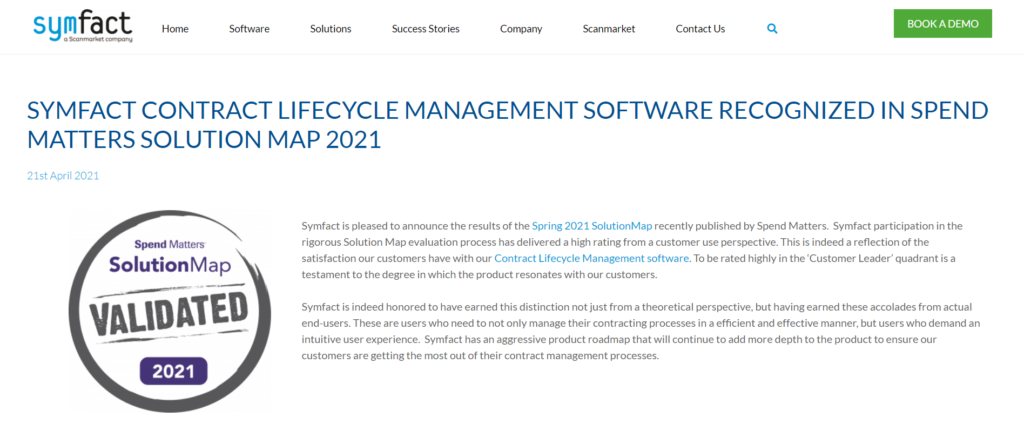
Features
Symfact is built around a modular and customizable platform, which means that it can be easily integrated with other systems and customized to suit your business needs.
You can add whatever functionality you want, from contract templates to document management systems to compliance checklists.
The Symfact platform comes with a set of pre-built modules that give you everything you need for effective contract management right out of the box. But if there are features or functions that we don’t offer, you can simply build them yourself using our open API.
A few of other significant features of Symfact are:
- Ease of use: The interface of Symfact is designed in such a way that it is easy for anyone to use it without any prior knowledge of technology. The only thing you need to do is enter the required data into the template fields. You don’t have to worry about anything else as everything will be taken care of by the software itself.
- Customizable templates: The templates provided by Symfact are customizable so that you can change them according to your needs. If you want to increase or decrease any field’s number of characters or add any other field, you can easily do so without having any technical knowledge at all!
- Security: Symfact uses 256-bit encryption technology which means your data will be safe from hackers and third parties trying to access it illegally through network sniffing, man-in-the-middle attacks etc.
- Backup & restore: Symfact backs up all important data automatically on a daily basis so in case anything goes wrong with our system or if we need some extra security, we can always restore your data.
Drawbacks
- Dated Platform: One of the major drawbacks of using the Symfact contract management software is that it’s not very user friendly. The platform has been around for many years, so it’s not as advanced as some other systems out there. If you’re looking for something with a modern look and feel, this may not be the right solution for you.
- Trial version limitations: The trial version of Symfact has some limitations that make it unsuitable for serious work. For instance, you cannot enter invoices manually or create terms and conditions manually — these features are only available in the paid version of Symfact.
4. Concord: Best Contract Management Software With Multi-User Facility
The Concord contract management software is a great tool for managing contracts. It allows you to store, organize and manage your contracts. It also allows you to create templates of the contracts and save them for later use.

Features
Concord Contract Management Software is designed for multi-user functionality. This means that you can have as many people using the software as you need to, without having to worry about it slowing down or crashing. This also makes it easier for multiple people to work on projects together and share information in real time.
In addition, Concord Contract Management Software has an easy-to-use interface that allows users to get up to speed quickly. This makes it easy for everyone in your team to use the software and find information they need quickly.
The following are some other features that make Concord the best choice for your business:
- Easy to Use: Concord is designed to be used by anyone in your organization – from accountants and lawyers to salespeople and customer service representatives. Whether you are new to contracts or have years of experience managing them, Concord will help you streamline your processes and improve efficiency and productivity.
- Complete Solution: Concord provides everything you need to manage your contracts from start to finish, including document generation, approval processes, approvals, status tracking and reporting. All of these features are included in one simple platform so you don’t have to worry about multiple systems or vendors.
- Collaboration Tools: With Concord you can easily share documents with anyone in your organization using our secure online collaboration tools. Whether you need to send an email attachment or share a document directly with someone in another department, it’s easy with our collaboration tools.
Drawbacks
The Concord contract management software has a lot of benefits, but it also has some drawbacks.
Here are some of the most important things to be aware of when considering this software:
1. It’s expensive: If you’re looking for a free or inexpensive solution, this is not the product for you. While there are some lower-priced options available, they aren’t as full-featured as the top-of-the-line version.
2. You need to know how to use it: If you’re not familiar with using online applications like this one, it may take some time before you feel comfortable using it on a daily basis. If you’re not tech savvy or don’t have anyone who can help out with training, then consider hiring someone who does know how to use it — or find someone else who uses another product that offers similar functionality at a lower price point (but still doesn’t require any training).
5. DocuSign: Best Contract Management Software for Accelerating Team Collaboration

DocuSign is the world’s leading e-signature provider. Our cloud-based platform, DocuSign Signature, enables users to create and send legally binding digital signatures that are legally accepted by governments, businesses and global organizations.
DocuSign works with you on a variety of levels to ensure your business is making the most out of its software. With our products and services we help you save time, reduce costs and improve processes so that you can focus on what matters most to your business.
Features
When you’re working with a global team across the globe, it can be difficult to maintain a consistent process for reviewing and approving contracts. Written contracts are often exchanged through email attachments, which can easily get lost or overlooked in an inbox flooded with messages from other projects.
The DocuSign platform makes it easy for global organizations to connect people, data and systems across the enterprise while maintaining controls around data privacy and integrity and thus accelerate the team collaboration. DocuSign’s cloud-based, interoperable solution ensures that any document — whether it’s in Word or Excel or a PDF file — can be converted into a signature-ready format that can be sent securely via email or uploaded directly into a cloud storage provider like Dropbox or Box.
Other features of DocuSign Contract Management Software:
- You can create, send and sign contracts from your computer or mobile device.
- You can access your contracts anytime and anywhere.
- You can track contract status at all stages of the sales cycle with email notifications that let you know when your contract has been sent for signature or when it has been signed by all parties.
- You can collaborate with colleagues on the same contract at the same time in real time from anywhere in the world.
Drawbacks
There are some drawbacks to using the DocuSign system.
The first drawback is that the program only works on Windows or Mac devices. If you have an Android or iOS device, you will not be able to use this software.
Another drawback is that it can be difficult to use if you’re unfamiliar with how it works. There are many different features that may confuse someone who isn’t familiar with them.
Finally, there is no support available for this software if any problems arise while using it.
6. Agiloft: Best Contract Management Software With Template Libraries

Agiloft is a cloud-based contract management software. It was created by AgileFoot, a software development company that specializes in creating cloud-based applications.
The Agiloft application is designed to be used by companies that have a large number of customers or suppliers.
Features
Agiloft Contract Management Software has a feature of Template libraries which will help you in creating templates for your contracts and then use them for creating new contracts quickly and easily.
Using this feature you can create templates for different types of contracts as per your business requirements.
For example, if you are providing services to customers then you can create a template for services agreement and use it again and again whenever required. This can be done by creating new contracts from existing templates by just changing some fields like customer name, service provider name, terms & conditions etc. Through this you can save lots of time which is otherwise wasted in creating new contracts manually each time for every new customer or service provider.
Agiloft offers features that are useful for businesses:
- A single platform for managing all your contracts: With Agiloft, you can manage all of your contracts in one place. Whether you have hundreds or thousands of contracts, Agiloft will help you track them all.
- Visibility into contract performance: You’ll be able to monitor the status of each contract, along with its key metrics like revenue and expenses. This will give you a clear picture of how each contract is performing so that you can make better decisions about how to manage them.
- Easily share information with partners and vendors: Sharing information with partners and vendors is easy with Agiloft’s built-in communication tools like email notifications and task assignments. You can also use these tools to keep everyone on the same page about important dates or milestones throughout the process of creating a new contract or modifying an existing one.
This also offers many features that are designed to streamline the sales process, including tools for automatically generating quotes based on customer information pulled from your database, as well as allowing you to create proposals with different pricing options based on the needs of your customers.
Drawbacks
The Agiloft contract management software is a good tool to manage contracts, but it comes with some drawbacks. Here are some of the key issues:
- Cost: The Agiloft contract management software is an expensive solution, which could be a problem for small businesses. However, there is a free version that allows users to try out the product and see if they like it before they make a purchase decision.
- Functionality: The functionality of this platform is somewhat limited compared to other solutions on the market today. For example, there are no templates or automated document generation tools available with this software. This can make it difficult for users who want to automate their processes but aren’t able to do so easily with this platform.
- User Experience: The user experience on this platform isn’t very intuitive or user friendly in some cases. For example, there are many steps required when creating a new document or contract and these steps can slow down productivity for some users who don’t have much experience using this type of software before hand.
7. ContractWorks: Best Contract Management Software for Integrations
ContractWorks is a software product from ContractWorks systems, Inc. It is used to manage and monitor contract performance, identify risks and opportunities, and measure performance metrics.
This software is designed to help organizations manage, monitor and report on contracts. The system integrates with all major accounting platforms and will allow you to view your contracts in real time as they are being performed.

Features
ContractWorks is the premier, all-in-one contract management software with integrated contract and deal management. It provides powerful integration capabilities with a variety of popular applications, including Salesforce, QuickBooks, Microsoft Outlook and more.
ContractWorks is designed to make your contract management process easier and more efficient by automating many tasks so you can focus on what matters most: growing your business. Here are just some of the ways ContractWorks can help:
- Automatically send invoices from ContractWorks directly into your accounting software (or vice versa).
- Easily manage customer payments and payment terms in real time from one location.
- Create custom reports that provide valuable insights about your business – at any time and for any purpose.
ContractWorks offers the following features:
- Contracts & Agreements Management: Create, edit, and store all of your contracts in one place. Easily manage multiple versions of the same contract by assigning different statuses to each version (e.g., draft, pending approval).
- Document Management: Create custom documents that can be used in any number of contracts. Easily search for documents using keywords or document types (e.g., “warranty”).
- Contract Tracking: Track all parties involved in a contract including dates of entry into and exit from the contract as well as dates for payment milestones if applicable.
- Contract Reporting: Run reports on contracts such as total revenue generated by customers or total costs associated with vendors.
Drawbacks
ContractWorks has an advanced feature that allows users to easily create a new contract template, which can be used for other similar projects. It is possible to add new contract templates and modify existing ones. This feature is not available in other contract management software.
Unfortunately, this feature comes with some limitations. Users can only use it when they have sufficient knowledge of the legal aspects of contracts as well as experience in creating contracts. Otherwise, they may end up creating invalid or illegal contracts with no regard for the terms and conditions set by law in their jurisdiction.
Another drawback of ContractWorks’s advanced features is that it does not allow users to create more than one contract template based on the same original template. The user must manually enter every term into each new contract template manually if they want all their contracts to look alike or contain similar terms and conditions. This can be time consuming and difficult if there are many contracts involved or if there are changes made regularly in existing documents that need updating in all the other documents too (e.g., changing prices).
8. ContractSafe: Best Contract Management Software with Multiple Modules
ContractSafe is a contract management software that allows you to manage all your contracts in one place. It is a cloud-based solution that helps companies to simplify the contract management process, manage their contracts and reduce costs.

Features
ContractSafe offers different modules:
- Contract Management: This module helps you to manage all your contracts, from drafting to execution and renewal. You can create templates, reuse them, track their status and add notes. You can also assign tasks and follow up on them.
- Contract Management Workflow: This module allows you to automate your process with multiple steps such as approvals, signatures or sending reminders.
- Contract Audit: This module helps you to audit a given contract based on your criteria (date range, parties involved, document type). It will generate reports with the most relevant information about each contract including expiration date, open issues etc.
The Agiloft contract management software is a good tool to manage contracts, but it comes with some drawbacks. Here are some of the key issues:
- Cost: The Agiloft contract management software is an expensive solution, which could be a problem for small businesses. However, there is a free version that allows users to try out the product and see if they like it before they make a purchase decision.
- Functionality: The functionality of this platform is somewhat limited compared to other solutions on the market today. For example, there are no templates or automated document generation tools available with this software. This can make it difficult for users who want to automate their processes but aren’t able to do so easily with this platform.
- User Experience: The user experience on this platform isn’t very intuitive or user friendly in some cases. For example, there are many steps required when creating a new document or contract and these steps can slow down productivity for some users who don’t have much experience using this type of software before hand.
Drawbacks
First, the ContractSafe contract management software is only available as a cloud-based service. This means that you must use it online and that there is no offline version available. If you want an offline version, you will have to consider another option such as Microsoft Word or Excel.
Next, this program does not offer any support for mobile devices like phones or tablets. This may be an issue if your employees are often on the go and need access to important documents while away from their desktops or laptops.
Finally, there is no way to integrate this program with other software programs such as accounting software or customer relationship management (CRM) systems (e.g., Salesforce CRM).
9. Icertis: Best Contract Management Software for Automation
Icertis is a contract management software that allows you to automate your business processes and manage contracts in one place.

Features
Icertis provides a single interface for managing all your contracts, and automates the entire contract lifecycle from creation to renewal, with powerful automation tools that save time and reduce errors.
- Automation Tools: Icertis automates many repetitive tasks like generating notifications or sending reminders based on trigger events in your agreement lifecycle. You can also automate compliance checks and easily manage risks associated with each agreement.
- Integrations & API Accessibility: You don’t have to be an IT expert to integrate Icertis with other systems! Simply connect our REST API to any existing application or data repository, whether on-premise or cloud-based . You can also easily export data from Icertis into Excel or a database of your choice.
Icertis offers these three features that can be used separately or together:
- Contract Lifecycle Management. This feature allows you to create and manage your contracts in one place. You can use it for any type of contract, such as sales agreements, service level agreements, or even employment contracts. The platform allows you to collaborate with your team members on these documents and track every change that is made to them. Once a document is ready, it can be signed electronically using DocuSign or by scanning the signed paper copy and uploading it into the platform.
- Email Management. This feature allows users to create templates for emails and send them automatically based on certain events (e.g., when an invoice is paid). It also includes features such as email tracking and reminders so that you never lose track of important emails again!
- Contract Analytics & Reporting. This feature provides analytics such as usage reports, revenue reports, and performance metrics so that you know exactly how well your contracts are performing over time.
Drawbacks
All the drawbacks of using Icertis Contract Management Software:
1. You need to have an active internet connection for it to work. If you lose your internet connection, then your work will also stop being done.
2. If there are any issues with your internet connection, then you might not be able to use this application properly.
3. You will need to pay for this software every month if you want to use it for more than 30 days at a stretch
10. Complinity: Best Cloud-Based Contract Management Software
The Complinity contract management software is a comprehensive solution that helps you manage your contracts and agreements.

Features
Complinity is the best cloud-based contract management software because we provide a complete solution for managing your contracts. We offer everything you need to manage and track all of your contracts in one place. It is a comprehensive contract management solution that helps you manage your contracts, workflows and processes. Our platform allows you to manage all of your contracts in one place, making it easy to find what you need when you need it.
This contract management software provides you with a centralized repository of all your contracts, so they are always available to you wherever you are. The software also allows users to create contracts, track and manage their progress, receive notifications and monitor the budget spend.
The Complinity contract management software is designed to fit seamlessly into your existing business processes. It helps companies save time by automating many manual tasks such as managing document versions, emailing documents to external parties and tracking contract statuses in one place.
This software is built on top of Microsoft Dynamics 365 platform, so it is fully integrated with other business applications such as accounting or CRM systems. Users can easily integrate with third party solutions through web services, APIs or connectors.
Drawbacks
There are some drawbacks of the Complinity contract management software. Here are some of them:
- Complinity only works with Microsoft products and does not support other operating systems like Linux, Unix, etc. This is one of the major drawbacks of this software.
- The Complinity contract management software is available in only one platform i.e., web-based application. It means that you need to install this application on your server and hence it has to be installed on a Windows Operating System (OS). So, if you want to use this software then make sure that you have a Windows OS installed on your server or else you won’t be able to install or run this software on any other OS except Microsoft Windows OSs!
11. Trackado: Best Contract Management Software for Tracking Purposes
Trackado is a contract management software that helps you manage your contracts from start to finish.

Features
Trackado is the best contract management software for tracking purposes, because it provides a simple interface for anyone to use. The application can be accessed through your web browser and will not require any software installation on your computer or mobile device.
The program is straightforward and easy to navigate through, which makes it easy to find the information you need. It’s also possible to keep track of multiple clients with the help of this application.
The program allows you to store all the information about each client in one place, so that you don’t have to worry about missing anything important when completing your tasks.
When it comes to tracking sales leads or sales opportunities, many people find it difficult because they’re unsure how they should go about doing this process properly.
It’s all about automating the contract creation, approval and signatures process. Here are the main features of Trackado:
- Contract Manager: Manage all your contract templates in one place. Create and send out emails to solicit feedback, sign off or approve contracts.
- Contract Library: Store your own templates or use the ones provided by our partners.
- Email Templates: Send out emails with personalized content to solicit feedback or initiate approvals. Receive feedback and approval requests in one centralized location.
- Contract Tracker: Keep track of all contracts in progress so that you don’t forget about them!
Drawbacks
There are some drawbacks that you need to consider before making the purchase decision. Here are some of them:
- The software is not free and you have to pay for it.
- It doesn’t offer any mobile app yet, so it becomes difficult for those who want to access their contracts on their smartphones or tablets.
- There are no reviews available online regarding its performance or reliability, which makes it risky to buy this software without testing it beforehand.
- It doesn’t come with any customer support service or live chat option for instant assistance if something goes wrong (unlike other contract management tools).
Things to Keep in Mind While Choosing a Contract Management Software
There are several points to consider when choosing a contract management software:
- Ease of use: Choose a software that is easy to use and navigate, so that all team members can efficiently manage contracts.
- Integration with other tools: Look for a software that integrates well with other tools you are using, such as your CRM or project management software.
- Scalability: Consider whether the software can scale with your business as it grows and the volume of contracts increases.
- Collaboration and communication: Choose a software that allows multiple team members to access and collaborate on contracts in real-time, as well as communicate with each other about the contracts.
- Security and compliance: Make sure the software meets your security and compliance requirements, such as data encryption and GDPR compliance.
- Pricing: Compare pricing plans and determine which one best fits your budget and needs.
- Customer support: Consider the level of customer support offered by the software provider, including things like live chat, email support, and phone support.
- Customization: Look for a software that allows you to customize the platform to meet your specific needs and processes.
- Reporting and analytics: Choose a software that provides helpful reporting and analytics capabilities, such as contract performance tracking and automatic notification of upcoming contract renewals.
- Mobile access: Consider whether the software offers mobile access, so you can manage contracts on the go.
Wrapping It Up
Contract management isn’t something that you want to rush into. You want to find a solution that not only helps you to create and organize contracts, but also something that is going to be easy to use and simple for customers to understand.
Not every contract management software is going to fit your business needs. Do your research, decide what you need, and then look for the software that fits your criteria. Hope we helped you in your research!
Need help with your business growth? Send us an email at adhip[at]winsavvy.com or book a meeting for free here!
Author Bio: Isha Mudgal is part of WinSavvy’s editorial team. She hails from a tech background and writes predominantly on marketing and tech. Follow her on LinkedIn.



















