Choosing the right document management tool can transform how your team collaborates and manages their workflows. Today, we’re putting two major players head-to-head: Confluence and Clio. Though each platform serves distinctly different markets—Confluence is a favorite among software developers and project teams, while Clio is tailored for legal professionals—both bring valuable document management functionalities to the table. Let’s dive into their integration capabilities to see how well they play with other tools and systems you might be using.
| Confluence | Clio |
|---|---|
 |  |
| G2 Score -4.1 out of 5 | G2 Score -4.6 out of 5 |
| TrustRadius Score -8.1 out of 10 | TrustRadius Score -7.0 out of 10 |
Integration Capabilities: How Well Do Confluence and Clio Play With Others?
In today’s tech-driven world, a document management system that integrates seamlessly with existing tools is essential. Let’s examine how Confluence and Clio stack up in terms of integration, to help you determine which might better streamline your team’s efficiency.
Confluence: The Hub of Collaboration
Confluence is designed as a central hub for team collaboration and project management, making it a strong candidate for those who are already using other products from the Atlassian suite. If your team relies on Jira for project tracking or Bitbucket for code repository management, Confluence seamlessly integrates with these tools, providing a cohesive experience. This integration supports a fluid workflow where documentation can be dynamically linked to development tasks or sprints.
Moreover, Confluence boasts a rich ecosystem of add-ons available through the Atlassian Marketplace. Whether you need to synchronize with CRM systems, connect to communication platforms like Slack, or integrate with CI/CD pipelines, there’s likely a Confluence add-on designed to meet your needs. This extensibility makes Confluence highly adaptable to a variety of business processes, enhancing its utility as a versatile document management tool.
Clio: Tailored for Legal Professionals
On the other hand, Clio offers a specialized set of integrations tailored to the needs of legal professionals. Recognizing the unique ecosystem in which law firms operate, Clio integrates with a wide array of legal software and tools that are essential in this industry, such as time tracking, billing, and legal research tools.
Key integrations include platforms like Fastcase for legal research, LawPay for payment processing, and even popular accounting software like QuickBooks. This ensures that law firms can manage all aspects of their practice from a single platform, reducing the need to switch between different software and streamlining administrative tasks. Additionally, Clio’s ability to integrate with communication tools such as Microsoft Office 365 and Google Workspace ensures that maintaining client communication and managing documents remains fluid and hassle-free.
Pricing
Understanding the cost structures of these document management systems (DMS) is crucial for budget planning and assessing the value they provide. Let’s delve into how Confluence and Clio price their services and what each platform offers for those investments.
Confluence Pricing: Scalability and Flexibility

Confluence offers a pricing model that scales with the size of your team, which makes it a flexible option for a variety of businesses. The platform starts with a Free Plan that is quite capable for up to 10 users, offering basic features like unlimited pages and spaces, which can be sufficient for smaller teams or startups just beginning to organize their documentation.
As businesses grow, they might consider the Standard Plan, which is priced on a per user, per month basis and supports up to 10,000 users. This plan provides additional storage and access to audit logs, catering to the needs of small to medium-sized businesses that require more robust documentation tools.
For larger organizations, the Premium Plan adds advanced features such as insights and analytics, unlimited storage, and 24/7 support. This tier is tailored to businesses that heavily rely on documentation and need enhanced capabilities to manage their content effectively.
The highest tier, the Enterprise Plan, is designed for very large organizations. It includes advanced features like SAML SSO, user provisioning, and comprehensive compliance support. This plan is custom-quoted, allowing businesses to tailor the features and services to their specific operational needs.
Clio Pricing: Tailored for the Legal Sector
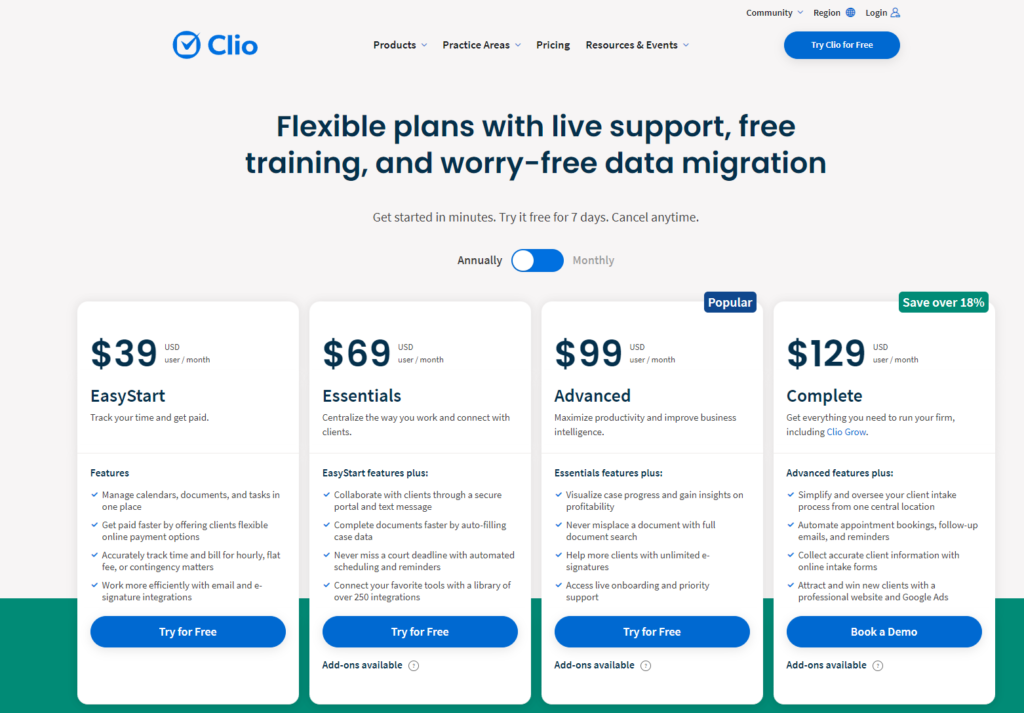
Clio structures its pricing to specifically meet the needs of the legal sector, offering tools and services that are essential for law practices. The Starter Plan is geared towards solo practitioners or small law firms, providing fundamental features such as case management, time tracking, and billing to help streamline daily operations.
The Boutique Plan offers more sophisticated capabilities, including advanced document management and custom fields that cater to growing law firms seeking more comprehensive tools to manage their practices efficiently.
For large law firms that demand the highest level of service and functionality, the Elite Plan includes all features available in Clio, along with premium offerings like priority support, origin tracking for business performance assessment, and court calendaring. This plan is designed to optimize the operations of large-scale legal practices, providing them with top-tier features necessary for effective practice management.
Security and Compliance: Safeguarding Your Business
Both Confluence and Clio recognize the importance of robust security measures and compliance with legal standards, but their approaches cater to different needs and sectors.
Confluence: Comprehensive Security for Diverse Environments
Confluence, developed by Atlassian, is built with security at its core. It employs industry-standard data encryption both at rest and in transit, ensuring that your documents and communications are secure from unauthorized access. This is particularly important for teams that handle sensitive or proprietary information as part of project management and collaboration.
Moreover, Confluence is designed to comply with global regulatory standards, including GDPR, HIPAA, and SOC2. It offers extensive audit logs that track and record all changes and access, enabling organizations to monitor compliance and address potential issues proactively. These features make Confluence an excellent choice for organizations that operate in industries where compliance cannot be compromised.
Clio: Tailored Security for the Legal Sector
Clio, on the other hand, focuses on providing security features that meet the specific needs of the legal sector. Understanding the sensitivity of legal documents and client information, Clio adheres to stringent security protocols to protect client confidentiality and secure case details. Like Confluence, Clio uses encryption to secure data at rest and in transit but also implements additional layers of security tailored to the legal industry’s needs.
In terms of compliance, Clio ensures that its features comply with the legal industry’s standards, facilitating law firms’ compliance with local and international regulations. This includes specific measures to manage client data, maintain confidentiality, and support firms in their compliance with legal practice standards.
User Experience and Ease of Use: Simplifying Your Workflow
The user experience encompasses everything from the initial onboarding to daily interactions with the software. Both Confluence and Clio have taken distinct paths to optimize their platforms for ease of use and efficient navigation.
Confluence: Complex Yet Customizable
Confluence offers a rich feature set designed to support complex documentation and collaboration needs. Its interface is built around spaces, pages, and blogs, which can be customized extensively to fit various project requirements. This customization capability allows teams to tailor their workspaces extensively, which can significantly enhance productivity once the setup is optimized.
However, the depth of Confluence’s features also means there is a steeper learning curve, particularly for new users who are not familiar with Atlassian’s ecosystem. While powerful, the platform requires some initial training and ongoing support to get the most out of its extensive capabilities. For teams that invest the time to master it, Confluence offers a highly efficient and collaborative environment.
Clio: Streamlined for Legal Professionals
Clio, on the other hand, focuses on providing a streamlined experience tailored specifically for legal professionals. Recognizing the unique needs of law firms and legal departments, Clio simplifies many routine tasks with a clear, intuitive interface that minimizes the learning curve. Features such as case management, time tracking, and billing are integrated seamlessly, making it easy for lawyers and legal staff to manage their caseloads and client information without switching between multiple tools.
Clio also excels in onboarding new users. It provides extensive training resources, webinars, and access to customer support to ensure users can quickly become proficient with the software. This focus on ease of use and accessibility makes Clio an attractive option for legal professionals who need a DMS that supports their specific workflows without a complex setup.
Mobile Accessibility: Keeping You Connected Anywhere
The ability of a document management system to provide robust mobile support is essential for maintaining productivity in modern work environments. Confluence and Clio both offer mobile solutions, but their approaches and effectiveness vary significantly.
Confluence: Mobile Access with Some Limitations
Confluence provides a mobile app that aims to extend the functionality of its web platform to mobile devices, allowing users to access, create, and edit content on the go. The app is designed to maintain a reasonable level of collaboration, supporting features like commenting and page watching, which lets users stay updated on changes and discussions.
However, the mobile experience in Confluence can sometimes feel limited compared to its desktop counterpart. Users might find the mobile interface a bit clunky, especially when handling more complex tasks or navigating through large volumes of content. While the app is suitable for viewing content and minor edits, it may not fully replace the need for a desktop in more demanding scenarios.
Clio: Streamlined Mobile Experience for Legal Professionals
Clio, tailored specifically for legal professionals, offers a mobile app that is highly optimized for on-the-go access. Recognizing the need for lawyers to stay connected with their cases and clients, Clio’s mobile app includes features such as case management, time tracking, and the ability to communicate with clients directly from the app.
The app is designed with the user experience in mind, ensuring that lawyers can perform a wide range of tasks efficiently from their mobile devices. This includes viewing documents, updating case notes, and even recording billable hours while away from the office. Clio’s mobile app is a strong selling point for legal professionals who need seamless access to their work regardless of their location.
Conclusion
Both Confluence and Clio are robust platforms, each with its own merits. The choice between them should align with your organization’s specific needs, focusing on the features that will most effectively enhance your team’s productivity and meet your operational requirements. As digital workspaces continue to evolve, ensuring that your DMS can adapt to changing needs while improving your team’s efficiency is crucial for long-term success.
READ NEXT:
- 21+ Top Document Management Software for Businesses: A Deep Dive
- Delivra vs Stripo: The Best Email Marketing Tool for You
- HubSpot Marketing Analytics vs Heap: The Best Analytics Tool for You
- MonsterInsights vs Mixpanel: The Best Analytics Tool for You
- SaaS Industry News and SEO: Staying Current and Relevant
- Optimizely vs MonsterInsights: The Best Analytics Tool for You





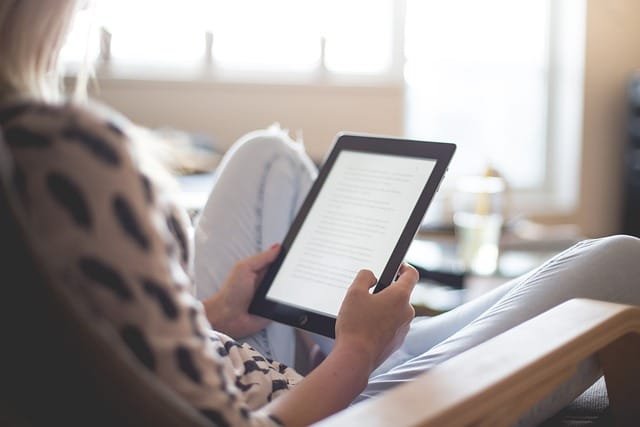




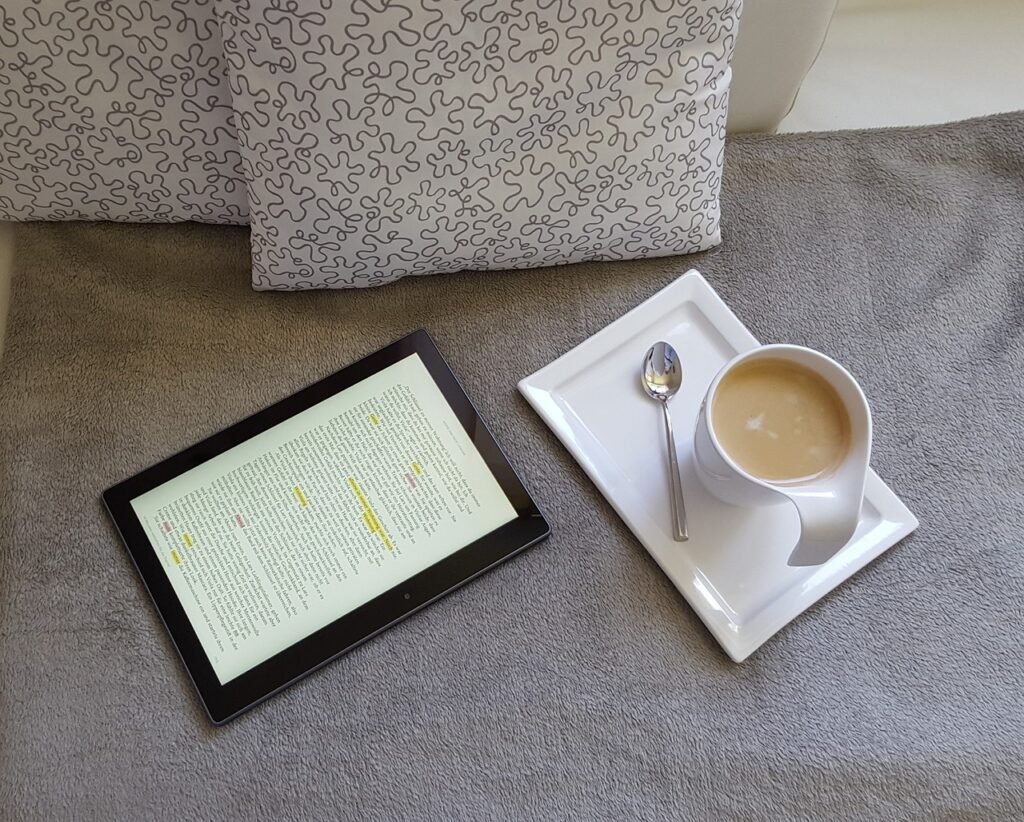






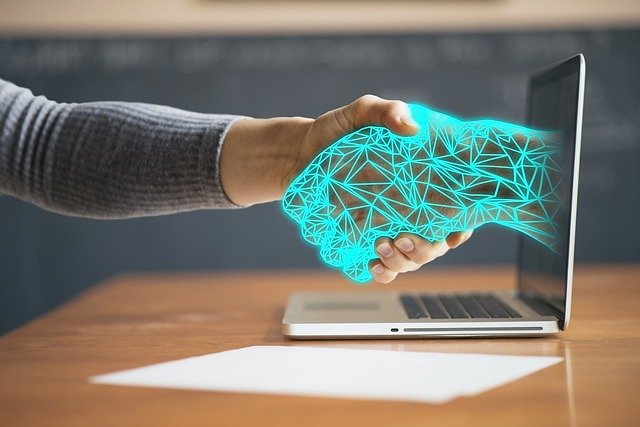




Comments are closed.