In the vast expanse of the digital universe, where data acts as the compass guiding businesses towards success, choosing the right analytics tool can be akin to finding a lighthouse in a stormy sea. Enter Clicky and Tableau – two luminaries offering to illuminate the path with insights and data visualization. Each platform brings its unique strengths to the table, promising to demystify the complexities of web and business analytics. Whether you’re a small business owner diving into analytics for the first time or a seasoned marketer looking for granular website data, the quest for the perfect analytics companion is crucial. As we navigate through the comparison between Clicky and Tableau, let’s anchor our discussion on a pivotal aspect: Data Visualization and Reporting.
Clicky | Tableau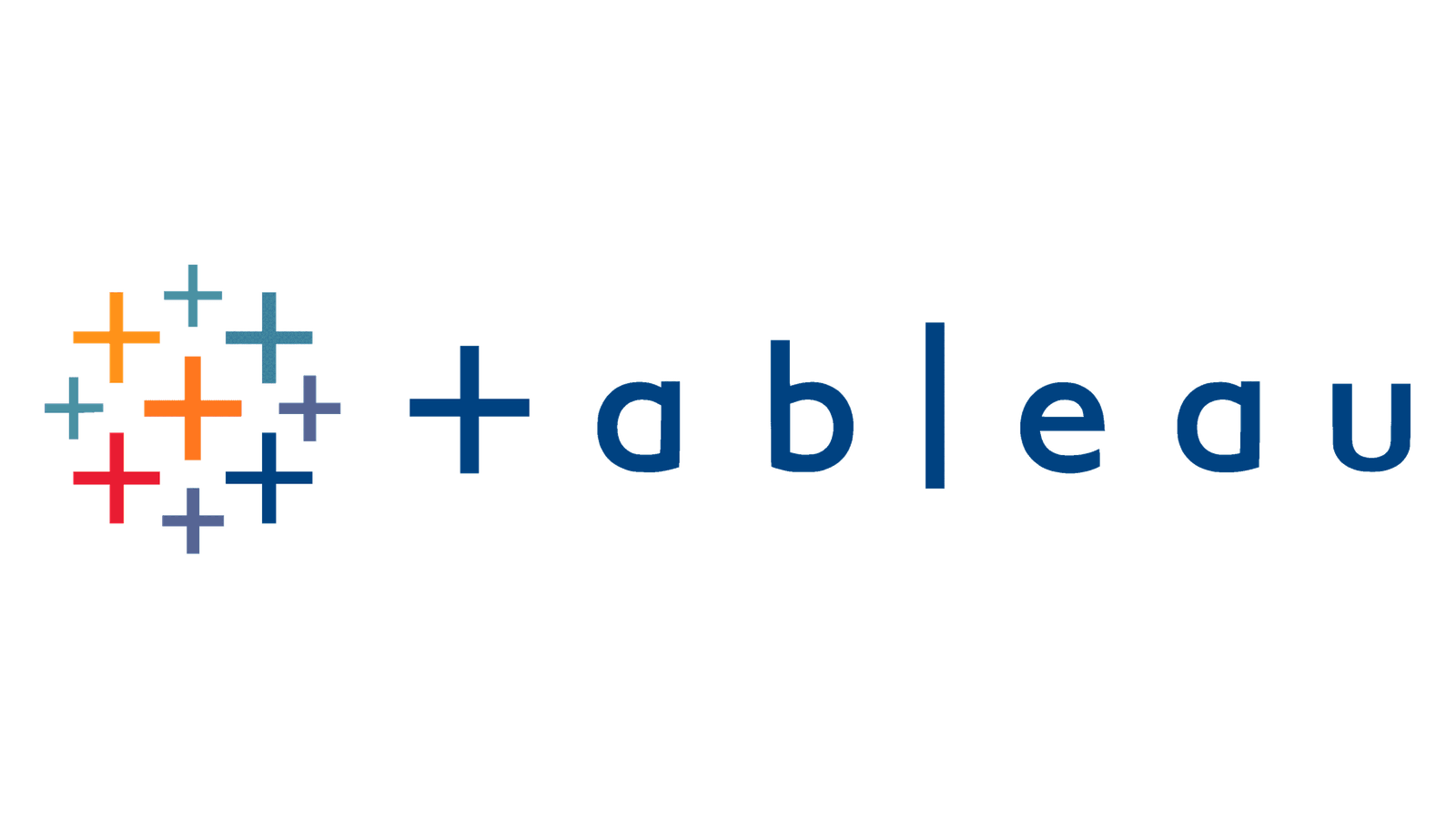 |
|---|---|
| G2 Score – 4.5 out of 5 stars | G2 Score – 4.4 out of 5 stars |
| TrustRadius Score – 5/10 | TrustRadius Score – 8.2/10 |
Data Visualization and Reporting
The ability to not just collect data, but to visualize and report it in an intuitive and actionable manner, stands as a cornerstone for any effective analytics tool. Let’s delve into how Clicky and Tableau approach this critical component, shaping the user’s ability to harness data for informed decision-making.
Clicky: Real-Time Data Visualization
Clicky is celebrated for its real-time analytics capabilities, offering users a live view of their website’s performance. This immediacy extends to its data visualization, where Clicky provides straightforward, easy-to-understand charts and graphs that update in real time. Users can monitor visitor behavior, track conversions, and see how changes affect their site as they happen.
While Clicky’s reporting and visualization tools are designed for clarity and immediate insight, they tend to focus more on website analytics specifics such as traffic sources, visitor engagement, and bounce rates. This makes Clicky particularly appealing for website owners and digital marketers who need to quickly assess and react to their site’s performance data.
Tableau: Advanced Data Visualization and Analysis
Tableau, on the other hand, is a powerhouse in data visualization, designed to cater to a wide array of business intelligence needs beyond just website analytics. Its strength lies in transforming complex datasets into interactive, visually compelling reports and dashboards. Tableau supports a broad spectrum of data sources, from simple spreadsheets to complex databases, making it possible for users to aggregate and analyze data across various facets of their business.
Tableau’s advanced visualization capabilities allow for deep data exploration and discovery, enabling users to uncover patterns, trends, and insights that might not be immediately apparent. This level of analysis and customization makes Tableau a go-to choice for businesses and analysts looking for a comprehensive overview of their data landscape.
Ease of Implementation and Learning Curve
The initial setup of an analytics tool and the time it takes for your team to become proficient in using it can significantly impact its effectiveness and the speed at which you can start drawing actionable insights. Here’s how Clicky and Tableau compare in these areas.
Clicky: Quick Setup and User-Friendly Interface
Clicky is designed to be straightforward and easy to implement. Setting up Clicky on your website involves simply copying and pasting a piece of tracking code into your site’s HTML. This simplicity extends to its user interface, which is intuitive and focused on providing immediate value without overwhelming users with complexity. Clicky’s dashboard and reporting tools are straightforward, making it easy for new users to navigate and find the data they need.
The platform is ideal for users who need to hit the ground running with minimal setup time and want to avoid a steep learning curve. While Clicky offers in-depth data on website performance, its simplicity doesn’t sacrifice the quality or depth of insights, making it an excellent option for small to medium-sized businesses or individuals who need efficient, real-time website analytics.
Tableau: Comprehensive but with a Steeper Learning Curve
Tableau’s setup is more involved, primarily due to its wide range of functionalities and the diverse data sources it can integrate with. Implementing Tableau within an organization often requires a more strategic approach, including planning how to aggregate and visualize data from various parts of the business. This complexity, however, is a testament to Tableau’s power as a comprehensive business intelligence tool.
The learning curve for Tableau is steeper compared to Clicky. New users will likely need to invest time in training and practice to fully leverage Tableau’s advanced data visualization and analysis features. However, for organizations that require deep data insights and have the resources to onboard their team effectively, Tableau offers unparalleled capabilities in data exploration, making it a worthwhile investment.

Related: Check out our free SEO suite

Integration Capabilities
A robust set of integration capabilities ensures that an analytics platform can pull in data from diverse sources, providing a holistic view of business or website performance. Let’s see how Clicky and Tableau handle integrations. The ability of an analytics tool to seamlessly integrate with other software and services plays a significant role in its overall effectiveness and utility. Integrations can significantly enhance the analytics tool’s value by allowing for a more comprehensive view of data across various platforms and tools.
Clicky: Focused Integration for Web Analytics
Clicky’s integration capabilities are primarily focused on enhancing its core offering of web analytics. It offers integrations with popular content management systems (CMS) and e-commerce platforms, making it easier for users to track and understand visitor behavior directly related to their website’s performance. Additionally, Clicky can be integrated with various website tools and plugins, further extending its web analytics capabilities.
While Clicky’s integrations are somewhat focused, they are highly relevant for website owners and digital marketers who need to drill down into specific aspects of their site’s performance. The ease of integrating Clicky with other tools commonly used by its target audience adds significant value, making data more accessible and actionable.
Tableau: Extensive Integrations for Comprehensive Data Analysis
Tableau, designed as a broad-spectrum business intelligence tool, boasts a wide range of integration capabilities. It can connect to virtually any data source, including databases, spreadsheets, cloud services, and even real-time data feeds. This extensive array of integration options allows Tableau users to aggregate and analyze data from multiple sources within a single platform, facilitating deeper insights and more informed decision-making.
Tableau’s strength in integrations is particularly valuable for organizations that rely on diverse data sets to inform their business strategy. The ability to seamlessly bring together data from various departments, software tools, and external sources into a cohesive analysis platform is a significant advantage, enabling a level of data comprehension and insight that can be transformative for businesses.
Security and Compliance
The handling of sensitive data and adherence to privacy regulations such as GDPR, CCPA, and others are critical aspects of choosing an analytics platform. Both Clicky and Tableau have addressed these concerns, albeit in ways that reflect their distinct user bases and functionalities. In an era where data privacy and security are paramount, the measures an analytics tool takes to protect data and comply with global regulations significantly influence its suitability for businesses.
Clicky: Prioritizing User Privacy and Data Security
Clicky understands the importance of data security and user privacy, especially for web analytics. It offers features designed to help website owners comply with privacy laws, including options for anonymizing visitor IP addresses and respecting Do Not Track settings. Clicky also provides SSL encryption for its website and all data transmission, ensuring that data is securely handled.
For businesses concerned about GDPR compliance, Clicky offers settings to easily comply with these regulations, including data processing agreements and mechanisms for visitor data deletion requests. These features make Clicky a viable option for website owners who need a straightforward, secure web analytics tool that prioritizes user privacy.
Tableau: Robust Security for Business Intelligence
Tableau, catering to a wide range of businesses, including large enterprises, has developed a comprehensive approach to security and compliance. It offers robust data protection features, including end-to-end encryption, advanced user permissions, and authentication options. Tableau’s security model is designed to protect data at rest and in transit, providing peace of mind for businesses handling sensitive information.
Moreover, Tableau’s compliance with major global privacy regulations and its ability to be deployed in a fully controlled environment (either on-premises or in a private cloud) make it an attractive choice for organizations with stringent security and compliance requirements. Tableau’s flexibility in deployment options allows businesses to tailor the setup to meet their specific security standards and regulatory needs.
Pricing: Cost and Investment
The cost of an analytics platform not only includes its subscription price but also encompasses the potential investment in training, setup, and integration with existing systems. Let’s break down how Clicky and Tableau stack up in this regard. The financial aspect of adopting a new analytics tool is crucial for most businesses, from small startups to large enterprises. Understanding the pricing structure, along with what you get at each price point, can help you determine which tool offers the best return on investment for your specific needs.
Clicky:

Clicky is known for its straightforward and affordable pricing structure, designed to cater to websites and businesses of all sizes. It offers a free version with basic analytics capabilities, which can be a great starting point for small sites or those new to web analytics. For more advanced features, Clicky provides several paid plans that scale with the features offered, such as more detailed reporting, additional data history, and heatmaps.
The pricing for Clicky’s premium features is generally lower than comprehensive business intelligence tools, making it an attractive option for businesses looking for powerful web analytics without a significant financial commitment. This affordability, combined with its ease of use, makes Clicky a popular choice among small to medium-sized businesses and individual website owners.
Tableau:
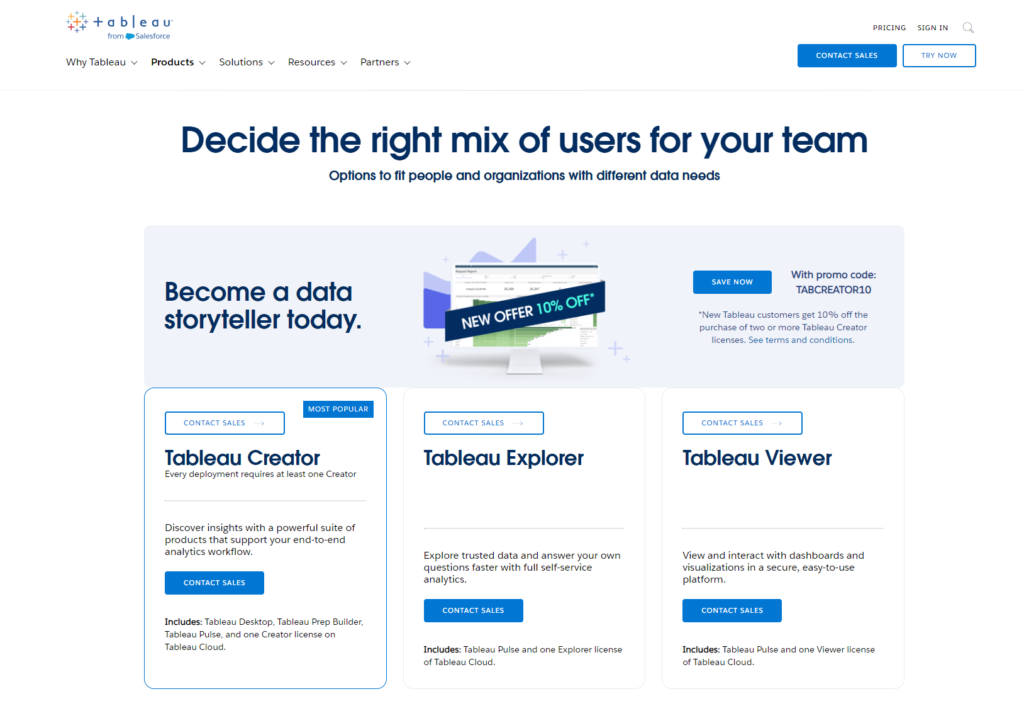
Tableau, positioned as a comprehensive business intelligence solution, comes with a higher price tag. Its pricing reflects the broad range of capabilities and the depth of insights it offers. Tableau’s pricing model is based on the number of users and the level of access required, with options for both individual users and teams.
While Tableau represents a more significant investment compared to Clicky, the value it provides in terms of data analysis, reporting capabilities, and the ability to handle vast amounts of data from various sources can justify its cost for many businesses. Additionally, the potential for Tableau to drive informed decision-making and uncover actionable insights can offer a high return on investment for organizations that rely heavily on data.
Conclusion
In wrapping up our exploration of Clicky versus Tableau, it’s clear that each analytics platform offers a unique set of strengths, tailored to meet different needs and priorities within the vast landscape of data analysis. From the intuitive, real-time web analytics provided by Clicky to the comprehensive, in-depth business intelligence capabilities of Tableau, both tools present compelling options for deriving valuable insights from data.
Clicky emerges as an ideal choice for website owners, bloggers, and digital marketers who prioritize immediate, actionable insights into website performance and visitor behavior. Its user-friendly interface, focus on real-time data, and commitment to user privacy and data security make it a standout option for those seeking straightforward web analytics.
Tableau, on the other hand, caters to a broader spectrum of data analysis needs, offering powerful tools for visualizing and exploring complex datasets. Its robust integration capabilities, advanced security features, and flexibility in deployment options position it as a preferred solution for enterprises and organizations requiring a deep dive into their data for strategic decision-making.
Read Next:
- Falcon.io vs SmarterQueue: The Best Social Media Management Tool for You
- Khoros vs SocialBakers: The Best Social Media Management Tool for You
- Kontentino vs SmarterQueue: The Best Social Media Management Tool for You
- Postcron vs SmarterQueue: The Best Social Media Management Tool for You
- Sked Social vs Kontentino: The Best Social Media Management Tool for You






















Comments are closed.