Navigating the vast sea of web analytics tools can feel daunting. With so many options, finding the one that not only charts the course of your website’s performance but also helps you understand the why behind user actions is crucial. In the crowded marketplace of analytics solutions, Clicky and Hotjar emerge as two leading beacons, each offering unique insights into your website’s data. But which one is the right compass for your digital journey? Let’s dive into the world of Clicky versus Hotjar, starting with their approaches to user interaction analytics.
Clicky | Hotjar |
|---|---|
| G2 Score – 4.5 out of 5 stars | G2 Score – 4.3 out of 5 stars |
| TrustRadius Score – 5/10 | TrustRadius Score – 8.2/10 |
User Interaction Analytics: The Heartbeat of Website Insights
Understanding how users interact with your website is akin to discovering a treasure map. It reveals the paths users take, the obstacles they encounter, and the treasures they seek. Both Clicky and Hotjar offer tools to capture these insights, but they do so in distinct ways.
Clicky: The Real-Time Observer
Clicky shines with its real-time analytics capability, offering a live view of visitor actions as they happen. This immediate feedback allows website owners to see the impact of changes instantly, track visitor paths, and react swiftly to user behavior. Clicky’s dashboard presents a straightforward overview of key metrics, including bounce rates, time on site, and the pages that capture the most attention.
Where Clicky stands out is in its segmentation and detailed reporting. You can drill down into specific user sessions, understanding the journey of individual visitors. This granular view provides actionable insights, helping you to tailor your website to meet users’ needs more effectively.
Hotjar: The Visual Storyteller
Hotjar takes a different approach, focusing on visual tools like heatmaps, visitor recordings, and surveys to understand user behavior. Heatmaps offer a color-coded view of where users click, scroll, and move on your pages, providing a visual representation of hot spots and ignored sections. Visitor recordings let you watch real user sessions, offering insights into how users navigate your site, where they get stuck, and what prompts them to take action.
Furthermore, Hotjar’s feedback tools, including polls and surveys, directly engage users to provide qualitative data about their experience. This combination of visual and direct feedback tools makes Hotjar a powerful solution for digging deeper into the why behind user actions.
Heatmaps and Visitor Recordings: Unveiling User Behavior
The true essence of improving a website lies in understanding not just what users are doing, but how and why they’re doing it. Heatmaps and visitor recordings are akin to the compass and sextant of web analytics—they guide you through user behavior with visual cues and detailed playback.
Clicky’s Approach: Simplifying the Complex
While Clicky is predominantly known for its real-time analytics, it doesn’t shy away from offering insights into user behavior through heatmaps. Clicky’s heatmap tool is integrated directly into its platform, allowing you to see where users are clicking across your site. This functionality is particularly useful for identifying which elements on your page are engaging users and which are being ignored.
However, when it comes to visitor recordings, Clicky’s offerings are more limited compared to dedicated user experience tools. The platform focuses on providing a snapshot of user interactions rather than detailed playbacks of user sessions. For website owners who need quick insights into click behavior without the depth of session replays, Clicky’s heatmaps offer a straightforward, easy-to-digest solution.
Hotjar: The Visual Data Storyteller
Hotjar takes the concept of understanding user behavior to another level with its comprehensive suite of visual analytics tools. Heatmaps in Hotjar provide a color-coded representation of user clicks, scrolls, and mouse movements, offering a clear picture of how visitors interact with your site. This visual data is invaluable for optimizing page layout, improving content placement, and enhancing overall site navigation.
Beyond heatmaps, Hotjar’s visitor recordings are a cornerstone of its platform. These recordings allow you to watch actual user sessions, including mouse movements, clicks, and scrolling behavior. This window into the user experience is like watching over your user’s shoulder, providing insights into pain points, hurdles, and moments of delight on your site. Combined with heatmaps, Hotjar’s visitor recordings offer a powerful toolset for deeply understanding and improving user experience.

Related: Check out our free SEO suite

Integration Capabilities: The Ties That Bind
In the quest for comprehensive website insights, analytics tools must not sail in isolation but rather as part of a larger fleet. Integration with content management systems (CMS), ecommerce platforms, digital marketing tools, and customer relationship management (CRM) systems ensures that data flows freely across your digital domains, enabling more informed decision-making.
Clicky: The Agile Alliance Builder
Clicky, known for its straightforward approach to analytics, extends this philosophy to its integration capabilities. It offers direct integration with popular CMS platforms like WordPress, allowing for easy installation and data tracking. Ecommerce sites can benefit from Clicky’s integration with platforms like Shopify, enabling detailed conversion tracking and customer behavior analysis.
While Clicky’s list of direct integrations may not be as extensive as some larger platforms, it compensates with a flexible API that encourages custom integration solutions. This allows you to tailor Clicky’s analytics prowess to fit snugly within your website’s existing infrastructure, ensuring that you can capture and analyze data from a broad spectrum of sources.
Hotjar: The Collaborative Conductor
Hotjar emphasizes a holistic approach to understanding user behavior, which is reflected in its robust integration ecosystem. Recognizing the importance of a unified digital strategy, Hotjar offers integrations with a variety of tools across the marketing, sales, and service spectrum. This includes seamless connections with CRM software, email marketing platforms, and feedback tools, ensuring that insights from Hotjar can inform a wide range of business activities.
Additionally, Hotjar’s integration with tag management systems like Google Tag Manager simplifies the process of adding Hotjar to your site, while its compatibility with A/B testing tools allows you to gauge the effectiveness of changes based on user behavior insights. For teams looking to weave Hotjar’s visual analytics into a comprehensive digital strategy, these integrations are invaluable.
Customer Support: The Beacon in Rough Seas
A responsive and helpful customer support team is like a lighthouse guiding ships safely to harbor. It’s essential for navigating through challenges and ensuring that your analytics voyage is smooth and productive.
Clicky: The Responsive First Mate
Clicky prides itself on providing direct and efficient customer support. Users can reach out via email for assistance, and the platform has a reputation for timely and helpful responses. While Clicky may not offer a vast array of support channels, its focus on efficient email communication ensures that users receive the guidance they need without unnecessary delay.
In addition to direct support, Clicky offers a comprehensive Help section on its website, filled with articles, FAQs, and guides designed to cover common questions and troubleshooting topics. This self-serve resource allows users to quickly find answers to their queries, making it easier to navigate through Clicky’s features and capabilities.
Hotjar: The Supportive Navigator
Hotjar, understanding the importance of support in the user experience, offers a multifaceted approach to customer assistance. Its support team can be reached through email, and for certain plans, live chat is available, providing real-time help for navigating Hotjar’s suite of tools. The platform is committed to not just resolving issues but also educating users on making the most of Hotjar’s insights.
Beyond direct support, Hotjar boasts an extensive knowledge base, complete with tutorials, how-to guides, and best practices. Hotjar also organizes webinars and provides case studies, offering users valuable learning opportunities to deepen their understanding of user behavior analytics and improve their website’s user experience.
Pricing
The price of passage on the analytics journey with Clicky and Hotjar varies, with each platform offering different tiers and features designed to match a wide range of needs, from the solo adventurer to the full-scale enterprise fleet.
Clicky: The Cost-Conscious Navigator

Clicky offers a straightforward pricing model that appeals to websites and businesses of all sizes. Starting with a generous free plan, Clicky makes its basic analytics accessible to everyone, particularly appealing to individual bloggers, small businesses, or those just dipping their toes into the analytics waters. As needs grow, Clicky provides several paid tiers, which incrementally increase in price based on the volume of traffic and the depth of features required.
The value in Clicky’s proposition lies in its no-nonsense approach to web analytics, offering a solid foundation of features without overwhelming users with complexity or unnecessary extras. This makes Clicky an attractive option for those who seek clarity and efficiency in their analytics tool, without a hefty price tag.
Hotjar: The Comprehensive Expedition Leader

Hotjar’s pricing structure is designed to cater to businesses looking for a deeper understanding of user behavior beyond mere numbers. While it doesn’t offer a free plan, Hotjar provides a free trial that allows potential users to test its comprehensive suite of tools. The paid plans are structured around the volume of pageviews and the suite of features required, with options suitable for small teams to large enterprises.
The investment in Hotjar is justified by its rich offering of visual analytics tools, including advanced heatmaps, visitor recordings, and feedback options that go beyond traditional analytics. For businesses focused on optimizing user experience and engaging directly with website visitors, Hotjar presents a valuable proposition, offering insights that can drive significant improvements in site performance and customer satisfaction.
Conclusion
As we bring our exploration of Clicky and Hotjar to a close, we’ve navigated through the crucial aspects that differentiate these two prominent web analytics tools. From real-time analytics and visual heatmaps to integration capabilities, support resources, and finally, the pricing structures, each platform has revealed its unique strengths and offerings. Clicky emerges as a beacon for those seeking straightforward, real-time analytics combined with ease of use and cost-effectiveness. It’s the compass that offers clear direction, suitable for small to medium-sized businesses, bloggers, and website owners who need essential insights without complexity.
Hotjar, on the other hand, is the astrolabe for businesses focused on in-depth user behavior analysis. With its comprehensive suite of tools for visual analytics, feedback collection, and a strong emphasis on understanding the user experience, Hotjar is ideal for those ready to invest in detailed exploration to enhance website engagement and performance. Choosing between Clicky and Hotjar depends on your specific needs, budget, and the depth of insights you’re seeking. Clicky offers a straightforward path for those who value simplicity and immediate data access. Hotjar provides a deeper dive into user behavior for those focusing on optimizing the user experience and engaging with visitors in meaningful ways.
Read Next:
- MeetEdgar vs. Falcon.io: The Best Social Media Management Tool for You
- SocialBee vs ContentCal: The Best Social Media Management Tool for You
- Later vs Tailwind: The Best Social Media Management Tool for You
- Agorapulse vs SmarterQueue: The Best Social Media Management Tool for You
- SocialBee vs CoSchedule: The Best Social Media Management Tool for You

















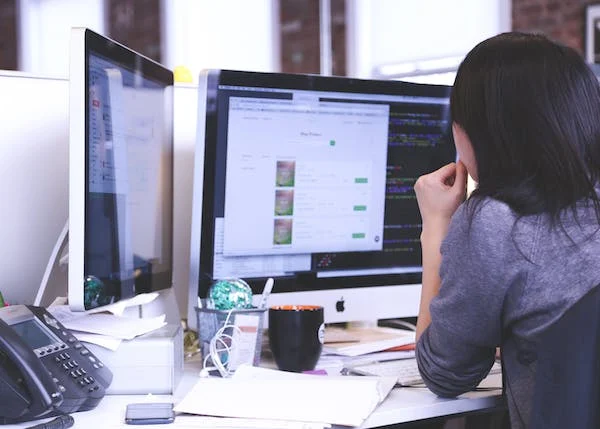




Comments are closed.