In the realm of digital marketing, a website stands as the primary interface between a business and its audience. However, it’s not just the aesthetic appeal or content richness that makes a website effective.
Beneath the glossy veneer, the very structure of a website – specifically, how many clicks a user needs to reach the desired content – plays an instrumental role in determining its success. Known as click depth, this seemingly minute detail can wield significant influence over both user experience and search engine rankings.
Understanding Click Depth: What is it essentially?
Click depth, at its core, represents the number of clicks required for a user to reach a specific page or piece of content from the homepage or entry point. For instance, if you need to traverse three separate links to reach a particular article or product page, that page has a click depth of three. In essence, it measures accessibility and can significantly influence user satisfaction and engagement rates.
Distinction between click depth and crawl depth
While they might seem similar, click depth and crawl depth are distinct. Crawl depth pertains to how search engines like Google navigate through a site. It’s about how many levels deep a crawler goes when indexing a website. Click depth, on the other hand, focuses on the user’s journey. It’s a crucial distinction because, often, a page might be just one crawl away for a search engine but several clicks away for a user.
Why click depth is a crucial aspect of website navigation and user experience
The digital realm is one of instant gratification. If users can’t find what they’re looking for swiftly, they’re likely to abandon the quest. A shallow click depth ensures that content is readily accessible, enhancing user satisfaction. Moreover, it indirectly signals to search engines that a site is well-structured, potentially boosting SEO performance. But beyond these, it reflects a thoughtful design that prioritizes user needs, solidifying brand credibility.

The Role of Click Depth in SEO
Search engines like Google aim to provide users with the most relevant and accessible information. While content quality is paramount, how quickly users can access this content also matters. Pages buried deep within a site’s structure, requiring multiple clicks to access, can be perceived as less important or relevant by search engines. As such, shallower pages often have a ranking advantage. This is because search engines equate ease of access with relevance and user-friendliness.
The relationship between click depth, page authority, and link equity
Page authority is a measure of a specific page’s ability to rank in search engine results. One factor influencing this is link equity (or link juice), which refers to the SEO value passed from one page to another through hyperlinks.
Pages closer to the homepage or primary navigation points tend to accumulate more link equity as they often receive a higher share of internal links. Consequently, pages with a shallower click depth can benefit from increased page authority, given they harness more accumulated link equity.
Importance of shallow click depth for prioritizing high-value pages
For businesses, not all web pages hold equal value. Product pages, key service descriptions, or vital articles should be easy to access. By ensuring these high-value pages have a shallow click depth, businesses can enhance their visibility both to users and search engines. It’s a strategic move that can drive more organic traffic to the most valuable sections of a site, optimizing conversion potential.

Balancing User Experience (UX) and Click Depth
Understanding how users navigate a website is pivotal. A site should resonate with the natural inclinations of its users, offering a balance between simplicity and comprehensive information. Overly shallow sites might seem sparse, while those with excessive depth can overwhelm. It’s a balancing act: catering to the user’s desire for swift access, yet offering in-depth content for those wishing to explore further.
How reducing click depth can decrease bounce rates
Bounce rate represents users who visit a site and leave without further interactions. A convoluted site structure, necessitating numerous clicks to access desired content, can inflate bounce rates. By streamlining navigation and reducing click depth, users can find their sought-after content faster, leading to increased engagement and reduced bounce rates.
Strategies to simplify site navigation without compromising content quality
A common misconception is that reduced click depth means less content. On the contrary, it’s about organizing content more efficiently. This could involve:
Consolidated Pages: Combine related content to reduce separate pages.
Dropdown Menus: Offer direct links to deeper pages without crowding the main menu.
Search Bars: Allow users to quickly locate specific content. By adopting such strategies, sites can maintain rich content while offering a seamless navigation experience.
Best Practices for Organizing Site Architecture
A well-thought-out site architecture mirrors the way we organize information in our minds. Start with broad categories and funnel down to specific content. Consider a retail site. It may start with general categories like “Men’s Wear,” “Women’s Wear,” and “Accessories.” As users dive in, they can further narrow down to “Shirts,” “Pants,” or “Watches.” This logical flow facilitates easy navigation, making content accessible with fewer clicks.
Importance of a logical and consistent URL structure
A clean URL structure not only aids SEO but also provides users with an idea of the page’s content. URLs should be intuitive and descriptive. For example, “www.site.com/womens-wear/shoes/boots” gives a clear pathway, highlighting the page’s hierarchy. Regularly audit URLs to ensure they remain consistent and free from clutter like unnecessary parameters.
Utilizing breadcrumb navigation for clarity and SEO benefits
Breadcrumb navigation provides users with a trail showing their position on the site. It aids navigation, allowing users to backtrack or jump to broader categories with ease. From an SEO perspective, breadcrumbs enrich the site structure, providing search engines with a clearer understanding of content hierarchy, which can aid in ranking.

Internal Linking and Click Depth
Internal links are powerful tools. They weave different site sections together, guiding users and search engines through content. By strategically placing internal links, you can direct visitors to related pages, reducing the number of clicks required to navigate. For instance, a blog post about a product can link directly to the purchase page, streamlining the journey.
Strategies for effective internal linking: anchor texts, contextual relevance, and link positioning.
Effective internal linking goes beyond randomly placing hyperlinks. Anchor text, the clickable words, should be descriptive, hinting at the linked page’s content. Contextual relevance is crucial; links should feel natural within the content, leading to related topics or further reading. Positioning also matters. Links placed higher on a page, or within the main body of text, typically attract more clicks and distribute more link equity.
Tools and plugins to facilitate strategic internal linking.
In today’s digital era, numerous tools aid in refining internal linking. Platforms like Screaming Frog and Ahrefs can identify linking opportunities and highlight pages that are isolated or have deep click paths. For CMS users, plugins such as Yoast SEO provide suggestions for related content to link, making the process more intuitive.
Here’s a list of curated internal linking assist tools that you can use.

Optimizing Mobile Sites for Click Depth
In our mobile-first era, websites must cater to smaller screens, touch-based navigation, and potentially slower connection speeds. These constraints add layers of complexity to achieving optimal click depth. For example, drop-down menus that work seamlessly on desktop might prove clumsy on a mobile device. Additionally, excessive clicking can frustrate mobile users due to smaller touch targets and less visual real estate.
Design considerations for mobile-friendly navigation
Ensuring a responsive design is the first step. A site should adapt and restructure its content based on the device’s screen size. Utilize collapsible menus and prioritize essential content to ensure that users can reach their destinations in fewer taps. Moreover, consider larger, thumb-friendly buttons, and reduce the number of unnecessary elements that can clutter a mobile page.
Importance of responsive design and mobile testing for click depth optimization
Responsive design ensures that your website dynamically adjusts according to the device’s screen size, be it a tablet, smartphone, or desktop. It’s essential for providing a consistent user experience across platforms. Post-design, regular mobile testing is paramount. Emulators can help visualize how the site appears on various devices, but nothing beats real-world testing. Regularly navigating your site on different devices can help identify obstacles that might impede easy access to content.
Tactics to Reduce Click Depth for E-commerce Sites
An e-commerce site often juggles thousands of products, making effective categorization crucial. Begin by grouping products into broad categories, then into narrower subcategories. For example, “Electronics” can branch into “Mobile Devices,” which further subdivides into “Smartphones” and “Tablets.” This hierarchical structure eases user navigation and aids in managing extensive product lines.
Utilizing filters, search bars, and recommendation engines
Empower users with tools to find their desired products swiftly. A prominently placed search bar can direct users straight to the product pages, bypassing multiple clicks. Filters can help users narrow down options based on specific criteria, like size, color, or brand. Additionally, recommendation engines, driven by AI, can suggest products based on browsing history, enhancing the user experience and potentially boosting sales.
Importance of clear CTA (Call-to-Action) buttons and streamlined checkout processes
E-commerce success hinges on conversions. Clear and compelling CTAs, such as “Add to Cart” or “Buy Now,” should be accessible with minimal clicks. Once a user decides to purchase, the checkout process must be as frictionless as possible. Multiple checkout steps can deter potential buyers. Aim for a balance between gathering essential information and providing a swift checkout experience.
Tools and Analytics for Assessing Click Depth
Google Analytics, a staple for many website administrators, offers the ‘Behavior Flow’ report. This tool visually represents the paths users take through your site. It highlights where they enter, the route they follow, and the points at which they exit. By studying this, webmasters can identify which pages serve as unnecessary obstacles or dead-ends.
Using tools like Screaming Frog for site structure analysis
Screaming Frog is an SEO spider tool that can crawl your website and generate a comprehensive report on URLs. It can map out your site structure, helping identify pages that are buried deep and might require restructuring.
Identifying and addressing pages with deep click paths
Tools alone aren’t enough; interpretation and action are crucial. Deep click paths often indicate content that’s hard to reach. Regular audits can help identify such pages. Once pinpointed, consider strategies like internal linking or restructuring to enhance their accessibility.
Common Pitfalls and How to Avoid Them
Navigational clarity is the key to a successful website structure. However, in an effort to showcase all they offer, many businesses bloat their navigation menus. This not only complicates click depth but can overwhelm visitors. The phenomenon, termed ‘choice paralysis’, implies that when faced with an abundance of choices, users may opt to make none.
Solution: Employ a minimalist approach. Highlight only the primary categories on the main navigation and use dropdowns or mega menus judiciously. Regularly test and refine the navigation based on user interactions and feedback.
Prioritizing aesthetic design over logical site structure
A visually striking website is undeniably important for brand positioning. However, form should never overshadow function. Many startups make the mistake of emphasizing design elements at the expense of navigational logic, inadvertently increasing click depth.
Solution: Balance is key. Collaborate with both UX designers and SEO experts during the site’s design phase. Ensure that while the site looks modern and attractive, it retains a structure that’s intuitive and SEO-friendly.
Neglecting regular site audits to identify and fix deep click paths
Even after initial optimization, a website isn’t a ‘set it and forget it’ tool. As businesses evolve, so do their offerings and content. Without regular checks, this can lead to an increase in click depth over time.
Solution: Schedule regular site audits, preferably every quarter. Use tools like Screaming Frog and Google Analytics to keep a tab on your site’s structure and user behavior. Make necessary adjustments as and when required to ensure optimal user experience and SEO performance.
Future of Site Architecture: AI and Predictive Navigation
Artificial Intelligence (AI) has permeated various business facets, and website navigation is no exception. By analyzing past user behaviors and other data points, AI can predict what a visitor might be interested in, presenting customized navigational paths that reduce click depth.
Benefits of dynamic site structures that adapt to individual user needs
Imagine a website that reshapes itself based on who’s visiting. A returning customer might be directed to new product additions, while a first-time visitor gets a brand overview. Such dynamic structures, powered by AI, can immensely enhance user experience while ensuring minimal click depth.
Potential challenges and ethical considerations
While AI-driven navigation promises a future of ultra-personalized user experiences, it’s not without challenges. Data privacy concerns top the list. Collecting and analyzing user data must be done transparently, keeping GDPR and other regulations in mind. Moreover, there’s a thin line between predictive navigation and invasive presumptions. Striking a balance will be key.
Wrapping it up
In the dynamic world of digital experiences, click depth stands as a pivotal factor influencing user satisfaction and SEO performance. By optimizing site architecture, businesses can not only rank better but offer seamless navigation to users. Prioritizing a balanced design approach, regular audits, and embracing advancements like AI can pave the way for future-proof web structures.
Read Next:
- How to Use Email Automation Tools: Our Take
- How to Improve Latent Semantic Indexing (LSI) for Your SEO: Our Take!
- What is a SMART Plan? And, Why You Need One
- SEO for Big-ticket B2B Businesses: What’s Different
- How to use Pardot: An Explainer















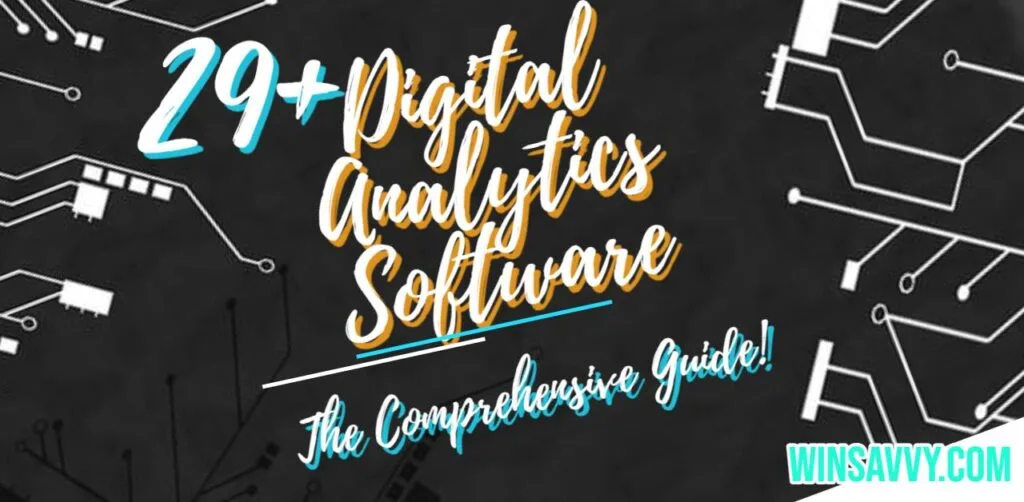


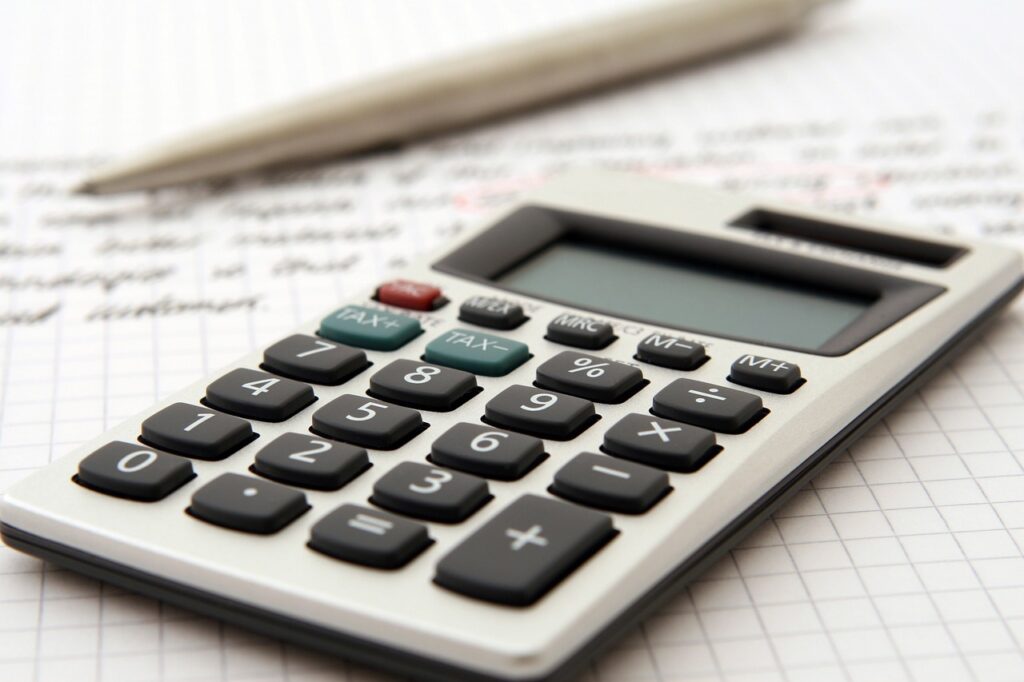

Comments are closed.