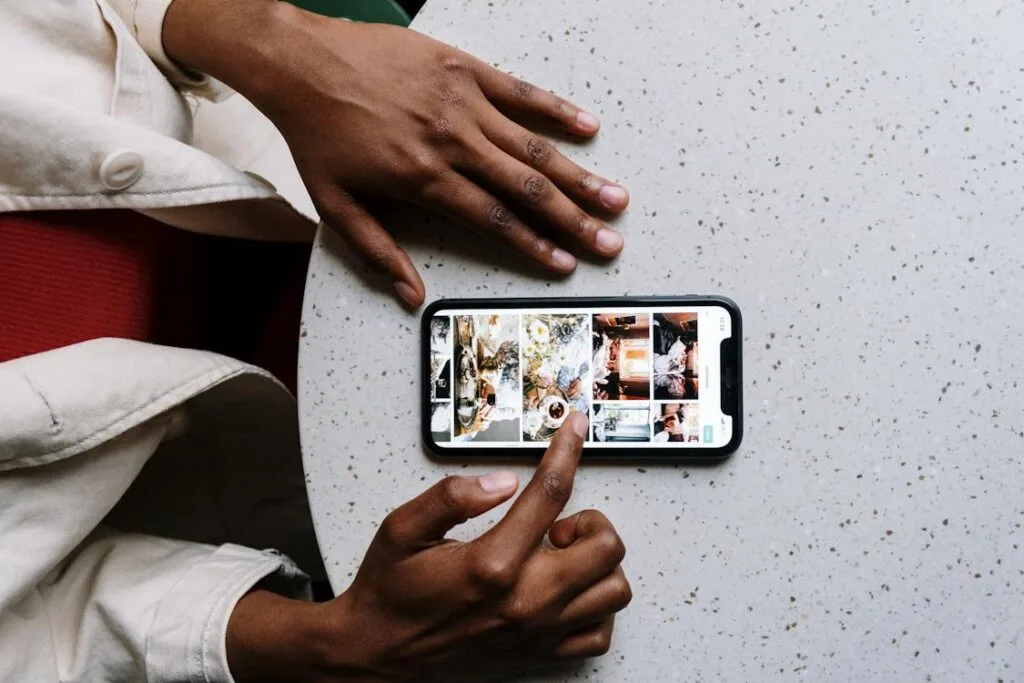In today’s fast-paced business world, managing documents effectively is crucial for maintaining a competitive edge, ensuring compliance with regulations, and fostering seamless collaboration among team members. However, many organizations struggle to efficiently store, access, and share information, resulting in lost time, reduced productivity, and increased risk. Document management software (DMS) solutions offer a powerful way to centralize document storage, streamline collaboration, enhance security, and automate workflows.
In this article, we will guide you through the process of choosing the right DMS for your business, taking an in-depth look at the factors you should consider, key features to look for, and best practices for implementation and adoption.
Assessing Your Business Needs
Before you start evaluating DMS solutions, it’s essential to assess your business needs and identify the specific challenges you’re facing in managing documents.
#1. Identifying the types of documents you manage
Begin by taking inventory of the types of documents your organization handles, such as contracts, invoices, marketing materials, employee records, and internal communications. This will give you a better understanding of the scope of your document management needs and help you identify the features that are most important for your business.
#2. Understanding the volume of documents
The volume of documents you manage can impact the storage capacity, search capabilities, and performance of your DMS. Estimate the number of documents your organization generates and stores on a daily, weekly, or monthly basis, and consider any potential growth in the future.
#3. Evaluating your current document management processes
Examine your current processes for creating, storing, accessing, sharing, and disposing of documents. Identify any bottlenecks, inefficiencies, or risks, and consider how a DMS can help address these issues.
#4. Determining the pain points and areas for improvement
Based on your assessment, identify the specific pain points and areas for improvement in your document management processes. This will help you prioritize the features and capabilities you need in a DMS and ensure you choose a solution that aligns with your business goals.
Key Features to Look for in a DMS
When evaluating DMS solutions, it’s essential to understand the key features and capabilities that can help you address your document management challenges and achieve your business objectives.
Document storage and organization
A DMS should provide a centralized repository for storing and organizing digital documents. Look for solutions that offer customizable folder structures, metadata and tagging capabilities, and robust search functionality to help you quickly locate and access relevant files. Digital asset management software can be very helpful for these functions.
Version control and history
Version control features allow you to track changes to documents, maintain a history of edits, and easily revert to previous versions when necessary. This ensures that everyone is working with the most up-to-date information and prevents the loss of critical data.
Collaboration and sharing
Collaboration is a critical aspect of document management, especially for organizations with remote or distributed teams. Look for DMS solutions that enable users to share documents, collaborate in real-time, leave comments, and receive notifications about changes and updates.
Security and access control
Protecting sensitive data and ensuring compliance with industry regulations are top priorities for most businesses. A robust DMS should offer access controls, encryption, audit trails, and other security features to safeguard your information and mitigate risks.
Related Read:
- What You Need to know about the GDPR
- How Your Business needs to be in compliance with Indian Data Privacy Laws
- What You need to know about US Marketing Regulations
Document indexing and search
Advanced search and indexing capabilities are essential for locating specific documents quickly and efficiently. A DMS should enable users to search based on keywords, metadata, or other criteria, reducing the time spent looking for information and improving productivity.
Workflow automation and approvals
Automating document-related workflows, such as approval processes and routing, can help streamline operations and minimize manual tasks. Look for DMS solutions that offer workflow automation features and customizable approval processes to align with your organization’s specific needs.
Integration with other business software
Integration with your existing business applications, such as CRM, ERP, and project management systems, is crucial for ensuring a seamless document management experience. Look for DMS solutions that offer native integrations or API access to connect with your existing software ecosystem.
Mobile accessibility
With the increasing prevalence of remote work and mobile devices, it’s essential to choose a DMS that offers mobile apps or responsive web interfaces, allowing users to access documents and collaborate on-the-go.
Factors to Consider When Choosing a DMS
In addition to understanding the key features of a DMS, it’s essential to consider several other factors that can influence your decision-making process.
#1. Scalability and adaptability
As your business grows and evolves, your document management needs may change. Choose a DMS that can scale with your organization, offering flexible storage options, customizable features, and the ability to adapt to your changing needs.
#2. User-friendliness and ease of use
A DMS should be user-friendly and intuitive, allowing your team members to easily adopt the new system and incorporate it into their daily workflows. Consider the learning curve associated with each solution and the availability of training resources and support.
#3. Customizability and flexibility
Every business has unique document management requirements, so it’s essential to choose a DMS that offers the flexibility and customizability needed to accommodate your specific needs. Look for solutions that allow you to tailor features, workflows, and access controls to align with your organization’s processes and goals.
#4. Deployment options (cloud-based vs. on-premises)
DMS solutions can be deployed either in the cloud or on-premises, and each option has its pros and cons. Cloud-based solutions typically offer lower upfront costs, easier updates, and remote accessibility, while on-premises solutions may provide greater control over security and data storage.
Evaluate your organization’s needs and preferences to determine the best deployment option for you.
#5. Customer support and training resources
A strong customer support system and comprehensive training resources are essential for ensuring a smooth transition to a new DMS. Look for solutions that offer responsive support, helpful documentation, and training options such as webinars, tutorials, or on-site training sessions.
#6. Pricing and return on investment (ROI)
Finally, consider the pricing and potential return on investment (ROI) associated with each DMS solution. While cost should not be the sole factor in your decision, it’s essential to choose a solution that offers the features you need at a price that fits within your budget.
You can calculate the potential ROI by comparing the costs of the DMS to the time and resources saved through improved document management processes.
Comparing DMS Solutions
Once you have a clear understanding of your business needs and the key features to look for in a DMS, it’s time to start comparing solutions. Here’s a list of 21+ top document management software in the market, that we have already compared for your ease of reference.
Researching top Document Management Software
Begin by researching the top DMS in the market, taking note of their features, capabilities, pricing, and customer reviews. Create a shortlist of solutions that align with your business needs and priorities.
Evaluating features and capabilities
Compare the features and capabilities of each solution on your shortlist, paying close attention to the areas that are most important for your organization. Consider how each DMS addresses your specific pain points and areas for improvement.
Analyzing customer reviews and testimonials
Customer reviews and testimonials can provide valuable insights into the real-world performance and user experience of each DMS solution. Look for feedback from businesses similar to yours in terms of size, industry, and document management needs.
Requesting product demos and trials
Most DMS vendors offer product demos and free trials, allowing you to test their solutions before committing to a purchase. Take advantage of these opportunities to evaluate the user experience, features, and performance of each DMS firsthand.
Engage your team members in the testing process to gather feedback and ensure the chosen solution meets everyone’s needs.
Comparing pricing and plans
Once you have a clear understanding of each solution’s features and capabilities, compare their pricing and plans. Consider factors such as storage capacity, user limits, and additional costs for add-ons or integrations. Be sure to weigh the potential ROI of each solution against its cost to make an informed decision.
Implementation and Adoption
After choosing the right DMS for your business, it’s crucial to develop a plan for implementation and adoption to ensure a smooth transition and maximize the benefits of your new system.
#1. Developing a DMS implementation plan
Create a detailed implementation plan that outlines the steps, timeline, and resources required to deploy your new DMS. This plan should include data migration, system configuration, integration with other software, and any necessary customization.
#2. Migrating existing documents to the new system
Migrating your existing documents to the new DMS is a critical step in the implementation process. Develop a strategy for transferring files, ensuring that metadata, version history, and access controls are preserved. Consider using this opportunity to clean up your document repository, removing outdated or unnecessary files.
#3. Training staff on using the new DMS
Training your team members on the new DMS is essential for ensuring a smooth transition and maximizing user adoption. Offer a variety of training resources, such as webinars, tutorials, documentation, or on-site training sessions, to accommodate different learning styles and preferences.
#4. Establishing guidelines and best practices
Establish a set of guidelines and best practices for using the new DMS, outlining processes for document creation, storage, access, sharing, and disposal. These guidelines should align with your organization’s existing policies and procedures and help ensure consistency and compliance.
#5. Monitoring progress and success metrics
Once your new DMS is up and running, it’s essential to monitor its performance and measure the success of your implementation. Track key success metrics, such as user adoption rates, productivity improvements, and cost savings, to gauge the impact of your new system and identify any areas for further optimization.
Wrapping it up
Selecting the right document management software for your business is a critical decision that can have a significant impact on your organization’s efficiency, collaboration, and compliance.
By carefully assessing your business needs, evaluating key features and factors, and following best practices for implementation and adoption, you can ensure a successful transition to a more streamlined and effective document management system.
Investing in the right DMS will not only save time and resources but also foster better decision-making, improved compliance, and a more secure and organized document environment.
Read Next:
- A Complete Guide on Financial Leases: All you need to know
- What is Bootstrapping and how to do it
- What are Advisory Shares – A Deep Dive (US Law)
- Best Sales Outreach tools: 2023 Review (Skyrocket Your Sales)