This Article has been revised, edited and added to, by Poulomi Chakraborty.
- Category Pages vs. Product Pages: A Comparative Overview
- Conducting Keyword Research for Category Pages
- Understanding the Role of Keywords in Category Pages
- Starting with Broad Keywords
- Using Keyword Research Tools
- Identifying Long-Tail Keywords
- Analyzing Competitor Keywords
- Understanding User Intent
- Grouping Keywords by Relevance
- Prioritizing Keywords for Optimization
- Creating Keyword-Rich Meta Tags
- Writing Optimized Content
- Regularly Reviewing and Updating Keywords
- Optimizing Category Page Content for SEO
- Improving Site Navigation for Better User Experience and SEO
- The Importance of Effective Site Navigation
- Designing a User-Friendly Menu
- Implementing Breadcrumbs
- Utilizing Clear and Descriptive URLs
- Enhancing Internal Linking
- Optimizing Mobile Navigation
- Improving Site Speed and Performance
- Incorporating Search Functionality
- Regularly Testing and Updating Navigation
- Leveraging Analytics for Continuous Improvement
- Leveraging Analytics to Measure and Improve Category Page Performance
- Incorporating User Feedback for Continuous Improvement
- Conclusion
In the world of e-commerce, category pages play a pivotal role in both user experience and search engine optimization (SEO). These pages are crucial for organizing products, helping customers find what they’re looking for, and boosting your site’s visibility on search engines. However, simply having category pages is not enough. To truly leverage their potential, these pages must be optimized meticulously.
Optimizing category pages involves a blend of SEO best practices and user-centric design. It’s about ensuring these pages are easily discoverable by search engines while providing a seamless and engaging experience for visitors. By doing so, you can drive more traffic to your site, improve user satisfaction, and ultimately increase conversions.
To understand the importance of category page optimization, let’s compare it to product page optimization. While both are essential, they serve different purposes and require distinct strategies.
Category Pages vs. Product Pages: A Comparative Overview
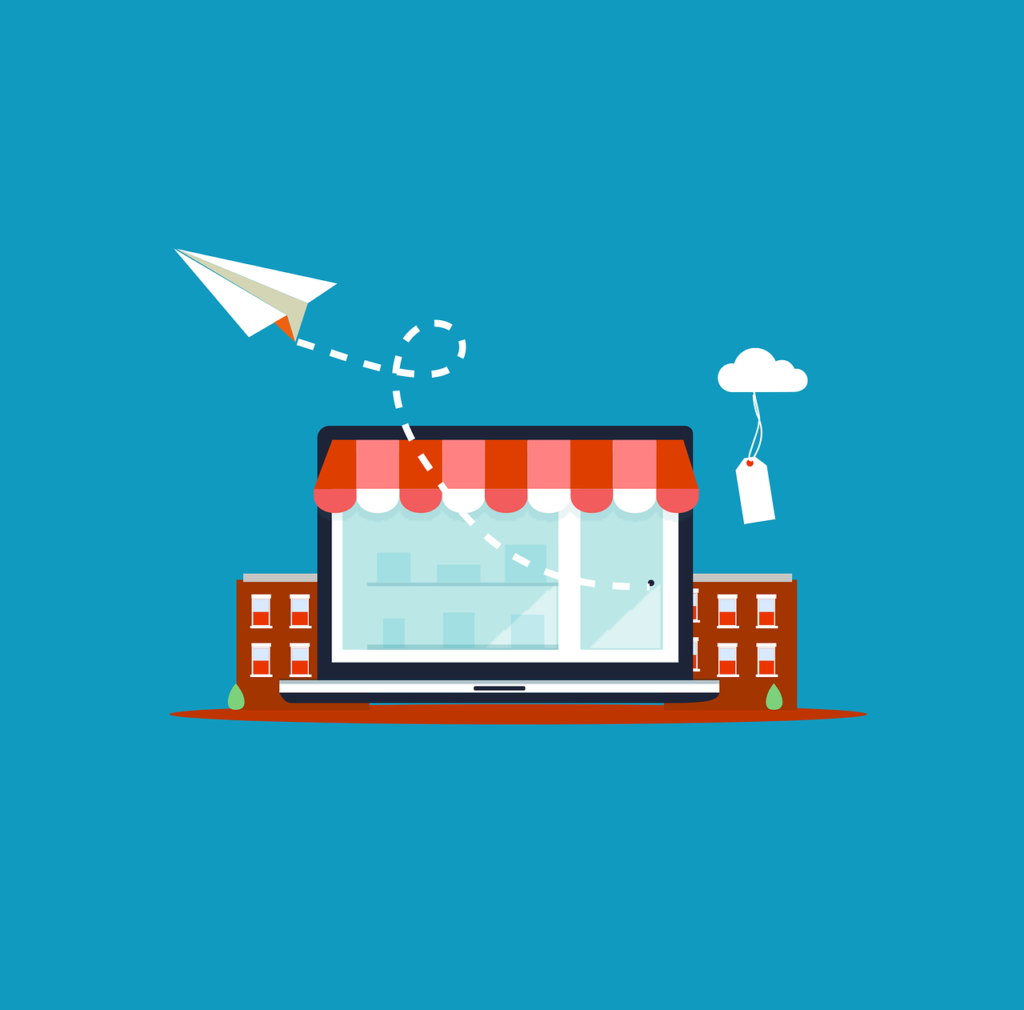
Purpose and Functionality
Category pages and product pages serve unique roles within an e-commerce site. Category pages act as navigational tools, grouping similar products together to help users browse your inventory efficiently. They provide a broad overview of product types, enabling visitors to narrow down their choices based on specific interests or needs.
In contrast, product pages focus on individual items. They provide detailed information about a single product, including its features, specifications, pricing, and customer reviews. The primary goal of a product page is to convert visitors into buyers by convincing them of the product’s value and benefits.
SEO Focus
From an SEO perspective, category pages and product pages require different approaches. For category pages, the focus is on broader keywords that capture the general theme of the product grouping.
These keywords tend to have higher search volumes and are more competitive. Effective category page optimization involves using these broad keywords in titles, meta descriptions, headings, and throughout the page content.
Product pages, on the other hand, target more specific, long-tail keywords. These keywords often include the product name, model number, and detailed attributes. Long-tail keywords may have lower search volumes but are less competitive and more likely to convert.
Optimizing product pages involves detailed keyword usage, high-quality images, and compelling product descriptions.
User Experience
User experience on category pages is all about easy navigation and discovery. These pages should be designed to help users quickly find what they’re looking for. This involves clear categorization, intuitive filtering and sorting options, and an overall layout that makes browsing effortless. Good user experience on category pages keeps visitors engaged, reduces bounce rates, and encourages further exploration of your site.
Product pages, however, are designed to inform and persuade. They should provide all the necessary details about a product, including high-quality images, thorough descriptions, customer reviews, and clear calls to action. The goal is to answer any potential questions a visitor might have and remove any barriers to making a purchase.
Content Strategy
Content on category pages tends to be more generic and focused on describing the types of products available within that category. This might include a brief introduction to the category, explanations of different subcategories, and any relevant information that helps users make informed decisions. The content should be engaging and optimized for SEO without being overly verbose.
Product pages require more specific content. This includes detailed product descriptions, technical specifications, usage instructions, and customer reviews. The content should be persuasive and geared towards highlighting the unique selling points of the product. High-quality, informative content can significantly impact a visitor’s decision to purchase.
Internal Linking
Internal linking strategies also differ between category and product pages. Category pages serve as hubs for internal links, guiding users to various subcategories and individual product pages. Effective internal linking on category pages improves site navigation and helps distribute link equity throughout your site.
On product pages, internal links should guide users to related products, complementary items, or back to relevant category pages. This keeps users engaged and encourages additional browsing, increasing the likelihood of multiple purchases.
Conversion Goals
The primary conversion goal of category pages is to direct users to relevant product pages. Success is measured by how effectively these pages help users find what they’re looking for and move them further along the purchasing journey.
Key performance indicators (KPIs) for category pages might include click-through rates to product pages, time spent on the page, and bounce rates.
Product pages have a more direct conversion goal: turning visitors into customers. The effectiveness of a product page is measured by its ability to drive sales. KPIs for product pages include conversion rates, average order value, and cart abandonment rates.
Understanding the distinctions between category pages and product pages is crucial for effective e-commerce SEO. Each type of page serves a unique purpose and requires a tailored optimization strategy to maximize its potential. By optimizing both types of pages effectively, you can create a cohesive and powerful e-commerce site that ranks well in search engines and delivers an excellent user experience.
Conducting Keyword Research for Category Pages
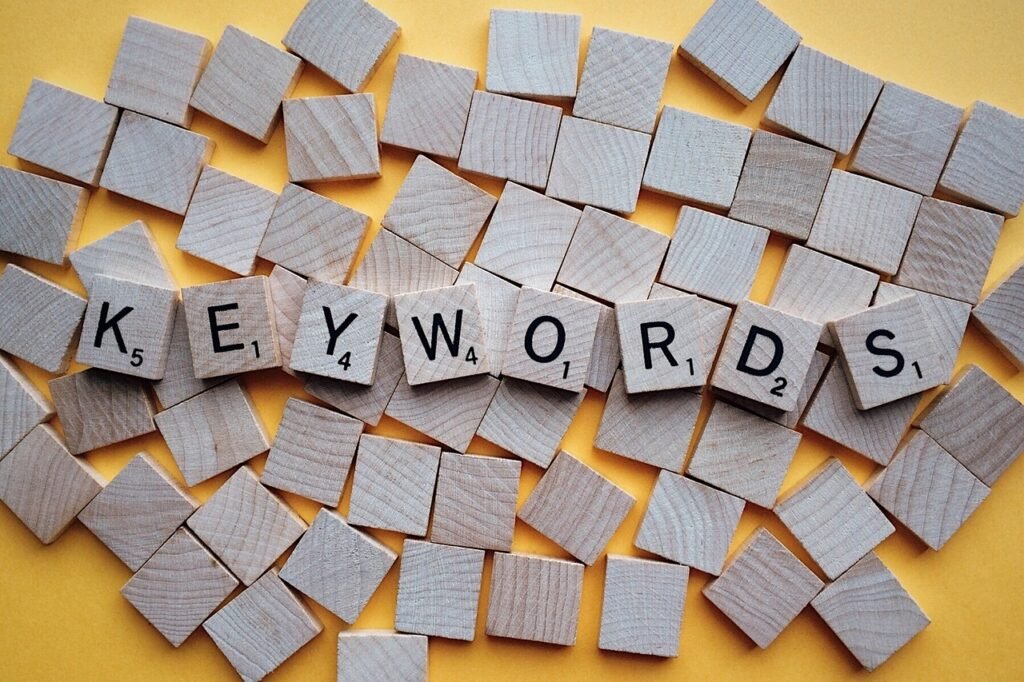
Understanding the Role of Keywords in Category Pages
Keywords are the backbone of SEO, and for category pages, they play a vital role in helping search engines understand the content and purpose of the page.
Proper keyword research ensures that your category pages are aligned with what potential customers are searching for, increasing the chances of your pages appearing in relevant search results. The goal is to find broad, high-volume keywords that accurately represent the products grouped within each category.
Starting with Broad Keywords
Begin your keyword research by identifying broad, high-level keywords that describe the general theme of the product category. For instance, if you have a category for running shoes, broad keywords might include “running shoes,” “athletic footwear,” and “sports shoes.”
These broad terms capture a wide audience and have higher search volumes, making them essential for attracting traffic to your category pages.
Using Keyword Research Tools
Utilize keyword research tools like Google Keyword Planner, Ahrefs, SEMrush, and Moz Keyword Explorer to find relevant keywords. These tools provide insights into search volumes, keyword difficulty, and related terms.
Start by entering your broad keywords into these tools to generate a list of related keywords. Pay attention to the search volume and competition level for each keyword to determine their potential effectiveness.
Identifying Long-Tail Keywords
While broad keywords are crucial, incorporating long-tail keywords can also enhance your category page optimization. Long-tail keywords are more specific phrases that often have lower search volumes but higher conversion rates.
For example, “best running shoes for beginners” or “women’s trail running shoes” are long-tail keywords that target specific user intents. Including these keywords helps capture a more targeted audience and improves the relevance of your category pages.
Analyzing Competitor Keywords
Competitor analysis is an effective way to uncover valuable keywords. Look at the category pages of your top competitors and analyze the keywords they are targeting.
Tools like Ahrefs and SEMrush allow you to enter a competitor’s URL and see the keywords they rank for. This can provide inspiration and help you identify gaps in your own keyword strategy. Focus on keywords that your competitors are ranking for but where you see an opportunity to differentiate and outperform them.
Understanding User Intent
User intent is a critical aspect of keyword research. It’s not enough to simply identify high-volume keywords; you need to understand the intent behind those searches. Are users looking for information, comparing options, or ready to make a purchase?
For category pages, the primary intent is usually to browse and compare products. Choose keywords that align with this intent and guide users towards finding the products they are interested in.
Grouping Keywords by Relevance
Once you have a list of potential keywords, group them by relevance to your category. This helps you structure your content and ensures that each category page is focused on a specific set of related keywords.
For instance, if you have a category for running shoes, you might group keywords related to different types of running shoes, such as trail running shoes, road running shoes, and track spikes. This grouping helps you create more targeted and organized content for each category page.
Prioritizing Keywords for Optimization
Not all keywords are equal, and it’s essential to prioritize them based on their potential impact. Consider factors such as search volume, competition, and relevance to your products. Focus on a mix of high-volume broad keywords and targeted long-tail keywords.
The primary keyword should be included in the page title, meta description, headings, and throughout the content. Secondary and long-tail keywords can be incorporated naturally within the body text, product descriptions, and alt texts for images.
Creating Keyword-Rich Meta Tags
Meta tags, including the title tag and meta description, are crucial for SEO. The title tag should include the primary keyword and be compelling enough to attract clicks. For example, “Shop the Best Running Shoes Online – Top Athletic Footwear for All Runners.”
The meta description should provide a brief overview of the category, incorporating relevant keywords and a call to action. For instance, “Discover our wide selection of running shoes designed for all terrains and skill levels. Shop now for the best deals and free shipping.”
Writing Optimized Content
Content is king, and for category pages, it’s essential to create informative, keyword-rich content that provides value to users. Start with a brief introduction that includes the primary keyword and sets the stage for what visitors can expect.
For example, “Welcome to our running shoes category, where you’ll find the best selection of high-performance footwear for all types of runners.”
Throughout the page, use natural language to incorporate secondary and long-tail keywords. Provide useful information about the different types of products in the category, their features, and benefits.
Avoid keyword stuffing, which can make the content sound unnatural and harm your SEO efforts. Instead, focus on creating engaging and informative content that enhances the user experience.
Regularly Reviewing and Updating Keywords
SEO is an ongoing process, and keyword research is no exception. Regularly review your keyword performance and update your strategy as needed. Use analytics tools to track which keywords are driving traffic and conversions, and adjust your content accordingly.
Stay informed about changes in search trends and user behavior to ensure your category pages remain optimized and relevant.
Conducting thorough keyword research for category pages involves identifying broad and long-tail keywords, using keyword research tools, analyzing competitors, understanding user intent, grouping keywords by relevance, prioritizing for optimization, creating keyword-rich meta tags, writing optimized content, and regularly reviewing and updating your strategy.
By following these steps, you can create category pages that rank well in search engines, attract targeted traffic, and provide a seamless user experience.
Optimizing Category Page Content for SEO

Creating Engaging and Informative Introductions
The introduction on your category page sets the tone and provides context for the products listed. An effective introduction should include the primary keyword naturally and give users a clear understanding of what they’ll find in this category.
For instance, if your category is “running shoes,” an introduction might start with: “Discover our extensive collection of running shoes, designed to meet the needs of every runner, from beginners to seasoned athletes.” This immediately tells visitors what the page is about while incorporating the primary keyword.
Detailed and Descriptive Content
Beyond the introduction, the main body of your category page should offer detailed and descriptive content that guides and informs visitors. Describe the different types of products available in the category, highlighting their unique features and benefits.
For example, if the category is “kitchen appliances,” discuss the various types of appliances, such as blenders, microwaves, and coffee makers, explaining what makes each type valuable and suitable for different needs.
Incorporate secondary and long-tail keywords naturally within this content. Instead of forcing keywords into sentences, write as you would speak, ensuring the text flows smoothly and is easy to read. This not only helps with SEO but also enhances the user experience by providing valuable information.
Utilizing Subheadings for Structure
Subheadings (H2, H3) are essential for organizing content and making it easier to read. They break up the text into manageable sections, allowing users to quickly find the information they’re looking for. Subheadings also provide additional opportunities to include relevant keywords, helping with SEO.
For example, under the main category of “running shoes,” you might have subheadings like “Trail Running Shoes,” “Road Running Shoes,” and “Track Spikes.” Each subheading can introduce a new section of content focused on that specific type of product.
Incorporating Internal Links
Internal linking is a powerful SEO tool that helps distribute link equity throughout your site and enhances user navigation. On your category pages, include internal links to related subcategories, popular product pages, and relevant blog posts.
For instance, if your category page is for “kitchen appliances,” you could link to subcategories like “blenders” and “microwaves” and to blog posts such as “Top 10 Kitchen Appliance Must-Haves.”
These links guide users deeper into your site, increasing the time they spend exploring your content and improving your site’s overall SEO. Make sure your internal links are relevant and add value, guiding users naturally to additional content they might find interesting or useful.
Adding High-Quality Images
High-quality images enhance the visual appeal of your category pages and provide a better user experience. Include images that represent the different types of products within the category.
For instance, a category page for “kitchen appliances” might feature images of blenders, microwaves, and coffee makers. Ensure the images are clear, professional, and accurately depict the products.
Optimize these images for SEO by using descriptive file names and alt texts that include relevant keywords. For example, an image of a blender could have a file name like “high-performance-blender.jpg” and an alt text like “High-performance blender for smoothies and juices.” This helps search engines understand what the image is about and can improve your page’s visibility in image search results.
Enhancing Content with Multimedia
Multimedia elements such as videos and infographics can make your category pages more engaging and informative. Videos can demonstrate how products are used, provide reviews, or showcase the benefits of different product types.
For example, a video on a “kitchen appliances” category page might show a blender in action, highlighting its features and benefits.
Infographics can present complex information in an easy-to-digest format. They are particularly useful for comparison charts, buying guides, or step-by-step processes. Including multimedia not only enhances user engagement but also improves your SEO, as search engines favor pages with rich, varied content.
User-Generated Content
Incorporating user-generated content, such as reviews and testimonials, can build trust and provide social proof. Encourage customers to leave reviews on product pages and consider showcasing some of these reviews on your category pages.
For instance, a “running shoes” category page could feature testimonials from satisfied customers, highlighting the benefits they’ve experienced.
User-generated content is valuable for SEO because it adds fresh, relevant content to your pages. It also helps with conversions by providing potential customers with real-life feedback and experiences, increasing their confidence in making a purchase.
Utilizing Schema Markup
Schema markup is a form of structured data that helps search engines understand the content of your pages better. Implementing schema markup on your category pages can enhance your search listings with rich snippets, such as product ratings, prices, and availability. This makes your listings more attractive and informative, potentially increasing click-through rates.
For category pages, you can use schema markup to define the type of products listed, highlight special offers, and include ratings and reviews. Tools like Google’s Structured Data Markup Helper can assist in adding schema markup to your pages, improving your SEO performance.
Monitoring and Updating Content
SEO is an ongoing process, and your category pages should be regularly reviewed and updated to remain effective. Monitor the performance of your pages using tools like Google Analytics and Search Console. Track metrics such as page views, bounce rates, and conversion rates to understand how users are interacting with your content.
Based on this data, make adjustments to improve user experience and SEO. Update product descriptions, add new keywords, refresh images, and incorporate new multimedia elements. Regularly updating your content ensures it remains relevant, engaging, and optimized for search engines.
Optimizing category page content for SEO involves creating engaging introductions, detailed descriptions, utilizing subheadings, incorporating internal links, adding high-quality images, enhancing with multimedia, leveraging user-generated content, implementing schema markup, and regularly monitoring and updating content.
By focusing on these areas, you can create category pages that attract more traffic, provide a better user experience, and drive higher conversions.

Improving Site Navigation for Better User Experience and SEO
The Importance of Effective Site Navigation
Effective site navigation is crucial for both user experience and SEO. It helps visitors find the products and information they’re looking for quickly and easily, reducing frustration and bounce rates.
For search engines, clear and logical navigation helps them understand the structure of your site and index your pages more efficiently. This section will explore how to optimize your site’s navigation to benefit both users and search engines.
Designing a User-Friendly Menu
A well-designed menu is the cornerstone of good site navigation. Start by organizing your menu items logically, grouping related categories together. For an e-commerce site, this typically means having main categories and subcategories that reflect the products you offer.
Ensure that your primary menu is visible and accessible on all pages, providing a consistent navigation experience for users.
The menu should be simple and intuitive. Avoid cluttering it with too many options, which can overwhelm visitors. Instead, use clear, concise labels for each category and subcategory. For example, instead of a vague label like “Apparel,” use specific labels like “Men’s Clothing” and “Women’s Clothing.” This clarity helps users quickly find what they’re looking for and improves their overall experience.
Implementing Breadcrumbs
Breadcrumbs are secondary navigation aids that show users their current location within the site’s hierarchy and provide an easy way to navigate back to previous pages. For example, a breadcrumb trail for a product page might look like this: Home > Running Shoes > Men’s Running Shoes > Product Name.
Implementing breadcrumbs on your site enhances user experience by providing a clear path back to higher-level categories. This is especially useful for visitors who land on a product page directly from a search engine or external link. Breadcrumbs also benefit SEO by helping search engines understand the structure and hierarchy of your site, potentially improving your rankings.
Utilizing Clear and Descriptive URLs
URLs play an important role in navigation and SEO. Ensure that your URLs are clear, descriptive, and include relevant keywords. For example, instead of a generic URL like “www.example.com/category123,” use a descriptive URL like “www.example.com/running-shoes/mens-trail-running-shoes.”
Descriptive URLs provide context for both users and search engines, making it easier for visitors to understand the content of the page before they click on the link. They also help improve your site’s SEO by incorporating relevant keywords naturally.
Enhancing Internal Linking
Internal linking connects different pages within your site and is crucial for both navigation and SEO. On category pages, include links to subcategories, related products, and relevant blog posts.
For example, a category page for “kitchen appliances” might link to subcategories like “blenders,” “microwaves,” and blog posts like “Top 10 Kitchen Appliance Must-Haves.”
Internal links guide users to additional content they might find interesting or useful, encouraging them to spend more time on your site. This not only enhances user experience but also distributes link equity throughout your site, helping to improve the rankings of individual pages.
Optimizing Mobile Navigation
With a significant portion of users accessing websites via mobile devices, optimizing your site’s navigation for mobile is essential. A responsive design ensures that your navigation adapts to different screen sizes, providing a seamless experience across all devices.
For mobile navigation, consider using a hamburger menu, which condenses the menu items into a single icon that users can tap to expand. Ensure that menu items are easy to tap and that the layout remains clean and uncluttered. Implement touch-friendly elements and avoid relying on hover effects, which don’t work on touchscreens.
Improving Site Speed and Performance
Site speed is a critical factor for both user experience and SEO. Slow-loading pages can frustrate visitors and lead to higher bounce rates. Use tools like Google PageSpeed Insights, GTmetrix, or Pingdom to analyze your site’s performance and identify areas for improvement. Optimize images, enable browser caching, and minimize HTTP requests to enhance site speed.
A fast-loading site provides a better user experience, encouraging visitors to explore more pages and spend more time on your site. It also improves your SEO, as search engines favor sites that load quickly and provide a positive user experience.
Incorporating Search Functionality
A robust search functionality is an essential component of effective site navigation, especially for e-commerce sites with large inventories. Implement a search bar that is easily accessible on all pages, allowing users to quickly find specific products or information.
Enhance your search functionality with features like auto-suggestions, filters, and sorting options. This helps users refine their search results and find what they’re looking for more efficiently. Analyze search data to understand what users are searching for and use this information to improve your navigation and product offerings.
Regularly Testing and Updating Navigation
Effective navigation is not a one-time setup but an ongoing process. Regularly test your site’s navigation to ensure it remains intuitive and user-friendly. Conduct usability testing with real users to gather feedback and identify areas for improvement.
Monitor your site’s analytics to understand how users are interacting with your navigation. Look for patterns in page views, bounce rates, and time spent on pages to identify any issues. Based on this data, make necessary adjustments to improve navigation and enhance user experience continuously.
Leveraging Analytics for Continuous Improvement
Use analytics tools like Google Analytics to track user behavior and navigation patterns on your site. Analyze metrics such as page views, bounce rates, average session duration, and conversion rates to understand how users interact with your site.
Identify pages with high exit rates or low engagement and investigate the reasons behind these patterns. Use heatmaps and session recordings from tools like Hotjar to see how users navigate your site and where they encounter issues. Based on these insights, make data-driven decisions to optimize your navigation and improve user experience.
Improving site navigation involves designing a user-friendly menu, implementing breadcrumbs, using clear URLs, enhancing internal linking, optimizing for mobile, improving site speed, incorporating search functionality, and regularly testing and updating navigation.
By focusing on these elements, you can create a seamless and intuitive navigation experience that enhances user satisfaction and improves your SEO performance.
Leveraging Analytics to Measure and Improve Category Page Performance
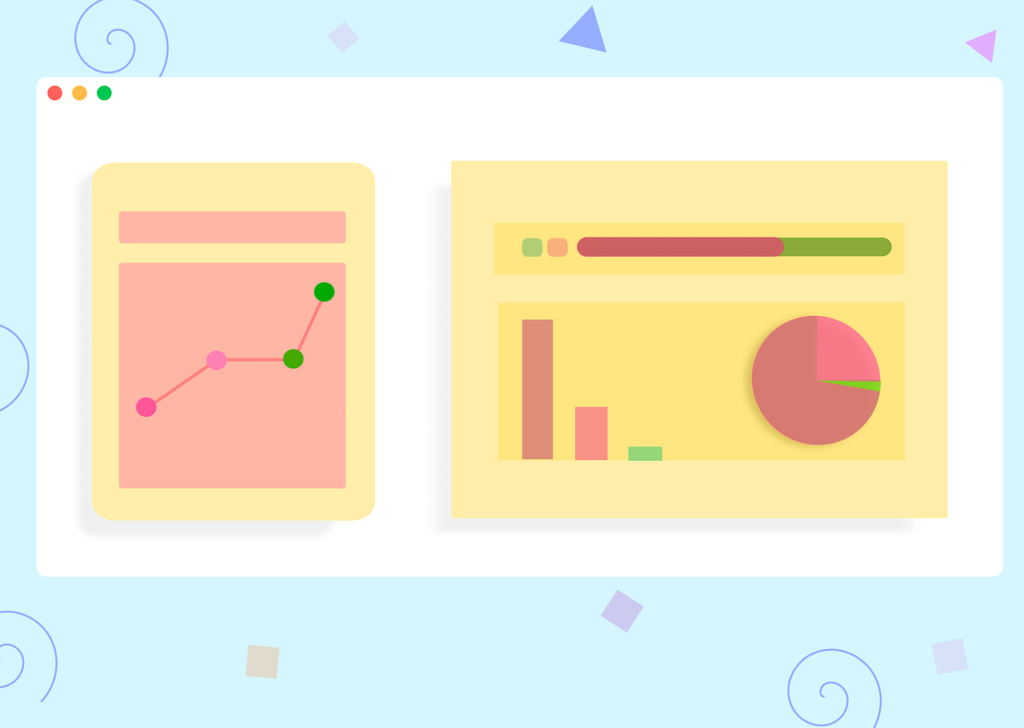
Understanding the Role of Analytics
Analytics play a critical role in understanding how users interact with your category pages and identifying areas for improvement. By leveraging data from tools like Google Analytics, you can gain valuable insights into user behavior, track key performance indicators (KPIs), and make data-driven decisions to optimize your category pages for better SEO and conversions.
Setting Up and Configuring Analytics
To begin, ensure that you have Google Analytics set up and properly configured on your e-commerce site. This involves adding the tracking code to your website and configuring goals and events to track specific actions that are important to your business. For category pages, you might set up goals to track metrics such as time spent on the page, click-through rates to product pages, and conversion rates.
Tracking Key Performance Indicators (KPIs)
Identifying and tracking the right KPIs is essential for measuring the success of your category pages. Some key metrics to monitor include:
- Page Views: The number of times your category pages are viewed. High page views indicate that your pages are attracting traffic.
- Bounce Rate: The percentage of visitors who leave your site after viewing only one page. A high bounce rate may indicate that users are not finding what they’re looking for or that the page is not engaging enough.
- Average Session Duration: The average amount of time users spend on your site. Longer session durations suggest that users are engaged and finding your content valuable.
- Click-Through Rate (CTR): The percentage of users who click on links within your category pages to view product pages. A high CTR indicates that your category pages are effectively guiding users to relevant products.
- Conversion Rate: The percentage of users who complete a desired action, such as making a purchase, after visiting your category pages. This is a direct measure of how well your category pages are driving sales.
Using Heatmaps and Session Recordings
Heatmaps and session recordings provide a visual representation of how users interact with your category pages. Tools like Hotjar and Crazy Egg can show you where users click, how far they scroll, and which elements attract the most attention. This data helps you understand user behavior and identify areas that may need improvement.
For example, if you notice that users are not scrolling down to see all the products listed on your category page, you might consider adjusting the layout to highlight key products at the top. If certain links or buttons are not receiving clicks, you may need to make them more prominent or reconsider their placement.
Analyzing Search Data
Analyzing search data can provide insights into what users are looking for on your site. Review the search terms users enter in your site’s search bar to identify popular products, common queries, and potential gaps in your inventory. This information can help you optimize your category pages by highlighting popular products and addressing common questions or needs.
For instance, if you notice that many users are searching for a specific type of product that is buried deep within a subcategory, you might consider creating a new category or adjusting your navigation to make it easier to find.
Conducting A/B Testing
A/B testing, also known as split testing, involves comparing two versions of a webpage to determine which one performs better. For category pages, you can test different elements such as headlines, images, product layouts, and calls to action. Tools like Optimizely and Google Optimize make it easy to set up and run A/B tests on your site.
When conducting A/B tests, focus on one variable at a time to isolate its impact. For example, test two different headlines to see which one attracts more clicks. Use the results to make data-driven decisions and continuously improve your category pages.
Monitoring SEO Performance
In addition to user behavior metrics, it’s important to monitor the SEO performance of your category pages. Use tools like Google Search Console, Ahrefs, and SEMrush to track your keyword rankings, organic traffic, and backlinks. Pay attention to changes in rankings and traffic patterns to identify potential issues or opportunities.
Regularly review your category pages to ensure they remain optimized for your target keywords. Update content, meta tags, and internal links as needed to keep your pages relevant and competitive in search engine results.
Making Data-Driven Improvements
Based on the insights gained from analytics, heatmaps, session recordings, search data, A/B testing, and SEO performance, make data-driven improvements to your category pages. Focus on enhancing user experience, increasing engagement, and driving conversions.
For example, if your analysis shows that users are not engaging with certain product categories, consider revising the content to make it more compelling or relevant. If bounce rates are high, investigate potential issues such as slow page load times, confusing navigation, or unappealing design elements.
Regularly Reviewing and Updating Analytics
Analytics should be reviewed regularly to ensure your category pages continue to perform well. Schedule periodic reviews of your data to track progress, identify trends, and make necessary adjustments. Stay informed about changes in user behavior, search trends, and industry best practices to keep your category pages optimized and effective.
Leveraging analytics to measure and improve category page performance involves setting up and configuring analytics tools, tracking key performance indicators, using heatmaps and session recordings, analyzing search data, conducting A/B testing, monitoring SEO performance, making data-driven improvements, and regularly reviewing and updating your analytics. By following these steps, you can optimize your category pages to attract more traffic, enhance user experience, and drive higher conversions.
Incorporating User Feedback for Continuous Improvement

The Value of User Feedback
User feedback is a goldmine of information for optimizing your category pages. While analytics and testing provide quantitative data, user feedback offers qualitative insights that can reveal underlying issues and opportunities for improvement.
By actively seeking and incorporating feedback from your visitors, you can create more user-friendly and effective category pages that better meet their needs and expectations.
Collecting User Feedback
There are several methods for collecting user feedback on your category pages. One of the most direct ways is through surveys and feedback forms.
These can be implemented using tools like Google Forms, SurveyMonkey, or Hotjar. Place these forms strategically on your category pages or trigger them after certain user actions, such as spending a certain amount of time on the page or attempting to leave the site.
Ask specific, open-ended questions to gather detailed feedback. For example, you might ask, “What did you find most helpful about this page?” or “What could we improve to make your experience better?” Avoid leading questions and ensure that your survey is concise to encourage more responses.
Analyzing Customer Reviews and Comments
Customer reviews and comments on product pages can provide valuable insights into user preferences and pain points. Analyze the language and themes that frequently appear in reviews related to your category.
For instance, if multiple users mention that they had trouble finding a specific type of product, this could indicate a need to reorganize your category structure or improve navigation.
Look for common themes in both positive and negative feedback. Positive comments can highlight what is working well and should be emphasized, while negative comments can pinpoint areas that need attention. This analysis helps you understand user expectations and how well your category pages are meeting them.
Implementing Feedback Widgets
Feedback widgets are another effective tool for collecting real-time user feedback. These can be placed on the side or bottom of your category pages, allowing users to leave comments or suggestions at any point during their visit. Tools like Usabilla and Qualaroo offer customizable feedback widgets that can be tailored to fit your site’s design and user experience.
These widgets can prompt users with questions like, “How would you rate your experience on this page?” or “Do you have any suggestions for improvement?” The immediacy of feedback widgets can capture insights that users might forget to mention later, providing more accurate and timely feedback.
Conducting Usability Testing
Usability testing involves observing real users as they interact with your category pages. This can provide deep insights into how users navigate your site, what obstacles they encounter, and how they respond to different elements. Conduct usability testing with a diverse group of participants to ensure a broad range of perspectives.
During a usability test, ask participants to complete specific tasks, such as finding a particular product or using the filtering options. Observe their behavior and ask them to verbalize their thoughts as they navigate. This can reveal areas where users struggle or get confused, providing actionable insights for improvement.
Leveraging Customer Service Interactions
Your customer service team is a valuable resource for understanding user issues and feedback. They interact directly with customers and can provide insights into common questions, complaints, and suggestions. Regularly communicate with your customer service team to gather this feedback and identify patterns.
For example, if your customer service team frequently receives inquiries about how to find certain products, this may indicate a need to improve your site’s navigation or search functionality. Use this feedback to make targeted improvements that address common user concerns.
Prioritizing and Implementing Changes
Once you have collected user feedback from various sources, it’s important to prioritize the changes based on their potential impact. Not all feedback will be equally important or actionable, so focus on the issues that are most frequently mentioned and have the greatest potential to improve user experience and conversions.
Create a list of actionable items and categorize them based on their urgency and complexity. Some changes, like updating content or rearranging navigation links, can be implemented quickly. Others, like redesigning the layout or adding new features, may require more time and resources. Plan and schedule these changes to ensure continuous improvement.
Communicating Changes to Users
When you make significant updates based on user feedback, communicate these changes to your users. This shows that you value their input and are committed to improving their experience. Use your website, email newsletters, and social media channels to announce the changes and explain how they benefit users.
For example, you might create a blog post detailing the new features or improvements made to your category pages, highlighting the user feedback that prompted these changes. This transparency can build trust and encourage more users to provide feedback in the future.
Monitoring the Impact of Changes
After implementing changes based on user feedback, it’s crucial to monitor their impact to ensure they are achieving the desired results. Use analytics tools to track key metrics such as bounce rates, click-through rates, and conversion rates. Compare these metrics before and after the changes to assess their effectiveness.
Continue to collect user feedback to understand how the changes are being received and if further adjustments are needed. This iterative process of collecting feedback, making improvements, and monitoring results helps ensure your category pages remain optimized and user-friendly.
Incorporating user feedback for continuous improvement involves collecting feedback through surveys, analyzing customer reviews, implementing feedback widgets, conducting usability testing, leveraging customer service interactions, prioritizing and implementing changes, communicating changes to users, and monitoring the impact.
By actively seeking and responding to user feedback, you can create category pages that better meet user needs, enhance their experience, and drive higher conversions.
Conclusion
Optimizing category pages for e-commerce SEO is essential for enhancing both user experience and search engine visibility. By focusing on detailed keyword research, creating engaging and informative content, improving site navigation, and leveraging analytics, you can ensure that your category pages attract and retain visitors. Incorporating user feedback allows for continuous improvement, ensuring that your pages remain relevant and effective.
This holistic approach not only improves your rankings but also drives higher conversions, contributing to the overall success of your e-commerce business. By regularly reviewing and updating your strategies, you can maintain optimized category pages that effectively meet the needs of your users and support your business goals.
READ NEXT:
- Building Trust and Credibility Through SEO in Travel
- How Natural Disasters Affect Travel SEO
- What Is SEO and Why Healthcare Websites Need It?
- Optimizing Product Pages for SEO and Conversions
- Quick SEO Wins for Travel Websites





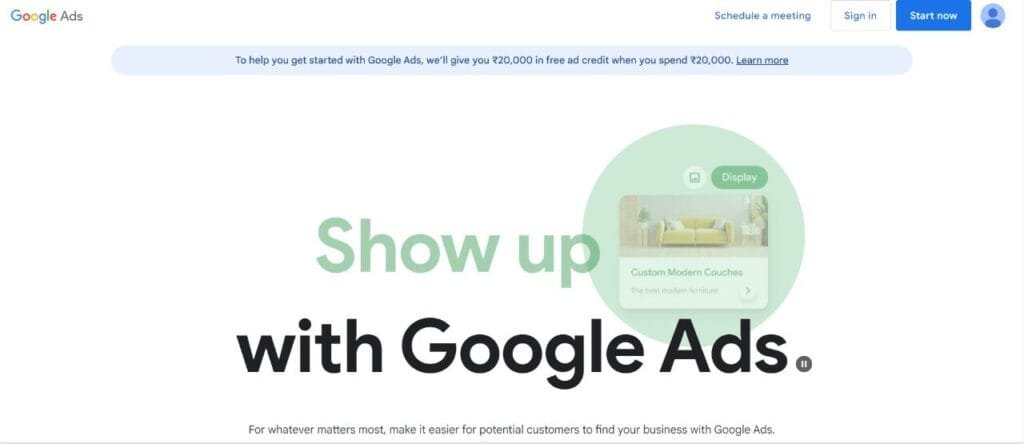




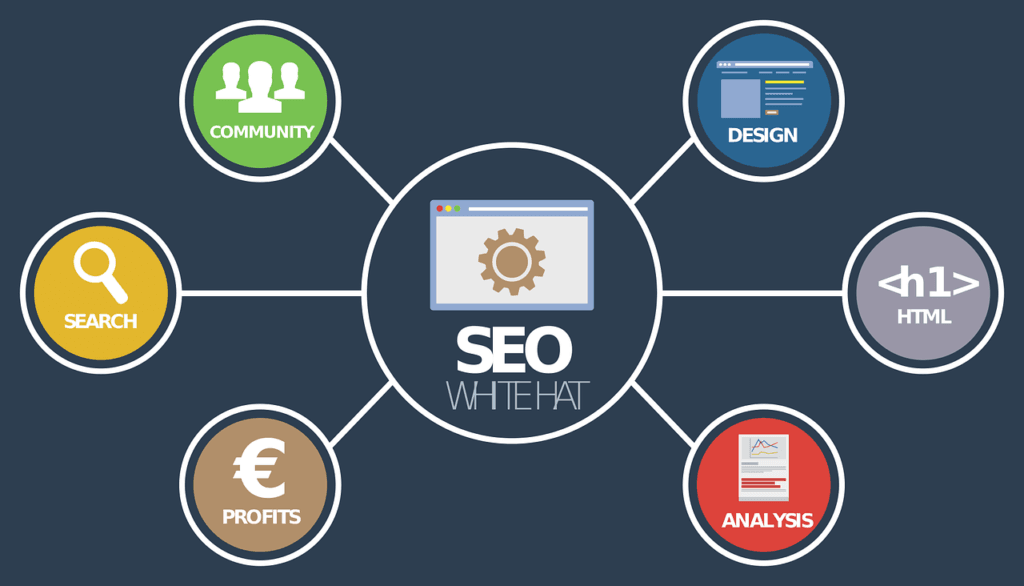




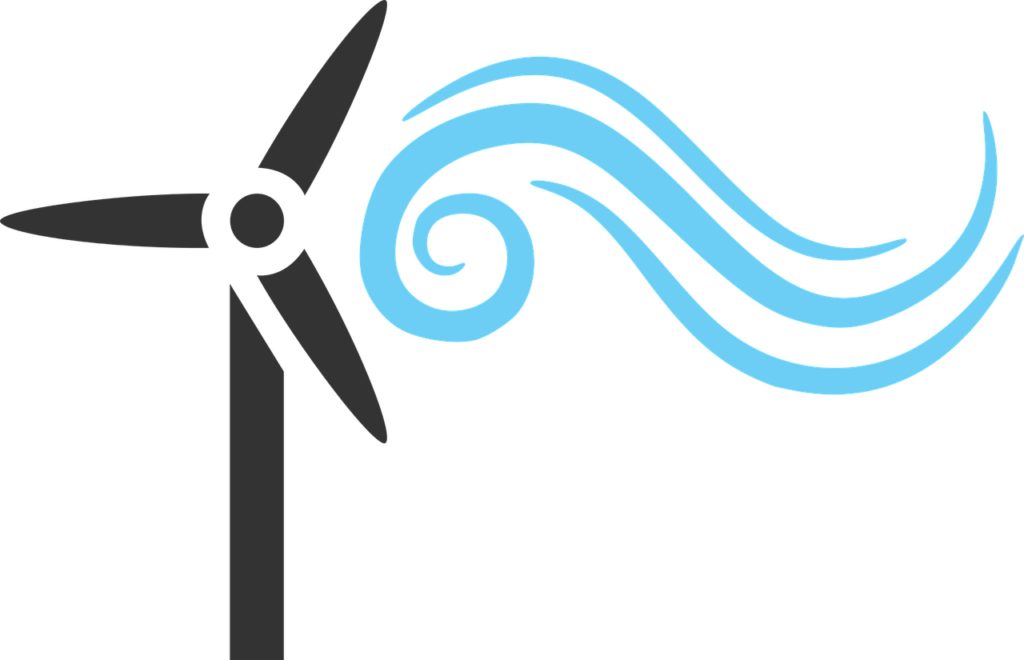





Comments are closed.