As we embrace 2024, the digital marketing realm is more dynamic than ever, with email marketing at its core. In this bustling space, two giants, Campaign Monitor and SendPulse, stand out. But which one is the best choice for your marketing needs this year? This in-depth article will explore every nook and cranny of these platforms, from usability to feature sets, helping you make a well-informed decision. Let’s embark on this journey to discover which tool will be your ally in conquering the email marketing world in 2024.
User Interface and Ease of Use: The Gateway to Effective Campaigns
Navigating the Platforms
A user-friendly interface in an email marketing tool is not just about aesthetics; it’s about accessibility, efficiency, and ultimately, the success of your campaigns. Let’s delve into how Campaign Monitor and SendPulse cater to this essential aspect.
Campaign Monitor: A Symphony of Simplicity and Efficiency
Campaign Monitor is celebrated for its intuitive interface, a hallmark of its user-centric design philosophy. For beginners and seasoned marketers alike, navigating through Campaign Monitor is a seamless experience. The platform welcomes you with a clean, well-organized dashboard, making features like template selection, list management, and analytics effortlessly accessible.
The process of creating a campaign in Campaign Monitor is exemplified by ease and clarity. It offers a guided, step-by-step approach, complemented by a powerful drag-and-drop editor. This makes designing professional-quality emails a breeze, even for those with no prior experience in email marketing.
SendPulse: Comprehensive with a Learning Curve
SendPulse presents a more comprehensive interface, equipped with a broad spectrum of features that cater to various aspects of digital marketing. This richness in functionality, however, comes with a steeper learning curve compared to Campaign Monitor.
While SendPulse’s dashboard is well-structured, the abundance of features might be overwhelming for newcomers. However, once you get the hang of it, the platform unfolds its potential, offering a versatile range of tools from advanced email automation to intricate subscriber segmentation.
Email Design and Customization: Crafting the Perfect Message
The Heart of Email Marketing: Visual Appeal and Personalization
The ability to design and customize your emails plays a crucial role in engaging your audience. Both Campaign Monitor and SendPulse offer capabilities in this area, but they cater to different levels of design expertise and customization needs.
Campaign Monitor: User-Friendly Design for Stunning Results
Campaign Monitor shines with its focus on user-friendly design tools. The platform offers a diverse range of templates that cater to various styles and marketing goals. These templates are more than just aesthetically pleasing; they are designed to be responsive and customizable, fitting your brand’s unique identity.
The strength of Campaign Monitor in email design lies in its drag-and-drop builder. This tool allows even those with no graphic design experience to craft beautiful, professional-looking emails. It’s perfect for marketers who want to create visually appealing emails quickly and without a steep learning curve.
SendPulse: Advanced Customization for Unique Campaigns
SendPulse offers a more robust set of customization tools, ideal for users who want more control over the look and feel of their emails. Along with a variety of templates, the platform allows for deeper customization. You can tweak everything from the layout to the smallest design elements, giving you the freedom to create emails that align perfectly with your branding.
SendPulse’s approach is particularly beneficial for businesses that have specific branding guidelines or for marketers who enjoy having the ability to finely tune every aspect of their email design. This level of customization ensures that each email you send out is not only unique but also resonates strongly with your target audience.
Pricing and Affordability: Balancing Cost with Features
When selecting an email marketing tool, understanding the pricing structure and assessing the value offered for the cost is crucial for businesses of all sizes. Let’s take a deeper look into the pricing and value provided by Campaign Monitor and SendPulse, focusing on how they align with various business needs.
Campaign Monitor
- Basic Plan: Starting at $9/month, includes basic email sending features, with a limit of 2,500 emails across your campaigns and automated emails.
- Unlimited Plan: Starting at $29/month, offering unlimited sends, time zone sending, countdown timers, and more.
- Premier Plan: Starting at $149/month, includes advanced features like pre-built engagement segments, send-time optimization, and advanced link tracking.
- Custom enterprise solutions are also available with custom pricing.
SendPulse
- Free Plan: Allows up to 2,500 subscribers and 15,000 emails per month.
- Standard Plan: Starts around $6.40/month for up to 500 subscribers, with unlimited emails, and scales up with more subscribers.
- Pro Plan: For larger businesses, with advanced features. Pricing starts at higher rates and varies based on the number of subscribers.
Campaign Monitor: Flexible Pricing Tailored to Different Business Sizes
Campaign Monitor’s pricing model is notable for its flexibility, offering a range of plans to suit different business needs and sizes. This approach is particularly beneficial for businesses that are growing or have fluctuating requirements. The basic plan, while affordable, includes all the essential features needed to start an effective email marketing campaign. It’s an excellent choice for small businesses or startups that are just beginning to explore email marketing.
As your business grows, Campaign Monitor allows you to seamlessly upgrade to higher-tier plans, which include additional features like advanced segmentation, automation, and integrations. This scalability ensures that businesses only pay for the features they need at each stage of their growth, making Campaign Monitor a cost-effective solution for businesses that are scaling up.
SendPulse: Comprehensive Plans Offering Extensive Features
SendPulse approaches pricing differently, offering comprehensive plans that include a wide array of features from the get-go. Even the lower-tier plans come packed with advanced functionalities, which is an attractive proposition for businesses that need a full suite of email marketing tools without a hefty price tag.
The all-inclusive nature of SendPulse’s plans means businesses can access advanced features like automation, detailed segmentation, and in-depth analytics without needing to upgrade to more expensive plans. This pricing model is especially appealing to medium-sized businesses or those with more complex email marketing needs that require a broad range of features from the outset.

Related: Check out our free SEO suite

Analytics and Reporting: Measuring Success in Email Marketing
Delving deeper into the realm of analytics and reporting, it becomes evident how crucial these features are in sculpting a successful email marketing strategy. They are the compass guiding businesses to understand their audience better and optimize future campaigns. Let’s examine more closely how Campaign Monitor and SendPulse approach analytics and reporting.
Campaign Monitor: Simplified Analytics for Actionable Insights
Campaign Monitor’s analytics are designed for clarity and simplicity, making it easy for users to grasp the performance of their email campaigns. This user-friendly approach demystifies data, turning it into actionable insights. The platform offers a dashboard that presents essential metrics like open rates, click-through rates, and subscriber activities in an easily understandable format.
For businesses or marketers who may not have a dedicated data analysis team, this simplicity is a significant advantage. It allows for quick assessment and decision-making, enabling users to adjust their strategies swiftly based on clear, straightforward data. This approach is particularly useful for small to medium-sized businesses that require a quick understanding of their campaign’s effectiveness to stay agile in their marketing efforts.
SendPulse: Comprehensive Reporting for In-Depth Analysis
SendPulse, on the other hand, offers a more comprehensive suite of analytics and reporting tools. It caters to those who need in-depth insights into their email campaigns. The platform provides detailed data on various aspects of campaign performance, including subscriber behavior, engagement patterns, and the effectiveness of different content types.
This level of detail is ideal for marketers who base their strategies on thorough data analysis. The ability to segment reports and track the performance of specific campaigns or audience groups is invaluable. It enables businesses to tailor their email marketing strategies precisely, based on a deep understanding of their audience’s responses and preferences. This comprehensive approach is suited for larger businesses or those who place a high emphasis on data-driven decision-making.
Deliverability and Reputation Management: Ensuring Your Emails Make an Impact
The Crucial Role of Email Deliverability in Marketing Success
Deliverability is a key factor in the success of any email marketing campaign. It’s not just about sending emails; it’s about ensuring they land in the right inboxes and engage the audience. Let’s explore how Campaign Monitor and SendPulse handle email deliverability and reputation management.
Campaign Monitor: Streamlined Deliverability and Reputation Management
Campaign Monitor is known for its strong deliverability rates, achieved through a combination of reliable infrastructure and adherence to email best practices. The platform emphasizes compliance with anti-spam laws, which is crucial for maintaining a good sender reputation and avoiding spam filters.
Campaign Monitor also provides tools for effective email list management, such as easy unsubscription features and list segmentation. These tools contribute to maintaining a clean and engaged subscriber base, which is essential for good deliverability. The platform’s proactive approach ensures that your emails have the best chance of reaching your audience’s inbox.
SendPulse: Advanced Deliverability Tools for Optimized Performance
SendPulse takes a more hands-on approach to deliverability and reputation management. The platform offers advanced features for monitoring email performance, including detailed reporting on deliverability issues, spam testing, and reputation management tools.
SendPulse’s approach is particularly beneficial for businesses that send a high volume of emails or have specific deliverability challenges. The platform provides the tools and data necessary for users to proactively manage their email reputation, rather than just reacting to problems as they arise. This level of control is key in an ever-changing email landscape, where user behaviors and email filters are constantly evolving.
Customer Support and Community Resources: Navigating the Support Landscape
The Significance of Support in Email Marketing Tools
In the digital marketing arena, the quality of customer support and the availability of resources can significantly enhance the user experience. Let’s take a closer look at how Campaign Monitor and SendPulse handle customer support and community engagement.
Campaign Monitor: Personalized Support for User Satisfaction
Campaign Monitor is known for providing exceptional customer support. The platform offers various channels for assistance, including email support, extensive online resources, and a knowledge base filled with helpful guides and tutorials. This comprehensive support system ensures that users can find answers to their questions and solutions to their problems efficiently.
The personalized touch in Campaign Monitor’s customer service is a notable aspect. The support team is responsive and known for providing detailed, helpful assistance tailored to each user’s specific needs. This level of personal attention can be a significant advantage, especially for businesses that are new to email marketing or those encountering unique challenges.
SendPulse: Comprehensive Resources and Community Engagement
SendPulse approaches customer support by offering a wide array of resources and community engagement opportunities. The platform provides direct support through email, chat, and phone, along with an extensive library of articles, video tutorials, and FAQs. These resources are designed to help users understand and leverage the full potential of the platform.
In addition to direct support, SendPulse has a strong focus on community engagement. The platform encourages user interaction through forums and social media channels, creating a community where users can share experiences, tips, and best practices. This community aspect is invaluable, offering users a platform to learn from peers and stay updated with the latest trends and strategies in email marketing.
Conclusion
Campaign Monitor stands out with its user-friendly interface, straightforward design process, and personalized customer support. It’s an excellent choice for small to medium-sized businesses or individuals seeking an efficient, easy-to-use email marketing solution. The platform’s flexible pricing and scalability make it a cost-effective option for businesses looking to grow their email marketing efforts over time.
On the other hand, SendPulse offers a more robust feature set, including advanced customization options, comprehensive analytics, and a wide range of integration capabilities. Its approach to customer support and community engagement through extensive resources and forums makes it ideal for businesses or marketers who prefer a blend of self-service and community learning. The platform’s all-inclusive pricing model is particularly appealing for those needing a wide array of features from the outset.
Read Next:
- How CRM can Skyrocket your Customer Retention! (and Boost LTV)
- How to use Pipedrive: An Explainer
- 9 Best Marketing CRM Software (For You): In 2023
- Agile CRM Review: How Good is It (in 2023)?
- Crafting Content for Voice Assistants: Meeting the Demand of Smart Homes









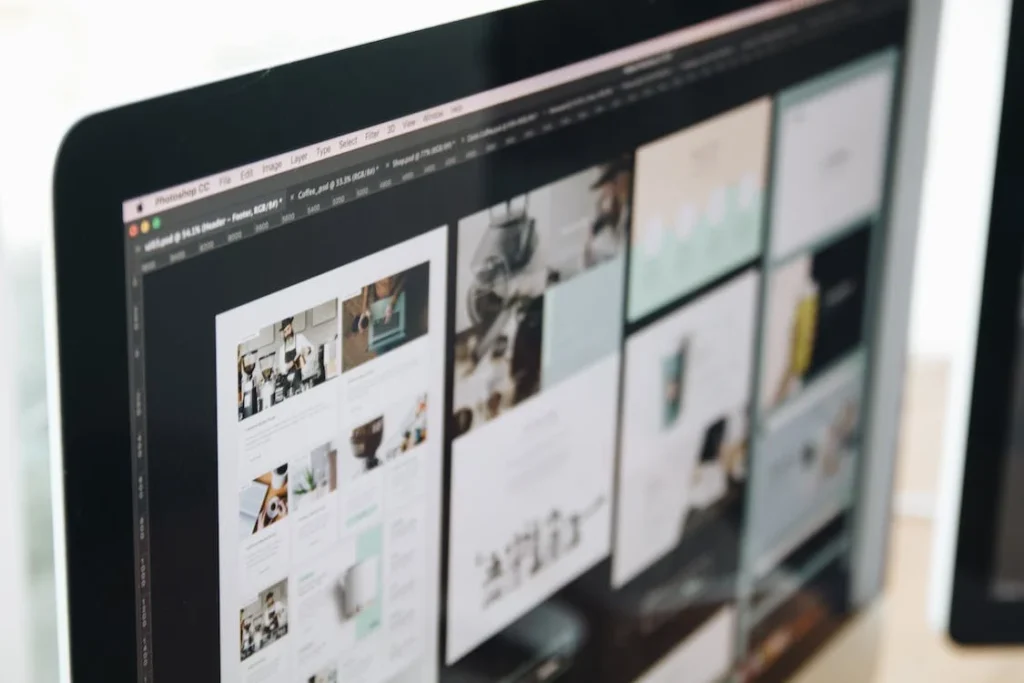












Comments are closed.