As we step into 2024, the realm of email marketing continues to be a battleground for businesses striving to capture their audience’s attention. In this landscape, choosing the right tool is more than a necessity; it’s a strategic decision. Today, we’re comparing two popular players in this arena: Campaign Monitor and iContact. Both platforms have their strengths, but which one is the best fit for your needs? Let’s dive into a detailed comparison to help you make an informed choice.
Feature Set and Functionalities: A Comprehensive Comparison
Understanding the Breadth of Features
In the ever-evolving world of email marketing, the features and functionalities offered by a platform can significantly impact the success of your campaigns. Both Campaign Monitor and iContact come packed with features, but they cater to different user preferences and needs.
Campaign Monitor: A Blend of Simplicity and Power
Campaign Monitor has carved a niche for itself by offering a feature set that combines simplicity with powerful capabilities. It’s known for its user-friendly interface that makes it easy for beginners and pros alike to navigate through its features. The platform offers a robust email builder, allowing users to create visually appealing emails without needing extensive design skills.
Additionally, Campaign Monitor provides a range of templates, making it easy to start and customize campaigns. Its automation features are straightforward, enabling users to set up automated workflows like welcome sequences or re-engagement emails effortlessly. The platform also offers basic segmentation tools, allowing you to target emails based on simple criteria like subscriber behavior or demographic information.
iContact: Comprehensive Tools for Detailed Campaigns
iContact, on the other hand, steps up the game with a slightly more comprehensive set of features. It offers an advanced email editor equipped with a plethora of customization options, catering to users who seek more control over their email designs. The platform also shines in its segmentation capabilities, offering more detailed options for targeting your audience.
iContact’s automation features are particularly noteworthy. They allow for more complex workflows and trigger-based campaigns, giving users the flexibility to create highly tailored email sequences. Additionally, iContact provides robust analytics and reporting tools, offering in-depth insights into the performance of your email campaigns.
Pricing and Affordability: Evaluating the Cost-Effectiveness
Campaign Monitor
- Basic Plan: Starting at $9/month, includes basic email sending features, with a limit of 2,500 emails across your campaigns and automated emails.
- Unlimited Plan: Starting at $29/month, offering unlimited sends, time zone sending, countdown timers, and more.
- Premier Plan: Starting at $149/month, includes advanced features like pre-built engagement segments, send-time optimization, and advanced link tracking.
- Custom enterprise solutions are also available with custom pricing.
iContact
- Base Plan: Pricing starts at around $30/month for 500 subscribers and includes features like drag-and-drop editing, detailed tracking, and autoresponders.
- Pro Plan: Starting at approximately $45/month for 500 subscribers, adding features like workflow automation, landing pages, and segmentation.
- Custom pricing is available for higher volume needs and more advanced features.
Deciphering the Value for Money
In the world of email marketing tools, pricing plays a crucial role. It’s not just about how much you pay, but what you get for your money. Campaign Monitor and iContact offer different pricing structures, catering to various budgets and needs.
Campaign Monitor: Flexible Pricing for Different Scales
Campaign Monitor offers a flexible pricing model that scales with your needs. Whether you’re a small business just starting out or a larger enterprise with extensive requirements, there’s a plan for you. The basic plan provides access to all the essential features, including the email builder, automation tools, and basic analytics. As your subscriber list grows, you can move up to more advanced plans that offer additional features like advanced segmentation and dedicated support.
The beauty of Campaign Monitor’s pricing lies in its transparency and scalability. There are no hidden fees, and you can easily estimate your costs based on your subscriber count and email volume. This makes it an attractive option for businesses looking for a straightforward and predictable pricing model.
iContact: Comprehensive Plans for Robust Needs
iContact, meanwhile, takes a slightly different approach to pricing. Its plans are designed to offer a comprehensive set of features right from the start. Even at the basic level, you get access to advanced features like detailed segmentation and in-depth reporting. As you move up the tiers, additional features like behavioral targeting and custom reporting become available.
iContact’s pricing model is designed to provide value at every level, making it a great choice for businesses that need a robust set of features from the get-go. While it might appear costlier at first glance, the range of advanced features available even in the lower-tier plans can offer significant value for the right user.
Customer Support and Community Engagement: The Backbone of User Experience
Navigating the Support Landscape
In the digital marketing world, the quality of customer support and the strength of the user community can make a significant difference in your experience with a tool. Both Campaign Monitor and iContact have developed their own approaches to supporting their users.
Campaign Monitor: Personalized Support for Every User
Campaign Monitor is known for its exceptional customer support. The platform offers various channels for assistance, including email support, a comprehensive knowledge base, and online resources. What sets Campaign Monitor apart is the personalized attention users receive. Whether it’s a simple query or a complex issue, their support team is known for being responsive, helpful, and thorough in their approach.
In addition to direct support, Campaign Monitor has a vibrant online community. This community is a treasure trove of insights, tips, and best practices, shared by both users and experts. It’s an invaluable resource for learning and collaboration, offering a space for users to connect, share experiences, and grow together.
iContact: Comprehensive Resources and Expert Guidance
iContact, meanwhile, offers a robust support system that includes phone, email, and chat support. Their approach is comprehensive, aiming to provide users with a variety of resources to solve their issues. iContact also stands out for its range of educational resources. These include webinars, detailed guides, and a blog filled with marketing tips and strategies.
For businesses that prefer learning and self-servicing, iContact’s extensive knowledge base and educational content are a major plus. The platform also maintains an active presence on social media, engaging with users and providing updates, tips, and industry news.

Related: Check out our free SEO suite

Analytics and Reporting: Gaining Insights into Campaign Performance
In the dynamic field of email marketing, the role of analytics and reporting is indispensable. It’s through these insights that marketers can truly gauge the impact of their campaigns, understand their audience better, and make data-driven decisions. While Campaign Monitor and iContact both offer robust analytics and reporting features, their approaches cater to different preferences and requirements.
Campaign Monitor: Streamlined Analytics for Clear Insights
Campaign Monitor has developed its analytics and reporting features with a focus on simplicity and clarity. The platform provides users with a straightforward dashboard that highlights key metrics such as open rates, click-through rates, and subscriber engagement. This user-friendly approach is particularly appealing to those who need quick and easily digestible insights to guide their marketing decisions.
The platform’s reporting tools are designed to provide a clear overview of campaign performance without overwhelming the user with too much data. This is especially beneficial for small businesses or individuals who may not have a dedicated analytics team to interpret complex data. Campaign Monitor’s approach allows for quick assessment of what’s working and what’s not, enabling users to make timely adjustments to their campaigns.
Furthermore, Campaign Monitor’s analytics extend to offering geographic data and device-specific insights, helping users understand where their audience is and how they are engaging with the emails. This information can be crucial for tailoring content and optimizing campaigns for better engagement.
iContact: Comprehensive Reporting for In-Depth Analysis
iContact takes a more detailed approach to analytics and reporting, catering to users who require in-depth analysis of their campaigns. The platform offers a comprehensive suite of analytics tools that delve deep into various aspects of email performance. This includes detailed subscriber behavior analysis, engagement trends, and the effectiveness of different content.
What sets iContact apart is its ability to provide granular insights into campaigns. Users can segment their reports to analyze specific aspects of their campaigns or dive into the performance of individual emails. This level of detail is invaluable for businesses that rely on nuanced data to refine their marketing strategies.
iContact’s analytics capabilities are particularly useful for marketers who want to understand the finer details of their campaigns. Whether it’s tracking the journey of a specific email or understanding the demographics of engaged subscribers, iContact offers the tools needed to gather these insights.
Deliverability and Reputation Management: Ensuring Email Success
In the intricate world of email marketing, the success of your campaigns hinges significantly on deliverability and reputation management. How well your emails are received by your audience’s inboxes can define the overall effectiveness of your email marketing strategy. Campaign Monitor and iContact both emphasize these aspects, but they offer different approaches and tools to handle them.
Campaign Monitor: Streamlined Approach for Maximum Reach
Campaign Monitor focuses on making deliverability and reputation management accessible and effective for all users. The platform has established a strong reputation for high deliverability rates, achieved through a combination of sophisticated infrastructure and a commitment to following email best practices. Campaign Monitor simplifies the process of maintaining a good sender reputation, which is crucial for ensuring emails avoid the spam folder and reach the intended inboxes.
One of the key aspects of Campaign Monitor’s strategy is educating users on best practices for email marketing. This includes creating relevant and engaging content, managing email lists effectively, and ensuring compliance with anti-spam laws. By guiding users to follow these practices, Campaign Monitor helps improve the chances of emails being delivered successfully.
Moreover, Campaign Monitor’s tools for list management, such as easy unsubscribe features and list segmentation, contribute to maintaining a clean and engaged subscriber base. This not only enhances deliverability but also ensures that your emails are reaching an audience interested in your content, thereby improving overall campaign performance.
iContact: Advanced Tools and Personalized Support for Deliverability
iContact approaches email deliverability and reputation management with a set of more comprehensive tools, designed for a deeper dive into these critical areas. The platform offers advanced features that provide users with detailed insights into their email performance, allowing them to identify and address issues that could impact deliverability.
iContact’s proactive approach includes features such as spam testing, which enables users to check their emails against common spam filters before sending them out. This preemptive measure helps in optimizing emails for better deliverability. Additionally, detailed reporting on bounce rates and other key metrics aids users in understanding and improving their sender reputation.
Beyond the tools, iContact also offers specialized support for deliverability issues. This includes expert guidance to help users navigate complex challenges related to email deliverability. For businesses that send large volumes of emails, this level of specialized support can be invaluable in maintaining optimal deliverability rates and managing their reputation as reliable senders.
Conclusion
Campaign Monitor stands out for its user-friendly interface, streamlined analytics, and straightforward approach to email marketing. It’s an excellent choice for those who value ease of use and quick, clear insights into campaign performance. Its simplicity makes it particularly suitable for small businesses, beginners, or anyone who prefers a more direct and uncomplicated approach to email marketing.
On the other hand, iContact offers a more comprehensive set of features, particularly in terms of detailed analytics and reporting, advanced automation, and robust deliverability tools. It caters to users who require in-depth data analysis and a more nuanced understanding of their campaigns. This makes iContact ideal for medium to large businesses or marketers who are comfortable diving into complex data to refine their strategies and seek a more tailored approach to their email marketing efforts.
Read Next:
- 10 Must-Have SEO Tools for Educational Websites
- Google Analytics for Educational Websites: A Tutorial
- Google Maps SEO for Schools and Universities
- On-Page SEO Essentials for Educational Websites
- Core Web Vitals: Why Speed Matters for Educational Sites



















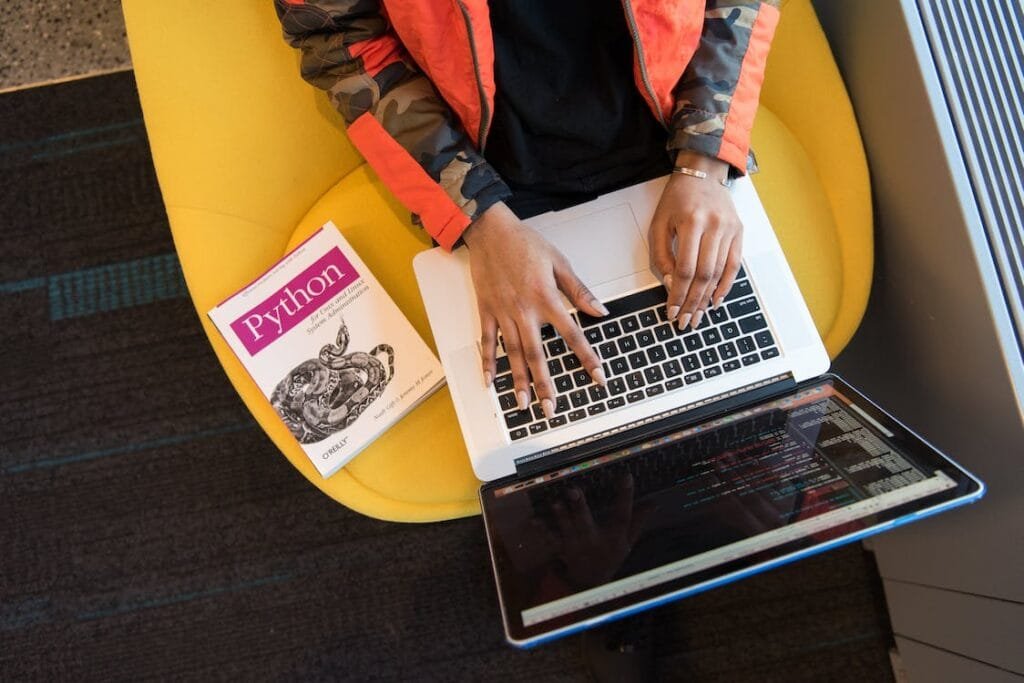


Comments are closed.