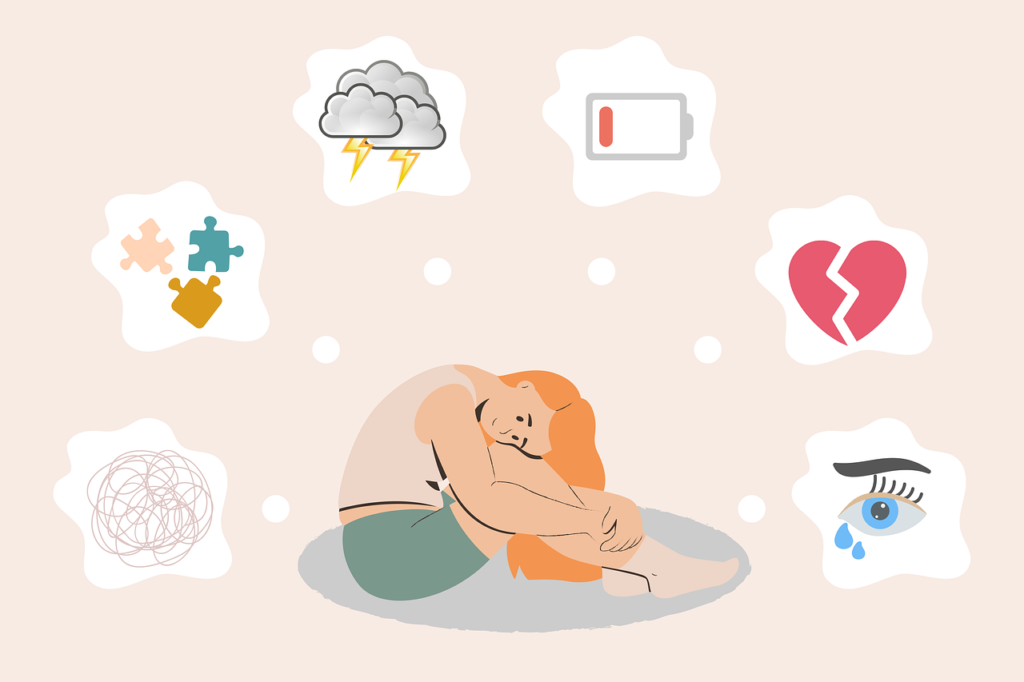With mobile searches becoming the dominant way people interact with the internet, optimizing for mobile SEO is no longer optional—it’s essential. But attracting mobile users is just the first step; the real challenge is converting that traffic into leads and sales. Mobile users have different needs, behaviors, and expectations than desktop users, and understanding these distinctions can make all the difference in conversion success.
In this guide, we’ll dive deep into the tactics and strategies you can use to bridge the mobile gap, making the journey from search to conversion as smooth as possible. With actionable insights, you’ll be better equipped to turn your mobile SEO traffic into meaningful leads and lasting business growth.
Why Mobile SEO Traffic Requires a Different Approach
The Unique Nature of Mobile Searches
People searching on mobile devices are often looking for quick answers, nearby options, or fast solutions to their needs. They’re on the go, sometimes multitasking, and may be limited by smaller screens and varying internet speeds. This means they aren’t likely to scroll through long pages or wait for slow-loading sites. Mobile searchers typically want fast, relevant information and an easy path to action.
For example, someone searching “best coffee near me” on a mobile device likely wants to find an answer quickly, see clear ratings or directions, and make a decision almost immediately. Catering to this urgency and need for concise information is the first step in converting mobile SEO traffic.
Conversion Challenges on Mobile Devices
Mobile conversion rates often lag behind desktop, largely because many websites aren’t fully optimized for mobile engagement. Forms may be difficult to fill out, images and buttons can be too small, and navigation can feel cumbersome on smaller screens. If your website doesn’t provide a seamless experience, users are quick to abandon and look for alternatives.
This gap between mobile traffic and conversions isn’t just a technical issue; it’s an experience issue. By optimizing your site specifically for mobile users and their needs, you can close the conversion gap and maximize the value of your mobile traffic.
Step 1: Optimize Page Speed for Fast Mobile Access

The Impact of Page Speed on Mobile Conversions
Mobile users expect sites to load quickly. Studies show that users start to abandon pages that take more than three seconds to load. A fast-loading page is not only essential for keeping users on your site but also has a direct impact on SEO rankings, as Google considers page speed a ranking factor, especially for mobile searches.
If your page takes too long to load, users are likely to hit the back button and choose another result. This means you lose out on a potential lead even before they see your content. Prioritizing page speed is critical for both SEO and conversions.
Techniques to Improve Mobile Page Speed
To boost mobile page speed, consider optimizing images, enabling browser caching, and minimizing code (JavaScript, CSS, and HTML). Large images and heavy scripts can slow down loading times significantly. Use tools like Google’s PageSpeed Insights to analyze your site’s performance and identify specific areas for improvement.
For instance, use responsive images that adapt to different screen sizes, compress files to reduce load, and remove any unnecessary elements from your mobile site. Fast, optimized pages create a better user experience, leading to lower bounce rates and more conversions.
Step 2: Design for Mobile-First, Not Just Mobile-Friendly
The Shift from Mobile-Friendly to Mobile-First Design
In the past, mobile optimization meant simply adapting a desktop site to fit smaller screens. Today, mobile-first design means creating experiences specifically with mobile users in mind from the start. It’s not just about shrinking elements but about rethinking the entire layout, navigation, and interaction patterns to suit mobile users’ behaviors.
For example, mobile-first design might mean creating a single-column layout that’s easy to scroll, ensuring buttons are large and easily tappable, and using intuitive gestures like swiping. A mobile-first approach aligns your site design with how users naturally interact on mobile devices, making the entire experience smoother.
Prioritize Key Information Above the Fold
With limited screen space, it’s essential to place the most important information at the top of the page—above the fold—so users don’t have to scroll to find it. Your headline, key benefits, and primary call-to-action should be clearly visible as soon as the page loads. This captures attention immediately and guides users toward your main goal, whether that’s filling out a form, signing up, or making a purchase.
For instance, on a product page, showcase a compelling product image, a brief description, and a prominent “Buy Now” button above the fold. For a service landing page, include a clear value statement and a CTA button, such as “Get a Free Consultation,” without requiring users to scroll.
Step 3: Simplify Navigation for Better Mobile Usability
Use a Clean and Intuitive Menu
On mobile devices, complex navigation menus with multiple layers are difficult to manage. A clean, simple navigation that prioritizes the most important pages improves the user experience. Use a “hamburger” menu (three-line icon) to keep the screen clutter-free, and limit menu options to essential pages only.
For example, prioritize pages like “Home,” “Services,” “Contact,” and perhaps a “Special Offers” page. For e-commerce sites, add a “Shop” or “Products” link that leads directly to categories. Streamlined navigation makes it easier for users to find what they need, reducing frustration and improving the chances of conversion.
Make Buttons and Links Easy to Tap
Small buttons or links that are difficult to tap on mobile devices create friction. Ensure that all buttons are large enough to tap comfortably, and space them out to avoid accidental clicks. Users should be able to navigate your site and complete actions without needing pinpoint accuracy.
For example, place CTA buttons like “Get Started” or “Request a Quote” in a prominent, easy-to-tap position. Make sure links aren’t too close together, and avoid any elements that require precision to interact with. Intuitive and accessible buttons make the conversion process smoother and help keep users engaged.
Step 4: Tailor Content for Mobile Readability

Use Short Paragraphs and Clear Headings
Mobile users tend to skim content, so structure your text in short, digestible paragraphs with clear headings. Avoid long blocks of text, as they can overwhelm readers on a small screen. Clear, descriptive headings help users navigate and find the information they’re looking for quickly.
For instance, instead of a lengthy product description, break it down into concise sections like “Key Features,” “How It Works,” and “Benefits.” This structure allows users to jump to the sections they care about, making it more likely they’ll stay on the page and engage.
Add Visuals That Enhance Understanding
Visuals can make your content more engaging, but they should be optimized for mobile. Use high-quality images, but keep file sizes small to avoid slow load times. Diagrams, infographics, and icons can help convey complex information quickly, especially for users on the go.
For example, if you’re explaining the benefits of a software solution, use simple icons or infographics to visually represent features. Relevant visuals add value to your content without overloading the page, making it easier for users to digest and retain information.
Step 5: Optimize CTAs for Mobile Conversions
Make CTAs Prominent and Actionable
On mobile, CTAs should be immediately visible, clear, and actionable. Use contrasting colors to make them stand out, and place them in key positions throughout the page. CTAs like “Sign Up,” “Learn More,” or “Get Started” should communicate the next step in a way that feels natural and inviting.
For example, position a “Request a Free Quote” button at both the top and bottom of the page, as well as after key sections like testimonials or benefits. This ensures that users have multiple opportunities to take action, no matter where they are on the page.
Use Sticky CTAs for Accessibility
Sticky CTAs remain visible as users scroll, making it easy for them to take action at any point. This is especially effective on long pages where users might need more time to read and explore before deciding. A sticky CTA eliminates the need to scroll back up, enhancing the user experience and encouraging conversions.
For instance, a sticky “Contact Us” or “Buy Now” button at the bottom of the screen gives users a convenient way to convert whenever they’re ready. This small design tweak can have a significant impact on mobile conversion rates by reducing friction.
Step 6: Leverage Mobile-Friendly Forms for Lead Capture
Keep Forms Short and Simple
Long forms with multiple fields are a major barrier on mobile devices. Simplify forms by asking only for essential information. For lead generation, fields like name and email are usually sufficient. You can always request more details in follow-up interactions.
For example, instead of a form that asks for a full name, email, phone number, company size, and address, start with just “Name” and “Email.” Shorter forms are quicker to complete, and they improve the chances that users will submit their information.
Enable Autofill and Mobile Keyboards
Make filling out forms easier by enabling autofill options and mobile-optimized keyboards. Autofill speeds up the process by pre-populating information, while mobile-specific keyboards (like a numeric keyboard for phone numbers) reduce friction.
For instance, if a form requires a phone number, triggering a numeric keyboard instead of the standard keyboard helps users fill in the field more easily. These small adjustments enhance the user experience, encouraging more form submissions and reducing abandonment.

Related: Check out our free tools:

Step 7: Capture Attention with Mobile-Specific Content
Utilize Video for Fast Engagement
Videos are highly engaging and effective for mobile users, as they’re easy to consume quickly. Use short, informative videos to capture attention, explain your product, or provide a quick overview of key features. Ensure that videos are optimized for mobile viewing, with fast load times and subtitles for users watching without sound.
For example, a 30-second product demo can immediately show value, enticing users to learn more. Placing this video near the top of the page can capture interest early, drawing users into the rest of the content and encouraging them to engage further.
Consider Interactive Elements
Interactive elements like sliders, quizzes, or calculators can keep mobile users engaged. These features allow users to explore options, learn more about your offerings, or calculate specific benefits, all while staying on the page. Interactive tools add value and give users a reason to spend more time on your site, increasing the chances of conversion.
For instance, if you offer financial services, an ROI calculator allows users to see potential savings based on their input. This interactive element not only engages users but also brings them closer to conversion by showing personalized benefits.
Step 8: Monitor and Refine Based on Mobile Analytics

Track Mobile-Specific Metrics
To understand how well your mobile site is performing, regularly monitor mobile-specific metrics like bounce rate, average session duration, and conversion rate. Use analytics tools to see how mobile users are interacting with your site and identify any points of friction.
For example, if the bounce rate is high on a particular page, investigate potential causes like slow load times or unclear navigation. Analyzing mobile-specific metrics helps you make targeted improvements to enhance the experience and capture more conversions.
Continuously Test and Adjust for Mobile Optimization
Mobile user behavior and preferences can change, so continuously test and adjust your mobile site for optimal performance. Use A/B testing to experiment with different CTA placements, form lengths, or page layouts, and see what resonates most with your audience. Regular updates ensure that your mobile experience remains engaging and conversion-friendly.
For instance, test a sticky CTA versus a regular CTA to see which version generates more clicks. Small changes can make a big difference in user experience and conversion rates, especially on mobile.
Step 9: Embrace Local SEO to Capture Nearby Mobile Searches
Optimize for “Near Me” and Location-Based Searches
Mobile users frequently search for local options when they’re on the go, with phrases like “near me” or location-based queries. By optimizing for local SEO, you can capture this highly valuable traffic and convert it into in-person visits or immediate inquiries. Ensure that your business information, such as name, address, and phone number (NAP), is accurate and consistent across all listings, including Google My Business.
For example, if you own a café, optimize your mobile landing pages with local keywords like “best coffee near [Your City]” and “coffee shop open now near me.” Google’s algorithm prioritizes relevant, nearby options for mobile users, making local SEO an effective way to capture leads with immediate intent.
Use Localized Landing Pages for Specific Areas
If your business serves multiple locations, create specific landing pages for each area. Tailor the content on these pages to highlight local aspects, such as neighborhood events, popular attractions nearby, or local testimonials. This personalization helps users feel connected to your brand and can increase the chances of converting mobile visitors who are looking for a trusted local provider.
For instance, a “Real Estate in Downtown Austin” page could include area-specific details, testimonials from Austin clients, and photos of recent projects in the area. These localized pages rank better for area-based searches, providing a highly relevant experience for mobile users who are likely in the decision-making stage.
Step 10: Implement Voice Search Optimization
Adapt Keywords for Conversational Search Queries
With the rise of voice search, mobile users increasingly use conversational language, asking questions like “What’s the best restaurant near me?” or “Where can I get fast oil change services?” Voice searches tend to be longer, more natural phrases, and optimizing for these queries can help you capture voice search traffic.
Use keyword phrases that mimic natural language and include question words like “who,” “what,” “where,” “when,” and “how.” For example, instead of focusing solely on “CRM software,” add phrases like “What’s the best CRM software for small businesses?” or “How does CRM software improve customer retention?”
Use Schema Markup to Enhance Voice Search Compatibility
Schema markup is a structured data tool that helps search engines understand your content more effectively, making it a powerful ally for voice search optimization. When your content is optimized with schema, it’s more likely to appear as a featured snippet or answer box—prime positions for voice search results. This can increase your visibility on mobile devices, especially for questions or commands that voice search users commonly ask.
For instance, if you’re a dentist, add schema markup for “dentist near me” or “best dentist for children.” This setup enhances your chances of being featured in voice search results, driving more qualified traffic to your mobile-friendly site.
Step 11: Engage Mobile Visitors with Personalized Experiences

Use Geo-Targeting for Personalized Content
Geo-targeting is a powerful way to serve personalized content to mobile users based on their location. If a visitor is in a specific city or neighborhood, display content, promotions, or CTAs tailored to that area. This approach makes the user experience feel more relevant and can increase conversion rates by showing content that feels customized to the user’s immediate needs.
For example, a retail store could use geo-targeting to show a mobile user nearby stores with an “In-Store Specials Available Today” message. This strategy encourages users to visit in person and bridges the gap between online and offline interactions.
Show Recently Viewed Products or Pages
For returning mobile users, displaying recently viewed products or services can encourage them to pick up where they left off. This simple reminder can be a powerful nudge for users who were previously considering a purchase or signup but didn’t complete the action. Personalized experiences improve user engagement, making it easier for users to convert on their second or third visit.
For example, an e-commerce site could show a banner that says, “Still interested in [Product]?” with a quick link back to the item. This reminder makes the journey from consideration to purchase seamless, helping you capitalize on previously engaged traffic.
Step 12: Offer Quick, Mobile-Specific Payment Options
Integrate Mobile Wallets for Easy Checkout
Mobile users often prefer convenient payment options that don’t require manually entering card details. Integrate mobile wallet options like Apple Pay, Google Wallet, and PayPal to provide a seamless checkout experience. These options save time, reduce friction, and increase the likelihood of conversions for users who value speed and simplicity.
For example, a mobile checkout with an “Apple Pay” button offers users an immediate, secure payment option, making it much more likely they’ll complete the transaction. Mobile wallet integration is especially effective for e-commerce businesses, where any additional steps can increase the chance of cart abandonment.
Enable One-Click Purchases for Returning Users
For returning users, a one-click purchase option can streamline the buying process, eliminating the need for repeated form entries. This approach is particularly effective for high-frequency purchases or subscription services where speed is a priority.
For example, an online retailer could offer a “Buy Now with One Click” option for logged-in users, simplifying the entire transaction process. One-click purchasing not only improves convenience for mobile users but also encourages repeat sales by making the checkout experience as quick as possible.
Final Thoughts: Capturing More Conversions from Mobile SEO Traffic
Turning mobile SEO traffic into conversions requires more than just ranking high in search results. It’s about creating a user experience that aligns with mobile behaviors, meets user needs, and encourages action. By optimizing for speed, simplifying navigation, designing with mobile-first principles, and tailoring content for readability, you build a mobile experience that keeps users engaged.
Converting mobile traffic is a journey that starts with understanding user intent and ends with a frictionless experience. With the steps outlined in this guide, you’ll be well on your way to closing the mobile gap, capturing lead-ready clicks, and driving valuable business growth from mobile SEO.
Keep testing, refining, and adapting to your users’ evolving needs, and you’ll maximize the potential of mobile traffic, turning those search results into lasting, meaningful engagement.
READ NEXT:
- Are Vanity Metrics Killing Your Marketing Efficiency? Here’s What to Track Instead
- Pinpointing Digital Marketing ROI: Why Your Metrics Aren’t Telling the Full Story
- Unlocking Real ROI in Digital Marketing: The Hidden Costs Draining Your Budget
- How Misaligned Marketing Funnels Are Blocking Your ROI Potential
- Best Digital Marketing Agency In Santa Ana, California
- Best Digital Marketing Agency In San Francisco, California