Deciding on the best document management tool for your business or personal use can feel like navigating a maze with endless turns. Two contenders often come up in conversations: Box and Tresorit. Both platforms promise to keep your documents safe, accessible, and organized, but which one is the best fit for you? In this deep dive, we’re not just scratching the surface; we’re exploring every nook and cranny to ensure you make an informed decision. Whether you’re a digital nomad, a bustling startup, or a multinational looking for efficiency and security, join us on this journey to discover the ideal document management solution for your needs.
Box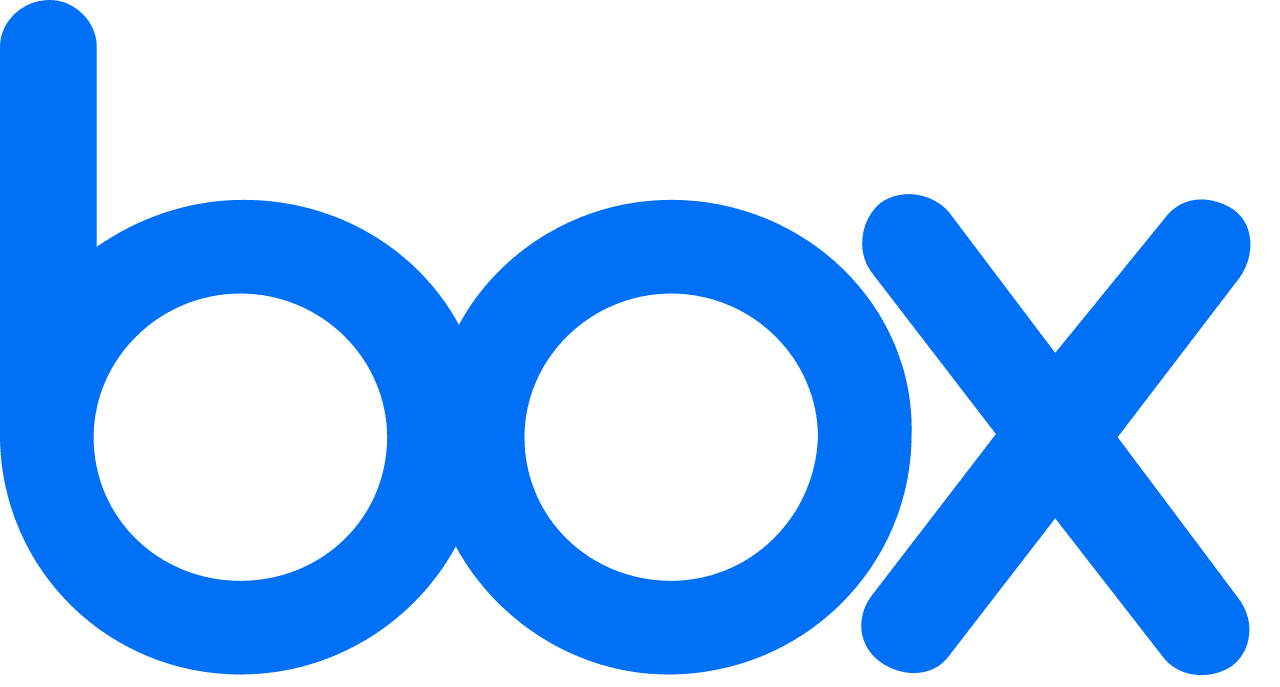 | Tresorit |
|---|---|
| G2 Score – 4.2 out of 5 stars | G2 Score – 4.5 out of 5 stars |
| TrustRadius Score – 8.5/10 | TrustRadius Score – 9.8/10 |
Security: The Bedrock of Your Document Management Choice
When it comes to document management tools, security isn’t just another feature; it’s the foundation. After all, what’s the point of organizing and storing your documents if they’re not protected? Let’s delve into how Box and Tresorit stack up in this critical area.
Box: A Fortress with Customizable Walls
Box has long been recognized for its robust security measures. It’s like a digital fortress designed to protect your documents from external threats while providing you with the flexibility to customize your defenses. Box employs advanced encryption methods, including SSL and at-rest encryption, ensuring that your files are secure during transfer and while stored.
But what truly sets Box apart is its customizable security settings. You can tailor user permissions to the finest detail, deciding who can view, edit, download, and share your documents. Box’s security also extends to its application ecosystem, ensuring that third-party apps meet stringent security standards before they can integrate with your storage.
Moreover, Box understands the evolving landscape of cybersecurity threats and offers features like two-factor authentication, watermarking, and the ability to set expiration dates on shared links. These features not only enhance security but also give you peace of mind, knowing that your documents are not just stored but protected.
Tresorit: The Vault You Can Carry in Your Pocket
Tresorit takes a slightly different approach to security, one that’s equally impressive. Imagine a vault so secure that even the key is guarded. Tresorit employs end-to-end encryption, meaning your files are encrypted before they leave your device and remain so until they reach their intended recipient. Not even Tresorit’s servers can decrypt your files; only you and those you choose to share with hold the key.
This Swiss company is so confident in its security that it has offered a bounty to anyone who can breach its defenses – a challenge that remains unmet. Tresorit’s security features include secure file sharing, remote wipe capabilities, and the enforcement of policies that control how and where files can be accessed.
But Tresorit’s pièce de résistance is its data residency options. For businesses and individuals concerned about where their data is stored due to legal or privacy considerations, Tresorit offers a choice of data centers located in the EU, Switzerland, and the US. This flexibility ensures that you can comply with the strictest data protection regulations.
User Experience: Navigating Your Digital Workspace
Beyond security, the user experience (UX) of a document management tool significantly impacts its effectiveness and how well it integrates into your daily workflow. After all, the most secure system in the world is of little use if it’s a chore to use. Let’s dive into how Box and Tresorit fare when it comes to providing a seamless, intuitive user experience.
Box: A Workspace Without Walls
Box has been around the block, and its maturity shows in its user interface (UI) and overall user experience. It’s designed to be as intuitive as possible, minimizing the learning curve for new users while offering depth for power users. The platform’s UI is clean, with a straightforward layout that makes it easy to find what you’re looking for. Whether you’re uploading files, sharing documents, or collaborating in real-time, Box ensures these tasks are straightforward and efficient.
One of Box’s standout features is its integration capabilities. It plays well with over 1,400 third-party apps, including Office 365, Google Workspace, Slack, and more. This means you can seamlessly integrate Box into your existing workflow, turning it into a central hub for all your work. The platform also offers tools for collaboration, like comments, tasks, and real-time editing, making teamwork a breeze.
Moreover, Box is designed to be as accessible as possible, with dedicated apps for iOS, Android, and desktop platforms. Whether you’re at your desk or on the go, your documents are just a few clicks or taps away.
Tresorit: Simplicity Meets Sophistication
Tresorit’s approach to UX focuses on simplicity and security, creating a clean and secure environment for managing your documents. The interface is sleek and minimalistic, ensuring that users are not overwhelmed by options or clutter. This design philosophy extends to its sharing and collaboration features, which are straightforward but powerful, emphasizing ease of use without compromising security.
Tresorit also shines in its approach to syncing and access. The platform ensures that your files are synced across all devices, offering apps for Windows, macOS, iOS, and Android. This cross-platform support means that your files are not only secure but also accessible, no matter where you are or what device you’re using.
Additionally, Tresorit offers unique features like “Tresorit Send” for secure file sharing and “Tresorit Drive,” which allows you to access your cloud files directly from your desktop without needing to sync them, saving valuable disk space.

Related: Check out our free SEO suite

Collaboration and Sharing: Enhancing Team Productivity
In today’s digital age, the ability of a document management tool to facilitate seamless collaboration and sharing is crucial. Businesses and teams require solutions that not only store documents securely but also allow for efficient teamwork and information exchange. Here, we compare how Box and Tresorit support collaboration and sharing, examining their features, functionality, and how they can enhance team productivity.
Box: A Hub for Collaborative Work
Box has positioned itself as more than a document management tool; it’s a platform for collaboration. With its suite of tools designed to enhance teamwork, Box makes it easy for users to share documents, comment on files, assign tasks, and even edit documents in real time. The platform supports integration with popular productivity and collaboration tools like Microsoft Office 365, Google Workspace, and Slack, which means it can seamlessly fit into your team’s existing workflow.
One of Box’s standout features is the ability to create shared folders with customizable access levels. This means you can control who sees what, ensuring that sensitive information remains protected while still fostering a collaborative environment. Box’s real-time notifications keep everyone in the loop, alerting team members to updates, comments, and completed tasks.
Moreover, Box’s version history feature is a boon for collaboration. It allows team members to track changes, revert to previous versions of a document, and understand the evolution of a project over time. This feature is invaluable for projects that require rigorous documentation and audit trails.
Tresorit: Secure Collaboration Without Compromises
Tresorit’s approach to collaboration emphasizes security without sacrificing functionality. The platform offers secure link sharing, ensuring that only authorized users can access shared documents. This is facilitated by Tresorit’s end-to-end encryption, which extends to shared files, ensuring that data remains protected from unauthorized access at all times.
For collaborative efforts, Tresorit provides features like secure workspaces where team members can work together on documents while maintaining the high level of security Tresorit is known for. These workspaces are equipped with permissions management, allowing administrators to define roles and access levels for different members.
Tresorit also offers a feature called “Tresorit Drive,” which allows users to access cloud-stored files directly from their desktop, facilitating easier sharing and collaboration. Although Tresorit might not offer as wide a range of collaborative features as Box, it ensures that every feature it does offer is secure and privacy-focused.
Storage and Accessibility: Keeping Your Documents at Your Fingertips
The core of any document management tool is its ability to store, organize, and provide easy access to your documents whenever and wherever you need them. In this light, both storage capacity and the ease of accessing files become critical factors in choosing between Box and Tresorit. Let’s dive into how these platforms handle storage and accessibility, ensuring your files are not just secure but also readily available.
Box: Scalable Storage for Every Need
Box offers a range of storage options tailored to meet different needs, from individuals to large enterprises. With its scalable storage solutions, Box ensures that you never run out of space, regardless of your organization’s size or the volume of your data. The platform’s entry-level plans provide a generous amount of storage, suitable for personal use and small teams, with the option to upgrade as your needs grow.
Accessibility is one of Box’s strong suits. The platform is designed to ensure that your documents are accessible from any device, whether you’re using a web browser, a desktop app, or a mobile application. Box’s powerful search functionality allows you to quickly find the documents you need, using keywords, file types, or even content within the documents. This means less time spent navigating through folders and more time focusing on what matters.
Additionally, Box’s offline access feature ensures that you can work on your documents even when you’re not connected to the internet. Once you’re back online, your changes will automatically sync across all devices, maintaining consistency and up-to-date versions of your documents.
Tresorit: Prioritizing Privacy in Storage and Access
Tresorit provides a secure cloud storage solution that doesn’t compromise on privacy or security. While it may offer less storage space in its entry-level plans compared to Box, the focus is on providing the most secure environment for your documents. Tresorit’s end-to-end encryption means that your files are encrypted before they leave your device and can only be decrypted by you or those you’ve authorized.
Accessibility in Tresorit is also seamless, with dedicated apps for Windows, macOS, iOS, and Android, ensuring you can access your files from any device, anywhere. Similar to Box, Tresorit offers a sophisticated search functionality, making it easy to locate files quickly. The platform also supports offline access, allowing you to work on your files without an internet connection and sync them once you’re online.
Tresorit’s unique selling point in terms of storage and accessibility is its commitment to data privacy. The platform offers data residency options, allowing you to choose where your data is stored, which can be crucial for compliance with regional data protection laws.
Pricing
Box:
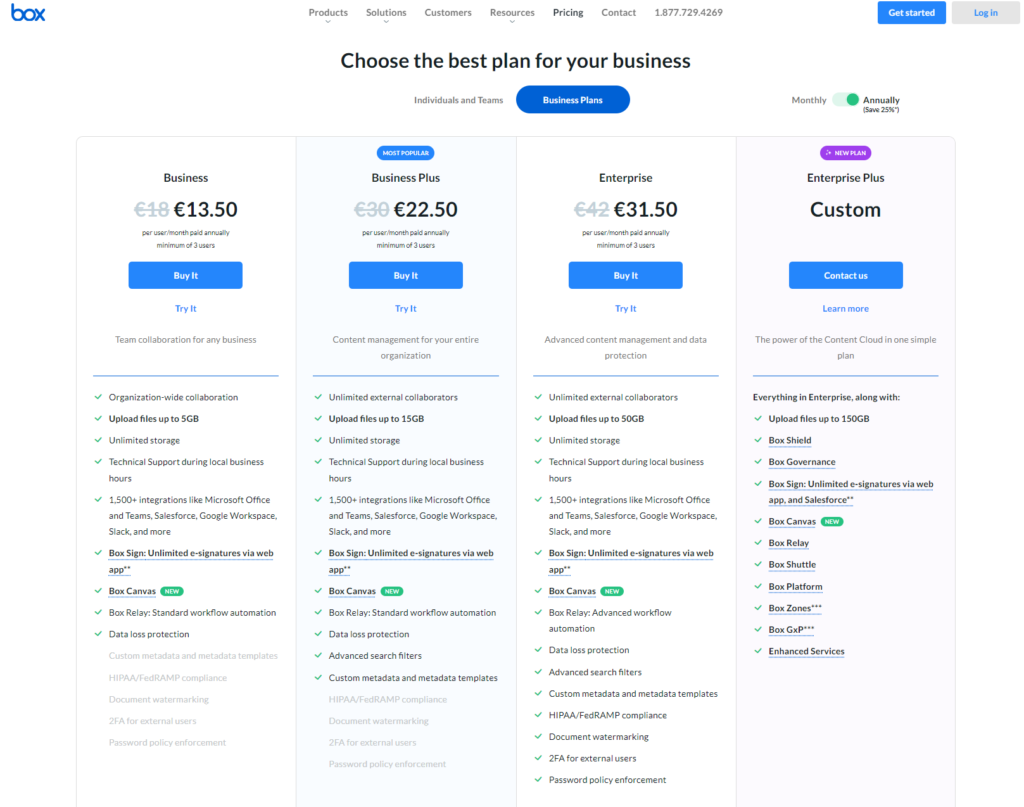
Tresorit:
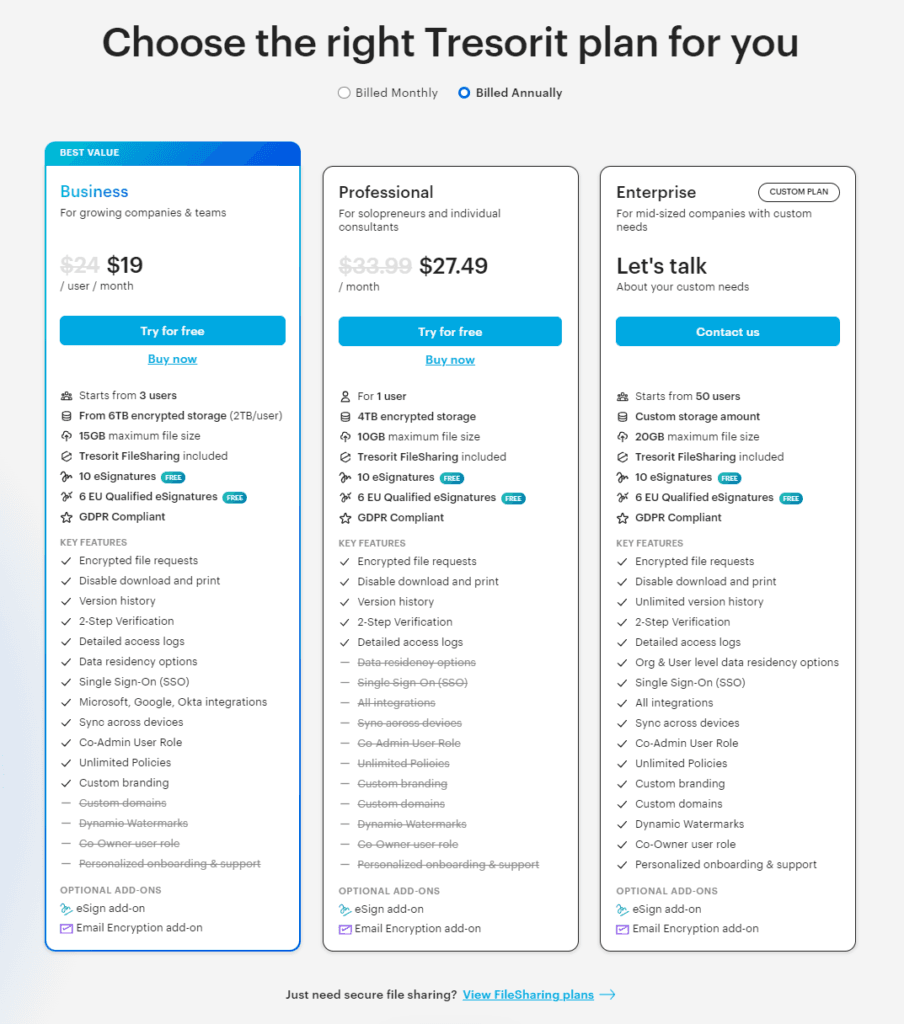
Conclusion
In conclusion, when it comes to choosing the best document management tool between Box and Tresorit, it boils down to what matters most to you or your organization. Box shines with its flexible storage options, robust collaboration features, and seamless integration with a vast ecosystem of apps, making it ideal for businesses seeking a comprehensive platform to enhance productivity and teamwork. Its scalable plans cater to a wide range of needs, from individual users to large enterprises.
Tresorit, on the other hand, stands out for its unwavering commitment to security and privacy, offering end-to-end encryption and data residency options that appeal to those for whom data protection is non-negotiable. While it may come at a higher price point and offer less in terms of third-party integrations, its secure collaboration features ensure that your documents are safe without compromising on functionality.
Read Next:
- GetResponse vs Zoho Campaigns: The Best Email Marketing Tool for 2024
- AWeber vs ActiveCampaign: The Best Email Marketing Tool
- Constant Contact vs Campaigner: Best Email Marketing Tool
- GetResponse vs Omnisend: The Best Email Marketing Tool for 2024
- AWeber vs Benchmark Email: The Best Email Marketing Tool






















Comments are closed.