In the ever-evolving world of digital document management, the quest for the perfect tool can feel like searching for a needle in a haystack. Enter the ring two contenders: Box, the seasoned champion known for its robust features and security, and Templafy, the agile contender that’s revolutionizing document creation and management. But when the gloves come off, which platform will be the best fit for your team’s needs? Let’s lace up, dive in, and discover together in this head-to-head comparison, starting with one of the most crucial aspects: Integration Capabilities.
Box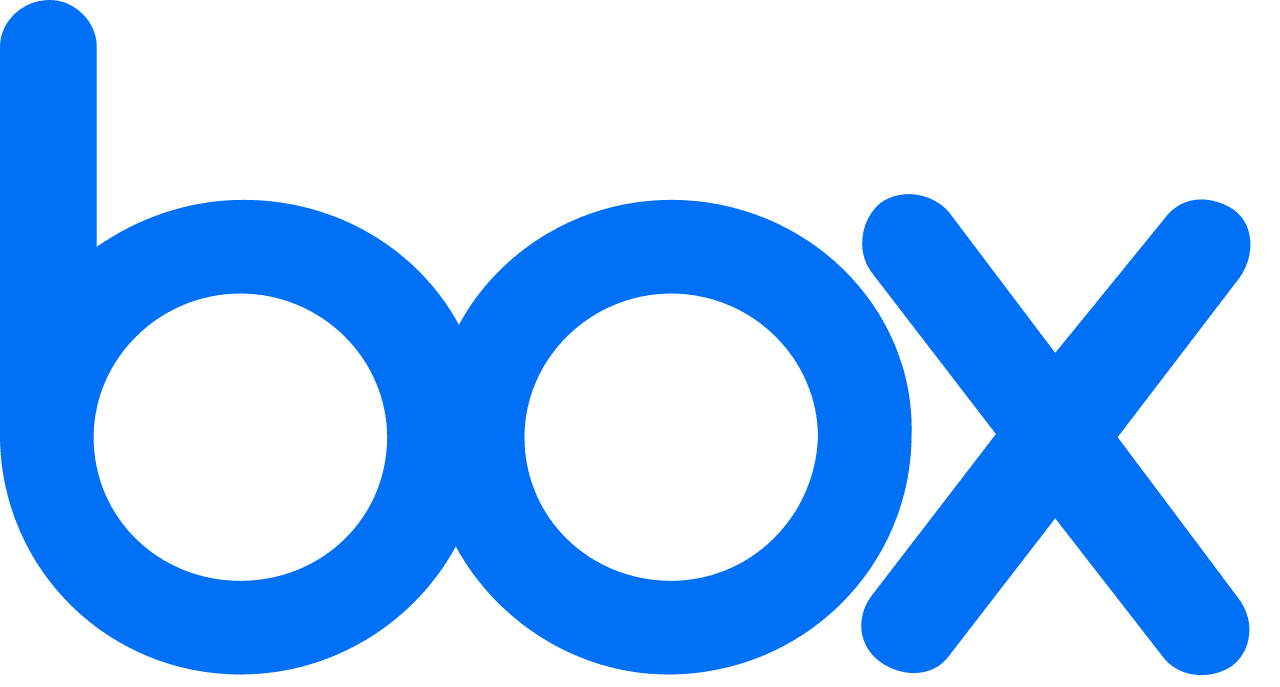 | Templafy |
|---|---|
| G2 Score – 4.2 out of 5 stars | G2 Score – 4.2 out of 5 stars |
| TrustRadius Score – 8.5/10 | TrustRadius Score – 8.8/10 |
Integration Capabilities: The Digital Glue That Holds Your Workflow Together
In today’s digital workspace, a document management tool’s ability to play well with others isn’t just nice to have; it’s essential. Here’s how Box and Templafy stack up when it comes to fitting into your existing digital ecosystem.
Box: The Versatile Connector
Box has built a reputation as a highly adaptable platform, capable of integrating with a wide array of apps and services. Whether you’re nestled in the Microsoft ecosystem, Google’s domain, or Salesforce’s empire, Box ensures that your documents are never more than a few clicks away. This seamless integration extends beyond mere storage, facilitating real-time collaboration, document editing, and sharing directly within these third-party platforms.
But Box doesn’t stop there. Its open API allows for custom integrations, meaning virtually any tool your team uses can potentially be brought into the fold. This makes Box not just a document management system but a central hub for your digital workspace, ensuring fluidity and efficiency in your workflows.
Templafy: Streamlining Document Creation
While Templafy might seem like the new kid on the block compared to Box, it brings a focused approach to the table, especially when it comes to integrating with office suites like Microsoft Office and Google Workspace. Templafy excels in streamlining document creation, offering templates and digital asset management directly within the applications where users spend most of their time.
This focus on integration extends to its ability to personalize documents at scale, pulling data from CRM and ERP systems to ensure that each document is not only brand-compliant but also filled with the most up-to-date information. Templafy’s niche is in ensuring that the documents your team creates are not only stored and managed efficiently but are also created with unparalleled ease and accuracy.
User Experience (UX) and Ease of Use: Navigating with Ease
A document management system should not only be powerful in its capabilities but also intuitive and easy to navigate for users across the organization. Let’s see how Box and Templafy ensure their platforms are accessible and user-friendly.
Box: Simplicity Meets Functionality
Box has long prioritized creating an interface that is both aesthetically pleasing and functional. The platform boasts a clean, intuitive design that makes it easy for new users to get started and for seasoned users to work efficiently. Navigation is straightforward, with clear labels and logical organization of files and folders. This simplicity extends to its mobile app, which mirrors the desktop experience to provide consistency across devices.
Box also emphasizes collaboration within its UX, making it simple to share documents, manage versions, and communicate with team members directly within the platform. The result is a cohesive user experience that supports productivity rather than hindering it with unnecessary complexity.
Templafy: Streamlining Document Creation
Templafy takes a slightly different approach to UX, focusing primarily on streamlining the document creation process. Its integration into office suites like Microsoft Office and Google Workspace means that users can access templates and digital assets without leaving their familiar productivity environment. This seamless experience significantly reduces the learning curve and enables users to create compliant, personalized documents effortlessly.
While Templafy’s specialized focus provides a unique advantage in document creation, its overall platform also maintains a commitment to usability. The interface is designed to be intuitive, ensuring that managing templates and assets is straightforward for administrators and end-users alike.

Related: Check out our free SEO suite

Security and Compliance: The Foundation of Trust
The strength of a document management system’s security measures and its ability to help organizations maintain compliance can significantly impact the platform’s viability for any business.
Box: A Fortress of Security
Box has established itself as a leader in cloud storage and document management security, offering a robust suite of features designed to protect sensitive data. It employs advanced encryption for data at rest and in transit, ensuring that documents are secure from unauthorized access. Box also offers comprehensive compliance coverage, meeting a wide range of global and industry-specific standards, including GDPR, HIPAA, and more.
Furthermore, Box provides granular access controls and permissions, allowing administrators to specify exactly who can view, edit, or share each document. It also includes features like watermarking and device trust to enhance document security further. For businesses operating in highly regulated industries, Box’s commitment to security and compliance makes it a strong contender.
Templafy: Secure Document Creation and Management
While Templafy may not be as widely recognized as Box in terms of security credentials, it offers solid security features tailored to its role in document creation and template management. Templafy ensures the security of documents and templates within its system through encryption and secure access controls. It also facilitates compliance by helping organizations maintain consistency and accuracy across all documents, reducing the risk of compliance issues related to incorrect or outdated information.
Templafy’s approach to security includes integrating with an organization’s existing systems, inheriting and complementing the security measures of the platforms it integrates with, such as Microsoft Office 365 and Google Workspace. This integrated approach means that Templafy works within the security framework of your organization’s chosen productivity suite, offering a layer of document creation and management security without requiring separate protocols.
Customization and Flexibility: Tailoring the Experience
The degree to which a document management system can be customized and adapted plays a pivotal role in its effectiveness and alignment with an organization’s workflow.
Box: A Platform Built on Flexibility
Box provides a highly customizable platform, allowing organizations to tailor their document management experience extensively. This includes custom branding options for the interface, which can reinforce a company’s identity and create a more cohesive user experience. Additionally, Box’s robust API enables the development of custom integrations and applications, ensuring that the platform can adapt to a wide range of business needs and workflows.
Beyond customization, Box is designed for flexibility across various use cases. Its wide array of integrations with other tools and services means that organizations can easily connect Box with their existing software ecosystem, enhancing productivity and streamlining processes. Whether you need to collaborate on projects, manage digital assets, or secure sensitive information, Box offers the tools and capabilities to support these activities within a unified platform.
Templafy: Optimizing Document Creation with Custom Solutions
Templafy shines in its ability to offer deep customization in the realm of document creation and template management. Organizations can customize templates and content libraries to ensure consistency and compliance across all documents. Templafy also allows for the dynamic customization of documents, where templates automatically adjust based on user roles, departmental needs, or specific project requirements, ensuring that each document is perfectly tailored to its context.
Templafy’s flexibility is most evident in its integration with office suites like Microsoft Office and Google Workspace, seamlessly fitting into the daily workflows of users. This tight integration enables employees to access templates and company assets directly within the applications they use for document creation, minimizing disruption and enhancing efficiency. Templafy’s solution is designed to be flexible enough to serve various industries, with a particular focus on addressing the unique document creation challenges faced by each.
Platform Integration and Ecosystem Compatibility: Enhancing Workflows Through Connectivity
The right document management system should not only stand out for its inherent features but also for its ability to integrate smoothly with other tools your organization relies on daily.
Box: A Hub of Connectivity
Box positions itself as a central node in your digital ecosystem, offering extensive integration capabilities with a wide range of third-party applications and services. From major productivity suites like Microsoft Office 365 and Google Workspace to CRM systems like Salesforce and communication tools such as Slack, Box ensures your documents are accessible and manageable within the platforms your team uses every day.
Beyond pre-built integrations, Box’s robust API allows for the development of custom connections, enabling organizations to tailor the platform’s functionality to their specific needs. This level of adaptability makes Box an ideal choice for businesses looking for a document management system that can seamlessly become part of their broader technology stack, enhancing rather than disrupting existing workflows.
Templafy: Streamlining Document Workflows Within Your Ecosystem
Templafy excels in integrating with the productivity tools that form the backbone of document creation and management processes. By offering deep integration with Microsoft Office 365, Google Workspace, and other DMS platforms, Templafy streamlines the creation, sharing, and management of documents directly within these applications, reducing the need to switch between different tools and platforms.
Templafy’s approach to integration focuses on enhancing the user experience within specific productivity ecosystems. It provides users with access to templates, digital assets, and company content directly within the applications they use to create documents. This targeted integration strategy is designed to minimize friction in document processes, ensuring that employees can work efficiently and that documents remain consistent and compliant.
Pricing
Box:
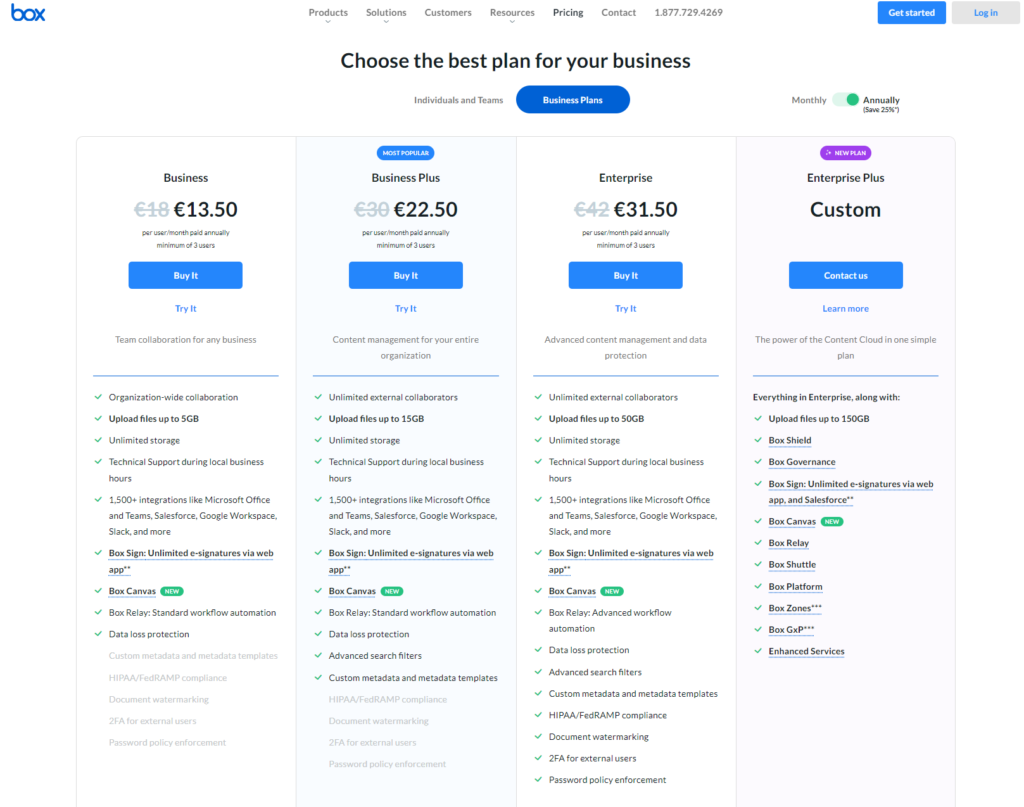
Templafy:
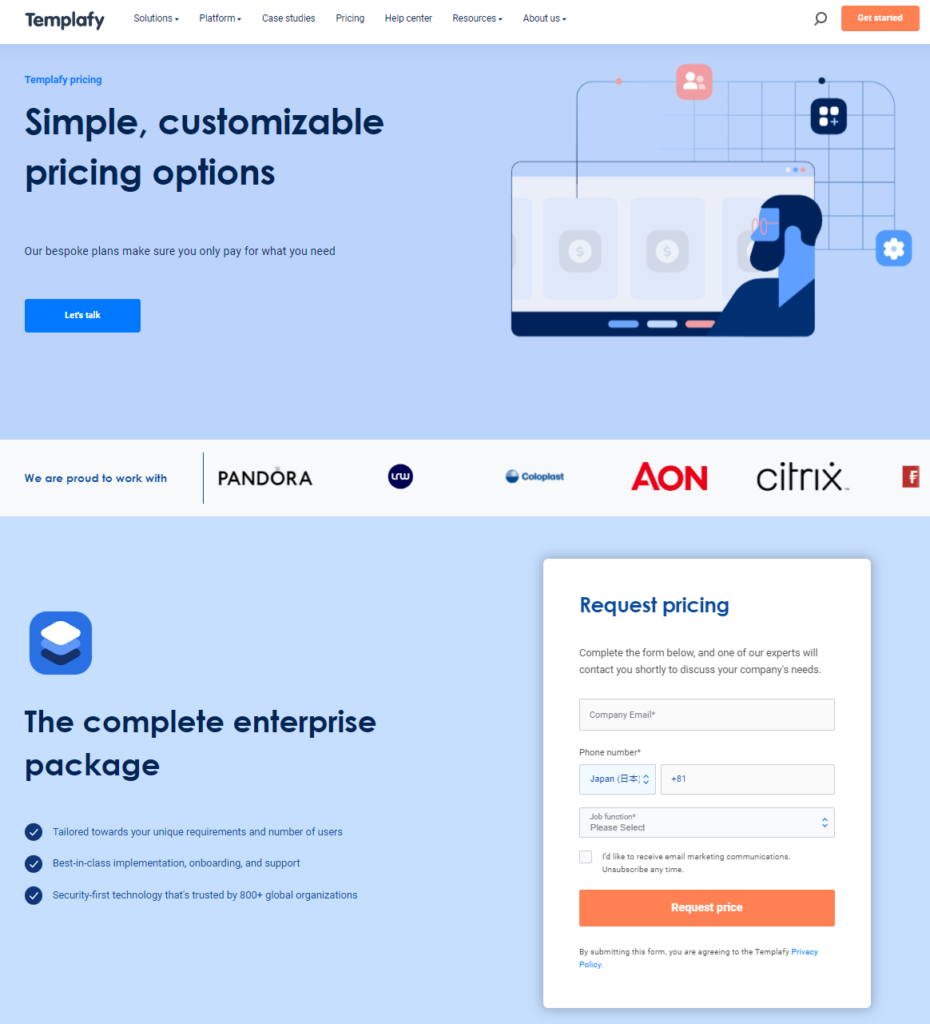
Conclusion
In concluding our exploration of Box and Templafy, it’s clear that both platforms offer robust document management solutions, yet they cater to distinct needs and operational environments within organizations.
Box stands out as a comprehensive, versatile platform ideal for businesses seeking a central hub for document management, collaboration, and security across a diverse digital ecosystem. Its strength lies in its broad integration capabilities, extensive customization options, and robust security measures, making it suitable for organizations of all sizes looking to streamline document management and enhance productivity across various tools and applications.
Templafy, on the other hand, specializes in streamlining document creation and management within specific productivity suites. Its deep integration with tools like Microsoft Office 365 and Google Workspace, combined with its focus on template management and brand compliance, makes it a perfect fit for organizations that prioritize efficiency, consistency, and compliance in document processes.
Read Next:
- GetResponse vs Zoho Campaigns: The Best Email Marketing Tool for 2024
- AWeber vs ActiveCampaign: The Best Email Marketing Tool
- Constant Contact vs Campaigner: Best Email Marketing Tool
- GetResponse vs Omnisend: The Best Email Marketing Tool for 2024
- AWeber vs Benchmark Email: The Best Email Marketing Tool




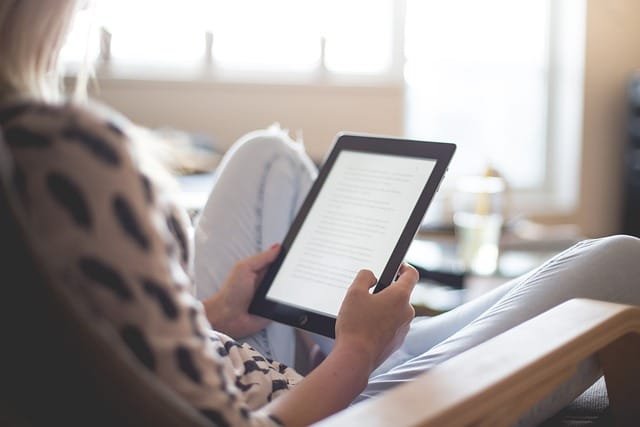












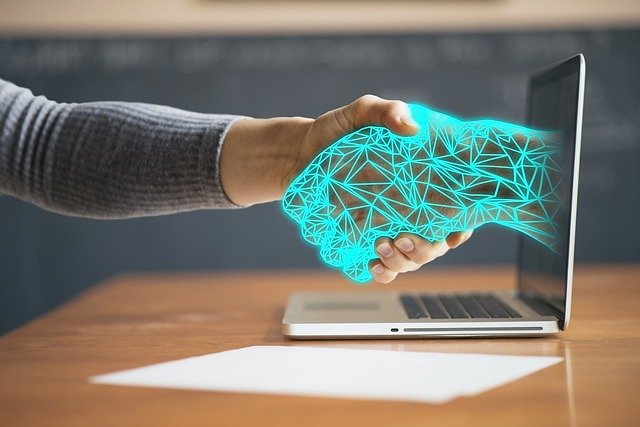



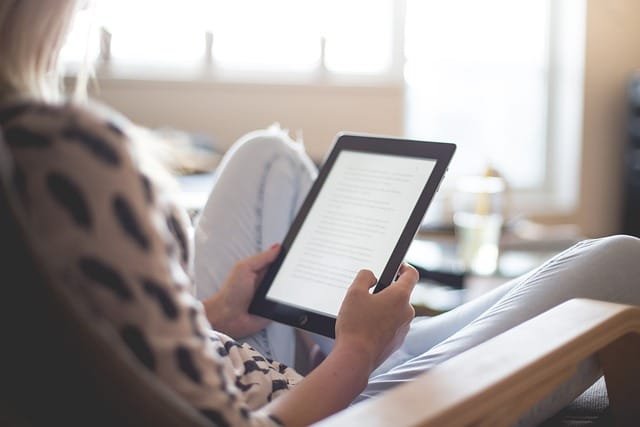
Comments are closed.