In the vast ocean of document management solutions, navigating to the perfect island that meets all your business needs can feel like an odyssey. Among the myriad of choices, Box and SharePoint stand out as two towering lighthouses, guiding ships with their robust features and capabilities. But which one is the beacon leading to the promised land for your document management needs? Whether you’re captaining a nimble startup or steering an established enterprise, the decision between Box and SharePoint isn’t just about choosing a tool; it’s about finding the right ally for your digital voyage. Let’s embark on this journey by comparing their Integration Capabilities a crucial aspect that can significantly impact your workflow efficiency and productivity.
Box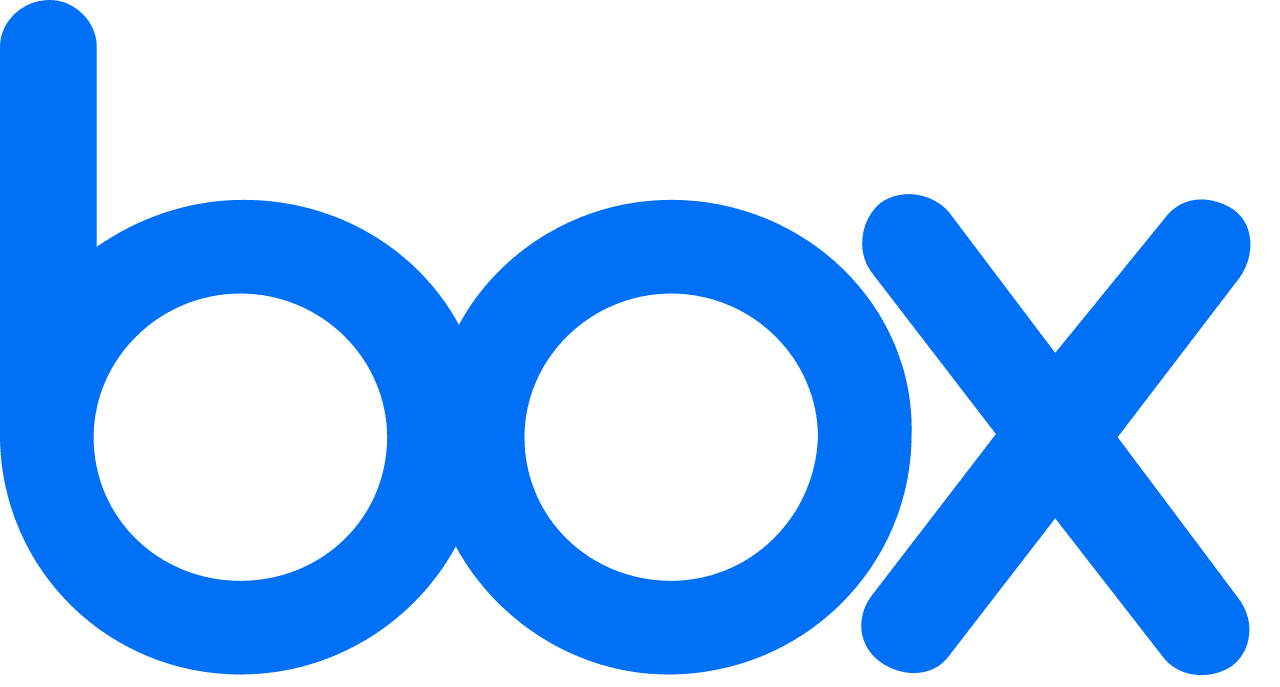 | SharePoint |
|---|---|
| G2 Score – 4.2 out of 5 stars | G2 Score – 4 out of 5 stars |
| TrustRadius Score – 8.5/10 | TrustRadius Score – 7.9/10 |
Integration Capabilities: The Bridges to Other Islands
In today’s interconnected digital ecosystem, a document management tool’s ability to seamlessly integrate with other applications is akin to building bridges to other islands, enhancing your ability to trade, communicate, and grow.
Box: The Versatile Connector
Box prides itself on being a versatile connector in the world of document management, offering extensive integration capabilities with a wide array of third-party applications and services. From productivity suites like Office 365 and Google Workspace to CRM systems like Salesforce, Box acts as a central hub, facilitating smooth data flow between disparate platforms.
Its open API further allows businesses to custom-tailor integrations, ensuring that Box can adapt to any workflow and enhance collaboration across teams and tools. For organizations that rely on a diverse set of applications to operate, Box provides the flexibility and connectivity to keep all your digital tools in harmony.
SharePoint: The Enterprise Integrator
SharePoint, a key component of the Microsoft ecosystem, naturally excels at integration within this family of products. Its deep integration with Office 365 ensures that documents can be effortlessly created, edited, and managed within a unified environment, leveraging familiar tools like Word, Excel, and Teams for collaboration.
Beyond Microsoft’s own offerings, SharePoint also supports connections with a variety of third-party apps through the SharePoint Store and custom solutions via its development framework. This makes SharePoint particularly appealing to organizations heavily invested in Microsoft products, offering a seamless document management experience that leverages the full power of the Microsoft cloud.
Security and Compliance: The Cannons and Charts
In the realm of document management, ensuring that your digital treasures are well-guarded against the pirates of the cyber sea and in line with the maritime laws of data regulation is paramount. Both Box and SharePoint offer robust defenses and compliance features, but they chart their courses through these waters differently.
The security and compliance features of a document management tool are like the cannons and navigational charts of a ship, essential for protecting your cargo and ensuring you’re sailing within the legal boundaries.
Box: The Fortified Armada
Box approaches security with a fortress mentality, building high walls and deep moats around your documents. With advanced security features like end-to-end encryption, customizable access controls, and extensive compliance certifications, Box ensures that your data is protected from external threats and internal leaks.
Box’s global compliance with standards such as GDPR, HIPAA, and more, alongside its governance tools, makes it a stronghold for industries where data protection and privacy are non-negotiable. For businesses navigating through the stormy seas of highly regulated sectors, Box provides peace of mind by acting as a well-armed armada, ready to defend its precious cargo.
SharePoint: The Sovereign State’s Fleet
SharePoint, under the flag of Microsoft, operates like a sovereign state’s fleet, with the might of one of the world’s largest tech companies behind its security and compliance efforts. It offers robust protection mechanisms, including data loss prevention, secure access controls, and threat intelligence, ensuring that documents are safe and sound.
SharePoint’s integration within the broader Microsoft ecosystem allows for seamless compliance and governance across all your business tools, fortified by Microsoft’s comprehensive compliance offerings. This makes SharePoint a compelling option for organizations already invested in the Microsoft universe, providing a cohesive and secure environment governed by strict policies and regulations.

Related: Check out our free SEO suite

Collaboration and Communication: The Lifeblood of Modern Work
In today’s dynamic work environment, the ability for a crew to work together seamlessly, regardless of the vast distances that may separate them, is akin to having a well-oiled ship that can navigate through the calmest and stormiest of seas with equal ease. The collaboration and communication capabilities of a document management system are the lifeblood that keeps the modern workforce cohesive, productive, and innovative.
Box: The Agile Clipper
Box operates like an agile clipper in the realm of collaboration and communication, swift and flexible. It has been designed from the keel up with teamwork in mind, facilitating smooth collaboration across departments and beyond company borders. Features such as real-time co-editing, file sharing with external partners, and integration with popular communication tools like Slack and Microsoft Teams make Box an exemplary model of modern collaborative work.
The platform’s intuitive interface and user-friendly features ensure that every member of the crew, regardless of their tech-savviness, can contribute and stay in the loop, making Box a favored vessel for teams that value agility and openness in their collaboration efforts.
SharePoint: The Commanding Galleon
SharePoint, on the other hand, stands as a commanding galleon, powerful and comprehensive. It is deeply integrated into the Microsoft ecosystem, offering seamless collaboration within the familiar confines of Microsoft 365 apps like Word, Excel, and Teams. SharePoint’s strength lies in its robust document management capabilities, paired with sophisticated collaboration tools designed for complex projects and workflows.
Its capabilities extend to creating intranet sites for departments or projects, enhancing internal communication and resource sharing. For organizations that require a document management system capable of supporting intricate collaboration structures within a secure and controlled environment, SharePoint sails ahead with confidence and authority.
User Adoption and Learning Curve: Manning the Helm
Just as a ship’s crew must be adept at handling their vessel to navigate successfully, the ease with which your team can adopt and effectively use a document management system is critical to ensuring smooth operations and achieving your digital transformation goals. The simplicity of a tool and the speed at which your crew can master its functions can significantly impact your journey’s efficiency and success.
Box: The Swift Sloop
Box is akin to a swift sloop in the realm of user adoption and learning curve. It prides itself on its intuitive design and user-friendly interface, which allows for quick onboarding and adoption across teams of varied technical proficiencies. With features and functionalities laid out in a straightforward manner, Box minimizes the intimidation factor often associated with adopting new technologies.
This ease of use ensures that teams can quickly begin collaborating and managing documents without a steep learning curve, making Box an attractive option for organizations looking to enhance productivity with minimal disruption to existing workflows.
SharePoint: The Stately Man-of-War
SharePoint, with its comprehensive suite of features designed for deep enterprise integration, can be likened to a stately man-of-war. Its capabilities are vast and powerful, but mastering them requires a committed crew and time. The learning curve for SharePoint is generally steeper, especially for users unfamiliar with the Microsoft ecosystem or those who need to use its more advanced features.
However, for organizations already embedded within the Microsoft ecosystem and with resources dedicated to training and development, SharePoint’s complexity becomes an asset, offering unparalleled customization and integration that can be tailored to fit intricate organizational processes and workflows.
Cost and Pricing Structure: Navigating Financial Seas
Just as the financial resources available can determine the size and capabilities of a ship you can afford to sail, the cost associated with implementing and maintaining a document management system can significantly impact your organization’s budget and ROI. Understanding the cost implications and the flexibility of pricing plans offered by Box and SharePoint is crucial to ensuring that your chosen document management system is not only effective but also sustainable.
Box: The Versatile Schooner
Box offers a transparent and flexible pricing structure designed to accommodate businesses of all sizes, from small startups to large enterprises. With various tiers of service that scale based on features, storage needs, and the number of users, Box allows organizations to pay for exactly what they need and scale up as they grow.
This tiered approach makes it easier for businesses to predict costs and manage their budgets effectively. Additionally, Box’s emphasis on simplicity extends to its pricing, making it straightforward for decision-makers to understand what they’re paying for and why. For organizations looking for a clear and scalable pricing model that matches their usage and growth, Box is like a versatile schooner that can be outfitted precisely to the journey at hand.
SharePoint: The Mighty Galleon
SharePoint, typically bundled with Office 365 subscriptions, presents a pricing model that reflects its position within the Microsoft ecosystem. For organizations already invested in Microsoft products, adding SharePoint can offer a cost-effective way to integrate document management into their existing suite of tools.
However, the full potential of SharePoint, especially when customized with additional features or third-party integrations, might require additional investments, both in terms of subscriptions and potential development costs. This makes SharePoint more like a mighty galleon, powerful and full-featured, but potentially requiring a significant commitment of resources to fully equip and man the vessel.
Pricing
Box:
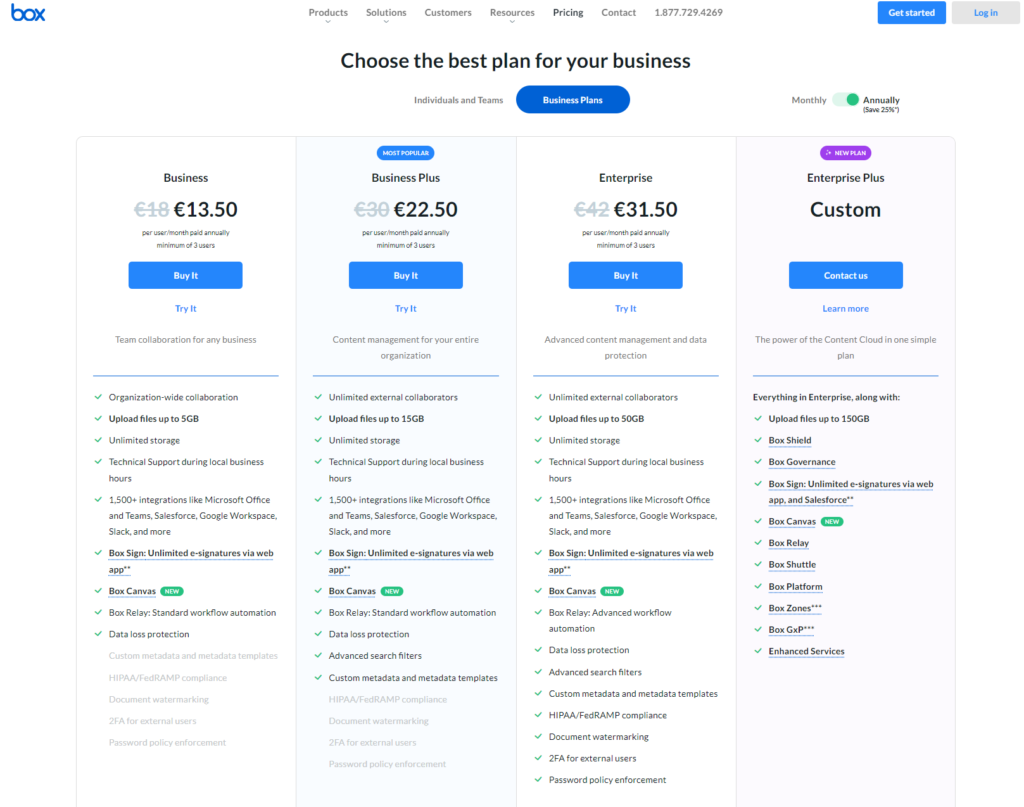
SharePoint:

Conclusion
In concluding our navigational chart through the vast seas of document management tools, the voyage between Box and SharePoint reveals two powerful solutions, each with its distinct advantages tailored to different types of organizational needs and digital landscapes. Box, with its versatile schooner-like agility, offers clear and flexible pricing, ease of use, and a strong emphasis on collaboration and external sharing. It’s the ideal choice for businesses seeking a user-friendly platform that scales seamlessly with their growth, allowing for swift adaptation to changing tides with minimal disruption.
On the other hand, SharePoint, resembling a mighty galleon, stands as a bastion of deep integration within the Microsoft ecosystem, offering powerful customization options and robust document management capabilities. It’s suited for organizations already navigating with Microsoft’s compass, looking to leverage a comprehensive and integrated suite of tools that SharePoint enhances through its advanced features and extensive collaborative workflows.
Read Next:
- GetResponse vs Zoho Campaigns: The Best Email Marketing Tool for 2024
- AWeber vs ActiveCampaign: The Best Email Marketing Tool
- Constant Contact vs Campaigner: Best Email Marketing Tool
- GetResponse vs Omnisend: The Best Email Marketing Tool for 2024
- AWeber vs Benchmark Email: The Best Email Marketing Tool






















Comments are closed.