In the vast expanse of today’s digital workspace, finding the right document management tool is akin to discovering the perfect coffee blend: it’s all about the right balance. On one side, we have Box, a powerhouse known for its robust features and user-friendly interface, serving businesses across various industries. On the other, there’s PairSoft, a versatile contender that integrates deeply with specific business applications to streamline processes and enhance productivity. But which one brews the better cup for your document management needs? Let’s dive into this comparison, starting with a critical aspect: Integration Capabilities.
Box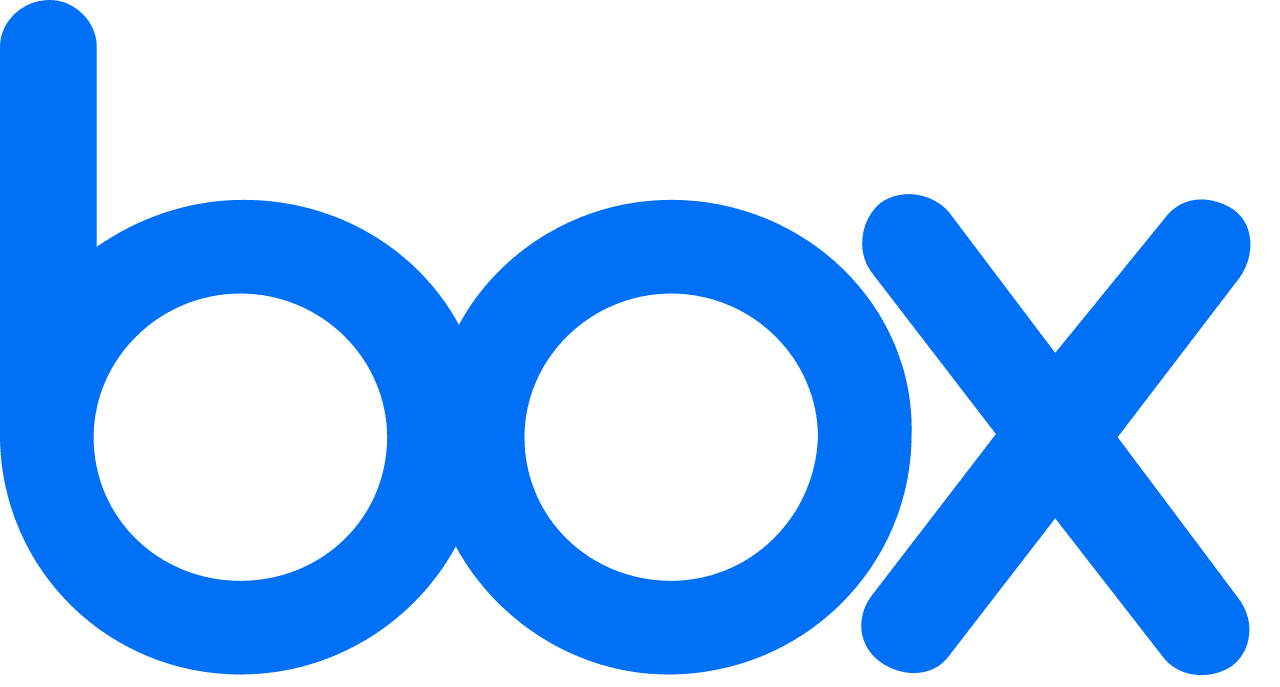 | PairSoft |
|---|---|
| G2 Score – 4.2 out of 5 stars | G2 Score – 4.4 out of 5 stars |
| TrustRadius Score – 8.5/10 | TrustRadius Score – 5.8/10 |
Integration Capabilities: The Digital Symphony Conductor
In a world where software applications are as interconnected as the cities of a sprawling metropolis, the integration capabilities of a document management tool can make or break its effectiveness in your business’s digital ecosystem. Here’s how Box and PairSoft orchestrate their symphonies.
Box: A Versatile Integrator
Box prides itself on being the digital equivalent of a Swiss Army knife, offering broad integration capabilities across a multitude of platforms. Whether it’s syncing with collaboration tools like Slack and Microsoft Teams, connecting with CRM systems such as Salesforce, or integrating with productivity suites like Microsoft Office 365 and Google Workspace, Box plays well with others. This interoperability is designed to ensure that your documents and content flow seamlessly between different applications, enhancing productivity and eliminating data silos.
What makes Box’s integration capabilities stand out is not just the breadth of its connections but the depth. Integrations are built to be intuitive and functional, allowing for a level of collaboration and efficiency that feels native to each connected application. For businesses leveraging a diverse tech stack, Box ensures that documents are never more than a few clicks away, regardless of the application you’re working in.
PairSoft: Deep Integration for Streamlined Processes
PairSoft, while it may not boast the extensive list of integrations that Box does, focuses on deep, meaningful connections with specific business applications, particularly ERP and CRM systems. PairSoft’s strength lies in its ability to embed itself into the fabric of applications like Microsoft Dynamics, NetSuite, and Salesforce, providing document management capabilities that feel like an extension of the host software.
This approach allows PairSoft to offer specialized functionalities tailored to the unique workflows and data structures of these systems, enabling businesses to automate processes, reduce manual data entry, and improve data accuracy. For organizations heavily invested in compatible ERP or CRM platforms, PairSoft provides a level of integration that can significantly streamline operations and enhance the overall utility of their primary business systems.
User Experience (UX) and Ease of Use: Crafting the User Journey
In the digital age, where the attention span is at a premium, a document management system must not only be powerful but also accessible and intuitive, allowing users to perform their tasks with minimal friction.
Box: Intuitive Design at Its Core
Box has consistently been lauded for its user-centric design, offering an interface that is both intuitive and functional. Navigation within Box is straightforward, with a clean, uncluttered layout that makes finding and managing documents a breeze. Whether you’re uploading files, collaborating on documents, or securing sensitive information, Box makes these tasks simple and intuitive.
Box’s emphasis on user experience extends beyond its core functionalities to include mobile accessibility, ensuring that users can interact with their content effectively across devices. This commitment to a seamless user experience is a key factor in Box’s high adoption rates and user satisfaction scores.
Additionally, Box invests in continuous improvement, regularly updating its platform based on user feedback and emerging UX best practices. This approach ensures that Box remains at the forefront of usability, meeting the evolving needs of its user base.
PairSoft: Specialized Usability for Specific Integrations
PairSoft offers a unique take on user experience, focusing on deep integration with specific business systems. This focus means that much of PairSoft’s usability is defined by its ability to blend seamlessly into the applications it integrates with, such as ERP and CRM systems. For users frequently working within these systems, PairSoft provides document management capabilities that are accessible directly from the familiar interface of their primary business tools.
While this specialized approach to user experience is highly effective for users deeply entrenched in supported ERP and CRM platforms, it may present a learning curve for those less familiar with these systems. However, PairSoft mitigates this through targeted training and support, aiming to ensure that all users can leverage its document management features to their full potential.
Mobile Accessibility
In today’s fast-paced work environment, mobile access to documents and collaboration tools is essential for maintaining productivity outside the traditional office space.
Box: Comprehensive Mobile Support
Box provides a highly functional mobile app available for iOS and Android devices, ensuring that users can access, share, and collaborate on documents from anywhere. The mobile app is designed to mirror the desktop experience closely, providing a seamless transition between devices.
PairSoft: Focused Mobile Integration
PairSoft’s mobile accessibility is largely dependent on the mobile capabilities of the integrated business systems it supports. Users can access and manage documents via mobile if their ERP or CRM system offers a mobile application with PairSoft integration. This approach ensures consistency within the integrated system’s ecosystem but may vary in functionality across different platforms.

Related: Check out our free SEO suite

Security and Compliance: The Pillars of Trust and Reliability
A document management system must not only safeguard your data from external threats but also ensure that your organization remains compliant with relevant laws and industry standards.
Box: A Benchmark for Security and Compliance
Box has established itself as a leader in security within the cloud storage and document management space, setting high standards for data protection and compliance. It employs robust encryption methods to secure data both in transit and at rest, ensuring that your documents are protected against unauthorized access. Furthermore, Box adheres to a wide range of global and industry-specific compliance standards, including GDPR, HIPAA, and FedRAMP, making it a reliable choice for organizations operating in regulated industries.
Box also offers advanced security features such as customizable access controls, watermarking, and device trust to further enhance the protection of sensitive information. Its comprehensive approach to security and compliance is designed to meet the needs of businesses demanding the highest levels of data protection.
PairSoft: Tailored Security for Integrated Environments
PairSoft, focusing on deep integration with business systems, prioritizes security measures that complement and enhance the security of the platforms it integrates with. While specific details on PairSoft’s security and compliance features are less publicly detailed than Box’s, PairSoft emphasizes secure data handling and compliance as core components of its offerings, particularly in how it manages document access and storage within integrated ERP and CRM systems.
PairSoft’s approach to security is designed to ensure that document management processes do not introduce vulnerabilities into the business systems it connects with. This includes maintaining data integrity and confidentiality across all stages of document handling and ensuring that document access aligns with the security protocols of the host system.
Scalability: Growing with Grace
A scalable document management system can adapt to increasing demands, from user count and storage needs to more complex workflow integrations and security requirements.
Box: Designed for Expansion
Box has been engineered with scalability at its forefront, making it an ideal solution for organizations of all sizes. From small teams needing basic storage solutions to multinational enterprises requiring complex workflow integrations, Box is designed to grow with your business. Its cloud-based nature allows for seamless scaling, offering unlimited storage options and the ability to add user accounts or features as needed without significant infrastructure changes.
Furthermore, Box’s wide array of integrations and APIs means that as your business adopts new tools or processes, integrating them into your existing document management workflows is straightforward. This ensures that Box can continue to serve as the central hub of your organization’s content management strategy, no matter how complex your needs become.
PairSoft: Scaling within Specific Ecosystems
PairSoft’s scalability is closely tied to the business systems it integrates with. For organizations heavily invested in specific ERP or CRM platforms, PairSoft offers scalable document management solutions that grow within these ecosystems. This focused approach means that as your use of these integrated platforms expands, PairSoft’s document management capabilities can scale accordingly to ensure seamless functionality and data cohesion.
However, the scalability of PairSoft may be more dependent on the scalability of the integrated platforms themselves. For organizations that anticipate significant growth or changes in their technology stack, considering how PairSoft’s scalability matches these expectations is crucial.
Customization Capabilities
The ability to customize the document management system to fit your organization’s unique workflow and branding can significantly enhance user adoption and overall satisfaction.
Box: Flexible Customizations
Box offers a range of customization options that allow organizations to tailor the platform according to their specific needs. This includes custom branding options, which enable businesses to add their logo and brand colors for a more cohesive user experience. Furthermore, Box’s robust API allows for the development of custom integrations and functionalities, offering flexibility to businesses with unique workflow requirements.
PairSoft: Deeply Integrated Customizations
PairSoft’s customization capabilities are closely tied to its integration with ERP and CRM systems. The platform allows for customization within these ecosystems, ensuring that document management processes align seamlessly with existing workflows. While PairSoft’s customization options are highly effective within its integrated platforms, they might be more focused than Box’s broader approach.
Pricing
Box:
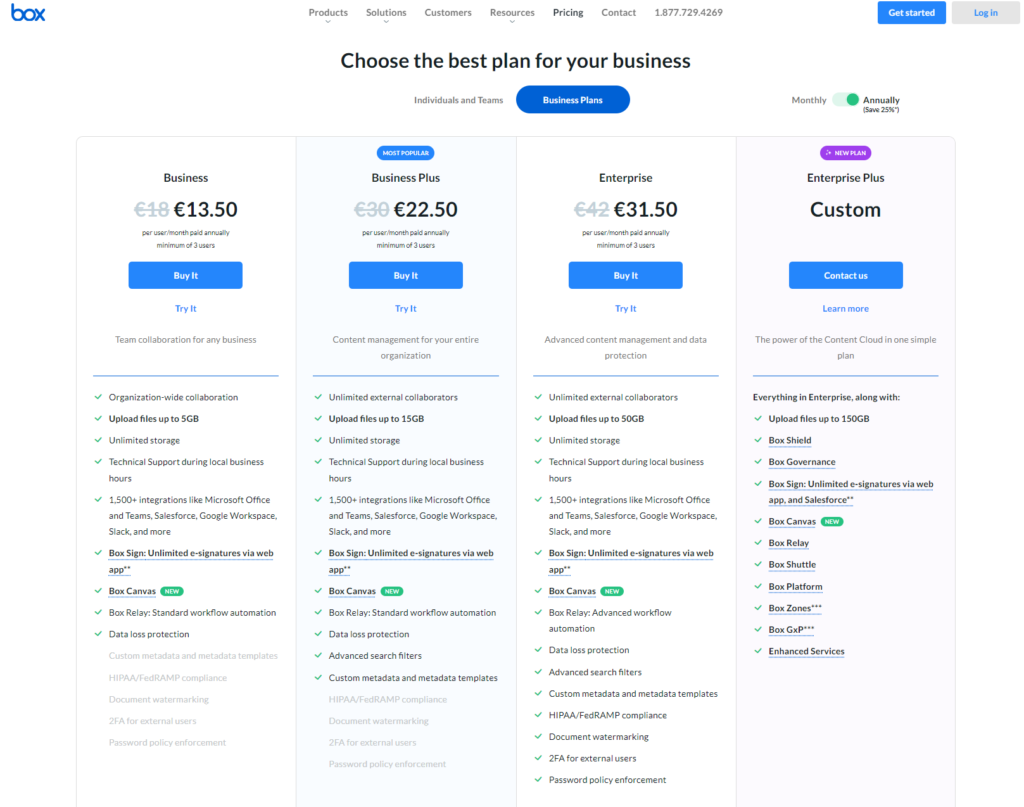
PairSoft:
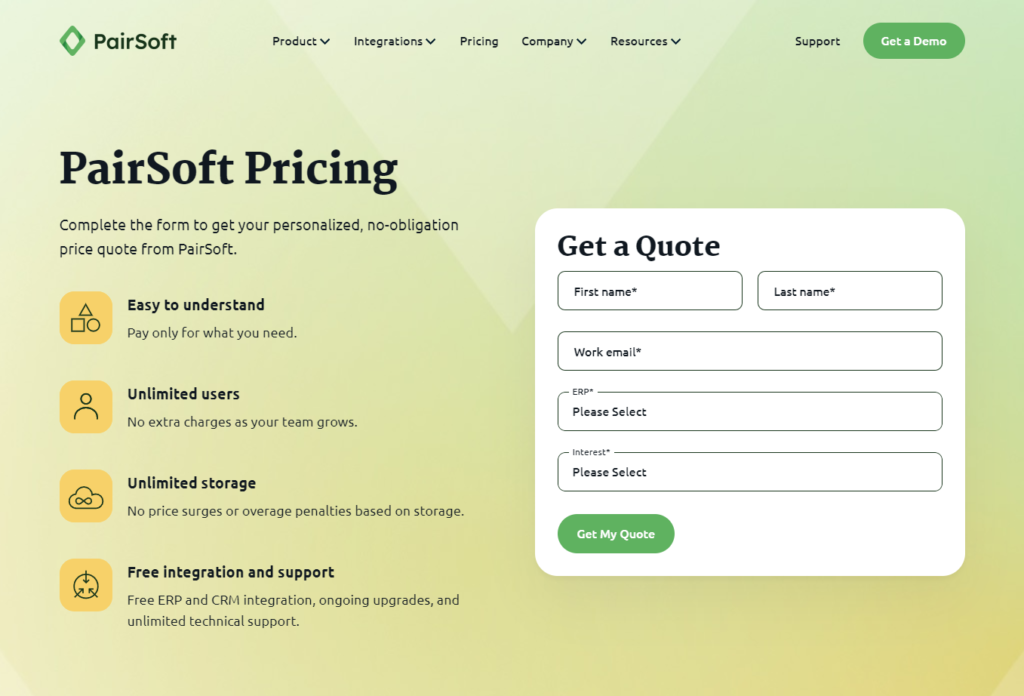
Conclusion
In wrapping up our in-depth comparison between Box and PairSoft, it’s clear that the decision hinges on a nuanced understanding of your organization’s unique needs, preferences, and existing technological ecosystem. Both Box and PairSoft offer compelling features, but they cater to different types of users and operational models.
Box stands out for its robust security features, extensive integration capabilities, user-friendly interface, and comprehensive support and training resources. It’s a versatile platform that suits a broad range of industries and organizational sizes, from small businesses to large enterprises. With its focus on ease of use and collaboration, Box is particularly well-suited for organizations looking for a flexible and scalable document management solution that can grow with them over time.
PairSoft, on the other hand, shines in environments where deep integration with specific business systems, such as ERP and CRM platforms, is crucial. Its tailored approach to document management makes it an ideal choice for organizations that rely heavily on these systems for their daily operations. PairSoft’s strength lies in its ability to enhance and streamline workflows within these integrated environments, offering specialized features and training that maximize the utility of the document management system.
Read Next:
- GetResponse vs Zoho Campaigns: The Best Email Marketing Tool for 2024
- AWeber vs ActiveCampaign: The Best Email Marketing Tool
- Constant Contact vs Campaigner: Best Email Marketing Tool
- GetResponse vs Omnisend: The Best Email Marketing Tool for 2024
- AWeber vs Benchmark Email: The Best Email Marketing Tool



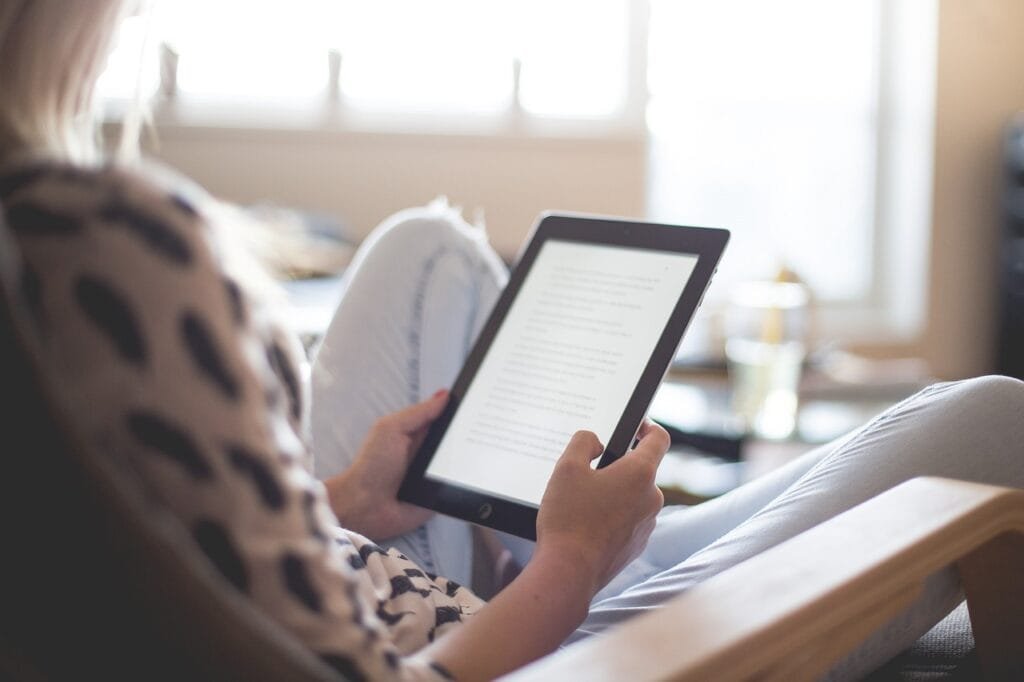


















Comments are closed.