In today’s digital whirlwind, finding the perfect document management tool can feel like searching for a needle in a haystack. You need something reliable, user-friendly, and powerful enough to handle your business’s demands. Enter the ring two contenders: Box, the veteran heavyweight known for its robust security and collaboration features, and ONLYOFFICE, the rising star prized for its seamless integration and office suite capabilities. But which one will emerge as the champion for your needs? Let’s cut through the noise and dive deep into what makes each tool tick, helping you make an informed decision in the bustling arena of document management tools.
Box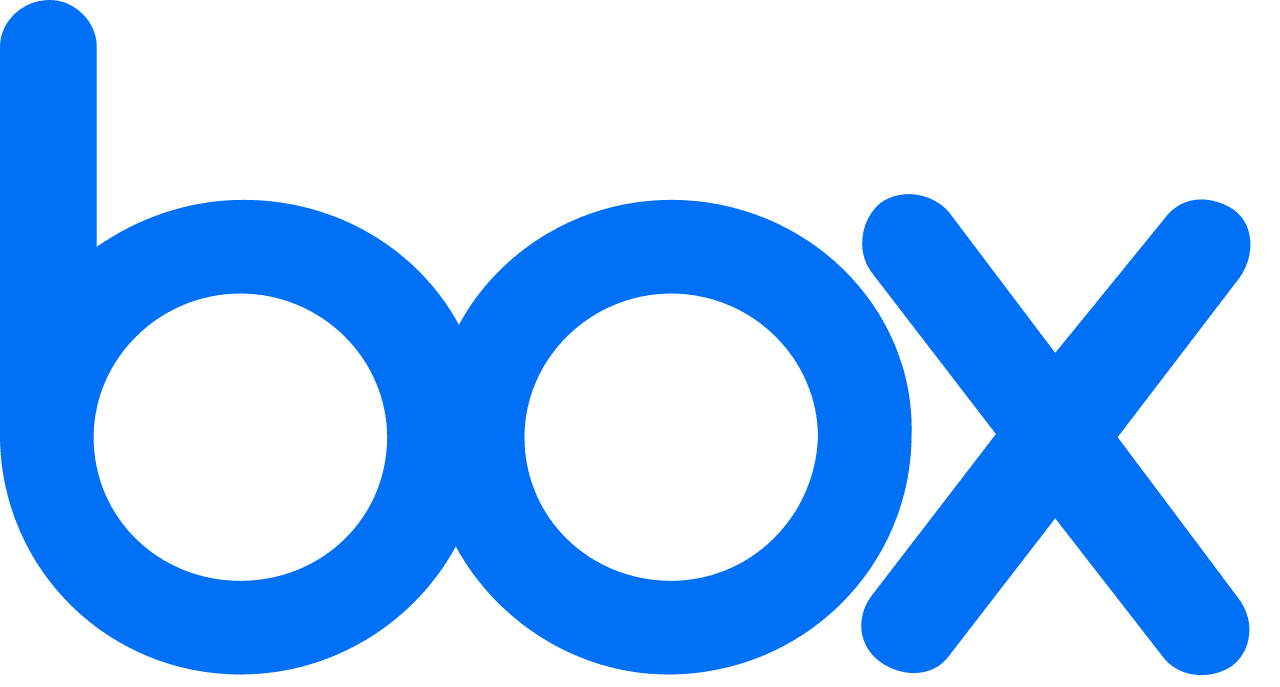 | ONLYOFFICE |
|---|---|
| G2 Score – 4.2 out of 5 stars | G2 Score – 4.4 out of 5 stars |
| TrustRadius Score – 8.5/10 | TrustRadius Score – 6/10 |
Collaboration and Real-Time Editing: The Modern Workspace Necessity
In an era where remote work and digital collaboration have become the norm, the ability of a document management system to support seamless teamwork is more crucial than ever. Let’s delve into how Box and ONLYOFFICE facilitate collaboration and real-time editing, transforming how teams work together, no matter the distance.
Box: A Veteran Player in Collaboration
Box has long been celebrated for its robust approach to document management, emphasizing security and collaboration. It offers users a comprehensive platform where not only can files be stored and shared, but collaboration is also highly encouraged. Box’s real-time document editing features, made possible through integrations with third-party apps like Google Workspace and Office 365, allow team members to collaborate on documents without leaving the Box environment. This interoperability is a game-changer for teams that rely on multiple tools for their daily operations.
What sets Box apart is its granular permission system, which ensures that the right people have the right access at the right times. Team leads can assign tasks, leave comments, and even set deadlines within the platform, making project management a breeze. However, it’s worth noting that while Box’s collaboration features are extensive, they depend significantly on external applications for document creation and direct editing.
ONLYOFFICE: The Unified Collaboration Suite
On the other hand, ONLYOFFICE presents itself as a comprehensive suite that integrates document management, project management, CRM, and email under one roof. Its standout feature is the built-in office suite, which supports real-time document, spreadsheet, and presentation editing without the need for third-party integrations. This integrated approach not only simplifies the workflow but also enhances the collaboration experience, as everything happens in one place.
ONLYOFFICE’s collaboration tools are intuitive and designed for teams of all sizes. Features like track changes, document comparison, and comments facilitate a seamless editing process, making it easy for teams to work together on documents. Additionally, ONLYOFFICE offers a more direct approach to document editing and creation compared to Box, with robust support for various file formats, including DOCX, XLSX, and PPTX.
Security and Compliance: The Foundation of Trust
In the digital workspace, the security of your documents and compliance with regulatory standards aren’t just checkboxes; they’re fundamental to the integrity and reputation of your business. Let’s evaluate how Box and ONLYOFFICE stand up to these crucial demands.
Box: Security at Its Core
Box has consistently prioritized security, making it one of its strongest selling points. It employs robust encryption methods (including AES 256-bit encryption for data at rest and TLS encryption for data in transit), ensuring that your documents are secure whether stored or shared. Moreover, Box’s comprehensive approach to compliance — with support for standards such as GDPR, HIPAA, and FedRAMP — makes it a trustworthy option for businesses operating in regulated industries.
Box also offers advanced security features like watermarking, device trust, and extensive logging and reporting capabilities, which provide businesses with detailed insights into how their content is being accessed and shared. For organizations that need to enforce precise control over their documents, Box’s security policies and classifications offer a way to manage access and sharing at a granular level.
ONLYOFFICE: Comprehensive Control for Security and Compliance
ONLYOFFICE, while newer to the scene compared to Box, has built a robust security framework designed to protect businesses’ digital assets. It offers end-to-end encryption through its Desktop Editors, ensuring that documents are encrypted before they leave your device and remain secure until they reach the intended recipient. This feature is particularly valuable for teams that prioritize data privacy and want to safeguard their information against interception and unauthorized access.
In terms of compliance, ONLYOFFICE is designed to meet the needs of businesses requiring GDPR compliance, among others, and it provides users with tools to control their data effectively. Features like access rights management, version history, and the ability to connect to private document storage give businesses the flexibility to comply with various regulatory requirements while maintaining control over their documents.
ONLYOFFICE also positions itself as a secure platform for collaboration by allowing businesses to host their document management system on their own servers or in a private cloud, offering an additional layer of security and control.

Related: Check out our free SEO suite

Integration Capabilities: Enhancing Productivity Across Platforms
The strength of a document management system often lies in its ability to function not as an isolated tool but as part of a larger ecosystem of applications. This interoperability can significantly boost productivity, streamline workflows, and eliminate data silos.
Box: A Hub of Connectivity
Box has positioned itself as a central node in the business productivity ecosystem, offering extensive integration capabilities with a wide array of third-party apps and services. Whether you’re looking to connect with CRM systems like Salesforce, collaboration tools like Slack and Microsoft Teams, or productivity suites like Office 365 and Google Workspace, Box has built-in integrations to support your workflow. These connections are not just superficial; they allow for a deep, functional integration that enhances the utility of both Box and the connected services.
Furthermore, Box’s open API presents businesses with the opportunity to develop custom integrations, ensuring that even the most niche or bespoke internal systems can work seamlessly with the Box platform. This level of connectivity makes Box an attractive option for organizations that rely on a diverse set of tools and require a document management solution that can serve as a central hub for their digital workplace.
ONLYOFFICE: Seamless Suite Integration
ONLYOFFICE, while offering a more focused set of integrations, excels in creating a seamless user experience within its ecosystem. Its strength lies in the integration of its own suite of office applications, which are designed to work together flawlessly, providing a unified platform for document management, editing, and collaboration.
In addition to its internal suite, ONLYOFFICE offers integration with popular platforms like Nextcloud, ownCloud, and Seafile, enhancing its document management capabilities by linking with these cloud storage solutions. While the range of third-party integrations may not be as extensive as Box’s, ONLYOFFICE focuses on quality and depth of integration, ensuring that the most common and critical productivity tools work smoothly within its ecosystem.
ONLYOFFICE also provides APIs that enable businesses to develop custom integrations, adding flexibility for organizations with specific needs or those using bespoke internal systems.
User Interface and Ease of Use: The Gateway to Productivity
A document management system should not only be powerful but also accessible and intuitive, enabling users of all tech levels to navigate and utilize its features fully.
Box: Intuitive Design Meets Functionality
Box is known for its clean, user-friendly interface that simplifies document management without sacrificing
deep functionality. The platform strikes a balance between offering a comprehensive set of features and maintaining an intuitive user experience. Navigation is straightforward, with clearly labeled folders and files, easy access to sharing options, and a minimalistic design that avoids overwhelming users with too many options at once.
The platform’s search functionality is robust, incorporating filters and tags that help users quickly find the documents they need. Box has also worked to ensure that its collaboration features, such as commenting and task assignments, are seamlessly integrated into the UI, making it easy for team members to communicate and work together within the document environment.
For new users, Box provides a range of tutorials, guides, and an extensive knowledge base to help them get started. The platform’s focus on simplicity does not detract from its power but makes it accessible to a wider range of users, from tech-savvy individuals to those less comfortable with digital tools.
ONLYOFFICE: Seamless Integration Within a Unified Interface
ONLYOFFICE presents a cohesive, integrated user experience by combining its document management, project management, CRM, and email functionalities into a single interface. This unified approach is one of its key strengths, allowing users to manage and collaborate on documents without the need to switch between different applications or tabs.
The interface is sleek and modern, with a focus on ensuring that users have quick access to the most used features. Editing documents in ONLYOFFICE feels natural and intuitive, thanks to the familiar layout of its office suite, which resembles traditional desktop office applications. This familiarity reduces the learning curve for new users and enhances productivity.
ONLYOFFICE also emphasizes customization, allowing users to tailor the interface to their workflow needs. Whether through personalized dashboards or the ability to integrate additional plugins, the platform provides flexibility while maintaining a clean and navigable UI.
Pricing
Box:
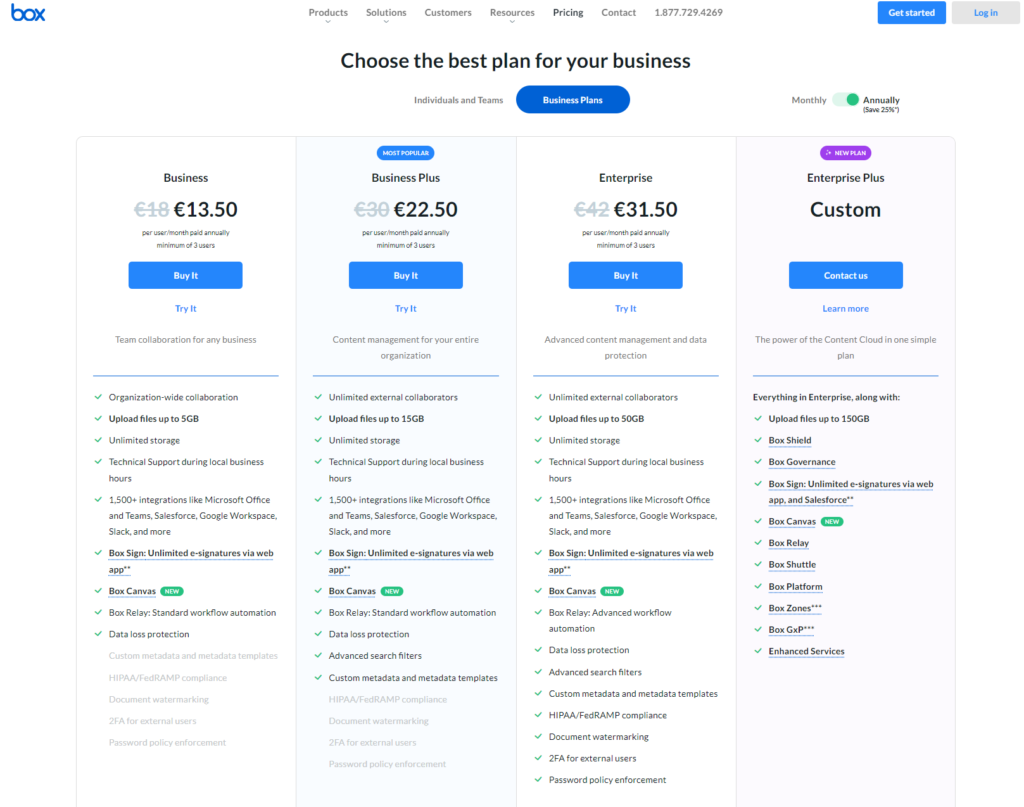
ONLYOFFICE:
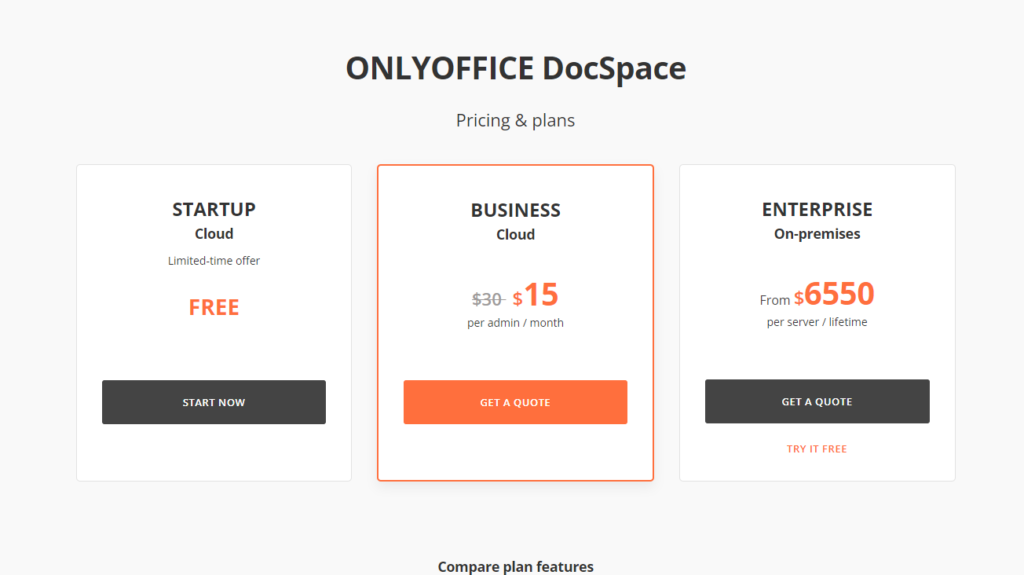
Conclusion
In wrapping up our exploration of Box and ONLYOFFICE, it’s clear that both platforms offer strong capabilities in document management, but they cater to different needs and preferences.
Box shines with its user-friendly interface, robust security features, and extensive integration capabilities. It’s designed for businesses seeking a secure and intuitive platform that easily connects with a wide range of other tools and services. Box’s emphasis on collaboration and security makes it an excellent choice for organizations of all sizes, especially those in regulated industries or with complex data protection needs.
ONLYOFFICE, on the other hand, stands out with its integrated office suite and unified approach to document management. It’s particularly appealing for teams looking for a comprehensive platform that combines document creation, project management, and communication tools in one place. ONLYOFFICE’s strength lies in its seamless user experience and customization options, making it a strong contender for businesses that value efficiency and the ability to tailor the platform to their specific workflow.
Read Next:
- GetResponse vs Zoho Campaigns: The Best Email Marketing Tool for 2024
- AWeber vs ActiveCampaign: The Best Email Marketing Tool
- Constant Contact vs Campaigner: Best Email Marketing Tool
- GetResponse vs Omnisend: The Best Email Marketing Tool for 2024
- AWeber vs Benchmark Email: The Best Email Marketing Tool






















Comments are closed.