Choosing the right document management tool can feel like trying to find your way through a jungle without a map. It’s tricky, right? But don’t worry, we’re here to help clear the path and guide you to your perfect match. Today, we’re putting two of the heavyweights in the ring: Box and LogicalDOC. Both platforms have their loyal fans, but which one will be the champ for your needs? Let’s dive in and find out, starting with a critical aspect that affects us all: Ease of Use and User Interface.
Box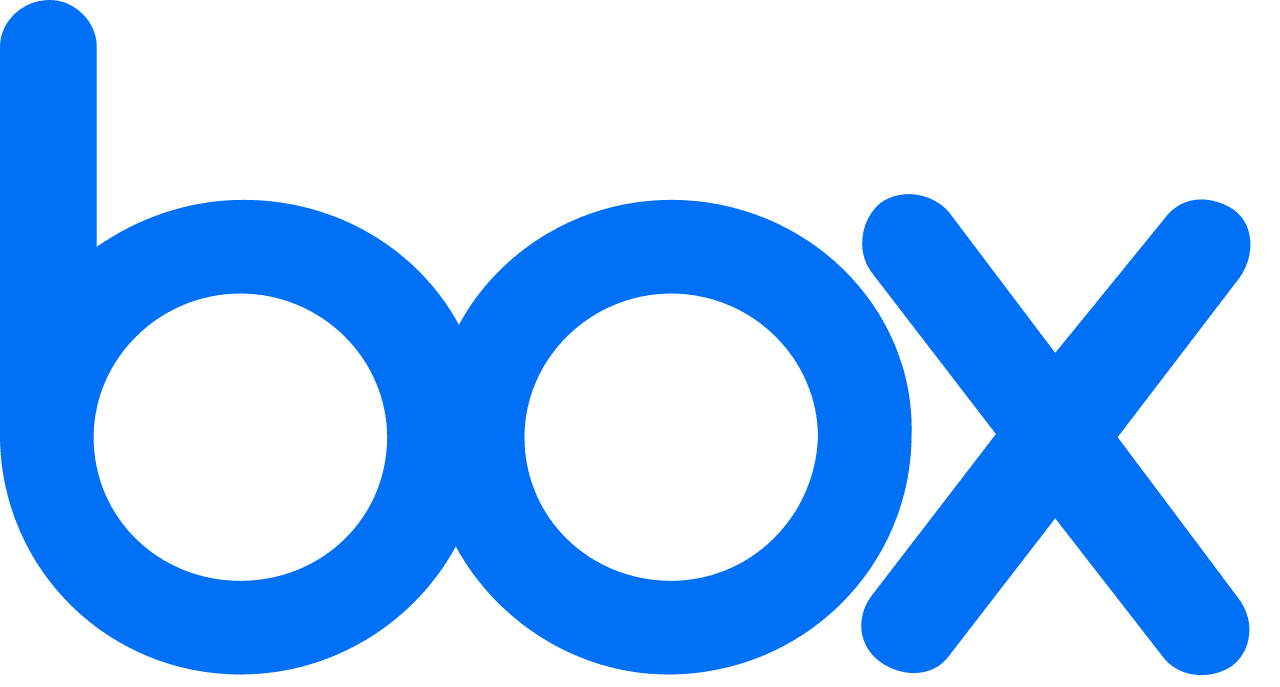 | LogicalDOC |
|---|---|
| G2 Score – 4.2 out of 5 stars | G2 Score – 4.4 out of 5 stars |
| TrustRadius Score – 8.5/10 | TrustRadius Score – 8.2/10 |
Ease of Use and User Interface
In the digital age, where the attention span is shorter than ever, the ease of use and a clean user interface (UI) are not just nice to have; they’re essential. You want a tool that feels like a natural extension of your workspace, not like a puzzle that you need to solve every time you log in. So, how do Box and LogicalDOC stack up in this department? Let’s break it down.
Box: Simplifying the Complex
Box has been in the game long enough to know that simplicity is the ultimate sophistication. Logging into Box feels like walking into a well-organized room where everything is just where you expect it to be. The UI is clean, uncluttered, and intuitive, making it accessible for users of all tech levels. Whether you’re uploading files, sharing documents, or setting up collaboration spaces, Box makes it feel like a breeze.
One of the things Box users love is its straightforward navigation. With a simple menu on the left, you can easily switch between your files, recent documents, and shared folders without getting lost in a maze of buttons and options. Plus, Box’s search functionality is a life-saver. You can quickly find files by name, content, or even by comments within the files, saving you precious time and reducing frustration.
LogicalDOC: Efficiency Meets Flexibility
LogicalDOC, on the other hand, takes pride in offering a powerful and flexible platform that caters to more tech-savvy users. Don’t get me wrong, it’s not that LogicalDOC is a behemoth to navigate, but it does come with a steeper learning curve compared to Box. Once you get the hang of it, though, you’ll appreciate the sheer power and customization options it offers.
The UI is clean, but with more layers and options available right from the dashboard. This can be a double-edged sword; on one hand, you have quick access to a wide range of features, but on the other, it can feel overwhelming for new users. LogicalDOC shines when it comes to document management features like version control, document locking, and automated workflows, all accessible within a few clicks, provided you know where to look.
The search functionality in LogicalDOC is robust, allowing users to perform detailed searches using metadata, tags, and content. This makes finding documents in a vast repository not only possible but surprisingly efficient.
Security and Compliance: The Pillars of Trust
In today’s digital-first environment, the security of your document management system isn’t just a feature; it’s the bedrock of your entire operation. Both Box and LogicalDOC understand this, but they approach the security conundrum from slightly different angles. Let’s unpack how these platforms protect your precious data and ensure compliance with regulatory standards.
Box: Fortifying Your Digital Fortress
Box has always positioned itself as a leader in security and compliance, offering a suite of features designed to protect data from the ground up. With Box, you’re not just getting a place to store your documents; you’re getting a fortress complete with moats, towers, and archers (metaphorically speaking, of course).
One of Box’s standout security features is its advanced encryption, which safeguards your data both in transit and at rest. This means that whether your files are sitting in your account or moving across the internet, they’re protected by a virtual lock only you have the key to. Box also offers comprehensive access controls, allowing administrators to set granular permissions on who can view, edit, or share documents. This level of control is crucial for businesses handling sensitive information.
But where Box truly shines is in its compliance credentials. The platform is compliant with a wide range of international and industry-specific standards, including GDPR, HIPAA, and more. For businesses in regulated industries, this isn’t just a convenience; it’s a necessity.
LogicalDOC: Security with a Side of Sophistication
LogicalDOC approaches security with a blend of sophistication and flexibility, understanding that every organization’s needs are unique. Like Box, LogicalDOC provides robust encryption for data at rest and in transit, ensuring that your files are shielded from unauthorized access.
Where LogicalDOC differentiates itself is in its document management capabilities, which are designed with security in mind. Features like automated version control, document locking, and audit trails not only streamline document management processes but also add an extra layer of security by tracking every action taken on a document. This can be particularly valuable for organizations that need to maintain strict records for compliance purposes.
Speaking of compliance, LogicalDOC doesn’t skimp on certifications either. It’s designed to meet the requirements of various regulatory frameworks, making it a solid choice for organizations that operate in regulated sectors. Moreover, LogicalDOC’s flexibility allows for custom security configurations, catering to the specific needs of businesses that have unique compliance requirements.

Related: Check out our free SEO suite

Integration and Ecosystem: Expanding Your Digital Workspace
In an era where work happens across multiple platforms and tools, the ability of your document management system to play nicely with other software is more than just a convenience—it’s a necessity. How well do Box and LogicalDOC integrate with other tools, and what does their ecosystem look like? Let’s dive in and find out.
Box: The Central Hub of Your Digital Ecosystem
Box has long understood the importance of integration in the modern workspace. Its platform is designed to be a central hub, connecting a wide array of apps and services to create a seamless workflow for its users. Whether you’re a fan of Microsoft Office, Google Workspace, Slack, or Salesforce, Box has you covered with robust integrations that allow you to access and manage your documents directly within these platforms.
But Box doesn’t stop at productivity and collaboration tools. It also integrates with various other software categories, including CRM systems, project management tools, and even custom applications via its extensive API. This flexibility makes Box an incredibly powerful tool for businesses looking to streamline their operations and reduce the friction of working across multiple platforms.
Additionally, Box’s marketplace offers a wide range of third-party apps and integrations, enabling users to customize their experience further and add specific functionalities as needed. This ecosystem approach not only enhances productivity but also ensures that Box can adapt to the unique needs of different businesses and industries.
LogicalDOC: Tailored Integrations for Streamlined Workflows
LogicalDOC may not boast the same breadth of integrations as Box, but it offers a curated selection of connections designed to enhance productivity and streamline workflows. With a focus on compatibility with major office suites like Microsoft Office and Google Docs, LogicalDOC ensures that users can easily edit and manage documents without leaving their preferred productivity environment.
Furthermore, LogicalDOC provides API access for businesses looking to build custom integrations or connect their existing systems and applications directly with their document management platform. This is particularly valuable for organizations with specific workflow requirements or those operating in niche industries where off-the-shelf integrations may not suffice.
While LogicalDOC’s ecosystem may seem more limited at a glance, it’s precisely this focus on tailored, meaningful integrations that makes it a strong contender for businesses with specific needs. LogicalDOC ensures that the integrations it does offer are deep and seamless, providing a cohesive user experience and minimizing the need for workarounds.
Customer Support and Community: The Lifeline for Users
No matter how intuitive or powerful a document management system might be, there will come a time when you need support. Whether it’s a technical glitch, a how-to question, or the need for advanced tips to maximize your use of the platform, the quality of customer support and the strength of the user community become pivotal. Let’s see how Box and LogicalDOC stand up to the task of providing users with the help and resources they need.
Box: Comprehensive Support and a Vibrant Community
Box understands that support is a critical component of the user experience. It offers a comprehensive array of support options designed to meet users’ needs at various levels. For immediate assistance, Box provides a robust knowledge base filled with articles, how-to guides, and troubleshooting tips. For more direct support, users can reach out via email, phone, or live chat, depending on their subscription plan.
Moreover, Box places a significant emphasis on its community. The Box Community is an active, engaging space where users can ask questions, share insights, and connect with other users and Box experts. This not only helps in solving immediate problems but also fosters a sense of belonging among users, encouraging them to explore and utilize the platform to its fullest potential.
Additionally, Box organizes events and webinars that offer users opportunities to learn best practices, discover new features, and stay updated on the latest developments in document management and collaboration.
LogicalDOC: Tailored Support for Effective Problem-Solving
LogicalDOC may not have the same scale of user base as Box, but it compensates with a focus on tailored, effective support. The platform offers a detailed knowledge base for self-service support, covering a wide range of topics from basic setup to advanced features. For more personalized assistance, LogicalDOC provides support through email and phone, ensuring that users can get help when they need it.
While LogicalDOC’s community might not be as large or as active as Box’s, it still provides a valuable resource for users looking for answers to specific questions or seeking to share their experiences and tips. LogicalDOC also engages with its users through newsletters and occasional webinars, focusing on educating users about new features and best practices.
Pricing
Box:
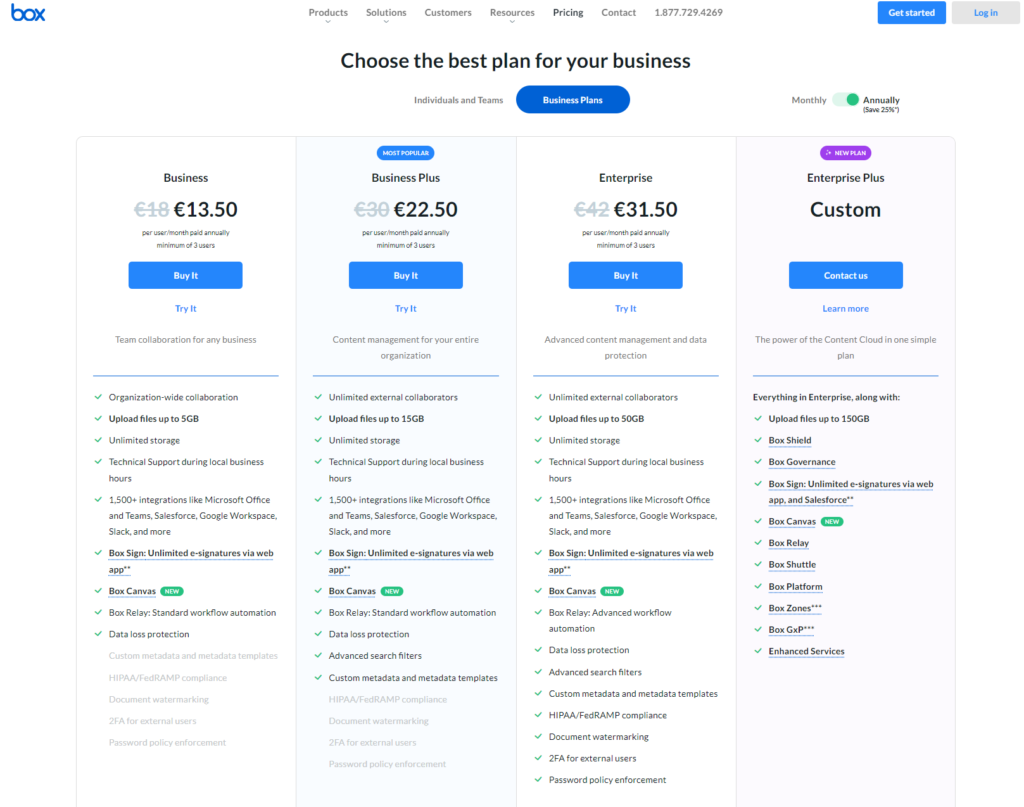
LogicalDOC:
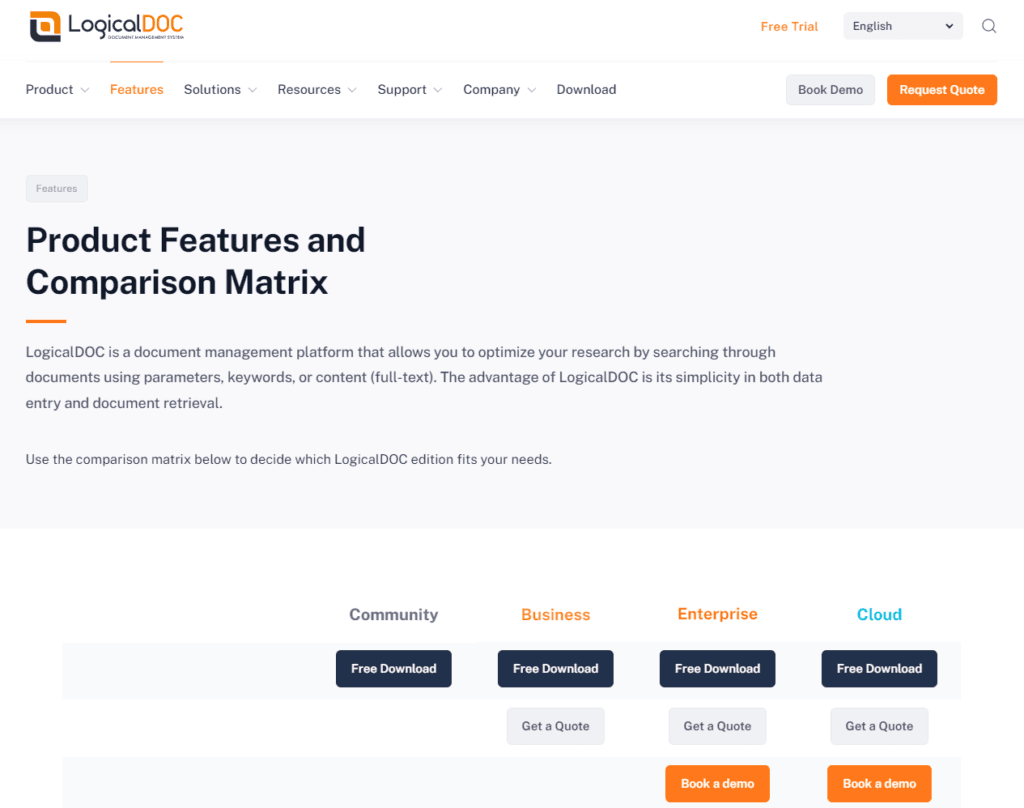
Conclusion
In wrapping up our deep dive into Box and LogicalDOC, it’s clear that both document management tools offer robust features tailored to different user needs and preferences.
Box stands out as a comprehensive, user-friendly platform with extensive integrations, making it ideal for businesses seeking a central hub for collaboration, document management, and seamless workflow across various applications. Its strong emphasis on security, compliance, and a vibrant community, coupled with top-tier customer support, makes it a great choice for organizations of all sizes looking for a reliable and scalable document management solution.
LogicalDOC, on the other hand, shines with its focus on providing a sophisticated, flexible solution tailored for businesses with specific document management needs. While it may offer a steeper learning curve, its powerful features, including advanced document handling and tailored integrations, make it suitable for organizations requiring customized document management capabilities. Its commitment to effective, personalized customer support ensures that users can maximize the platform’s potential for their unique workflows.
Read Next:
- GetResponse vs Zoho Campaigns: The Best Email Marketing Tool for 2024
- AWeber vs ActiveCampaign: The Best Email Marketing Tool
- Constant Contact vs Campaigner: Best Email Marketing Tool
- GetResponse vs Omnisend: The Best Email Marketing Tool for 2024
- AWeber vs Benchmark Email: The Best Email Marketing Tool






















Comments are closed.