In the digital era, where information flows like the endless sea, choosing the right document management tool is akin to selecting a sturdy vessel for your voyage. Among the myriad options, Box and FileHold emerge as two notable ships, each promising to navigate through the vast waters of data storage, security, and collaboration with distinct prowess. But the question beckons which vessel is the right one for your journey? As we set sail on this comparison, let’s first delve into the crucial aspect of Security and Compliance, a beacon guiding us through the fog of digital risks and regulatory shoals.
Box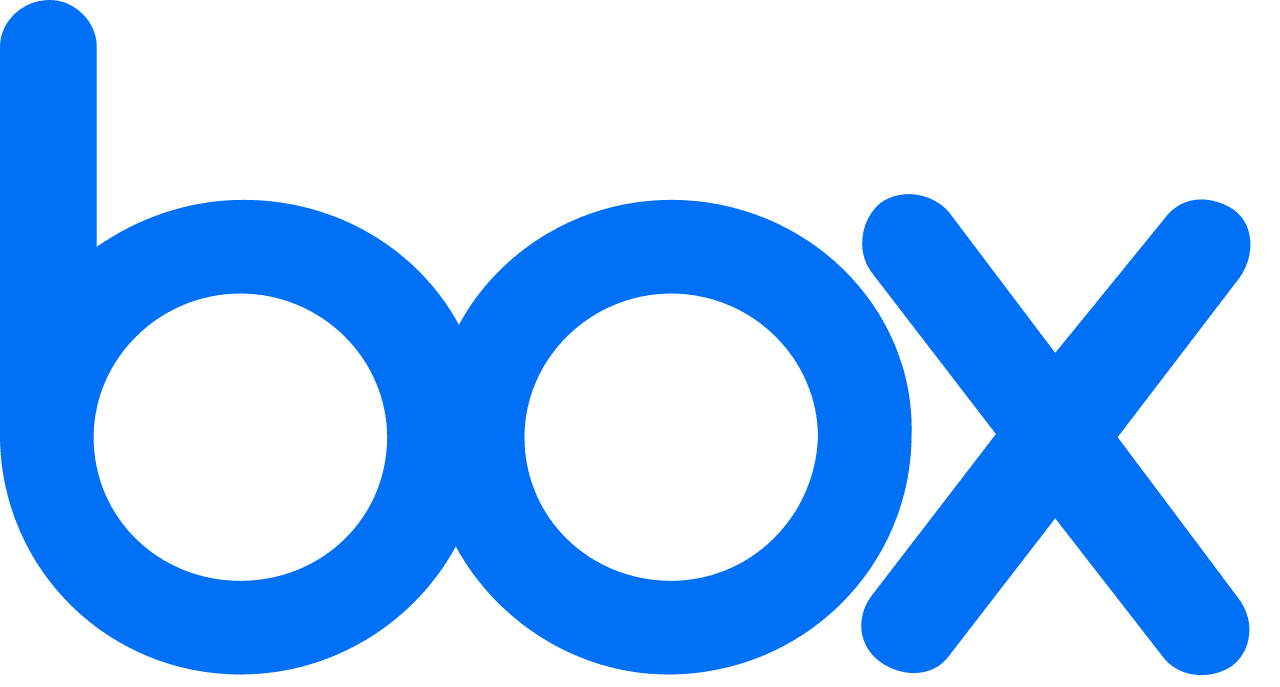 | FileHold |
|---|---|
| G2 Score – 4.2 out of 5 stars | G2 Score – 4.6 out of 5 stars |
| TrustRadius Score – 8.5/10 | TrustRadius Score – 7.1/10 |
Security and Compliance: The Shields Against Digital Storms
In the vast ocean of digital information, security and compliance are the sturdy shields that protect your precious cargo from pirates and tempests alike. Let’s see how Box and FileHold fare in these turbulent waters.
Box: The Fortified Galleon
Box stands as a fortified galleon, its hull reinforced with the latest in security technology. Known for its robust approach to data protection, Box offers advanced security features such as encryption in transit and at rest, customizable access controls, and comprehensive auditing capabilities.
Its compliance with a broad spectrum of global regulations, including GDPR, HIPAA, and more, makes Box a reliable ally for organizations navigating through the stringent requirements of data privacy laws. The platform’s commitment to security is further underscored by its regular third-party audits and certifications, ensuring that it remains a fortress amidst the ever-evolving landscape of cyber threats.
FileHold: The Agile Clipper
FileHold, on the other hand, sails as an agile clipper, swift and maneuverable, with a keen eye on safeguarding its treasure. It offers solid security measures, including document encryption, secure login protocols, and detailed permission settings, ensuring that sensitive information is accessible only to those with the right clearance.
FileHold’s approach to compliance is tailored, offering specific features that help organizations meet their regulatory obligations, such as records retention schedules and audit trails. While perhaps not as broad in its certifications as Box, FileHold provides a secure and compliant environment for businesses focused on efficient document management and operational workflows.
User Experience and Ease of Use: The Smooth Sailing of Document Management
In the vast expanse of document management, the ability for your crew to efficiently manage, access, and collaborate on documents is akin to the smooth handling of a ship, ensuring that all aboard can perform their duties with ease and precision. The UX and ease of use of a document management system are like the calm seas and favorable winds that allow for effortless navigation and efficient task completion.
Box: The Streamlined Cruiser
Box sets sail as a streamlined cruiser, renowned for its intuitive interface and ease of navigation. Designed with the end-user in mind, Box provides a seamless experience, from document storage and sharing to collaboration and integration with other tools. Its clean, user-friendly layout ensures that finding, accessing, and working on documents is a breeze, minimizing the need for extensive training or technical support.
Box’s mobile app extends this smooth sailing to on-the-go access, enabling users to stay connected and productive from anywhere. For organizations seeking a document management solution that emphasizes simplicity and user satisfaction, Box offers the clear skies and smooth waters needed for a pleasant journey.
FileHold: The Customizable Schooner
FileHold charts a course as a customizable schooner, offering a robust platform that can be tailored to fit the specific needs of its users. While it boasts a comprehensive set of features for document management, including advanced search capabilities, document tagging, and workflow automation, the flexibility and depth of these features may require a period of acclimatization for new users.
However, FileHold’s commitment to user empowerment is evident in its customizable dashboard, extensive help documentation, and responsive customer support, ensuring that users can mold the system to their liking and navigate it effectively. For businesses that value a document management solution they can configure to precisely fit their operational workflows, FileHold provides the tools and adaptability for a customized voyage.
Pricing and Total Cost of Ownership: Navigating Financial Waters
The pricing structure and total cost of ownership of a document management system are akin to the trade winds and currents that can either propel a vessel forward or hinder its progress.
Box: The Predictable Trade Route
Box offers a transparent and predictable pricing journey, with tiered subscription plans that cater to businesses of various sizes and needs. From individual users to large enterprises, Box’s pricing structure is designed to scale, offering more advanced features, storage capacities, and user allowances with each ascending tier.
Importantly, Box’s cloud-based model minimizes the need for significant upfront investment in infrastructure, making it a cost-effective solution for organizations looking to manage their documents without heavy IT expenditures. However, businesses should consider the potential need for additional integrations or customizations, which could influence the TCO.
FileHold: The Custom Voyage
FileHold charts a course for a custom voyage, with pricing that can vary significantly based on the specific requirements of an organization. Tailored primarily for medium to large enterprises, FileHold’s cost includes licenses for the software itself, potential server requirements for on-premises installations, and any additional customizations or integrations that may be necessary.
This approach allows for a highly customized document management environment but requires a careful assessment of TCO, including hardware, maintenance, and potential scalability costs. For organizations willing to invest in a powerful, tailored solution that closely aligns with their internal processes, FileHold presents a compelling option, albeit with a potentially higher initial investment.

Related: Check out our free SEO suite

Collaboration Features: The Crew’s Harmony on Deck
In the digital age, the ability to work together seamlessly, regardless of distance or time zone, is akin to a well-coordinated crew efficiently manning a ship, ensuring that it reaches its destination swiftly and safely. The collaboration capabilities of a document management system can significantly enhance the synergy among team members, making the workflow smoother and more productive.
Box: The Cohesive Fleet
Box operates like a cohesive fleet, with its array of collaboration tools designed to keep the crew in sync and moving forward together. Its platform facilitates easy sharing of documents and folders, both internally and with external partners, while maintaining strict control over permissions and access.
Real-time co-editing, comments, and tasks within documents transform Box into a dynamic workspace where ideas flow freely, and feedback is immediate. Integration with popular apps like Slack, Microsoft Teams, and Office 365 further bolsters Box’s collaboration prowess, making it an ideal choice for teams that require a seamless blend of document management and collaborative interaction in their daily operations.
FileHold: The Specialized Crew
FileHold, on the other hand, is like a ship manned by a specialized crew, with collaboration features that cater to more structured and process-driven workflows. It offers document review and approval workflows, version control, and check-in/check-out functionalities, ensuring that documents are meticulously managed and updated.
While FileHold might not emphasize the same level of real-time collaboration as Box, its strength lies in ensuring that document-centric processes are efficient, traceable, and secure. This makes FileHold particularly suitable for organizations with formalized document management needs, such as those in regulated industries or with complex approval chains.
Mobile Accessibility: Navigating Documents on the Go
In today’s fast-paced world, the ability to access, manage, and collaborate on documents from anywhere, at any time, is akin to a ship being able to navigate the open seas without losing speed or direction. The mobile accessibility of a document management system is the sail that catches the wind, allowing your team to maintain momentum regardless of where they are.
Box: The Agile Clipper
Box shines as an agile clipper in the realm of mobile accessibility, boasting a user-friendly mobile app that ensures documents are just a few taps away, no matter where you are. Its app is available on both iOS and Android platforms, providing a seamless experience that mirrors the desktop version.
Users can upload, view, edit, and share documents directly from their mobile devices, facilitating true collaboration and productivity on the go. Additionally, Box’s mobile app includes features like offline access and file security, making it a powerful tool for teams that need to stay connected and productive, even when they’re far from the office shore.
FileHold: The Sturdy Schooner
FileHold, akin to a sturdy schooner, offers solid mobile accessibility through its mobile-friendly web interface and a dedicated mobile app designed to keep your document management steady and reliable, even on smaller screens. While the mobile experience is designed to be functional and provides users with the ability to access and manage documents, it may not offer the same level of intuitiveness and feature richness as Box.
However, for users who need to access documents, participate in workflows, or approve documents while away from their main workstation, FileHold’s mobile solutions provide the necessary capabilities to ensure that document management processes continue to flow smoothly, regardless of location.
Integration Capabilities: The Docking Ports for Seamless Workflow
In today’s interconnected digital ecosystem, a document management system’s ability to seamlessly integrate with other business applications is crucial. It’s the equivalent of a ship having a compatible port in every harbor, ensuring that goods can be easily loaded, unloaded, and integrated into the local economy.
The integration capabilities of a document management system act as docking ports, facilitating smooth exchanges between different software platforms and enhancing overall workflow efficiency.
Box: The Global Trade Hub
Box positions itself as a global trade hub, boasting extensive integration capabilities with a wide variety of business applications and services. Its platform seamlessly connects with over 1,500 apps, including major productivity suites like Microsoft 365 and Google Workspace, CRM systems such as Salesforce, and countless other tools through its robust API.
This vast network of integrations allows organizations to create a seamless digital workflow where documents and data flow freely between different applications, significantly enhancing productivity and collaboration. For businesses that rely on a diverse tech stack and seek a document management solution that can act as a central node in their digital ecosystem, Box provides the universality and adaptability needed for global commerce.
FileHold: The Specialized Port
FileHold, on the other hand, resembles a specialized port, designed to accommodate specific types of vessels and cargo with precision. While it may not offer the same breadth of integrations as Box, FileHold focuses on delivering deep, meaningful connections with core business systems, including ERP, CRM, and accounting software.
Its integration capabilities are tailored to improve document-related processes, offering features like document capture from emails or scanners and linking documents directly to records in other business applications. For organizations with defined workflows that revolve around specific platforms, FileHold ensures that documents can be seamlessly integrated into their operational processes, making it an invaluable asset for streamlined, efficient workflow management.
Pricing
Box:
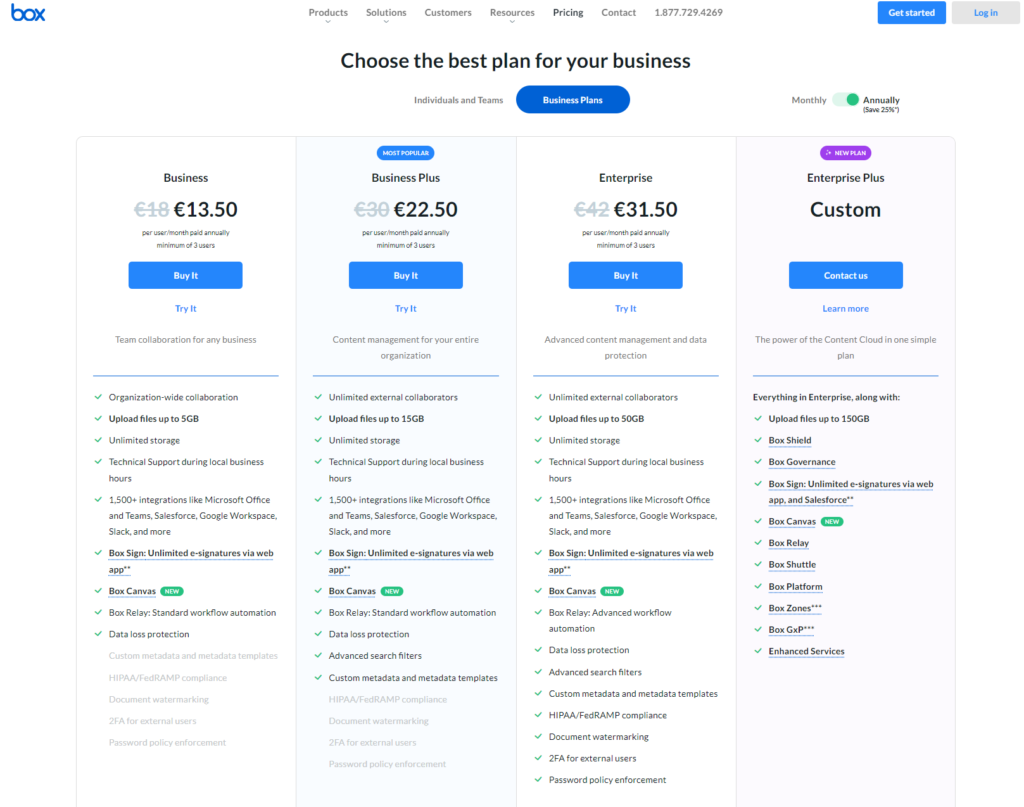
FileHold:
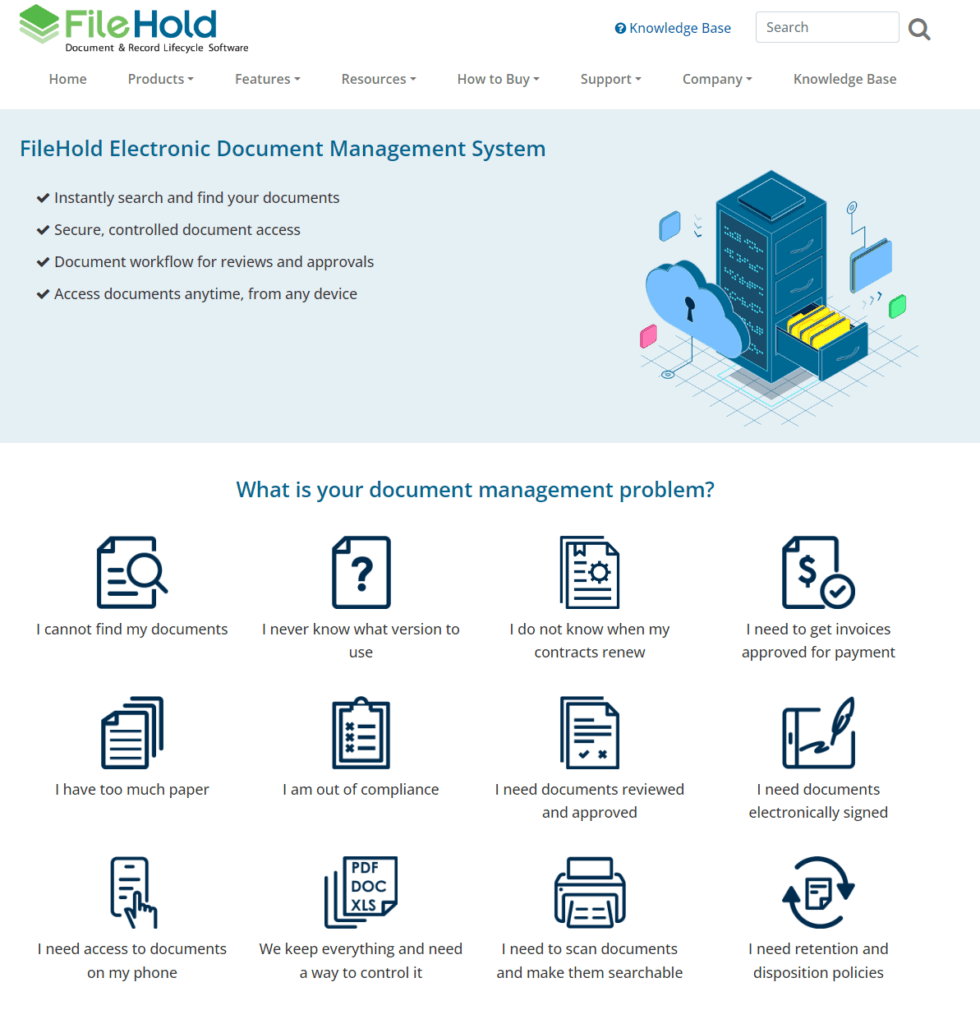
Conclusion
Both Box and FileHold have proven themselves as capable vessels, each offering unique advantages tailored to different organizational needs and voyages.
Box emerges as the versatile and user-friendly cruiser, ideal for organizations seeking a cloud-based solution that excels in collaboration, integration, and ease of use. Its transparent pricing model and scalability make it a compelling choice for businesses of all sizes, especially those in need of a document management system that can adapt and grow with them.
FileHold, on the other hand, charts a course for organizations looking for a highly customizable and robust document management solution. Suited for medium to large enterprises, FileHold offers deep integration and automation capabilities, tailored to streamline specific business processes, albeit with a potentially higher initial investment.
Read Next:
- GetResponse vs Zoho Campaigns: The Best Email Marketing Tool for 2024
- AWeber vs ActiveCampaign: The Best Email Marketing Tool
- Constant Contact vs Campaigner: Best Email Marketing Tool
- GetResponse vs Omnisend: The Best Email Marketing Tool for 2024
- AWeber vs Benchmark Email: The Best Email Marketing Tool








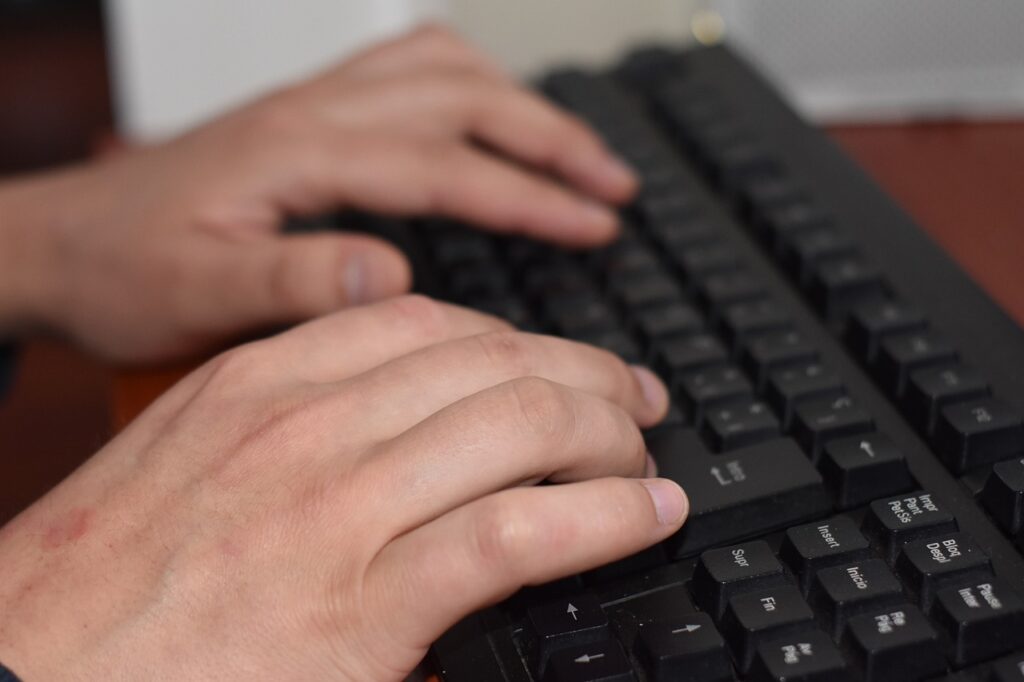
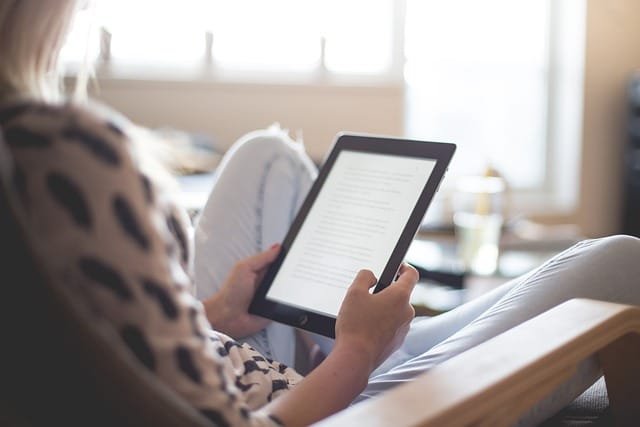






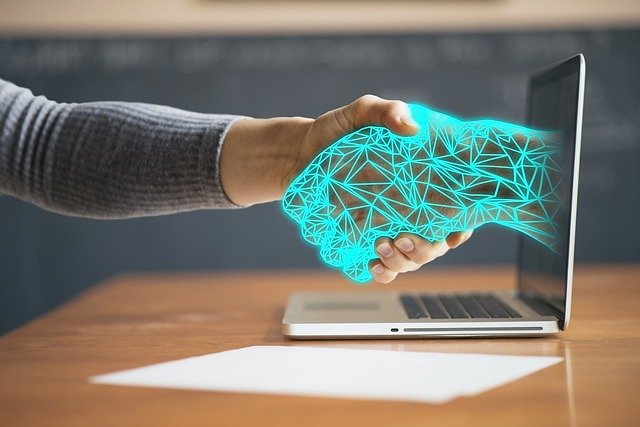





Comments are closed.