WinSavvy Editorial Standards
How this article was created
Embarking on the journey to find the right document management tool can often feel like navigating through a dense forest, with a myriad of options obscuring the path to the right choice. In the realm of document management and team collaboration, Box and Confluence stand out as two guiding lights, each promising to clear the path in its own unique way. But as every navigator knows, the right path is the one that aligns with your journey’s specific needs and goals. Whether you’re steering a small team or guiding an entire enterprise, the quest for the perfect platform hinges on a crucial comparison: Collaboration and Content Creation.
Box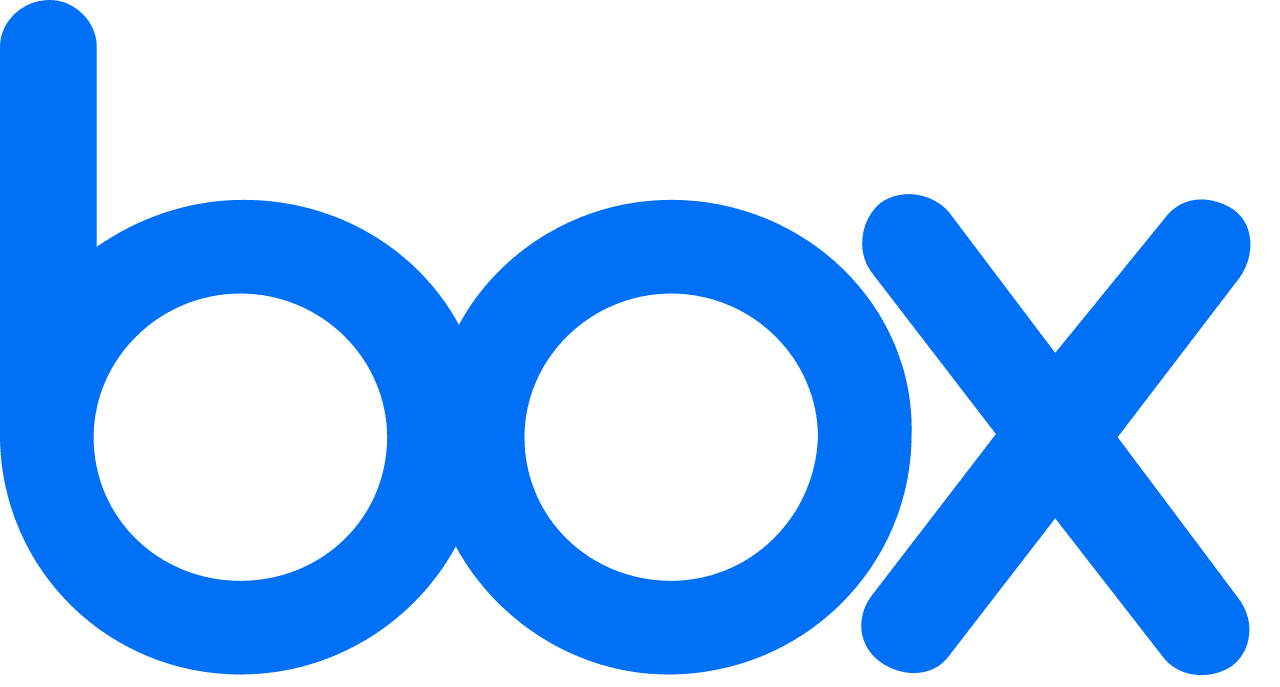 | Confluence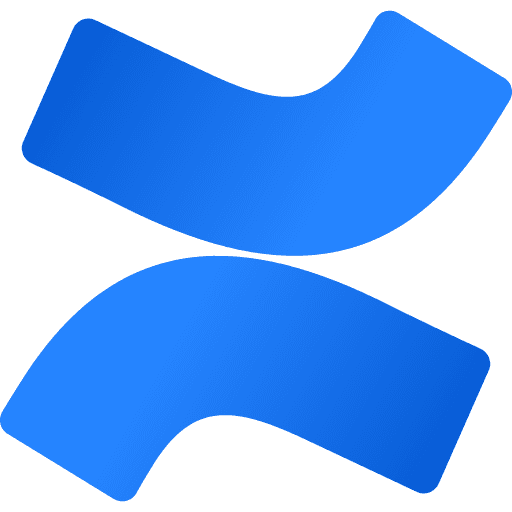 |
|---|---|
| G2 Score – 4.2 out of 5 stars | G2 Score – 4.1 out of 5 stars |
| TrustRadius Score – 8.5/10 | TrustRadius Score – 8.1/10 |
Collaboration and Content Creation: The Heart of Team Productivity
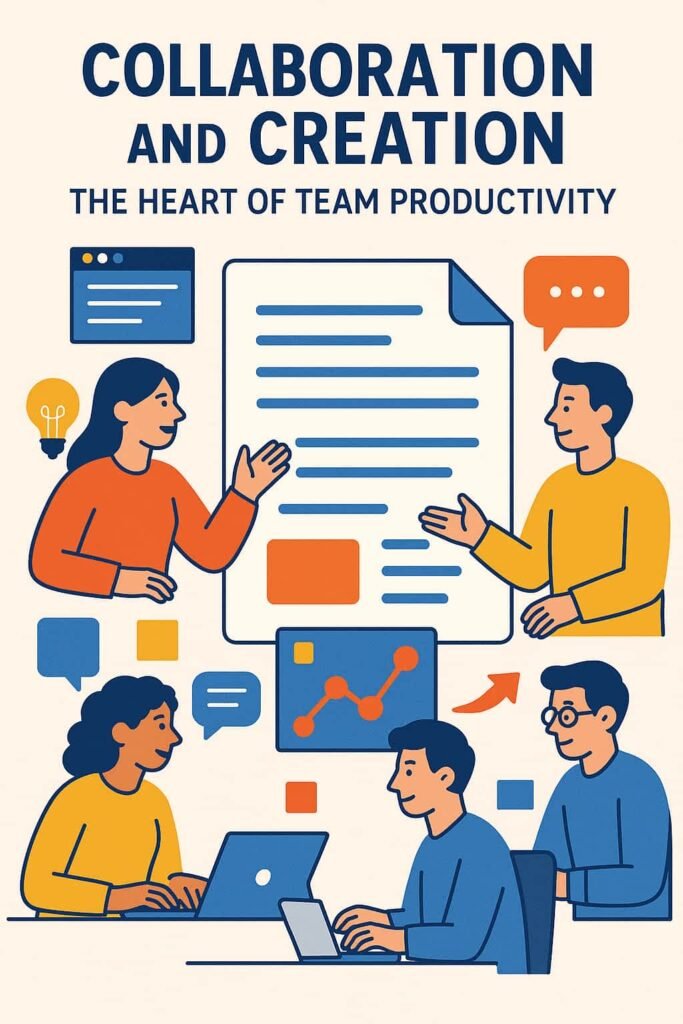
In today’s fast-paced digital environment, the ability to collaborate seamlessly and create content efficiently is akin to having a well-oiled compass; it guides every step of your team’s journey towards success.
Box: The Versatile Toolbox

Box emerges as a versatile toolbox, designed to empower teams with a wide array of document management solutions. It excels in storing, sharing, and securing files, ensuring that team members can access and collaborate on documents anytime, anywhere.
Box’s strength lies in its robust security features, extensive integration capabilities with other business tools, and a user-friendly interface that facilitates seamless collaboration across various types of content. However, where Box truly shines is in document management and external collaboration, offering a platform that supports a broad spectrum of file types and collaborative workflows.
Confluence: The Collaborative Canvas
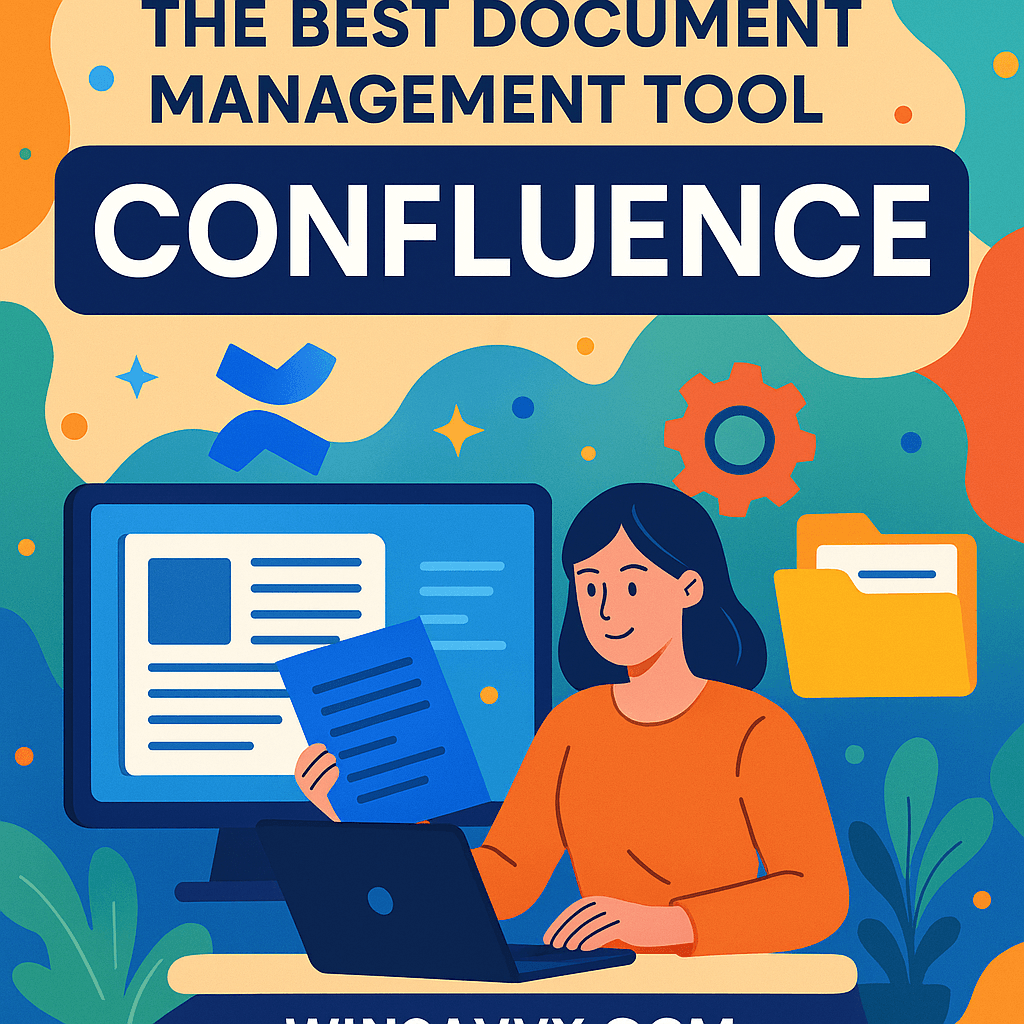
Confluence, on the other hand, serves as a collaborative canvas, providing teams with a space to create, discuss, and organize content in a highly interactive and structured manner. It stands out for its rich text editor and dynamic page creation capabilities, making it an ideal choice for teams that rely heavily on creating detailed documents, knowledge bases, and collaborative content.
Confluence’s integration with Atlassian’s suite, including Jira, allows for a seamless workflow between task management and content creation, making it a powerful tool for teams that operate within agile frameworks or require tight integration between project tracking and documentation.
User Interface and User Experience: The Compass of Digital Navigation

Just like a map is essential for guiding explorers to their destination, a document management tool’s interface and overall user experience are critical in navigating the digital landscape of documents and collaboration efficiently and effectively. The UI and UX of a document management system act as the compass and sextant, guiding users through digital seas with ease or complexity.
Box: The Intuitive Navigator

Box prides itself on offering an intuitive navigation system through its clean, user-friendly interface. Designed with the user in mind, Box’s UI simplifies how individuals and teams store, share, and manage their digital content. Its streamlined design reduces the learning curve for new users, enabling teams to quickly adopt and make the most of the platform’s capabilities.
The seamless experience across devices ensures that users can access and collaborate on their files whether they are in the office or on the move, making Box a versatile companion in today’s mobile-first world.
Confluence: The Detailed Cartographer

Confluence, in contrast, operates as a detailed cartographer, offering a rich interface that allows for the creation and organization of content in a highly structured way. Its UX is centered around spaces, pages, and the dynamic interaction between them, providing teams with the tools to build a comprehensive knowledge base.
While Confluence offers powerful capabilities for content creation and collaboration, new users may find its array of features and options more complex to navigate initially. However, for teams that invest time in mastering its depths, Confluence becomes an indispensable tool for mapping out projects, documentation, and collaborative efforts in great detail.
Deployment and Flexibility: Tailoring the Vessel to the Voyage
The deployment options and the flexibility offered by a document management system are crucial in ensuring that the solution can be tailored to meet the specific needs and growth trajectory of an organization.
Box: The Agile Clipper
Box, with its cloud-native approach, is like an agile clipper, swift and ready to sail the moment it leaves port. Its SaaS model offers immediate deployment without the need for extensive setup or initial investment in infrastructure. This cloud-first strategy ensures that Box is inherently scalable, capable of expanding storage and user access with minimal fuss.
The flexibility of Box lies in its ease of integration and the ability to accommodate a wide range of industries and business sizes, making it a versatile choice for organizations looking for a document management solution that can quickly adapt to changing needs.
Confluence: The Customizable Galleon
Confluence, meanwhile, presents itself as a customizable galleon, offering both cloud and on-premises deployment options. This flexibility allows organizations to choose a deployment model that best fits their security, control, and infrastructure preferences. The cloud version appeals to teams seeking quick setup and scalability without the overhead of managing servers.
In contrast, the on-premises deployment is ideal for organizations requiring greater control over their data and integration with internal systems. Confluence’s flexibility in deployment options ensures that it can serve a broad spectrum of organizational needs, from startups to large enterprises, providing a robust platform for collaborative content creation and management.

Related: Check out our free SEO suite

Integration Capabilities: Docking With Digital Ports
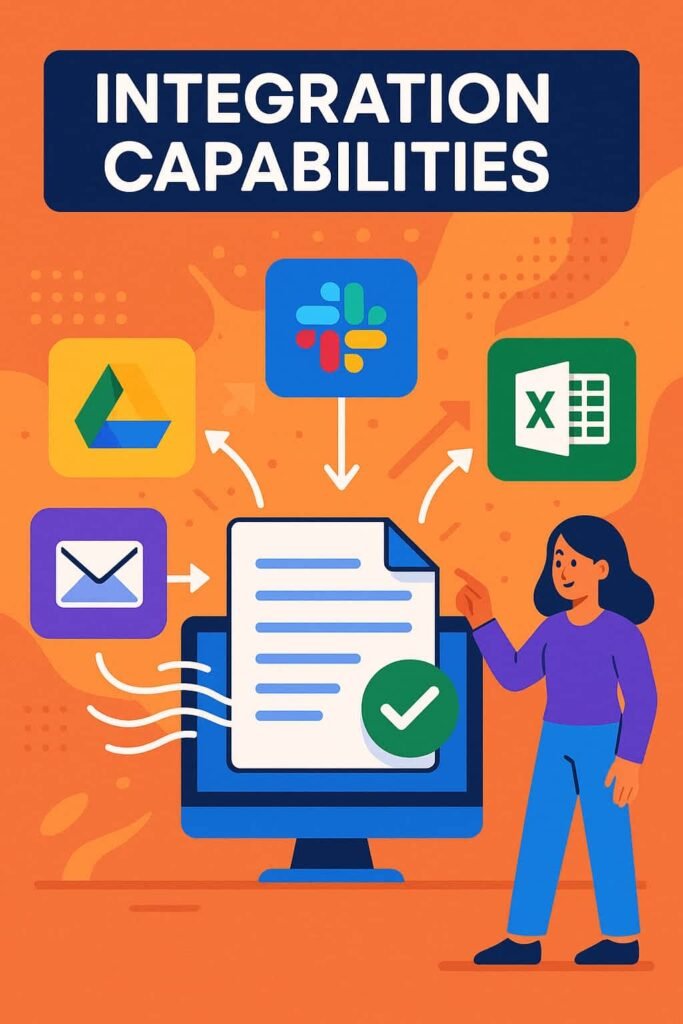
In today’s digital ecosystem, a document management tool’s ability to seamlessly integrate with other applications and services is akin to a ship’s ability to dock at various ports, enhancing its versatility and reach. The integration capabilities of a document management system are the ropes and anchors that secure it to other digital platforms, enabling a flow of information and collaboration across various applications.
Box: The Versatile Trading Ship

Box is akin to a versatile trading ship, renowned for its extensive network of integration ports. With the ability to seamlessly connect with over 1,400 third-party apps, including major productivity tools like Microsoft Office 365, Google Workspace, Salesforce, and Slack, Box ensures that documents and content flow effortlessly between different applications.
This broad range of integrations empowers teams to work within their preferred environments while maintaining centralized access to and control over their content. For organizations that utilize a diverse array of software tools and services, Box’s integration capabilities offer the flexibility to create a cohesive digital workflow.
Confluence: The Specialized Merchant Vessel

Confluence, on the other hand, is more like a specialized merchant vessel, designed to transport specific types of goods. Its strength in integration lies within the Atlassian ecosystem, offering deep connectivity with Jira, Trello, Bitbucket, and other Atlassian products.
This focus ensures that teams working within the Atlassian suite can easily document, track, and collaborate on their projects within a unified environment. While Confluence also supports integrations with external tools, its core value is most pronounced for teams heavily invested in the Atlassian ecosystem, enabling them to dock seamlessly at these specialized ports.
Customer Support and Community: The Guiding Stars in Troubled Waters
Just like sailors rely on the guidance of stars and the camaraderie of their fellow seafarers, users depend on the support and knowledge shared within a software’s ecosystem to steer their way through challenges and maximize their tool’s potential. The quality of customer support and the vibrancy of the user community are akin to navigational aids that help users find their way through technical issues and operational questions, ensuring smooth sailing.
Box: The Lighthouse Illuminating the Path
Box stands as a lighthouse, its customer support casting a wide beam that illuminates the path for users navigating through its platform. Offering a range of support channels, including 24/7 access for premium customers, an extensive knowledge base, and dedicated community forums, Box ensures that users can quickly find answers and solutions to their questions and challenges.
The Box community is active and engaged, serving as a bustling port where users exchange ideas, share best practices, and offer mutual support. This comprehensive approach to support and community engagement ensures that Box users have a guiding light, even in the darkest of nights.
Confluence: The Constellation Guiding Voyagers
Confluence, in contrast, is like a constellation, guiding its users through a more focused lens. While its customer support includes access to a help desk, a knowledge base, and community forums, the emphasis is on leveraging the collective wisdom of its user base.
The Confluence community, deeply integrated within the larger Atlassian ecosystem, is a rich tapestry of users ranging from software developers to project managers, all sharing a common goal of maximizing their use of the platform. Confluence’s support strategy is built around this community, encouraging users to learn from each other, share solutions, and discover new ways to use the platform effectively.
Pricing and Total Cost of Ownership: Navigating Fiscal Waters

The pricing structure and total cost of ownership of a document management system are akin to the navigational charts that guide you through fiscal waters, helping you avoid hidden shoals and unforeseen costs.
Box: The Transparent Voyage

Box embarks on a voyage with clear skies and transparent pricing. Offering a variety of plans ranging from individual use to enterprise-scale solutions, Box caters to a broad audience with varying needs and budgets. Its subscription-based model ensures that costs are predictable, with scalability built into each tier to accommodate growing storage and user requirements.
Moreover, being a cloud-native platform, Box minimizes the need for significant upfront investment in infrastructure, reducing the total cost of ownership for organizations looking to streamline their document management processes efficiently. However, companies should be mindful of additional costs that might arise from integrations or advanced security features needed beyond the base plans.
Confluence: Charting a Course for Teams and Enterprises

Confluence, sailing under the Atlassian flag, charts a course with its own pricing strategy, designed to accommodate teams and enterprises alike. Confluence offers both cloud-based and on-premises solutions, with pricing that reflects the chosen deployment and scale of use. For smaller teams, the cloud option provides an accessible entry point, while larger organizations might consider the Data Center edition for on-premises deployment, offering greater control and customization.
This flexibility allows organizations to select a pricing plan that best fits their operational landscape but requires careful consideration of the long-term costs associated with scaling, customization, and potential infrastructure investments for on-premises installations.
Pricing

Box:
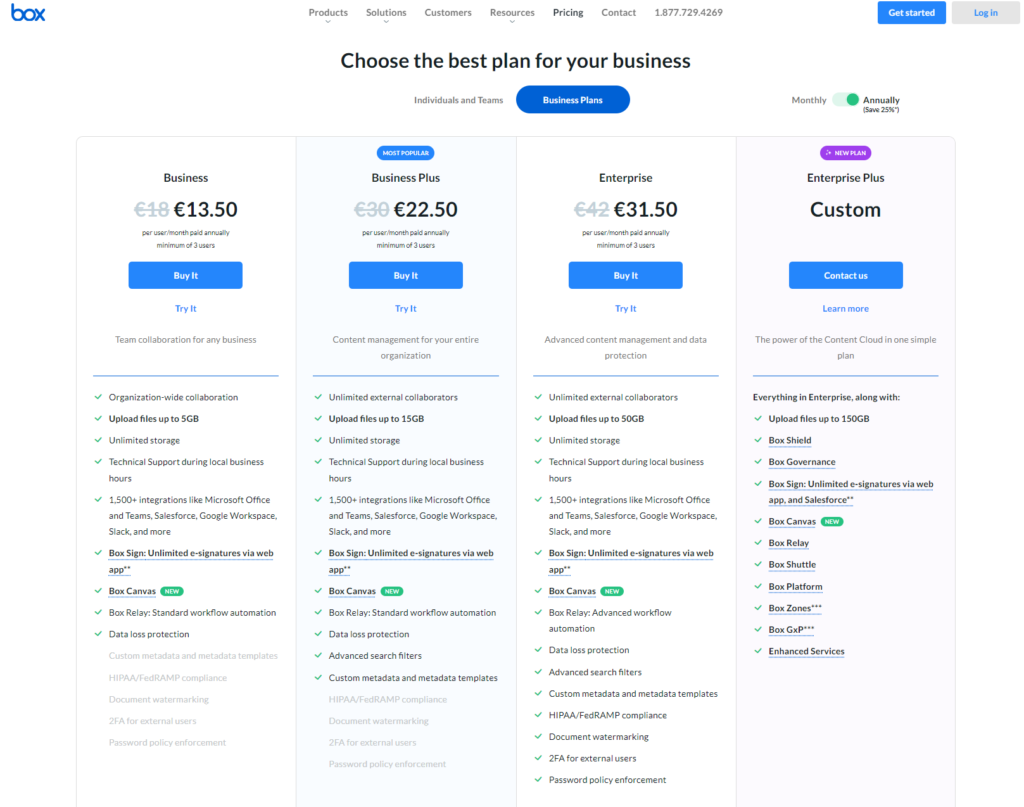
Confluence:
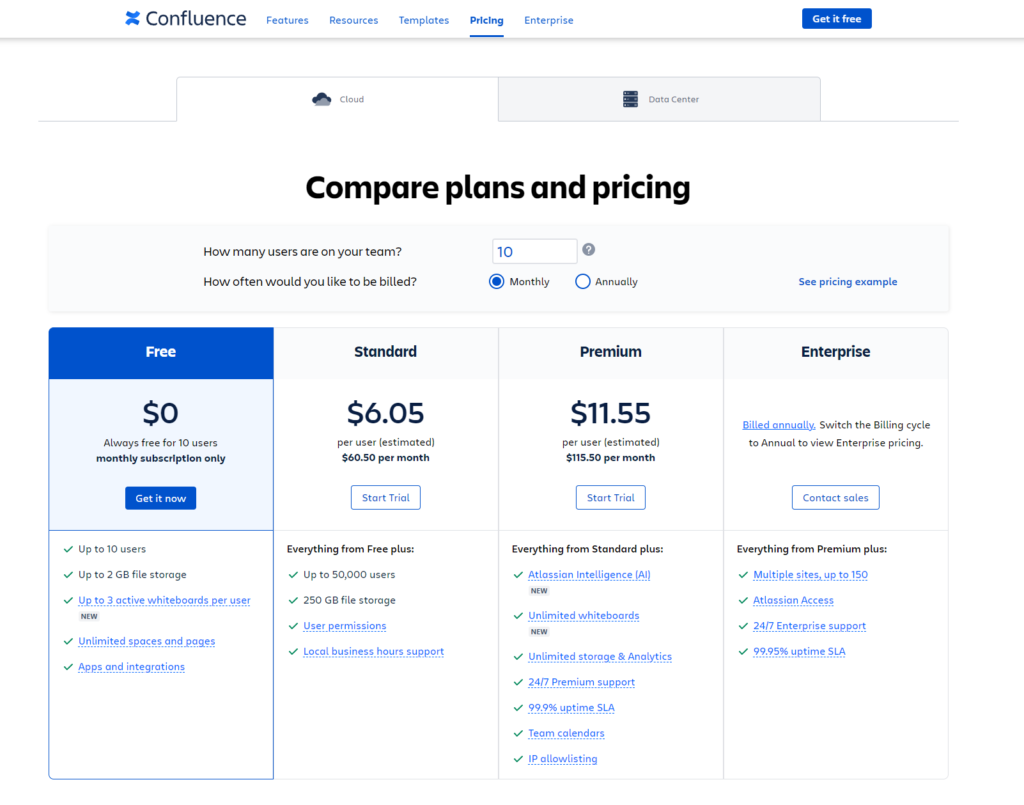
Conclusion
In our journey through the comparison of Box and Confluence, we’ve traversed various terrains, from integration capabilities and user experience to collaboration features, customer support, pricing, and deployment flexibility. Each platform, like a vessel designed for specific seas, offers unique strengths suited to different organizational needs.
Box stands out as a versatile and agile clipper, ideal for organizations seeking a cloud-native, scalable solution that prioritizes ease of use, robust security, and extensive third-party integrations. Its straightforward deployment and user-friendly interface make it a compelling choice for businesses looking to enhance document management and collaboration without the complexity of on-premises solutions.
Confluence, akin to a customizable galleon, offers rich content creation and structured collaboration within the Atlassian ecosystem, with the flexibility of cloud and on-premises deployment options. It is particularly suited for teams that require deep integration with project management tools and a platform capable of evolving with their complex documentation and collaboration needs.
Read Next:









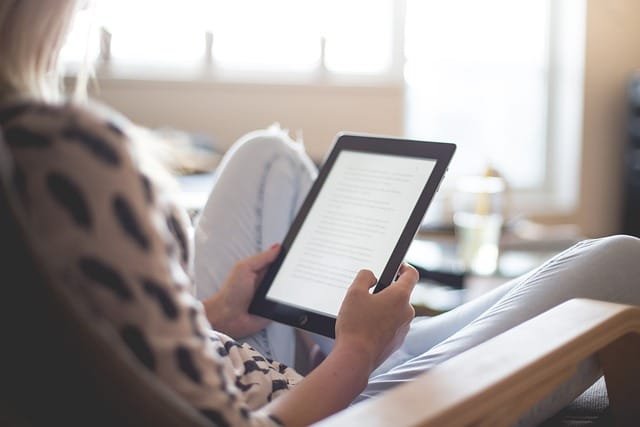










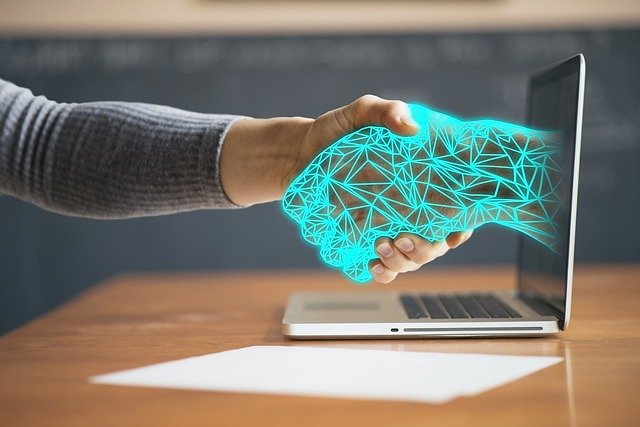
Comments are closed.