Navigating the sea of document management tools can be daunting. With so many features, integrations, and pricing plans to consider, finding the right fit for your business feels like searching for treasure without a map. Two standout names often emerge in the quest for document management supremacy: Box and Bitrix24. Each boasts unique strengths, but which one is the treasure you’ve been seeking? Let’s embark on this adventure together, comparing these two powerhouses to help you make an informed decision. First up, let’s talk about collaboration – the very backbone of any successful document management tool.
Box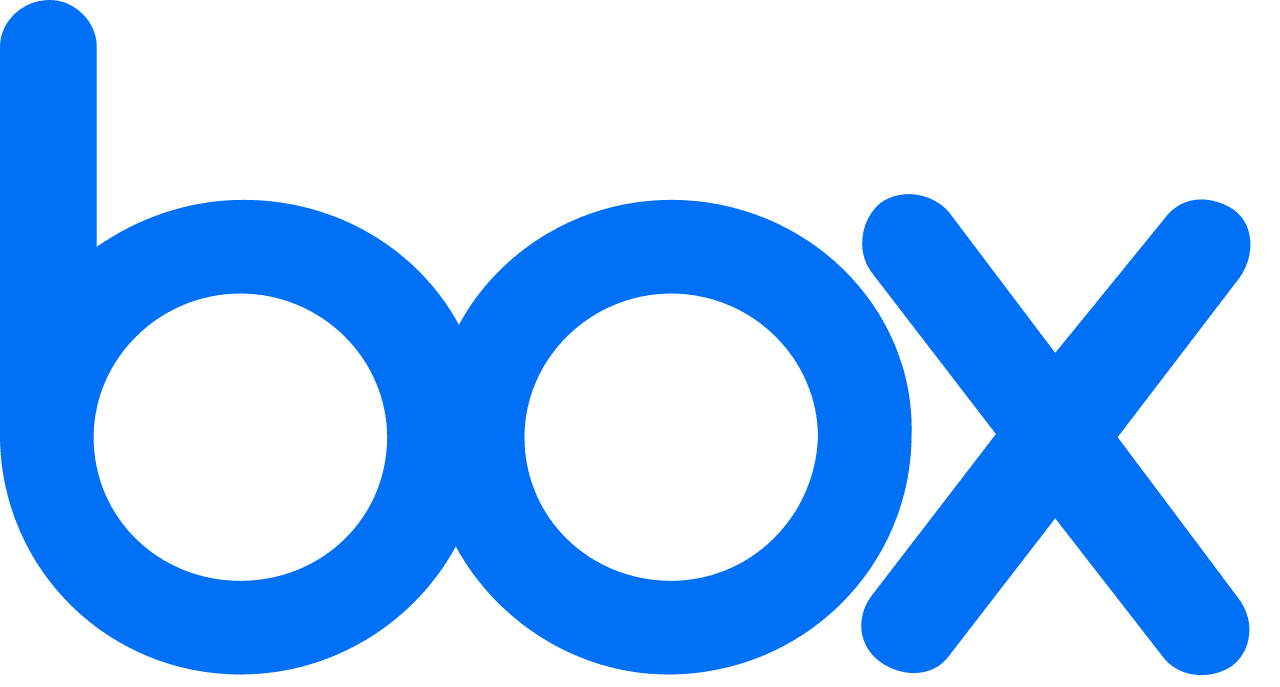 | Bitrix24 |
|---|---|
| G2 Score – 4.2 out of 5 stars | G2 Score – 4.1 out of 5 stars |
| TrustRadius Score – 8.5/10 | TrustRadius Score – 8.1/10 |
Collaboration and Communication: The Heart of Teamwork
In today’s digital-first world, the ability for teams to collaborate effectively on documents is not just a convenience; it’s a necessity. How do Box and Bitrix24 facilitate this critical aspect of modern work?
Box: Streamlining Collaboration with Simplicity and Power
Box has long been revered for its straightforward yet powerful approach to document management and collaboration. At its core, Box is designed to make sharing and collaboration seamless, whether you’re working with internal team members or external partners. With features like real-time co-authoring, commenting, and task assignments directly within documents, Box turns any file into a collaborative workspace.
Security is woven into the fabric of Box’s collaboration features, ensuring that document sharing and editing don’t just mean wide-open access. Administrators have granular control over permissions, allowing them to dictate exactly who can view, edit, or share each document. This balance of openness and control makes Box a strong contender for teams that need both collaboration and confidentiality.
Bitrix24: A Comprehensive Suite for Collaboration and Beyond
Bitrix24 takes collaboration a step further by integrating its document management capabilities into a broader suite of business tools, including CRM, project management, and communication platforms. This all-in-one approach means that documents can be seamlessly integrated into workflows, tasks, and discussions, without the need to juggle multiple tools.
Within Bitrix24, documents are easily shared, edited, and discussed in real-time, with the added benefit of being directly linked to tasks, projects, or CRM records. This integration ensures that documents are not just static files but active components of your business processes. Bitrix24’s emphasis on communication is also notable, with built-in chat, video conferencing, and social networking features that encourage dialogue and collaboration around documents.
Security and Compliance: Building a Fort Around Your Data
In a world where data breaches are all too common, choosing a document management platform with robust security features and strict compliance standards is paramount. Let’s see how Box and Bitrix24 stack up in keeping your documents safe and your business in line with regulations.
Box: Security as a Cornerstone
Box has long positioned itself as a leader in security within the cloud storage and document management space. It employs advanced encryption methods to protect data both in transit and at rest, ensuring that your documents are secure from unauthorized access. Moreover, Box offers comprehensive compliance coverage, meeting rigorous industry standards such as GDPR, HIPAA, and more, making it an excellent choice for businesses in regulated industries.
One of Box’s standout security features is its detailed access and permission controls, which allow administrators to finely tune who can view, edit, or share each document. Coupled with extensive logging and reporting capabilities, businesses have a transparent view into how their data is being accessed and used, enabling them to spot and respond to potential security threats swiftly.
Bitrix24: An Integrated Approach to Security
Bitrix24 takes a slightly different approach to security, integrating it into its broader suite of tools. While offering standard encryption protocols to protect data, Bitrix24 also emphasizes internal controls to enhance security. Features like two-factor authentication, IP restrictions, and the ability to set detailed user roles and permissions help businesses safeguard their data within the Bitrix24 ecosystem.
Compliance is another area where Bitrix24 shines, providing tools and settings that help businesses adhere to regulations like GDPR. While Bitrix24 might not boast the same breadth of certifications as Box, its integrated approach to security and compliance is designed to meet the needs of most businesses, especially SMBs looking for an all-in-one solution.

Related: Check out our free SEO suite

Integration Ecosystems and Extensibility: Expanding Functional Horizons
A document management system’s value is significantly amplified by its ability to integrate with other software, ranging from productivity suites and communication tools to CRM systems and beyond. Let’s compare the integration capabilities of Box and Bitrix24.
Box: A Wide Array of Integrations
Box has established itself as a central player in many organizations’ digital ecosystems, thanks in large part to its extensive integration capabilities. With native integrations for a multitude of third-party applications — including Microsoft Office 365, Google Workspace, Salesforce, Slack, and many more — Box enables businesses to create a seamless digital workflow that spans across various platforms.
Moreover, Box’s robust API allows for custom integrations, offering businesses the flexibility to tailor the system to their unique needs. This means that whether you’re looking to automate document workflows, enhance project management, or streamline communication, Box can be configured to work harmoniously with the tools your team already relies on.
Bitrix24: An All-in-One Solution with Key Integrations
Bitrix24 takes a slightly different approach by offering an all-in-one platform that combines document management with CRM, project management, communication, and more. While this reduces the need for external integrations, Bitrix24 still offers connectivity with important third-party services like Google Drive, Dropbox, and Microsoft Office Online, ensuring users can link their existing document repositories or edit documents using preferred office suites.
Bitrix24’s API and marketplace of apps also allow for extensibility, though the focus is more on enhancing functionality within the Bitrix24 ecosystem rather than integrating with external services. For businesses looking for a comprehensive solution with the flexibility to add specific functionalities, Bitrix24 presents a compelling option.
User Experience (UX) and Ease of Use: Simplifying the Complex
The best document management systems strike a balance between offering comprehensive features and maintaining simplicity in their user interface. Let’s examine the UX and ease of use of Box and Bitrix24.
Box: Intuitive Design for Efficient Workflows
Box is renowned for its clean, intuitive user interface that prioritizes ease of use without compromising on functionality. The platform is designed with the end-user in mind, featuring a straightforward layout that makes navigating through files, folders, and collaboration spaces a breeze. This simplicity extends to its mobile app, ensuring users can access their documents and collaborate from anywhere, on any device.
Box’s approach to user experience is about reducing clutter and making it easier for users to perform common tasks, like sharing a document or reviewing changes, with minimal clicks. Moreover, Box integrates tooltips, guides, and an extensive help center into its platform, assisting new users in getting up to speed quickly and efficiently.
Bitrix24: Comprehensive Yet User-Friendly
Bitrix24 offers a different take on user experience by providing a comprehensive suite that includes document management, CRM, project management, and communication tools—all within a single platform. Despite its wide range of features, Bitrix24 manages to keep the user interface relatively user-friendly, with a customizable dashboard that users can tailor to their workflow preferences.
The platform employs a social network-style feed for updates, which can make navigating and keeping track of projects and documents engaging and straightforward. Bitrix24 also offers a mobile app that gives users the flexibility to manage documents, communicate with team members, and track projects on the go.
However, due to its broad scope, new users might face a steeper learning curve with Bitrix24 compared to more specialized tools. To counter this, Bitrix24 provides a variety of training resources, including webinars, detailed documentation, and user forums, to help users maximize their use of the platform.
Customer Support and Community: Ensuring a Smooth Experience
Effective customer support and a vibrant community can greatly enhance the value of a document management tool by providing users with the help and resources they need to solve problems, learn new features, and optimize their use of the platform.
Box: Comprehensive Support for All Users
Box is known for its strong focus on customer support, offering a variety of channels through which users can seek help. This includes 24/7 phone support, email, live chat, and an extensive online knowledge base filled with articles, guides, and tutorials. Box’s commitment to customer service is evident in its quick response times and the quality of support provided, ensuring that users’ issues are resolved efficiently.
In addition to direct support, Box has cultivated a strong community of users. The Box Community forum is an active space where users can ask questions, exchange tips, and share best practices. This peer-to-peer support network enhances the overall Box experience by allowing users to learn from each other and discover innovative ways to use the platform.
Bitrix24: Diverse Support Options with an Emphasis on Self-Help
Bitrix24 offers a range of support options, tailored to the different plans available. Free plan users have access to an extensive knowledge base, online training materials, and community forums where they can seek help from other users. Paid plans enjoy enhanced support options, including priority email support and, for higher-tier plans, live chat and phone support.
Bitrix24’s approach to customer support heavily emphasizes self-help resources, encouraging users to utilize the comprehensive documentation and tutorials available to solve common issues. The platform’s user community is also a valuable resource, offering insights and solutions from a wide range of businesses that use Bitrix24.
Pricing
Box:
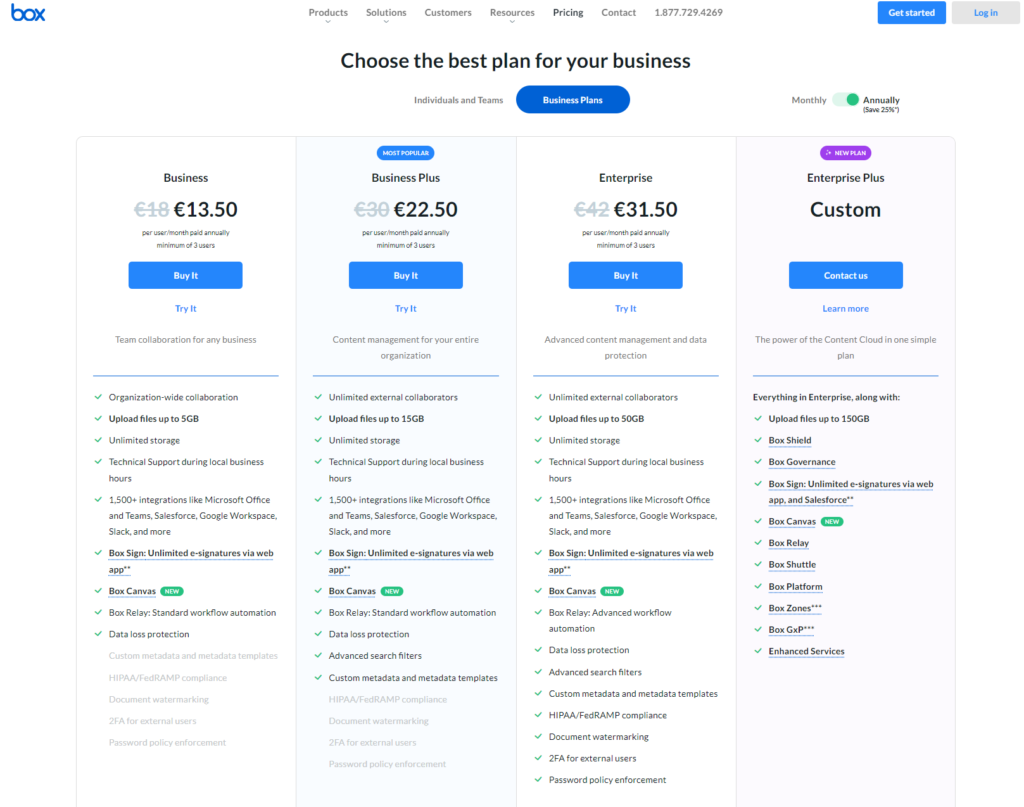
Bitrix24:
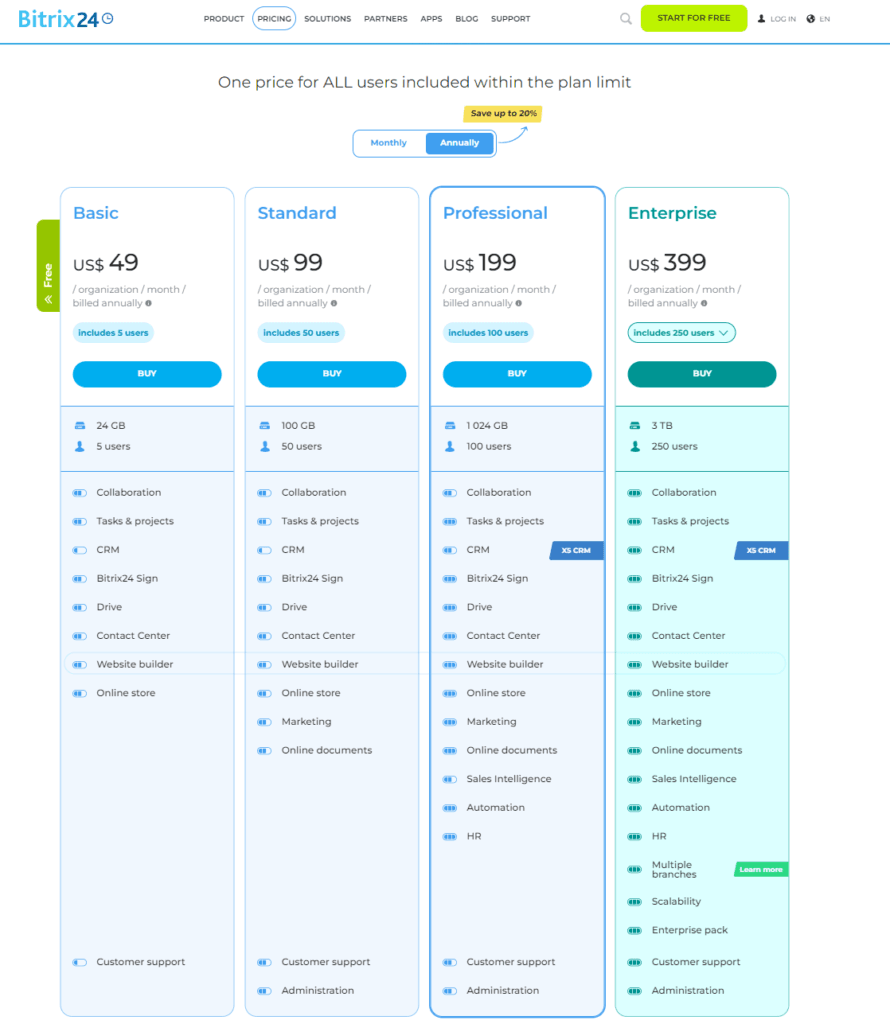
Conclusion
Concluding our deep dive into Box and Bitrix24, it’s clear that both platforms offer strong capabilities tailored to different organizational needs and preferences.
Box excels with its user-friendly interface, robust security measures, and extensive integration ecosystem, making it an ideal choice for organizations that require a secure and intuitive platform for document management and collaboration. Its commitment to comprehensive customer support ensures users have the necessary resources and assistance to maximize their use of the platform.
Bitrix24 stands out as a versatile, all-in-one solution that combines document management with CRM, project management, and communication tools. This integrated approach is particularly beneficial for businesses looking to streamline their operations and enhance productivity within a single platform. While its support system places a greater emphasis on self-help resources, its community forums and tiered support for paid plans offer valuable avenues for assistance and learning.
Read Next:
- GetResponse vs Zoho Campaigns: The Best Email Marketing Tool for 2024
- AWeber vs ActiveCampaign: The Best Email Marketing Tool
- Constant Contact vs Campaigner: Best Email Marketing Tool
- GetResponse vs Omnisend: The Best Email Marketing Tool for 2024
- AWeber vs Benchmark Email: The Best Email Marketing Tool



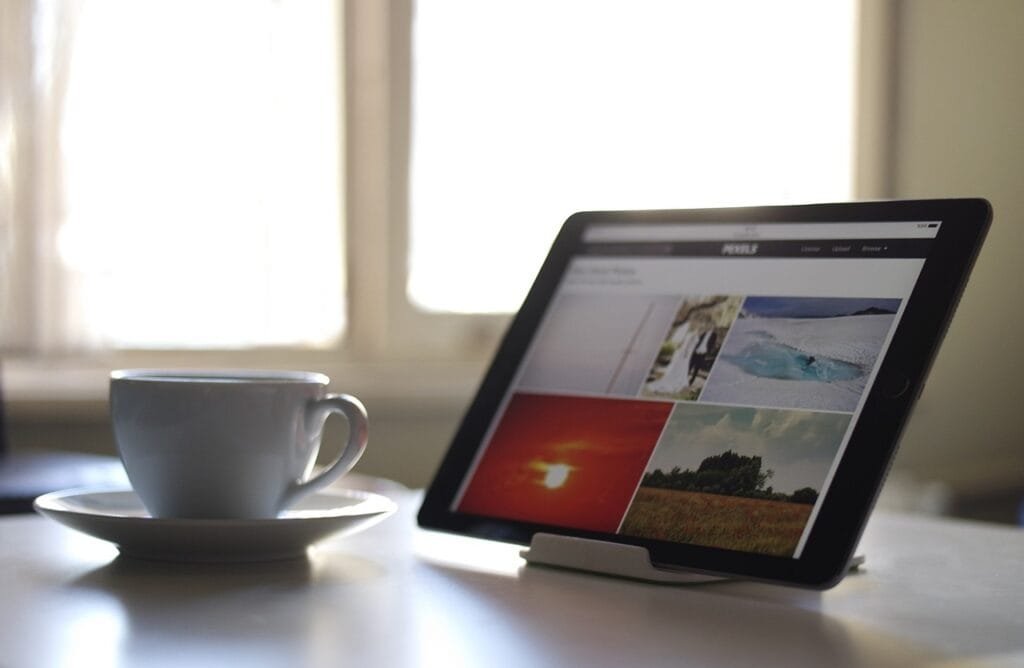





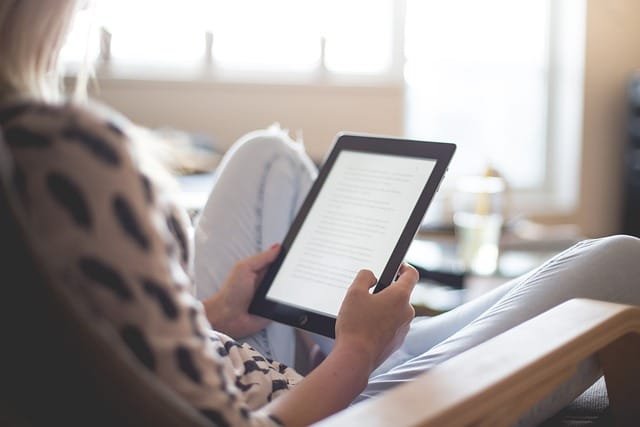








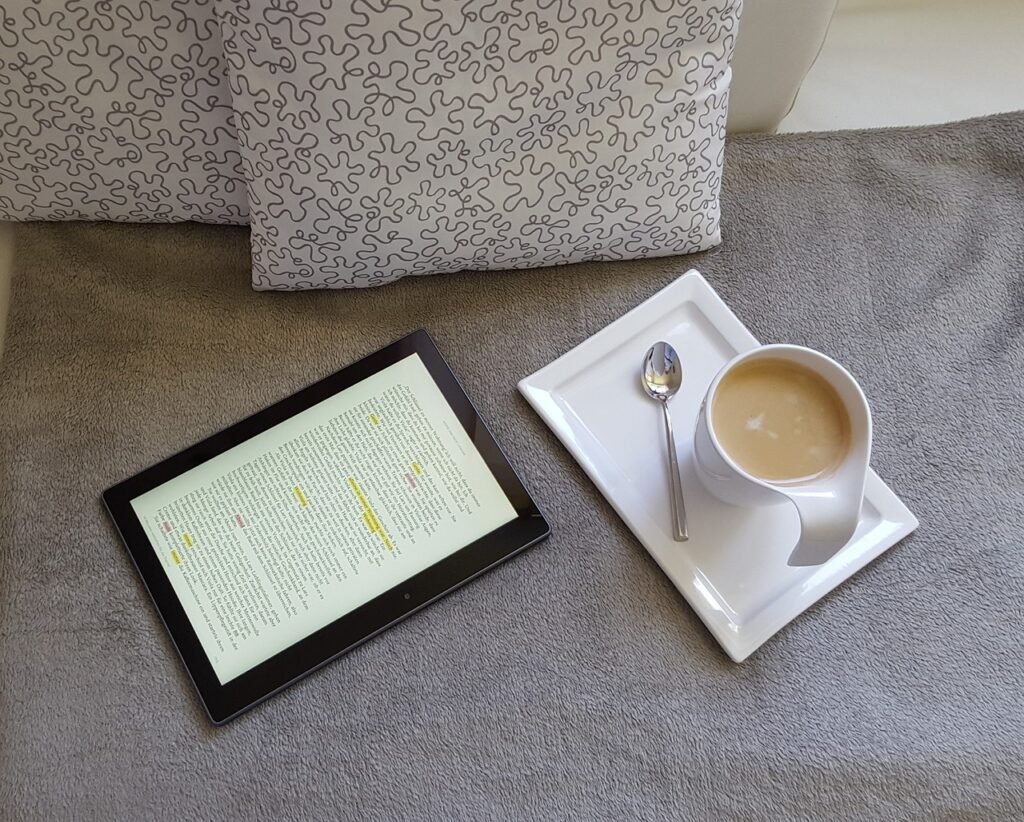



Comments are closed.