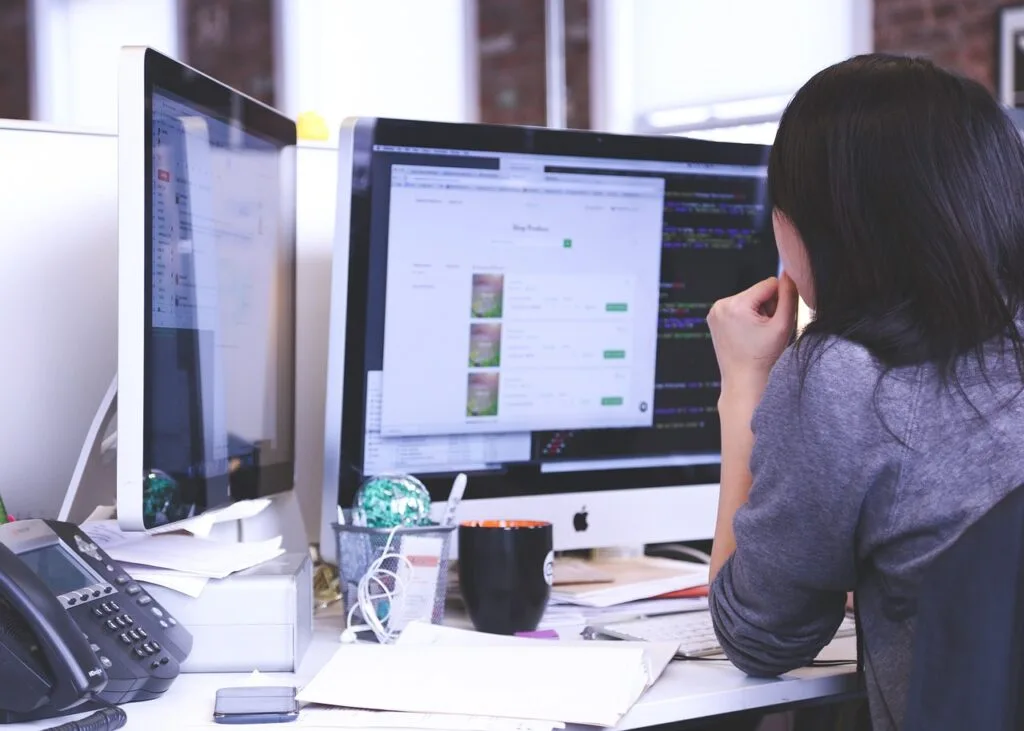An Enterprise Resource Planning (ERP) system is a software platform that integrates and automates various business processes, such as finance, accounting, human resources, procurement, supply chain, and manufacturing.
Why Does Your Business Need An ERP System?
There are several reasons why an ERP system should be used:
#1. Improved data accuracy and consistency:
An ERP system centralizes all data in a single location, which reduces the risk of errors and inconsistencies due to data duplication or manual entry.
#2. Enhanced visibility and decision making:
An ERP system provides real-time data and insights that can help managers make informed decisions.
#3. Increased efficiency and productivity:
By automating manual processes and providing a single, integrated platform for all business functions, an ERP system can help organizations save time and reduce the need for manual intervention.
#4. Better collaboration and communication:
An ERP system enables employees to access and share data and collaborate on projects in real-time, which can improve communication and coordination across departments.
Features of ERP System
Some of the main features of an ERP system include:
1. Financial management:
This includes modules for accounting, financial planning and analysis, cash management, and more.
Related Read:
2. Supply chain management:
This includes modules for procurement, inventory management, and logistics.
3. Manufacturing:
This includes modules for production planning, quality control, and maintenance.
Related Read: How to Draft a Manufacturing Contract
4. Human resources:
This includes modules for payroll, benefits, and performance management.
Related Read: Best Cloud-based HR Software: The Ultimate Guide
5. Customer relationship management:
This includes modules for sales, marketing, and customer service.
6. Project management:
This includes modules for project planning, scheduling, and budgeting, as well as allows you to continuously track updates with regard to project speed and implementation.
Related Read: Best Project Management Software (Compared): Which one is right for your business?
How To Choose a Suitable ERP System for Your Business?
Choosing the best ERP system for your organization is a complex process that requires careful consideration of your business needs, budget, and long-term goals.

Here are some steps you can follow to help you choose the best ERP system for you:
#1. Define your business needs:
The first step in choosing an ERP system is to clearly define your business needs and goals. Consider the processes and functions that are critical to your business and how an ERP system can support and improve them.
#2. Research and compare different ERP systems:
There are many different ERP systems available, so it’s important to do your research and compare the features and capabilities of different systems. Look for systems that meet your specific business needs and that are scalable and flexible enough to accommodate future growth.
#3. Evaluate the cost and return on investment (ROI):
Consider the total cost of implementing and maintaining an ERP system, including hardware, software, and training. Look for systems that offer a good ROI and that can help you realize cost savings and efficiencies over time.
#4. Consider the vendor and their support:
Choose an ERP vendor that is reputable and has a track record of success in your industry. Look for vendors that offer comprehensive support and training, as well as a strong customer base that can serve as references.
#5. Test the system:
Once you have narrowed down your options, it’s a good idea to test the system to ensure that it meets your needs and expectations. This can include setting up a pilot program or evaluating a demo version of the software.
#6. Make the decision:
After carefully evaluating your options and testing the systems, you should be able to make an informed decision about which ERP system is the best fit for your organization.
The Best ERP Systems
After hours of research and analysis, we have shortlisted 13 ERP systems that would help you ease your work.
- SAP: Best ERP System with Comprehensive Tools
- Oracle NetSuite: Best in Cloud Computing
- Syspro: Best in key Manufacturing and Distribution Industries
- Microsoft Dynamics: Best for Bundle Licenses
- Odoo: Best in Customizations
- Sage Business Cloud X3: Best in Integrated Functionalities
- Scoro: Best for Operational Process Management
- Kechie ERP: Best for Businesses of All Sizes
- Dolibarr: Best Open-Source ERP System
- Acumatia: Best for Centralized Transactions
- IFS: Best for Manufacturing and Distribution Industries
- Epicor Kinetic: Best ERP in Automation Abilities
- QAD Cloud: Best in No-Risk Resource Planning
Each has been reviewed below in detail for you.
1. SAP: Best ERP System with Comprehensive Tools

SAP ERP (Enterprise Resource Planning) is a popular enterprise software system that helps organizations manage their business processes, including financials, operations, and human resources.
It is a comprehensive system that integrates various business functions and provides a single source of data for an organization.
Why Choose SAP ERP System?
SAP ERP is known for its scalability and flexibility, as it can be customized to meet the specific needs of an organization. It is also known for its robust security features and ability to support multiple languages and currencies.
This is the world’s leading enterprise software company and the most comprehensive business suite on the market.
SAP ERP provides a comprehensive solution for businesses of all sizes, industries and geographies to manage their entire supply chain.
This includes:
- Accounts payable management
- Accounts receivable management
- Supply chain management
- Production planning and scheduling
- Procurement order management
- Inventory tracking and replenishment management
Some of the other key features of SAP ERP include:
- Financial management: SAP ERP provides tools for managing financial transactions, including accounts payable, accounts receivable, and general ledger.
- Supply chain management: SAP ERP includes tools for managing the procurement, production, and distribution of goods and services.
- Human resources: SAP ERP offers tools for managing employee records, payroll, and benefits.
- Customer relationship management: SAP ERP provides tools for managing customer relationships, including sales, marketing, and customer service.
Pros and Cons of Using SAP ERP system
There are both pros and cons to using SAP ERP for your business. Here are some of the main points to consider:
Pros:
1. Comprehensive:
SAP ERP is a comprehensive system that covers a wide range of business functions, including financial management, supply chain management, human resources, and customer relationship management.
2. Scalability and Flexibility:
SAP ERP is highly scalable and flexible, so it can be customized to meet the specific needs of your organization, regardless of size.
3. Robust Security:
SAP ERP has robust security features, including data encryption and access controls, to help protect your organization’s data.
5. Multiple Languages and Currencies:
SAP ERP supports multiple languages and currencies, making it a good choice for organizations that operate in multiple countries.
Cons:
1. Cost:
SAP ERP can be expensive to implement and maintain, as it requires specialized software and hardware, as well as skilled personnel to manage it.
2. Complexity:
SAP ERP can be complex to implement and use, as it covers a wide range of business functions and can require significant customization. This can make it difficult for organizations to get up and running quickly.
3. Integration Challenges:
SAP ERP may require significant integration with other systems and processes within your organization, which can be a challenge to implement.
2. Oracle NetSuite: Best ERP in Cloud Computing

Oracle NetSuite ERP is a business management software that helps companies manage their entire operations. It includes an integrated suite of applications that cover all aspects of running a business, including sales and marketing, financials, supply chain management and human resources.
Why Should You Go For Oracle NetSuite?
Oracle NetSuite is best know for its cloud services because:
- It manages your business on-demand
- This provides faster time-to-value with unlimited flexibility
- NetSuite gives you greater control over your data
- It enables you to extend to new markets globally
NetSuite also offers a variety of modules to meet specific needs, including:
- Financial Management– Financial accounting, budgeting, forecasting revenue, creating revenue models, and reporting tools can be done using this ERP system.
- Inventory Management– Tracking inventory across multiple locations and distributors becomes quite easy with this system. It helps you keep track of and maintain adequate working capital for your business.
- Project Portfolio Management– You can manage your projects from start to finish using this system.
- Supply Chain Management– The ERP system can help you optimize supply chains by managing orders, capacity and cost.
- Customer Relationship Management– With this ERP, you can manage your customer accounts and identify new sales opportunities.
Pros and Cons of Using Oracle NetSuite
Oracle NetSuite has many advantages and drawbacks to consider before deciding whether or not it is right for your business. These include:
Pros:
- It has a cloud-based platform, so it can be accessed anywhere, anytime with an internet connection.
- The software is scalable and can be customized according to your needs.
- The software provides real-time updates and notifications, which can help you manage your business efficiently.
- It has multiple dashboards that give you an insight into the performance of your business in real time.
- You can get access to all your information from one dashboard including sales, marketing, inventory, customer service and more.
Cons:
- If you don’t understand how to use this system properly then it might cause problems for your business growth as well as personal data security issues.
- The software is not suitable for businesses that are just starting up and need a simple system to manage their operations.
- It is not suitable for small businesses that need a simple system to manage their operations.
- If you are looking for a software that can help you automate your business then this one is not the best option as it doesn’t have any features like CRM, eCommerce etc.
- The software has no mobile app which means if you want to access the platform from anywhere then you cannot.
3. Syspro: Best ERP Software for Key Manufacturing and Distribution Industries

Syspro ERP is a world class integrated business management software package. It has been developed over the years to meet the needs of small and medium size companies, both in the private and public sectors.
Features of Syspro ERP System
The Syspro is the best solution for key manufacturing and distribution industries.
The use of Syspro in these industries is due to the following factors:
- Security: Security is a major concern in any business, and it is even more so in the key manufacturing and distribution industries. The Syspro provides an effective system for security. It can be used to control access to sensitive areas, which helps to reduce the risk of theft. This means that you can have complete peace of mind when it comes to your business’s security.
- Cost efficient: The Syspro is cost efficient because it is easy to install and use, which means that you do not have to spend too much money on installation costs or maintenance fees. This makes it an ideal choice for businesses that want a reliable but affordable access control system.
- Reliable: The Syspro has been designed using cutting-edge technology, which means that it is extremely reliable and durable as well as long lasting. You can count on it for years without worrying about malfunctioning or maintenance issues!
There are many other extensive range of features of the Syspro ERP system that allow organizations to automate their day-to-day operations. These include:
- Business Intelligence– The ERP system provides with business intelligence tools. These provide real-time insights into critical business processes with reports and dashboards.
- Accounting & Finance– This includes financial accounting management, general ledger accounts payable/receivable management, fixed assets management and more.
- Warehouse Management System– It provides real-time visibility for inventory movements in warehouses with stock updates.
- Sales Force Automation– This automates sales activities by managing leads and contacts efficiently so that sales reps can focus on closing deals rather than administrative tasks
Pros and Cons of Using Syspro ERP System
SYSPRO ERP System has many advantages and disadvantages to its credit. They have been stated below.
Pros:
Some advantages of using this ERP system are as follows:
1. Reduces costs.
SYSPRO ERP System allows you to reduce costs by automating repetitive tasks and eliminating paper documents. You will no longer need to spend time on tedious tasks such as data entry or data processing.
2. Improves efficiency and productivity.
SYSPRO ERP System allows you not only to automate repetitive tasks but also to improve the overall efficiency of your company. For example, by using it you can easily create a production schedule for each department in your company and thus ensure that production meets demand on time with minimal waste of resources.
3. Improves customer service.
With the help of SYSPRO ERP System, you can keep track of orders placed by customers in real-time mode and respond quickly to their requests for information about the status of their orders or delivery date changes (for example, due to weather conditions). This will allow you to maintain good relations with your customers and prevent any possible negative feedback
Cons:
The cons of the ERP system are:
1. Poor Customer Support Service
The customer support service of Syspro ERP System is not as good as expected. There have been many complaints about the poor customer support service from users of the system. In fact, some people have even reported that their queries were not even answered by the support team. This has led to a lot of frustration among users as they cannot get answers for their problems and inquiries about the software.
2. Difficult User Interface
One of the disadvantages of using Syspro ERP System is its difficult user interface. The program has an interface that can be confusing for first-time users as it does not explain things clearly and this makes it difficult for new users to understand how everything works in the program itself. They will have to spend time learning how each feature works before they can actually use the program effectively for their businesses or organizations.
3. Non-Customizable Software:
Syspro ERP is a non-customizable software and it does not provide any way for users to customize it according to their requirements. This may be an issue for some users who want to make changes in the software according to their needs and requirements.
4. Microsoft Dynamics: Best ERP for Bundle Licenses
Microsoft Dynamics ERP System is a business management solution that helps organizations to manage their financial, supply chain and customer relationship management processes. It offers a complete set of integrated business management applications and can be customized to meet your specific requirements.

What Makes MS Dynamics Incredible?
Bundle licenses are a great way to add value to your business, while also saving money. They allow you to get more software out of the deal and are a great way to save money on your Microsoft Dynamics software.
With bundle licenses, you can combine different Microsoft Dynamics products into one license. For example, you can combine Microsoft Dynamics AX with Microsoft Dynamics CRM or Microsoft Dynamics NAV and Microsoft Office 365.
Dynamics ERP system has many other features such as:
- Vertical and Horizontal Business Solutions – It provides businesses with the flexibility to choose between vertical solutions and horizontal solutions to suit their needs. The vertical solutions include Financials, Customer Relationship Management (CRM), Supply Chain Management (SCM) and Project Service Automation (PSA). The horizontal solutions include Business Analytics, Social Engagement, Process Improvement and Business Intelligence tools.
- Business Processes – The system allows you to create your own process flow, so that you can automate business processes in your organization according to your requirements. It also provides various tools for process improvement such as Quality Management, Human Capital Management etc., which help you improve efficiency in your business operations.
- Business Analytics – The system provides tools to analyze data from various sources such as websites, social media, documents etc. It allows you to create dashboards and reports based on the data analysis for decision making.
Pros and Cons of Using MS Dynamics
There are a number of pros and cons of using MS Dynamics.
Pros:
The biggest pro is that it’s a very powerful platform. It has a ton of functionality, but it also has a lot of complexity.If you’re not familiar with ERP systems or accounting software, it can be hard to get your head around all the features that are available.
Cons:
On the other hand, some people complain that MS Dynamics is too hard to use and doesn’t always work as advertised. This isn’t surprising — computer systems are complicated things, and they don’t always behave as expected! There are times when things just don’t go right, but with patience and determination, most problems can be overcome.
5. Odoo: Best ERP System for Customization
Odoo ERP System is a cloud-based, open source business management software that offers features such as accounting, sales, purchasing, project management and CRM.

What Makes Odoo So Popular?
The Odoo ERP software is best for its customization. The software is highly customizable, and this fact has made it popular among the businesses. There are many companies that have adopted this software for various business needs.
The Odoo ERP software offers several benefits to its users such as:
- You can use Odoo to manage your business from start to finish. It comes with an intuitive interface that makes it easy for you to manage your business operations.
- Odoo has been designed to be flexible and scalable so it can adapt to your business needs as they change over time.
- Odoo is built on the Python language, which means it’s free to use and easy to customize with your own customizations. This also means that there are thousands of developers who have created add-ons for the platform so you can easily extend its functionality with third-party modules or apps.
Pros and Cons of Using Odoo ERP System
While the users of Odoo savor a lot of its advantages, there are various disadvantages too!
Pros:
- Odoo is very user-friendly and easy to use, which makes it an ideal solution for small businesses that have limited resources or experience with technology.
- Odoo is highly customizable so you can set up your system exactly how you want it. This includes changing colors, fonts and more.
- The platform includes built-in collaboration functionality so team members can work together on projects from any device or location in real time.
Cons:
- Odoo has a steep learning curve. If you are not familiar with the system, it will take time for you to understand the basics of how it works. You need to have prior knowledge about accounting and business processes before using Odoo.
- It does not provide an online version of its platform. You will have to download it onto your computer and install it on your own PC or Laptop if you want to use it.
- It also does not provide any support for mobile devices like Android or iOS smartphones and tablets so if you want them to use their smartphone or tablet instead of their PC or laptop then they will not be able to do so because they will have no access or functionality without installing it on their computer first which is not possible since they don’t have one yet so it is best if you give them a computer so that they can install it on their own.
6. Sage Business Cloud X3: Best ERP Software in Integrated Functionalities
Sage Business Cloud X3 ERP System is a cloud-based enterprise resource planning (ERP) solution, offering a variety of modules to meet your business needs. It’s designed to be easy to use and simple, so you can focus on growing your business.
Sage Business Cloud X3 ERP System combines all the modules needed for complete small business management in one system. It’s available as an online subscription service and offers affordable pricing with no long-term contracts or extra fees.

Why Should You Go For Sage Business Cloud X3?
Sage Business Cloud X3 ERP System features:
- Integrated Functions: The Sage ERP software integrates all aspects of your business in one place and thus is known for its integrated functionalities. You don’t have to spend time on setting up different applications for various functions such as accounting, manufacturing and sales. With the integrated functions in Sage ERP, you can manage all these functions from one place without any hassle. In addition to this, you can also set up customized reports with just a few clicks of your mouse by using the built-in reporting tools in the Sage ERP software. This way you can get detailed reports on how your business is performing at any given time.
- Accounting: Accounting for all types of businesses — including cash-based enterprises, accrual-based enterprises, manufacturing companies with inventory, distribution companies and service providers.
- Inventory: Manage inventories across multiple locations and warehouses with flexibility to choose from multiple inventory valuation methods such as FIFO, LIFO and Average Cost.
- Financials: Budgeting & forecasting tools help you analyze your Profit & Loss (P&L) statement and balance sheet along with detailed reports that show the sources of profit or loss by department or product line.
- Reporting: Create customizable reports using built-in templates or create custom reports using our Report Designer feature that allows you to create any type of report you need!
Pros and Cons of Using Sage ERP System
Sage Business Cloud X3 is an ERP system that has a lot of features and functionalities. But it also has its downsides.
Here are some of the pros and cons of using Sage Business Cloud X3:
Pros:
- One of the biggest advantages of using this software is that it can be accessed from anywhere. You don’t have to install it on your computer or laptop, as it can be accessed through the internet. It can be used with any device that has an internet connection, including smartphones and tablets.
- Benefit of using Sage Business Cloud X3 ERP System is that it allows its users to customize their screens according to their needs and preferences through customizations and add-ons, which makes them much more efficient in their daily tasks compared to those who don’t have access to these features in their accounting software packages.
- Sage Business Cloud X3 ERP System comes with a data backup feature which means that all your data will be stored safely online so even if something happens to your computer or laptop then you won’t lose any important information.
Cons:
- No integrated payroll system – The lack of an integrated payroll system means that you will need to use separate accounting software to process employee paychecks. However, Sage does offer separate payroll applications such as Payroll X3 and Payroll X3 Premium. If you want to process employee paychecks through Sage Business Cloud X3 ERP, then you’ll need to purchase one of these additional products.
- Limited customization capabilities – You can customize your dashboard by adding widgets and reports, but there aren’t any additional customization options available for the dashboard itself. This means that if you want to change anything about the way it looks or operates, then you’ll have to look elsewhere for another product with more customizable features.
- Steep learning curve – Although Sage Business Cloud X3 ERP is fairly easy to use once you get past the initial learning curve, there are many features within this software that may take some time.
7. Scoro: Best for Operational Process Management
Scoro is a complete business management software that is specially designed for small and medium businesses. It offers all the essential features that you need to follow your business strategy in an efficient way.
The software offers a complete solution for sales, marketing, maintaining finance, inventory management and manufacturing.

What Makes Scoro Remarkable?
The following are some of the main features of the Scoro ERP system:
- Inventory management: You can manage your inventory easily by using this feature. It helps you to track your sales and purchases so that you can keep track of your money flow easily.
- Sales management: This feature tracks all your sales information including customers, products, invoices etc., so that you can keep track of your sales easily.
- Manufacturing: This feature helps you to track your manufacturing process such as production orders, production lines etc., so that you can easily manage your manufacturing activities efficiently.
- Marketing: You can use this feature to create marketing campaigns with email marketing tools like Salesforce integration or Google Analytics integration etc., so that you can promote your products effectively in the market place.
Pros and Cons of Using Scoro ERP System
When considering to use Scoro, you must know about all its advantages and disadvantages too!
Pros:
1. The best part about Scoro is that it is cloud based and can be used on any device with an internet connection. This makes it easy for you to access your data from anywhere, anytime.
2. Another advantage of using Scoro ERP software is that it comes with a number of features that make managing your business easier than ever before. This includes things like inventory management, sales and purchase tracking, accounting and more!
3. Scoro comes with a range of reporting tools that allow you to generate reports on any aspect of your company’s performance that you want to track. This allows you to see where there are problems in your business so that they can be fixed immediately before they become too big an issue!
Cons:
- The Scoro ERP system does not operate on its own. You will need to hire the services of an IT professional to help you set up and maintain your business software. This can be costly, especially if you have no experience with this type of thing before.
- The Scoro ERP system may not be compatible with your existing computer systems, which means that you will have to upgrade or replace your hardware in order to use it effectively.
- If your employees are not trained properly on how to use the program, they could end up making mistakes when entering data into the system which could lead to errors in reports and other problems that can affect your business operations negatively.
8. Kechie ERP: Best for Business of All Sizes
Kechie ERP is a complete business solution for small and medium businesses. It is designed to be easy to use, efficient and cost effective.
This is a web-based software that can be accessed from anywhere in the world. This means you can use it from home or office computers, laptops, tablets or smartphones. It is cloud-based so you do not need to install any software on your computer.

Why Should You Go For Kechie ERP System?
Kechie is available for all sizes of business, from small sole traders to large multi-national corporations. It can be used by any type of organization including:
- Accountants
- Solicitors
- Insurance brokers
- Property developers and agents
- Government departments and agencies
This ERP software consists of three modules which add numerous benefits to the list:
Accounting, Sales & Distribution and Purchase & Warehouse Management.
- The Accounting module allows you to keep track of all your financial transactions such as receiving money, paying bills and issuing invoices.
- The Sales & Distribution module allows you to manage all sales orders made by your clients as well as manage orders that have been shipped to them.
- The Purchase & Warehouse Management module allows you to record the products that have been purchased by your company as well as keep track of their location in the warehouse so that they can be easily found when needed by other employees in the business
Pros and Cons of Using Kechie ERP System
Kechie ERP system is a complete solution for your business needs. It provides you with many benefits and also allows you to make use of the latest technology in the field of software development.
To understand the ERP System, we must know all its advantages and disadvantages.
Pros:
Easy to Adopt:
This is one of the biggest advantages of using Kechie ERP System. It is easy to adopt because it has been developed in such a way that even people with little or no knowledge about software can use it easily.
User-friendly Interface:
The user interface of this system is quite simple and easy to understand as well as use. This makes it possible for even new users who have never used any kind of ERP system before to start using this software without any difficulty at all.
Complete Functionalities:
Kechie ERP System provides its users with complete functionalities that help them manage their businesses efficiently and effectively without any problems at all. It also comes with some great features which allow its users to work faster than ever before so that they can get more done in less time than ever before too!
Cons:
1. The system is complex and time consuming to setup.
2. It can be difficult to learn how to use it.
3. You have to have technical knowledge in order to set up the software, which can be costly.
4. If you need support, you will have to find someone who has already set up this software or hire a consultant who has experience with this system.
9. Dolibarr: Best Open-Source ERP Software
The Dolibarr ERP system is a complete open source, web-based ERP solution. It is built on the PHP programming language and uses MySQL database to store data.
This ERP System is a free, professional and open source ERP software for small to medium business and organizations. It has a wide range of features that can help your company manage its operations in an efficient way.

Features of Dolibarr ERP
Dolibarr is an open source ERP software that offers a complete solution to manage your company. It has been designed with a modular architecture and can be integrated with other systems. This ERP system is ideal for small and medium size businesses and allows them to manage their accounting, sales, purchasing, manufacturing, warehouse management, HR management and CRM tasks.
Dolibarr is available in various languages: English, Spanish, French and Russian.
It offers many features that make it the best open source ERP solution. Some of the main benefits are:
- It is completely open source and can be used by anyone without paying any money or license fees. You just need to download it from the official website.
- It offers a free installation on your own server, and you can modify the code as you want!
- The entire application is written in PHP using MySQL database as its backend storage engine. This makes Dolibarr ERP System very easy to install, maintain and customize as per your requirements.
- You can customize various aspects of this application according to your needs such as look & feel, user interface, fields etc., by changing some configuration settings in the database tables or by writing some custom code using “hooks” provided by Dolibarr team itself.
Pros and Cons of Using Dolibarr ERP System
The Dolibarr ERP system is a great choice for small to medium-sized businesses. It’s easy to use and set up, and it can be customized to meet your specific needs.
Pros:
- Open-source: Dolibarr is an open-source software, which means that it is free to use and modify. This can be beneficial for businesses that have limited budgets and need an affordable solution for managing their operations.
- Customizable: Dolibarr is highly customizable, which means that businesses can tailor the software to meet their specific needs and requirements. This can be especially useful for businesses that have unique processes or require specialized features.
- Scalable: Dolibarr is designed to be scalable, which means that it can grow with a business as it expands. This can be beneficial for businesses that expect to see significant growth in the future.
- User-friendly: Dolibarr is generally considered to be user-friendly, with a simple and intuitive interface that is easy to navigate. This can make it easier for businesses to onboard new users and get them up to speed quickly.
Cons:
- Limited functionality: While Dolibarr provides a wide range of tools and features, it may not offer all of the functionality that some businesses require. This could be a drawback for businesses that need more advanced or specialized features.
- Limited support: As an open-source software, Dolibarr does not offer the same level of support as commercial software. This means that businesses may have to rely on community resources or hire a developer to help with any issues or customization.
- Lack of integration: Dolibarr may not integrate with all third-party tools and systems that a business uses. This can be a problem for businesses that rely on a wide range of software to manage their operations.
- Complexity: While Dolibarr is generally considered to be user-friendly, it can still be complex to set up and configure. This can be a challenge for businesses that are not familiar with ERP systems or do not have the resources to dedicate to implementation and configuration.
10. Acumatia: Best for Centralized Transactions
The Acumatia ERP system is a cloud-based software solution that has been developed to help companies manage their business operations in an efficient manner.
This ERP system is an all-in-one software solution that provides you with the tools you need to run your business from start to finish. It allows you to store, manage and analyze various types of data related to your company operations.

Why Should You Choose Acumatia ERP System?
Acumatia has been designed to offer businesses a centralized solution for their transactions. The software has been developed to help you manage your business’s financials, inventory, sales and purchases, and more.
The main reason why Acumatia ERP is considered to be the best software for centralized transactions is because it offers many benefits to its users. These include:
- Easier access to data with real-time visibility into all departments.
- Increased productivity by automating repetitive tasks and streamlining processes.
- Improved collaboration between teams by providing better visibility into who does what, when and where.
- More efficient reconciliation of accounts in different departments.
The Acumatia ERP system comes with a few other features too that make it ideal for small and medium-sized businesses. Some of these features are listed below:
- It allows you to store all information about your company’s operations in one place, which makes it easier for employees to access information whenever they need it.
- It comes with built-in accounting tools that allow you to keep track of expenses and make sure that your business is profitable at all times.
- It allows you to monitor sales performance, which helps improve customer satisfaction levels as well as increase profitability over time.
Pros and Cons of Using Acumatia ERP Software
The Acumatia ERP system has many advantages over other software programs because it offers many features for a relatively low price. However, there are some disadvantages associated with using this program as well.
Pros:
- The system offers an intuitive interface that can be customized to each user’s preferences. Users can choose which features they want to use and customize their workspace accordingly. It also has built-in security features that help prevent unauthorized access or data loss.
- This system has been designed with scalability in mind and can be used by companies of all sizes and industries. It can be integrated with other software programs so that businesses can easily transition between the different applications without losing any data or having to start over from scratch.
Cons:
- One of the biggest problems with this software is that it’s not very intuitive. This means that if you’re not computer savvy, you may have a hard time learning how to use it. It also takes a long time for new employees to get up to speed on how everything works. The interface is not intuitive and takes some getting used to, which can make things difficult if you’re not familiar with computers or if you’re new at your job.
- Another problem with Acumatia ERP System is that there aren’t any add-ons available for it yet. You can’t purchase additional modules through the company or through an authorized reseller; instead, you’ll need to purchase them from outside sources and then integrate them into your system yourself. This can be a real hassle and may even require hiring someone with programming skills in order for them to integrate those modules in correctly and without causing any errors in your system.
11. IFS ERP: Best for Manufacturing and Distribution Industries
IFS ERP is an integrated enterprise resource planning (ERP) solution, designed to support small and mid-sized businesses.
This ERP system is an integrated suite of business applications that can be tailored to meet the needs of any organization. It offers an extensive range of modules, including financials, manufacturing, supply chain management, project accounting, human resources and more.

Why Is IFS ERP System Famous?
The IFS ERP solution provides a secure database environment in which data is stored centrally and can be accessed anywhere in the world via the Internet. This means that you don’t have to worry about losing important company records or documents if they are lost at one office or location.
IFS ERP software is designed for the manufacturing and distribution industries, with a focus on your specific needs. We have a comprehensive set of modules to meet your requirements, including:
- Inventory Management. Keep track of your products from when they are received, through to when they are sold.
- Order Processing. Capture orders from customers, process them through to delivery, and manage stock levels throughout the process.
- Financial Management. Manage your finances effectively with full reporting capabilities and a range of functions from budgeting to cashflow forecasting.
- Customer Relationship Management (CRM). Identify new prospects, develop relationships with existing customers, keep track of customer details, and generate reports based on customer data.
In addition to providing access to information from anywhere in the world, the IFS ERP system also offers flexible reporting features that allow users to generate reports based on their own criteria and specifications.
Unlike some other ERP systems on the market today, the IFS ERP system is built around a client/server model that allows users to work together regardless of where they are located within or outside of your organization’s network. This gives users greater flexibility with regard to how they interact with one another as well as with other departments within their company’s network by allowing them to take advantage of all available resources no matter where they are located.
Pros and Cons of Using IFS ERP System
The major advantages and disadvantages of the ERP system are stated below.
Pros:
1. Easy implementation: The implementation process of the IFS ERP is much easier than most other systems. This is because it does not require complex coding, thus making it easy to manage even by a novice user.
2. Low cost: The initial investment required for implementing this system is relatively low compared to other systems available in the market today. This means that even small businesses can afford it easily without worrying about increasing their expenses or going into debt due to this expense.
3. Better performance: The performance levels of this system are very high compared to other systems available today in the market due to its efficient design and features that make it easy for users to manage their tasks effectively while keeping their data secure at all times.
Cons:
- IFS ERP systems are not designed for use as a standalone solution; they can only be used with other software products designed by IFS or third-party products that integrate with IFS products. This means that businesses need to purchase additional software solutions in order to use their ERP system effectively and efficiently.
- Some people complain about the user interface being too complicated and difficult to understand, but this is not something I would worry about as long as you have someone who knows how to use it well enough to train others in your company on how to use it efficiently.
12. Epicor Kinetic: Best ERP Software in Automation Abilities
The Epicor Kinetic ERP system is a leading business software platform, and it has been in the market for over 30 years. The system has been used by thousands of companies to manage their operations, improve customer service and increase profitability.

How is Epicor a Useful ERP System?
If you’re looking for an ERP system that can help you automate your business processes, Epicor has all the tools and capabilities you need. With more than 500 pre-built workflows, you can easily create custom processes that are suited to your unique needs.
There are three primary components to the automation capabilities of Epicor Kinetic ERP:
Processes — Processes are the core component of automation within Epicor. Processes are collections of tasks that allow you to define how your organization will perform certain business processes (e.g., ordering materials). You can also use processes to coordinate activities between multiple parties (e.g., receiving an order from a customer and shipping it).
Workflows — Workflows are pre-built processes that provide a ready-made solution for common business scenarios. They include tasks such as e-mails, approvals, or alerts sent when certain events occur (e.g., when an order is received by your company). Workflows also provide a way for users to view and manage their own tasks without having direct access to other user’s data . Users can access and edit workflows through the workflow tab in the admin console.
Systems — Systems are pre-built, customizable applications that can be configured to meet your needs. They include tools like customer relationship management (CRM) software and accounting applications (e.g., Salesforce).
Epicor is an ERP solution that can be used in a variety of industries. It can work as a standalone system or integrate with other software solutions. The Epicor Kinetic ERP system includes some other features such as:
- Optimized performance: Epicor Kinetic offers improved performance through its use of built-in analytics and reporting capabilities. This allows us to make informed decisions based on data trends, which helps us streamline processes and eliminate waste from our business model.
- Integrated functionality: Epicor Kinetic offers an integrated view of all aspects of our operations, including manufacturing, sales, marketing and customer service activities through its single user interface. This helps us improve coordination between departments within our organization as well as with outside partners involved in our supply chain or distribution network.
- Flexibility: Epicor Kinetic is highly customizable, which means that it can be configured to meet the specific needs of our company. It provides us with the ability to integrate third-party applications and services into our system, as well as adapt its functionality for use in multiple locations or countries.
Pros and Cons of Using Epicor ERP System
The Epicor ERP System has a lot of notable advantages and disadvantages.
Pros:
- One of the advantages is that it’s easy to install and set up. The Epicor Kinetic ERP system is very intuitive, so you don’t need to have any prior knowledge or experience with the ERP software.
- The Kinetic ERP system has a lot of good features and modules, which allow users to track their inventory, orders, customers and employees easily. There are also tools for e-commerce and accounting functions.
Cons:
- There aren’t enough customer service options available for users who are having trouble setting up their system or using it correctly. If you’re not a technical person then setting up your database could be difficult because there aren’t many instructions available on how to do so.
- Another con is that there isn’t enough support for developers who want to create custom applications using this software platform because there aren’t any documentation guides available for them either!
13. QAD Cloud: Best in No-Risk Resource Planning
QAD Cloud ERP System is a web-based Enterprise Resource Planning (ERP) software that helps your business reach its full potential. It provides you with integrated functionality for managing the entire business lifecycle, including planning and forecasting, project management, inventory management, manufacturing execution, financial accounting and supply chain management.

What Features Does QAD ERP Software Offer?
The QAD Cloud is the best solution for No-Risk Resource Planning because it has:
- No upfront costs
- No long-term contracts
- No software to install
QAD Cloud is easy to use, highly flexible and offers a full range of capabilities that complement your existing systems.
QAD Cloud ERP System offers several features that help you manage your business more effectively:
- Real-time access to information from anywhere in the world using any device connected to the Internet with an internet browser.
- Easy setup and configuration which can be done without lengthy training or IT support resources.
- Built-in best practices such as General Ledger Accounting (GL) and Job Costing that are designed by industry experts ensuring accurate financial reporting by eliminating errors caused by manual entry of data into spreadsheets or other third party applications.
Pros and Cons of Using QAD Cloud ERP System
QAD Cloud ERP is a powerful tool that gives you the ability to carry out business activities from anywhere. It can be used by small companies as well as large enterprises.
Here are some of the pros and cons of using QAD Cloud ERP System:
Pros:
- The software is designed to work with any kind of device, so you can use it wherever you want. It works on Windows, Mac, Android and iOS devices. You can access your data from anywhere there is an internet connection.
- QAD Cloud ERP System is easy to use thanks to its intuitive interface and step-by-step guides that guide you through the process of setting up your company or adding new products or services. The software has been developed by experienced professionals who understand how businesses operate and know what they need to run smoothly.
- The cloud-based solution gives users access to their data from anywhere in the world with an internet connection. This means you don’t have to worry about losing important information because someone forgot to back it up properly or if there were problems with a server that stores your data locally onsite.
Cons:
- You need an internet connection to use this cloud-based system. If you’re working in an area with poor internet access or if you’re traveling and want to work on your laptop, then QAD Cloud ERP System is not for you.
- The cost of using this software can add up quickly if you’re using it on multiple devices at once or if you have multiple users accessing the same account.
- The speed of QAD Cloud ERP System depends on how fast your internet connection is, as well as how many other people are currently working with the software. This means that if there are more than one person working with the system at any given time, then there will be a significant decrease in speed because all those users have to share a single connection over the internet.
Wrapping it Up
With so many options, choosing the best ERP system for your business can feel like an overwhelming task. There are certainly a lot of things to think about, but if you take your time and do the proper research, you’ll be able to find the right one for you.
Hope we could help you in your quest for a suitable ERP system for you!
Need help with your business growth? Send us an email at adhip[at]winsavvy.com or book a meeting for free here!
Author Bio: Isha Mudgal is part of WinSavvy’s editorial team. She hails from a tech background and writes predominantly on marketing and tech. Follow her on LinkedIn.