Choosing the right marketing analytics tool is like picking a new smartphone. You want something powerful yet intuitive, with features that fit your lifestyle (or in this case, your business needs) like a glove. In the bustling digital marketplace, Adobe Analytics and HubSpot Marketing Analytics stand out as the iPhones and Samsungs of the marketing world. But which one is the right choice for you?
Let’s dive into a comparison that’s more detailed than your favorite coffee shop’s menu, starting with one crucial aspect: User Interface and Experience.
| Adobe Analytics | HubSpot Marketing Analytics |
|---|---|
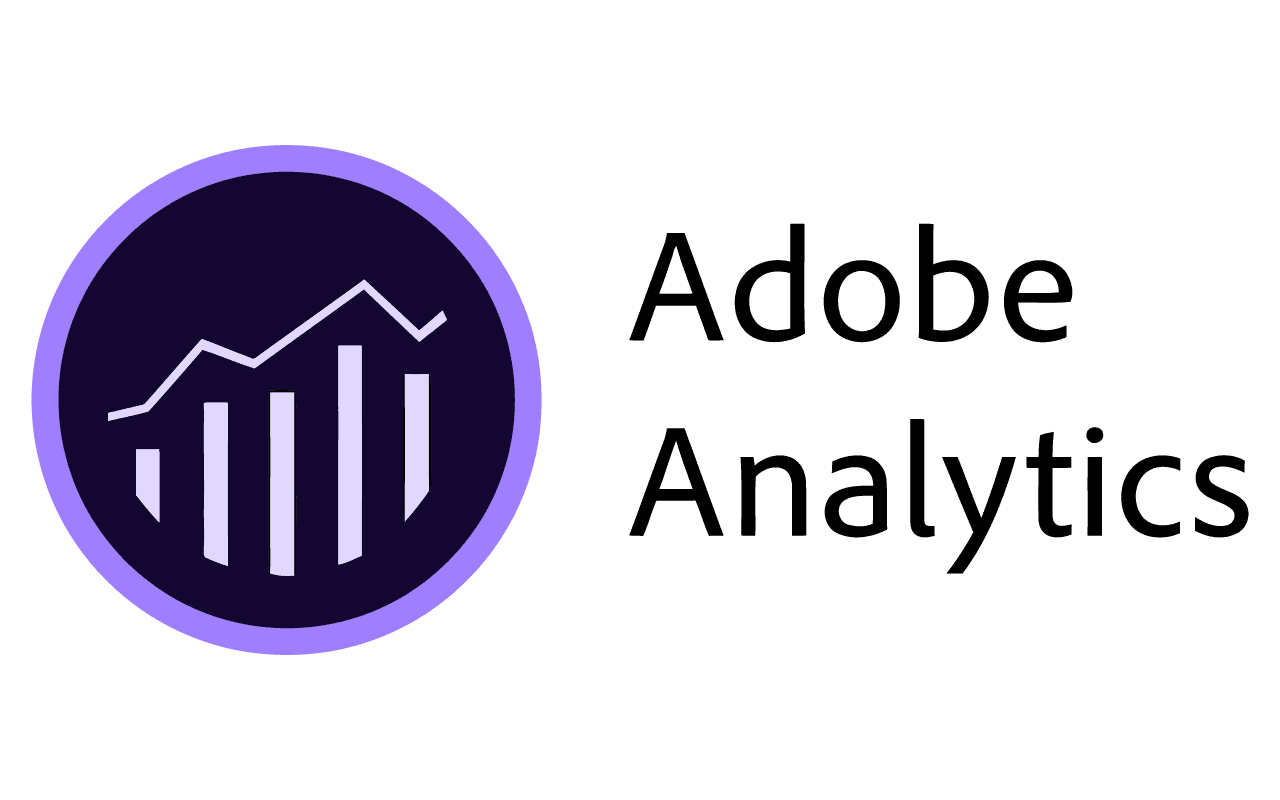 |  |
| G2 Score – 4.1 out of 5 stars | G2 Score – 4.4 out of 5 stars |
| TrustRadius Score – 8.2 out of 10 | TrustRadius Score – 8.5 out of 10 |
User Interface and Experience
In the world of digital marketing, where every click can lead to a conversion, the ease of navigating through your analytics platform is not just a luxury; it’s a necessity. Both Adobe Analytics and HubSpot Marketing Analytics promise to deliver insights into your marketing efforts, but how they serve up these insights makes all the difference.
Adobe Analytics: The Customizable Powerhouse
Imagine walking into a high-end restaurant where the chef prepares a meal tailored specifically to your taste. That’s Adobe Analytics for you. It’s designed for those who love to dive deep into data, with a highly customizable interface that caters to the needs of advanced users. Adobe Analytics is like a Swiss Army knife, packed with features that allow you to slice and dice data in ways you didn’t know were possible.
The dashboard itself is a testament to Adobe’s commitment to flexibility. You can drag and drop different components to create a completely personalized view of your data. Whether you’re tracking customer journeys, analyzing conversion paths, or measuring the impact of your social media campaigns, Adobe Analytics puts the power in your hands.
However, with great power comes a steep learning curve. New users might find Adobe Analytics a bit overwhelming. It’s not just about learning where things are; it’s about understanding how to leverage its complex functionalities to get the insights you need. But for those willing to climb the learning curve, Adobe Analytics rewards you with deep, actionable insights that can truly transform your marketing strategy.
HubSpot Marketing Analytics: The User-Friendly Contender
Now, imagine walking into your favorite café, where the vibe is friendly, the menu is straightforward, and every dish is a delight. That’s HubSpot Marketing Analytics. It’s designed for ease of use, making it accessible to businesses of all sizes. Whether you’re a small startup or a growing enterprise, HubSpot offers a clean, intuitive interface that makes it easy to understand your marketing performance at a glance.
HubSpot’s dashboards are beautifully designed, with clear visuals and straightforward metrics. It’s like having a conversation with a friend who explains complex topics in simple terms. You can quickly see which marketing channels are performing best, track your leads through the sales funnel, and measure your ROI without getting bogged down in technical details.
For businesses that prioritize ease of use and quick insights over deep data dives, HubSpot Marketing Analytics is a compelling choice. It may not offer the same level of customization as Adobe Analytics, but it provides a comprehensive overview of your marketing efforts in a way that’s easy to understand and act upon.
The Verdict
Choosing between Adobe Analytics and HubSpot Marketing Analytics comes down to what you value more: depth and customization or simplicity and ease of use. Adobe Analytics offers a powerful, tailor-made experience for those who love to get lost in the data. HubSpot, on the other hand, serves up insights on a silver platter, making it easy for anyone to understand their marketing performance at a glance.
Data Integration and Management
In the age of omnichannel marketing, integrating data from various sources is like trying to conduct an orchestra. Each instrument (or data source) needs to be in tune and on time to create a symphony (a unified view of your customer journey). How Adobe Analytics and HubSpot Marketing Analytics handle this task is critical to their effectiveness as marketing tools.
Adobe Analytics: The Conductor of Complex Data Symphonies
Adobe Analytics shines brightest when it comes to handling complex data integrations. Imagine it as the maestro of a grand orchestra, adept at coordinating a wide array of instruments to create a harmonious symphony. With Adobe Analytics, you can integrate data from virtually any source — from your CRM and advertising platforms to your customer service software and beyond.
This platform excels in its ability to ingest, process, and analyze large volumes of data from various channels, providing a granular view of customer interactions across your entire digital landscape. Its robust data management capabilities allow you to create detailed segments, track high-value customer paths, and uncover deep insights that can drive strategic decisions. Adobe’s Data Workbench offers an environment for advanced data manipulation, allowing marketers to merge datasets, perform complex analyses, and visualize data in highly customized ways.
However, this level of sophistication requires a fair amount of technical know-how. Setting up integrations and managing data within Adobe Analytics can be daunting for the uninitiated. It demands a certain level of expertise in data analysis and may require additional resources, such as data analysts or IT support, to fully leverage its capabilities.
HubSpot Marketing Analytics: Simplifying Data Harmony
On the flip side, HubSpot Marketing Analytics approaches data integration with a focus on simplicity and user-friendliness. Think of it as a chamber ensemble, where each instrument plays a clear, distinct role, and together, they create beautiful music that’s easy to appreciate. HubSpot provides seamless integration with a variety of tools and platforms, including its own suite of sales, customer service, and content management systems.
What sets HubSpot apart is its CRM-powered analytics. Every interaction is automatically tied to a customer’s record, providing a unified, 360-degree view of the customer journey without the need for complex configurations. This means you can easily track the effectiveness of your marketing campaigns, from first touch to final sale, all within a cohesive ecosystem.
HubSpot’s dashboards and reports are designed to be actionable and easy to understand, making it straightforward for marketers to identify trends, assess campaign performance, and make data-driven decisions without the need for deep technical expertise. While it may not offer the same depth of data manipulation as Adobe Analytics, HubSpot excels in providing a comprehensive, integrated view of marketing performance that’s accessible to marketers at all skill levels.
The Verdict
When it comes to data integration and management, the choice between Adobe Analytics and HubSpot Marketing Analytics hinges on your organization’s complexity and your team’s technical proficiency. Adobe Analytics is the go-to for businesses that require deep, intricate data integrations and have the resources to manage them. Its powerful data management capabilities offer unparalleled insights for those who can navigate its complexities.
HubSpot, in contrast, is ideal for companies looking for a more straightforward, integrated approach to marketing analytics. Its user-friendly interface and CRM-powered insights make it easy for teams to get a holistic view of their marketing efforts without deep technical expertise. As we continue to explore the nuances of these two marketing analytics powerhouses, consider which aspects are most crucial for your business’s unique needs and capabilities.
Reporting and Visualization
In the digital marketing arena, reporting and visualization are the mirrors that reflect the success of your strategies. They transform raw data into stories that tell you what’s working, what’s not, and how you can improve. Both Adobe Analytics and HubSpot Marketing Analytics offer robust tools in this domain, but they cater to different audiences with distinct needs.
Adobe Analytics: The Deep-Dive Detective
Adobe Analytics is akin to a detective with a magnifying glass, meticulously examining every clue. It offers a comprehensive suite of reporting tools that can dissect your data to an almost microscopic level. With Adobe Analytics, you’re not just getting reports; you’re embarking on a deep-dive exploration into the minutiae of your marketing data.
The platform’s strength lies in its customizability and depth. Adobe Analytics allows you to create highly detailed reports that can be tailored to specific business questions. Whether you’re analyzing customer segments, dissecting funnel conversions, or exploring multi-channel attribution, Adobe provides the tools to craft reports as unique as your business questions.
Moreover, Adobe’s visualization capabilities are second to none. You can visualize complex datasets in a variety of formats, from heat maps and scatter plots to custom dashboards that update in real-time. For businesses that thrive on detailed analysis and have the resources to interpret complex data, Adobe Analytics offers a treasure trove of insights.
However, the sophistication of Adobe Analytics’ reporting and visualization tools can be a double-edged sword. Crafting detailed reports and dashboards requires a significant investment in time and expertise. For organizations without dedicated analytics teams, this complexity can turn into a stumbling block rather than an asset.
HubSpot Marketing Analytics: The Storyteller
HubSpot Marketing Analytics, on the other hand, is the master storyteller. It takes the complexity of marketing data and turns it into clear, concise narratives that businesses can act upon. HubSpot’s reporting is designed with accessibility in mind, ensuring that you can quickly understand your marketing performance and make data-driven decisions without getting lost in the weeds.
The platform offers a variety of pre-built and customizable reports that cover everything from email marketing performance to website traffic analysis. These reports are not just informative; they’re visually appealing, making it easier to share insights across your team or with stakeholders.
HubSpot’s dashboards are particularly noteworthy. They provide a real-time overview of your marketing metrics, allowing you to monitor the health of your campaigns at a glance. The ability to customize these dashboards means you can surface the metrics that matter most to your business, ensuring that critical data is always front and center.
While HubSpot’s reporting and visualization tools may not offer the same depth as Adobe Analytics, they excel in usability and efficiency. For many businesses, especially those with lean marketing teams or limited analytics expertise, HubSpot provides the perfect balance between depth and accessibility.
The Verdict
The choice between Adobe Analytics and HubSpot Marketing Analytics for reporting and visualization depends largely on your team’s capabilities and your business’s needs for data depth. Adobe Analytics is the choice for organizations that require detailed, customizable reports and have the analytics muscle to mine deep insights from complex data. Its reporting and visualization capabilities are powerful but demand a significant investment in time and expertise.
HubSpot Marketing Analytics, in contrast, is ideal for businesses seeking clarity and simplicity in their reporting. It provides a user-friendly platform that delivers actionable insights without requiring users to be data scientists. As we navigate the intricate details of these marketing analytics tools, it’s clear that the best choice depends on a delicate balance between complexity and accessibility, depth and usability.

Related: Check out our free SEO suite

Cost and Return on Investment (ROI)
When it comes to selecting a marketing analytics tool, the decision often boils down to the budget and the expected return on investment (ROI). Both Adobe Analytics and HubSpot Marketing Analytics come with their pricing models and value propositions, making this comparison as crucial as any feature or capability.
| Adobe Analytics | Adobe Analytics does not publicly disclose its pricing, as it tailors costs to each customer’s specific needs. However, it’s suggested that prices can range from $48,000 to $350,000 per year. |
| HubSpot Marketing Analytics | HubSpot’s pricing varies by package, with the Marketing Hub starting at $45 per month for the Starter package, $800 per month for the Professional package, and $3,600 per month for the Enterprise package. |
Adobe Analytics: The Premium Investment
Adobe Analytics is often seen as the high-end option in the analytics world, akin to a luxury car. It offers advanced capabilities and customization options, but these come with a premium price tag. Adobe Analytics operates on a custom pricing model, which can vary significantly based on the specific needs and scale of your business. This pricing model considers various factors, including the volume of data processed and the range of features required.
For large enterprises or businesses with complex data analytics needs, the investment in Adobe Analytics can be justified by its deep analytical capabilities and the potential for significant ROI through tailored insights and optimization opportunities. The ability to dissect and understand intricate customer journeys across multiple touchpoints can lead to highly effective marketing strategies and improved conversion rates.
However, for smaller businesses or those just starting with advanced analytics, the cost of Adobe Analytics might be prohibitive. The initial investment and ongoing costs for training and implementation need to be carefully weighed against the expected benefits. The ROI for Adobe Analytics is potentially high, but it requires a commitment to leveraging its advanced features to the fullest.
HubSpot Marketing Analytics: The Cost-Effective Alternative
HubSpot Marketing Analytics presents a more straightforward and potentially more cost-effective option for many businesses. Unlike Adobe Analytics, HubSpot offers transparent pricing tiers that cater to different business sizes and needs, from small businesses to large enterprises. This makes it easier for businesses to understand what they’re paying for and to choose a plan that fits their budget.
HubSpot’s all-in-one marketing platform includes analytics as part of a broader suite of tools, which can provide additional value beyond analytics alone. For businesses looking to consolidate their marketing efforts under one roof (including content management, email marketing, social media, and CRM), HubSpot offers an attractive ROI. The integration of analytics with these tools can lead to more cohesive marketing strategies and improved efficiencies.
Furthermore, HubSpot’s user-friendly interface and emphasis on actionable insights can help businesses quickly see the benefits of their investment. By making data accessible and actionable for marketers without deep analytical expertise, HubSpot can help drive improvements in marketing performance without the need for significant additional resources.
The Verdict
When considering cost and ROI, the choice between Adobe Analytics and HubSpot Marketing Analytics depends on your business’s size, budget, and specific needs. Adobe Analytics is a significant investment but offers unparalleled depth and customization for businesses that can fully leverage its capabilities. The potential ROI is high, but it requires a commitment to mastering the platform and possibly investing in additional resources.
HubSpot Marketing Analytics offers a more accessible entry point and clear pricing, making it an attractive option for smaller businesses or those looking for an integrated marketing platform. Its ROI comes from its ease of use, the immediate applicability of insights, and the potential for cost savings through platform consolidation. As we wrap up this comprehensive comparison, it’s clear that both Adobe Analytics and HubSpot Marketing Analytics have their unique strengths and considerations. The best choice for your business will depend on a careful evaluation of your specific needs, capabilities, and budget constraints.
Customer Support and Community
In the fast-paced world of digital marketing, having access to reliable customer support and a vibrant community can be just as important as the tool’s features. Whether it’s troubleshooting an issue, seeking advice on best practices, or exploring innovative ways to use the platform, the support ecosystem surrounding a marketing analytics tool can greatly enhance its value.
Adobe Analytics: Comprehensive Support for Enterprise
Adobe Analytics is known for offering robust support, especially for its enterprise customers. Given its position in the market and the complexity of its tool, Adobe provides a variety of support options designed to meet the needs of large organizations with sophisticated requirements.
For enterprises, Adobe often assigns a dedicated account manager. This person acts as a liaison between your business and Adobe, providing personalized support, helping navigate challenges, and ensuring you’re leveraging Adobe Analytics to its fullest potential.
Adobe offers an extensive library of documentation, tutorials, and training resources. These materials are designed to help users at all levels, from beginners to advanced, deepen their understanding of the platform and its capabilities.
The Adobe Community is a treasure trove of knowledge, with forums dedicated to Adobe Analytics where users can ask questions, share insights, and learn from each other. This peer-to-peer support network can be invaluable for solving common issues and discovering new use cases.
HubSpot Marketing Analytics: Accessible Support and a Thriving Community
HubSpot, on the other hand, places a strong emphasis on making support accessible to all its users, regardless of their plan or business size. Its approach to customer support and community engagement reflects its overall user-friendly philosophy.
HubSpot offers 24/7 customer support through various channels, including phone, email, and live chat. This ensures that users can get help whenever they need it, which is particularly beneficial for small to medium-sized businesses that might not have extensive in-house resources.
The HubSpot Academy is an excellent resource for users looking to improve their marketing, sales, and service skills. With courses and certifications on various topics, it provides users with the knowledge they need to effectively use HubSpot and keep up with industry best practices.
The HubSpot User Community is an active and supportive environment where users can ask questions, share experiences, and connect with other marketers. This community is a great resource for practical advice and can be especially helpful for businesses looking to maximize their ROI with HubSpot.
The Verdict
When it comes to customer support and community, both Adobe Analytics and HubSpot Marketing Analytics offer strong ecosystems designed to support their users. The choice between the two depends on your business’s needs and preferences. Adobe Analytics provides a high level of support tailored to enterprises, with dedicated account management and comprehensive resources for advanced users. Its community forums offer a space for peer-to-peer support among advanced users and analysts.
HubSpot Marketing Analytics, with its 24/7 support and extensive educational resources, is particularly well-suited for businesses seeking accessible, straightforward assistance. The HubSpot Academy and active user community are excellent resources for businesses of all sizes looking to grow their marketing expertise. Ultimately, the decision might come down to the level of support your team requires and the value you place on community engagement and learning resources. Both platforms offer strong support structures, but the best choice for your business will align with your team’s needs for guidance, learning, and community interaction.
Integration Capabilities and Ecosystem
In today’s digital marketing landscape, the ability of your marketing analytics tool to integrate with other software and services is crucial. A tool’s integration capabilities can significantly affect its versatility and the comprehensiveness of the insights you can gather. Let’s dive into how Adobe Analytics and HubSpot Marketing Analytics stack up in terms of integration capabilities and their respective ecosystems.
Adobe Analytics: Advanced Integration for a Customized Ecosystem
Adobe Analytics is part of the Adobe Experience Cloud, a suite of marketing, advertising, and analytics tools designed to work seamlessly together. This integration within Adobe’s own ecosystem provides a robust foundation for businesses that rely on multiple Adobe products.
Adobe Analytics integrates deeply with other Adobe Experience Cloud applications, such as Adobe Experience Manager (for content management), Adobe Target (for personalized experiences), and Adobe Campaign (for marketing automation). This integration allows for a seamless flow of data across platforms, enabling a unified view of the customer journey and more sophisticated marketing strategies.
Beyond its native ecosystem, Adobe Analytics offers powerful APIs and partnerships that allow for integration with a wide range of third-party software, including CRM systems, advertising platforms, and more. These integrations can be complex and may require custom development work, but they offer the flexibility to create a tailored marketing technology stack that meets specific business needs.
Adobe’s integration capabilities are extensive but cater to organizations with technical resources. Setting up and managing these integrations often requires IT involvement and a clear understanding of the technical aspects of both Adobe Analytics and the platforms it’s being integrated with.
HubSpot Marketing Analytics: Seamless Integration for an All-in-One Experience
HubSpot positions itself as an all-in-one marketing platform, emphasizing ease of use and seamless integration both within its own suite of tools and with external applications.
HubSpot Marketing Analytics is just one part of the larger HubSpot ecosystem, which includes CRM, email marketing, content management, and more. This native integration provides a streamlined experience where data flows freely between tools, offering a holistic view of marketing efforts without the need for complex configuration.
HubSpot’s App Marketplace is home to hundreds of integrations with third-party tools, covering everything from social media platforms to accounting software. These integrations are designed to be user-friendly, often requiring minimal technical expertise to set up and manage. This accessibility makes HubSpot an attractive option for businesses that want a comprehensive marketing stack without heavy IT involvement.
HubSpot’s integration strategy prioritizes user experience, aiming to make it as easy as possible for marketers to connect their favorite tools and services. While the depth of integration may not match Adobe’s customizability, HubSpot offers a balance of breadth and usability that suits a wide range of business needs.
The Verdict
The choice between Adobe Analytics and HubSpot Marketing Analytics in terms of integration capabilities depends largely on your organization’s specific needs and resources. Adobe Analytics offers powerful, customizable integration options that can create a highly tailored marketing technology stack. This is ideal for large enterprises or businesses with specific integration needs and the technical resources to implement and manage them.
HubSpot Marketing Analytics, with its extensive App Marketplace and focus on seamless, user-friendly integration, is well-suited for businesses looking for an all-in-one solution that minimizes the need for technical oversight. In essence, Adobe Analytics provides the depth and flexibility for those who can navigate its complexities, while HubSpot offers breadth and ease of use, making advanced marketing analytics accessible to a broader audience.
Conclusion
Choosing between Adobe Analytics and HubSpot Marketing Analytics ultimately hinges on your business’s specific needs, size, and technical capabilities. Adobe Analytics is the go-to for enterprises or businesses requiring deep, customizable insights and integration capabilities, offering a powerful toolset for those equipped to leverage its complexity. On the other hand, HubSpot Marketing Analytics shines for its user-friendliness, making advanced analytics accessible to businesses of all sizes with its all-in-one platform and seamless integrations. If your priority is detailed, customizable analytics and you have the resources to manage it, Adobe Analytics could be your match.
However, if you’re looking for an easier, integrated solution that covers a broad spectrum of marketing activities with less technical demand, HubSpot is likely the better choice. Whichever tool you choose, ensuring it aligns with your marketing objectives, budget, and team’s expertise will be key to harnessing the power of marketing analytics to drive your business forward.
Read Next:
- Startup SEO Budgeting for Local Businesses: Local Search ROI
- Scaling Startup SEO: Budgeting for Increased Website Traffic
- The ROI of Technical SEO: Building a Business Case for Budgeting
- Startup SEO Budget Allocation: Balancing Paid and Organic Strategies
- 31+ Top Social Media Management tools Compared! (2023)









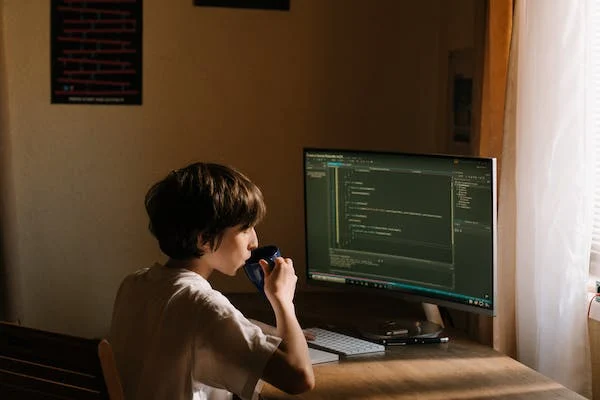








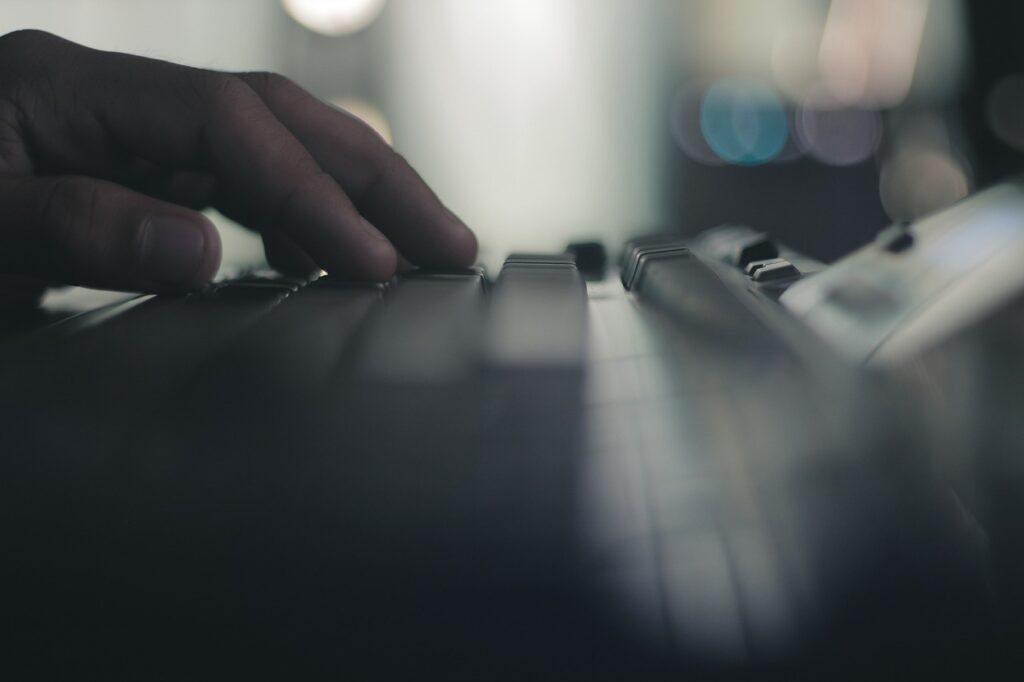



Comments are closed.