This Article has been revised, edited and added to, by Poulomi Chakraborty.
- Understanding AMP and Its Importance in Healthcare SEO
- Implementing AMP on Your Healthcare Website
- Advanced Strategies for Optimizing AMP Pages
- Integrating AMP with Other SEO Strategies for Healthcare Websites
- Measuring the Impact of AMP on Healthcare SEO
- Future Trends in AMP and Healthcare SEO
- Conclusion
In today’s digital age, healthcare providers must ensure their websites are fast, accessible, and user-friendly. Patients increasingly rely on mobile devices to access healthcare information, book appointments, and manage their health. Accelerated Mobile Pages (AMP) technology offers a solution to improve mobile performance and enhance the user experience, making it a vital component of healthcare SEO.
AMP is a framework designed by Google to create super-fast web pages. It helps pages load almost instantly on mobile devices, reducing bounce rates and increasing user engagement. For healthcare websites, this means providing a better experience for patients, ensuring they can access crucial information quickly and efficiently.
In this article, we will explore the relationship between AMP and healthcare SEO, delve into the benefits of implementing AMP, and provide actionable steps to optimize your healthcare website using AMP. We will also compare AMP to traditional mobile optimization techniques, highlighting why AMP can be a game-changer for healthcare providers looking to improve their online presence.
Understanding AMP and Its Importance in Healthcare SEO
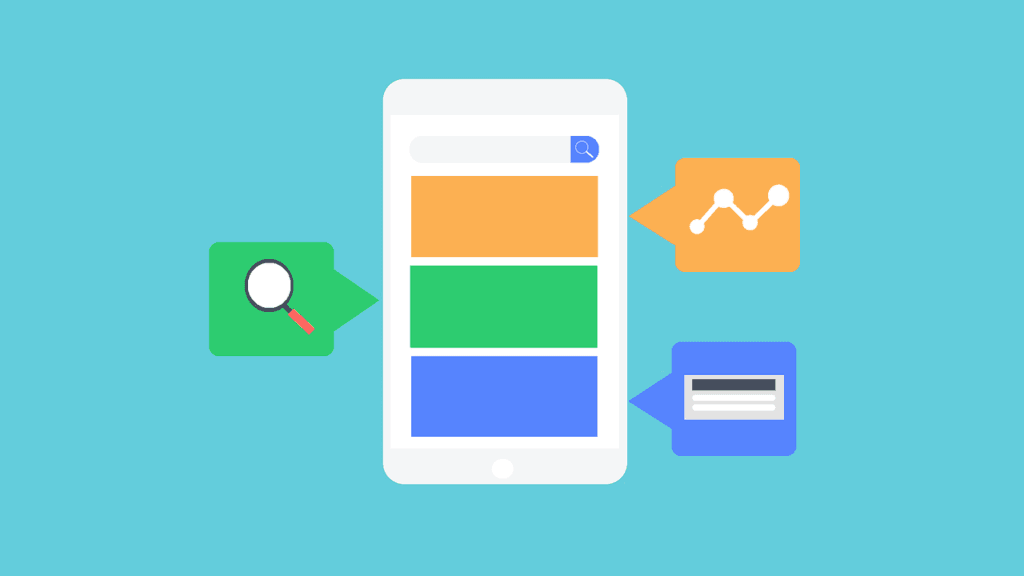
AMP, or Accelerated Mobile Pages, is an open-source framework developed by Google to enhance the performance of web pages on mobile devices. By using a stripped-down version of HTML, AMP pages are designed to load quickly, providing a seamless experience for mobile users. This is particularly important in the healthcare sector, where patients often seek timely and critical information.
The Technical Aspects of AMP
AMP works by enforcing a set of strict guidelines and restrictions on the HTML, CSS, and JavaScript used in web pages. This results in faster loading times, as unnecessary elements are removed, and essential elements are prioritized.
AMP pages are also cached by Google, further speeding up load times by serving the pages from Google’s servers rather than the original web server.
AMP HTML is a subset of HTML that includes some custom tags and properties. For instance, standard HTML tags are replaced with AMP-specific tags like <amp-img> and <amp-video>, which are optimized for faster loading.
Additionally, AMP restricts the use of third-party JavaScript, ensuring that only asynchronous scripts are used, preventing any blocking of page rendering.
Benefits of AMP for Healthcare Websites
Implementing AMP on healthcare websites offers numerous benefits. Firstly, faster load times lead to a better user experience, which is crucial for patient satisfaction.
When patients visit a healthcare website, they are often looking for quick answers or need to perform tasks like booking appointments. If the site loads quickly, they are more likely to stay and complete their tasks, reducing bounce rates and improving overall engagement.
Secondly, AMP can positively impact search engine rankings. Google prioritizes fast-loading pages in its search results, especially for mobile searches. By implementing AMP, healthcare websites can improve their visibility in search engine results pages (SERPs), driving more organic traffic. This increased visibility is crucial for reaching a broader audience and attracting new patients.
Moreover, AMP can enhance the performance of healthcare marketing campaigns. AMP pages often appear in the Google News carousel and other prominent positions, increasing their chances of being clicked on by users.
This can be particularly beneficial for healthcare providers looking to promote their services, share important health updates, or provide educational content to patients.
Comparison: AMP vs. Traditional Mobile Optimization
While traditional mobile optimization techniques, such as responsive design and mobile-first indexing, are effective, AMP offers distinct advantages that can significantly enhance the mobile user experience.
Responsive design ensures that a website adapts to different screen sizes, providing a consistent look and feel across devices. However, it does not necessarily guarantee fast load times.
Mobile-first indexing, where Google predominantly uses the mobile version of a site for indexing and ranking, emphasizes the importance of mobile optimization. However, it still relies on the underlying performance of the mobile site. If the site is not optimized for speed, it may still suffer from slow load times and high bounce rates.
In contrast, AMP is specifically designed to address the issue of mobile performance. By adhering to AMP’s strict guidelines, healthcare websites can achieve lightning-fast load times, providing an unparalleled user experience. This can lead to higher engagement, better search rankings, and ultimately, more satisfied patients.
Implementing AMP on Your Healthcare Website

Implementing AMP on your healthcare website involves several steps, from understanding the technical requirements to ensuring your content remains engaging and functional. Here’s a detailed guide to help you get started with AMP and make the most of its benefits.
Understanding the Technical Requirements
Before you start implementing AMP, it’s essential to familiarize yourself with the technical requirements and best practices. AMP requires a specific HTML format, which includes custom tags and properties. You will also need to modify your CSS and JavaScript to comply with AMP standards.
AMP HTML
AMP HTML is a simplified version of HTML designed for fast loading. Standard HTML tags are replaced with AMP-specific tags that are optimized for performance. For example, the <img> tag is replaced with <amp-img>, which includes built-in attributes for responsive images.
Here’s an example of a simple AMP HTML page:

AMP Components
AMP components are custom elements used to enhance functionality while ensuring fast load times. These include <amp-img> for images, <amp-video> for videos, and <amp-iframe> for embedding external content. These components come with built-in attributes that help maintain performance and responsiveness.
AMP CSS
AMP restricts the use of certain CSS features to ensure faster rendering. Inline styles are allowed, but external stylesheets are not. Additionally, the total size of the CSS must be under 50KB. This limitation ensures that styles are lightweight and do not hinder page performance.
AMP JavaScript
One of the key principles of AMP is to prevent JavaScript from blocking page rendering. Therefore, third-party JavaScript is not allowed, and all scripts must be asynchronous. This ensures that the main content of the page loads without delays caused by JavaScript execution.
Implementing AMP on WordPress
If your healthcare website is built on WordPress, implementing AMP can be relatively straightforward using plugins. The official AMP plugin for WordPress automates much of the process, ensuring that your content is AMP-compliant with minimal manual intervention.
Installing the AMP Plugin
To install the AMP plugin on WordPress:
- Navigate to the WordPress admin dashboard.
- Go to Plugins > Add New.
- Search for “AMP” and install the official AMP plugin by AMP Project Contributors.
- Activate the plugin.
Configuring the AMP Plugin
After activating the plugin, you need to configure it to suit your website’s needs. The plugin offers several configuration options, including choosing between standard and reader modes. Standard mode applies AMP to your entire site, while reader mode creates a separate AMP version of your pages.
Validating AMP Pages
Once you’ve implemented AMP, it’s crucial to validate your pages to ensure they comply with AMP standards. Google provides an AMP validation tool that checks your pages for errors and provides detailed reports on any issues found.
Using the AMP Validator
To use the AMP Validator:
- Open the AMP page in your browser.
- Append
#development=1to the URL. - Open the browser’s developer console (F12) and check for validation errors.
Any errors found will be displayed in the console, along with suggestions for fixing them. Ensuring your pages pass validation is essential for them to be eligible for enhanced features in Google search results.
Optimizing AMP Content for SEO
Implementing AMP alone is not enough; you must also optimize your content to ensure it ranks well in search engines. Here are some best practices for optimizing AMP content for healthcare SEO:
Quality Content
Ensure that your AMP pages contain high-quality, relevant content that meets the needs of your audience. Focus on providing valuable information that addresses common healthcare questions and concerns. Use clear, concise language and avoid medical jargon that might confuse readers.
Metadata and Structured Data
Properly configure metadata, such as titles, descriptions, and header tags, to help search engines understand the content of your pages. Use structured data markup to provide additional context to search engines and enhance your search results with rich snippets. For healthcare websites, structured data can include information about medical conditions, procedures, and healthcare providers.
Mobile Usability
Even with AMP, maintaining good mobile usability is crucial. Ensure that your AMP pages are easy to navigate, with clear calls to action and intuitive design. Test your pages on various devices to ensure they provide a consistent and user-friendly experience.
Comparing AMP with Traditional Mobile Optimization Techniques
While traditional mobile optimization techniques like responsive design are effective, AMP offers unique advantages that can significantly enhance the user experience on healthcare websites.
Speed and Performance
Responsive design ensures that websites adapt to different screen sizes, but it doesn’t guarantee fast load times. AMP, on the other hand, is specifically designed to prioritize speed and performance. By adhering to AMP’s strict guidelines, healthcare websites can achieve significantly faster load times, reducing bounce rates and improving user engagement.
Search Engine Visibility
AMP pages often receive preferential treatment in Google search results, especially for mobile searches. They can appear in the Google News carousel and other prominent positions, increasing their chances of being clicked on by users. This enhanced visibility can drive more organic traffic to your healthcare website.
Advanced Strategies for Optimizing AMP Pages

Optimizing your AMP pages goes beyond just implementing the framework. To truly leverage the benefits of AMP, especially for healthcare websites, you need to employ advanced strategies that enhance both performance and SEO.
This section will explore these strategies and provide actionable steps to ensure your AMP pages deliver the best possible user experience and search engine performance.
Content Optimization for AMP
Creating high-quality content that resonates with your audience is fundamental to SEO success. For healthcare websites, this means producing content that is informative, accurate, and easy to understand.
Start by identifying the common questions and concerns your audience has about health-related topics. Use this information to create comprehensive, engaging content that addresses these needs.
Ensure your content is structured in a way that is easy to read on mobile devices. Use short paragraphs, clear headings, and bullet points where appropriate to break up the text. This improves readability and keeps users engaged.
Incorporate multimedia elements like images, videos, and infographics, but ensure they are optimized for fast loading on AMP pages. Use AMP-specific tags for these elements to maintain performance.
Metadata and Schema Markup
Proper metadata is crucial for SEO. Each AMP page should have unique and descriptive titles, meta descriptions, and header tags. These elements help search engines understand the content of your pages and improve your chances of ranking well.
Schema markup, or structured data, can provide additional context to search engines and enhance your search results with rich snippets. For healthcare websites, this could include schema for medical conditions, procedures, and healthcare providers.
Implementing schema markup can help your content appear in rich results, which are more engaging and can improve click-through rates.
Improving Mobile Usability
Even with AMP, it’s essential to ensure your pages offer excellent mobile usability. Design your AMP pages with mobile users in mind, focusing on intuitive navigation and clear calls to action. Use a mobile-first design approach, ensuring that all elements are easily accessible on small screens.
Conduct regular usability testing to identify any potential issues. Use tools like Google’s Mobile-Friendly Test to ensure your pages meet mobile usability standards. Gather feedback from real users to understand their experience and make necessary adjustments.
Address common issues such as touch target sizes, font readability, and navigation to improve the overall user experience.
Leveraging Analytics for Continuous Improvement
Analytics is a powerful tool for understanding how users interact with your AMP pages and identifying areas for improvement. Set up AMP analytics to track key metrics such as page views, bounce rates, and session duration. Analyze this data to understand user behavior and identify any bottlenecks or issues.
Use the insights gained from analytics to make data-driven decisions. For example, if you notice high bounce rates on certain pages, investigate the possible causes and implement changes to improve engagement. Continuously monitor your analytics to track the impact of your changes and ensure your AMP pages are performing optimally.
Cleveland Clinic
Cleveland Clinic, a leading healthcare provider, implemented AMP to improve the performance and user experience of their mobile site. Prior to AMP, they faced challenges with slow load times and high bounce rates, particularly on mobile devices. By adopting AMP, they aimed to enhance the speed and accessibility of their content.
The implementation process involved creating AMP versions of key pages, including articles, patient resources, and appointment booking forms. They ensured all multimedia elements were optimized and used AMP-specific tags for images and videos. They also incorporated schema markup to provide additional context to search engines.
The results were significant. Cleveland Clinic saw a substantial reduction in load times, leading to lower bounce rates and higher engagement. Users reported a more seamless experience, particularly when accessing information on the go. The improved performance also led to higher search rankings and increased organic traffic.
Mayo Clinic
Mayo Clinic, known for its commitment to patient care and education, leveraged AMP to enhance the mobile experience for their users. They faced similar challenges with mobile performance and user engagement. The goal was to ensure that patients could quickly access vital health information and resources.
Mayo Clinic implemented AMP across their content-rich pages, focusing on articles, health guides, and appointment booking features. They optimized images and videos for faster loading and used structured data to improve search engine visibility. The design was kept clean and intuitive, prioritizing user experience.
The implementation of AMP led to noticeable improvements. Page load times decreased significantly, resulting in higher user satisfaction and engagement. Mayo Clinic also observed an increase in organic search traffic, as their AMP pages ranked better in mobile search results. The positive feedback from users highlighted the success of their AMP strategy.
Continuous Optimization and Future Trends
Implementing AMP is not a one-time task. Continuous optimization is essential to maintain performance and stay ahead of evolving user expectations and search engine algorithms. Regularly review your AMP pages to ensure they comply with the latest AMP standards and best practices.
Stay informed about new AMP components and features that can enhance your pages. Google frequently updates the AMP framework, introducing new elements and capabilities. Adopting these advancements can help you maintain a competitive edge and continue providing a superior user experience.
Looking ahead, the integration of AMP with other emerging technologies, such as Progressive Web Apps (PWAs) and voice search, offers exciting possibilities for healthcare websites.
Combining AMP’s speed with the functionality of PWAs can create highly performant and engaging web experiences. As voice search becomes more prevalent, optimizing your AMP pages for voice queries can further enhance your reach and accessibility.

Integrating AMP with Other SEO Strategies for Healthcare Websites
While AMP significantly enhances mobile performance, integrating it with other SEO strategies ensures comprehensive optimization for your healthcare website. This section will delve into combining AMP with on-page SEO, content marketing, link building, and local SEO to maximize your website’s visibility and effectiveness.
On-Page SEO for AMP Pages
On-page SEO involves optimizing individual web pages to rank higher and earn more relevant traffic from search engines. For AMP pages, on-page SEO best practices are crucial for ensuring that your content is both discoverable and engaging.
Title Tags and Meta Descriptions
Every AMP page should have unique and compelling title tags and meta descriptions. These elements are essential for attracting clicks from search engine results pages (SERPs). Ensure your titles are concise and accurately reflect the content of the page. Meta descriptions should provide a brief, enticing summary that encourages users to click through to your site.
Header Tags
Using header tags correctly helps structure your content and makes it easier for both users and search engines to understand. Start with an <h1> tag for the main title of the page, followed by <h2>, <h3>, and so on for subheadings. This hierarchical structure enhances readability and SEO by signaling the importance of each section.
Internal Linking
Internal linking helps distribute link equity throughout your site and guides users to relevant content. On your AMP pages, ensure you include internal links to other important pages on your site, such as related articles, service pages, and appointment booking forms. This practice not only improves navigation but also helps search engines crawl and index your site more effectively.
Content Marketing and AMP
High-quality content is the cornerstone of any successful SEO strategy. Combining AMP with effective content marketing can significantly boost your website’s visibility and user engagement.
Creating Valuable Content
For healthcare websites, content should be informative, accurate, and easy to understand. Focus on creating content that addresses common health concerns, provides useful tips, and educates patients about medical conditions and treatments. Use a mix of formats, including articles, videos, infographics, and interactive elements, to keep users engaged.
Content Distribution
Distribute your content through various channels to reach a broader audience. Share your AMP content on social media platforms, in email newsletters, and through online communities. The fast-loading nature of AMP pages makes them particularly suitable for mobile users, who are likely to engage with content shared via these channels.
Monitoring Content Performance
Regularly monitor the performance of your content to identify what resonates with your audience. Use tools like Google Analytics and AMP analytics to track metrics such as page views, time on page, and bounce rates. Analyze this data to refine your content strategy and focus on topics and formats that drive the most engagement.
Link Building for AMP Pages
Link building remains a critical component of SEO. Earning high-quality backlinks to your AMP pages can enhance their authority and improve search engine rankings.
Outreach and Relationship Building
Engage in outreach efforts to build relationships with other healthcare websites, bloggers, and influencers. Offer to contribute guest posts or collaborate on content projects. Ensure that any backlinks you earn are from reputable and relevant sources, as these carry more weight in search engine algorithms.
Creating Link-Worthy Content
Producing high-quality, valuable content increases the likelihood of earning backlinks naturally. Focus on creating in-depth guides, research reports, and case studies that provide significant value to your audience. Interactive elements such as quizzes and tools can also attract links from other websites looking to share useful resources.
Leveraging Social Proof
Showcase testimonials, reviews, and case studies from satisfied patients and clients. Positive social proof can encourage other websites to link to your content, enhancing your site’s credibility and authority.
Local SEO for Healthcare Providers
Local SEO is especially important for healthcare providers, as patients often search for nearby services. Integrating AMP with local SEO strategies can improve your visibility in local search results and attract more patients.
Optimizing Google My Business
Ensure your Google My Business (GMB) profile is complete and optimized. Include accurate information such as your address, phone number, business hours, and services offered. Regularly update your profile with new photos, posts, and reviews to keep it fresh and engaging.
Local Keywords
Incorporate local keywords into your AMP content to target patients in your area. Use terms like “healthcare provider in [city]” or “doctors near me” naturally within your content. These keywords help your pages rank higher in local search results and attract geographically relevant traffic.
Encouraging Patient Reviews
Encourage satisfied patients to leave positive reviews on your GMB profile and other review sites. Respond to reviews, both positive and negative, to show that you value patient feedback and are committed to providing excellent care. Positive reviews can boost your local SEO efforts and build trust with potential patients.
Measuring the Impact of AMP on Healthcare SEO
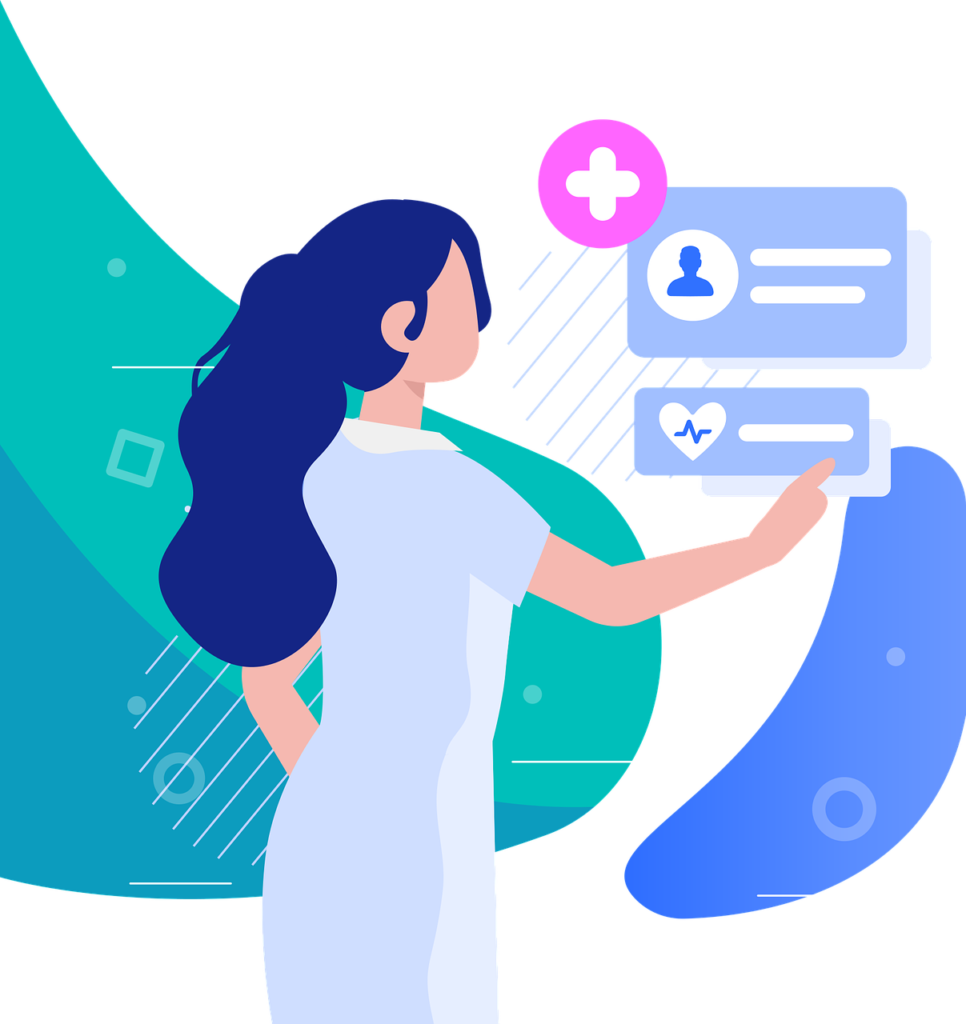
To fully understand the benefits of AMP implementation on your healthcare website, it is crucial to measure its impact accurately. Tracking the right metrics will provide insights into how AMP affects user experience, search engine rankings, and overall site performance. This section will guide you through the process of measuring the impact of AMP on healthcare SEO and interpreting the results to make informed decisions.
Key Metrics to Track
Several key metrics can help you gauge the effectiveness of AMP on your healthcare website. These metrics will provide a comprehensive view of how AMP is influencing your site’s performance and user engagement.
Page Load Time
One of the primary benefits of AMP is faster page load times. Use tools like Google PageSpeed Insights or Lighthouse to measure the load time of your AMP pages compared to non-AMP pages. Look for significant reductions in load time, which should correlate with improved user experience and lower bounce rates.
Bounce Rate
Bounce rate indicates the percentage of visitors who leave your site after viewing only one page. A high bounce rate can suggest that users are not finding what they need or that the page load time is too slow. After implementing AMP, track the bounce rate for your AMP pages to see if there is a decrease, indicating that users are staying longer and engaging more with your content.
Mobile Traffic
Monitor the volume of mobile traffic to your site using Google Analytics. AMP is designed to enhance mobile performance, so you should see an increase in mobile traffic as more users find and engage with your fast-loading pages. Compare the traffic levels before and after implementing AMP to assess its impact.
Average Session Duration
Average session duration measures the amount of time users spend on your site during a single visit. A longer session duration typically indicates higher engagement. Track this metric for your AMP pages to see if users are spending more time consuming your content and navigating through your site.
Conversion Rates
Conversion rates are critical for assessing the effectiveness of your AMP pages in achieving specific goals, such as appointment bookings, form submissions, or newsletter sign-ups. Monitor conversion rates to determine if the improved performance and user experience of AMP pages are leading to higher conversions.
Analyzing User Behavior
Understanding how users interact with your AMP pages can provide valuable insights into their effectiveness. Tools like Google Analytics, Hotjar, and Crazy Egg can help you analyze user behavior and identify areas for further optimization.
Heatmaps and Clickmaps
Heatmaps and clickmaps visualize where users click, scroll, and spend the most time on your pages. Use these tools to analyze user behavior on your AMP pages. Identify high-traffic areas and elements that receive little attention. This information can help you optimize the layout and design of your pages to enhance user engagement.
Session Recordings
Session recordings provide a detailed view of how users navigate your site. By watching recordings of user sessions on your AMP pages, you can identify potential issues and areas for improvement. Look for patterns in user behavior, such as common drop-off points or difficulties with navigation, and make adjustments to improve the user experience.
User Feedback
Collecting direct feedback from users can provide qualitative insights into the impact of AMP. Use surveys, feedback forms, and user interviews to gather opinions on the performance and usability of your AMP pages. Pay attention to recurring themes and suggestions for improvement, and use this feedback to make data-driven decisions.
Comparing AMP Pages to Non-AMP Pages
To fully understand the impact of AMP, compare the performance of your AMP pages to non-AMP pages. This comparison will highlight the specific benefits of AMP and help you make informed decisions about future implementations.
Performance Metrics
Compare key performance metrics such as page load time, bounce rate, and average session duration between AMP and non-AMP pages. Look for significant differences that indicate improved performance and user engagement with AMP. Analyze these differences to understand the specific areas where AMP provides the most value.
SEO Metrics
Evaluate the impact of AMP on your search engine rankings and organic traffic. Use tools like Google Search Console to track the performance of AMP pages in search results. Compare the click-through rates, impressions, and rankings of AMP pages to non-AMP pages to determine the SEO benefits of AMP implementation.
User Experience
Assess the overall user experience of AMP versus non-AMP pages by analyzing user behavior and feedback. Look for differences in engagement metrics such as time on page, number of pages viewed, and conversion rates. Use this information to understand how AMP enhances the user experience and drives better outcomes for your healthcare website.
Future Trends in AMP and Healthcare SEO
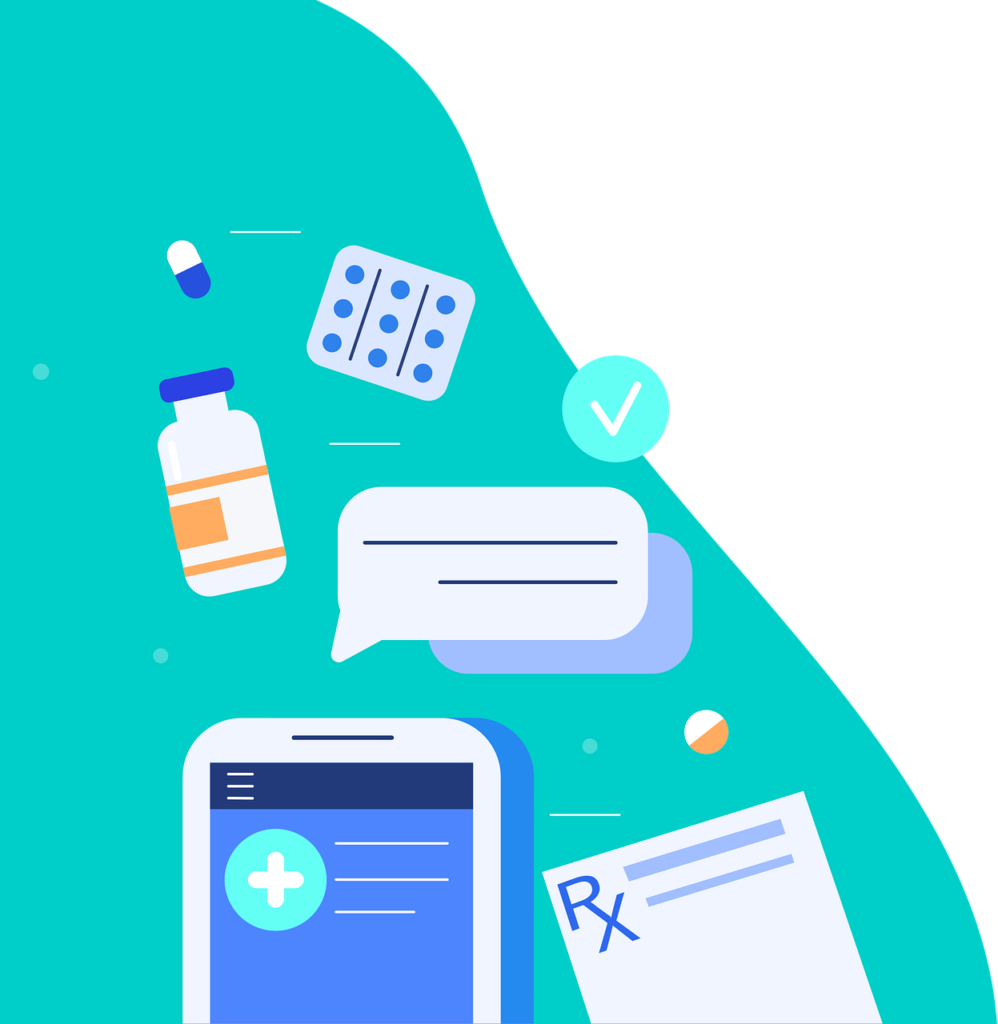
As the digital landscape evolves, so do the technologies and strategies that shape it. AMP has already made significant strides in enhancing mobile performance, but its future holds even more potential, especially when integrated with emerging trends in healthcare SEO. This section will explore future trends in AMP and healthcare SEO, offering insights into how you can stay ahead of the curve.
Progressive Web Apps (PWAs) and AMP
Progressive Web Apps (PWAs) are web applications that offer a native app-like experience through the web. They combine the best of web and mobile apps, providing features such as offline access, push notifications, and fast load times. Integrating AMP with PWAs can further enhance the performance and user experience of healthcare websites.
The Synergy of PWAs and AMP
AMP can serve as the foundation for the content, ensuring fast load times, while PWA technology adds advanced functionality and engagement features. For example, a healthcare website could use AMP for its content pages to ensure they load quickly and smoothly. At the same time, it could leverage PWA capabilities for interactive features like appointment scheduling, patient portals, and personalized health advice.
This synergy can provide a seamless, high-performance experience that keeps users engaged and satisfied. Healthcare providers can benefit from increased user engagement, higher conversion rates, and improved patient satisfaction.
Voice Search Optimization
With the rise of smart speakers and voice assistants, voice search is becoming an integral part of how users seek information online. Optimizing AMP pages for voice search can help healthcare websites reach a broader audience and provide a more accessible user experience.
Key Considerations for Voice Search Optimization
To optimize your AMP pages for voice search, focus on natural language and conversational content. Voice search queries are often longer and more conversational than text queries. Incorporate question-based keywords and phrases that users might speak into their devices.
Ensure your content provides clear, concise answers to common healthcare questions. Structured data and schema markup can also help search engines understand and present your content effectively in voice search results. By optimizing for voice search, you can enhance your site’s visibility and accessibility, particularly for users seeking quick answers on-the-go.
Artificial Intelligence (AI) and Personalization
Artificial Intelligence (AI) is transforming how websites interact with users by providing personalized experiences based on individual preferences and behaviors. Integrating AI with AMP can enhance the user experience on healthcare websites by delivering personalized content and recommendations.
AI-Driven Personalization
AI can analyze user data to deliver personalized content that meets the specific needs and interests of each visitor. For example, an AI-driven system can recommend relevant articles, health tips, and services based on a user’s browsing history and interactions.
Implementing AI with AMP ensures that these personalized recommendations load quickly and efficiently, maintaining a seamless user experience. Personalized content can lead to higher engagement, improved patient satisfaction, and better health outcomes.
Enhanced Security and Privacy
As healthcare websites handle sensitive patient information, security and privacy are paramount. Future developments in AMP and web technologies will likely focus on enhancing security measures to protect user data.
Security Best Practices
Ensure that your AMP pages comply with the latest security standards. Use HTTPS to encrypt data transmitted between the server and the user’s device. Implement Content Security Policy (CSP) to protect against cross-site scripting (XSS) attacks and other vulnerabilities.
Regularly update your AMP components and dependencies to address any security vulnerabilities. Educate your team about best practices for handling sensitive information and maintaining user privacy. By prioritizing security, you can build trust with your users and ensure their data is protected.
Integration with Emerging Technologies
The future of AMP and healthcare SEO will be influenced by the integration of emerging technologies such as Augmented Reality (AR), Virtual Reality (VR), and the Internet of Things (IoT). These technologies can offer innovative ways to engage users and provide valuable healthcare services.
AR and VR Applications
AR and VR can enhance the user experience by providing immersive and interactive content. For example, AR can be used to visualize medical procedures or explain complex health conditions, while VR can offer virtual tours of healthcare facilities or interactive patient education modules.
Integrating AR and VR with AMP ensures that these advanced features load quickly and seamlessly, providing a high-quality experience. Healthcare providers can leverage these technologies to educate patients, improve engagement, and differentiate their services.
IoT Integration
IoT devices, such as wearable health monitors and smart home devices, are becoming increasingly prevalent in healthcare. Integrating IoT data with AMP can provide real-time insights and personalized recommendations based on a patient’s health data.
For example, an IoT-enabled healthcare platform can use AMP to display real-time health metrics, personalized advice, and alerts. This integration can improve patient monitoring, enhance preventive care, and support better health management.
Staying Ahead with Continuous Innovation
To stay ahead in the rapidly evolving digital landscape, healthcare providers must continuously innovate and adapt to new technologies and trends. Regularly review and update your AMP implementation to leverage the latest features and capabilities.
Stay informed about emerging trends in SEO, web technologies, and healthcare digital marketing. Participate in industry conferences, webinars, and online communities to exchange knowledge and learn from experts. By staying proactive and embracing innovation, you can ensure your healthcare website remains competitive and delivers a superior user experience.
Conclusion
Accelerated Mobile Pages (AMP) offer significant benefits for healthcare websites, enhancing mobile performance and user experience. By integrating AMP with other SEO strategies such as content optimization, link building, and local SEO, healthcare providers can achieve better search engine rankings and increased user engagement. Monitoring key metrics like page load time, bounce rates, and conversion rates helps measure the impact of AMP and drive continuous improvement.
Looking ahead, the future of AMP in healthcare SEO involves leveraging emerging technologies like Progressive Web Apps, voice search optimization, and AI-driven personalization to create more engaging and efficient user experiences. Prioritizing security and staying proactive in adopting new trends will ensure that healthcare websites remain competitive and relevant. By focusing on these strategies, healthcare providers can better serve their patients and improve overall digital presence.
READ NEXT:
- The Importance of Mobile Optimization in Healthcare SEO
- How to Use Google’s Keyword Planner for Healthcare SEO
- SEO Strategies for SaaS Companies: Optimizing Digital Solutions
- Current Account vs Capital Account Transactions in India: Explained!
- Managing Online Reputation During Negative Events






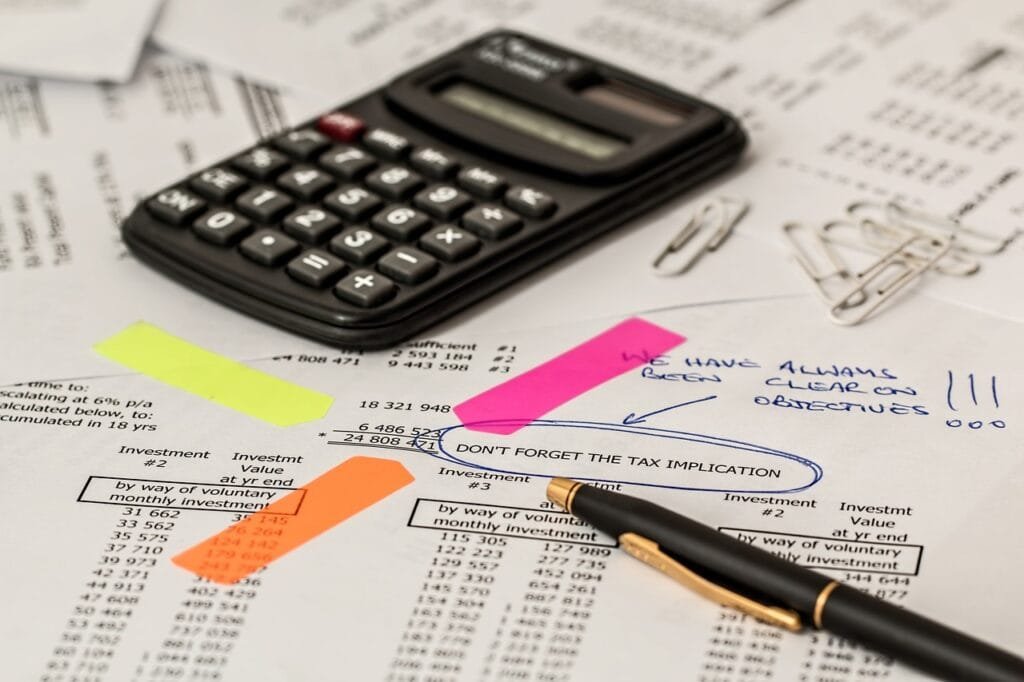







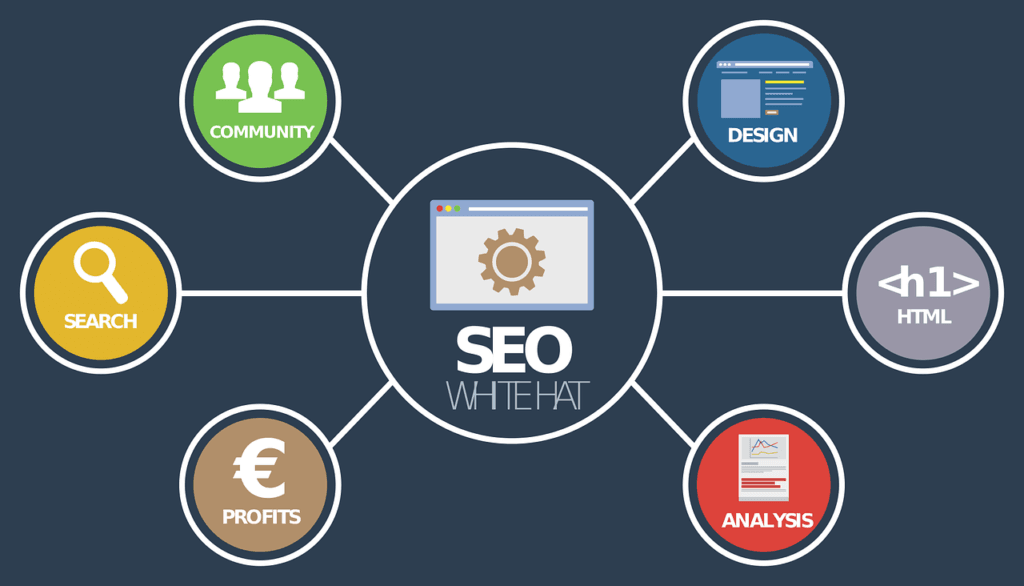







Comments are closed.