As a startup founder or digital business owner, understanding how your customers interact with your website is key to improving conversion rates. One tool that can provide invaluable insights into user behavior is UserTesting. In this comprehensive explainer, we’ll delve into the features of UserTesting and how you can harness them to elevate your business.
Introduction to UserTesting
UserTesting is a platform that provides real-time feedback from your target market. It helps you understand how users navigate your website or application, what issues they encounter, and what changes could enhance their experience.
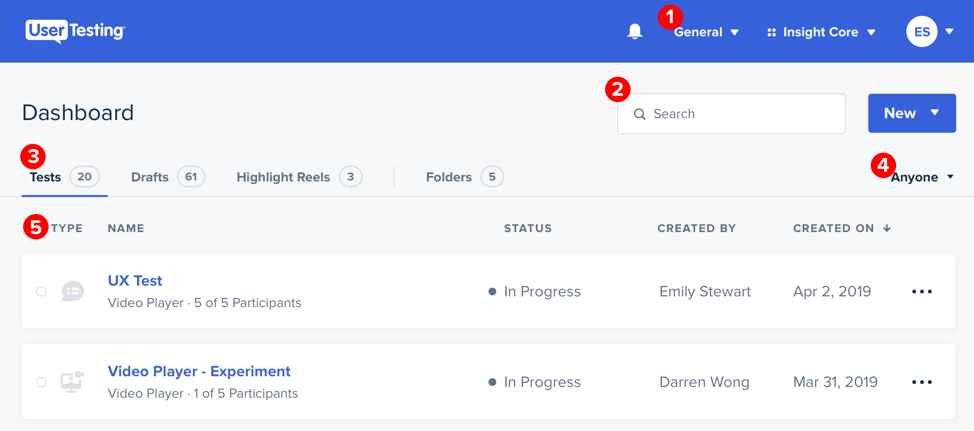
Exploring UserTesting’s Features
Let’s take a deep dive into the array of features UserTesting offers and how you can use them effectively.
Creating a New Test
To start using UserTesting, you need to create a new test:
- Click on “New Test.”
- Select your target demographic and device.
- Write tasks for testers to perform on your website or app.
Make sure your tasks are clear and precise to get the most relevant feedback.
Live Conversation
UserTesting’s Live Conversation feature allows you to speak directly with users while they interact with your website or product. Here’s how to use it:
- Select “Live Conversation” while creating a new test.
- Choose the date and duration for the conversation.
- Conduct the live interview and gain real-time insights.
Video Feedback
This feature allows you to see and hear a user’s first-hand experience with your website. You can see exactly where users are clicking, hear their questions and comments, and get an authentic understanding of their journey through your website.
Written Responses
If you need more in-depth information, you can ask for written responses. This option allows you to pose open-ended questions to your testers, encouraging them to write more detailed feedback about their experience.
Advanced Features of UserTesting
UserTesting also offers advanced features designed for a more comprehensive user experience evaluation.
Longitudinal Studies
These studies allow you to track a user’s experience over an extended period, providing deeper insights into user behavior and changes over time.
Highlight Reels
You can create highlight reels from your videos to showcase key moments. This is especially useful for presentations or team discussions.
Metrics & Measurement
UserTesting provides a wide range of metrics, from success rate to time on task, to help quantify user experience and make data-driven decisions. For a deeper understanding of analytics tools, visit our Comparison of Marketing Analytics tools.
How to Get the Most Out of UserTesting
To fully leverage UserTesting, it’s essential to plan your tests strategically and analyze your results critically. Create specific, detailed tasks for your testers, and pay close attention to their feedback, both positive and negative. Use the metrics provided by UserTesting in conjunction with your other analytics tools to get a complete picture of your users’ experience.
Integration with Other Tools
UserTesting integrates with many popular project management and customer experience tools, making it easy to incorporate into your existing workflow.
Final Thoughts
By allowing you to get inside your users’ heads, UserTesting provides a unique opportunity to improve your website’s user experience and, consequently, conversion rate. By following this guide and continually learning from your users, you’ll be well on your way to a more engaging, successful digital business. Remember to check out our Complete Guide on all the Different Methods of Conversion Rate Optimization for a comprehensive understanding of CRO. And don’t miss our guide on How to use Usability Testing to Boost Conversion Rates to maximize the impact of tools like UserTesting.
Read Next:
- Industry Report: How Law Firms are Marketing Themselves
- What Type of Entrepreneur You Are And How It Affects Your Startup
- What’s Behind Blog Posts That Go Viral And Bring Huge No of Backlinks?















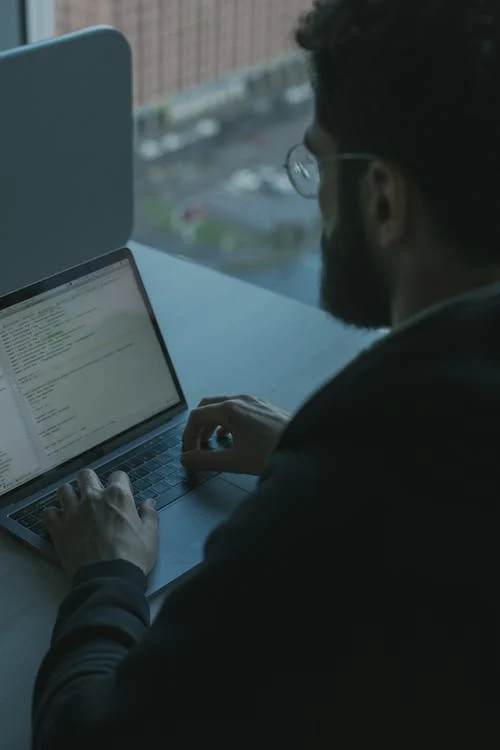






Comments are closed.