Welcome aboard, friend! If you’re here, you’ve chosen to unlock the mighty potential of Gist, a comprehensive and powerful suite of marketing and customer communication tools. Whether you’re a seasoned pro or a total newbie, we’ve got you covered. Let’s dive right in, shall we?
Getting Acquainted with Gist
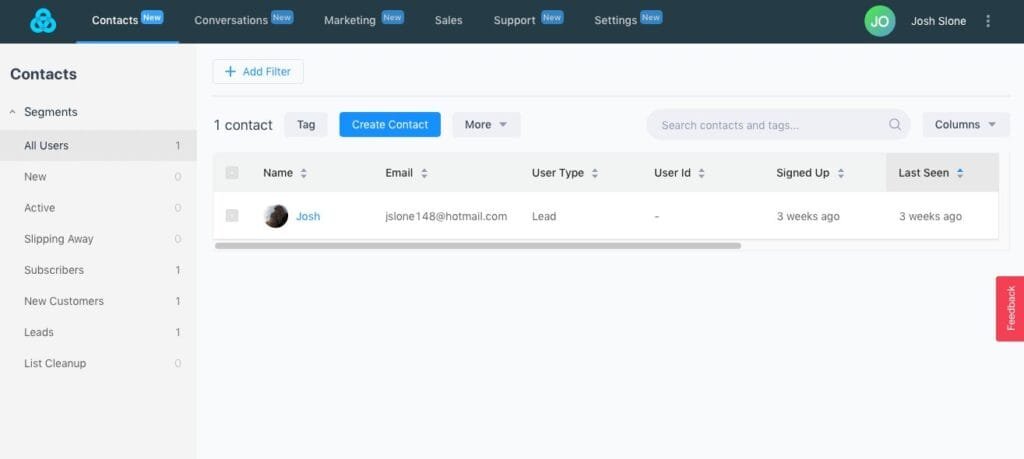
Before we delve into the nitty-gritty, let’s make sure we’re all on the same page about what Gist is and why it’s a game-changer.
Gist: The Basics
Gist is an all-in-one customer communication and marketing automation platform that integrates email marketing, live chat, knowledge base, meeting scheduling, and more. This means it’s not just an email marketing tool, it’s a complete customer communication solution.
Setting Up Gist
Setting up Gist is simple: just head over to their website, sign up, and follow the step-by-step instructions to get started. Soon enough, you’ll find yourself looking at the Gist dashboard, ready to bring your marketing to the next level.
Engage Visitors with Gist Chat
Once you’re set up, the first step to mastering Gist is getting to know Gist Chat.
Setting Up Gist Chat
Setting up Gist Chat is a breeze. Go to the chat settings, customize your chatbox’s appearance and availability, and paste the chatbox code into your website’s HTML. Voila! You’re ready to engage your visitors in real-time.
Mastering Gist Chat
With Gist Chat, you can view and respond to visitor chats, send targeted messages based on user behavior, and even automate responses with chatbots. These features make it easy to engage visitors, answer their questions, and lead them down your conversion funnel.
The Power of Email Marketing
Email marketing is a powerful tool in Gist’s arsenal. Let’s understand how to harness it to engage your subscribers effectively.
Managing Your Subscriber List
Managing your subscribers in Gist is straightforward. You can easily import your existing subscriber list, add new subscribers manually, or use Gist’s forms and pop-ups to collect email addresses from your website.
Creating Email Campaigns
Creating an email campaign in Gist is a cinch. You can choose from a range of templates or create your own from scratch. Personalize your email, add your content, choose your recipients, and hit ‘send’ or ‘schedule.’
Automate Your Workflow
Gist’s marketing automation feature is where things get really interesting. Let’s understand how it works.
Understanding Gist’s Automation
Gist’s automation features allow you to create workflows that automate your marketing activities based on specific triggers and conditions. Whether it’s sending a welcome email, triggering a chat message, or scheduling a follow-up task, Gist can automate it.
Creating a Workflow
Creating a workflow in Gist involves selecting a trigger, defining conditions, and setting actions. Gist’s visual workflow builder makes this process easy and intuitive, allowing you to automate complex marketing activities with ease.
Providing Stellar Customer Support
Gist’s knowledge base and helpdesk features empower you to provide outstanding customer support. Let’s dig deeper.
Creating a Knowledge Base
You can create a comprehensive knowledge base with Gist. Add articles, categorize them into sections, and make it easy for your customers to find the information they need.
Managing Tickets with Helpdesk
With Gist’s helpdesk feature, you can manage all your customer support tickets in one place. You can assign tickets to team members, prioritize them, and track their status until they’re resolved.
Evaluating Your Performance
The final piece of the Gist puzzle is understanding your performance. Let’s talk about Gist’s reporting and analytics features.
Monitoring Your Metrics
Gist provides comprehensive reports for all its features. Whether it’s email open rates, chat response times, or support ticket resolution times, Gist’s reports give you a clear picture of your performance.
Analyzing Your Reports
Gist allows you to delve deeper into your reports. You can filter and segment your data, view individual customer profiles, and even track customer journeys. This gives you the insights you need to optimize your marketing and support activities.
There you have it – a comprehensive guide to mastering Gist. With a little practice and exploration, you’ll soon be leveraging Gist to engage your customers, automate your marketing, provide stellar support, and drive growth like a pro. So, go ahead and start your Gist journey. The sky’s the limit!
Read Next:
- SaaS Agreements Explained: Tips for Successful Software as a Service Contracts
- 13+ Key Elements of a Robust Software Development Agreement
- How to Automate Lead Nurturing for your Business: A Deep Dive!







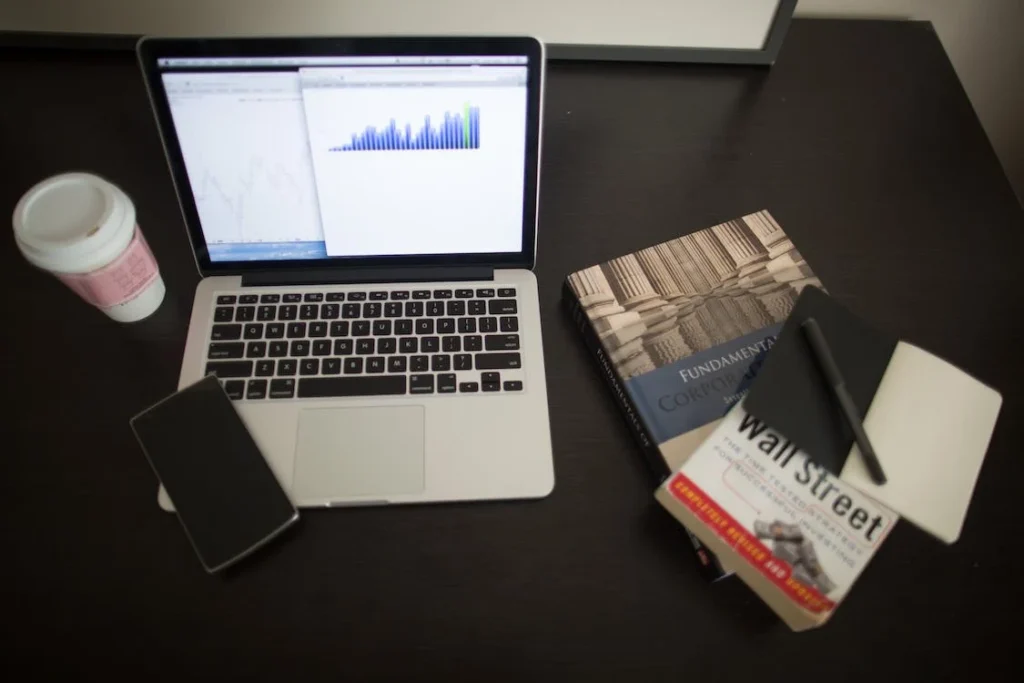












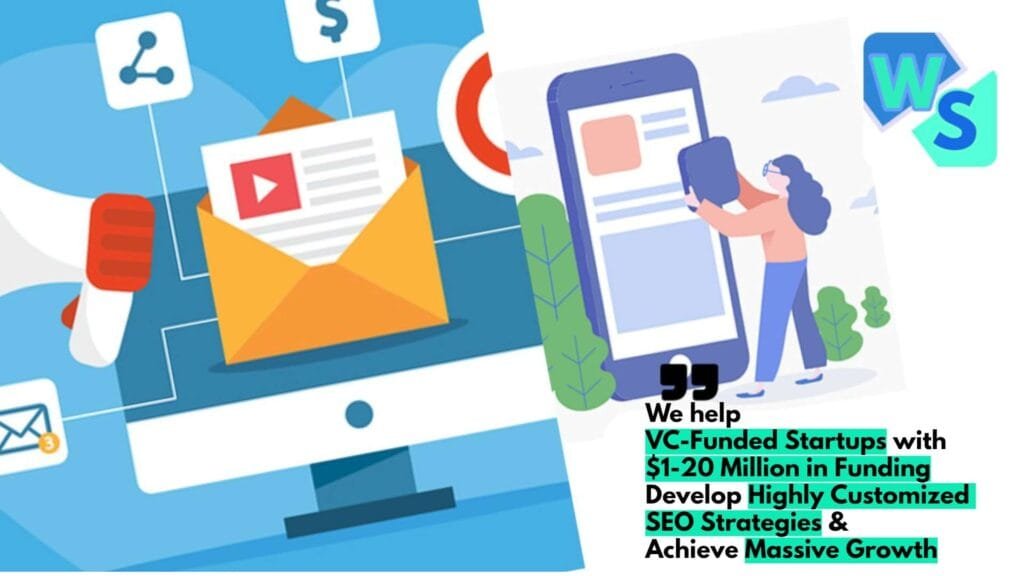

Comments are closed.