Are you ready to scale your marketing heights with HubSpot Email Marketing? You’re in the right place! Let’s buckle up and journey through this robust tool, getting the most out of its features. No marketing jargon, just real talk. Let’s dive in!
Getting Started with HubSpot Email Marketing
Before you start sending emails that will turn heads and click fingers, let’s get you familiar with the platform.
A Smooth Onboarding
HubSpot is all about making things easy, and it starts from the sign-up. A step-by-step guide will walk you through, asking about your business and marketing goals. By the end of it, you’ll have a HubSpot account that’s as unique as your brand.
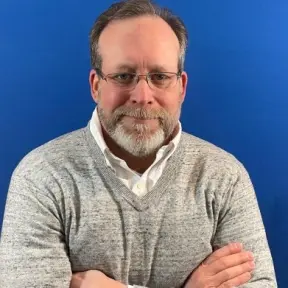
I have over 25 years in marketing, sales, and business development, and currently, as the Chief Marketing Officer at FireRock Marketing, I frequently use HubSpot Email Marketing to drive growth for small and medium-sized businesses.
With my background, I’ve seen how effective email marketing can be when executed strategically. When using HubSpot Email Marketing, I start by leveraging customer segmentation to tailor content to specific audiences.
This involves segmenting our email list based on behavior, demographics, and past interactions, ensuring that each email feels relevant to the recipient.
For example, we recently ran a campaign for a client in the health sector where we segmented the audience into age groups and tailored wellness tips and product suggestions appropriately, leading to a 35% increase in email open rates and a 22% rise in conversions.
Automation is a game-changer with HubSpot. I set up workflows to automate follow-ups and nurturing sequences.
For instance, after a customer downloads a resource from our website, they are automatically entered into a workflow that sends them a series of educational emails over the next few weeks, warming them up for a sales call.
This approach has dramatically increased our lead conversion rate, with some campaugns seeing up to a 40% uplift in lead engagement. A key tip is to pay close attention to analytics.
HubSpot offers robust analytics that we use to gauge the success of each campaign. Metrics like open rates, click-through rates, and conversion rates help us tweak our approach continuously.
For a recent client in the financial services industry, we used insights from HubSpot to A/B test email subject lines, resulting in a 10% improvement in our overall open rates.
Lastly, personalization cannot be overstated. Personalized email greetings and relevant content make a substantial difference. We once worked on a campaign where personalized product recommendations based on previous purchase history led to a 20% increase in repeat purchases. HubSpot’s capabilities in this area make it incredibly efficient to deliver personalized experiences at scale.

At Cleartail Marketing, I’ve had extensive experience using HubSpot Email Marketing to drive formidable results for various B2B clients. One of our core strategies revolves around intensive use of email segmentation and targeted content.
By segmenting email lists based on criteria such as industry, job title, and past interactions, we were able to increase open rates by 35% for a client in the healthcare sector. This targeted approach ensures that each recipient gets highly relevant content, driving engagement and conversions.
Automation is another powerful aspect that we leverage with HubSpot. We create automated workflows for lead nurturing, such as welcome emails for new subscribers and follow-ups after resource downloads.
For example, we set up a drip campaign for a client that sent a series of educational emails to new leads over a month, resulting in a 40% increase in qualified leads engaging with their sales team.
This automated approach saves significant time and ensures consistent communication with prospects. Personalization also plays a key role in our campaigns.
Using HubSpot’s personalization tokens, we add custom greetings and dynamic content blocks based on a user’s history and behavior.
For one retail client, we personalized product recommendations in their follow-up emails based on prior purchase history, leading to a 20% boost in cross-sell and upsell opportunities.
Lastly, A/B testing is essential for continuous optimization. By testing different email elements like subject lines, images, and CTAs, and analyzing the performance data via HubSpot’s robust analytics, we continuously refine our email campaigns.
For instance, an A/B test on email designs for a finance client resulted in a 10% improvement in open rates and an 8% uplift in conversions. This data-driven approach ensures that we are always enhancing the effectiveness of our email marketing initiatives.
Gathering Your Contacts
To kick things off, you’ll need to import your contacts into HubSpot. You can either upload a .csv file or sync your contacts from another platform. HubSpot’s smart contact management system will ensure no contacts are left behind!
Crafting Your First Email: A Step-by-Step Guide
Alright, you’re all set. Let’s get to the heart of the matter: creating and sending your first email.
Choosing Your Email Type
HubSpot offers several email types to fit your needs, including Regular, Automated, Blog/RSS, and Test emails. Regular is the best way to start—think newsletters or promotions. Let’s go with that!

“HubSpot’s Email Signature Generator is an excellent free tool to build your professional network.
In this fast-paced, tech-heavy landscape, strengthening personal relationships and connections is key to standing out.
There is so much vying for our attention, so building relationships with those in your industry is the best way to find and create business opportunities.
I put a bit.ly link in my signature to track clicks and periodically change the call to action. In this example, I am doing a simple ask to collaborate, and the landing page goes straight to my calendar, where people can schedule a brief meeting.
I sometimes offer free resources on the page, like organic marketing toolkits or simple marketing hacks.
Having it in my signature is less pushy than a sales introduction, and I periodically send relevant emails to these contacts using HubSpot’s Email Marketing tool. I grew my list from 0 to over 900 contacts in two months.”
Building the Perfect Email
HubSpot’s drag-and-drop editor is a dream come true for the creative-minded. Choose from a range of templates or design your email from scratch. Images, texts, buttons—drag them where you want them, and voila! An eye-catching, personalized email is born.
Maximizing Your Email’s Potential: HubSpot’s Unique Features
Now that you’ve mastered the basics, it’s time to explore the bells and whistles that make HubSpot a leader in the email marketing sphere.
Personalization Tokens
In HubSpot, you’re not just sending emails—you’re creating experiences. Using personalization tokens, you can insert a contact’s personal information—like their name—directly into your email. It’s like magic, but better!
It’s an essential part of the marketing 3Ps.
Smart Content
HubSpot’s Smart Content allows you to display different content to different viewers based on their characteristics or past behaviors. That means your emails will always be tailored to the individual opening them. Talk about a unique experience!

We use HuntMeLeads and HubSpot in our email marketing campaigns. HuntMeLeads is the best tool I found when it comes to cold emailing. As the name suggests, it has helped me a lot in finding the most relevant leads that have a higher chance of converting to a customer.
Through customization, I can easily select my preferences in industry, job title, age etc. I have found the price of the subscription for the results I get totally worth it. For the management of email campaigns, we prefer using HubSpot because of the easy-to-use interface and advanced customer support.
Through HubSpot, it becomes easy to create professional emails with an added customization option to add any video, photo, gif etc. Once the campaign starts, it’s easy to stay updated with the performance as well. We can easily see the open rate, click-through rate, etc.
We use HuntMeLeads to do the cold emailing and find the most relevant leads that have the potential to turn into customers, whereas HubSpot is used for marketing campaigns and tracking of performance of the emails sent to existing customers.
– Len Gauger, Owner of ConnectSpace
Tracking Your Email’s Success: HubSpot’s Analytics
HubSpot is big on data, and its analytics tools are second to none. From open rates to click-through rates, you’ll have all the data you need to make informed decisions.
The Analytics Dashboard
On the analytics dashboard, you’ll find all the data you need, neatly organized and easy to understand. This way, you can identify what’s working and what needs adjusting.

As a platform dedicated to fostering expert connections, we heavily rely on cutting-edge tools like HubSpot Email Marketing to engage our community and drive our marketing goals.
Expertise with HubSpot Email Marketing
At Search, My Expert, and HubSpot, Email Marketing is pivotal in segmenting our audience based on their interests and interaction history with our platform.
This tailored approach allows us to send highly personalized emails, from educational content to service updates, ensuring relevance and value in every communication.
Advanced Techniques and Results
We leverage HubSpot’s automation features to nurture our leads through well-defined workflows.
For instance, new subscribers receive a curated welcome sequence that educates them about our services and community benefits, effectively increasing our engagement rates by over 30% within the first quarter of implementation.
Pro Tips for Maximized Engagement
A key tactic in our strategy is the use of A/B testing for subject lines and call-to-action buttons, allowing us to refine our approach based on concrete data continuously.
Another significant aspect is our focus on optimizing email send times, which HubSpot’s analytics help us pinpoint, maximizing open rates and interactions.
Making the Most of HubSpot Email Marketing: Some Insider Tips
HubSpot is a treasure trove of features waiting to be explored. Here are a few tips to get the most out of your HubSpot experience.
Test, Test, and Test Again
With A/B testing or multivariate testing, you can experiment with different email elements to see what your audience responds to best. Test everything from subject lines to images and find out what works for your audience.
Keep Learning with HubSpot Academy
HubSpot Academy is an incredible resource for all things marketing. There, you’ll find a plethora of courses and certifications to make you a true email marketing wizard.
Wrapping Up: Your Journey with HubSpot Email Marketing
And there you have it! You’ve taken your first steps in the exciting world of HubSpot Email Marketing. As you explore, remember that each feature is a tool to create better, more engaging emails that your audience will love.
So, start crafting, send with confidence, and watch your email marketing strategy transform. You’ve got this!





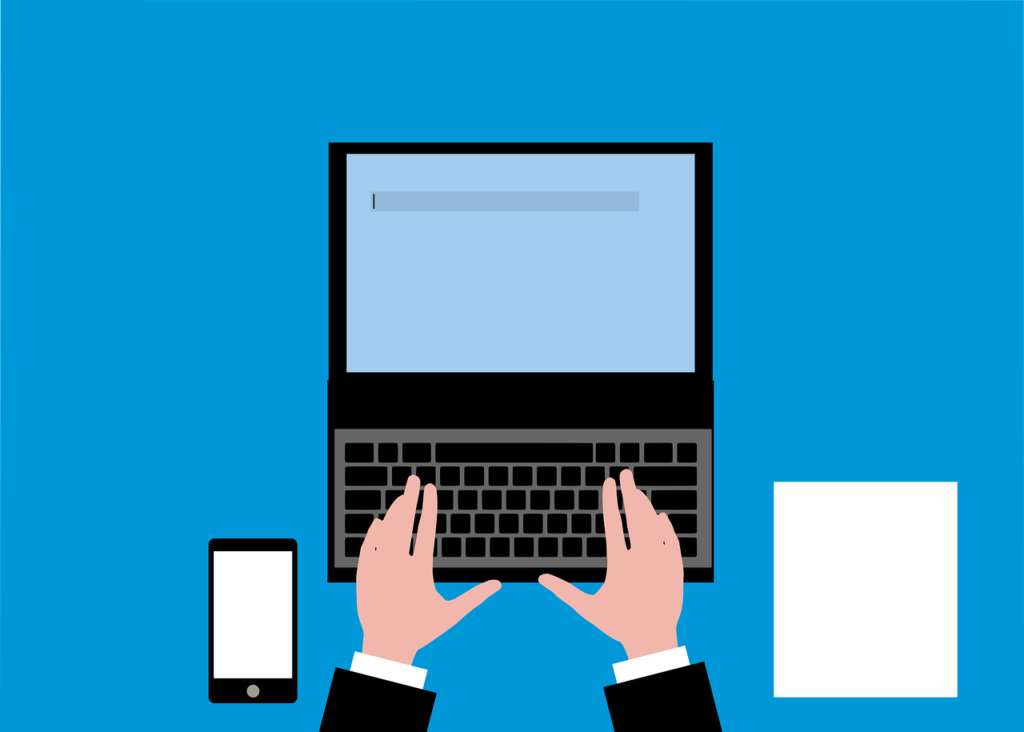





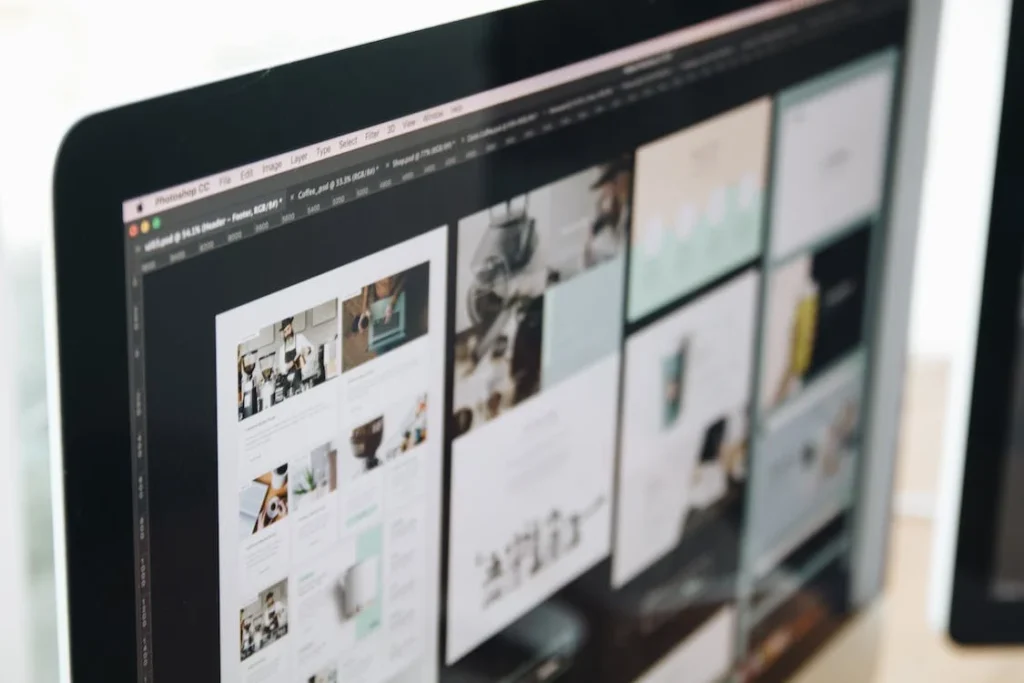









Comments are closed.