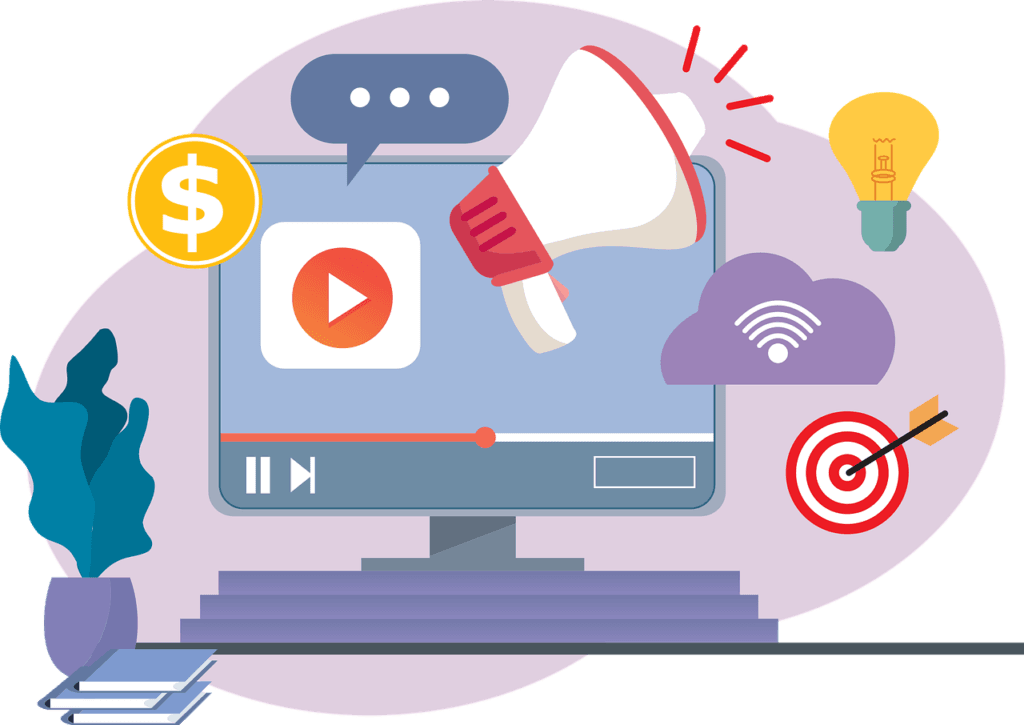User experience is one of the most critical factors that can make or break your website. A website with a great user experience can drive more traffic, increase engagement, and ultimately convert more users into customers.
Usability testing is one of the most important conversion rate optimization methods and is an essential step in the design process that ensures your website is user-friendly and meets the needs of your target audience.
In this comprehensive guide, we’ll explore everything you need to know about usability testing, from understanding the basics to developing a testing plan, analyzing results, and implementing improvements.
Understanding Usability Testing
Usability testing is the process of evaluating a product or website by testing it with real users. The primary objective of usability testing is to identify any usability problems, collect qualitative and quantitative data, and determine the satisfaction of users with the product.
By conducting usability tests, you can gain valuable insights into how real users interact with your website and identify areas for improvement. This will help you accelerate your sales as well as improve customer satisfaction.
Types of usability testing
- Moderated vs. unmoderated: In moderated usability testing, a facilitator guides the participants through the tasks and can ask questions or provide assistance as needed. Unmoderated usability testing, on the other hand, involves users completing tasks without any guidance or interaction with a facilitator. Both methods have their advantages and drawbacks, so it’s essential to choose the right one based on your specific needs and goals.
- Remote vs. in-person: Remote usability testing allows users to participate from their own location using their own devices, making it more convenient and cost-effective. In-person usability testing involves users and facilitators being physically present in the same location. While remote testing can save time and resources, in-person testing may provide more in-depth insights and allow for better observation of users’ reactions and body language.
- Explorative, comparative, and evaluative testing: Explorative testing aims to understand users’ initial impressions and expectations of a website or a landing page. Comparative testing involves comparing two or more designs or products to determine which one performs better. Evaluative testing assesses a website’s overall usability and identifies areas for improvement.
WinSavvy Principles of Usability Testing – What we believe
Usability testing should be focused on the end-users and their needs. It should be conducted early and often in the design process to catch issues before they become costly to fix. Additionally, usability testing should be iterative, with each round of testing leading to improvements and refinements in the design.
Developing Your Usability Testing Plan
A. Defining your goals
Before beginning usability testing, it’s essential to define your specific goals and objectives. What do you want to learn from the testing? What areas of your website do you want to focus on? Establishing clear goals will help you choose the right testing methods and ensure that your results are actionable and relevant.
B. Identifying target users
Understanding your target users is crucial for successful usability testing. Identify the demographics, preferences, and behaviors of your ideal users, and recruit participants who fit these criteria. This will help ensure that your testing results accurately reflect the needs and expectations of your target audience.
C. Selecting usability testing methods
Based on your goals and target users, choose the most appropriate usability testing methods for your needs. Consider whether moderated or unmoderated testing is more suitable, and decide between remote and in-person testing based on your resources and objectives. Additionally, determine which type of testing (explorative, comparative, or evaluative) will best help you achieve your goals.
D. Determining test scenarios and tasks
Develop realistic test scenarios and tasks that reflect how users will interact with your website in real-world situations. Ensure that your tasks are clear, concise, and relevant to your users’ goals. By focusing on tasks that are representative of actual user behavior, you’ll gain more valuable insights.
E. Preparing test materials and tools
Before conducting usability testing, ensure that all necessary materials and tools are prepared. This may include prototypes or live versions of your website, testing scripts, questionnaires, screen recording software, and any other tools needed to facilitate and capture the testing process.
F. Setting up the testing environment
Whether you’re conducting remote or in-person usability testing, it’s crucial to set up a comfortable and distraction-free testing environment. For in-person testing, choose a quiet, well-lit room with minimal distractions. For remote testing, ensure that participants have access to a stable internet connection and that they are familiar with the tools being used during the testing process.
Related Reads:
- An In-Depth Guide to A/B Testing: What you need to know
- Multivariate Testing Explained: How to use it like a pro
Conducting Usability Testing

A. Recruiting and screening participants
Recruit participants who closely match your target user profile to ensure that your testing results are relevant and actionable. Screen potential participants to verify that they fit your desired demographics and have the necessary experience or knowledge to complete the test tasks.
B. Facilitating the test sessions
Whether you’re conducting moderated or unmoderated usability testing, it’s essential to facilitate the test sessions effectively. For moderated testing, ensure that the facilitator remains neutral and provides clear instructions without leading the participant. For unmoderated testing, ensure that participants have access to any necessary resources or instructions to complete the tasks independently.
C. Observing and taking notes
During usability testing, observe participants’ actions, reactions, and facial expressions, taking notes on any issues or difficulties they encounter. For remote testing, screen recording software can help capture these observations for later analysis. Pay attention to any patterns or trends that emerge among participants, as these can provide valuable insights into areas for improvement.
D. Gathering feedback from participants
After each test session, gather feedback from participants to better understand their thoughts, feelings, and impressions of your website. This can be done through post-test questionnaires, interviews, or informal discussions. Encourage participants to share their thoughts openly and honestly, and ask open-ended questions to gain deeper insights into their experiences.
Quantitative and Qualitative Metrics for Usability Testing
Measuring the success of your usability testing efforts involves analyzing both quantitative and qualitative metrics. These metrics can provide valuable insights into your website’s performance and help you identify areas that require improvement. Here are some of the most important metrics to consider when conducting usability tests:
Task completion rates
Task completion rates measure the percentage of users who successfully complete a specific task on your website. This is a critical metric to track, as it directly reflects the effectiveness of your site’s design and functionality.
A high task completion rate indicates that users can easily navigate your site and accomplish their goals, while a low rate suggests that there may be usability issues preventing users from completing tasks.
Time on task
Time on task measures the amount of time it takes users to complete a specific task on your website. This metric can help you identify areas where users may be experiencing difficulties or confusion, as longer task completion times can indicate usability issues.
By monitoring time on task, you can pinpoint areas of your site that may require optimization to improve user efficiency.
User satisfaction ratings
User satisfaction ratings involve gathering feedback from users about their overall experience with your website. This qualitative metric can be collected through surveys or questionnaires, asking users to rate their satisfaction with various aspects of your site, such as navigation, design, and content.
Analyzing user satisfaction ratings can help you identify areas that may be causing frustration or dissatisfaction among users, allowing you to make targeted improvements.
Error rates
Error rates measure the frequency of errors that users encounter while attempting to complete tasks on your website. High error rates can indicate issues with your site’s design, functionality, or content that may be causing confusion or frustration for users.
By tracking error rates, you can identify and address the root causes of these errors, ultimately improving the overall user experience.
Qualitative feedback and observations
Qualitative feedback and observations involve collecting detailed, subjective insights from users about their experiences with your website. This can be gathered through methods such as interviews, open-ended survey questions, or observing users as they interact with your site.
Qualitative feedback can provide valuable context for quantitative metrics, helping you understand the reasons behind user behavior and identify potential areas for improvement.
By tracking and analyzing these quantitative and qualitative metrics, you can gain a comprehensive understanding of your website’s usability and user experience. This information can help you make data-driven decisions about design and functionality improvements, ultimately leading to a more successful and user-friendly website.
Analyzing Usability Testing Results
A. Identifying common themes and trends
Analyze the data gathered during usability testing to identify common themes and trends among participants. Look for recurring issues, challenges, or areas of confusion, and consider how these findings can inform improvements to your website’s design and user experience.
B. Prioritizing issues and opportunities for improvement
Determine which issues identified during usability testing are most critical and prioritize them for resolution. Consider the severity of each issue, the frequency with which it occurred, and the impact it has on the overall user experience. Focus on addressing the most significant issues first, while also considering any quick wins or low-hanging fruit that can be addressed easily.
C. Developing recommendations and action plans
Based on your analysis of usability testing results, develop actionable recommendations for improving your website’s design and user experience. These recommendations should be specific, measurable, and achievable, and should be supported by evidence gathered during the testing process. Create an action plan to guide the implementation of these recommendations, outlining the necessary steps, resources, and timelines.
Usability Testing Tools
To choose the best usability testing tool for your needs, consider the following factors:
- Features: Determine which features are essential for your testing requirements, such as heatmaps, session recordings, or user surveys.
- Budget: Consider your budget and the cost of each tool, including any subscription fees or per-test costs.
- Ease of use: Choose a tool that is user-friendly and easy to learn, especially if you have limited experience with usability testing.
- Integration: Look for tools that can integrate with your existing website analytics, project management, or customer feedback tools.
Popular usability testing tools
There are numerous usability testing tools available, each with its own features and capabilities. Some popular options include:
- UsabilityHub: A platform that offers a suite of usability testing tools, including first-click tests, five-second tests, and preference tests.
- UserTesting: A comprehensive testing platform that allows you to run tests with real users, providing video recordings of their interactions with your website.
- Crazy Egg: A tool that offers heatmaps, scroll maps, and click maps to help you visualize user behavior on your site.
- Optimal Workshop: A suite of tools for conducting card sorting, tree testing, and other information architecture-related tests.
- Hotjar: A platform that combines heatmaps, user session recordings, and surveys to help you analyze user behavior and gather feedback.
There are also several other conversion rate optimization tools that you can use for usability testing.
Real-Life Examples of Successful Usability Testing
Case studies from various industries
- Airbnb: The home-sharing platform improved its booking conversion rate by testing and optimizing its property listing page design.
- Walmart: The retail giant increased its online sales by conducting extensive usability testing to redesign its e-commerce website.
- ESPN: The sports network saw a 35% increase in revenue after usability testing helped them identify and fix issues with their homepage layout.
Key takeaways and lessons learned
- Test early and often: Conduct usability tests throughout the design and development process to identify and fix issues before they become significant problems.
- Focus on user needs: Prioritize changes and improvements based on user feedback and behavior to create a more user-centric experience.
- Iterate and learn: Continuously test and refine your website based on testing results, adapting to user needs and expectations over time.
Implementing Usability Improvements
A. Making design and content updates
Based on your recommendations, make updates to your website’s design, content, and functionality to address the issues identified during usability testing. Ensure that these changes are in line with best practices for web design and user experience, and that they effectively address the needs and expectations of your target audience.
B. Testing and validating improvements
After implementing your usability improvements, conduct additional testing to validate that the changes have effectively addressed the issues identified during the initial round of usability testing. This iterative process helps ensure that your website continues to evolve and improve over time, providing the best possible user experience for your visitors.
C. Monitoring user feedback and metrics
In addition to retesting your website after implementing improvements, it’s essential to continuously monitor user feedback and key performance metrics to ensure that your website maintains a high level of usability. Pay attention to customer reviews, support requests, and any other sources of user feedback that can provide insights into potential issues or areas for further improvement.
D. Staying up-to-date with best practices and industry trends
Usability and user experience are constantly evolving fields, with new best practices, tools, and techniques emerging regularly. Stay informed about the latest developments in usability and web design by following industry blogs, attending conferences, and participating in online communities.
This will help you stay ahead of the curve and ensure that your website continues to provide a top-notch user experience.
Wrapping it up
Usability testing is a critical component of website design and development, helping to ensure that your website meets the needs and expectations of your target audience.
By conducting thorough usability testing and implementing data-driven improvements, you can create a website that is not only visually appealing but also highly functional and user-friendly.
By following these best practices and tips, you can enhance your website’s user experience and ultimately achieve greater success online.
Read Next:
- How to Build Your Brand Using HARO and Get Backlinks Too!
- 5 Principles to Skyrocket Your PPC Ad Campaign
- The Definitive Guide to Guest Posting: 2020 Edition
- All You Need to Know Before You Hire an SEO
- How to Create Perfect Contracts for Your Business on Your Own