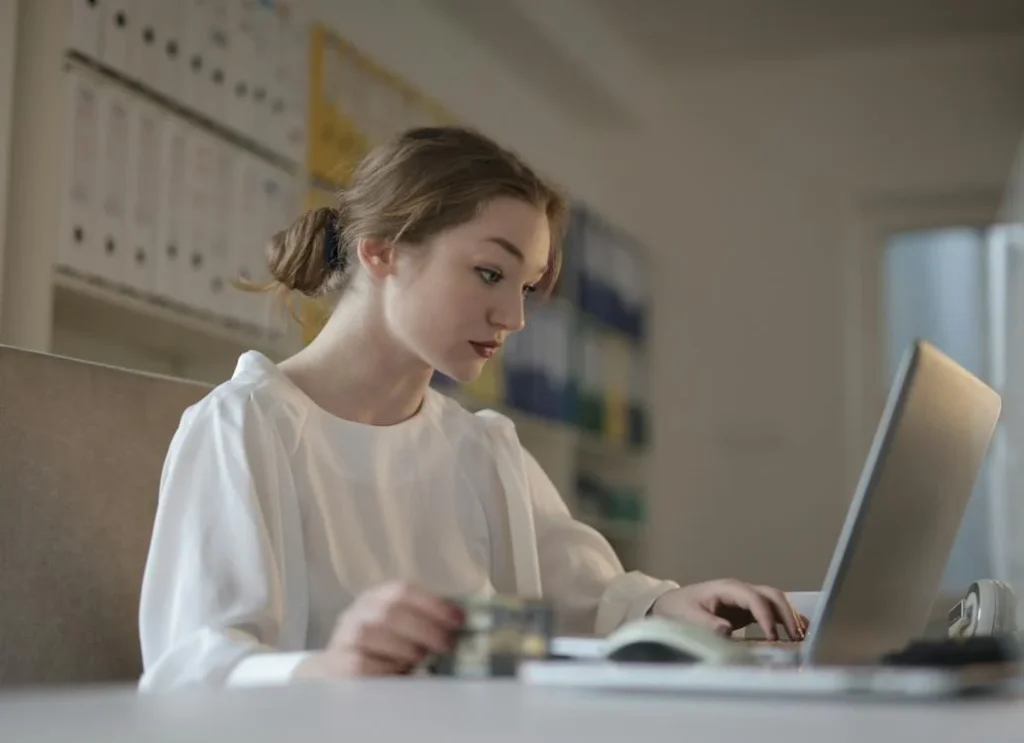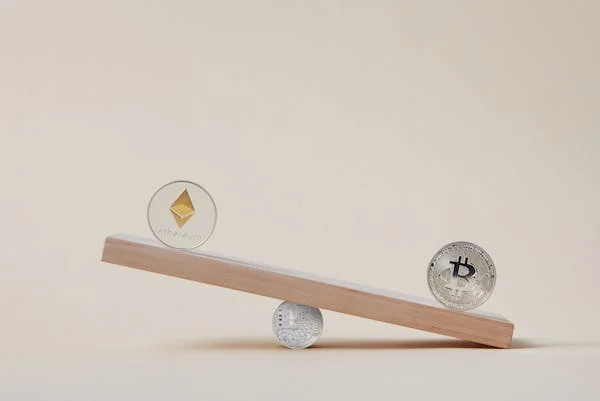In the ever-evolving digital landscape, businesses must stay ahead of the game by leveraging the power of social media marketing. But with so many platforms and strategies to consider, managing your brand’s presence across various channels can become a daunting task.
However there are several social media management software and tools, designed to simplify and streamline the process, saving you time, energy, and resources.
In this article, we’ll compare the top social media management and marketing tools, delving into their key features, unique selling points, and best-suited users, so you can make an informed decision on which tool is the perfect fit for your business.
The entire list of Social Media Management Software that we have picked-
- Hootsuite
- Buffer
- Sprout Social
- SocialBee
- Agorapulse
- Later
- Tailwind
- Sendible
- CoSchedule
- Loomly
- Planoly
- SocialPilot
- ContentCal (now called, Adobe Express Content Scheduler)
- SocialOomph
- Post Planner
- Crowdfire
- Zoho Social
- MavSocial
- SocialFlow
- eClincher
- Social Report
- Friends+Me
- Commun.it
- MeetEdgar
- Publer
- Sked Social
- Postcron
- Kontentino
- Falcon.io (now, Brandwatch)
- Khoros
- SocialBakers (now, Emplify)
- SmarterQueue
Now, with the birds-eye view out of the way, let’s dive right in!
#1. Hootsuite
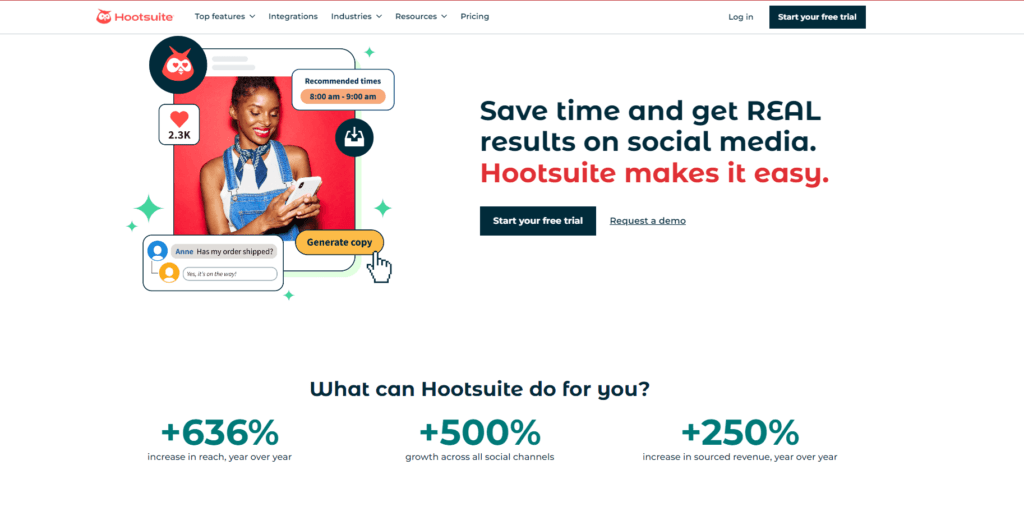
Hootsuite is a comprehensive social media management platform that allows you to schedule and publish content, engage with your audience, monitor brand mentions, and measure the performance of your campaigns all in one place.
Key features
Hootsuite’s robust set of features includes:
- Publishing and scheduling: Plan and schedule your content in advance across multiple platforms, including Facebook, Twitter, LinkedIn, and Instagram.
- Social listening: Track brand mentions and keywords to stay informed about what people are saying about your brand.
- Analytics: Monitor and measure the performance of your social media campaigns with customizable reports and dashboards.
- Team collaboration: Assign tasks, approve content, and streamline communication with your team members.
Pricing
Hootsuite offers a free plan with basic features and paid plans starting from $29 per month.
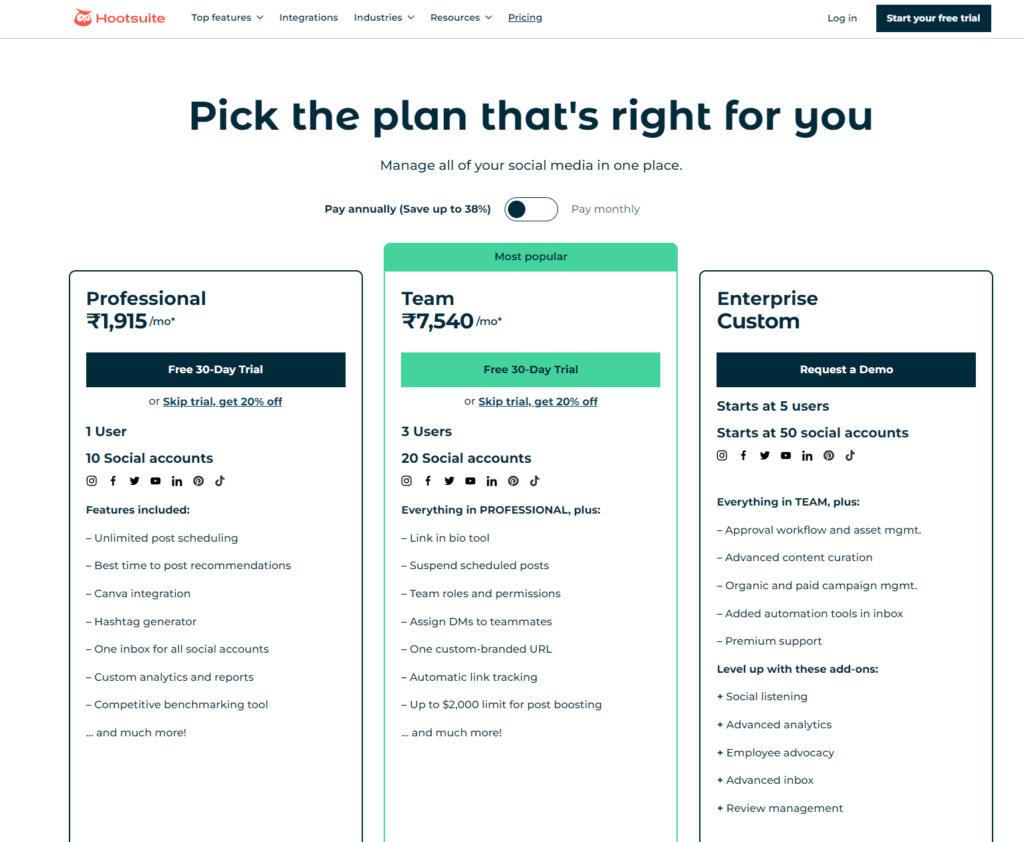
Oops.. It’s in Indian Rupees – divide by 80 and you get it in USD
Pros and cons
Pros:
- Comprehensive platform with a wide range of features;
- Integration with various social media platforms and third-party apps;
- Scalable plans for businesses of all sizes.
Cons:
- Can be overwhelming for beginners;
- Limited features in the free plan.
Best suited for
Hootsuite is ideal for businesses and agencies that need a comprehensive social media management platform with advanced features and capabilities.
Unique selling points (USPs)
- All-in-one solution for social media management, including publishing, monitoring, and analytics;
- Hootsuite Academy offers training and certification programs to improve your social media skills.
#2. Buffer
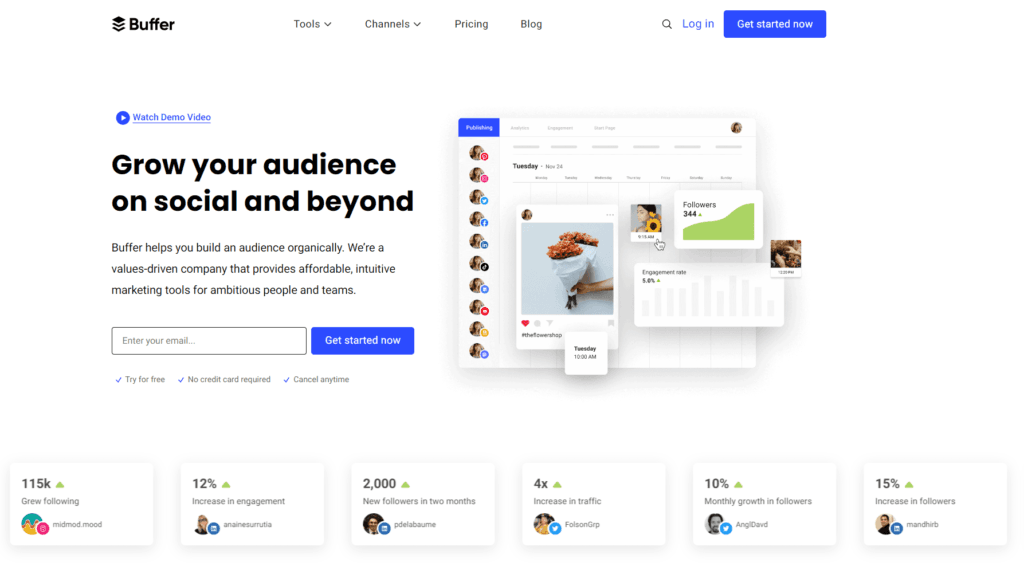
Buffer is a user-friendly social media management tool designed to help you plan, schedule, and analyze your social media content. With its simple interface and powerful features, Buffer makes managing your social media presence a breeze.
Key features
Buffer’s key features include:
- Content scheduling: Schedule and publish content across multiple social media platforms, including Facebook, Twitter, LinkedIn, and Instagram.
- Analytics: Track the performance of your posts with detailed analytics and insights.
- Collaborative features: Invite team members, set access levels, and streamline the content approval process.
- Social inbox: Manage all your social media conversations and interactions in one place.
Pricing
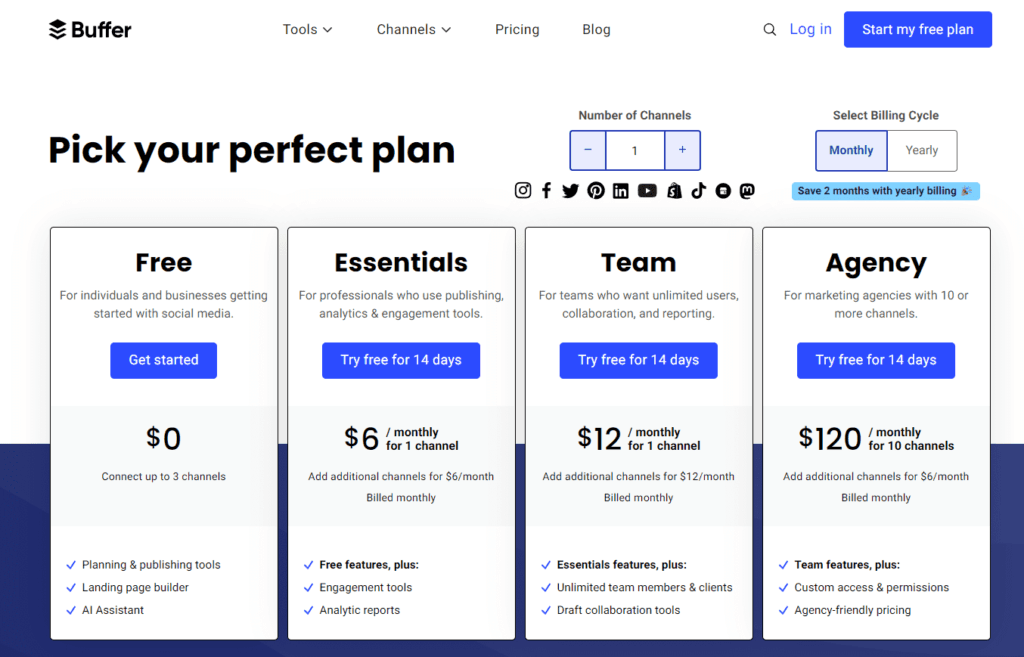
Buffer offers a free plan with basic features and paid plans starting from $6 per month.
Pros and cons
Pros:
- User-friendly interface;
- Integration with popular social media platforms;
- Collaborative features for team management.
Cons:
- Limited features in the free plan;
- No social listening capabilities.
Best suited for
Buffer is perfect for small businesses and individuals who are looking for a simple and efficient tool to manage their social media presence.
Unique selling points (USPs)
- Intuitive user interface that makes scheduling and publishing a breeze;
- Tailored analytics to help you optimize your social media strategy.
#3. Sprout Social
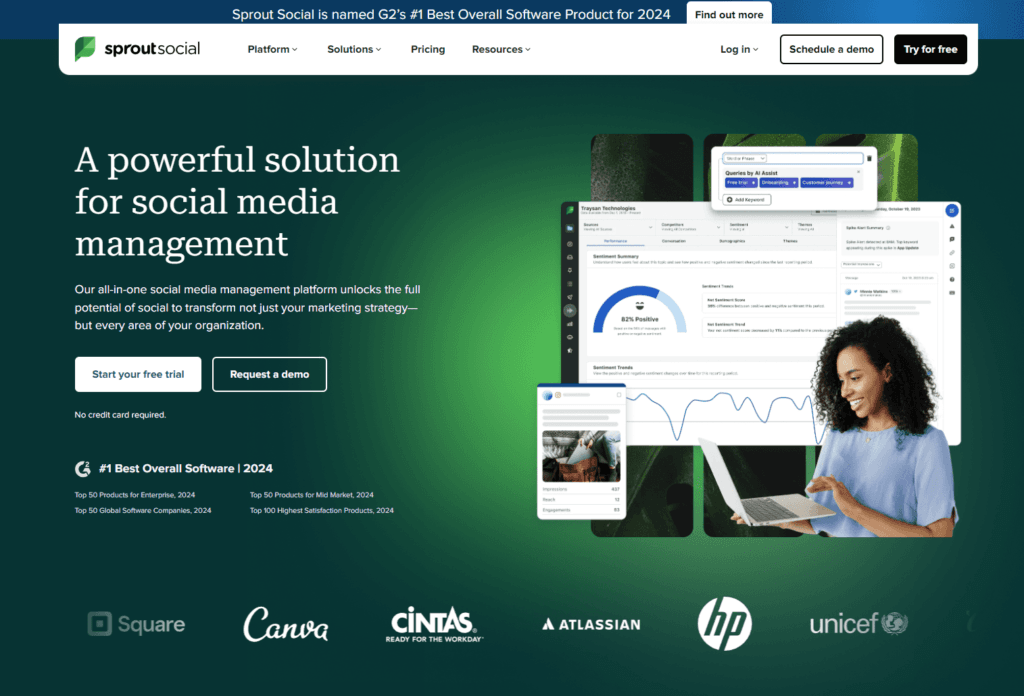
Sprout Social is a powerful social media management tool that combines publishing, engagement, analytics, and collaboration features to help businesses manage their social presence effectively.
Key features
Sprout Social’s features include:
- Content publishing and scheduling: Schedule and publish content across various social media platforms, including Facebook, Twitter, LinkedIn, and Instagram.
- Social listening: Monitor brand mentions, keywords, and hashtags to stay on top of industry trends and customer feedback.
- Analytics and reporting: Measure the performance of your social media campaigns with in-depth analytics and custom reports.
- CRM and collaboration: Manage customer interactions, assign tasks to team members, and streamline the content approval process.
Pricing
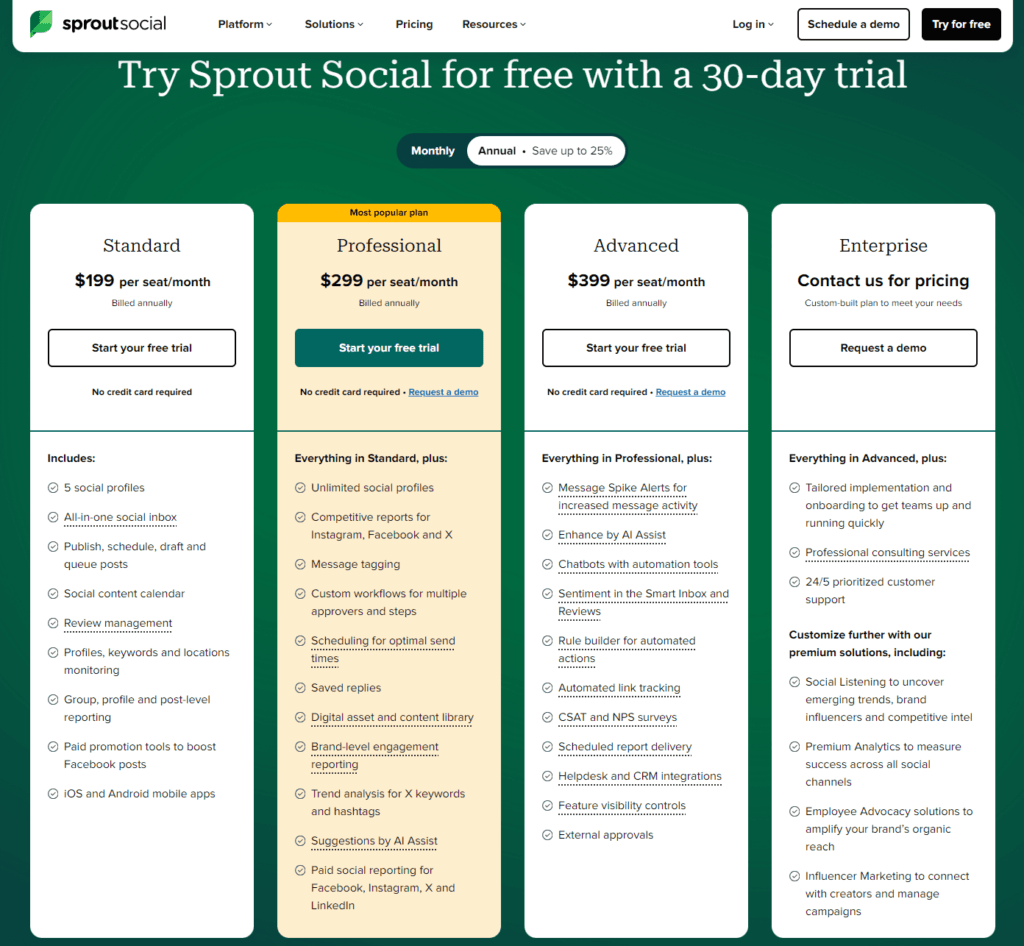
Sprout Social offers a 30-day free trial, with paid plans starting from $199 per month.
Pros and cons
Pros:
- Comprehensive feature set for social media management;
- Customizable and actionable analytics;
- Effective team collaboration features.
Cons:
- Higher pricing compared to other tools;
- No free plan available.
Best suited for
Sprout Social is ideal for businesses and agencies that require a full-featured social media management platform with advanced analytics and collaboration capabilities.
Unique selling points (USPs)
- Comprehensive solution for social media management, including publishing, engagement, and analytics;
- Built-in CRM functionality to improve customer relationship management.
#4. SocialBee
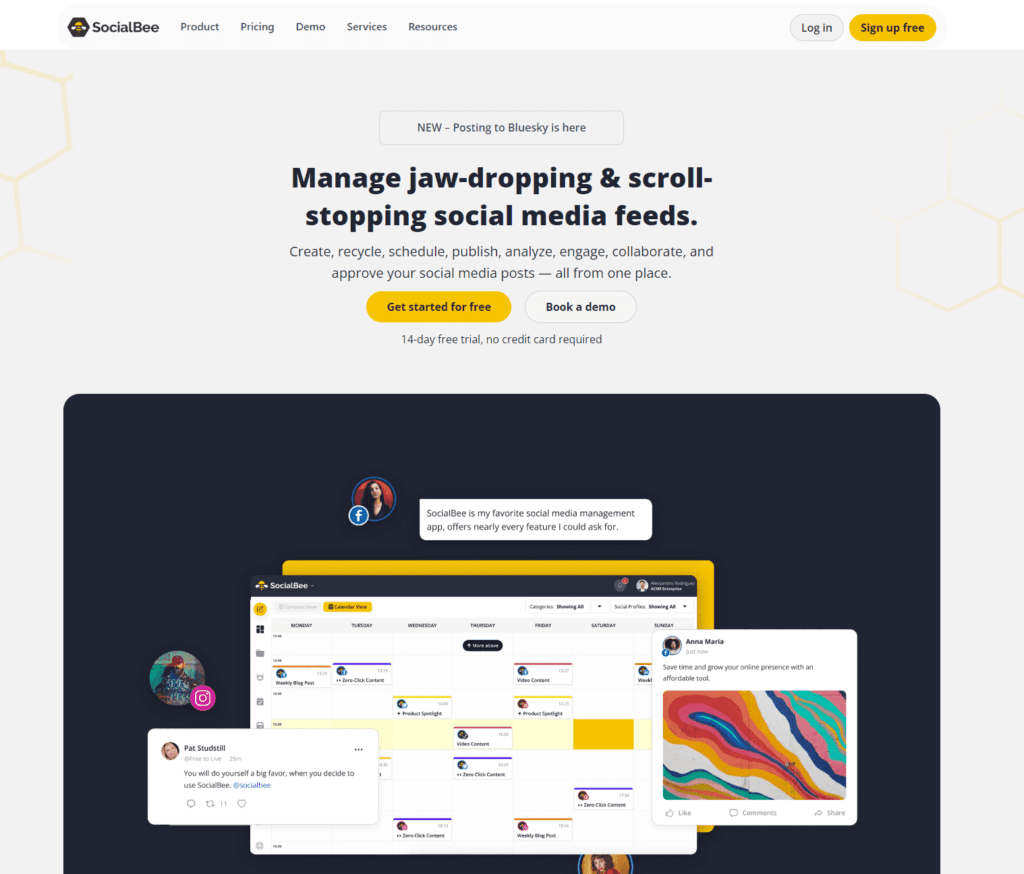
SocialBee is a social media management tool designed to help you grow your online presence through content scheduling, automation, and engagement features. It offers a range of functionalities to make managing your social media accounts more efficient and effective.
Key features
SocialBee’s key features include:
- Content scheduling: Plan and schedule your social media posts across multiple platforms, including Facebook, Twitter, LinkedIn, and Instagram.
- Content categories: Organize your content into different categories for easy management and scheduling.
- Evergreen posting: Automatically recycle and repost your best-performing content to maximize engagement.
- Social media analytics: Monitor the performance of your content and gain insights into your audience.
Pricing
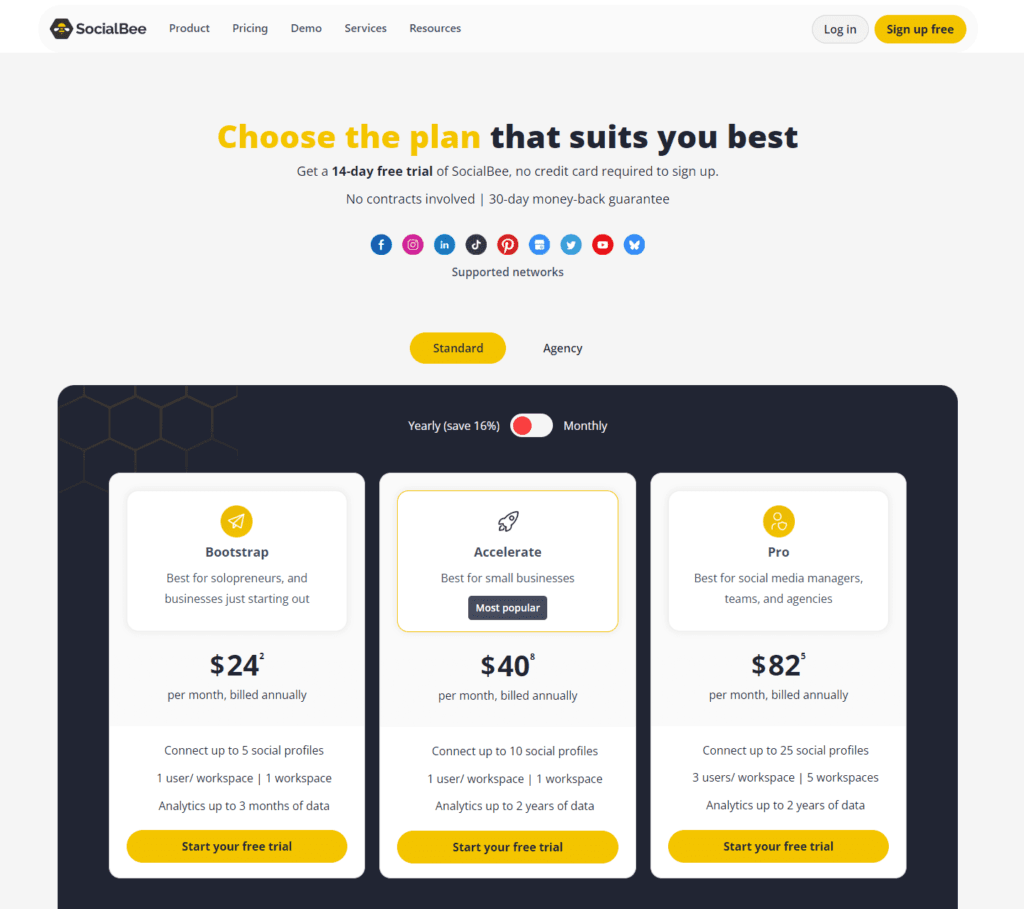
SocialBee offers a 14-day free trial, with paid plans starting from $24 per month.
Pros and cons
Pros:
- Content categorization for easy management;
- Evergreen posting feature to maximize engagement;
- Customizable posting schedules.
Cons:
- Limited analytics compared to some competitors;
- No built-in social listening features.
Best suited for
SocialBee is well-suited for small businesses and solopreneurs who want to automate their social media posting and focus on growing their online presence.
Unique selling points (USPs)
- Content categorization and evergreen posting to help you maintain a consistent posting schedule;
- Easy-to-use platform with a focus on content scheduling and automation.
#5. Agorapulse
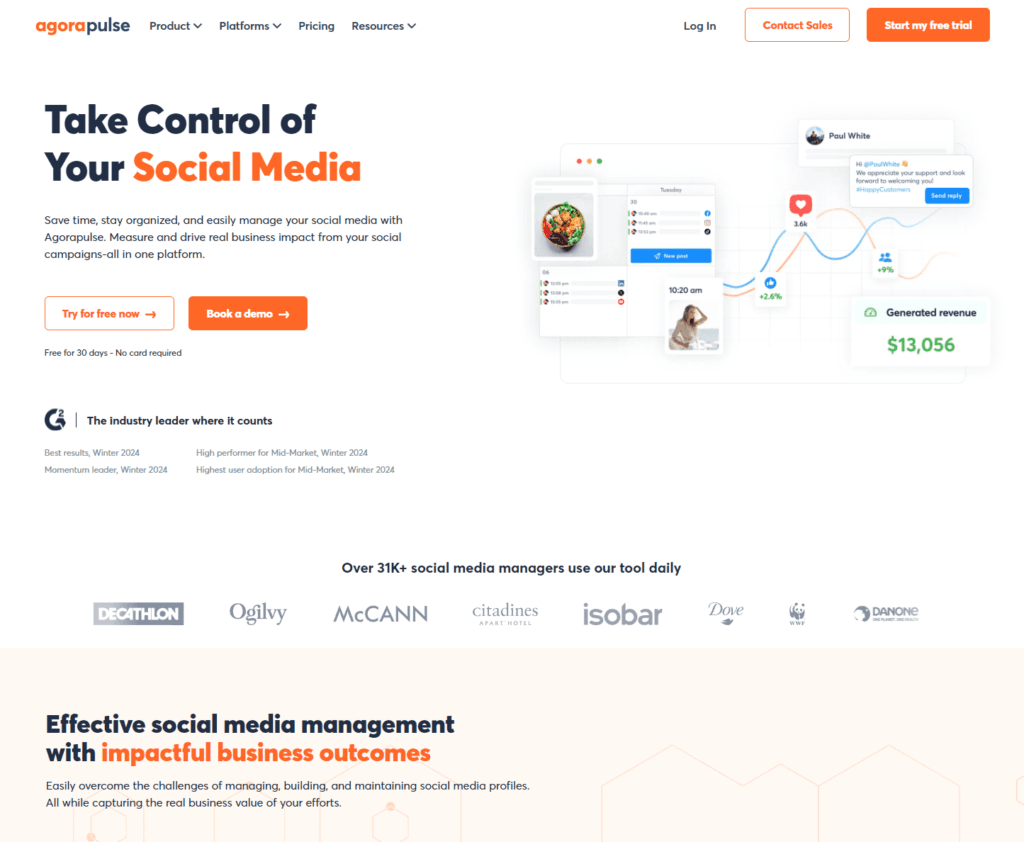
Agorapulse is a comprehensive social media management tool that combines content scheduling, social listening, analytics, and team collaboration features to help businesses effectively manage their social media presence.
Key features
Agorapulse’s features include:
- Content scheduling and publishing: Schedule and publish content across various social media platforms, including Facebook, Twitter, LinkedIn, and Instagram.
- Social inbox: Manage all your social media interactions in one place, making it easier to respond to messages and comments.
- Social listening: Monitor keywords, hashtags, and brand mentions to stay informed about industry trends and customer feedback.
- Analytics and reporting: Track the performance of your social media campaigns with in-depth analytics and customizable reports.
Pricing
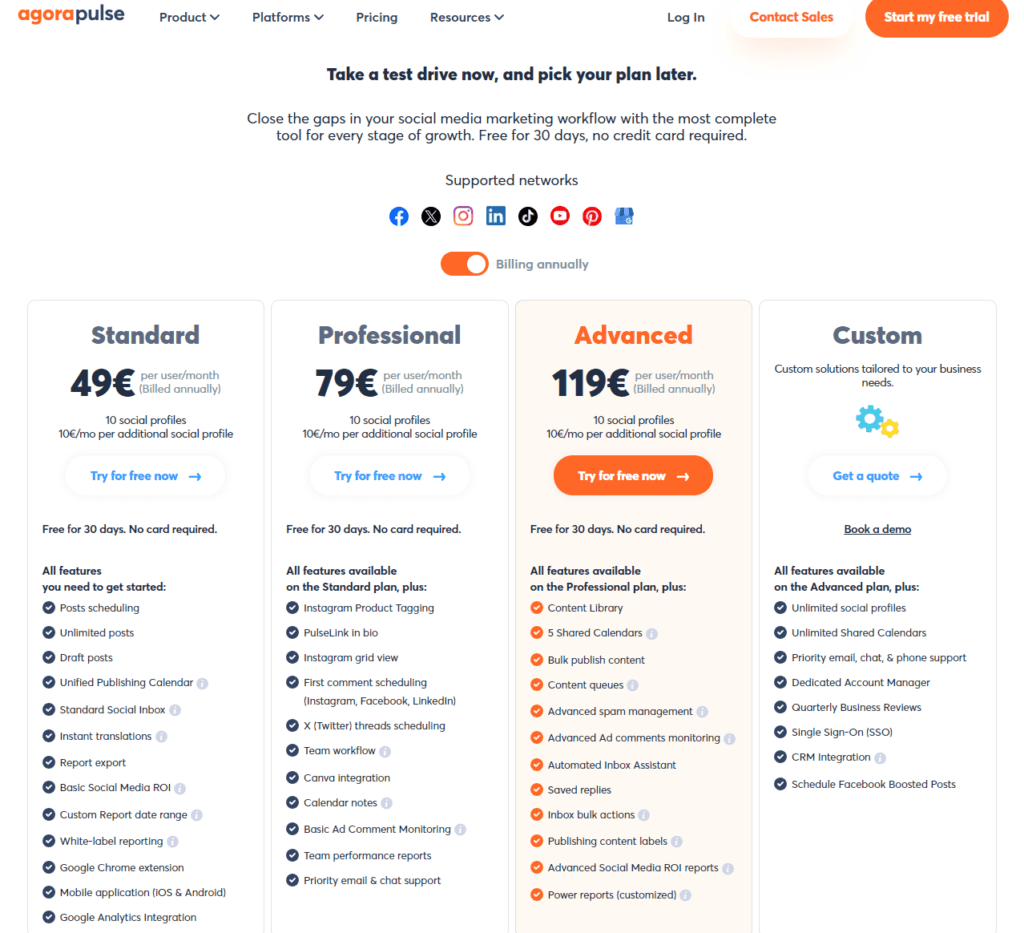
Agorapulse offers a 28-day free trial, with paid plans starting from $79 per month.
Pros and cons
Pros:
- Comprehensive social media management features;
- Social listening and engagement tools;
- Customizable analytics and reporting.
Cons:
- No free plan available;
- Pricing may be higher compared to other tools.
Best suited for
Agorapulse is ideal for businesses and agencies that need a complete social media management platform with advanced social listening and engagement features.
Unique selling points (USPs)
- Robust social listening capabilities to help you stay informed about industry trends and customer feedback;
- Unified social inbox to manage all your social media interactions in one place.
#6. Later
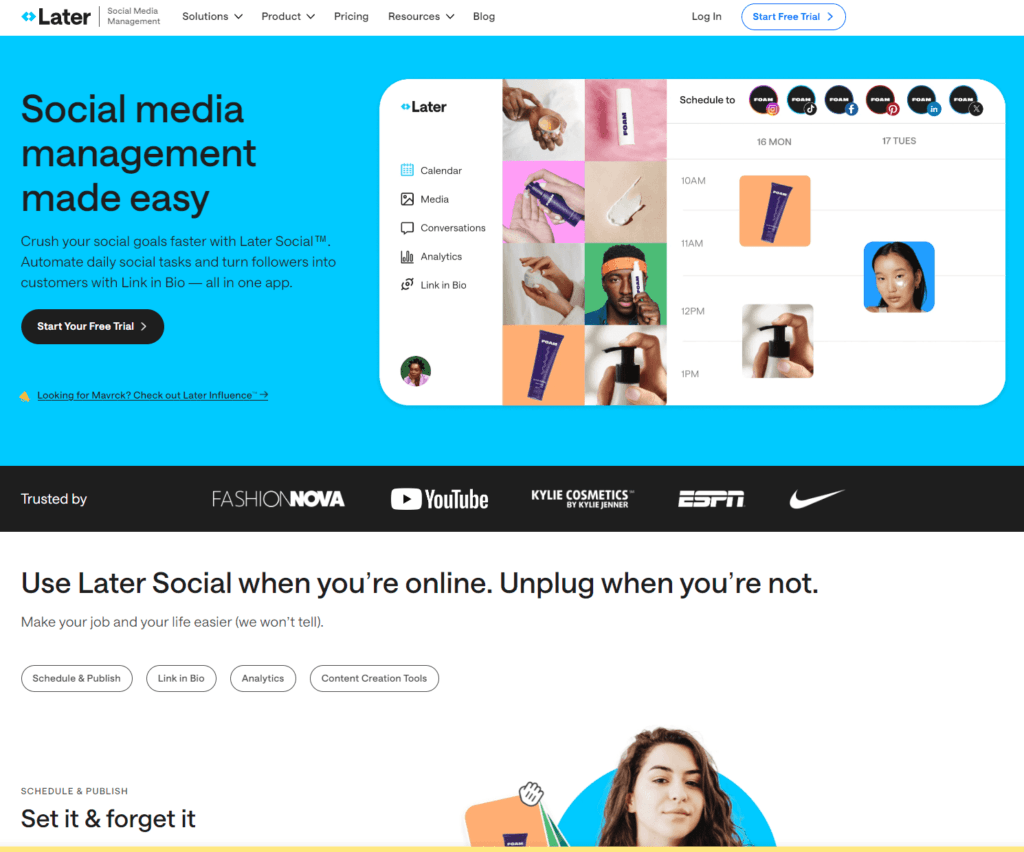
Later is a visually-focused social media management tool designed specifically for Instagram, but also supports Facebook, Twitter, and Pinterest. It offers a range of features for planning, scheduling, and analyzing visual content.
Key features
Later has the following key functionalities:
- Visual content planner: Plan and preview your Instagram feed including reels to create a cohesive and visually appealing grid.
- Content scheduling: Schedule your visual content across multiple social media platforms.
- Media library: Organize your photos, videos, and user-generated content in one central location.
- Analytics: Track the performance of your content and gain insights into your audience engagement.
Pricing

Later offers a free plan with basic features, while paid plans start from $16.67 per month.
Pros and cons
Pros:
- Visually-focused platform for Instagram;
- Drag-and-drop content planner;
- Media library for content organization.
Cons:
- Limited to visual content;
- No social listening features.
Best suited for
Later is best suited for businesses, influencers, and content creators who primarily focus on visual content and want to create a cohesive and aesthetically pleasing Instagram feed.
Unique selling points (USPs)
- Visually-focused content planner and scheduler designed specifically for Instagram
- Media library for easy organization and access to visual assets
#7. Tailwind

Tailwind is a social media management tool designed specifically for Pinterest and Instagram, offering features like content scheduling, analytics, and smart recommendations to help you maximize your reach and engagement on these platforms.
Tailwind’s key features include:
- Content scheduling: Schedule and publish content on Pinterest and Instagram.
- Smart recommendations: Get suggestions for the best times to post, hashtags, and more to optimize your content.
- Analytics: Monitor the performance of your content and gain insights into your audience engagement.
- Tribes: Collaborate with other users to share and promote each other’s content on Pinterest.
Pricing

Tailwind offers a free trial with limited features, while paid plans start from $14.99 per month.
Pros and cons
Pros:
- Platform-specific features for Pinterest and Instagram;
- Smart recommendations for optimized content;
- Collaborative tribes feature on Pinterest.
Cons:
- Limited to Pinterest and Instagram;
- No social listening or engagement features.
This Social Media Management Software is best suited for
Tailwind is ideal for businesses and content creators who focus on visual content and want to maximize their reach and engagement on Pinterest and Instagram.
Unique selling points (USPs)
- Platform-specific features and smart recommendations for Pinterest and Instagram;
- Tribes feature for collaborative content promotion on Pinterest.
#8. Sendible
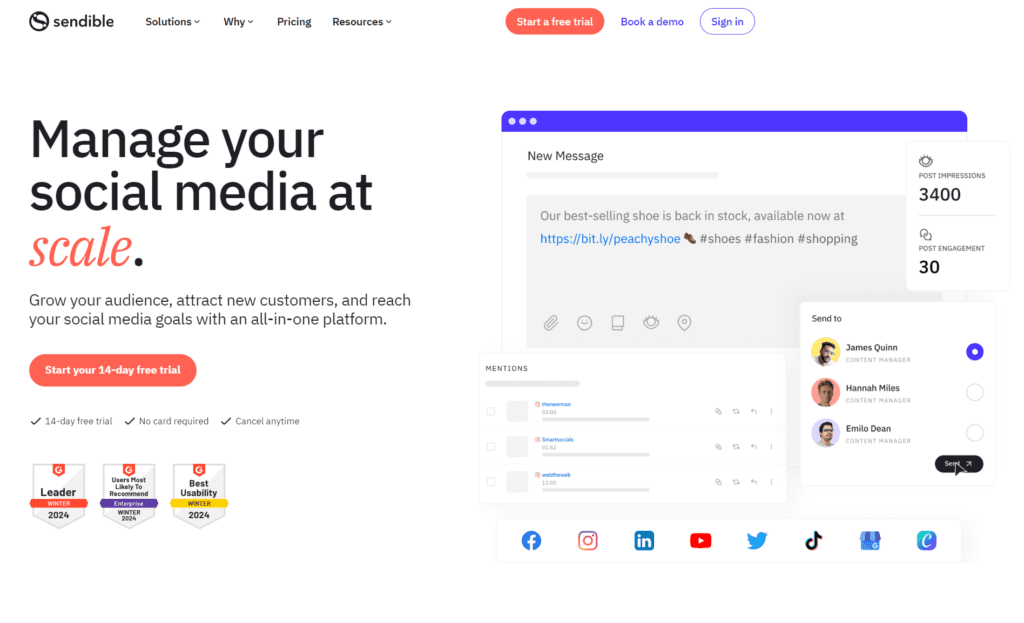
Sendible is a comprehensive social media management tool that supports multiple platforms, including Facebook, Twitter, Instagram, LinkedIn, and more. With Sendible, you can schedule content, engage with your audience, and analyze your social media performance.
Key features of Sendible include:
- Content scheduling: Schedule and publish content across multiple social media platforms.
- Social inbox: Manage all your messages, comments, and mentions in one place.
- Collaboration: Work with your team to plan, create, and approve content.
- Analytics: Monitor the performance of your content and generate custom reports.
Pricing
Sendible offers a 14-day free trial, and paid plans start from $29 per month.

Pros and cons of this Social Media Management software
Pros:
- Supports a wide range of social media platforms;
- Comprehensive features for content scheduling, engagement, and analytics;
- Collaboration features for team workflows;
Cons:
- No free plan available;
- Limited visual content planning features.
Best suited for
Sendible is well-suited for small to medium-sized businesses, marketing agencies, and social media managers who require a comprehensive and versatile social media management tool.
Unique selling points (USPs) of this Social Media Management tool
- Comprehensive features for content scheduling, engagement, and analytics across multiple platforms;
- Collaboration tools for streamlined team workflows.
#9. CoSchedule
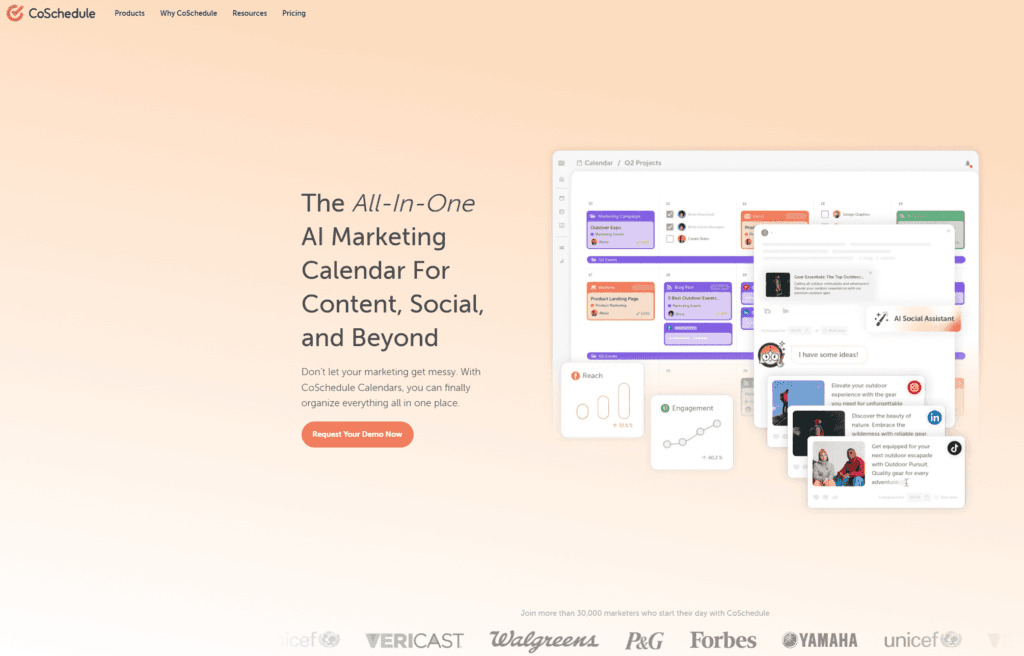
CoSchedule is a marketing and social media management tool that offers features for content scheduling, project management, and marketing automation. It integrates with various tools, including WordPress, Google Analytics, and popular email marketing platforms.
Key features of CoSchedule include:
- Content calendar: Plan and schedule your content across multiple channels and platforms.
- Project management: Manage your marketing projects, tasks, and deadlines.
- Marketing automation: Automate your social media posting and email campaigns.
- Analytics: Measure the performance of your content and campaigns.
Pricing
CoSchedule offers a 14-day free trial, and paid plans start from $19 per month.
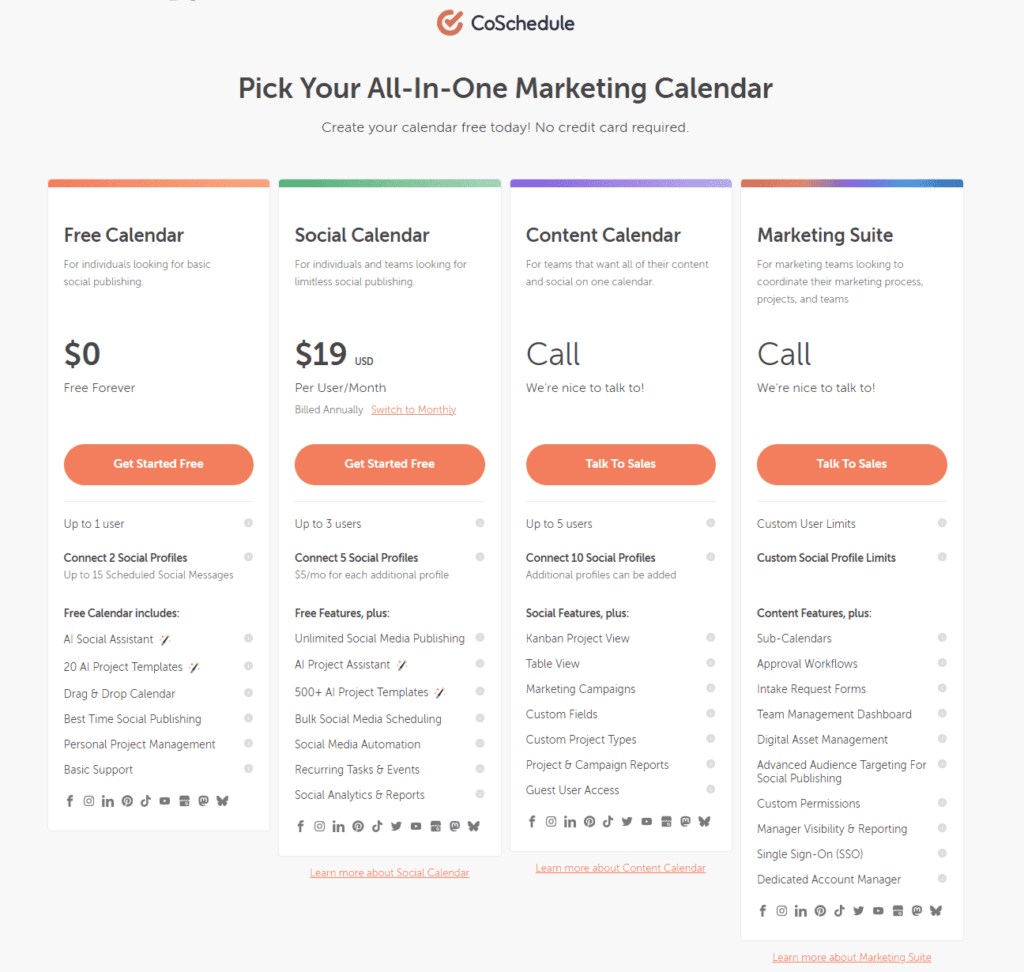
Pros and cons
Pros:
- Combines content scheduling, project management, and marketing automation;
- Integrations with popular marketing tools;
- Content calendar for easy planning and organization.
Cons:
- No social listening or engagement features;
- Pricing can be expensive for smaller businesses.
Best suited for
CoSchedule is a great fit for marketing teams, agencies, and businesses that want a centralized platform for managing their content marketing, social media, and marketing projects.
Unique selling points (USPs)
- Combines content scheduling, project management, and marketing automation in one platform;
- Integrations with popular marketing tools for a seamless workflow.
#10. Loomly
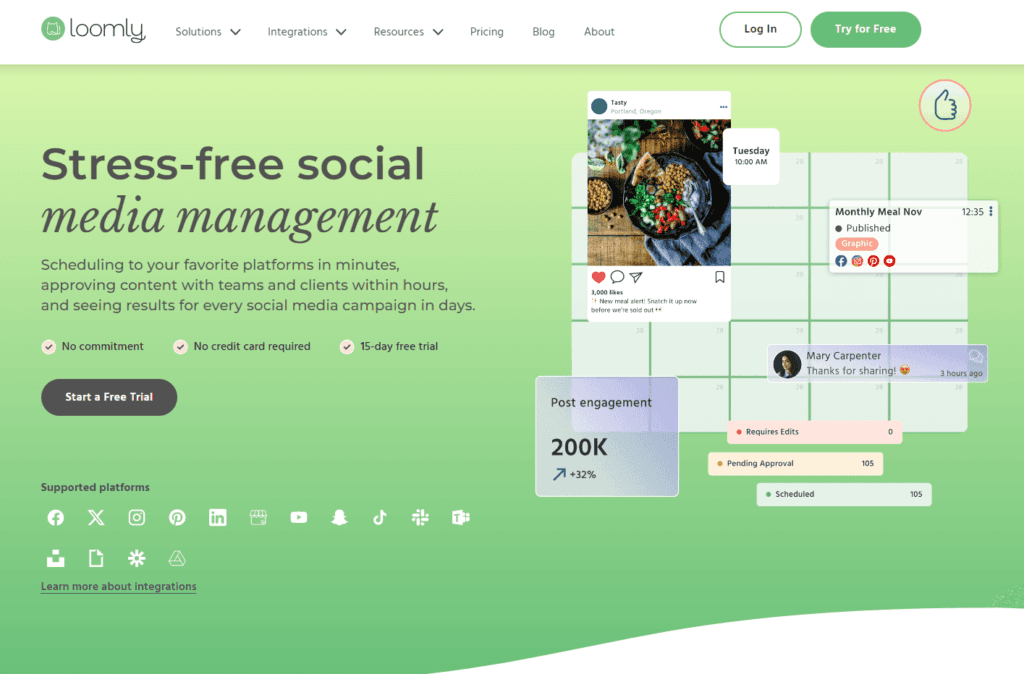
Loomly is a user-friendly social media management tool designed to simplify content creation, scheduling, and collaboration. It supports popular social media platforms such as Facebook, Twitter, LinkedIn, and Instagram, and provides analytics to help you track your performance.
Key features of Loomly include:
- Content calendar: Easily plan, schedule, and manage your social media content.
- Post ideas: Get inspiration for your content based on trending topics and events.
- Collaboration: Work together with your team to create, review, and approve content.
- Analytics: Monitor your social media performance and generate custom reports.
Pricing
Loomly offers a 15-day free trial, and paid plans start from $32 per month.

Pros and cons
Pros:
- User-friendly interface and easy to use
- Provides content inspiration and ideas
- Good collaboration features for teams
Cons:
- Limited social listening and engagement tools
- No direct Instagram scheduling
Best suited for
Loomly is ideal for small businesses, social media managers, and marketing teams looking for a simple yet powerful social media management tool that streamlines content creation and collaboration.
Unique selling points (USPs)
- User-friendly interface and ease of use;
- Content ideas to help inspire your social media content.
#11. Planoly
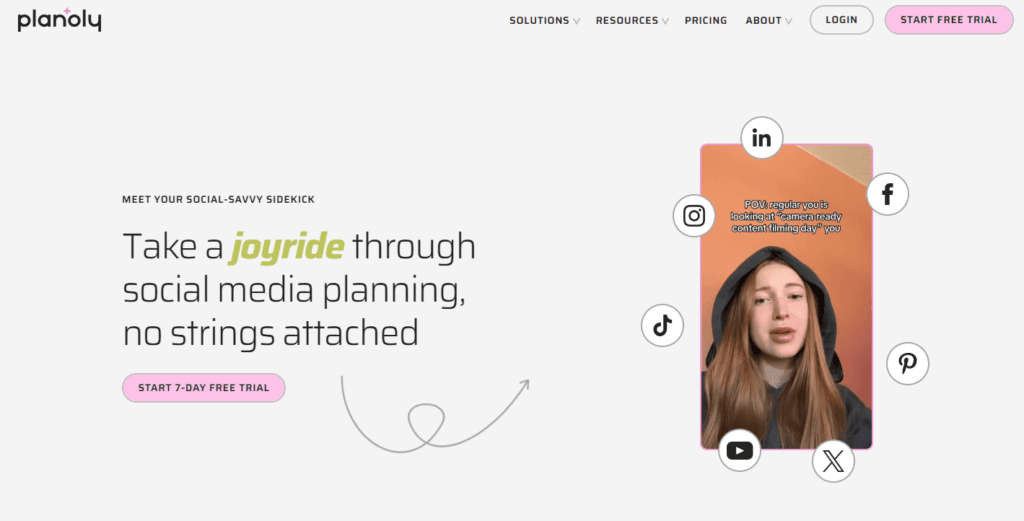
Planoly is a visual social media management tool specifically designed for Instagram and Pinterest. It allows you to plan and schedule your content, manage your grid, and analyze your performance, making it a great choice for businesses and influencers focused on these visual platforms.
Key features of Planoly include:
- Visual content planner: Plan and preview your Instagram grid before posting.
- Content scheduling: Schedule your Instagram and Pinterest posts in advance.
- Media library: Store and organize your visual assets in one place.
- Analytics: Track your performance and growth on Instagram and Pinterest.
Pricing
Planoly offers a free plan with basic features, and paid plans start from $14 per month.
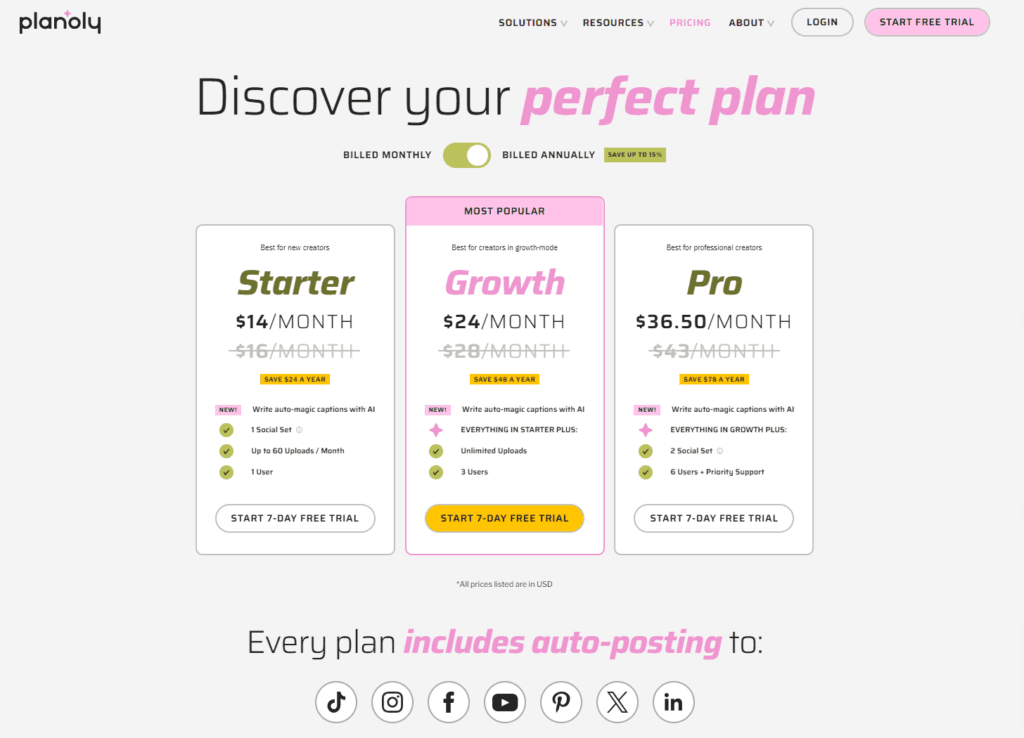
Pros and cons
Pros:
- Designed specifically for Instagram and Pinterest;
- Visual content planning features;
- Affordable pricing, including a free plan.
Cons:
- Only supports Instagram and Pinterest;
- No social listening or engagement features.
Best suited for
Planoly is perfect for businesses, influencers, and content creators who focus primarily on Instagram and Pinterest and require a tool to help plan and manage their visual content.
Unique selling points (USPs)
- Tailored specifically for Instagram and Pinterest management;
- Visual content planning and grid preview features.
#12. SocialPilot
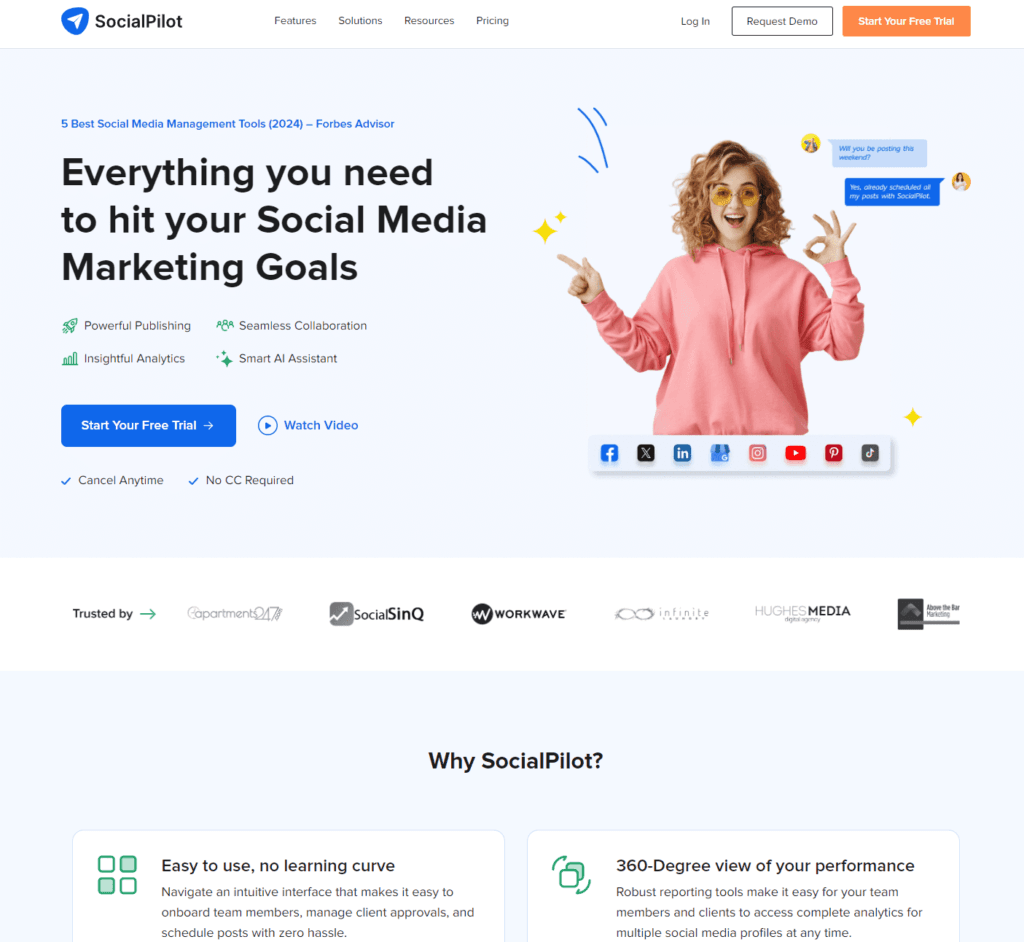
SocialPilot is a comprehensive social media management tool that allows you to schedule and publish content, analyze your performance, and manage your social media accounts with ease. It supports popular platforms such as Facebook, Twitter, LinkedIn, Instagram, Pinterest, and TikTok.
Key features of SocialPilot include:
- Content scheduling: Schedule and publish your social media posts across multiple platforms.
- Bulk scheduling: Upload and schedule multiple posts at once using a CSV file.
- Social media analytics: Track your performance and create custom reports.
- Social inbox: Manage all your social media conversations in one place.
Pricing
SocialPilot offers a 14-day free trial, and paid plans start from $170 per month.
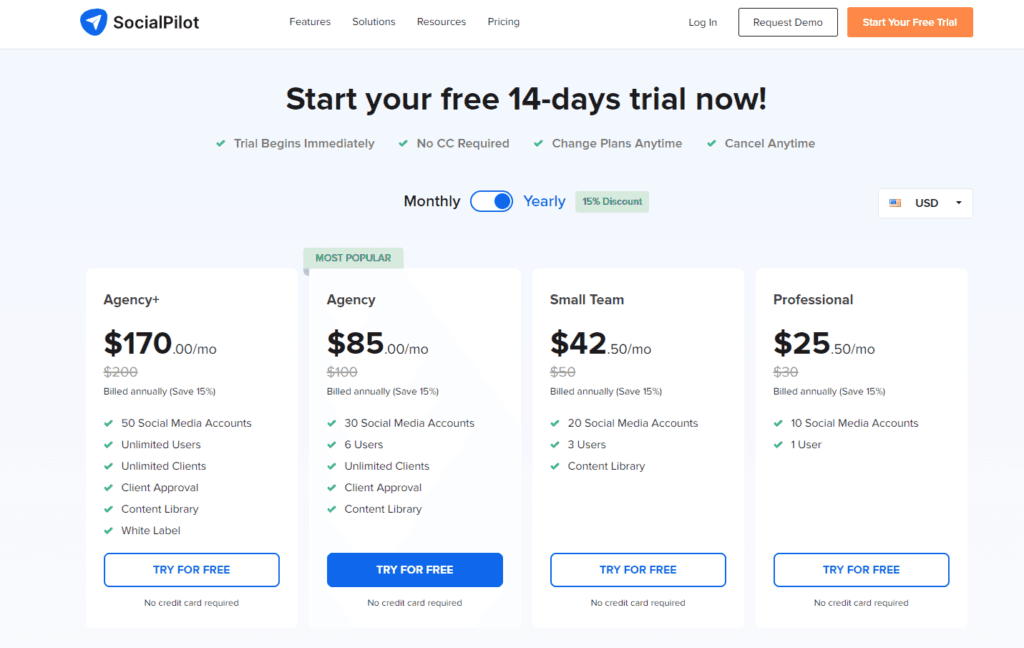
Pros and cons
Pros:
- Supports a wide range of social media platforms;
- Affordable pricing;
- Bulk scheduling capabilities.
Cons:
- No direct Instagram scheduling;
- Limited content curation features.
Best suited for
SocialPilot is a great choice for small businesses, agencies, and social media managers who need a cost-effective, feature-rich social media management tool that supports multiple platforms.
Unique selling points (USPs)
- Affordable pricing with a range of features;
- Bulk scheduling capabilities for efficient content management.
#13. ContentCal (now, Adobe Express)
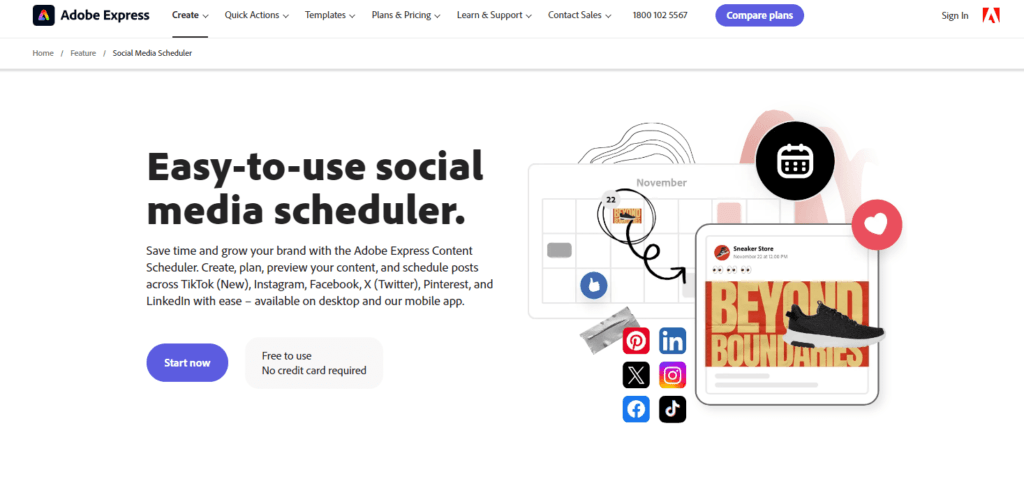
ContentCal is a social media management tool focused on content planning, scheduling, and collaboration. With its visual content calendar and intuitive interface, it makes it easy for teams to plan and execute their social media strategies across various platforms.
Key features of ContentCal include:
- Visual content calendar: Plan and organize your social media content in a visual calendar.
- Content scheduling: Schedule your posts across multiple social media platforms.
- Collaboration: Work together with your team on content creation and approval.
- Analytics: Monitor your social media performance and engagement.
Pricing
ContentCal offers a free plan with limited features, and paid plans start from $17 per month.
Pros and cons
Pros:
- Visual content calendar for easy planning;
- Good collaboration features for teams;
- Free plan available.
Cons:
- No social listening or engagement features;
- Limited analytics and reporting.
Best suited for
ContentCal is ideal for small businesses, marketing teams, and social media managers who need a visually-oriented, collaborative social media management tool for content planning and scheduling.
Unique selling points (USPs)
- Visual content calendar for easy content planning;
- Collaboration features for efficient teamwork.
#14. SocialOomph
SocialOomph is a social media management tool that aims to increase your productivity by automating various tasks such as scheduling posts, managing multiple social media accounts, and tracking your social media performance. It supports platforms like Twitter, Facebook, LinkedIn, and Pinterest.
Key features of SocialOomph include:
- Content scheduling: Schedule and publish your social media posts on various platforms.
- Bulk scheduling: Upload and schedule multiple posts at once using a CSV or text file.
- Social media analytics: Track your performance and create custom reports.
- Account management: Manage multiple social media accounts from one dashboard.
Pricing
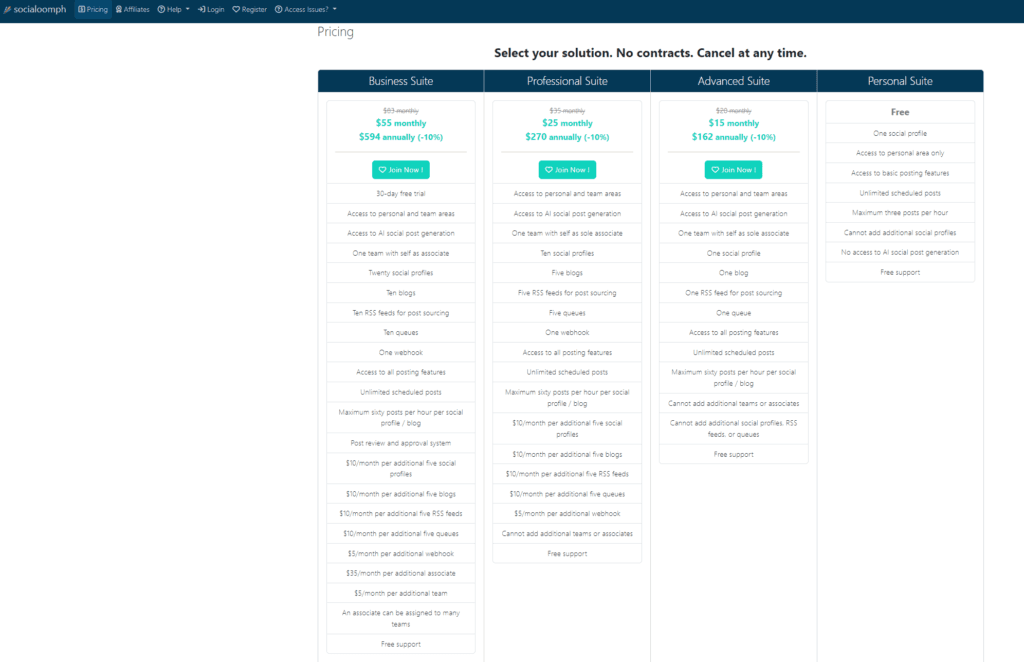
SocialOomph offers a free plan with basic features, and paid plans start from $55 per month.
Pros and cons
Pros:
- Affordable pricing;
- Bulk scheduling capabilities;
- Supports multiple social media platforms.
Cons:
- Outdated user interface;
- No direct Instagram scheduling.
Best suited for
SocialOomph is a suitable choice for small businesses, entrepreneurs, and social media managers who want an affordable and straightforward social media management tool for scheduling and analytics.
Unique selling points (USPs)
- Affordable pricing with a range of features;
- Bulk scheduling capabilities for efficient content management.
#15. Post Planner
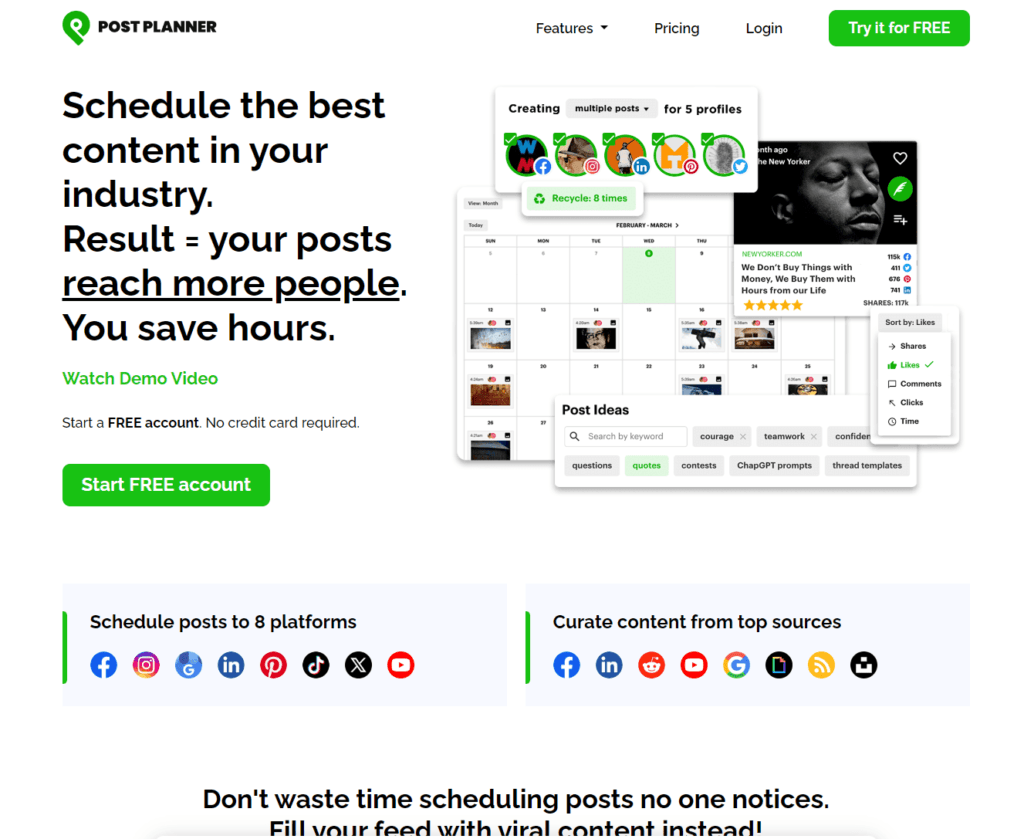
Post Planner is a social media management tool designed to help you discover, plan, and schedule top-performing content for your social media accounts. It supports platforms like Facebook, Twitter, Instagram, Pinterest, and LinkedIn.
Key features of Post Planner include:
- Content discovery: Find top-performing content in your niche.
- Content scheduling: Schedule and publish your social media posts on various platforms.
- Performance analytics: Monitor your social media performance and engagement.
- Custom posting plan: Create a posting plan based on your goals and preferences.
Pricing
Post Planner offers a 30-day money-back guarantee, and paid plans start from $3 per month.
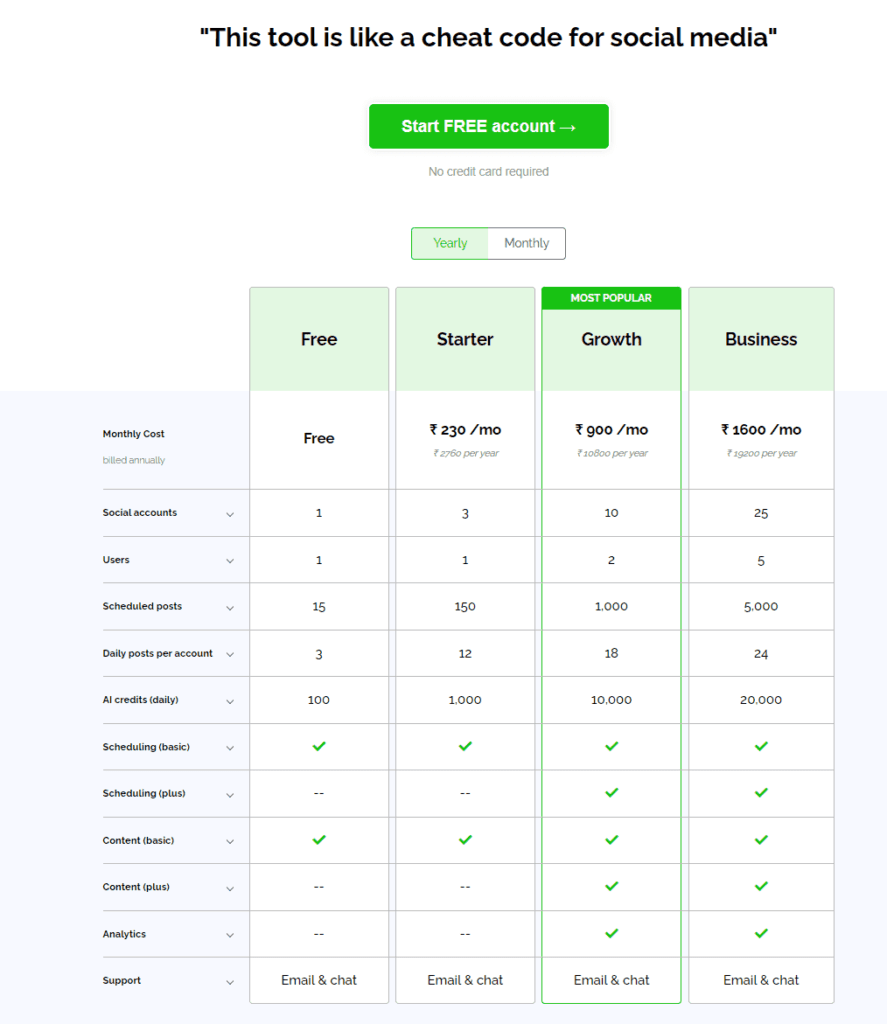
Pros and cons
Pros:
- Content discovery feature helps find high-performing content;
- Affordable pricing;
- Customizable posting plans.
Cons:
- Limited collaboration features;
- No social listening or engagement features.
Best suited for
Post Planner is best suited for small businesses, bloggers, and social media managers who need an affordable tool to discover, plan, and schedule high-performing content for their social media accounts.
Unique selling points (USPs)
- Content discovery feature to find top-performing content;
- Customizable posting plans based on your goals.
#16. Crowdfire
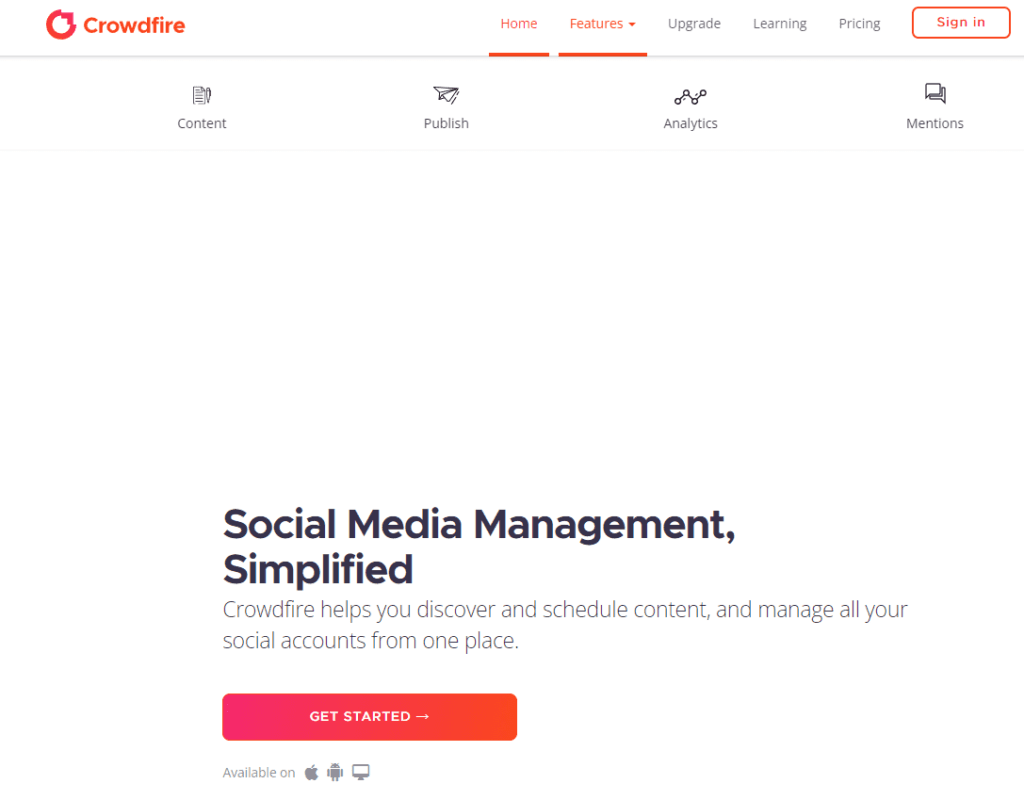
Crowdfire is a social media management tool that focuses on content curation, scheduling, and analytics across multiple platforms like Facebook, Twitter, Instagram, LinkedIn, and Pinterest. It’s designed to help businesses grow their online presence and boost engagement.
Key features of Crowdfire include:
- Content curation: Discover and curate content based on your interests and niche.
- Content scheduling: Schedule and publish your social media posts on various platforms.
- Analytics: Monitor your social media performance and engagement.
- Competitor analysis: Keep an eye on your competitors’ social media activities.
Pricing
Crowdfire offers a free plan with basic features, and paid plans start from $7.48 per month.
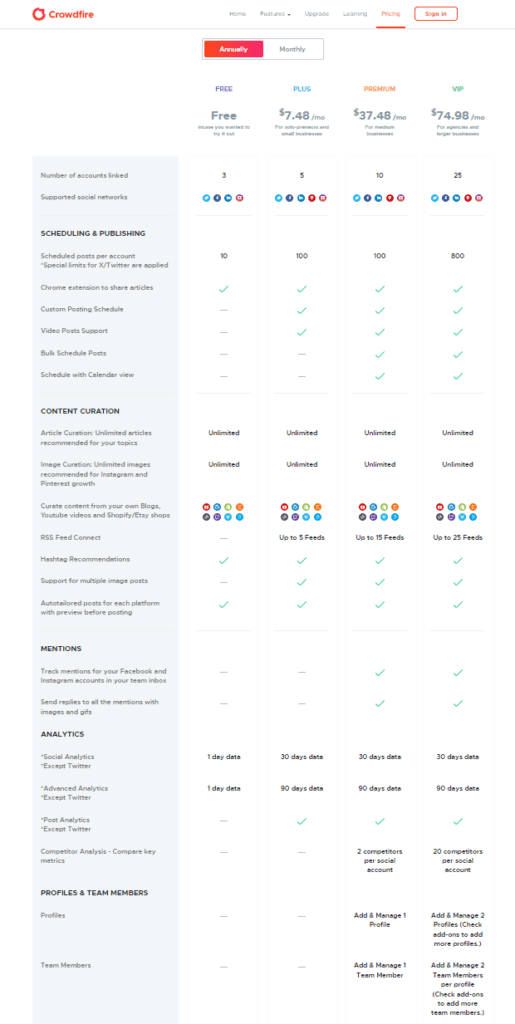
Pros and cons
Pros:
- Content curation and discovery features;
- Supports multiple social media platforms;
- Competitive pricing.
Cons:
- Limited collaboration features;
- No social listening or engagement features.
Best suited for
Crowdfire is best suited for small businesses, bloggers, and social media managers who want an affordable tool for content curation, scheduling, and analytics across multiple social media platforms.
Unique selling points (USPs)
- Content curation and discovery features to help you find relevant content;
- Competitive pricing with a range of features.
#17. Zoho Social
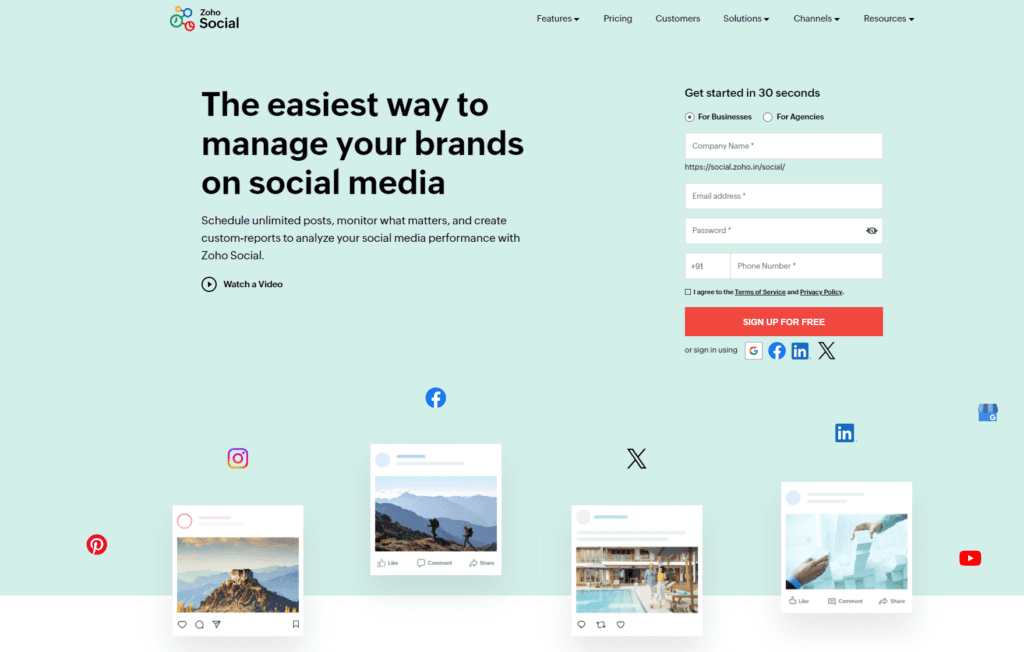
Zoho Social is a social media management tool that’s part of the Zoho suite of business applications. It offers features like content scheduling, social listening, analytics, and collaboration across platforms like Facebook, Twitter, Instagram, LinkedIn, and Google My Business.
Key features of Zoho Social include:
- Content scheduling: Schedule and publish your social media posts on various platforms.
- Social listening: Monitor mentions, keywords, and hashtags related to your brand.
- Analytics: Analyze your social media performance and create custom reports.
- Collaboration: Work with your team members to create, schedule, and approve content.
Pricing
Zoho Social offers a 15-day free trial, and paid plans start from $10 per month.
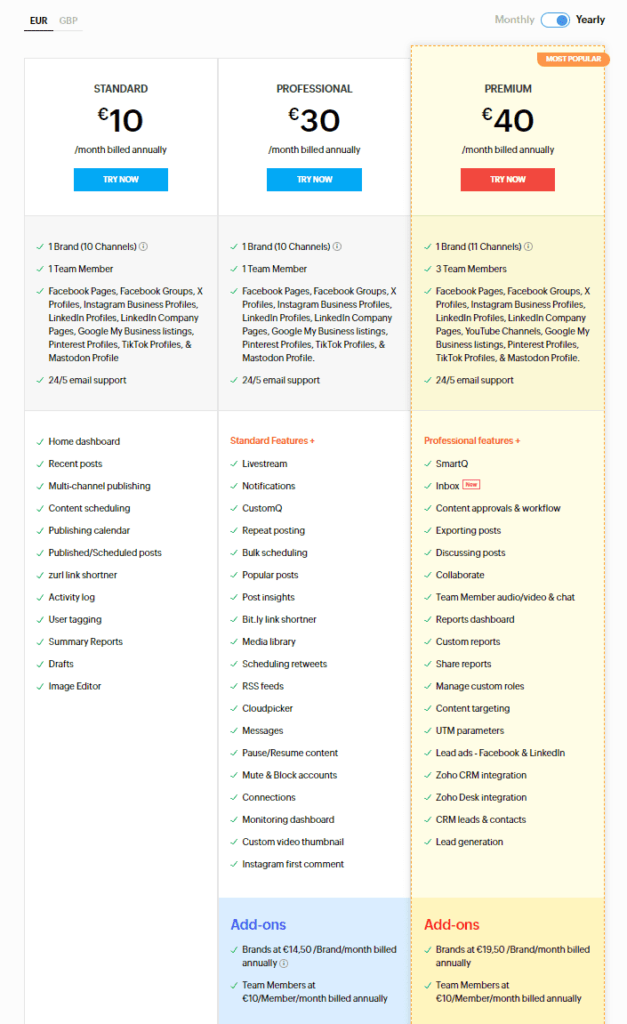
Pros and cons
Pros:
- Part of the Zoho suite, allowing seamless integration with other Zoho apps;
- Social listening and engagement features;
- Collaboration capabilities.
Cons:
- Limited content curation features;
- Pricing can be expensive for larger teams.
This social media management tool is best suited for
Zoho Social is best suited for small to medium-sized businesses that already use Zoho applications or require a comprehensive social media management tool with collaboration features.
Unique selling points (USPs)
- Seamless integration with other Zoho applications;
- Social listening and engagement features.
#18. MavSocial

MavSocial is a comprehensive social media management platform that focuses on visual content. It supports Facebook, Twitter, Instagram, LinkedIn, YouTube, and Tumblr. With MavSocial, you can manage your social media content, schedule posts, monitor engagement, and analyze your performance.
Key features Key features of MavSocial include:
- Content management: Organize your visual content in a centralized library.
- Content scheduling: Schedule and publish your social media posts across multiple platforms.
- Social listening: Monitor mentions, hashtags, and keywords related to your brand.
- Analytics: Analyze your social media performance and generate custom reports.
- Collaboration: Collaborate with your team members and streamline content approval.
Pricing
MavSocial offers a free plan with basic features, and paid plans start from $19 per month.

Pros and cons
Pros:
- Focus on visual content management;
- Social listening and engagement features;
- Collaboration capabilities.
Cons:
- No content curation features;
- Limited platform support compared to some competitors.
Best suited for
MavSocial is best suited for businesses that focus on visual content, such as creative agencies, e-commerce businesses, and influencers who want a tool to manage, schedule, and analyze their social media performance.
Unique selling points (USPs)
- Centralized library for visual content management;
- Comprehensive analytics for visual content performance.
#19. SocialFlow

SocialFlow is a social media management tool that uses data-driven optimization to help you increase your organic reach on Facebook, Twitter, and LinkedIn. It uses real-time data to determine the best time to publish your content and optimize your social media performance.
Key features of SocialFlow include:
- Data-driven optimization: Schedule your social media posts based on real-time data and audience engagement.
- Content scheduling: Schedule and publish your social media posts on Facebook, Twitter, and LinkedIn.
- Analytics: Monitor your social media performance and analyze your organic reach.
- Collaboration: Work with your team members to create and approve content.
Pricing
SocialFlow pricing is available upon request.
Pros and cons
Pros:
- Data-driven approach to optimize your social media performance;
- Real-time analytics to determine the best time to publish content.
Cons:
- Pricing is not transparent;
- Limited platform support and features compared to competitors.
Best suited for
SocialFlow is best suited for businesses and social media managers who want to optimize their social media performance based on real-time data and audience engagement.
Unique selling points (USPs)
- Data-driven optimization for increased organic reach;
- Real-time analytics for optimal content scheduling.
#20. eClincher
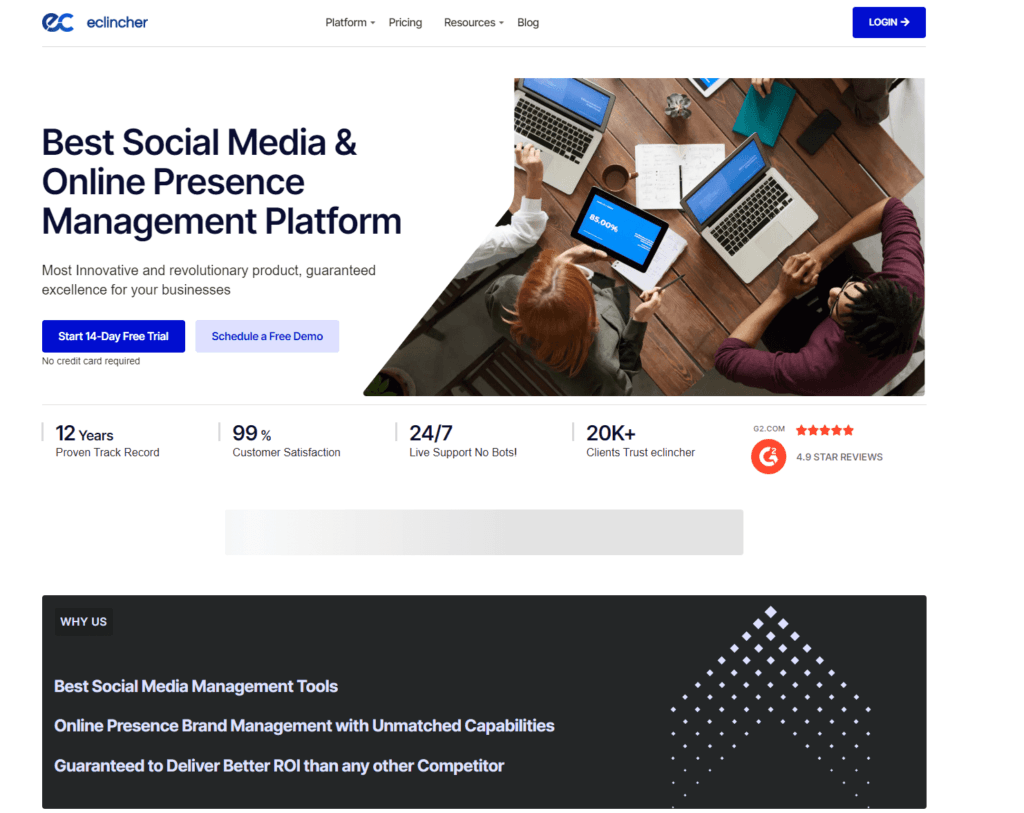
eClincher is a powerful social media management tool that helps you manage and automate your social media presence on Facebook, Twitter, Instagram, LinkedIn, Pinterest, and YouTube. With eClincher, you can schedule posts, monitor engagement, track your performance, and more.
Key features of eClincher include:
- Content scheduling: Schedule and publish your social media posts across multiple platforms.
- Content curation: Discover relevant content and share it with your audience.
- Social listening: Monitor mentions, hashtags, and keywords related to your brand.
- Analytics: Analyze your social media performance and generate custom reports.
- Collaboration: Collaborate with your team members and streamline content approval.
Pricing
eClincher offers a 14-day free trial, and paid plans start from $65 per month.
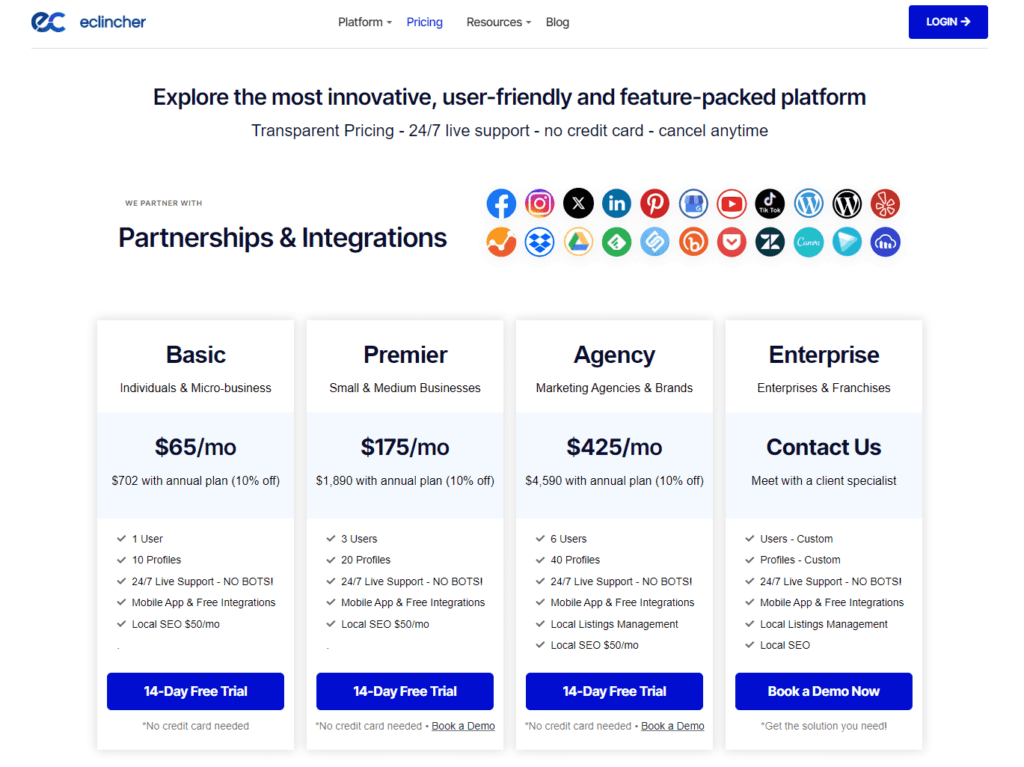
Pros and cons
Pros:
- Wide range of features for social media management;
- Content curation and discovery features;
- Collaboration capabilities.
Cons:
- Higher starting price compared to some competitors;
- UI may be overwhelming for some users.
Best suited for
eClincher is best suited for small to medium-sized businesses, agencies, and social media managers who want a comprehensive tool to manage, automate, and analyze their social media presence.
Unique selling points (USPs) of this social media management software
- Comprehensive feature set for social media management;
- Content curation and discovery capabilities.
#21. Social Report (Update: The app has closed down)
Social Report is an all-in-one social media management platform that supports Facebook, Twitter, Instagram, LinkedIn, Pinterest, and more. It offers features like content scheduling, social listening, analytics, and collaboration to help you manage your social media presence effectively.
Key features of Social Report include:
- Content scheduling: Schedule and publish your social media posts across multiple platforms.
- Social listening: Monitor mentions, hashtags, and keywords related to your brand.
- Analytics: Analyze your social media performance and generate custom reports.
- Collaboration: Collaborate with your team members and streamline content approval.
- Smart Inbox: Manage all your social media messages and notifications in one place.
Pricing
Social Report offers a 30-day free trial, and paid plans start from $49 per month.
Pros and cons
Pros:
- All-in-one platform for social media management;
- Smart Inbox feature for centralized message management.
Cons:
- Pricing may be higher for smaller businesses;
- Limited content curation features.
Best suited for
Social Report is best suited for businesses, agencies, and social media managers who want an all-in-one platform to manage, monitor, and analyze their social media presence.
Unique selling points (USPs)
- Comprehensive platform for social media management;
- Smart Inbox feature for efficient message management.
#22. Friends+Me
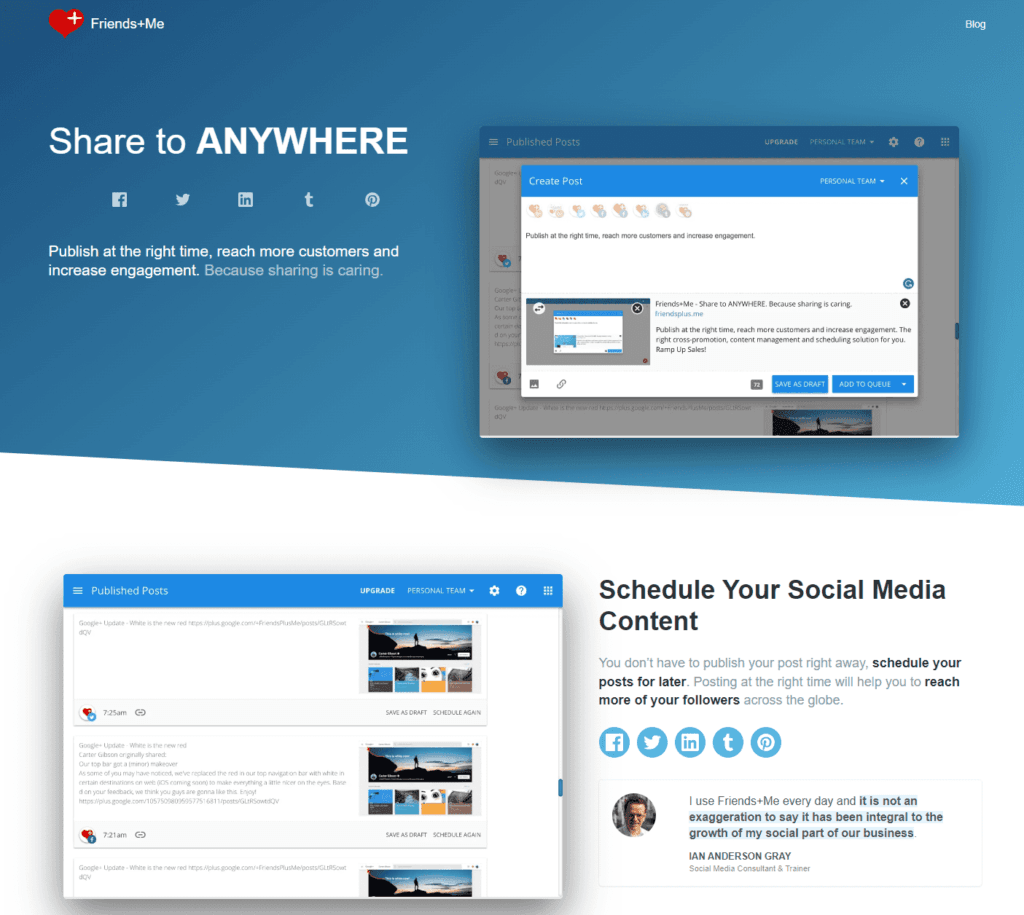
Friends+Me is a social media management tool that focuses on helping you manage and schedule content for Facebook, Twitter, LinkedIn, and more. The platform offers features like content scheduling, reposting, and team collaboration to help you manage your social media presence effectively.
Key features of Friends+Me include:
- Content scheduling: Schedule and publish your social media posts across multiple platforms.
- Reposting: Automatically repost your content across different social media channels.
- Team collaboration: Collaborate with your team members and streamline content approval.
- Browser extension: Easily share content from anywhere on the web using the Friends+Me browser extension.
Pricing
Friends+Me offers a free plan with limited features, and paid plans start from $7.50 per month.

Pros and cons
Pros:
- Affordable pricing options;
- Browser extension for easy sharing.
Cons:
- Limited analytics and reporting features;
- No content curation or discovery features.
Best suited for
Friends+Me is best suited for small businesses, entrepreneurs, and social media managers who want a simple and affordable tool for managing their social media accounts.
Unique selling points (USPs)
- Affordable pricing options
#23. Commun.it
Commun.it is a social media management tool designed to help you build and maintain relationships with your audience on Twitter and Facebook. It offers features like content scheduling, community management, analytics, and team collaboration to help you manage your social media presence effectively.
Key features of Commun.it include:
- Content scheduling: Schedule and publish your social media posts across multiple platforms.
- Community management: Discover and engage with influencers, supporters, and prospects in your community.
- Analytics: Analyze your social media performance and generate custom reports.
- Team collaboration: Collaborate with your team members and streamline content approval.
Pricing
Commun.it offers a free plan with limited features, and paid plans start from $19.99 per month.
Pros and cons
Pros:
- Focus on community management and relationship building;
- Affordable pricing options;
- Useful insights for engaging with influencers and supporters.
Cons:
- Limited support for social media platforms (Twitter and Facebook only);
- Limited content curation and discovery features.
Best suited for
Commun.it is best suited for small businesses, entrepreneurs, and social media managers who want a tool to help them build and maintain relationships with their audience on Twitter and Facebook.
Unique selling points (USPs)
- Focus on community management and relationship building;
- Useful insights for engaging with influencers and supporters.
#24. MeetEdgar
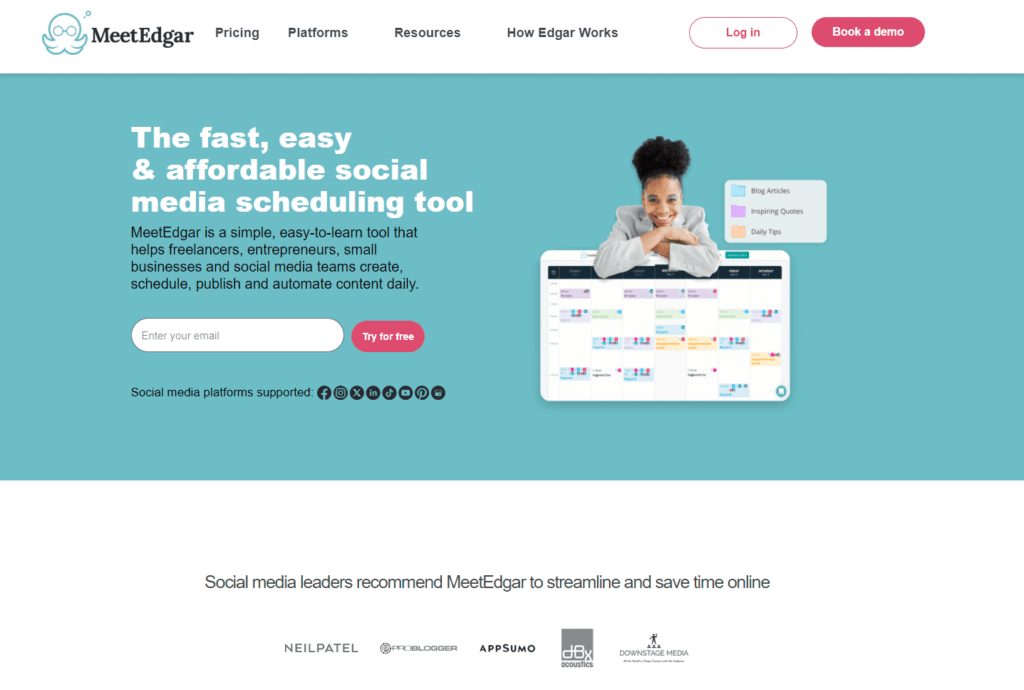
MeetEdgar is a social media management tool designed to help you automate your content scheduling and recycling. It offers features like content categorization, auto-refilling queue, and evergreen content recycling to help you manage your social media presence effectively.
Key features of MeetEdgar include:
- Content categorization: Organize your content into categories for easy scheduling and management.
- Auto-refilling queue: Automatically refill your content queue to ensure consistent posting.
- Evergreen content recycling: Automatically recycle and reshare your evergreen content to maximize engagement.
Pricing
MeetEdgar offers a single plan priced at $24.91 per month, with a 7-day free trial available.
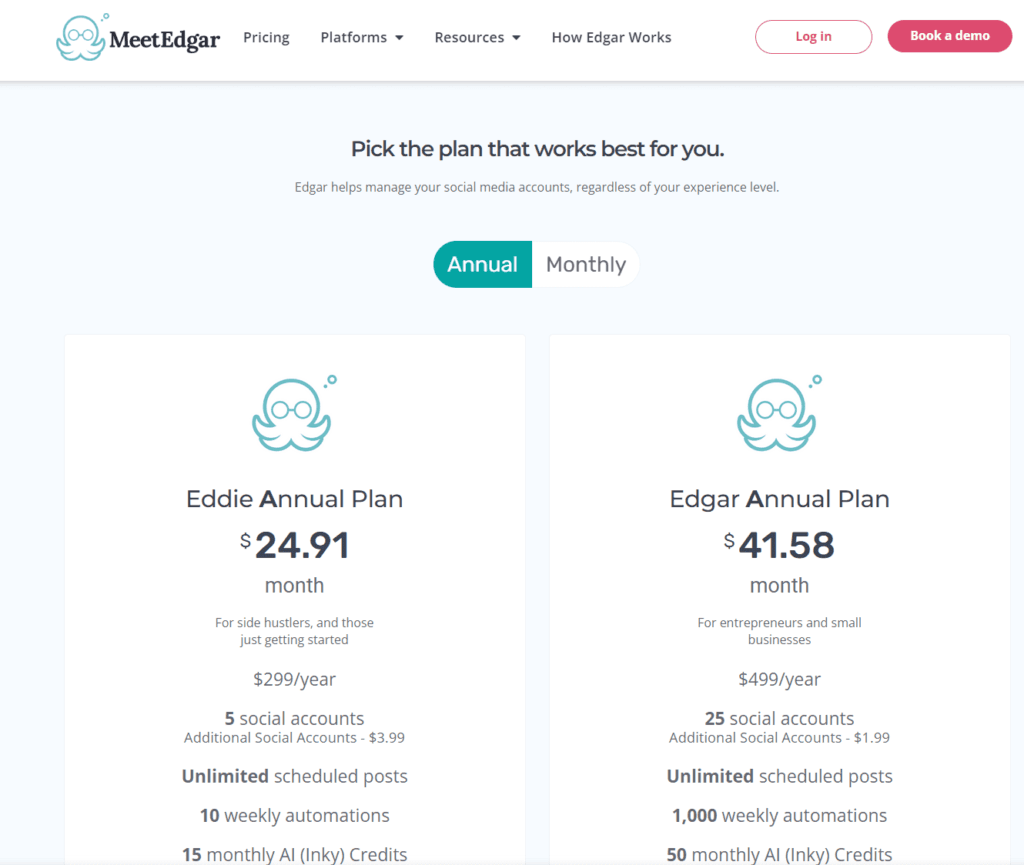
Pros and cons
Pros:
- Content recycling to maximize engagement;
- Auto-refilling queue for consistent posting;
- Content categorization for better organization.
Cons:
- Limited support for social media platforms;
- No team collaboration features;
- No content curation or discovery features.
Best suited for
MeetEdgar is best suited for small businesses, entrepreneurs, and social media managers who want a tool to help them automate their content scheduling and recycling to save time and maximize engagement.
Unique selling points (USPs)
- Evergreen content recycling;
- Auto-refilling queue for consistent posting.
#25. Publer

Publer is a social media management tool that enables you to schedule and publish content across multiple platforms, including Facebook, Twitter, LinkedIn, Pinterest, and Google My Business. It offers features like content scheduling, post preview, analytics, and team collaboration to help you manage your social media presence effectively.
Key features of Publer include:
- Content scheduling: Schedule and publish your social media posts across multiple platforms.
- Post preview: Preview your posts before publishing to ensure they look perfect.
- Analytics: Analyze your social media performance and generate custom reports.
- Team collaboration: Collaborate with your team members and streamline content approval.
Pricing
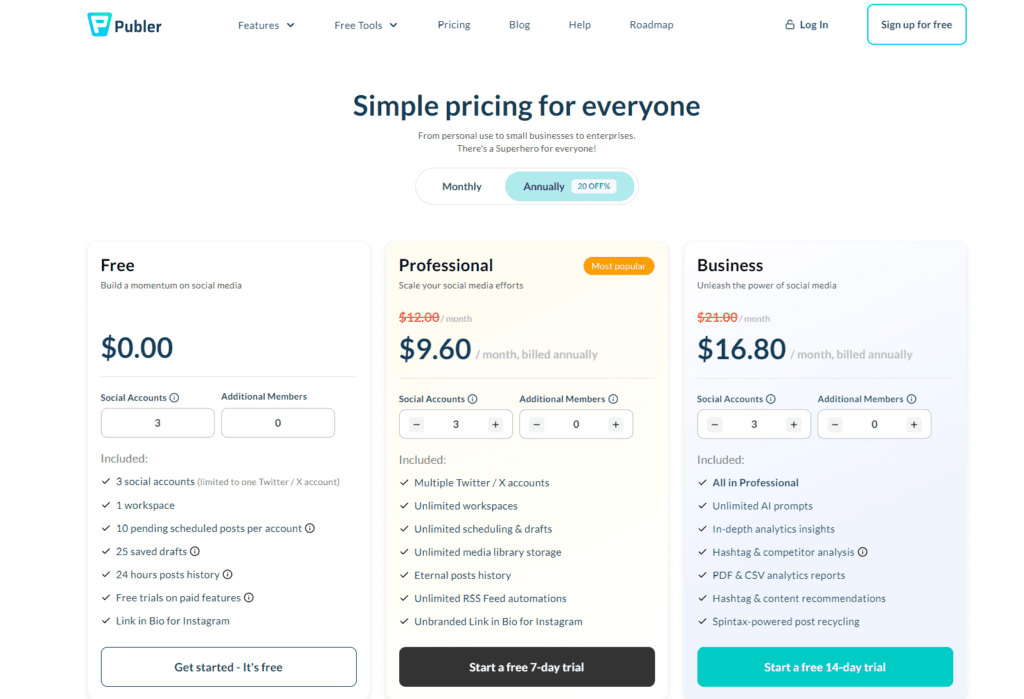
Publer offers a free plan with limited features, and paid plans start from $10 per month.
Pros and cons
Pros:
- Support for multiple social media platforms;
- Affordable pricing options;
- Post preview feature.
Cons:
- Limited content curation and discovery features;
- No native mobile app.
This social media management tool is best suited for…
Publer is best suited for small businesses, entrepreneurs, and social media managers who want a simple and affordable tool to help them schedule and publish content across multiple social media platforms.
Unique selling points (USPs)
- Post preview feature;
- Support for multiple social media platforms.
#26. Sked Social
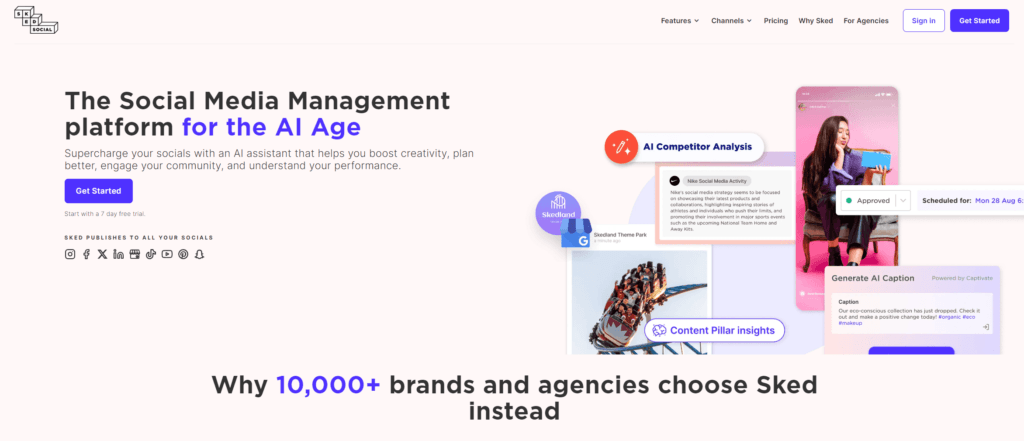
Sked Social is a social media management tool specifically designed for Instagram, Facebook, and Pinterest. It offers features like content scheduling, visual planning, hashtag suggestions, and analytics to help you create, plan, and manage your social media content effectively.
Key features of Sked Social include:
- Content scheduling: Schedule your social media posts in advance for Instagram, Facebook, and Pinterest.
- Visual planning: Plan and preview your Instagram grid visually to maintain a cohesive aesthetic.
- Hashtag suggestions: Get hashtag suggestions to improve your content visibility and reach.
- Analytics: Track your social media performance and identify trends to optimize your strategy.
Pricing
Sked Social offers a 7-day free trial, and paid plans start from $30 per month.

Pros and cons
Pros:
- Designed specifically for Instagram, Facebook, and Pinterest;
- Visual planning for Instagram grid;
- Hashtag suggestions.
Cons:
- Limited support for social media platforms;
- No native mobile app.
Best suited for
Sked Social is best suited for businesses, influencers, and social media managers who focus on Instagram, Facebook, and Pinterest and want a tool to help them plan and schedule their content effectively while maintaining a visually appealing grid.
Unique selling points (USPs)
- Visual planning for Instagram grid;
- Hashtag suggestions.
#27. Postcron

Postcron is a social media management tool that allows you to schedule and publish content across various platforms like Facebook, Twitter, LinkedIn, Pinterest, and Instagram. It offers features like bulk uploading, content scheduling, watermarking, and analytics to help you manage your social media presence efficiently.
Key features of Postcron include:
- Bulk uploading: Upload and schedule multiple social media posts at once.
- Content scheduling: Schedule your social media posts in advance to maintain a consistent posting schedule.
- Watermarking: Automatically add watermarks to your images to protect your brand.
- Analytics: Track your social media performance and generate custom reports.
Pricing
Postcron offers a 7-day free trial, and paid plans start from $8 per month.
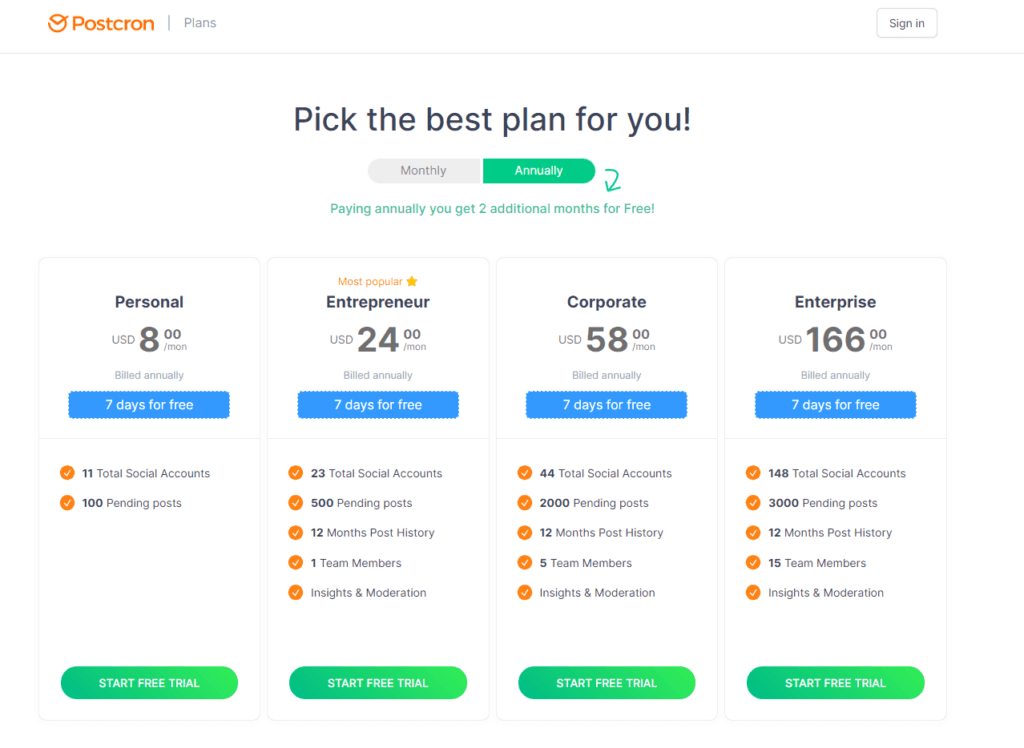
Pros and cons
Pros:
- Bulk uploading for efficient content scheduling
- Automatic watermarking for brand protection
- Support for multiple social media platforms
Cons:
- No content curation or discovery features
- No team collaboration features
Best suited for
Postcron is best suited for small businesses, entrepreneurs, and social media managers who want an easy-to-use tool to help them schedule and publish content across various social media platforms.
Unique selling points (USPs)
- Bulk uploading feature;
- Automatic watermarking for brand protection.
#28. Kontentino
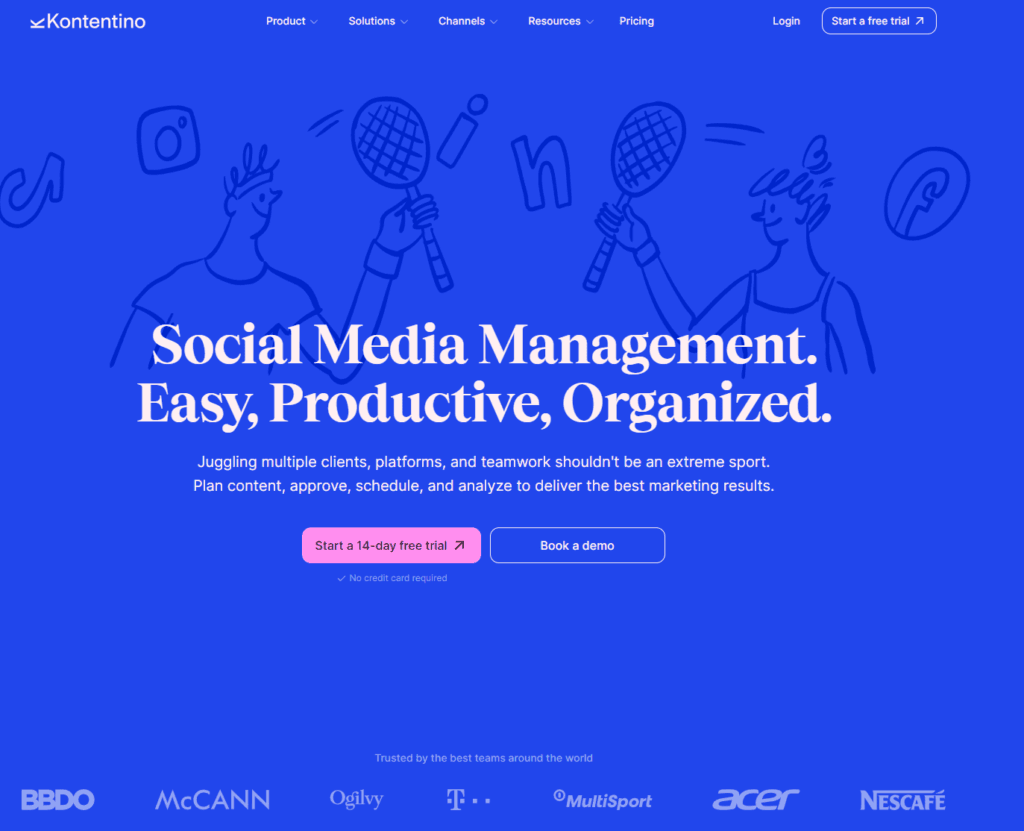
Kontentino is a social media management tool designed to streamline collaboration between teams and clients. It supports platforms like Facebook, Instagram, Twitter, LinkedIn, and Pinterest. Its features include content planning, scheduling, post approvals, and analytics, making it an ideal choice for agencies and businesses working with multiple clients.
Key features of Kontentino include:
- Content planning and scheduling: Plan and schedule your social media content across various platforms.
- Post approvals: Create an approval workflow for your posts, ensuring that clients and team members can review and approve content before it’s published.
- Analytics: Monitor your social media performance and generate custom reports.
- Collaboration: Collaborate with your team and clients in real-time, streamlining communication and decision-making.
Pricing
Kontentino offers a 14-day free trial, and paid plans start from €49 per month.
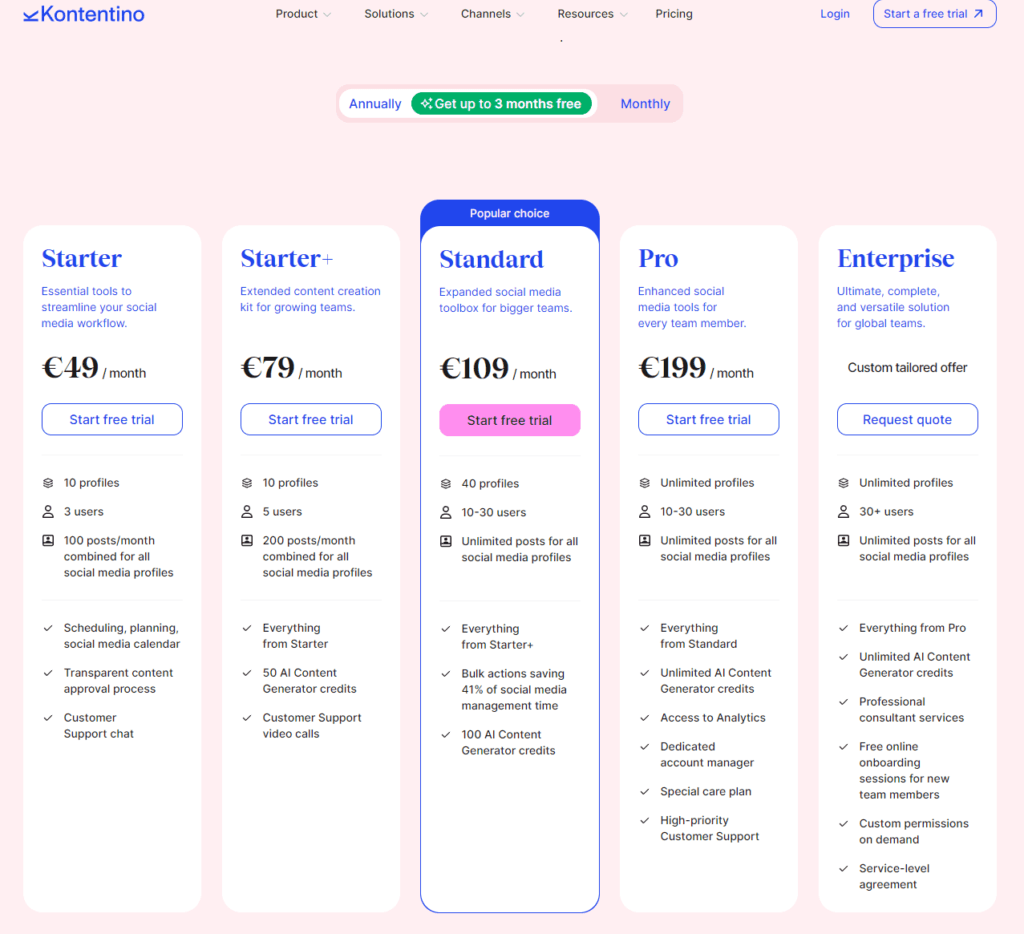
Pros and cons
Pros:
- Built-in approval workflow for better collaboration;
- Supports multiple social media platforms;
- Real-time collaboration between team members and clients.
Cons:
- No content curation features;
- Limited third-party integrations.
Best suited for
Kontentino is best suited for agencies and businesses that require a tool to streamline collaboration between team members and clients for social media content planning, scheduling, and approval.
Unique selling points (USPs)
- Built-in approval workflow.
- Real-time collaboration between team members and clients.
#29. Falcon.io (now, Brandwatch)
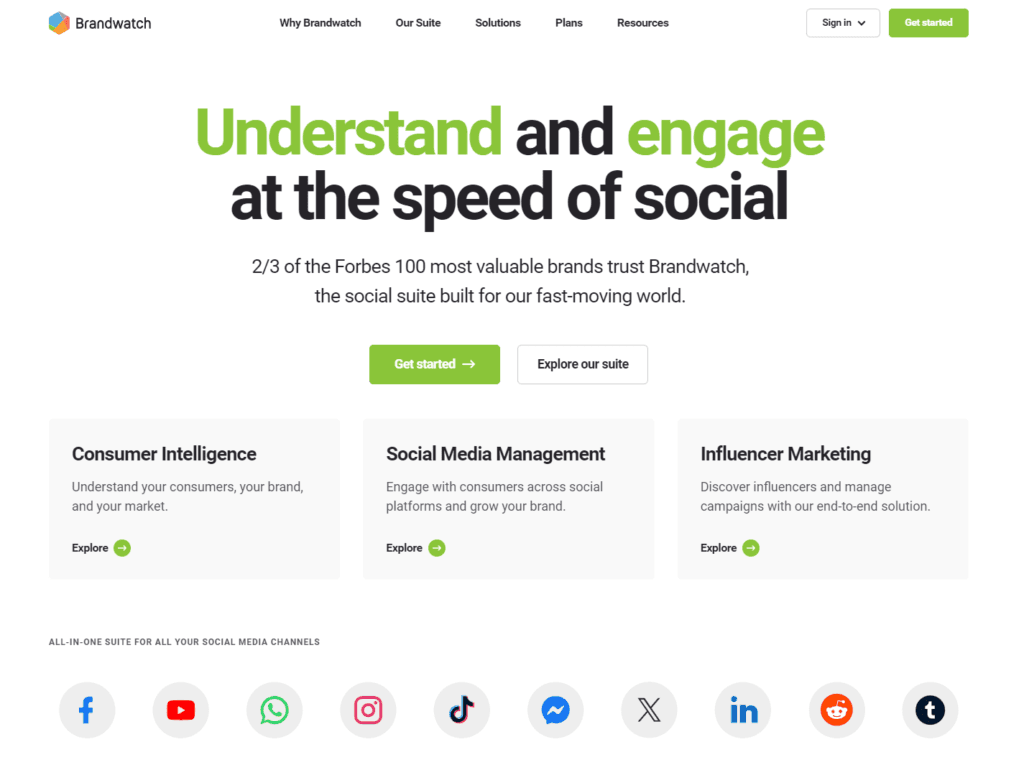
Falcon.io is an all-in-one social media management platform designed for businesses and agencies. It supports platforms like Facebook, Instagram, Twitter, LinkedIn, and YouTube. Its features include content scheduling, social listening, engagement, analytics, and customer experience management, making it a comprehensive tool for managing your social media presence.
Key features of Falcon.io include:
- Content scheduling: Plan and schedule your social media content across multiple platforms.
- Social listening: Monitor online conversations, track brand mentions, and identify trends.
- Engagement: Respond to comments, messages, and mentions from a unified inbox.
- Analytics: Analyze your social media performance and generate custom reports.
- Customer experience management: Manage and improve customer interactions across social media channels.
Pricing
Falcon.io offers custom pricing based on your business needs. Contact their sales team for a quote.
Pros and cons
Pros:
- All-in-one social media management platform;
- Social listening and engagement features;
- Supports multiple social media platforms.
Cons:
- No free plan or trial available;
- Pricing can be expensive for small businesses.
Best suited for
Falcon.io is best suited for medium to large-sized businesses and agencies that require a comprehensive social media management platform with features like content scheduling, social listening, engagement, analytics, and customer experience management.
Unique selling points (USPs)
- Comprehensive all-in-one platform;
- Social listening and engagement features.
#30. Khoros
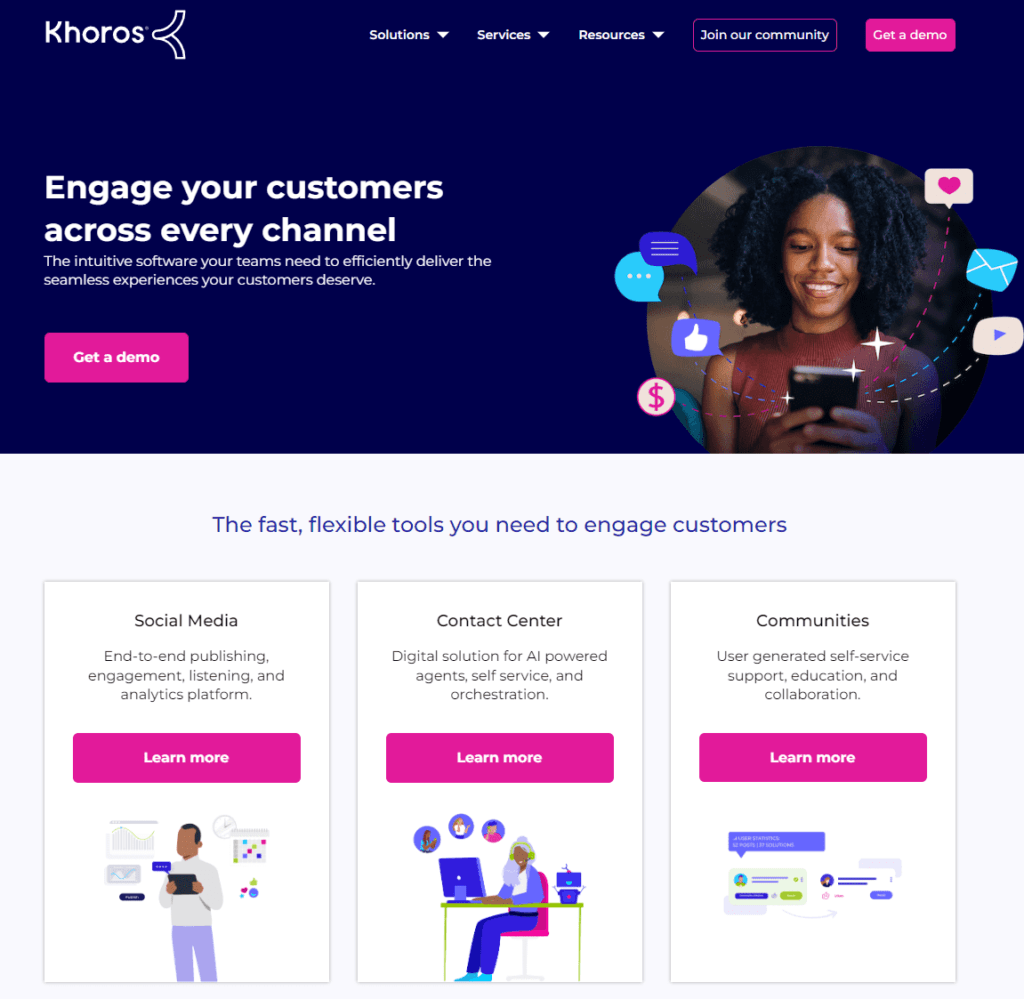
Khoros is a powerful social media management tool that caters to enterprises and large organizations. It combines social media marketing, customer service, and online community management into one platform. It supports popular social media platforms like Facebook, Instagram, Twitter, and LinkedIn. Khoros offers features like content planning, scheduling, engagement, social listening, analytics, and more.
Key features of Khoros include:
- Content planning and scheduling: Plan and schedule social media content across various platforms.
- Engagement: Respond to comments, messages, and mentions from a unified inbox.
- Social listening: Monitor online conversations and track brand mentions.
- Analytics: Analyze your social media performance and generate custom reports.
- Online community management: Build and manage your online communities on various social media channels.
Pricing
Khoros offers custom pricing based on your business needs. Contact their sales team for a quote.
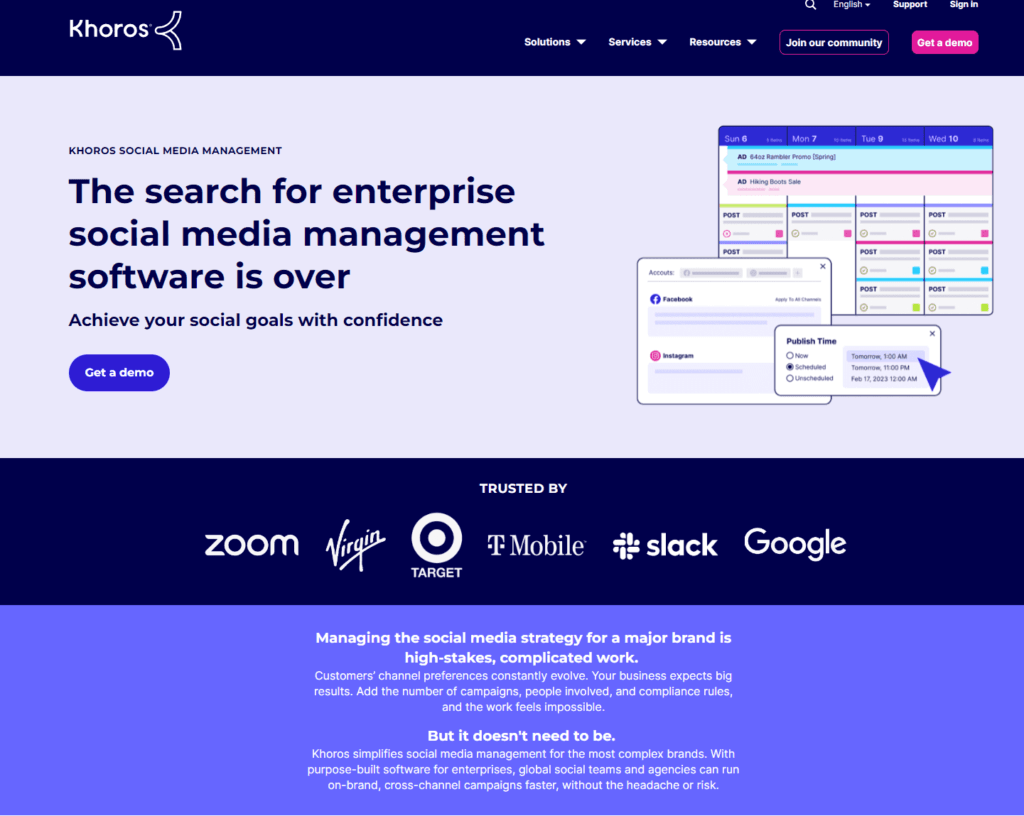
Pros and cons
Pros:
- Comprehensive platform for social media marketing, customer service, and community management;
- Supports multiple social media platforms;
- Designed for enterprises and large organizations.
Cons:
- No pricing information available on the website;
- May not be suitable for small businesses.
Best suited for
Khoros is best suited for enterprises and large organizations that require a powerful social media management tool to handle social media marketing, customer service, and online community management.
Read this artcile on how to use Khoros!
Unique selling points (USPs)
- Combines social media marketing, customer service, and online community management
- Designed for enterprises and large organizations
#31. SocialBakers (now, Emplify)
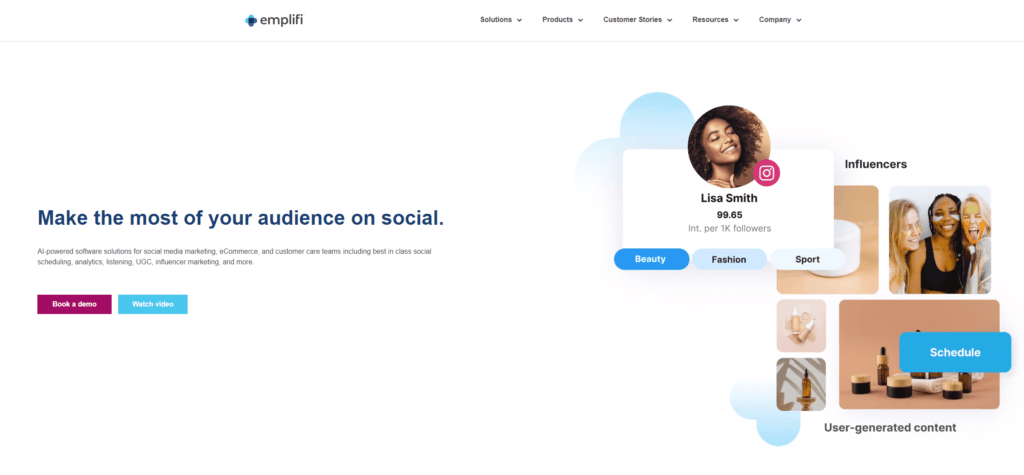
SocialBakers is an AI-powered social media management platform that helps businesses optimize their social media marketing efforts. It supports platforms like Facebook, Instagram, Twitter, LinkedIn, and YouTube.
Its features include content scheduling, social listening, analytics, influencer marketing, and competitive benchmarking.
Key features of SocialBakers include:
- Content scheduling: Plan and schedule your social media content across multiple platforms.
- Social listening: Monitor online conversations, track brand mentions, and identify trends.
- Analytics: Analyze your social media performance and generate custom reports.
- Influencer marketing: Discover, evaluate, and collaborate with influencers to amplify your brand message.
- Competitive benchmarking: Compare your social media performance with competitors and industry benchmarks.
Pricing
SocialBakers offers a 14-day free trial, and paid plans start from $200 per month.
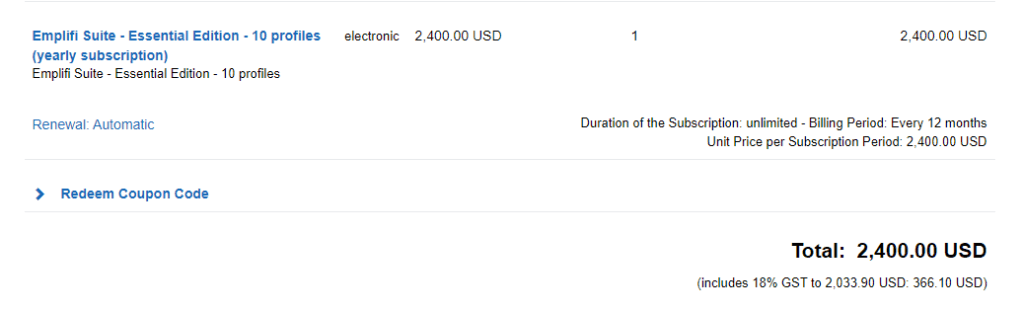
Pros and cons
Pros:
- AI-powered platform for optimizing social media marketing;
- Influencer marketing and competitive benchmarking features;
- Supports multiple social media platforms.
Cons:
- Pricing can be expensive for small businesses;
- Limited third-party integrations.
Best suited for
SocialBakers is best suited for businesses looking for an AI-powered social media management tool with features like content scheduling, social listening, analytics, influencer marketing, and competitive benchmarking.
Read this guide on how to use Social Bakers!
Unique selling points (USPs)
- AI-powered platform;
- Influencer marketing and competitive benchmarking features.
#32. SmarterQueue
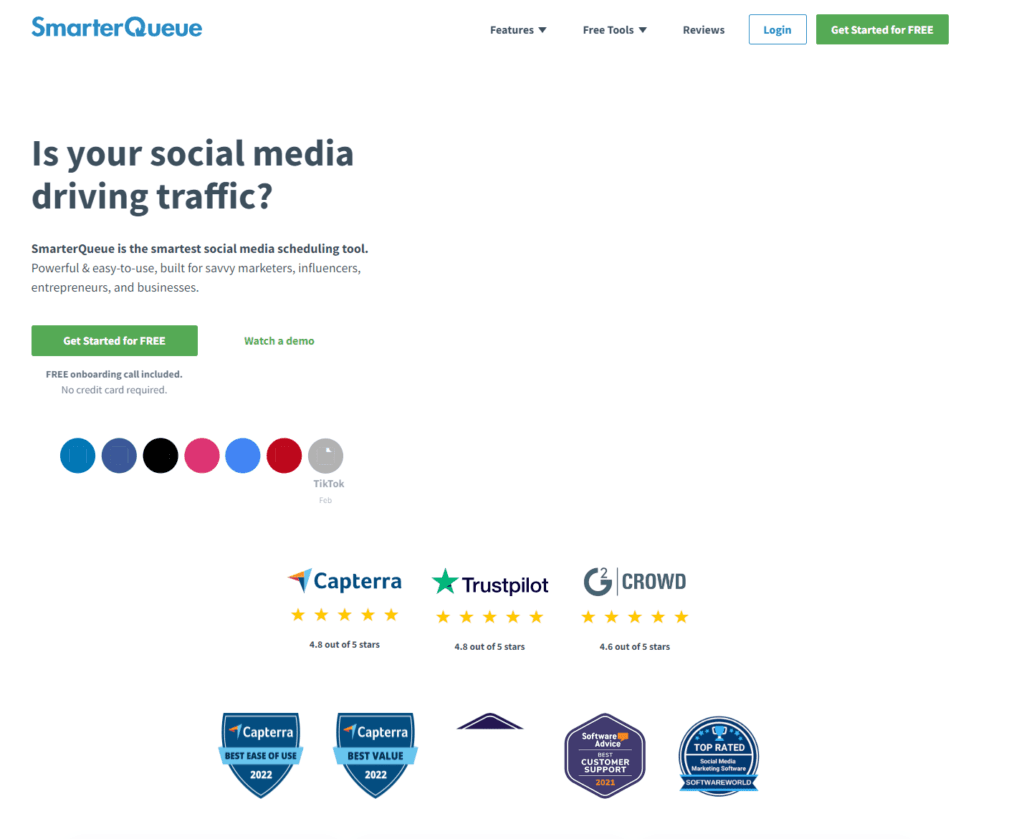
SmarterQueue is a social media management tool that simplifies content scheduling, curation, and analytics. It supports platforms like Facebook, Instagram, Twitter, LinkedIn, and Pinterest. With its evergreen content recycling feature, SmarterQueue ensures your best content is always in rotation, maximizing engagement and reach.
Key features of SmarterQueue include:
- Content scheduling: Plan, schedule, and recycle your social media content.
- Content curation: Discover and share high-quality content from various sources.
- Analytics: Track your social media performance and generate custom reports.
- Visual planner: Organize your content visually with a drag-and-drop calendar.
Pricing
SmarterQueue offers a 14-day free trial, and paid plans start from $24.99 per month.
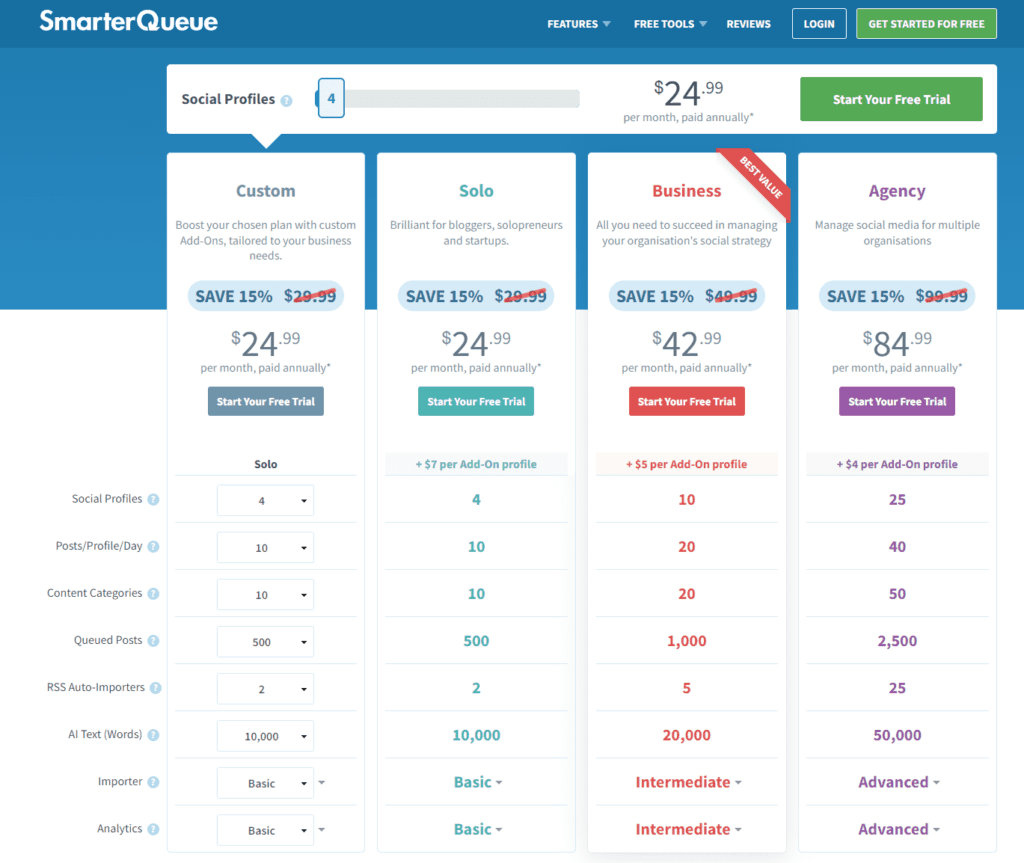
Pros and cons
Pros:
- Evergreen content recycling feature;
- Content curation capabilities;
- Visual planner for easy content organization.
Cons:
- No social listening or engagement features;
- Limited collaboration tools.
Best suited for
SmarterQueue is best suited for businesses and content creators looking for a social media management tool that simplifies content scheduling, curation, and analytics with evergreen content recycling features.
Read this article on how to use SmarterQueue!
Unique selling points (USPs)
- Evergreen content recycling feature;
- Content curation capabilities.
Wrapping it up
While there are numerous social media management tools available, each caters to different business needs, sizes, and goals.
That’s why we have segmented each according to their USPs and the businesses they cater to. Understanding the key features, pricing, pros, cons, and unique selling points of each tool will help you select the best option for your business.
If you have any questions, let me know in the comments and we will get right back to you!
If you need help with your social media marketing, let’s set up a meeting and discuss how we can grow your brand!
Read Next:
- Agile CRM Review: Should you go for it?
- Convesio Web Hosting Review: Who is this WordPress Hosting for in 2023?
- How to Create Buyer Personas
- What is Advertising Propaganda and how many types of Advertising Propaganda are there?
- 32 Strategies to Skyrocket your Email list!
- How Digital Marketing can grow your business exponentially!
- 5 Fundamental Principles you must use in your PPC Ad Campaign
- How to Boost Your Twitter Follower Count and Monetize it
- Instagram follower Hack! Gain thousands of followers with just 5 minutes of work daily!