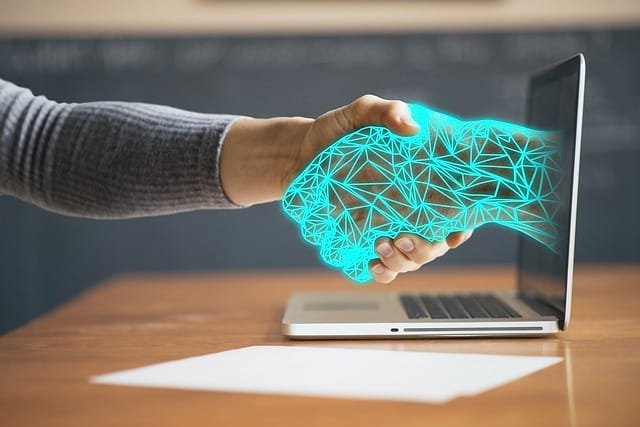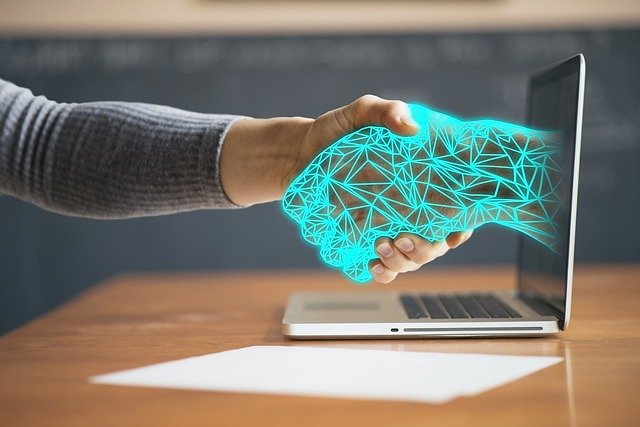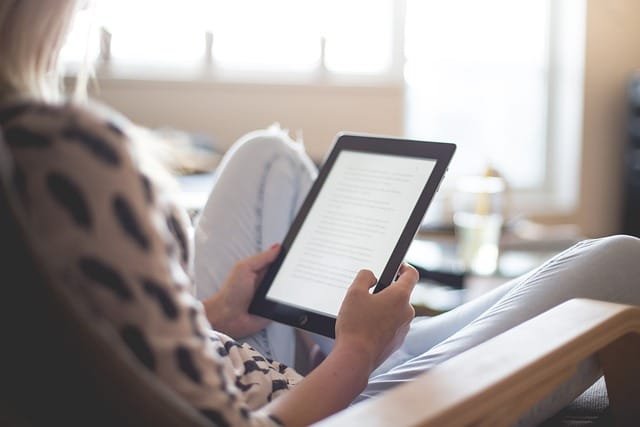Bulk URL Opener
Note: Opening multiple URLs at once may be blocked by your browser’s pop-up blocker. Please allow pop-ups for this to work.
Have you ever had a long list of links you needed to open, one by one? It can be a bit of a pain, can’t it? That’s where a bulk URL opener tool comes in. It’s a simple yet powerful tool that helps you open many links all at once. In this article, we’ll talk about what it is, how it works, and why you might find it useful.
What Is a Bulk URL Opener Tool?
A bulk URL opener is a tool that lets you open lots of links at the same time. Instead of clicking on each one individually, you can paste all the links into the tool, press a button, and voila! All the links open in your browser right away.
How Does It Work?
It’s very simple to use a bulk URL opener. Here’s how it usually works:
- Collect Your Links: First, gather all the links you want to open. You can copy them from a spreadsheet, a document, or even an email.
- Paste the Links: Open the bulk URL opener tool and paste the links into the box provided.
- Click Open: The tool will then open all the links in new tabs or windows in your browser.
That’s it! You save a lot of time compared to opening links one by one.
Why Would You Use It?
You might be wondering, “Why would I need something like this?” Here are some examples:
- Research: If you’re doing research and have many websites to check, this tool can make it faster.
- Work Tasks: Maybe your boss sent you a list of links to review. Instead of opening each one, you can do it in seconds.
- Testing Links: If you’re a web developer or blogger, you might need to test multiple links at once.
- Shopping or Browsing: Planning to compare products across several websites? A bulk URL opener makes it easier.
Is It Safe?
Yes, most bulk URL openers are safe to use, but you should always be careful. Only use tools you trust, and avoid pasting links from unknown or suspicious sources. Some tools even have options to block harmful links or warn you before opening them.
Do You Need to Download Anything?
Not always. Many bulk URL opener tools are available online, so you don’t need to download or install anything. You just visit the website, paste your links, and use it right there. Some tools do offer downloadable versions if you prefer that.
What Are the Benefits?
Here are some of the best things about using a bulk URL opener:
- Saves Time: Opening multiple links one by one takes time. This tool does it in a click.
- Reduces Effort: You don’t have to keep copying and pasting links into your browser.
- Organizes Tasks: It helps you handle your work more smoothly, especially if you’re dealing with a lot of links.
Things to Keep in Mind
Before you use a bulk URL opener, here are a few tips:
- Check Your Browser Settings: Some browsers might block tools that open many tabs at once. You might need to adjust your settings.
- Use in Moderation: Opening too many links at the same time can slow down your computer or even crash your browser.
- Stay Organized: Make sure the links you paste are correct and not broken.
Final Thoughts
A bulk URL opener tool is a handy solution for anyone who deals with lots of links. It’s simple to use, saves time, and helps you get your work done faster. Whether you’re working, researching, or just browsing for fun, this tool can make your life a little easier.
So, the next time you find yourself staring at a long list of links, don’t waste time opening them one by one. Try a bulk URL opener tool instead—you’ll be amazed at how much time you save!