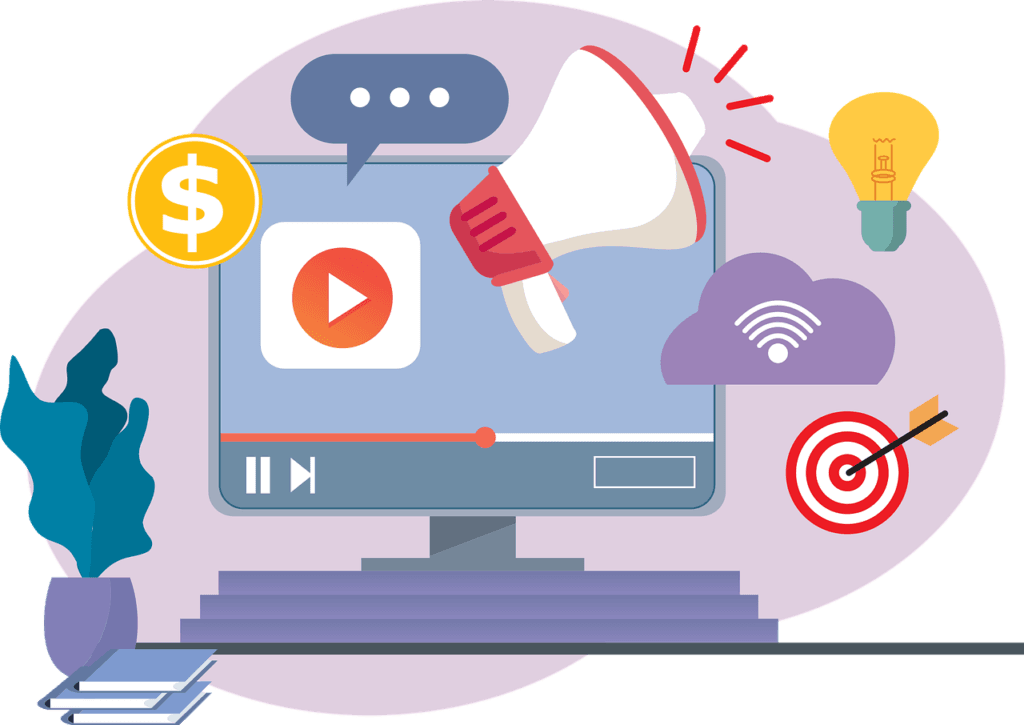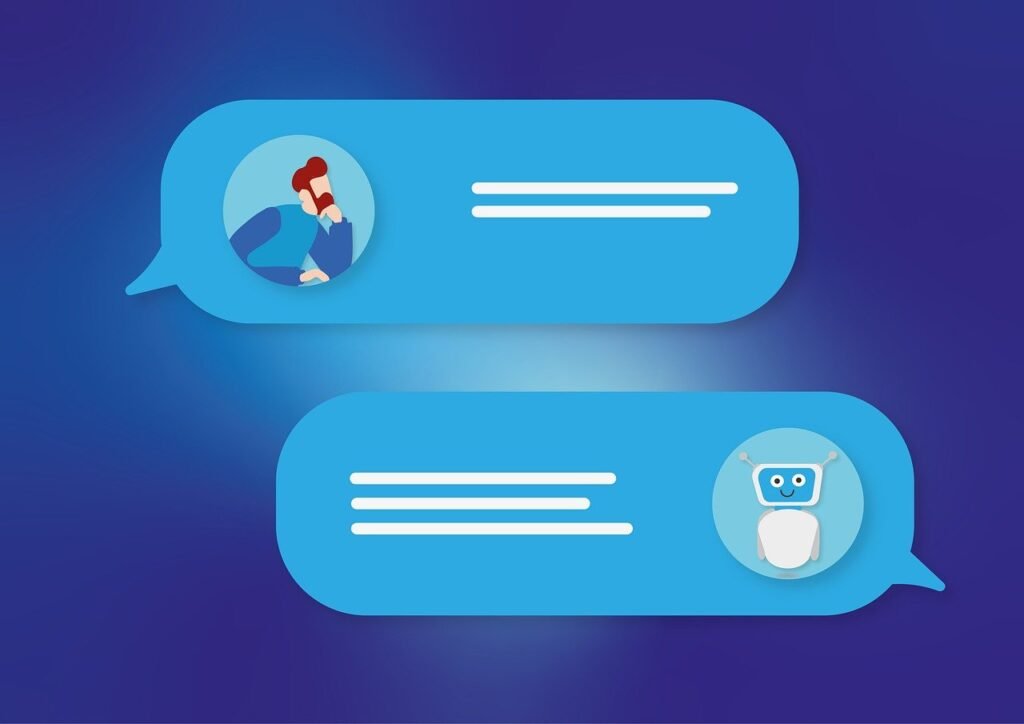Designers are the architects of the digital world, crafting interfaces that guide users and define their experiences. When it comes to turning ideas into reality, prototyping tools are essential. They bridge the gap between imagination and functionality, allowing teams to visualize, test, and refine their designs before they go live.
Among the many tools available, Figma, Adobe XD, and Sketch are the front-runners. Each has its strengths and quirks, making the choice between them both exciting and overwhelming. So how do you decide which tool suits your needs? In this article, we’ll dive deep into these three platforms, comparing their features, usability, and performance to help you make an informed decision.
Figma: The Collaborative Powerhouse
Figma’s defining feature is its cloud-based nature. Unlike traditional design tools, Figma works entirely in your browser, making it accessible anywhere. It also offers a desktop app, but the seamless syncing between devices and platforms makes it a favorite for remote teams.
A Cloud-Based Solution for Modern Teams
With Figma, collaboration becomes effortless. Multiple users can work on the same design simultaneously, seeing changes in real time. This eliminates versioning issues and ensures everyone is on the same page—literally.
Features That Set Figma Apart
One of Figma’s greatest strengths is its live collaboration. Designers, developers, and stakeholders can leave comments directly on the prototype, turning feedback into action without endless email chains.
Figma also shines with its component-based design. You can create reusable components (like buttons or cards) and update them globally. This not only saves time but also ensures consistency across your designs.
Another standout feature is its plugins and integrations. Figma’s plugin library offers tools for everything from accessibility checks to generating placeholder content, streamlining your workflow.
Who Is Figma Best For?
Figma is ideal for teams that prioritize collaboration and need a tool that’s platform-agnostic. Whether you’re on Windows, Mac, or Linux, Figma works seamlessly. Its simplicity makes it accessible to beginners, while its depth satisfies experienced designers.
Adobe XD: The Creative Ecosystem

Adobe XD is Adobe’s answer to modern prototyping needs, designed to integrate seamlessly with the broader Creative Cloud suite. If you’re already using Photoshop, Illustrator, or After Effects, Adobe XD fits right in, allowing you to import and export assets without a hitch.
A Familiar Face for Adobe Users
While Adobe XD isn’t cloud-based like Figma, it offers a hybrid approach with cloud document syncing. This means you can work offline and still share designs with your team when you’re back online.
Features That Make Adobe XD Shine
Adobe XD excels at animation and transitions, offering intuitive tools for creating interactive prototypes. Its Auto-Animate feature allows you to create smooth, complex transitions with minimal effort, perfect for showcasing micro-interactions or page flows.
For teams, Adobe XD offers coediting and sharing. While not as robust as Figma’s live collaboration, it still allows multiple users to work on the same file and leave feedback through shared links.
Its integration with Adobe’s Creative Cloud ecosystem is a major plus. You can easily pull assets from Photoshop or Illustrator and export designs for After Effects to add advanced animations.
Who Should Use Adobe XD?
If you’re deeply embedded in Adobe’s ecosystem, Adobe XD is a natural choice. It’s perfect for designers who want powerful animation capabilities and seamless integration with other Adobe tools.
Sketch: The Trailblazer
Sketch was the first tool to truly revolutionize UI design, and it remains a favorite for many professionals. Unlike Figma and Adobe XD, Sketch is a desktop app exclusive to macOS. This gives it a slight edge in performance and responsiveness, though it limits accessibility for teams using Windows or Linux.
The Original Darling of UI Design
Sketch’s focus is simplicity. Its clean interface and straightforward tools make it easy to pick up, even for beginners. However, it lacks some of the collaborative features that have become standard in modern tools.
Features That Keep Sketch Relevant
Sketch’s plugin ecosystem is one of the most extensive in the industry. From advanced grids to prototyping tools, you can customize Sketch to fit your exact needs. While it doesn’t have built-in prototyping like Adobe XD, plugins like InVision and Craft fill the gap.
One of Sketch’s standout features is its symbol library. Similar to Figma’s components, Sketch allows you to create reusable symbols, maintaining consistency and speeding up your workflow.
Sketch also supports shared libraries, making it easier for teams to maintain a unified design system. While it’s not as seamless as Figma’s collaboration features, it’s a solid option for teams that work primarily on Mac.
Who Is Sketch Best For?
Sketch is perfect for macOS users who value simplicity and customization. It’s ideal for freelancers or smaller teams that don’t need real-time collaboration but appreciate a lightweight, focused design tool.
Comparing Key Features Across Tools
Collaboration

- Figma: Real-time collaboration with live editing and commenting. Perfect for remote teams.
- Adobe XD: Offers coediting and shared links, but lacks the real-time fluidity of Figma.
- Sketch: Collaboration relies on third-party plugins, making it less seamless.
Prototyping and Interactivity
- Figma: Basic but effective prototyping tools, with easy transitions and interaction settings.
- Adobe XD: Excels in animations with Auto-Animate, making it great for showcasing interactive designs.
- Sketch: Limited native prototyping features; relies on plugins for advanced interactivity.
Platform Compatibility
- Figma: Fully cloud-based and works on any platform.
- Adobe XD: Available on Windows and Mac, with hybrid cloud functionality.
- Sketch: macOS only, limiting its use for cross-platform teams.
Performance
- Figma: Can be slower for complex files due to its cloud-based nature.
- Adobe XD: Smooth performance, even with heavy animations, thanks to offline capabilities.
- Sketch: Optimized for macOS, offering fast performance but limited to one platform.
Pricing and Accessibility
Figma
Figma offers a free plan for individuals and small teams, with limits on project history and file sharing. Paid plans start at $12 per editor/month, unlocking additional features like advanced permissions and analytics.
Adobe XD
Adobe XD has a free Starter plan, which includes basic features and a limited number of shared documents. Full access comes with an Adobe Creative Cloud subscription, starting at $9.99/month for XD alone or bundled with other Adobe tools.
Sketch
Sketch requires a one-time license fee of $99/year, which includes updates and access to their cloud services. While it’s cost-effective, the macOS exclusivity can be a drawback for cross-platform teams.
Which Tool Is Right for You?
Figma: Collaboration First
If you’re part of a remote or cross-platform team, Figma’s collaboration features are hard to beat. It’s intuitive, versatile, and works wherever you do. For teams that value real-time editing and seamless syncing, Figma is the clear winner.
Adobe XD: Animation and Ecosystem Integration
Adobe XD shines for teams already invested in Adobe’s ecosystem. Its animation tools are unmatched, making it ideal for projects that require detailed interactions or visual storytelling. If your workflow relies on Creative Cloud, Adobe XD fits in perfectly.
Sketch: Simplicity and Speed for Mac Users
For macOS users who want a lightweight, no-frills design tool, Sketch is a fantastic choice. It’s easy to use, highly customizable, and performs well. While it lacks some of the modern collaboration features, its plugin ecosystem fills many gaps.
Making the Most of Your Chosen Prototyping Tool
Once you’ve selected the tool that fits your needs, the real work begins: integrating it into your workflow and leveraging its features to their fullest. Here are some tactical steps and tips to ensure you get the most out of Figma, Adobe XD, or Sketch.
Mastering Figma: Collaboration and Beyond
Create a Design System Early

Figma’s strength lies in its ability to maintain consistency across projects. Start by creating a design system—a collection of reusable components, typography styles, and color palettes that you can apply across your designs. Figma’s shared libraries allow your entire team to access and use these assets in real-time.
For example, if your team updates a button style, the change will automatically reflect across all instances in every file linked to the library. This eliminates redundancy and ensures that every project stays aligned with your brand.
Leverage Plugins to Extend Functionality
Figma’s plugin ecosystem is extensive. Plugins like Content Reel for adding placeholder text, Stark for accessibility checks, and Figmotion for creating animations can supercharge your workflow. Spend time exploring the plugin library to find tools that align with your specific needs.
Communicate Effectively Within Files
Use Figma’s commenting feature to streamline communication. Stakeholders can leave feedback directly on prototypes, and designers can respond in the same space. This eliminates back-and-forth emails and ensures that every team member has visibility into the design’s progress.
Taking Full Advantage of Adobe XD
Push the Limits of Interactivity
Adobe XD’s Auto-Animate feature is a standout for creating rich, interactive prototypes. Use it to simulate transitions like button presses, menu slides, or page swipes. For example, if you’re designing a mobile app, Auto-Animate can mimic the natural flow between screens, making your prototype feel like a fully functional app.
Seamlessly Incorporate Other Adobe Tools
If you’re already using Photoshop for image editing or Illustrator for vector graphics, make Adobe XD the hub where everything comes together. For example, you can import an Illustrator file directly into XD, preserving layers and editability.
Additionally, if your prototype requires advanced animations, export designs to After Effects to create polished motion graphics. This interoperability saves time and maintains the quality of your visuals.
Explore Voice and Audio Prototyping
Adobe XD offers unique features for prototyping voice interactions, making it a great choice for designing voice-activated interfaces or smart assistant experiences. Experiment with these tools to stay ahead in industries where voice technology is becoming increasingly important.

Related: Check out our free tools:

Unlocking Sketch’s Potential
Customize Your Workflow with Plugins
Sketch’s true power lies in its plugins. Tools like Zeplin for developer handoff, Abstract for version control, and Craft for prototyping turn Sketch into a robust, end-to-end design solution.
Spend time curating a set of plugins that enhance your workflow. For example, if you frequently collaborate with developers, integrate plugins that simplify asset export and code generation.
Use Nested Symbols for Scalability
Sketch’s symbols and overrides allow you to create modular, scalable designs. Nested symbols take this a step further by letting you embed one symbol inside another. For instance, you can design a card component that includes interchangeable images, buttons, and text. Updating the parent symbol updates all instances automatically.
This feature is especially useful for large projects with multiple repeating elements, like e-commerce sites or mobile apps.
Optimize Your Files for Performance
Sketch files can become resource-intensive as projects grow. To maintain performance, keep your files organized by grouping related elements and archiving outdated versions. Use Sketch’s built-in optimization tools to compress images and remove unnecessary layers.
Collaboration Tips for Teams
Centralize Communication

Regardless of which tool you choose, centralizing communication within the platform can save time and reduce miscommunication. Encourage team members to leave feedback, notes, and questions directly in the prototype rather than in external tools like email or chat.
For example, Figma’s commenting feature and Adobe XD’s shared links make it easy to keep conversations tied to specific design elements. This keeps everyone aligned and speeds up decision-making.
Standardize Workflows
To maximize efficiency, establish standardized workflows that align with your chosen tool. For instance:
- In Figma, define a protocol for managing shared libraries and naming conventions.
- In Adobe XD, agree on how files will be structured and how feedback will be incorporated.
- In Sketch, decide which plugins the team will use and how symbols will be organized.
Document these workflows in a shared guide to ensure consistency across projects and team members.
Use Prototypes for Stakeholder Buy-In
High-fidelity prototypes are invaluable for getting stakeholder approval. They allow stakeholders to see exactly how the design will look and function, reducing ambiguity. Use tools like Figma’s interactive components, Adobe XD’s Auto-Animate, or Sketch plugins like InVision to create prototypes that mimic the final experience.
Staying Ahead with Emerging Trends
Monitor Updates and New Features

All three tools are constantly evolving, releasing new features and enhancements regularly. Stay informed by following their blogs, release notes, and communities. For example, Figma’s recent introduction of variables or Adobe XD’s improvements to Auto-Animate might offer new ways to streamline your workflow.
Explore AI Integration
AI is becoming a significant player in design tools, offering features like auto-layout adjustments, content suggestions, and intelligent resizing. As these tools adopt AI, experiment with how it can simplify repetitive tasks or provide new creative opportunities.
Embrace Cross-Tool Collaboration
Sometimes, the best solution is a combination of tools. For example, you might use Figma for early collaboration, Sketch for detailed design work, and Adobe XD for creating advanced prototypes. While switching tools adds complexity, it can also ensure you’re leveraging each platform’s strengths.
Integrating Your Prototyping Tool with Development
Figma: Bridging Design and Development
Figma excels in creating seamless design-to-development handoffs. Its Inspect Mode allows developers to click on any element in a design and view its specifications, including dimensions, colors, and CSS code. This eliminates the need for manual annotation, saving time and reducing errors.
To further enhance collaboration, integrate Figma with tools like Zeplin or Storybook. These integrations streamline the process of turning designs into functional components, ensuring consistency across the final product.
Adobe XD: A Developer’s Ally
Adobe XD offers robust handoff capabilities through its Share for Development feature. This generates a link that developers can use to inspect design specs, download assets, and even view CSS snippets. If your team uses Adobe’s Creative Cloud suite, syncing assets between Photoshop, Illustrator, and XD ensures a smooth transition from design to code.
For teams working with advanced animations, exporting files from Adobe XD to After Effects provides a seamless way to refine motion graphics, ensuring the final product aligns perfectly with the prototype.
Sketch: The Plugin Advantage
While Sketch lacks native developer handoff tools, its extensive plugin ecosystem fills the gap. Plugins like Zeplin, Avocode, and Anima are essential for sharing specs and assets with developers. These tools provide a bridge between Sketch designs and development workflows, ensuring nothing gets lost in translation.
To maximize efficiency, consider pairing Sketch with version control tools like Abstract, allowing designers and developers to collaborate without overwriting each other’s work.
Advanced Prototyping for Realistic Interactions
Figma: Bringing Designs to Life

Figma’s prototyping capabilities allow you to create interactions that mimic real-world functionality. Use interactive components to add hover states, toggles, and transitions directly within your design. This feature is particularly useful for testing micro-interactions, like button clicks or dropdown menus.
For more advanced prototyping, integrate Figma with tools like ProtoPie or Principle. These tools offer greater control over animations and logic, enabling you to create prototypes that feel indistinguishable from the final product.
Adobe XD: The Animation Powerhouse
Adobe XD’s Auto-Animate feature is a game-changer for creating fluid, natural transitions. Whether you’re designing a mobile app with swipe gestures or a website with dynamic menus, Auto-Animate brings your designs to life with minimal effort.
Take it a step further by combining Auto-Animate with voice interactions. Adobe XD allows you to prototype voice-activated commands, making it an excellent choice for designing smart assistant interfaces or voice-driven applications.
Sketch: Beyond Static Prototypes
While Sketch’s native prototyping features are basic, its plugin ecosystem enables advanced interactivity. Plugins like Prototypr and InVision let you add animations, transitions, and clickable elements to your designs. These integrations ensure your prototypes go beyond static mockups and provide stakeholders with a realistic preview of the final experience.
Leveraging Collaboration Features
Figma: Real-Time Collaboration at Its Best

Figma’s collaboration tools are its standout feature. Take full advantage of real-time editing by organizing team workshops or co-design sessions directly in the platform. For example, during a brainstorming session, multiple team members can sketch ideas on the same canvas, fostering creativity and alignment.
Use commenting to centralize feedback. Instead of juggling emails and chat threads, stakeholders can leave feedback directly on the design. This streamlines decision-making and ensures everyone is aligned before development begins.
Adobe XD: Balancing Offline and Online Collaboration
Adobe XD’s cloud documents enable teams to collaborate without requiring a constant internet connection. This hybrid approach is ideal for teams that occasionally work offline. Use the Coediting feature to allow multiple designers to work on the same file simultaneously, and leverage shared links to collect feedback from stakeholders.
For larger teams, Adobe XD’s integration with tools like Slack and Microsoft Teams makes it easy to share progress updates and gather input without leaving your communication platform.
Sketch: A Team-Friendly Upgrade
Sketch’s collaboration features have improved significantly with the introduction of Sketch for Teams. This cloud-based service allows teams to store, share, and collaborate on designs in one central hub. While not as dynamic as Figma’s real-time editing, it ensures version control and simplifies team workflows.
For teams using Sketch without the cloud, Abstract offers a robust alternative for managing versions and collaborating asynchronously.
Final Thoughts: Choosing the Best Tool for Your Needs
The “best” prototyping tool depends on your specific workflow, team structure, and project needs. Figma is the champion of collaboration, Adobe XD is a powerhouse for animations and integrations, and Sketch remains a favorite for its simplicity and speed on macOS.
Ultimately, the right tool is the one that helps you and your team design better, faster, and with less friction. Whether you’re building wireframes, testing interactions, or crafting high-fidelity prototypes, these tools offer everything you need to bring your ideas to life. So dive in, explore their features, and find the one that fits your creative process best. The future of design is in your hands—and with these tools, the possibilities are endless.
READ NEXT:
- Are Vanity Metrics Killing Your Marketing Efficiency? Here’s What to Track Instead
- Pinpointing Digital Marketing ROI: Why Your Metrics Aren’t Telling the Full Story
- Unlocking Real ROI in Digital Marketing: The Hidden Costs Draining Your Budget
- How Misaligned Marketing Funnels Are Blocking Your ROI Potential
- Best Digital Marketing Agency In Santa Ana, California
- Best Digital Marketing Agency In San Francisco, California