The world of UI design is ever-evolving, driven by user behavior, technological advancements, and the demand for seamless digital experiences. With 2025 on the horizon, it’s clear that design is not just about aesthetics anymore—it’s about creating interactions that feel intuitive, human, and, above all, purposeful. By analyzing industry data, emerging technologies, and user preferences, we can paint a clear picture of what’s likely to dominate the UI design landscape in 2025.
Let’s break down the trends we expect to see, supported by actionable insights on how businesses and designers can stay ahead.
The Rise of Immersive UI: Bridging Physical and Digital Realms
As AR (Augmented Reality) and VR (Virtual Reality) technologies mature, the boundaries between physical and digital experiences are becoming increasingly blurred. Immersive UI, which combines real-world elements with digital overlays, is expected to become mainstream by 2025. Industries like retail, real estate, and gaming are already experimenting with AR-powered interfaces to provide users with interactive experiences.
Why Immersive UI is Set to Dominate
For instance, imagine being able to try on clothes virtually or visualize how a piece of furniture will look in your home before purchasing it. These interfaces go beyond flat screens, making interactions feel tactile and real. Businesses that adopt immersive UI will not only capture user interest but also significantly enhance engagement and retention.
This shift is driven by user demand for convenience and immediacy, making immersive interfaces a powerful tool for creating memorable digital experiences.
Incorporating Real-Time Interactivity
To make immersive UI work, real-time responsiveness will be crucial. Users expect seamless transitions and instant feedback when interacting with these interfaces. For instance, if a user rotates a 3D model in a virtual showroom, the response must be immediate and fluid to maintain immersion.
This means designers and developers will need to focus on optimizing performance, from reducing latency to leveraging edge computing for faster data processing. The success of immersive UI hinges on eliminating any friction that might disrupt the user’s sense of presence.
Real-time interactivity transforms digital experiences into something dynamic and engaging, setting businesses apart in competitive industries.
Accessible Immersive Experiences
One challenge with immersive UI is ensuring accessibility for all users. By 2025, we anticipate advancements in device compatibility and adaptive design, making AR and VR experiences more inclusive. For example, developers could implement voice commands, subtitles, or haptic feedback to cater to users with diverse needs.
These additions not only broaden your audience but also align with the growing demand for digital inclusivity.
Creating accessible immersive experiences ensures no user is left behind while embracing innovation.
Personalized Interfaces Powered by AI
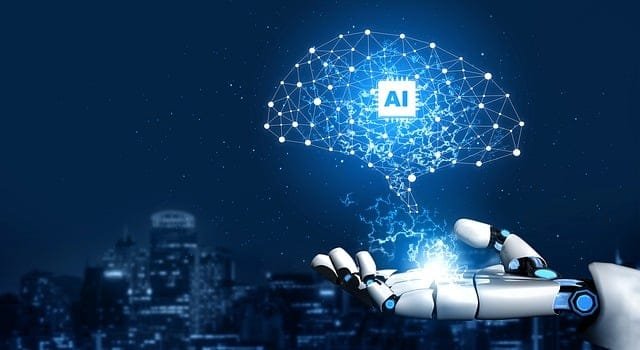
AI continues to redefine how interfaces interact with users. By 2025, personalization will reach new heights, with UIs adapting dynamically to individual preferences and behaviors. For instance, dashboards might rearrange themselves based on how often users access certain features or suggest actions based on past interactions.
AI-Driven Customization
This level of customization makes users feel understood and valued, fostering stronger connections with the brand. A finance app, for example, might highlight upcoming bills for one user while showing investment opportunities for another, based on their past activities.
Personalized interfaces eliminate unnecessary clutter, streamlining user journeys and increasing satisfaction.
Predictive Assistance
Predictive AI will take personalization even further by anticipating user needs before they express them. Think of an e-commerce site that suggests restocking household essentials or a project management tool that flags overdue tasks and recommends next steps. These proactive touches save users time and reduce decision fatigue.
Designers must ensure these predictions feel natural, not intrusive. Transparency in how AI works, along with options to customize recommendations, will be critical to building trust.
Predictive interfaces show users you’re not just meeting their needs—you’re thinking ahead on their behalf.
Balancing Privacy with Personalization
As personalization grows, so will concerns around data privacy. By 2025, successful UI designs will prioritize transparency, showing users exactly how their data is used to improve their experience. Features like granular consent options and easy-to-understand privacy settings will become standard.
When users feel in control of their data, they’re more likely to embrace personalized features, creating a win-win scenario.
Balancing privacy with personalization ensures trust and long-term loyalty.
Minimalist Design, Maximized Impact

Minimalism has been a UI trend for years, but it’s set to evolve in 2025. Instead of just reducing visual clutter, future minimalism will focus on maximizing functionality while maintaining simplicity. Designers will strip interfaces down to their essentials, ensuring every element serves a clear purpose.
Less is More
For instance, imagine a booking app with a single input field that dynamically adjusts based on user intent—whether they’re searching for flights, hotels, or car rentals. This eliminates distractions while guiding users toward their goals.
Minimalist designs reduce cognitive load, making interfaces more intuitive and easier to navigate.
Enhancing Functionality Through Gestures
Minimalist designs often pair well with gesture-based interactions. As touch and voice commands become more sophisticated, users will rely less on buttons and menus. Swiping, pinching, or speaking commands will replace traditional inputs, creating a cleaner visual aesthetic.
For example, a fitness app might let users navigate workout plans by simply swiping through days or speaking commands like “Show next session.”
Gestures align with minimalism by simplifying interactions while maintaining a seamless user experience.
The Role of White Space
White space, or negative space, will play a bigger role in minimalist UI. It helps draw attention to key elements, improving readability and focus. For instance, a landing page with ample white space around a CTA makes the call-to-action more noticeable.
By leveraging white space effectively, designers can create elegant, uncluttered layouts that enhance usability without feeling empty.
Strategic use of white space elevates the user experience while maintaining visual appeal.
Dynamic and Adaptive Color Schemes
Colors have a profound impact on user emotions, and by 2025, interfaces will adapt color schemes dynamically to suit user moods or contexts. For instance, a productivity app might switch to calming blues during late-night work sessions or energizing yellows during morning hours.
Mood-Responsive Designs
This trend will rely on input from devices like wearables or environmental sensors, allowing UIs to provide a more personalized experience.
Mood-responsive colors create an emotional connection, making interfaces feel more attuned to users’ needs.
Dark Mode Evolution
Dark mode has already gained traction, but its evolution is far from over. By 2025, dark mode designs will become more refined, with dynamic contrast adjustments and color palettes that reduce eye strain further. For instance, colors in dark mode might subtly shift based on ambient light conditions, providing optimal visibility.
Users will expect dark mode as a standard feature, so businesses should ensure it’s well-implemented and visually consistent across all pages.
Enhanced dark mode functionality improves both aesthetics and usability, catering to user preferences.
Inclusive Color Choices
Inclusivity in design isn’t limited to accessibility—it extends to color choices as well. Future UIs will consider users with color vision deficiencies by incorporating high-contrast options and color-blind-friendly palettes. For example, replacing red-green distinctions with patterns or shapes ensures clarity for all users.
Inclusive color schemes demonstrate your commitment to serving diverse audiences, enhancing user trust and satisfaction.
Embracing Continuous UI Testing and Optimization

In 2025, successful UI design won’t just be about launching polished interfaces—it will be about continuously improving them based on real-time data. Analytics tools will provide insights into user behavior, highlighting areas where the interface can be refined. For example, heatmaps and click tracking can reveal which elements users interact with the most and which they ignore.
Data-Driven UI Refinements
A B2B dashboard might find that users rarely access a specific feature, signaling an opportunity to simplify or reposition it. By analyzing drop-off points, designers can identify friction in user journeys and make targeted adjustments to improve flow.
Continuous testing ensures that your UI evolves with user needs, keeping experiences fresh and relevant.
Automated Usability Testing with AI
AI will play a significant role in automating usability testing, making it faster and more comprehensive. AI-powered tools can simulate thousands of user interactions, identifying issues like broken links, confusing navigation, or slow-loading pages before they impact real users.
For example, an AI tool might flag that users struggle to complete a checkout process because of inconsistent button placement or unclear instructions. With this insight, designers can address problems proactively.
Automated testing accelerates the iteration process, ensuring that your UI stays ahead of potential pain points.
Engaging Users in the Feedback Loop
User feedback will remain a cornerstone of UI improvement. Incorporating in-app surveys, feedback buttons, or chatbots that ask for input ensures that users feel heard. For example, after a user completes a task, a prompt could ask, “How was your experience?” with a simple rating system or open-ended question.
By directly involving users in the feedback loop, businesses can prioritize changes that matter most to their audience, fostering loyalty and satisfaction.
Engaging users in iterative improvements strengthens trust and ensures your UI meets their evolving expectations.

Related: Check out our free tools:

Human-Centered Design Takes Center Stage
Human-centered design focuses on creating interfaces that resonate emotionally with users. In 2025, successful UIs will tap into empathy, addressing not just functional needs but emotional ones as well. For instance, a healthcare platform might use soothing colors, friendly icons, and empathetic language to make users feel supported during stressful situations.
Prioritizing Emotional Design
Designing with empathy involves understanding your audience’s challenges, fears, and motivations, then crafting experiences that alleviate pain points and build confidence.
Emotionally resonant UIs create deeper connections, fostering brand loyalty and user satisfaction.
Building Trust Through Transparency
With privacy and data security concerns on the rise, transparent design will become essential. UIs will incorporate clear explanations of how user data is collected, stored, and used. For example, a subscription platform might include an easily accessible “Privacy Dashboard” where users can manage their preferences and see how their data impacts their experience.
Transparency fosters trust, especially in industries where users are hesitant to share sensitive information.
By designing with openness and clarity, businesses can position themselves as trustworthy partners in the digital space.
Inclusive Design for All Users
Human-centered design also emphasizes inclusivity. This goes beyond accessibility to ensure that interfaces work for users of all abilities, backgrounds, and devices. For instance, incorporating flexible font sizes, voice controls, and multilingual support ensures your UI reaches a global audience.
Inclusive design isn’t just ethical—it’s a smart business move that broadens your potential user base and demonstrates your commitment to diversity.
Creating inclusive UIs ensures everyone can engage with your brand meaningfully and comfortably.
Preparing Your Team for 2025 UI Trends

UI design in 2025 will demand collaboration between designers, developers, marketers, and data scientists. Teams must work together to align the interface with user needs, brand goals, and technical feasibility. For instance, marketers can provide insights into audience behavior, while data scientists analyze trends to inform design choices.
Cross-Functional Collaboration
Regular cross-functional meetings and shared tools, such as collaborative design platforms, will ensure a unified approach to creating effective UIs.
Collaboration bridges gaps between departments, resulting in cohesive and impactful interfaces.
Investing in Emerging Tools
To stay competitive, businesses must equip their teams with cutting-edge design tools. Platforms like Figma, Adobe XD, and InVision already offer robust features, but emerging tools will integrate AI to automate repetitive tasks, suggest design improvements, and simulate user interactions.
For example, an AI-powered design tool might recommend layout changes based on accessibility standards or user engagement data.
Investing in advanced tools empowers your team to innovate efficiently, staying ahead of the curve.
Fostering a Culture of Experimentation
The rapidly changing design landscape requires a mindset of experimentation. Encourage your team to test new ideas, iterate quickly, and embrace failure as part of the learning process. For instance, running small-scale A/B tests on UI changes can reveal valuable insights without risking major disruptions.
By fostering a culture of curiosity and adaptability, businesses can respond to trends and user needs with agility.
A culture of experimentation drives continuous improvement and keeps your brand at the forefront of UI innovation.
Harnessing Emerging Technologies for Next-Gen UI

Voice user interfaces (VUIs) and conversational AI will redefine how users interact with digital platforms by 2025. With advancements in natural language processing (NLP), interfaces will become conversational, allowing users to complete tasks or access information through voice commands or chatbot-style interactions.
Integrating Voice and Conversational Interfaces
For example, a business analytics platform might allow users to say, “Show me last month’s revenue trends,” and instantly generate a visual report. Similarly, customer support interfaces can leverage conversational AI to resolve queries faster and with more nuance, creating a more human-like experience.
By incorporating conversational interfaces, businesses will streamline complex interactions and cater to users who prioritize convenience and accessibility.
Gesture Recognition and Touchless Interactions
With the rise of touchless technology driven by health and convenience concerns, gesture-based interfaces are set to grow. By 2025, UIs will increasingly incorporate gesture recognition, allowing users to navigate systems through hand movements or facial expressions. Imagine waving your hand to flip through product catalogs on a smart display or nodding to confirm an action on AR glasses.
Gesture-based interfaces will provide intuitive solutions for industries like healthcare, where touchless control is critical, or retail, where interactive displays enhance the shopping experience.
Designing for gestures requires a focus on simplicity and responsiveness, ensuring the interactions feel natural and error-free.
IoT Integration for Context-Aware UIs
The Internet of Things (IoT) will further blur the lines between devices and digital interfaces. Context-aware UIs will adapt based on the user’s environment, leveraging data from connected devices. For instance, a smart thermostat app might adjust its layout based on whether the user is at home or away, prioritizing relevant controls.
In retail, IoT-enabled UIs could personalize in-store displays based on a shopper’s browsing history or preferences logged on their mobile app.
Integrating IoT with UI design creates seamless ecosystems that anticipate user needs, making interactions more meaningful and efficient.
Sustainability in UI Design

As digital platforms scale, the environmental impact of excessive data processing is gaining attention. By 2025, UIs will be designed with energy efficiency in mind, minimizing resource usage without compromising user experience. Features like lightweight designs, optimized code, and energy-saving modes will become standard.
Prioritizing Energy-Efficient Interfaces
For instance, dark mode not only enhances readability but also reduces power consumption on OLED screens. Similarly, reducing server requests through efficient data caching can decrease a website’s carbon footprint.
Sustainable UI design aligns with global efforts toward environmental responsibility while appealing to eco-conscious users.
Designing for Longevity
Fast-changing trends can make interfaces feel outdated quickly, leading to frequent redesigns that consume time and resources. In 2025, we’ll see a shift toward timeless, adaptable designs that stay relevant longer. For example, modular UIs allow businesses to refresh specific components without overhauling the entire system.
Longevity in design ensures resources are used wisely while maintaining a consistent brand identity.
This approach reduces waste and fosters a reputation for reliability, resonating with users who value stability.
Promoting Digital Well-Being
With users spending more time online, digital well-being will become a priority. UIs that encourage healthier interactions—such as features that limit screen time or minimize notifications—will gain traction. For instance, a productivity tool might offer focus modes that reduce distractions, helping users work more effectively.
Balancing engagement with well-being demonstrates care for your audience, enhancing trust and loyalty.
By designing with well-being in mind, businesses can create positive, long-lasting relationships with their users.
Preparing for 2025: Actionable Steps
The rapid pace of technological evolution demands flexibility. Businesses must stay informed about emerging technologies and user behaviors, ready to pivot their strategies as needed.
Stay Agile and Open to Change
Regularly conduct market research, attend industry conferences, and invest in continuous learning for your design team. Agility ensures your UI evolves with trends rather than lagging behind.
Collaborate Across Teams
Future-proof UIs require input from diverse perspectives, including designers, developers, marketers, and end-users. Establish workflows that encourage collaboration, such as cross-department brainstorming sessions or shared design sprints.
Collaboration fosters innovation, ensuring your interfaces address both functional and emotional user needs.
Experiment and Iterate
Testing and refining your UI is a continuous process. Use A/B testing, usability studies, and analytics to understand what works and what doesn’t. For example, if data shows users drop off during the checkout process, experiment with simpler layouts or more intuitive forms.
Iteration ensures your UI stays optimized, delivering consistent value to your users.
Conclusion: Preparing for 2025 and Beyond
UI design trends in 2025 will prioritize immersion, personalization, simplicity, and emotional connection. By embracing technologies like AR, AI, and gesture-based controls, designers can create interfaces that are not only functional but also deeply engaging. Balancing innovation with accessibility and privacy will be key to meeting user expectations.
The future of UI is about more than just adapting to trends—it’s about staying ahead by understanding your audience and leveraging data to deliver experiences they didn’t even know they needed. Start implementing these insights today to position your brand as a leader in digital experiences for 2025 and beyond.
READ NEXT:
- Are Vanity Metrics Killing Your Marketing Efficiency? Here’s What to Track Instead
- Pinpointing Digital Marketing ROI: Why Your Metrics Aren’t Telling the Full Story
- Unlocking Real ROI in Digital Marketing: The Hidden Costs Draining Your Budget
- How Misaligned Marketing Funnels Are Blocking Your ROI Potential
- Best Digital Marketing Agency In Santa Ana, California
- Best Digital Marketing Agency In San Francisco, California





















