In the fast-paced world of digital marketing, data is everything. It powers targeted campaigns, drives personalized experiences, and provides valuable insights into customer behavior. But with great data comes great responsibility. If mishandled, the same data that helps your campaigns thrive can lead to privacy breaches, reputational damage, and hefty fines.
For marketing teams, balancing creativity and compliance is a challenge. You need secure systems to store and manage sensitive information while ensuring only the right people have access. This guide will show you how to build robust data storage and access controls, tailored to the unique needs of marketing teams, to keep your data safe and your campaigns effective.
Why Secure Data Storage and Access Controls Matter
Marketing teams handle a lot of sensitive data, from customer names and email addresses to detailed purchasing histories and preferences. This data is often the cornerstone of effective campaigns, but it’s also a prime target for cyberattacks. Without proper security measures, your team could inadvertently expose customer information, violating privacy laws like GDPR or CCPA and damaging trust.
Strong data storage and access controls aren’t just about avoiding legal trouble. They’re about protecting the lifeblood of your marketing strategy. When data is stored securely and accessed responsibly, your campaigns can flourish without putting your company or customers at risk.
Step 1: Understand Your Data
Before you can secure your data, you need to understand what you’re working with. Marketing teams often handle a mix of customer information, campaign analytics, and performance metrics. Each type of data has different security needs.
Map Out Your Data Sources
Start by identifying where your data comes from. Is it collected from website forms, email subscriptions, social media interactions, or CRM systems? Document every source to get a clear picture of how data flows into your marketing processes.
For example, if you’re running a lead generation campaign, your data sources might include website sign-ups, Facebook ad forms, and webinar registrations. Knowing where your data originates helps you pinpoint potential vulnerabilities.
Categorize Data Based on Sensitivity
Not all data is created equal. Some information, like email addresses, may require less stringent controls than sensitive details like payment information. Categorize your data into levels of sensitivity so you can apply the right security measures to each type.
For instance:
- Low Sensitivity: Public-facing data like anonymous website traffic metrics.
- Moderate Sensitivity: Contact details and preferences.
- High Sensitivity: Payment details, customer IDs, or personal identifiers.
Understanding your data allows you to allocate resources effectively and prioritize security where it’s needed most.
Step 2: Choose a Secure Data Storage Solution

Once you’ve mapped out your data, the next step is to ensure it’s stored securely. The right storage solution not only protects your data but also makes it easy for your team to access and manage it responsibly.
Opt for Cloud-Based Storage with Strong Security
Cloud storage platforms like AWS, Google Cloud, and Microsoft Azure offer scalable solutions with built-in security features. They provide encryption, role-based access, and regular updates to protect against the latest threats.
For example, AWS offers encryption at rest and in transit, ensuring that your data remains secure whether it’s being stored or transferred. Choose a provider that complies with relevant privacy laws and offers detailed logs for audit trails.
Backup Data Regularly
Even with the best security measures, things can go wrong. Regular backups ensure that you can recover critical data if it’s lost or compromised. Store backups in separate locations—such as a secondary cloud service or an on-premises server—and test them periodically to ensure they’re working.
For instance, set up automated weekly backups of your CRM database and store them in an encrypted location. Regular testing ensures that you can quickly restore data in case of a breach or hardware failure.
Step 3: Implement Role-Based Access Controls
One of the biggest risks in data security is human error. When too many people have access to sensitive information, the likelihood of accidental exposure or misuse increases. Role-based access controls (RBAC) limit data access to only those who need it for their specific tasks.
Define Roles and Permissions
Start by defining roles within your marketing team. For example:
- Campaign Managers: Need access to campaign performance metrics and customer segmentation data.
- Content Creators: May only need access to creative assets and approved campaign briefs.
- Analysts: Require access to analytics tools but not sensitive customer details.
Assign permissions based on these roles, ensuring that each team member can only access the data they need. For instance, a social media manager shouldn’t have access to payment information stored in your CRM.
Use Tools to Enforce RBAC
Many tools, like CRMs and marketing automation platforms, have built-in features for RBAC. Use these features to set up and enforce access controls. For example, in Salesforce, you can create profiles and permission sets to define what each user can see and do.
Enforcing RBAC reduces the risk of accidental data leaks and ensures that sensitive information is handled responsibly.
Step 4: Secure Data in Transit and at Rest
Data security doesn’t stop at storage. Whether data is being transferred between systems, shared with third parties, or accessed by team members, it must remain protected at all times.
Encrypt Data During Transfers
Encryption ensures that even if data is intercepted during transfer, it can’t be read without the decryption key. Use secure transfer protocols like HTTPS for web traffic and SFTP (Secure File Transfer Protocol) for file transfers.
For example, when sharing customer data with a third-party email marketing tool, ensure the transfer is encrypted using HTTPS. This protects the data from being intercepted by unauthorized parties.
Protect Data at Rest
Encryption isn’t just for data in transit—it’s also essential for stored data. Use encryption methods like AES-256 to secure your databases and files. Most cloud storage providers offer encryption at rest as a standard feature, but you should verify this before choosing a platform.
For instance, ensure your marketing analytics database is encrypted so that even if someone gains unauthorized access to the server, they can’t read the data without the encryption key.
Step 5: Monitor and Audit Data Access

Keeping data secure isn’t a set-it-and-forget-it task. Regular monitoring and auditing ensure that your controls are working and help you detect potential risks before they become problems.
Set Up Activity Logs
Use tools that provide detailed activity logs, showing who accessed data, when, and what they did with it. These logs are invaluable for tracking suspicious activity and ensuring accountability.
For example, if a team member accidentally downloads sensitive customer data, an activity log can help you identify the breach quickly and take corrective action.
Conduct Regular Audits
Schedule regular audits to review who has access to your data and whether they still need it. Look for any unusual activity, such as repeated failed login attempts or access requests from unauthorized locations.
For instance, conduct a quarterly audit of your CRM permissions to ensure that former employees no longer have access and that current roles align with team responsibilities.
Step 6: Train Your Team on Data Security
Even the most advanced security measures can be undermined by human error. Training your marketing team on data security best practices is crucial for maintaining a secure environment.
Teach Basic Cybersecurity Hygiene
Ensure every team member knows the basics, such as creating strong passwords, recognizing phishing attempts, and avoiding public Wi-Fi for work-related tasks. Simple habits can prevent many common security issues.
For example, encourage your team to use password managers to create and store unique, strong passwords for every tool they use.
Provide Role-Specific Training
Different roles within your team may face unique security challenges. Tailor training to address these specific needs. For instance, analysts who work with sensitive data should understand encryption, while social media managers should learn about platform-specific privacy settings.
Regular training sessions keep security top of mind and reduce the risk of mistakes.
Step 7: Prepare for Breaches with a Response Plan
Despite your best efforts, breaches can still happen. Having a response plan in place ensures that your team knows how to act quickly and minimize damage.
Define Response Steps
Create a step-by-step plan for responding to data breaches. This should include:
- Identifying the breach and containing it.
- Notifying affected parties, including customers and regulatory authorities.
- Investigating the cause and implementing fixes to prevent future incidents.
For example, if customer data is accidentally exposed during a campaign, your response plan might include isolating the affected systems, informing customers of the breach, and reviewing team workflows to prevent a recurrence.
Practice Incident Response
Conduct regular drills to test your breach response plan. Simulating incidents helps your team practice their roles and identify gaps in your strategy.
For instance, run a mock scenario where a phishing email compromises a team member’s credentials. Review how the incident is handled and refine your plan based on what you learn.

Related: Check out our free tools:

Step 8: Implement Zero-Trust Security Principles
A zero-trust security model operates on the principle of “never trust, always verify.” This approach ensures that no one—inside or outside your organization—is automatically trusted to access sensitive data. For marketing teams handling large volumes of customer information, this philosophy is a game-changer.
Enforce Continuous Verification
Zero-trust requires that every user, device, and application attempting to access data undergoes continuous verification. For example, instead of allowing an automatic login once credentials are entered, the system should check for additional factors like device type, location, and time of access.
For instance, if a team member tries to log in from a new location, they might be prompted to verify their identity via two-factor authentication (2FA). This added layer ensures that even if credentials are stolen, unauthorized access is prevented.
Segregate Data and Systems
Implementing network segmentation ensures that even if one part of your system is compromised, the breach is contained. For marketing teams, this might mean separating analytics tools from customer relationship management (CRM) databases or restricting access to certain campaign data.
For example, a zero-trust setup might allow the content team access to creative assets but block them from sensitive customer lists. This segmentation minimizes the risk of wide-scale breaches and ensures data remains protected at every level.
Step 9: Collaborate with IT for Integrated Security Solutions
Marketing teams often work with IT departments, but the collaboration should extend beyond implementing tools. By aligning marketing needs with IT expertise, you can create a seamless system that prioritizes both functionality and security.
Regular Security Reviews with IT
Schedule recurring meetings with your IT team to review data storage and access protocols. Discuss any new marketing tools or platforms you’re considering to ensure they meet security standards before implementation.
For example, if your team is planning to use a new email automation tool, IT can evaluate its encryption capabilities and compliance with privacy regulations like GDPR or CCPA. This collaboration ensures every tool integrates securely into your workflow.
Implement Unified Threat Management (UTM)
UTM systems provide a centralized approach to managing security threats, combining firewalls, intrusion detection, and malware prevention. For marketing teams juggling multiple platforms, UTMs ensure that data flows securely between tools.
For instance, when connecting your analytics platform to your CRM, a UTM system monitors data traffic for suspicious activity, ensuring sensitive information isn’t exposed during integration.
Step 10: Regularly Update and Patch Tools

Outdated software is one of the most common entry points for cyberattacks. Ensuring that every tool and platform used by your marketing team is up-to-date is crucial for maintaining a secure environment.
Enable Automatic Updates
Many platforms offer automatic updates to ensure you’re always using the latest, most secure version. Enable this feature wherever possible, especially for critical tools like CRMs, analytics platforms, and cloud storage.
For example, a cloud-based storage solution might release patches to address newly discovered vulnerabilities. Automatic updates ensure these patches are applied without relying on manual intervention.
Audit Tools for End-of-Life Warnings
Software and platforms eventually reach the end of their lifecycle, meaning they no longer receive updates or security patches. Regularly audit your marketing tools to identify any nearing this stage and plan for replacements.
For instance, if your email marketing platform announces it will no longer support updates after a specific date, begin transitioning to a newer, supported alternative before security becomes a concern.
Step 11: Foster a Culture of Accountability
Security isn’t just a responsibility for IT or leadership—it’s a shared effort across your entire team. Fostering a culture of accountability ensures that every team member takes data security seriously.
Establish Clear Policies and Expectations
Create a set of data security policies tailored to your marketing team. These might include rules for password management, guidelines for sharing sensitive data, or protocols for reporting suspicious activity. Make sure these policies are easily accessible and regularly updated.
For example, include a policy that prohibits team members from sharing customer data over unsecured channels like personal email. Clear expectations help reduce the likelihood of mistakes that compromise security.
Recognize and Reward Good Practices
Celebrate team members who consistently follow security protocols or take proactive steps to improve data protection. Positive reinforcement encourages others to adopt similar habits.
For instance, you might recognize a team member who reports a phishing attempt or suggests improvements to your data storage practices. These small gestures reinforce the importance of security within your team’s culture.
Step 12: Stay Ahead of Emerging Threats
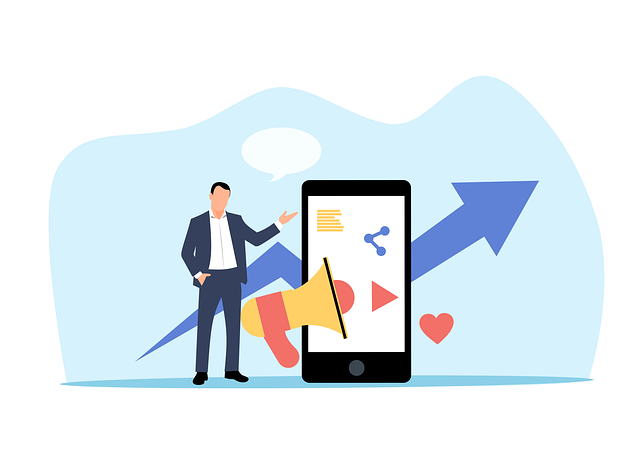
The landscape of cybersecurity is constantly evolving, and staying ahead of potential threats is essential. For marketing teams, this means keeping an eye on industry trends and adapting your practices to meet new challenges.
Monitor Industry News
Subscribe to cybersecurity newsletters or join forums where industry professionals discuss emerging threats and best practices. Staying informed helps you anticipate potential risks and adapt before they impact your team.
For instance, if a new type of ransomware begins targeting marketing databases, your team can proactively strengthen access controls and update security software to address the specific threat.
Conduct Penetration Testing
Penetration testing involves simulating cyberattacks on your systems to identify vulnerabilities. Regular tests can reveal weaknesses in your data storage or access controls, giving you a chance to address them before they’re exploited.
For example, hire an ethical hacker to test your CRM’s security. If they find a way to bypass access controls, you can work with IT to close the gap and enhance your defenses.
Step 13: Communicate Security Efforts to Stakeholders
Building trust with your customers, partners, and internal stakeholders involves demonstrating your commitment to data security. Regular communication about your efforts reassures everyone involved that their information is in safe hands.
Share Security Updates
Periodically inform stakeholders about the steps you’re taking to protect data. This might include updates on new security measures, audits, or training programs.
For example, send a quarterly email to your customers outlining your latest security initiatives, such as enhanced encryption protocols or role-based access improvements. Transparency builds trust and reinforces your brand’s commitment to responsibility.
Provide a Clear Security Contact
Offer a point of contact for anyone with questions or concerns about data security. This could be an email address or a dedicated team member responsible for addressing inquiries promptly.
For instance, a simple message on your website like, “Have questions about our data security practices? Contact us at security@yourcompany.com,” ensures stakeholders know you’re accessible and proactive.
Step 14: Evaluate and Refine Regularly
Data security isn’t a one-time project—it’s an ongoing process. Regularly evaluating and refining your practices ensures that your marketing team stays protected as new technologies and threats emerge.
Conduct Annual Security Reviews
Schedule annual reviews to assess the effectiveness of your data storage and access controls. Involve both your marketing and IT teams to identify what’s working and where improvements are needed.
For example, you might discover that while your access controls are strong, certain team members still use weak passwords. Addressing these gaps ensures continuous improvement.
Solicit Feedback from Your Team
Your marketing team interacts with data storage and access systems daily. Regularly ask for their feedback on usability and potential pain points. Addressing their concerns can enhance both security and efficiency.
For instance, if team members find the process for accessing encrypted files too cumbersome, work with IT to simplify it without compromising security.
Conclusion: Protecting Data While Empowering Marketing
Secure data storage and access controls are essential for marketing teams that want to thrive in today’s privacy-conscious world. By understanding your data, implementing robust controls, and fostering a culture of security, you can protect sensitive information without stifling creativity or efficiency.
As a leader, your role is to champion these efforts, ensuring that security becomes a natural part of your team’s workflow. When data is handled responsibly, you not only safeguard your company from risks but also build trust with your customers—trust that translates into stronger relationships and more successful campaigns.
In the end, secure data isn’t just a necessity—it’s a competitive advantage that empowers your team to innovate with confidence. Start building your secure foundation today, and watch your marketing efforts flourish safely and responsibly.
READ NEXT:
- Are Vanity Metrics Killing Your Marketing Efficiency? Here’s What to Track Instead
- Pinpointing Digital Marketing ROI: Why Your Metrics Aren’t Telling the Full Story
- Unlocking Real ROI in Digital Marketing: The Hidden Costs Draining Your Budget
- How Misaligned Marketing Funnels Are Blocking Your ROI Potential
- Best Digital Marketing Agency In Santa Ana, California
- Best Digital Marketing Agency In San Francisco, California





















