Choosing the right document management tool is critical for streamlining operations, enhancing collaboration, and securing data. In this guide, we compare two popular solutions, Clio and Quip to determine which might best suit your business needs. Each offers unique features, but how do they stand up to the demands of today’s fast-paced business environments? Let’s dive in.
Clio | Quip |
|---|---|
| G2 Score – 4.6 out of 5 stars | G2 Score – 4.2 out of 5 stars |
| TrustRadius Score – 7/10 | TrustRadius Score – 7.6/10 |
Ease of Use and User Interface
The user interface and overall ease of use are crucial factors when selecting a document management system. They determine how quickly your team can adapt to and adopt new software. Here, we explore how Clio and Quip measure up in terms of user-friendliness and interface design.
Clio: Specialized for Legal Professionals
Clio is designed with legal professionals in mind, offering an interface that caters specifically to the needs of law firms and legal departments. The platform is renowned for its intuitive design, which simplifies the management of cases, client information, and documents. Users can easily navigate through various features, including document storage, time tracking, and billing—all integrated into a seamless interface.
What makes Clio particularly user-friendly is its focus on reducing the complexity often associated with legal processes. The system includes templates and automated tools that help generate legal documents quickly, reducing the time spent on routine tasks. This streamlined approach is not only efficient but also minimizes the learning curve for new users, making it an ideal choice for busy law firms looking to enhance productivity without extensive training.
Quip: Collaboration-Centric Interface
Quip, on the other hand, takes a slightly different approach. It is not industry-specific and offers a flexible platform that integrates document management with robust collaboration tools. Quip’s interface is sleek and modern, designed to facilitate seamless collaboration across teams and departments. It combines documents, spreadsheets, and chat in a single app, making it easy for teams to work together on projects in real time.
One of Quip’s standout features is its real-time editing and commenting capabilities, which are embedded directly into the document. This feature ensures that all team members can see changes and suggestions instantly, enhancing collaboration and speeding up project timelines. The integration of chat and project management tools directly alongside the document workspace is particularly beneficial for teams that require constant communication and quick adjustments to documents.
Document Collaboration and Sharing
In today’s interconnected work environments, the ability to collaborate on and share documents efficiently can significantly impact productivity. Let’s explore how Clio and Quip support these functionalities, highlighting their approaches to enabling teamwork and information dissemination.
Clio: Secure Collaboration within the Legal Framework
Clio excels in providing collaboration tools that are tailored specifically for legal professionals. It allows users to securely share documents with colleagues and clients, maintaining strict control over access rights. This is crucial in the legal industry where the confidentiality of information is paramount. Clio’s document sharing features are integrated with its case management system, enabling lawyers to associate specific documents directly with cases or clients, streamlining access and organization.
Additionally, Clio offers features like task assignments and deadline tracking, which facilitate collaboration on case-related documents. While its real-time collaborative editing capabilities are not as extensive as those found in some other platforms, Clio compensates by ensuring that all collaborative efforts are secure and compliant with legal standards. This focus on security and compliance makes Clio a reliable choice for law firms that need to collaborate within the constraints of legal protocols.
Quip: Dynamic Collaboration Across Any Industry
Quip is designed with collaboration at its core, making it an excellent tool for businesses that require extensive teamwork. It allows multiple users to edit documents simultaneously, with changes reflected in real-time. This capability is enhanced by Quip’s seamless integration of chat and commenting features directly within the document interface, enabling discussions and decision-making to happen alongside content creation.
Quip’s approach to document sharing is flexible, allowing users to set up shared folders that teams can access to collaborate on projects. These shared spaces are equipped with tools that track document versions and editing history, ensuring that teams can manage revisions effectively without losing track of changes. Quip also supports external sharing, providing options to collaborate with partners or clients outside the organization while maintaining control over what information is shared and who can access it.

Related: Check out our free SEO suite

Integration Capabilities
A document management tool’s ability to integrate with other business applications can drastically enhance its utility and improve overall workflow efficiency. Let’s examine the integration capabilities of Clio and Quip to understand how each platform extends its functionality through connectivity with other systems.
Clio: Tailored Integrations for Legal Workflows
Clio focuses on providing integrations that are specifically beneficial for legal practices. It connects seamlessly with a variety of legal-specific tools that enhance practice management, such as legal research databases, court calendaring systems, and advanced billing platforms. This specialized integration ensures that law firms can streamline multiple aspects of their operations, from client intake and document management to billing and legal proceedings.
Additionally, Clio integrates with general business tools like Google Workspace, Microsoft Office, and accounting software such as QuickBooks and Xero. These integrations help law firms manage their day-to-day administrative tasks more efficiently, making it easier to synchronize data across different platforms and reduce manual data entry.
Quip: Broad Integration with Business and Productivity Tools
Quip is designed to function seamlessly within a broader range of business environments and integrates well with many commonly used productivity tools. It offers native integration with Salesforce, making it a compelling choice for businesses that use Salesforce CRM to manage customer relationships. This integration allows users to access and collaborate on documents directly within the CRM, linking document workflows with sales, marketing, and customer support processes.
In addition to Salesforce, Quip supports integration with cloud storage providers like Dropbox and Google Drive, as well as productivity suites such as Google Workspace and Slack. These integrations facilitate a collaborative work environment by allowing data to flow freely between different applications, enhancing communication and project management within teams.
Security and Compliance
Security and compliance are paramount for any document management system, especially when handling sensitive information. Let’s compare how Clio and Quip address these critical aspects to determine which platform might better meet your organization’s security needs.
Clio: Robust Security Tailored for Legal Requirements
Clio understands the unique security challenges faced by law firms and offers robust security features designed to protect sensitive legal information. It utilizes industry-standard encryption protocols for data in transit and at rest, ensuring that all client and case information is securely stored and transmitted. Additionally, Clio complies with several legal industry standards, including GDPR and HIPAA (for applicable customers), which is crucial for law firms operating in or dealing with clients from regulated jurisdictions.
Clio also includes comprehensive access controls that allow administrators to set detailed permissions for each user, ensuring that only authorized personnel can access sensitive data. This layered security approach is bolstered by regular third-party security audits and certifications, providing an extra layer of confidence for law firms concerned about data breaches.
Quip: Flexible Security for Diverse Business Environments
Quip, being part of the Salesforce ecosystem, benefits from Salesforce’s robust security infrastructure. It provides enterprise-grade security features that are designed to protect data across various industries. Like Clio, Quip uses strong encryption to secure data both in transit and at rest. It also offers detailed permission settings and audit trails that help businesses maintain control over their documents and comply with industry regulations.
Moreover, Quip’s compliance with international standards such as GDPR, and its adherence to Salesforce’s stringent security practices, make it a reliable option for organizations looking for a secure collaboration platform. Quip’s flexibility and scalability in security features allow it to serve a broad range of businesses from startups to large enterprises, adapting to different security needs and compliance requirements.
Customer Support and Pricing Strategies
A good document management system should not only be powerful in features but also backed by excellent customer support and offered at a competitive price. Let’s assess Clio and Quip in terms of their customer service and pricing models to see which system provides better overall value.
Clio: Specialized Support and Structured Pricing
Clio places a strong emphasis on providing specialized customer support tailored to the legal industry. It offers a variety of support channels, including phone, email, and live chat, ensuring that users can reach out through whichever medium they prefer. Clio’s support team is trained to handle the unique challenges faced by legal professionals, providing not only technical assistance but also guidance on best practices for legal document management.
Additionally, Clio offers an extensive online resource center, filled with tutorials, webinars, and articles specifically designed to help legal professionals maximize their use of the platform. This focus on education and proactive support is a significant advantage for law firms looking to optimize their operations.
Clio’s pricing is transparent and tiered, catering to law firms of varying sizes and needs. From basic document management features to more advanced tools like performance metrics and custom fields, Clio’s pricing tiers are designed to grow with your firm. This flexibility allows law firms to start with a more affordable plan and upgrade as their needs evolve, making Clio a cost-effective option for many practices.
Quip: Flexible Support and Dynamic Pricing
Quip, being part of Salesforce, benefits from a broad and well-established support infrastructure. Customer support is available via multiple channels, including dedicated Salesforce support for more complex issues. Quip also offers extensive online resources, such as help articles, user guides, and community forums, where users can find quick answers to common questions and share insights.
The integration of Quip within the Salesforce ecosystem means that users often benefit from community-driven solutions and advice, leveraging the vast network of Salesforce users and professionals.
Quip’s pricing model is generally bundled within Salesforce’s suite of products, which can be an advantage for companies already invested in the Salesforce platform. The pricing is typically based on the number of users and the level of functionality required, with custom pricing available for larger enterprises or specific needs.
This model allows businesses to integrate Quip seamlessly with their other Salesforce applications, potentially reducing the overall costs of operating separate systems and ensuring that all business tools are interoperable.
Pricing
Clio:

Quip:
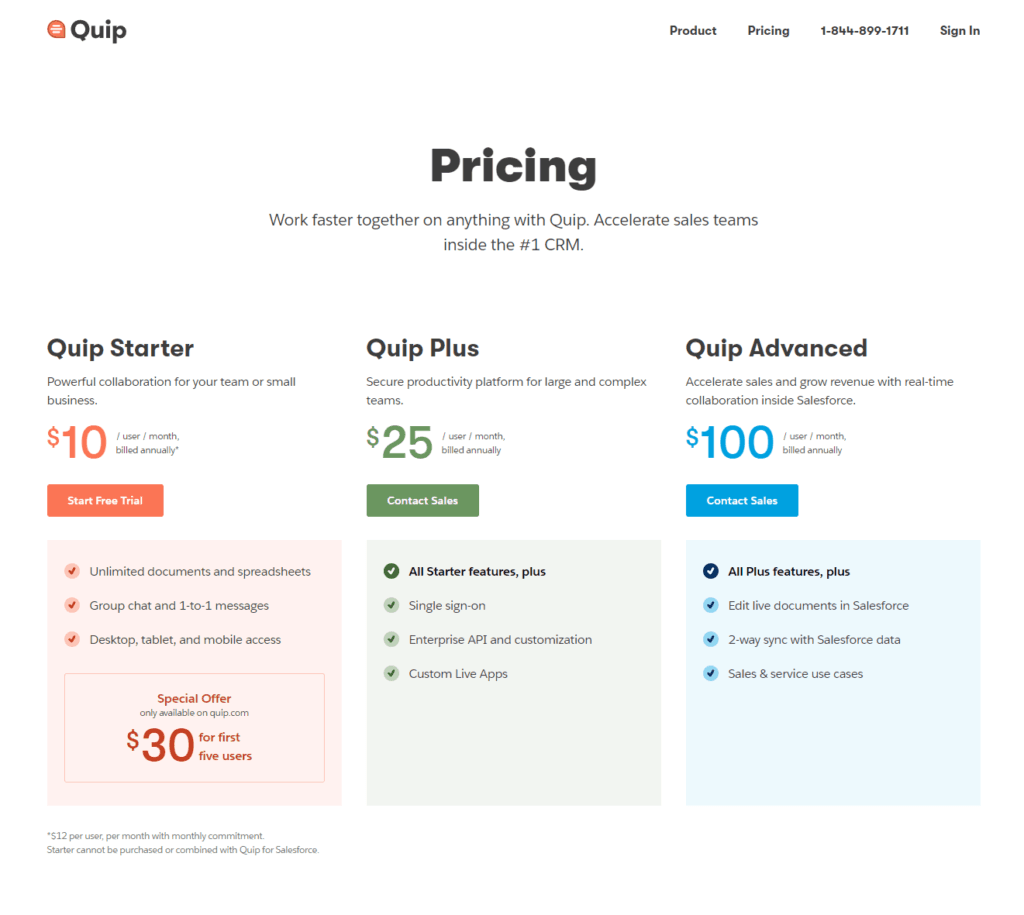
Conclusion
When deciding between Clio and Quip for your document management needs, it’s important to consider how each platform aligns with your specific business requirements, industry needs, and operational scale.
Clio is specifically designed for the legal sector, offering tailored features that cater directly to the workflows and challenges of law firms. Its intuitive interface, specialized support, and structured pricing make it an ideal choice for legal professionals seeking a robust document management solution that integrates seamlessly with legal workflows. Clio’s emphasis on legal-specific functionalities, coupled with flexible pricing tiers, ensures that law firms of all sizes can find a suitable option that grows with their practice.
Quip, on the other hand, offers a more versatile platform suitable for a variety of business environments. As part of the Salesforce ecosystem, it excels in collaboration and integration, making it perfect for teams that prioritize real-time document collaboration and need a system that integrates seamlessly with other business tools, especially Salesforce. Quip’s dynamic pricing and comprehensive support structure, backed by Salesforce, provide a scalable solution for businesses looking to enhance productivity and collaboration across departments.
Read Next:
- GetResponse vs Zoho Campaigns: The Best Email Marketing Tool for 2024
- AWeber vs ActiveCampaign: The Best Email Marketing Tool
- Constant Contact vs Campaigner: Best Email Marketing Tool
- GetResponse vs Omnisend: The Best Email Marketing Tool for 2024
- AWeber vs Benchmark Email: The Best Email Marketing Tool

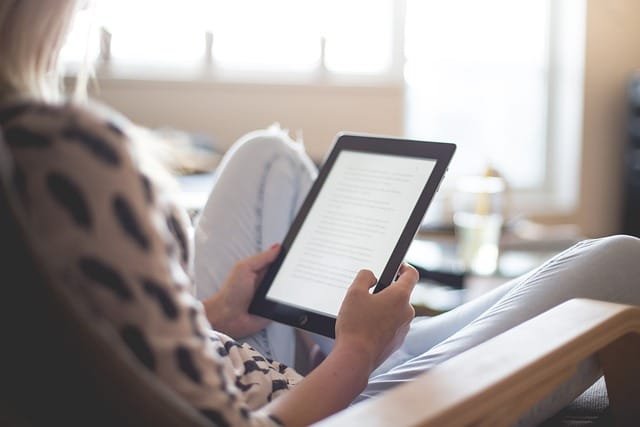
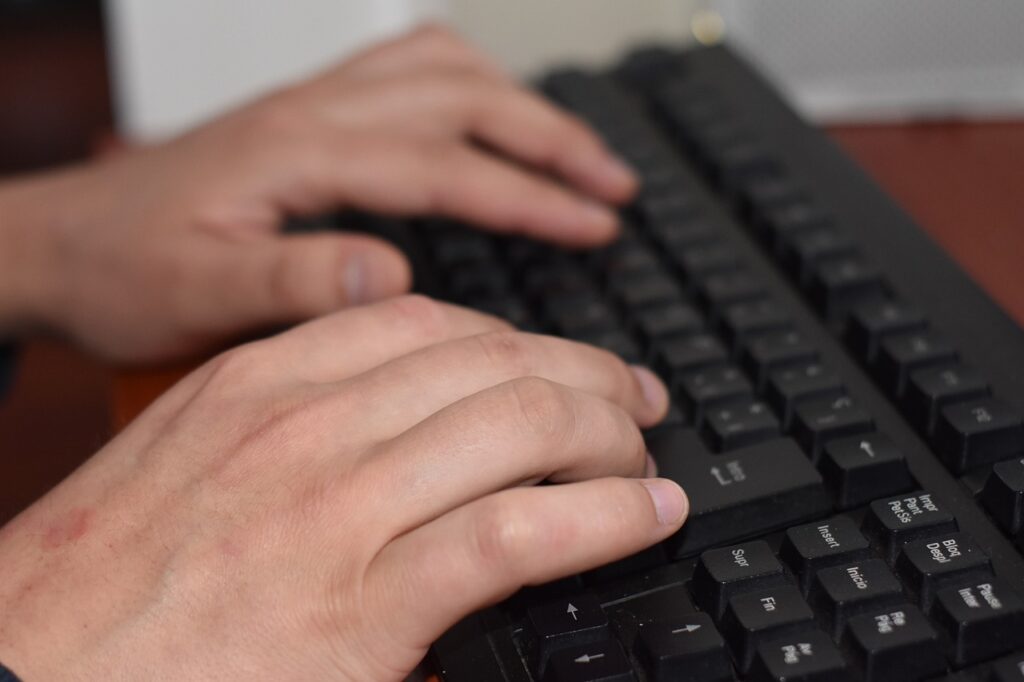


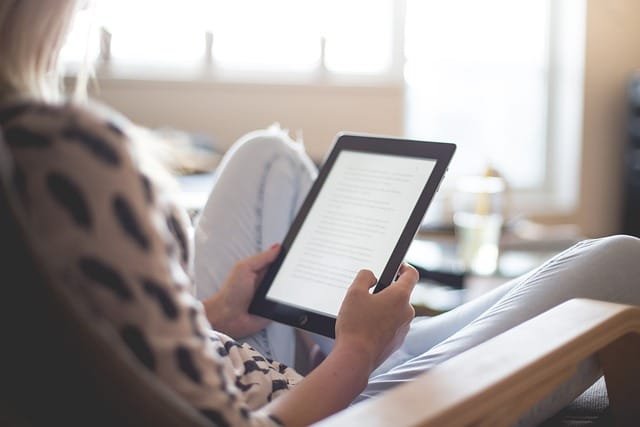






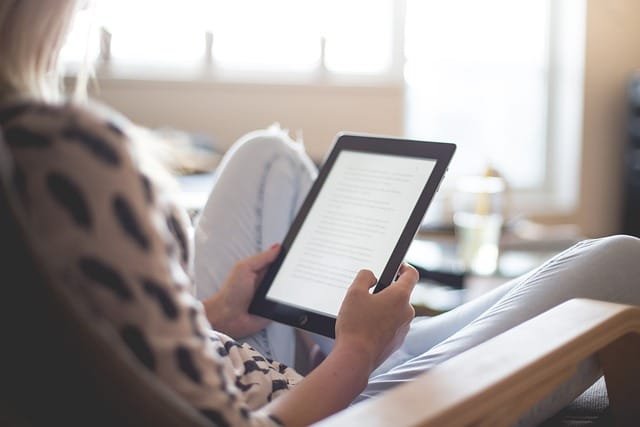









Comments are closed.