When it comes to managing your documents effectively, choosing the right tool can make all the difference. Today, we’re comparing Google Drive for Work and LogicalDOC to see which one might be the best fit for your business needs. Each offers unique features, but how do they stack up in terms of usability, security, collaboration, and more? Let’s dive in and take a closer look at their functionalities.
Google Drive for Work | LogicalDOC |
|---|---|
| G2 Score – 4.6 out of 5 stars | G2 Score – 4.4 out of 5 star |
| TrustRadius Score – 8.7/10 | TrustRadius Score – 8.2/10 |
Usability and User Interface
In the digital age, the usability of a software platform is crucial. A tool that is difficult to navigate can hinder productivity and lead to frustration. Let’s compare Google Drive for Work and LogicalDOC in terms of their usability and user interfaces.
Google Drive for Work: Familiarity and Simplicity
Google Drive for Work (part of Google Workspace) is widely recognized for its clean, user-friendly interface that many find intuitive, especially those already familiar with Google’s ecosystem. The learning curve for Google Drive is relatively gentle, thanks to its straightforward layout. Users can easily upload, manage, and share files from a central location. The platform integrates seamlessly with other Google apps such as Docs, Sheets, and Slides, making it a powerhouse for creating and managing content without switching between different applications.
One of Google Drive’s strengths is its search functionality, which allows users to quickly locate files using keywords, file types, or even the content within documents. This feature is powered by Google’s search technology, which makes it highly efficient and user-friendly for teams that need to handle a large volume of documents.
LogicalDOC: Advanced Features with a Professional Twist
LogicalDOC, on the other hand, is designed with a focus on providing advanced document management features that cater to businesses needing more than just basic file storage. Its interface is professional and packed with powerful tools tailored for managing complex document systems. Features such as automated workflows, comprehensive document indexing, and version control are all built into the platform, making it suitable for organizations that require detailed document handling capabilities.
While LogicalDOC offers a wealth of features, its interface may present a steeper learning curve than Google Drive for Work. Users might need some time to familiarize themselves with the layout and the various functionalities. However, once mastered, LogicalDOC provides a robust environment for detailed document management, including security settings, tagging, and full-text search capabilities that support complex queries.
Security and Compliance
In an era where data breaches are commonplace, the security of your document management system is paramount. Let’s explore how Google Drive for Work and LogicalDOC address security and compliance, crucial factors for any business that handles sensitive information.
Google Drive for Work: Robust and Reliable Security
Google Drive for Work benefits from Google’s robust security infrastructure, which is among the best in the industry. It provides strong baseline protection, including secure data transmission through SSL encryption and data encryption at rest. This ensures that any data uploaded to Google Drive is protected both during transmission and while stored on Google’s servers.
Google Drive for Work also offers two-factor authentication (2FA), which adds an additional layer of security by requiring a second form of verification when accessing your account. This is particularly important for protecting against unauthorized access stemming from compromised credentials.
For businesses concerned with compliance, Google Drive for Work adheres to major standards such as GDPR, HIPAA (for customers who sign a Business Associate Agreement), and several others. This makes it a viable option for organizations that operate in regulated industries and need to ensure they meet specific legal and regulatory requirements.
LogicalDOC: Tailored Security Features for Enhanced Protection
LogicalDOC shines when it comes to providing tailored security options designed for enterprise environments. It offers detailed access controls that allow administrators to finely tune who can see and interact with each document. This is crucial for businesses that need to manage sensitive information and ensure that access is restricted based on roles or security levels.
In addition to role-based access controls, LogicalDOC includes an audit trail functionality that records every action taken on a document. This feature is invaluable for compliance and security monitoring, as it provides a detailed log that can be reviewed to detect unauthorized access or changes to documents.
LogicalDOC also supports compliance with various industry standards, offering specialized features that can be configured to meet the needs of highly regulated industries such as legal, healthcare, and finance. Its focus on providing configurable security and compliance options makes it highly attractive for organizations that require more than the standard offerings.

Related: Check out our free SEO suite

Integration Capabilities
A document management system that can seamlessly integrate with other business tools enhances productivity and reduces workflow disruptions. Let’s compare the integration capabilities of Google Drive for Work and LogicalDOC to see how well they connect with other software applications and systems.
Google Drive for Work: Extensive Integrations with Common Tools
Google Drive for Work excels in its ability to integrate with a broad range of commonly used applications. Being part of Google Workspace, it naturally integrates flawlessly with other Google services like Gmail, Calendar, Google Docs, Sheets, and Slides. This ecosystem allows for a seamless workflow where documents can be created, shared, and edited without leaving the Google environment.
Beyond the Google ecosystem, Drive also supports integration with numerous third-party applications through its Marketplace. From project management tools like Asana and Trello to CRM systems like Salesforce, users can connect Google Drive to various apps to enhance functionality. This is particularly beneficial for teams that rely on multiple tools for their daily operations and need a central repository for their documents that interacts well with these tools.
LogicalDOC: Custom Integration Capabilities
While LogicalDOC may not offer the same out-of-the-box integration breadth as Google Drive, it provides robust API access that allows organizations to create custom integrations tailored to their specific needs. This is a significant advantage for businesses that use specialized software not widely supported by other document management systems.
LogicalDOC’s API is designed to facilitate deep integration with enterprise resource planning (ERP) systems, customer relationship management (CRM) systems, and other core business platforms. This capability is crucial for organizations that need their document management system to work seamlessly with their operational infrastructure, ensuring that documents can be accessed and managed directly within other applications.
Customer Support and Pricing
Selecting a document management system isn’t just about features and functionalities; the quality of customer support and the pricing model can significantly influence user satisfaction and overall cost-effectiveness. Let’s delve into how Google Drive for Work and LogicalDOC fare in these crucial areas.
Google Drive for Work: Comprehensive Support and Flexible Pricing
Google Drive for Work benefits from Google’s extensive support network. Users have access to 24/7 support through email, phone, and live chat, depending on the plan they choose. Google also offers an expansive online help center that includes articles, how-to guides, and community forums where users can seek help from other users. This level of support is reflective of Google’s commitment to user satisfaction and ensures that help is readily available whenever needed.
Google Drive for Work is part of Google Workspace, which offers several pricing tiers to accommodate the needs of different organizations. The basic plan starts with generous storage and essential features, suitable for small businesses, with more advanced plans offering increased storage, advanced security, and compliance capabilities, tailored to larger enterprises or those with specific needs. This tiered pricing structure makes Google Drive for Work accessible for businesses of all sizes and budgets.
LogicalDOC: Specialized Support and Enterprise-Oriented Pricing
LogicalDOC provides specialized support tailored to the needs of enterprises with complex document management requirements. Support is available through various channels, including email, phone, and an online support ticketing system. LogicalDOC also offers training sessions and detailed documentation, essential for organizations that use its more advanced features. The level of support provided is robust but can vary based on the service package purchased, which may be an important consideration for businesses looking at cost versus support quality.
LogicalDOC’s pricing model is typically geared towards medium to large enterprises and reflects the system’s advanced capabilities and customization options. It does not offer a free tier, which might be a barrier for smaller businesses or startups. The initial investment and the ongoing costs are higher than some competitors, but this pricing is justified by the extensive features and customizability that LogicalDOC offers, particularly for organizations that need stringent document control and workflow automation capabilities.
Market Reputation and User Reviews
The reputation of a document management system and the feedback from its users can provide valuable insights into its reliability and effectiveness. Let’s examine how Google Drive for Work and LogicalDOC are perceived in the market and what users have to say about their experiences with these platforms.
Google Drive for Work: Widely Trusted and Highly Reviewed
Google Drive for Work, as part of the broader Google Workspace, enjoys a strong market reputation thanks to its backing by Google—a leader in technology and cloud-based solutions. It is widely recognized for its reliability, ease of use, and integration capabilities with other Google services and numerous third-party applications. Its presence in various industries, from small businesses to large corporations, speaks to its versatility and widespread acceptance.
Users of Google Drive for Work often praise its seamless integration with other Google products and its intuitive user interface, which many find easy to navigate even with minimal technical knowledge. Positive reviews frequently highlight the platform’s efficient collaboration features, such as real-time editing and powerful file-sharing capabilities, which enhance team productivity. However, some users note challenges with managing large volumes of files and occasional syncing issues, especially in heavily loaded environments.
LogicalDOC: Specialized Praise for Niche Markets
LogicalDOC may not have the broad name recognition of Google Drive for Work, but it holds a solid reputation in niche markets, particularly among enterprises that require advanced document management capabilities. Its strength lies in providing comprehensive document control, security features, and integration with enterprise systems, making it a preferred choice for legal, financial, and government sectors.
The reviews for LogicalDOC are generally positive, especially from users who require sophisticated document management tools that go beyond basic storage and collaboration. Users appreciate its robust version control, automated workflows, and customizability, which allow for a tailored approach to document management. However, some users mention a steeper learning curve and the need for initial training to fully leverage the platform’s extensive capabilities.
Pricing
Google Drive for Work:
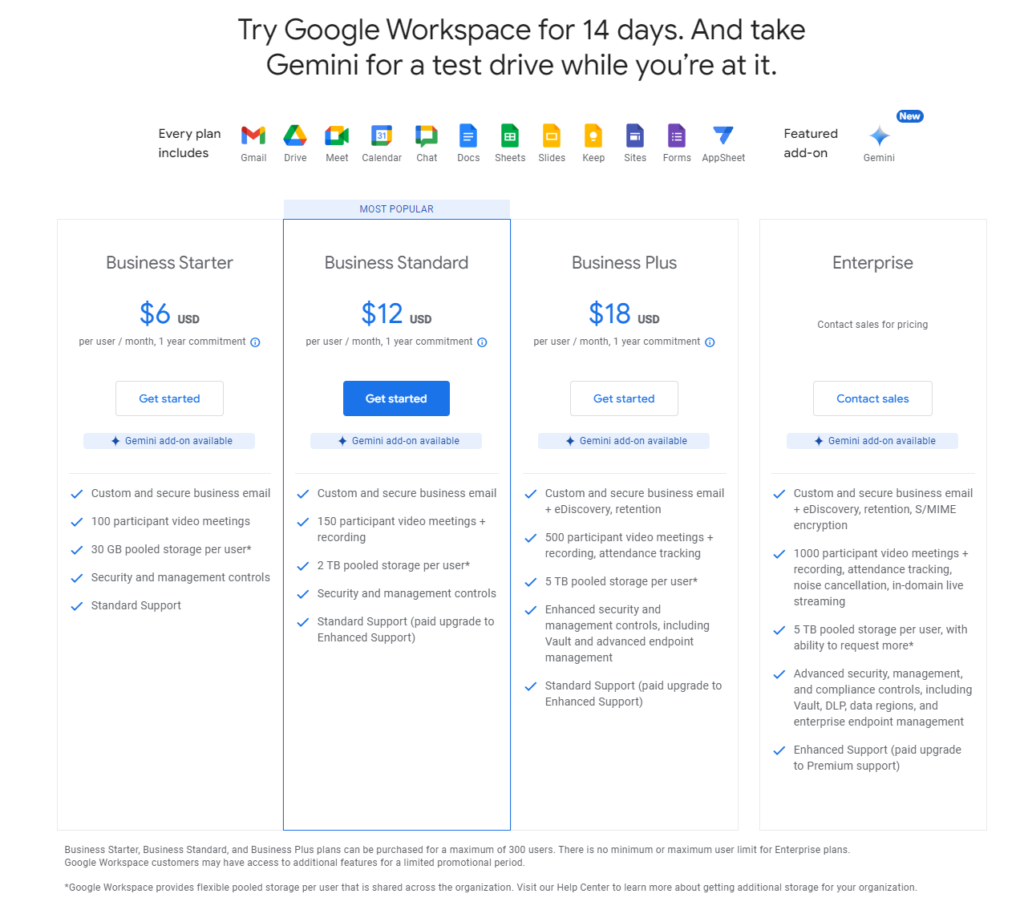
LogicalDOC:
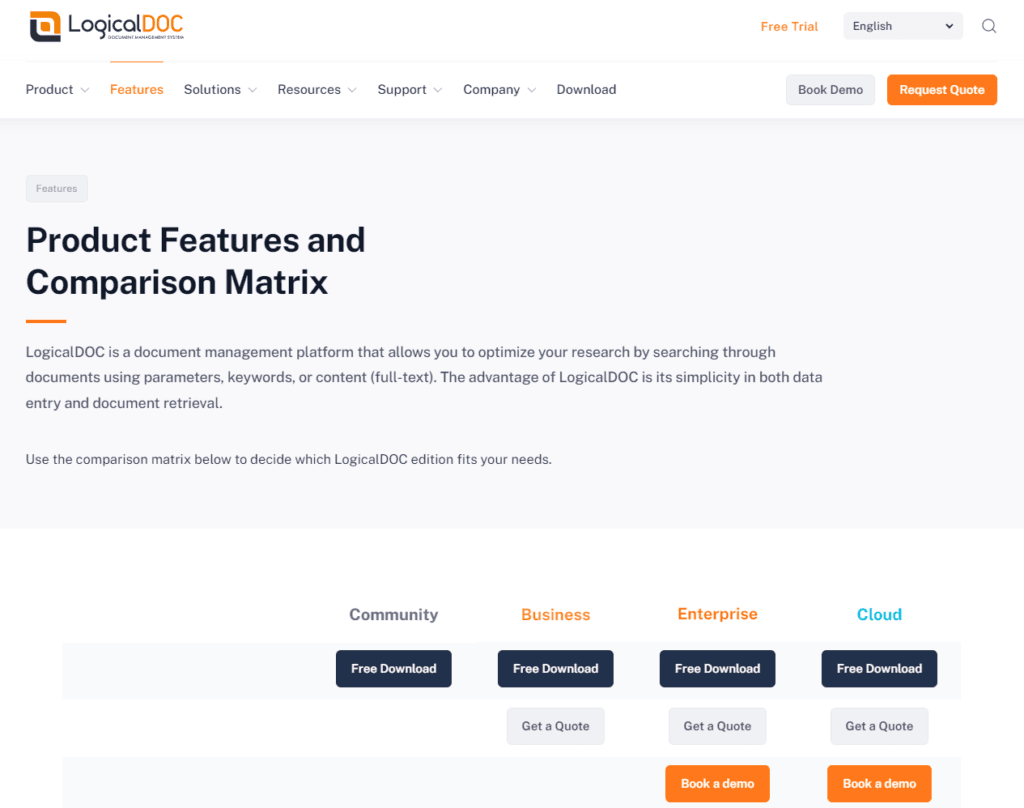
Conclusion
Both systems provide robust solutions but cater to different types of users and organizational needs.
Google Drive for Work excels in user-friendliness, integration with widely used applications, and real-time collaboration tools, making it an excellent choice for businesses that value ease of use and seamless compatibility with other Google services. Its flexible pricing and strong market presence make it ideal for a broad range of industries, from startups to large enterprises. The platform’s intuitive interface and robust collaboration features facilitate productivity and are well-suited for teams that require a reliable, scalable solution for document management and teamwork.
LogicalDOC, on the other hand, is tailored more towards organizations that require advanced document management features such as automated workflows, extensive file indexing, and granular access controls. Its capabilities are particularly beneficial for industries that handle sensitive or heavily regulated data, such as legal, financial, and government sectors. While it may come with a steeper learning curve and a higher cost, the investment is justified for businesses that need specialized functionality to manage complex document workflows and ensure compliance with stringent regulatory standards.
Read Next:
- GetResponse vs Zoho Campaigns: The Best Email Marketing Tool for 2024
- AWeber vs ActiveCampaign: The Best Email Marketing Tool
- Constant Contact vs Campaigner: Best Email Marketing Tool
- GetResponse vs Omnisend: The Best Email Marketing Tool for 2024
- AWeber vs Benchmark Email: The Best Email Marketing Tool


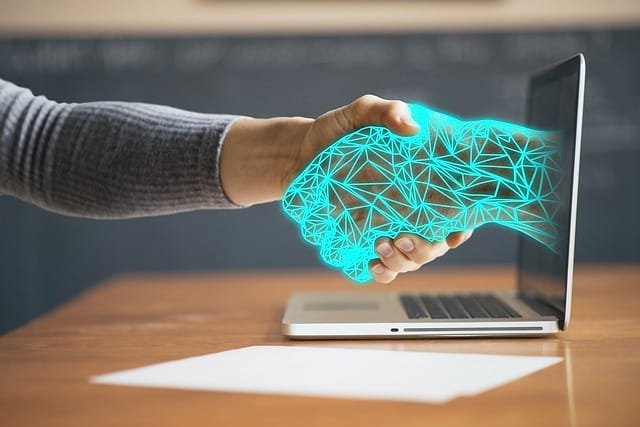









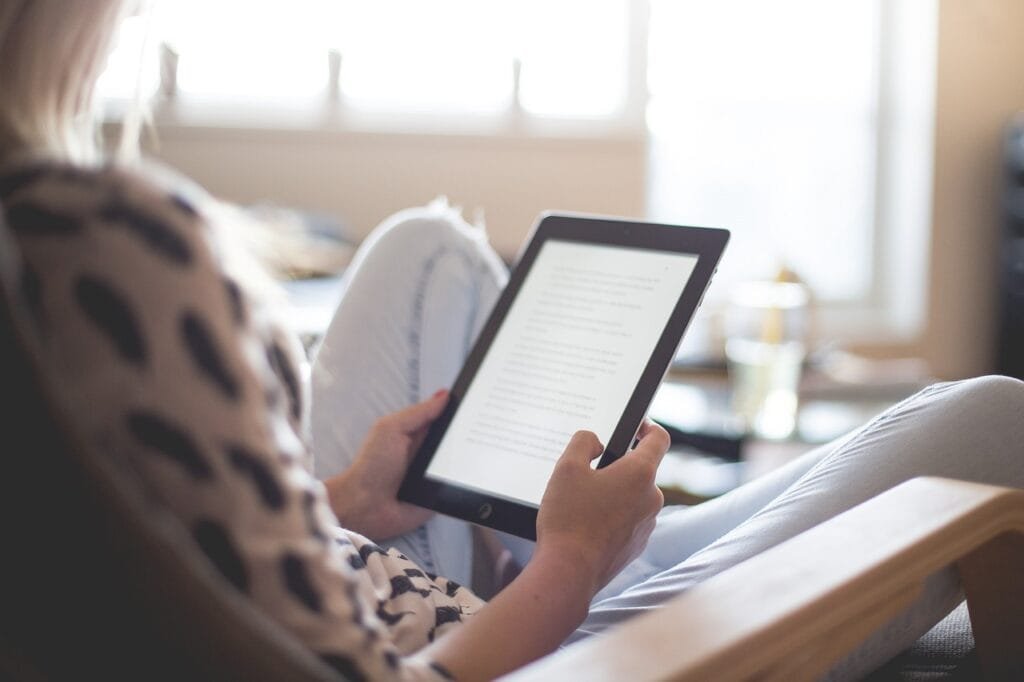









Comments are closed.