In today’s digital-first world, choosing the right document management tool is crucial for streamlining workflows and boosting productivity. In this article, we’ll dive deep into comparing two popular solutions: Samepage and Google Drive for Work. Our goal is to help you decide which tool is the best fit for managing your documents effectively. Let’s start by examining their capabilities in file organization and accessibility.
Samepage | Google Drive for Work |
|---|---|
| G2 Score – 4.5 out of 5 stars | G2 Score – 4.6 out of 5 stars |
| TrustRadius Score – 8.1/10 | TrustRadius Score – 8.7/10 |
File Organization and Accessibility
Effective file organization and easy access to documents are essential features of any document management system. Both Samepage and Google Drive for Work offer unique approaches to how documents are stored, organized, and accessed, catering to different user needs and business scenarios.
Samepage: Unified Collaboration and Document Management
Samepage is designed as an all-in-one team collaboration tool that integrates document management with communication features like chat, task management, and video conferencing. This integration makes Samepage an excellent choice for teams that require real-time collaboration alongside the ability to organize and manage documents.
The platform allows users to create pages that can contain text, files, tasks, videos, and more, all within a single, easy-to-navigate workspace. These pages can be organized into folders based on projects or teams, making it easy for users to find the documents they need quickly. The real strength of Samepage lies in its ability to keep all relevant content and communication in one place, thereby reducing the need to switch between different apps and improving workflow efficiency.
Moreover, Samepage offers excellent accessibility options. All files and content are accessible from any device, whether through a web browser or mobile apps, ensuring that team members can collaborate and access documents no matter where they are. This level of accessibility is particularly beneficial for remote teams or businesses that operate across multiple locations.
Google Drive for Work: Powerful Cloud Storage and File Management
Google Drive for Work, part of the Google Workspace suite, is a powerful cloud storage solution that excels in file management. It provides users with a highly intuitive interface for storing and organizing documents, spreadsheets, presentations, and more in a centralized location. Google Drive’s folder structure is familiar to anyone who has used a traditional file system, making it easy to adopt and integrate into daily workflows.
One of the standout features of Google Drive is its robust search functionality, powered by Google’s search technology. This feature allows users to quickly locate files based on name, content, and even the text within images or PDF documents. Additionally, Google Drive integrates seamlessly with other Google Workspace apps, such as Docs, Sheets, and Slides, enabling users to create and collaborate on content directly within the drive.
Google Drive also excels in accessibility. It syncs across all devices, providing consistent access to files whether you’re on a desktop, laptop, or using the mobile app. This universal access ensures that all team members have the latest version of every document at their fingertips, facilitating a smoother collaboration process.
Mobile Accessibility and User Experience
In an era where remote work and on-the-go management are the norm, mobile accessibility and a seamless user experience (UX) are crucial for any document management system. Both Samepage and Google Drive for Work have developed mobile applications, but they focus on different aspects of mobile functionality and user engagement. Let’s explore how each platform caters to mobile users.
Samepage Mobile Accessibility
Samepage’s mobile app is designed to extend the collaborative capabilities of its desktop platform to mobile devices, ensuring that team members can stay connected and productive no matter where they are. The app supports real-time communication, task management, and document sharing, which are core features of Samepage’s offering. Users can participate in discussions, update project statuses, and access documents directly from their smartphones or tablets.
The user interface of the Samepage mobile app is clean and intuitive, closely mirroring the desktop environment. This design consistency reduces the learning curve for new users and enhances the overall user experience. The app is optimized for speed and ease of use, allowing for quick navigation and efficient task completion on smaller screens.
Google Drive for Work Mobile Accessibility
Google Drive for Work’s mobile app is a robust tool that provides comprehensive access to files stored in Google Drive from anywhere. The app integrates smoothly with other Google Workspace apps like Docs, Sheets, and Slides, enabling users to view, edit, and collaborate on documents directly from their mobile devices. This integration is a key advantage, as it allows for a seamless transition between desktop and mobile work environments.
Google Drive’s mobile app is highly rated for its functionality and ease of use. It features powerful search capabilities, leveraging Google’s search technology to quickly locate files and documents. Additionally, the app supports offline access to files, which is a crucial feature for users who may need to work without an internet connection.

Related: Check out our free SEO suite

Data Management and Version Control
Effective data management and version control are essential for maintaining the integrity of documents and ensuring that teams can collaborate without conflicts or data loss. Let’s look at how Samepage and Google Drive for Work handle these important features.
Samepage: Integrated Data Management and Real-time Collaboration
Samepage is designed to support dynamic team environments where real-time collaboration is crucial. Its approach to data management and version control is built around its collaborative workspace, where documents and other content can be edited and discussed simultaneously by multiple users.
One of the key strengths of Samepage in this area is its ability to keep all changes synchronized in real-time, ensuring that everyone has the most current version of each document. This synchronization extends across all elements on a page, not just text documents but also calendars, task lists, and embedded videos, making it a versatile tool for project management.
Moreover, Samepage provides a comprehensive revision history for each page, allowing users to see who made changes, what changes were made, and when they were made. Users can revert to previous versions if necessary, which is invaluable in managing projects where multiple revisions are common.
Google Drive for Work: Advanced Version Control and File Management
Google Drive for Work offers robust version control and file management capabilities, which are critical for businesses that handle a large volume of documents or work with complex file structures. Its version history feature allows users to track changes to documents, spreadsheets, and presentations, see past versions of a file, and restore older versions when needed.
Google Drive also excels in managing file versions across various file types, not just Google Docs, Sheets, or Slides. Users can upload and manage versions of traditional file formats like Microsoft Word or Adobe PDF, making it a flexible tool for organizations that operate in mixed software environments.
Additionally, Google Drive provides features like file locking, which can prevent editing conflicts by locking a file while someone is working on it. This preventive measure ensures that edits are not overwritten accidentally, which is particularly useful in larger teams.
Integration with Other Tools
In an increasingly interconnected digital workplace, the ability of a document management system to integrate with other tools is a key factor in its effectiveness and user satisfaction. Both Samepage and Google Drive for Work offer integration capabilities, but they do so in different ways that may be more or less suitable depending on your business needs.
Samepage Integration Capabilities
Samepage is designed to foster team collaboration not only through its built-in tools but also by integrating with a wide range of third-party applications. This makes it an adaptable platform for businesses that use a variety of software solutions across their operations. Samepage’s integrations include popular tools for communication, CRM, project management, and more, allowing users to streamline their workflows by connecting the apps they use daily directly into their collaborative workspace.
The strength of Samepage’s integration capabilities lies in its ability to maintain all team interactions and documents in one place, reducing the need to switch between multiple platforms. This can significantly enhance productivity, especially for teams that rely on real-time data and feedback from various sources.
Google Drive for Work Integration Capabilities
Google Drive for Work benefits from its position within the Google ecosystem, offering seamless integration with all Google Workspace applications, such as Gmail, Calendar, Docs, Sheets, and Slides. This integration is a major advantage for businesses that are already using Google products, as it allows for a unified experience where documents can be created, shared, and collaborated on without leaving the Google environment.
Additionally, Google Drive supports integration with numerous third-party applications available through the Google Workspace Marketplace. This extensive support enables businesses to customize their document management and collaboration environment to include additional functionalities like accounting, marketing automation, and more, directly interfacing with Google Drive.
Integration Capabilities
The effectiveness of a document management tool is significantly enhanced by its ability to integrate seamlessly with other business tools and platforms. Integration capabilities can dictate how well a system will fit into your existing workflows and how much value it can add by connecting with other applications you use. Let’s compare how Samepage and Google Drive for Work handle integrations.
Samepage Integration Capabilities
Samepage is designed as a comprehensive collaboration tool, which means it offers integrations that enhance its primary function: enabling teamwork. It integrates with a wide range of tools that support project management, communication, and productivity. These integrations include popular apps like Slack, Zapier, and Trello, which can be connected to Samepage to streamline workflow and reduce the need to switch between different platforms.
What makes Samepage’s integrations impactful is their focus on improving team interaction and coordination. For instance, integrating Slack allows teams to communicate in real-time about document updates or project changes, ensuring that everyone is on the same page quickly and efficiently. This focus on enhancing collaboration through integrations makes Samepage a strong contender for teams looking for a solution that can truly centralize their communication and project management in one place.
Google Drive for Work Integration Capabilities
Google Drive for Work, being part of the broader Google Workspace, naturally integrates seamlessly with other Google products such as Gmail, Calendar, and the various Google collaboration tools like Docs, Sheets, and Slides. This ecosystem provides a fluid user experience and allows for incredibly efficient document handling and collaboration within the Google framework.
In addition to its native integrations, Google Drive supports a vast array of third-party applications through the Google Workspace Marketplace. This allows businesses to add functionality as needed, customizing their use of Google Drive to include tools for CRM, ERP, marketing automation, and much more. The ability to integrate so broadly makes Google Drive for Work an extremely versatile platform that can be tailored to fit almost any business requirement.
Pricing
Samepage:
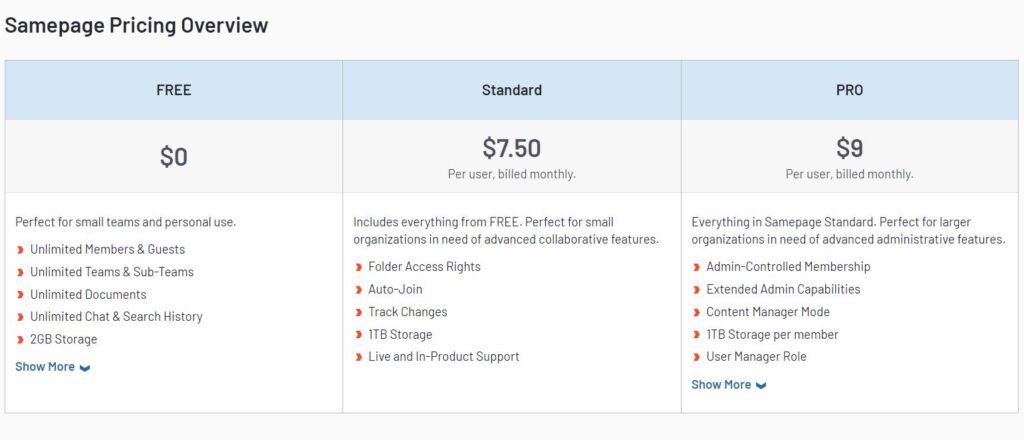
Google Drive for Work:
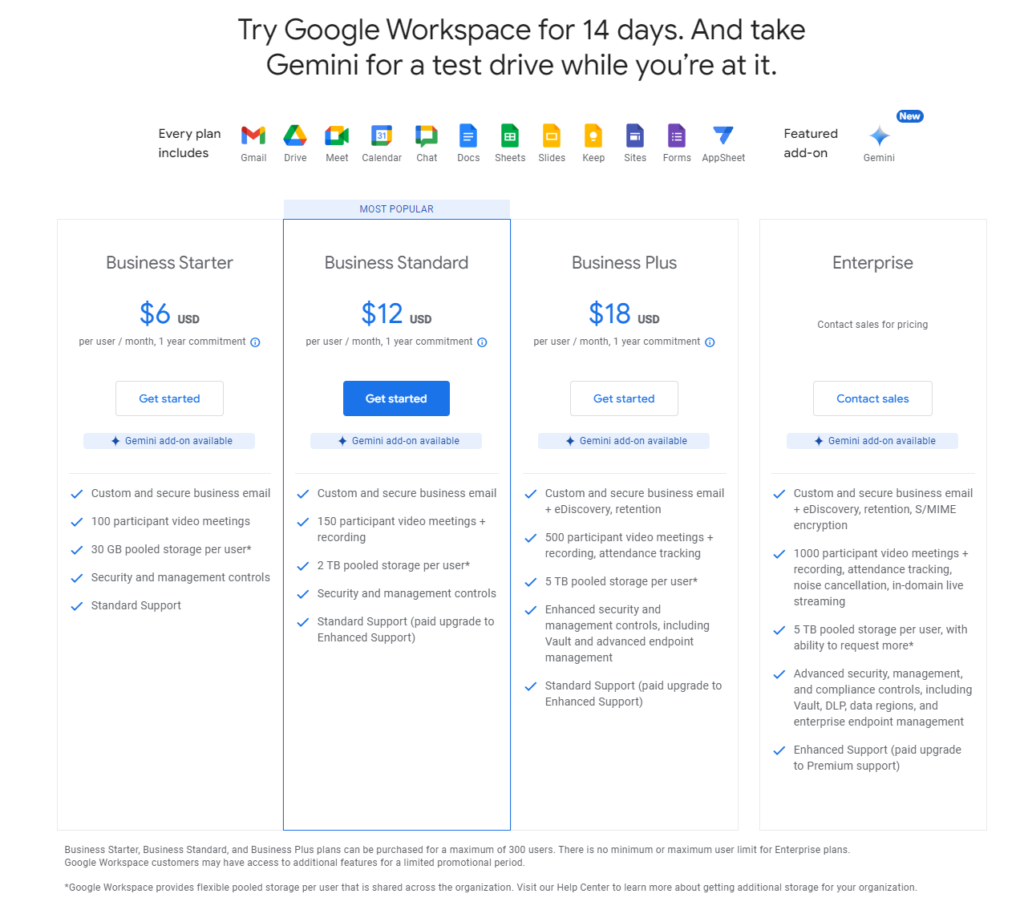
Conclusion
In conclusion, when deciding between Samepage and Google Drive for Work for your document management needs, it’s crucial to consider the specific requirements of your organization and how each platform aligns with those needs.
Samepage is best suited for teams that require integrated real-time collaboration within a unified platform. Its strengths lie in bringing together communication, task management, and document handling in one place, making it ideal for teams that thrive on interaction and need to manage projects and documents in a cohesive environment.
Google Drive for Work, on the other hand, offers powerful file management and version control capabilities that are essential for businesses dealing with a high volume of documents or that require robust integration with a variety of file formats. With its strong version control features and seamless integration with the Google ecosystem, Google Drive is a compelling choice for organizations that need a scalable and flexible document management solution that can grow with their needs.
Read Next:
- GetResponse vs Zoho Campaigns: The Best Email Marketing Tool for 2024
- AWeber vs ActiveCampaign: The Best Email Marketing Tool
- Constant Contact vs Campaigner: Best Email Marketing Tool
- GetResponse vs Omnisend: The Best Email Marketing Tool for 2024
- AWeber vs Benchmark Email: The Best Email Marketing Tool


















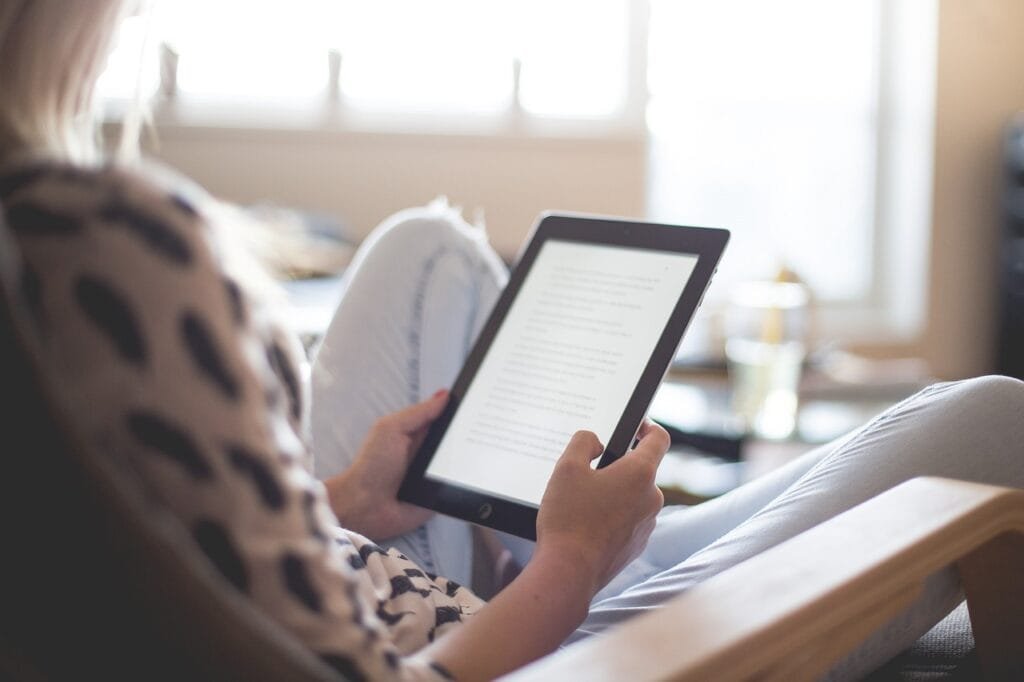



Comments are closed.