In today’s fast-evolving business landscape, choosing the right document management tool can significantly impact your organization’s efficiency and document-handling capabilities. This detailed analysis pits two popular solutions against each other: DocStar and iManage Work. Each offers unique strengths, but which one will serve your needs best? Let’s dive into their core functionalities to help you make an informed decision.
DocStar | iManage Work |
|---|---|
| G2 Score – 3.7 out of 5 stars | G2 Score – 4.3 out of 5 stars |
| TrustRadius Score – 4.7/10 | TrustRadius Score – 8.4/10 |
Core Functionalities: DocStar vs. iManage Work
Understanding the core functionalities of any document management system (DMS) is crucial as it determines how well the system will handle your specific document management needs.
DocStar: Advanced Document Management for Diverse Needs
DocStar shines with its robust document storage capabilities. It allows for easy capturing, indexing, and retrieval of documents, making it a powerhouse for businesses that handle a high volume of documents regularly. Its powerful search functionalities mean you can find documents quickly using metadata, content search, and more.
DocStar stands out for its strong workflow automation features. It enables businesses to streamline complex document processes like approvals, revisions, and archiving. This automation reduces manual tasks, speeds up processes, and minimizes human error, making it ideal for industries that rely heavily on document processing.
Security is a stronghold for DocStar. It provides comprehensive security features, including role-based access control, encryption, and audit trails. These features ensure that sensitive documents are protected and that the system complies with industry regulations such as HIPAA, GDPR, and others.
iManage Work: Specialized Tool for Legal and Professional Services
iManage Work excels in managing and collaborating on documents, particularly in legal, financial, and professional services sectors. It allows users to organize documents intuitively, tag them for easy retrieval, and collaborate on them securely in real-time, making it highly suitable for environments where document handling is a collaborative effort.
iManage Work integrates AI and smart features that help in understanding the content of the documents, predicting users’ needs, and delivering content relevant to the context. This not only improves productivity but also enhances the decision-making process by providing the right information at the right time.
iManage Work offers advanced security protocols that are tailored to the needs of professionals handling sensitive information. This includes need-to-know access, ethical walls, and comprehensive security policies designed to protect client data as per legal and financial industry standards.
Integration Capabilities: DocStar vs. iManage Work
Both DocStar and iManage Work offer robust integration features, but they do so with different focuses, catering to the unique needs of their respective user bases.
DocStar: Versatile Integration with Enterprise Systems
DocStar is designed to integrate smoothly with a wide range of enterprise applications, including ERP and CRM systems. This versatility is crucial for businesses that rely on a unified approach to handle their operations. DocStar uses API access to connect with these systems, ensuring that document management is deeply embedded within the broader business processes.
Beyond standard integrations, DocStar allows for extensive customization, enabling businesses to tailor the DMS according to their specific operational needs. This level of customization is particularly valuable for industries that use specialized software and require their DMS to function seamlessly alongside these tools.
iManage Work: Targeted Integration for Professional Services
iManage Work excels in integrating with tools commonly used in the legal, financial, and professional services sectors, such as case management and compliance software. This focus ensures that professionals in these fields can continue using their preferred tools without disruption, enhancing productivity and user satisfaction.
iManage Work offers excellent integration with Microsoft Office, including Outlook and Word. This allows users to manage documents directly within the applications they use daily, providing a seamless workflow that is particularly beneficial for drafting, reviewing, and managing legal documents and communications.
Mobile Accessibility and Remote Capabilities: DocStar vs. iManage Work
The effectiveness of a DMS in supporting mobile and remote work can significantly impact user productivity and organizational flexibility.
DocStar: Enhanced Mobile Functionality for Diverse Environments
DocStar offers a robust mobile application that is designed to provide a comprehensive document management experience on mobile devices. This app includes features such as document access, file uploading, and workflow participation, making it highly functional for users who need to manage tasks on the go.
The DocStar platform is optimized for remote access, ensuring that users can effectively interact with the system from any location. This includes full functionality for viewing, editing, and managing documents remotely, which is essential for businesses with a distributed workforce or those that often work from offsite locations.
iManage Work: Specialized Mobile Features for Professional Services
iManage Work also provides a mobile application tailored to the needs of professionals, particularly in legal and financial sectors. This app focuses on security and usability, offering features such as secure document access, offline availability, and integration with email for seamless mobile workflow.
iManage Work’s mobile app is designed to maintain high security and functionality even when users are accessing sensitive documents remotely. The app includes advanced features like encrypted storage on the device and secure login protocols, ensuring that compliance and security do not hinder remote accessibility.

Related: Check out our free SEO suite

User Experience and Accessibility: Facilitating Smooth Interaction
Both DocStar and iManage Work are designed to offer robust user experiences, but they cater to different user preferences and operational needs.
DocStar: User-Friendly and Flexible
DocStar provides an intuitive user interface designed to facilitate ease of use across various document management functions. The UI is clean and straightforward, with logically organized menus and easily accessible tools. This helps reduce the learning curve for new users and enhances productivity for all users.
DocStar offers significant flexibility in terms of accessibility. It supports both cloud-based and on-premise deployments, allowing businesses to choose the model that best fits their IT strategy. Additionally, DocStar’s mobile app enables users to access, manage, and process documents from anywhere, which is particularly beneficial for teams that need to operate remotely or on the go.
Flexibility in customization allows DocStar to adapt to the specific workflows of various industries. Users can tailor the interface and functionality to meet their unique process requirements, improving the overall user experience by aligning the system with everyday work practices.
iManage Work: Optimized for Professional Environments
iManage Work offers a specialized user interface that is tailored for professionals in legal, financial, and other service industries. The UI is designed to integrate seamlessly with tools these professionals use daily, such as legal research software and compliance systems. This specialized focus ensures that the interface is conducive to the workflows typical of these industries.
iManage Work also provides robust mobile capabilities, recognizing the need for professionals to access documents securely from any location. Its mobile app is optimized for performance and security, ensuring that users can work efficiently and safely when away from the office.
While iManage Work is highly specialized, it is designed to be user-friendly within its target industries. The integration with Microsoft Office and other essential tools allows users to manage documents without switching between different applications, streamlining operations and reducing barriers to effective document management.
Pricing Models and Customer Support: Balancing Cost and Service
Understanding the pricing structure and customer support options of each DMS can help you make a well-informed decision that aligns with your budget and support needs.
DocStar: Customizable Pricing and Robust Support
DocStar’s pricing model is typically based on a per-user or per-feature basis, which can vary depending on whether you choose a cloud-based or on-premise solution. This flexibility allows organizations to scale their solution according to their specific needs, potentially saving costs by not paying for unnecessary features.
DocStar is known for its comprehensive customer support. Users can access a range of support services, including onboarding, training, and ongoing technical support. Support is provided through various channels, including phone, email, and an online support portal. DocStar also offers a detailed knowledge base and community forums where users can find answers and share insights.
iManage Work: Tiered Pricing and Specialized Support
iManage Work also offers a tiered pricing model, which is generally aligned with the features and scale of deployment. Pricing typically reflects the specialized nature of the tool, catering to professional services like legal and financial firms. This can mean a higher cost per user, especially for advanced features like AI integration and advanced security compliance.
iManage Work provides targeted customer support designed to meet the needs of professionals in high-stakes environments. Support includes comprehensive training modules, dedicated account managers for larger clients, and 24/7 technical support for critical issues. The level of support can vary based on the subscription tier, with premium options offering more extensive assistance.
Document Version Control and Collaboration Features: DocStar vs. iManage Work
The ability to effectively manage document versions and facilitate collaboration can significantly impact productivity, especially in environments where documents are frequently revised and updated by multiple users.
DocStar: Robust Version Control with Integrated Collaboration Tools
DocStar provides comprehensive version control capabilities, allowing users to track and manage changes to documents over time. This includes maintaining a history of revisions, who made them, and when. Users can easily revert to previous versions if needed, ensuring that no critical information is lost during updates.
While DocStar is primarily known for its document management strengths, it also includes features that support team collaboration. This includes check-in/check-out functionalities, which prevent editing conflicts by allowing only one user to make changes at a time. Additionally, DocStar offers integrated commenting and annotation tools, which facilitate communication directly on the document, enhancing team collaboration without the need for third-party tools.
iManage Work: Advanced Collaboration in High-Stakes Environments
iManage Work excels in version control, particularly catering to the needs of legal and financial professionals. It not only tracks changes and revisions but also provides detailed metadata about the context of these changes, such as related case information or project notes. This level of detail is invaluable in professional settings where understanding the ‘why’ behind a change is as important as the change itself.
iManage Work’s collaboration features are tightly integrated with its core functionalities, designed to support secure and efficient workflows in sensitive environments. It includes sophisticated co-authoring capabilities, where multiple users can work on the same document simultaneously in a controlled manner. Integration with communication platforms like Microsoft Teams enhances this functionality, allowing for seamless discussions and updates without leaving the work environment.
Pricing
DocStar:
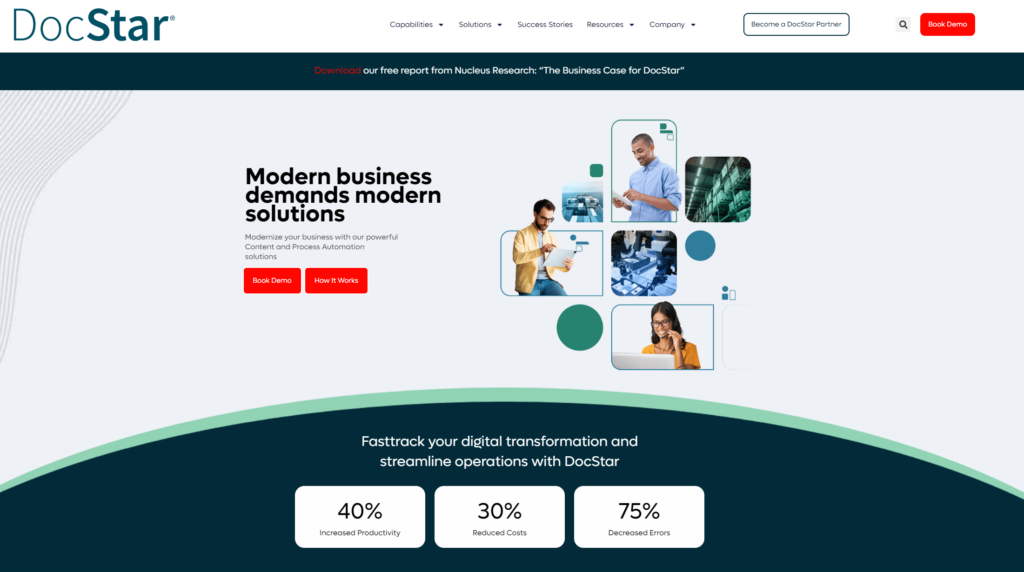
iManage Work:
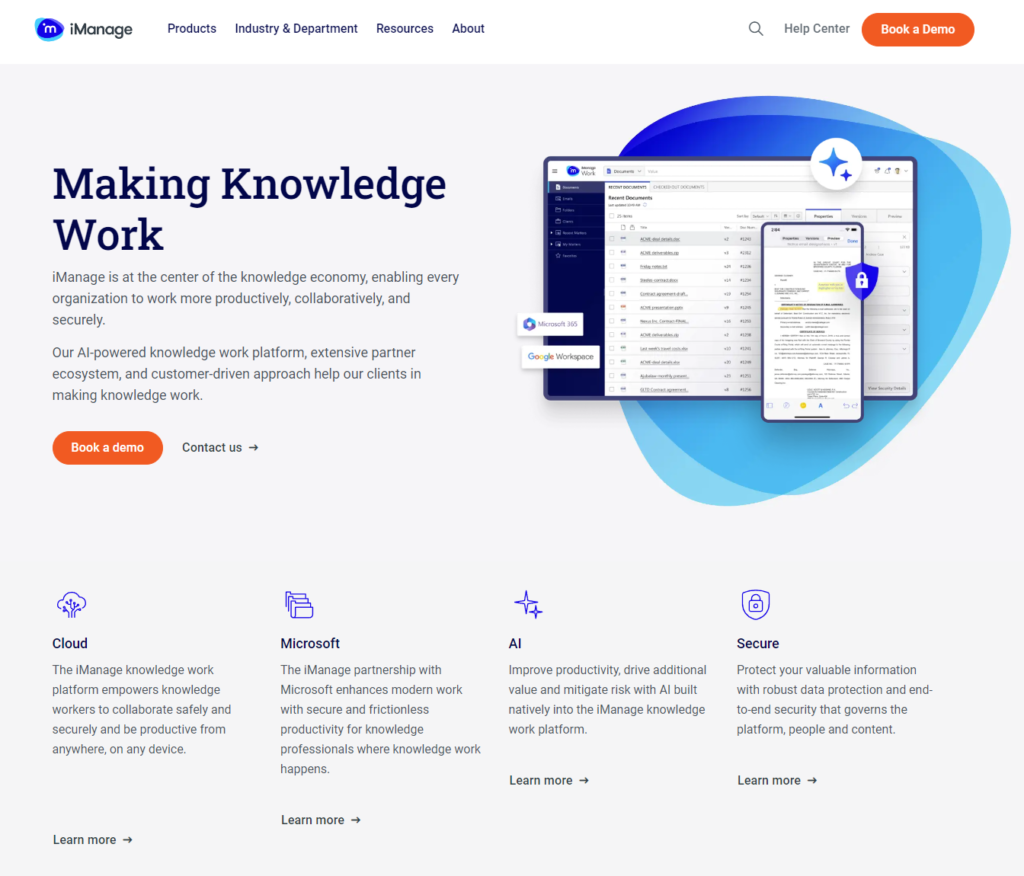
Conclusion
In concluding our thorough comparison between DocStar and iManage Work, we have explored various critical aspects to help you decide which document management system (DMS) best suits your organizational needs. Each system offers distinct strengths that cater to different business environments and requirements.
DocStar shines as a versatile and user-friendly DMS, ideal for a wide range of industries that require robust document management capabilities including advanced storage solutions, efficient workflow automation, and strong security measures. Its flexible pricing model and comprehensive customer support make it an excellent choice for businesses looking to scale their operations and enhance document processing without sacrificing user accessibility.
iManage Work, on the other hand, is tailored for professionals in legal, financial, and other high-stakes industries where document handling requires stringent compliance and advanced security. It integrates deeply with tools commonly used in these fields, offering specialized functionalities like AI-driven insights and real-time collaboration within secure environments. The higher cost reflects its specialized capabilities and premium support designed to meet the critical demands of its users.
Read Next:
- GetResponse vs Zoho Campaigns: The Best Email Marketing Tool for 2024
- AWeber vs ActiveCampaign: The Best Email Marketing Tool
- Constant Contact vs Campaigner: Best Email Marketing Tool
- GetResponse vs Omnisend: The Best Email Marketing Tool for 2024
- AWeber vs Benchmark Email: The Best Email Marketing Tool









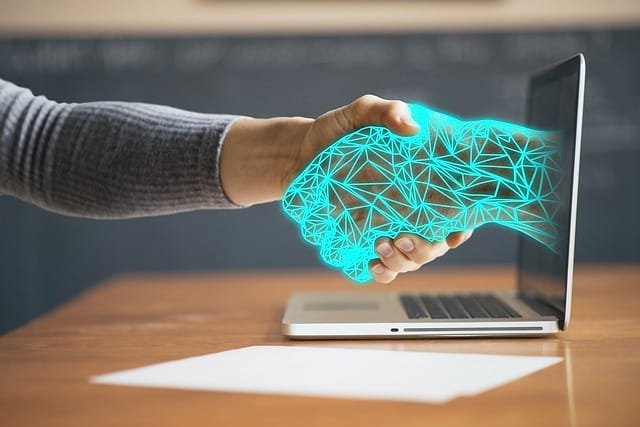








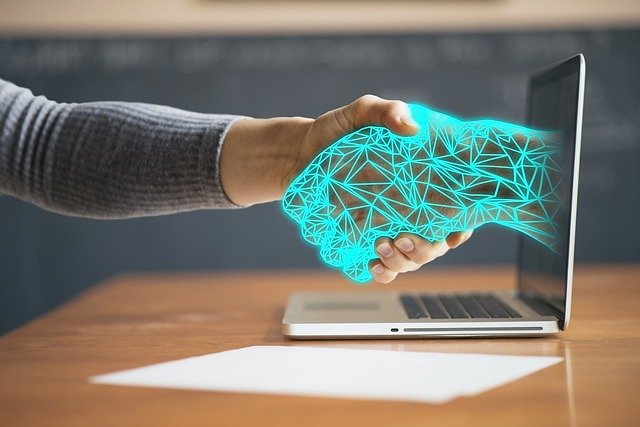



Comments are closed.