In today’s fast-paced business world, choosing the right document management tool can significantly enhance your team’s productivity and streamline your operations. This comprehensive guide will delve into a detailed comparison between FileHold and Templafy, two leading solutions in the document management space. Each system offers unique features tailored to different business needs, and we’re here to help you decide which one might be the best fit for your organization.
FileHold | Templafy |
|---|---|
| G2 Score – 4.6 out of 5 stars | G2 Score – 4.2 out of 5 stars |
| TrustRadius Score – 7.1/10 | TrustRadius Score – 8.8/10 |
Integration with Existing Systems
A key aspect to consider when choosing a document management system is how well it integrates with the tools your team already uses. Seamless integration can dramatically affect user adoption and overall workflow efficiency. Let’s compare how FileHold and Templafy handle integration with existing systems.
FileHold: Seamless Microsoft Integration
FileHold shines when it comes to integration, particularly with Microsoft Office and SharePoint. This makes it an ideal choice for organizations that are heavily invested in the Microsoft ecosystem. FileHold’s integration allows users to easily capture, manage, and retrieve documents directly within the familiar interface of Microsoft applications. This reduces the learning curve and enhances user adoption by keeping everything within a unified environment.
FileHold’s functionality extends to Microsoft Outlook, where emails can be converted into PDFs and stored directly in the document management system with full metadata and indexing capabilities. This integration ensures that all documents, regardless of their origin, are easily searchable and manageable, maintaining a high level of organization and accessibility.
Templafy: Broad Application Compatibility
Templafy, on the other hand, takes a broader approach to integration. It is not limited to Microsoft products but also integrates smoothly with Google Workspace and other document creation tools. Templafy excels in streamlining document creation workflows by providing templates and digital assets directly within the applications where users spend most of their time.
This system ensures that all documents created across the organization adhere to the latest company standards, which is crucial for maintaining brand consistency and compliance. Templafy’s integration capabilities make it a strong contender for companies that utilize a diverse array of platforms and require a tool that promotes uniformity and efficiency in document creation across various software environments.
Document Security and Compliance
Document security and compliance are crucial elements in any document management system. Let’s explore how FileHold and Templafy ensure the safety of your documents and compliance with industry standards, which could be a decisive factor for many organizations.
FileHold: Advanced Security Features
FileHold excels in providing robust security measures tailored to organizations that handle sensitive or regulated information. The system offers comprehensive security features including role-based access controls, which ensure that only authorized personnel can view or edit specific documents. This is critical for maintaining the integrity and confidentiality of sensitive data.
Additionally, FileHold offers encryption for documents both in transit and at rest, safeguarding against unauthorized access or breaches. The system also includes an audit trail functionality, which logs every action taken on a document. This feature is invaluable for organizations that need to comply with strict regulatory requirements such as GDPR, HIPAA, or Sarbanes-Oxley, as it provides transparent documentation of data handling practices.
Templafy: Ensuring Compliance through Standardization
While Templafy might not focus primarily on traditional security features like encryption or access controls, it addresses document security through a different lens—compliance and standardization. Templafy helps organizations enforce compliance across all documents by ensuring that every document created meets corporate standards and legal requirements. This is achieved through automated templates and asset management, which minimize the risk of errors and non-compliance in document creation.
Templafy’s approach to security is particularly beneficial for organizations that need to maintain brand consistency and regulatory compliance across a wide range of documents. By standardizing templates and integrating directly with the tools employees already use, Templafy reduces the risk associated with human error and ensures that all output is compliant with current company policies and guidelines.

Related: Check out our free SEO suite

User Experience and Accessibility
The effectiveness of a document management system is greatly influenced by its user experience and accessibility. Both of these factors play a critical role in ensuring that the system is adopted smoothly across an organization and that it enhances productivity rather than hindering it. Let’s compare how FileHold and Templafy stack up in terms of user experience and ease of access.
FileHold: Intuitive User Interface and Robust Accessibility
FileHold is designed with the end-user in mind, featuring an intuitive user interface that mirrors the familiar structure of traditional file systems. This makes it easier for new users to adapt to the system without extensive training. The navigation is straightforward, with documents organized in a clear hierarchy, and the search functionality is powerful and easy to use, allowing users to quickly find the documents they need.
Moreover, FileHold is accessible on multiple devices, including desktops and mobile devices, ensuring that users can access documents anytime and from anywhere. This level of accessibility is crucial for organizations with mobile teams or those who need to work remotely. The mobile experience is optimized to maintain functionality and usability, making it practical for on-the-go access.
Templafy: Seamless Integration and User-Friendly Design
Templafy shines in its integration with the daily tools that employees already use, such as Microsoft Office and Google Workspace. This integration is seamless, providing users with the ability to manage documents directly within the applications they are already familiar with. This reduces the learning curve significantly and helps in faster adoption across the organization.
The user experience is enhanced by Templafy’s focus on ensuring that all templates and documents are easy to access and use. The platform uses intelligent template technology that dynamically adjusts content and format based on the user’s current task and role, which not only speeds up the document creation process but also ensures accuracy and compliance with company standards.
Collaboration and Document Sharing
In an increasingly connected work environment, the ability to collaborate effectively on documents and share them securely is essential for maintaining productivity and fostering teamwork. Let’s examine how FileHold and Templafy facilitate collaboration and document sharing within organizations.
FileHold: Enhanced Document Collaboration
FileHold offers robust features designed to support collaboration among team members. Its document sharing capabilities are built around a secure framework that allows users to control who can view and edit documents. This is facilitated through detailed permission settings, which ensure that sensitive information remains protected while still allowing for collaborative work.
The system supports version control, which is critical for collaborative environments where multiple revisions are common. Version control ensures that all changes are tracked, and users can easily revert to previous versions if needed. FileHold also features a check-out and check-in system, preventing conflicts by allowing only one user to edit a document at any given time.
For teams that rely on workflow processes, FileHold’s workflow automation tools are invaluable. These tools allow users to automate steps such as document approvals and reviews, streamlining operations and reducing the time documents spend in limbo.
Templafy: Streamlined Collaboration within Document Creation
Templafy excels in integrating collaboration into the document creation process itself. By embedding directly into productivity tools like Microsoft Office and Google Workspace, Templafy enables users to collaborate on documents without ever leaving their primary work interface. This integration reduces friction and simplifies the process of document creation and editing.
Templafy also offers dynamic content management, which ensures that all collaborators are using the most up-to-date and compliant content, such as the latest logos, disclaimers, and boilerplate text. This feature is particularly beneficial for ensuring brand consistency and compliance across all company documents, even when multiple stakeholders are involved in the document creation process.
Customization and Scalability
As organizations grow and evolve, the need for a document management system that can scale and adapt to changing requirements becomes crucial. Customization and scalability are important factors that determine whether a system can continue to meet an organization’s needs over time. Let’s evaluate how FileHold and Templafy address these aspects.
FileHold: Highly Customizable with Extensive Scalability
FileHold is renowned for its high level of customization and scalability. Organizations can tailor the system to fit their specific document management needs, from custom metadata fields to personalized workflow configurations. This flexibility ensures that FileHold can adapt to the unique processes and evolving requirements of any organization.
Scalability is another strong point for FileHold. The system is designed to handle the needs of small teams to large enterprises efficiently. As organizations grow, FileHold can scale to accommodate more users and larger document volumes without performance degradation. This is facilitated through a robust architecture that supports both on-premises and cloud-based deployments, giving organizations the flexibility to choose the best setup for their current and future needs.
Templafy: Customization within Document Creation
Templafy takes a different approach to customization, focusing primarily on the document creation process. While it may not offer the same level of system-wide customization as FileHold, Templafy allows for extensive customization of document templates and content libraries. This ensures that all documents produced are aligned with corporate branding and compliance standards, which is particularly valuable for marketing, sales, and compliance-focused teams.
In terms of scalability, Templafy excels in environments where document creation and management need to grow along with the company. The platform integrates with a variety of cloud services and adapts seamlessly to the increasing complexity and volume of documents. This makes it a suitable choice for dynamic organizations that anticipate changes in document workflow and require a system that can scale without significant restructuring.
Pricing
FileHold:
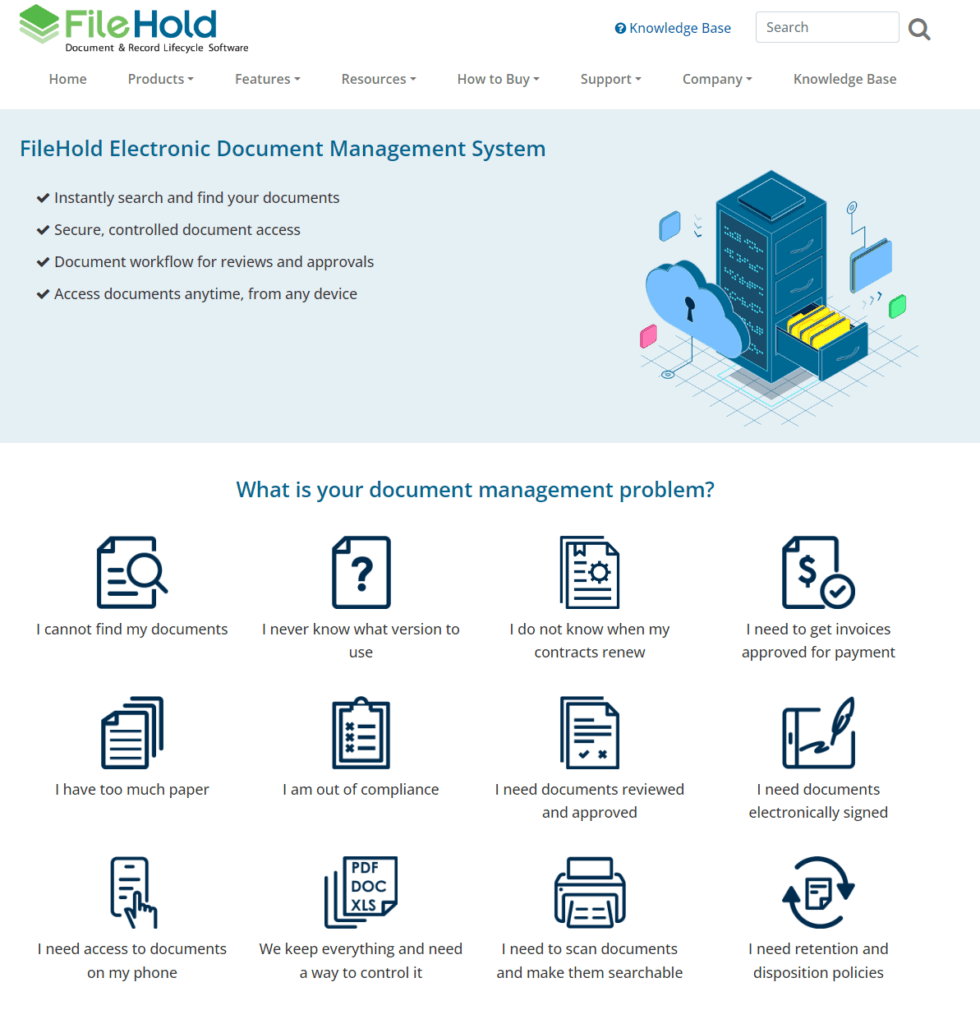
Templafy:
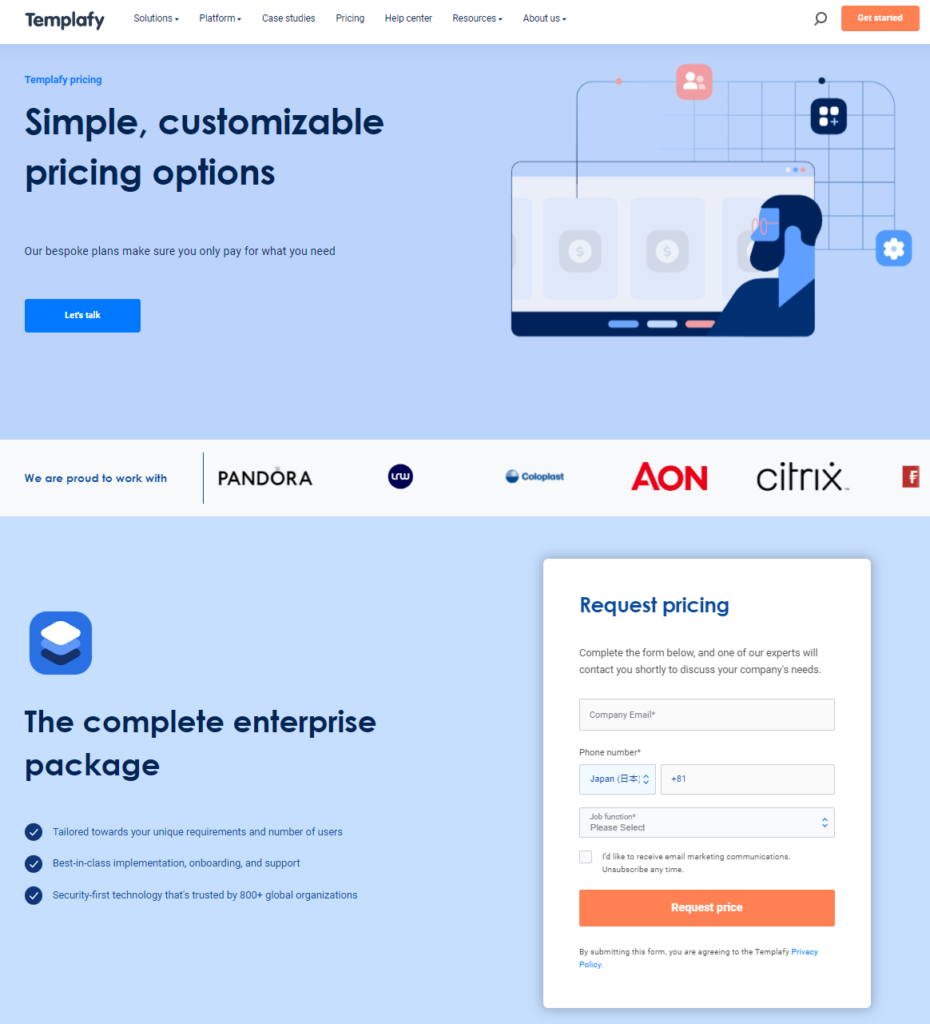
Conclusion
In conclusion, choosing between FileHold and Templafy for your document management needs depends significantly on your organization’s specific requirements and how these tools integrate with your existing processes.
FileHold offers a traditional, robust document management system that excels in security, extensive customization, and scalability. It’s designed to cater to organizations that need a comprehensive, secure environment for managing a large volume of documents, complete with powerful search capabilities, detailed version control, and a highly customizable workflow. Its strength lies in its ability to grow with your organization, making it a suitable choice for businesses that foresee significant expansion or have complex document management needs.
Templafy, on the other hand, focuses more on the integration and standardization of document creation across various platforms. It excels in environments where consistency and compliance in document production are crucial. Templafy’s approach to embedding directly within commonly used applications like Microsoft Office and Google Workspace makes it incredibly user-friendly, significantly reducing the learning curve and enhancing productivity. Its customization capabilities are particularly valuable for maintaining brand integrity across all corporate documents.
Read Next:
- GetResponse vs Zoho Campaigns: The Best Email Marketing Tool for 2024
- AWeber vs ActiveCampaign: The Best Email Marketing Tool
- Constant Contact vs Campaigner: Best Email Marketing Tool
- GetResponse vs Omnisend: The Best Email Marketing Tool for 2024
- AWeber vs Benchmark Email: The Best Email Marketing Tool







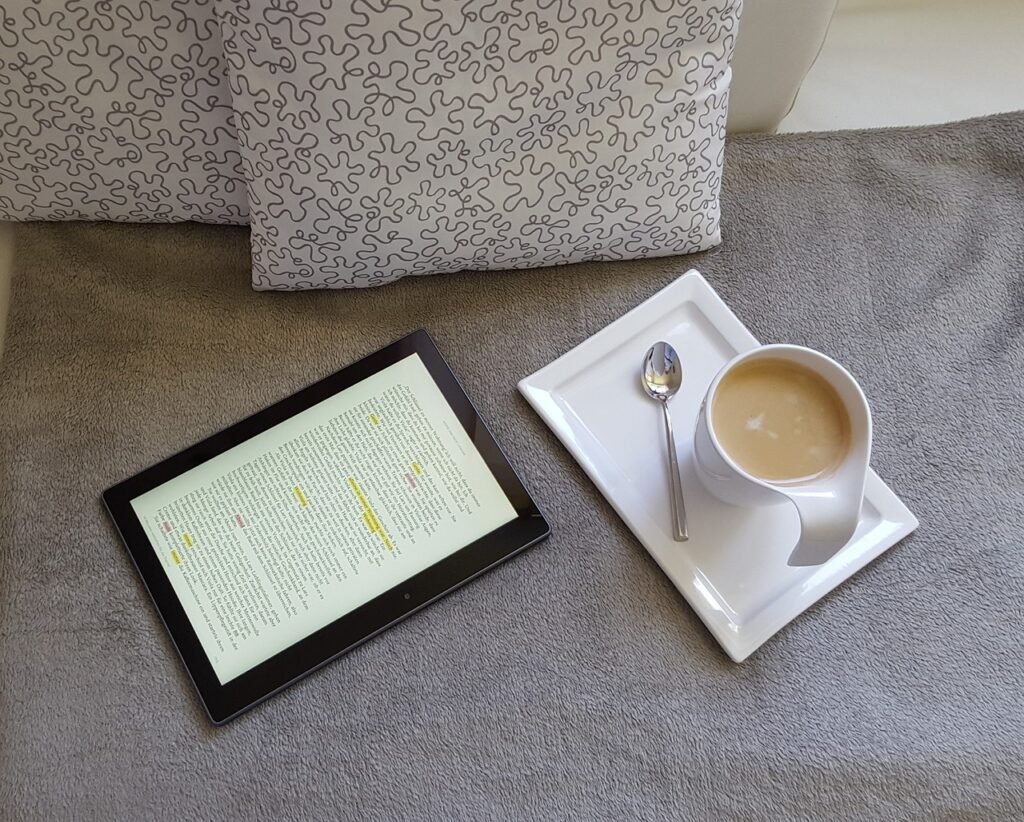


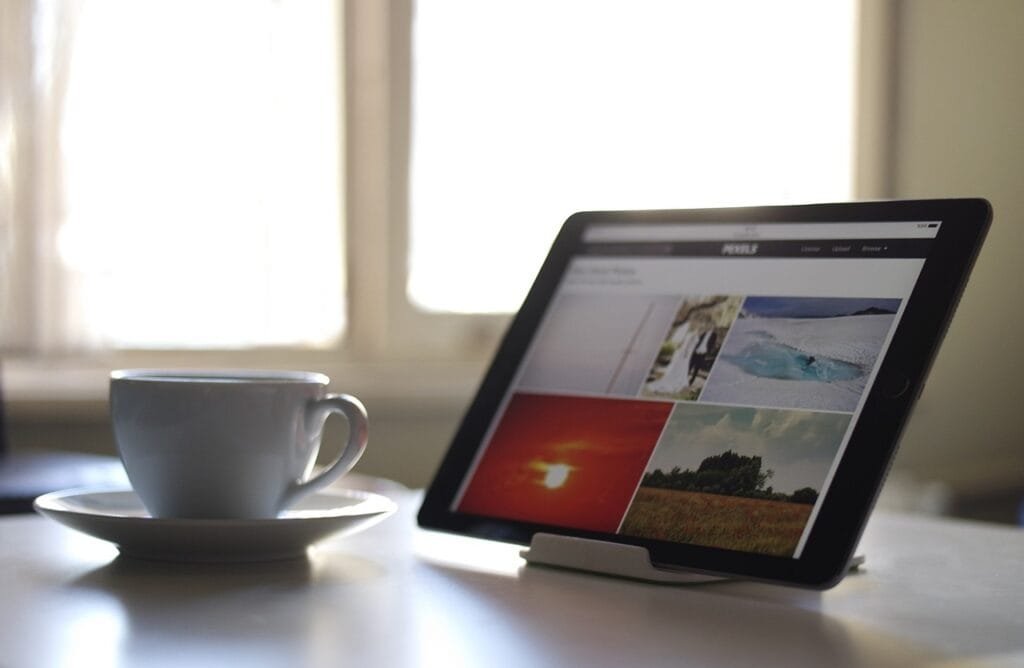
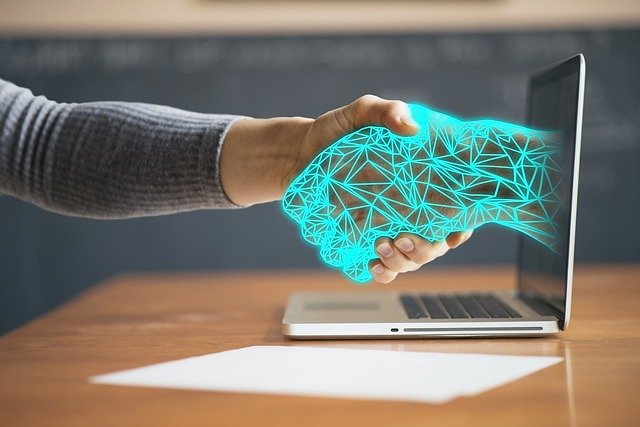










Comments are closed.