In the bustling marketplace of digital analytics tools, making the right choice feels akin to finding a needle in a haystack. Among the contenders, Microsoft Power BI and Mouseflow stand out, each offering unique insights to illuminate the path to data-driven decision-making. But which one is the guiding star for your journey? Whether you’re steering a nimble startup through uncharted territories or guiding a seasoned enterprise through competitive waters, selecting the right analytics tool is pivotal. Let’s embark on this voyage.
| Microsoft Power BI | Mouseflow |
|---|---|
 | 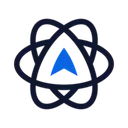 |
| G2 Score -4.5 out of 5 | G2 Score -4.6 out of 5 |
| TrustRadius Score -8.3 out of 10 | TrustRadius Score -9.9 out of 10 |
User Experience and Dashboard Usability: The Helm of Your Analytics Journey
The ease with which you can navigate an analytics tool’s dashboard and extract meaningful insights is critical. It determines not just the speed of your journey, but also the depths you can explore. Microsoft Power BI and Mouseflow offer contrasting approaches to dashboard design and usability, each catering to different navigational preferences.
Microsoft Power BI: Navigating Complex Waters with Ease
Microsoft Power BI is designed for businesses seeking comprehensive analytics solutions capable of handling complex data landscapes. Its dashboard and user interface are built with flexibility in mind, offering a wide range of customization options to suit various analytics needs. Power BI excels in transforming extensive datasets into interactive reports and visualizations, allowing users to drill down into specifics with ease.
The platform’s strength lies in its ability to cater to both seasoned data analysts and business users alike, offering detailed insights without overwhelming newcomers. This balance makes Power BI a powerful helm for businesses ready to navigate the complex seas of big data and multi-faceted analytics.
Mouseflow: Steering Through User Behavior with Clarity
Mouseflow takes a different tack, focusing specifically on website analytics with an emphasis on user behavior. Its dashboard is intuitively designed to highlight key metrics such as heatmaps, funnels, and session recordings. This focus on visual analytics makes Mouseflow particularly adept at uncovering insights into how users interact with a website, from click patterns to navigation flows.
The platform’s usability shines in its simplicity, enabling businesses to quickly glean actionable insights without the need for deep technical expertise. For companies looking to understand and enhance the user experience on their websites, Mouseflow offers a clear and focused lens through which to observe their visitors’ journeys.
Pricing Strategies: Navigating the Cost of Insights
In the journey of selecting an analytics tool, the pricing structure is a beacon that guides businesses towards a solution that balances cost with capability. Let’s delve into how Microsoft Power BI and Mouseflow structure their offerings and what it means for your treasure chest.
Microsoft Power BI: Flexible Pricing for Diverse Needs
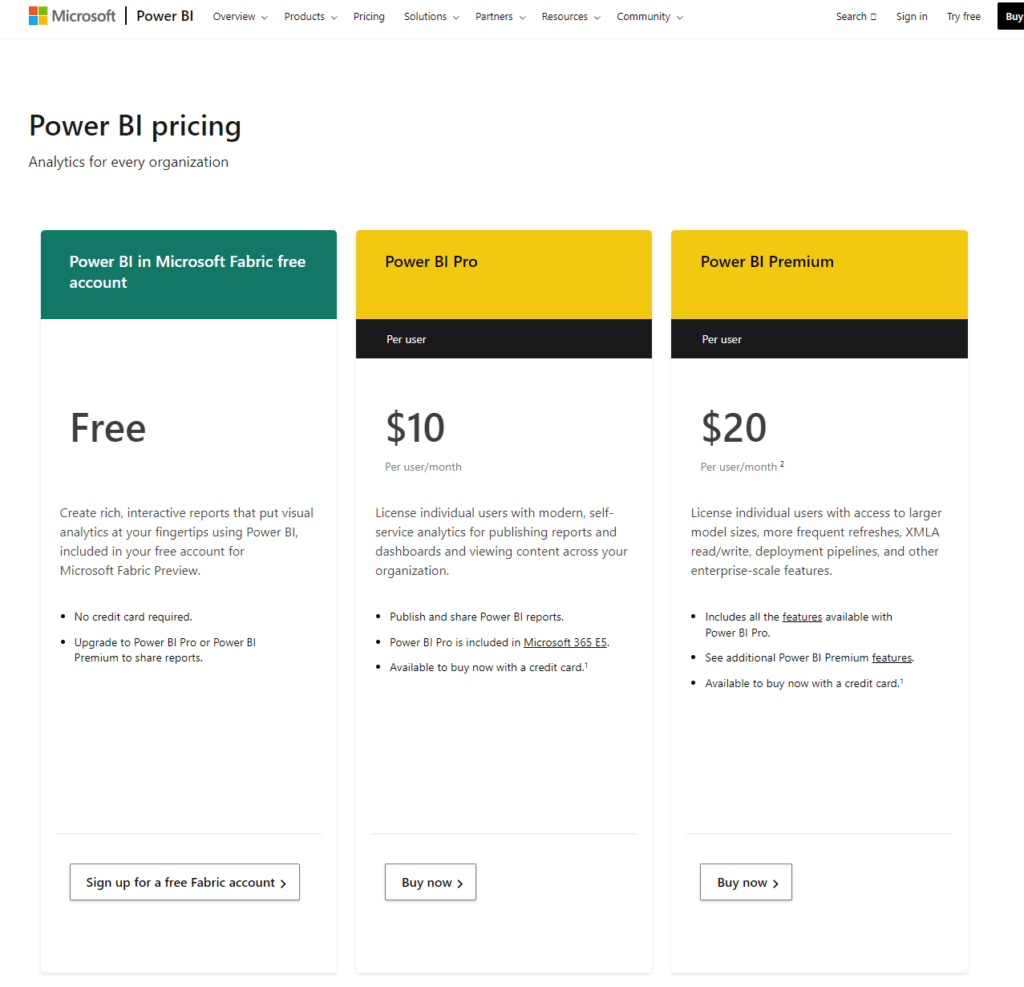
Microsoft Power BI offers a tiered pricing model that caters to a broad spectrum of users, from individuals navigating solo voyages to large fleets seeking enterprise-level insights. The basic version of Power BI is available at no cost, offering a generous array of features suitable for small teams or individuals looking to dip their toes into the waters of data analytics. For more advanced navigators, Power BI Pro and Power BI Premium provide deeper analytical capabilities, collaboration tools, and greater data capacity, all for a subscription fee.
This tiered approach allows businesses to scale their investment in Power BI according to their needs and the complexity of their data analysis journey. The flexibility of Power BI’s pricing model makes it an attractive option for businesses of all sizes, ensuring that companies pay for only the level of analytics they require.
Mouseflow: Tailored Plans for Web Analytics
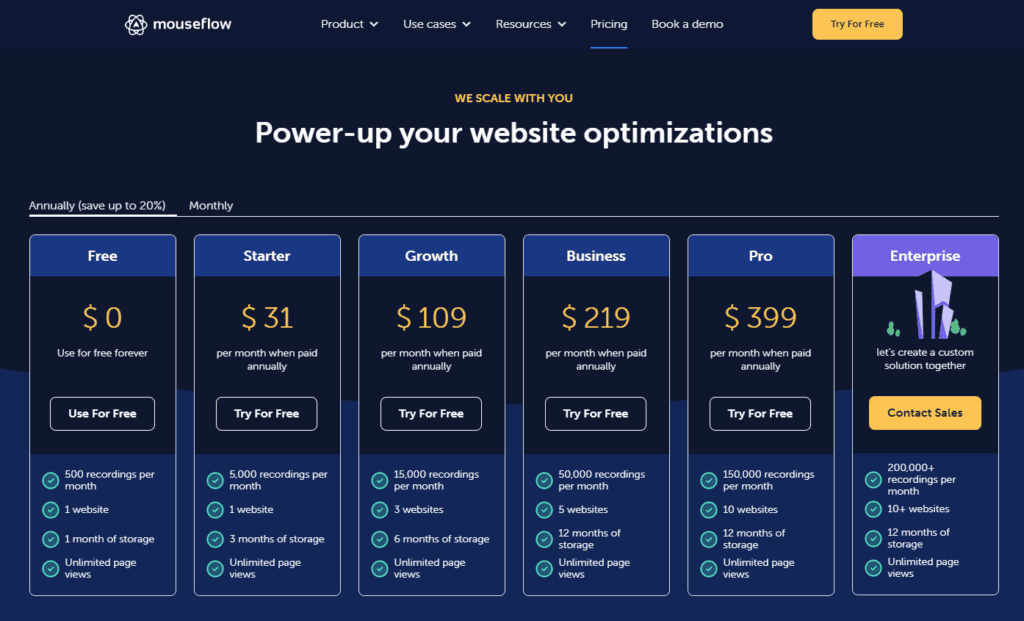
Mouseflow, focusing on website user behavior analytics, adopts a pricing strategy that scales with the volume of data and the depth of analysis businesses seek. Its plans are designed around the number of recorded sessions, making it easy for businesses to select a package that aligns with their website traffic and analytics ambitions. From small startups to large enterprises, Mouseflow offers a range of plans, each providing access to its suite of analytics features, including heatmaps, funnels, and form analytics.
Additionally, Mouseflow provides a free plan for businesses looking to explore basic functionalities before committing to a paid subscription. This volume-based pricing ensures that businesses of varying scales can find a plan that suits their needs, allowing them to unlock valuable insights into user behavior without overcommitting resources.
Integration Capabilities: Weaving Together the Digital Tapestry
In the realm of analytics, the strength of a tool is significantly determined by its ability to integrate with other systems and platforms. Both Microsoft Power BI and Mouseflow offer pathways to integrate, though their approaches and the breadth of their connections differ.
Microsoft Power BI: The Conductor of Data Symphonies
Microsoft Power BI stands out for its robust integration capabilities, designed to orchestrate complex data from various sources into harmonious insights. As part of the Microsoft ecosystem, Power BI seamlessly integrates with other Microsoft products such as Azure, Office 365, and Dynamics 365, providing a cohesive experience for businesses already embedded in Microsoft’s suite of tools. Beyond the Microsoft universe, Power BI supports connections to a multitude of data sources, including cloud services, on-premise databases, and third-party applications.
This extensive compatibility makes Power BI a versatile tool, capable of drawing insights from virtually any data source and turning them into comprehensive, actionable reports. For businesses that deal with complex data ecosystems and require a tool that can integrate across a wide range of platforms, Power BI acts as a powerful conductor, unifying various data sources into a coherent analytical symphony.
Mouseflow: Streamlining Website Analytics Integration
Mouseflow, with its focus squarely on website user behavior analytics, offers a more specialized set of integration capabilities tailored to its core functionality. It excels in providing insights into how users interact with websites, and its integration features are designed to enhance this perspective. Mouseflow integrates with website development and optimization tools, including popular Content Management Systems (CMS) and e-commerce platforms, making it easy to implement and start gathering data quickly.
Additionally, Mouseflow offers API access and supports integration with other marketing and analytics tools, allowing businesses to connect their website behavior data with broader marketing analytics and CRM systems. For companies primarily interested in understanding and optimizing their website user experience, Mouseflow provides the necessary tools to weave this specific set of data into their larger digital tapestry.

Related: Check out our free SEO suite

Data Privacy and Security: Fortifying Your Digital Treasures
The guardianship of data within analytics platforms is a testament to their commitment to user trust and regulatory compliance. Here, we delve into the protective measures and privacy policies that define the security landscape of Microsoft Power BI and Mouseflow.
Microsoft Power BI: A Bastion of Data Security
As part of the Microsoft ecosystem, Power BI benefits from a fortress of security measures and compliance certifications that are hallmarks of Microsoft’s products. Leveraging Azure’s robust security framework, Power BI ensures that data is encrypted both in transit and at rest, safeguarding information from unauthorized access.
Moreover, Power BI adheres to a comprehensive set of global compliance standards, including GDPR, HIPAA, and ISO, among others, reflecting its commitment to meeting the stringent requirements of data protection across industries and borders. For businesses whose voyages navigate through sensitive data waters, Power BI’s security and compliance features provide a strong shield, allowing them to focus on analytics with the assurance that their data is well-protected.
Mouseflow: Prioritizing Privacy in User Behavior Analytics
Mouseflow approaches data privacy and security with a keen awareness of the sensitivity involved in tracking user interactions on websites. The platform is designed with privacy by design principles, offering features like IP anonymization and GDPR compliance tools to help website owners respect and protect their visitors’ privacy.
Mouseflow’s commitment to data protection is also evident in its adherence to EU-U.S. Privacy Shield Framework, ensuring that data transferred across borders is handled with care and in accordance with regulatory requirements. For businesses that prioritize user privacy while seeking deep insights into website behavior, Mouseflow provides a balanced approach, ensuring that data collection is both respectful and secure.
Customer Support and Community Engagement: The Crew Behind the Compass
The level of support provided by an analytics platform can significantly impact your ability to leverage it effectively. Both Microsoft Power BI and Mouseflow offer distinct approaches to customer support, reflecting their understanding of the navigator’s needs.
Microsoft Power BI: A Fleet of Support Options
Microsoft Power BI benefits from Microsoft’s extensive infrastructure, offering a wide array of support options designed to cater to businesses of all sizes. Users can access a wealth of online resources, including forums, documentation, and tutorials, that help demystify the complexities of data analytics. For more direct assistance, Power BI Pro and Premium users have access to dedicated support services, ensuring that help is readily available when needed.
Additionally, the Power BI community is a vibrant gathering of data professionals and enthusiasts, offering peer-to-peer support, insight, and a platform for sharing best practices. This ecosystem of support and community engagement ensures that Power BI users have the resources to not only solve problems but also innovate and expand their analytics capabilities.
Mouseflow: Personalized Support for Navigating User Behavior Analytics
Mouseflow takes a more personalized approach to customer support, understanding that businesses relying on their platform are often looking to optimize website user experiences. The platform offers detailed guides and tutorials to help users get started and make the most of its features. For direct support, Mouseflow provides access to a responsive customer service team, ready to assist with any inquiries or issues that may arise.
While Mouseflow’s community might not be as large as some competitors’, the quality of engagement and the focus on specific use cases related to website analytics create a valuable resource for users looking to deepen their understanding of user behavior and conversion optimization.
Conclusion
As we conclude our detailed exploration comparing Microsoft Power BI and Mouseflow, it’s clear that the journey through the world of digital analytics tools is both complex and enlightening. Each tool we’ve navigated—Microsoft Power BI and Mouseflow—offers unique capabilities, designed to illuminate different paths through the vast ocean of data that modern businesses traverse.
READ NEXT:
- Hotjar vs HubSpot Marketing Analytics: The Best Analytics Tool for You
- Hotjar vs Amplitude: The Best Analytics Tool for You
- Hotjar vs Woopra: The Best Analytics Tool for You
- Hotjar vs Tableau: The Best Analytics Tool for You
- “GoSquared vs Mixpanel: The Best Analytics Tool for You”
- 11 Marketing Analytics Tools to Elevate Your Data-Driven Strategies
- 29+ Digital Analytics Software to Skyrocket Your Digital ROI








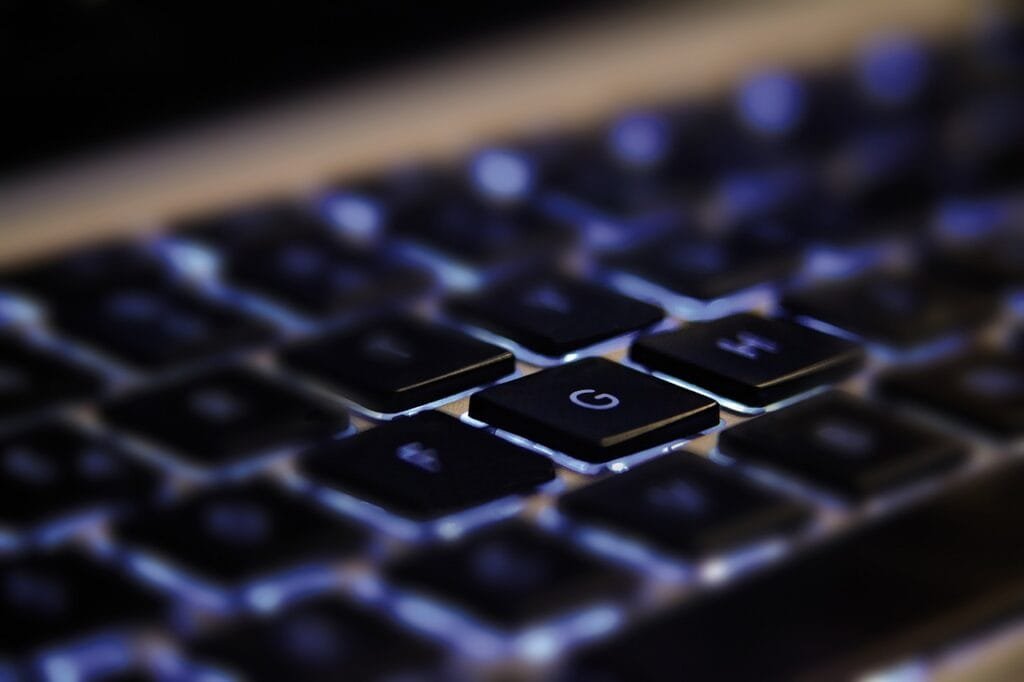





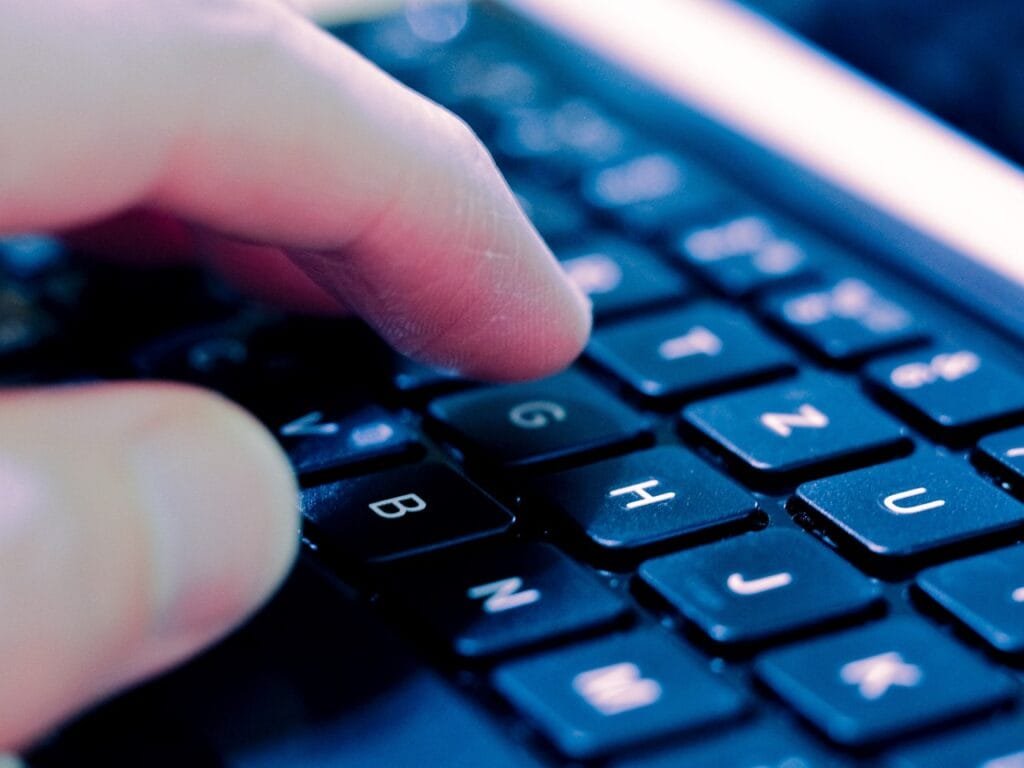







Comments are closed.