Hey there! If you’re juggling multiple social media accounts and feeling a bit overwhelmed, you’re not alone. In the bustling world of social media, keeping up can feel like running a marathon. But fear not! Tools like Buffer and SocialPilot are here to be your digital sneakers, giving you the speed and endurance you need. In this guide, we’ll dive deep into the world of these two social media management superheroes. Let’s find out which one is the perfect fit for you!
| Buffer | SocialPilot |
|---|---|
 |  |
| G2 Score -4.3 out of 5 stars | G2 Score -4.5 out of 5 stars |
| TrustRadius Score -8.1 out of 10 | TrustRadius Score -7.2 out of 10 |
Ease of Use: Navigating the Dashboards of Buffer and SocialPilot
First up, let’s talk about user-friendliness. Imagine walking into a party where you know everyone – that’s Buffer. Its interface is welcoming and straightforward. When you log in, you’re greeted with a clean dashboard that’s as easy to navigate as your favorite social media app.
Simplicity at Its Best
Buffer’s design philosophy seems to be ‘less is more’. The dashboard is free from clutter, making it a breeze for beginners. You’ve got your main menu on the left, displaying clear options like ‘Posts’, ‘Analytics’, and ‘Settings’. Clicking on any of these opens up a world of features, but not in a way that’s overwhelming. It’s like having a friendly guide who shows you around, without rushing.
Scheduling Made Easy
The heart of Buffer is its scheduling tool. Creating posts is as simple as clicking the ‘Create Post’ button, adding your content, and choosing your networks. Buffer supports major platforms like Facebook, Twitter, Instagram, Pinterest, and LinkedIn. The best part? You can see a preview of your post as it would appear on each platform. It’s like trying on clothes in a virtual fitting room – you know exactly what you’re getting.
SocialPilot: The Organized Powerhouse
Now, let’s switch gears to SocialPilot. Think of it as the organized closet you’ve always dreamed of – everything has its place, and there’s a lot more space than it seems.
Intuitive, Yet Detailed
SocialPilot’s dashboard is a bit more detailed than Buffer’s, but don’t let that intimidate you. It’s still highly intuitive. The dashboard is a command center that gives you a quick overview of your scheduled posts, accounts, and team members. It’s like having a bird’s-eye view of your entire social media strategy.
A Scheduler That Thinks Ahead
Scheduling in SocialPilot feels a bit more robust. You can queue up posts, just like in Buffer, but with added perks. For instance, SocialPilot allows you to create and manage a posting schedule for each social media account. This means you can set specific times for posts to go live on each platform. It’s like having a personal assistant who knows exactly when your audience is most likely to engage.
A Little Extra for the Data Lovers
One area where SocialPilot shines is its analytics. While Buffer offers straightforward analytics, SocialPilot goes a step further. It provides more detailed insights, which is great if you love diving into data. Think of it as the difference between getting a summary of a book and reading it in full.
Content Creation and Management: The Art of Crafting Posts
Moving on from dashboards and ease of use, let’s delve into the heart of social media management – content creation and management. After all, what’s a social media tool without a solid way to create, manage, and optimize your posts?
Buffer: Streamlined and Straightforward
When it comes to creating posts, Buffer keeps it simple and sweet. It’s like having a neat, little toolkit that has just what you need.
Quick Post Creation
In Buffer, crafting a post is a no-brainer. You pop into the ‘Create Post’ section, and you’re met with an uncluttered interface. Here, you can type your message, add links, and throw in some emojis for that extra flair. Adding images or videos? Just drag and drop. It’s as easy as posting directly on social media platforms, but with the added bonus of scheduling.
Tailored for Each Platform
Buffer understands that each social media platform is a different beast. When you create a post, it smartly adjusts the format for each platform. For example, it’ll prompt you to add a location for Instagram posts or a poll for Twitter. It’s like having a savvy friend who knows all the ins and outs of social media etiquette.
SocialPilot: The Creative Powerhouse
SocialPilot takes content creation up a notch. It’s like walking into a workshop equipped with tools you didn’t even know you needed but now can’t live without.
Rich Post Features
In SocialPilot, creating a post feels more expansive. You have all the basic features like in Buffer, but with some added bonuses. You can add UTM parameters to track link performance, or use their built-in image editor to give your pictures that extra pop. It’s great for those who want to add a bit of pizzazz to their posts.
Bulk Scheduling and Content Curation
Here’s where SocialPilot really shines. It offers bulk scheduling, allowing you to upload a CSV file with multiple posts. This is a game-changer if you plan content in advance. It’s like meal-prepping for your social media – do the work upfront and relax the rest of the week. SocialPilot also steps up with its content curation feature. Struggling for post ideas? It suggests articles based on your chosen keywords. It’s like having a muse who constantly feeds you inspiration.
Managing Your Posts
Both Buffer and SocialPilot provide excellent post-management capabilities. Buffer keeps it clean and simple. You can see all your scheduled posts in a list or calendar view, making it easy to track what’s going out and when. SocialPilot, on the other hand, offers a more detailed calendar. You can filter posts by account, which is a lifesaver if you’re managing multiple pages. It’s like having a detailed planner for each aspect of your life.
Analytics and Reporting: Measuring Your Social Media Success
After setting up your posts, the next crucial step is understanding how they perform. This is where analytics and reporting come in, turning numbers into insights. Let’s see how Buffer and SocialPilot stack up in this arena.
Buffer: Simplified Insights for Quick Understanding
Buffer approaches analytics with its trademark simplicity, making it perfect for those who want a quick, clear view of their social media performance.
Straight-to-the-Point Metrics
When you hop into Buffer’s analytics section, you’re greeted with easy-to-understand metrics. You can see how your posts are doing in terms of likes, comments, shares, and reach. It’s akin to checking your health vitals – quick, essential, and informative.
Customizable Reports
Buffer allows you to create and download reports. While it might not be the most comprehensive, it’s neatly organized and covers all the basics. It’s like getting a concise summary of a complex topic – enough to keep you informed without overwhelming you.
SocialPilot: Detailed Analytics for Data Enthusiasts
For those who love diving deep into data, SocialPilot offers a more detailed analytics experience.
In-Depth Analytics
SocialPilot provides extensive data on your social media performance. You can get insights into audience demographics, best performing posts, and even compare stats over different time periods. It’s like having a detailed health check-up, where every aspect of your fitness is analyzed.
Custom Reports with Branding
One standout feature is the ability to create custom-branded reports. This is especially useful for agencies or professionals who need to present data to clients. It’s like tailoring a suit – you get something that fits your specific needs and style.
Real-Time Monitoring
Both tools offer some level of real-time monitoring, but SocialPilot takes the lead with its more comprehensive approach. You can track mentions, messages, and comments, which is great for businesses that need to stay on top of customer interactions.
Actionable Insights
What sets both tools apart is not just the data they provide but how they turn it into actionable insights. Buffer offers suggestions on the best times to post based on your engagement data, while SocialPilot provides detailed recommendations on improving your social media strategy.

Related: Check out our free SEO suite

Pricing and Plans: Finding the Best Value for Your Needs
When it comes to choosing a social media management tool, pricing plays a crucial role. It’s about finding that sweet spot where affordability meets your needs. Let’s break down the pricing structures of Buffer and SocialPilot to see which offers the best bang for your buck.
| Buffer | Free Plan: Buffer’s free plan includes 3 social channels, 10 scheduled posts per channel, and 1 user. Pro Plan: At $15 per month, this plan offers 8 social channels, 100 scheduled posts per channel, and 1 user. Premium Plan: Starting at $65 per month, offering 8 social channels, 2,000 scheduled posts per channel, and 2 users. Business Plan: Starting at $99 per month for 25 social channels, 2,000 scheduled posts per channel, and 6 users. |
| SocialPilot | Professional Plan: Starting at $25.50 per month (billed annually) for 10 social media accounts, 1 user, and includes analytics and scheduling. Small Team Plan: At $42.50 per month (billed annually), offering 25 social media accounts, 3 users, and additional collaboration features. Agency Plan: Starting at $85 per month (billed annually), with 50 social media accounts, 5 users, and includes white label reports. Enterprise Plan: Custom pricing for larger organizations or those needing more accounts or users, with tailored features to fit their needs. |
Buffer: Flexible Plans for Individuals and Teams
Buffer has always been known for its straightforward, no-nonsense approach to pricing.
Free Version for Beginners
Buffer offers a free version, which is great for individuals or small businesses just starting out. It includes basic features like three social accounts and ten scheduled posts per account. It’s like getting a taste of the buffet before you decide to buy a plate.
Paid Plans with More Features
As you scale up, Buffer offers several paid plans. These plans increase the number of accounts you can manage and posts you can schedule. They also unlock additional features like analytics and team collaboration tools. It’s like upgrading from a sedan to an SUV – more space and more features.
SocialPilot: Comprehensive Plans for Serious Marketers
SocialPilot, on the other hand, caters more to power users and agencies.
No Free Plan, but a Robust Starter Package
Unlike Buffer, SocialPilot doesn’t offer a free plan, but its most basic plan is feature-rich. It supports more social media accounts and posts than Buffer’s entry-level paid plans. This is ideal for those who are a bit more serious about their social media game.
Plans for Agencies and Large Teams
SocialPilot shines with its higher-tier plans, which are tailored for agencies and large teams. These plans include features like client management, bulk scheduling, and detailed analytics. It’s like having a full-course meal designed for your specific dietary needs.
Value for Money
In terms of sheer numbers, SocialPilot tends to offer more in its packages compared to Buffer. However, it’s important to consider not just the quantity but the quality of features offered. Buffer’s simplicity and user-friendly interface might be more valuable for some, especially those who prefer a clutter-free experience.
Additional Costs
Both platforms offer add-ons at additional costs, like enhanced analytics or premium support. It’s essential to factor these into your decision, especially if you foresee needing these advanced features.
Conclusion
In conclusion, choosing between Buffer and SocialPilot for your social media management comes down to understanding your specific needs and preferences. Buffer, with its user-friendly interface and straightforward functionality, is excellent for beginners and those who value simplicity and ease of use. Its free plan is a great starting point for individuals or small businesses, and its paid plans are reasonably priced, making it accessible for most users.
SocialPilot, on the other hand, caters more to power users, agencies, and businesses with a need for more comprehensive features. While it lacks a free plan, its paid options offer a wealth of features like bulk scheduling, detailed analytics, and client management tools, making it a robust choice for those requiring a more advanced tool.


















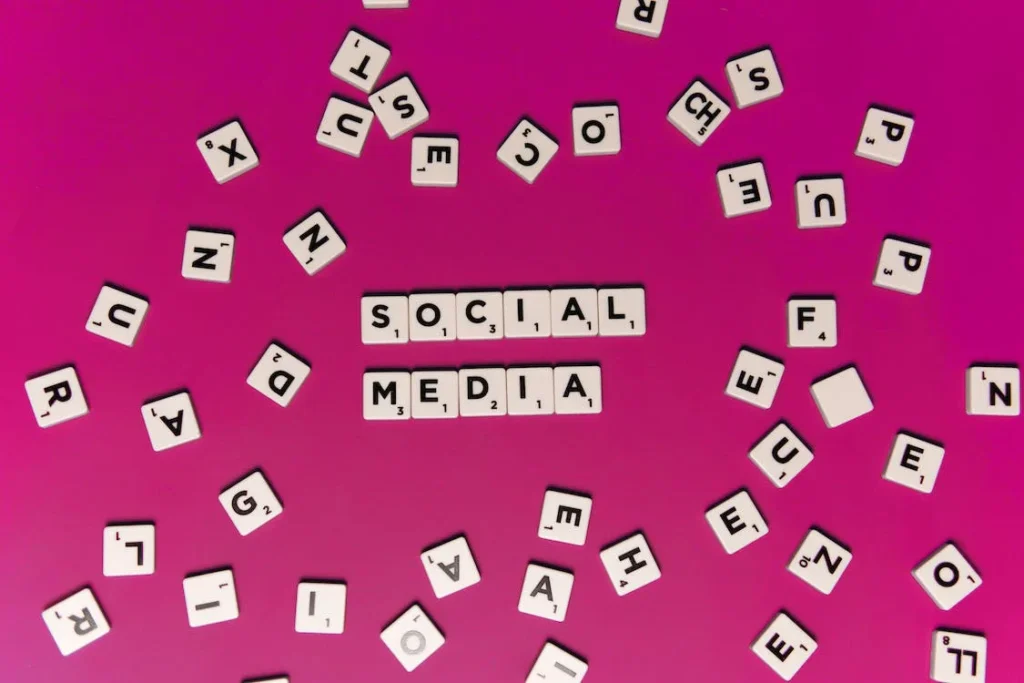



Comments are closed.