Welcome to the ultimate showdown in the email marketing arena! If you’ve ever found yourself scratching your head, wondering whether iContact or Iterable is the right tool for your email marketing needs, you’re in the right place. In this in-depth comparison, we’re going to dive deep into the features, benefits, and potential drawbacks of both platforms. By the end of this article, you’ll have a crystal-clear idea of which tool fits your business like a glove. So, buckle up, and let’s get started!
| iContact | Iterable |
|---|---|
 | |
| G2 Score – 4.1 out of 5 stars | G2 Score – 4.4 out of 5 stars |
| TrustRadius Score -7.7 out of 10 | TrustRadius Score – 8.6 out of 10 |
Understanding Your Email Marketing Needs
Before we jump into the nitty-gritty, it’s essential to understand what you’re looking for in an email marketing tool. Are you a small business owner looking to engage more with your local community? Or are you a digital marketing manager in a bustling e-commerce company aiming to boost sales through personalized email campaigns? Your needs will greatly influence which tool is best for you.
iContact: The Friendly Giant in Email Marketing
iContact is known for its incredibly user-friendly interface. It’s like that friendly giant who’s always ready to lend a hand. Even if you’re just dipping your toes into the world of email marketing, iContact makes it easy. Its drag-and-drop editor is a breeze to use, letting you create professional-looking emails without needing a degree in design. Plus, its straightforward dashboard means you won’t need to spend hours figuring out where everything is.
What makes iContact shine is its suite of features tailored for small businesses. It offers an array of templates, so you don’t have to start from scratch every time you want to send out a campaign. Also, its segmentation tools are straightforward, allowing you to target your emails effectively without getting lost in complex data.
A/B testing is a game-changer in email marketing, and iContact knows it. You can easily test different elements of your emails, like subject lines or call-to-action buttons, to see what resonates with your audience. This data-driven approach helps refine your strategy over time. And speaking of data, iContact’s reporting tools are top-notch. They provide clear insights into how your campaigns are performing, which is essential for tweaking your approach and improving engagement rates.
Budget is always a concern, especially for smaller businesses. iContact offers a competitive pricing structure that’s based on the number of subscribers, making it an affordable option for businesses just starting out or those with a limited number of contacts.
Iterable: The Sophisticated Powerhouse
On the other side of the ring, we have Iterable. This platform is like the sophisticated, tech-savvy cousin in the email marketing family. It’s designed for medium to large businesses that need advanced features and have a bit more technical know-how.
Iterable stands out with its advanced segmentation capabilities. It goes beyond basic demographics, allowing you to segment audiences based on behavior, engagement, and even purchase history. This level of detail enables highly personalized and targeted email campaigns, which can significantly increase conversion rates.
Iterable’s workflow automation is a thing of beauty. It allows you to create complex, multi-step campaigns that are triggered by specific actions or behaviors. This means you can set up a series of emails to engage customers at different stages of their journey, from welcome emails to re-engagement campaigns, without lifting a finger after the initial setup.
For businesses that rely heavily on a variety of tools, Iterable’s integration capabilities are a big plus. It seamlessly connects with CRMs, analytics tools, and other marketing platforms, creating a cohesive ecosystem for your marketing efforts. Plus, Iterable is built to scale. As your business grows, Iterable grows with you, handling larger volumes of emails without a hitch.
Iterable’s pricing is tailored for businesses that are a bit further along in their journey, with a larger customer base and more complex needs. It might be on the higher end for startups or small businesses, but for those who need its advanced features, the investment can be well worth it.
Automation Capabilities: iContact vs Iterable
Automation is like the secret sauce of effective email marketing. It’s what makes it possible to send the right message, to the right person, at the right time, without having to manually manage each step. Let’s see how iContact and Iterable stack up in this crucial area.
iContact’s Approach to Automation
iContact keeps automation simple yet effective. It’s designed for those who want to automate their email marketing without getting bogged down in complexity.
With iContact, setting up an automated email sequence is straightforward. Its user-friendly interface guides you through the process, making it accessible even for beginners. You can easily create welcome series for new subscribers, anniversary emails, or re-engagement campaigns. The simplicity of iContact’s automation makes it a great choice for small businesses or individuals who need efficiency without complexity.
iContact’s automation is based on basic triggers like sign-ups, birthdays, or other dates. Its segmentation capabilities, while not as advanced as Iterable’s, are more than adequate for most small to medium-sized businesses. You can segment your audience based on demographics, past email interactions, and more, to ensure that your automated emails are reaching the right people.
Iterable’s Advanced Automation
Iterable, on the other hand, takes automation to a whole new level. It’s like having a sophisticated robot at your disposal, ready to handle complex tasks with ease.
Iterable allows you to create multi-step, multi-channel workflows that can be highly customized based on user behavior. Its automation capabilities are extremely robust, enabling you to design intricate email sequences that trigger based on specific actions your customers take, like browsing a particular product or abandoning a cart.
What sets Iterable apart is its use of behavioral triggers and AI. You can set up campaigns that respond not just to basic actions like signing up or making a purchase, but also to more nuanced behaviors like how often a user engages with your emails or website. This allows for incredibly personalized and timely email campaigns that can significantly boost engagement and conversions.
Which is Better for Automation?
The answer depends on your needs. If you’re a small business or just starting out with email marketing, iContact’s simplicity and ease of use will likely be more appealing. It gives you everything you need to start automating your emails effectively, without overwhelming you with options.
On the other hand, if you’re a larger business or a marketer with more sophisticated needs, Iterable’s advanced automation features will be more in line with what you’re looking for. Its ability to handle complex, behavior-based automation can be a game-changer in terms of personalization and targeting.
Integration Capabilities: iContact vs Iterable
In the world of digital marketing, integration is key. The ability of your email marketing tool to seamlessly connect with other software can make a huge difference in streamlining your workflow and enhancing your campaigns. Let’s explore how iContact and Iterable fare in terms of integration capabilities.
iContact’s Integration Ecosystem
iContact’s integration capabilities are focused on simplicity and the most essential connections. It’s like a friendly neighbor who gets along well with everyone in the block but doesn’t throw huge parties.
iContact integrates with a variety of popular software, including Salesforce, Shopify, and Magento. These integrations are designed to be straightforward, allowing you to connect your email marketing efforts with your CRM or e-commerce platform with relative ease. This is particularly beneficial for small businesses that use these platforms but don’t have the resources for complex integrations.
For a broader range of integrations, iContact leverages Zapier, a tool that connects apps and automates workflows. Through Zapier, iContact can connect with hundreds of other applications, expanding its integration capabilities significantly. This means you can automate tasks between iContact and other tools you use, even if they don’t have a direct integration.
Iterable’s Integration Power
Iterable, in contrast, is like the tech-savvy guru in the neighborhood, offering a wide range of integrations for more complex needs.
Iterable provides a broad spectrum of direct integrations with major platforms, including CRMs, e-commerce systems, customer data platforms, and analytics tools. These integrations are more advanced and cater to businesses with complex workflows and a need for seamless data flow between different systems.
For businesses with specific needs, Iterable offers the capability to create custom integrations. Its robust APIs (Application Programming Interfaces) allow for deeper integration with your existing tech stack. This is particularly useful for larger companies or those with unique workflows that require more than the standard integrations.
Choosing the Right Tool for Integration
The decision between iContact and Iterable in terms of integration depends largely on the complexity of your needs and the size of your business.
- For Simplicity and Essential Integrations: iContact is the way to go. It provides the essential integrations that small to medium businesses need without overcomplicating the process.
- For Advanced and Custom Integrations: Iterable stands out. Its extensive range of integrations and the ability to create custom connections make it ideal for larger businesses or those with specialized requirements.

Related: Check out our free SEO suite

Customer Support and Community: iContact vs Iterable
In the dynamic world of email marketing, having access to solid customer support and a vibrant community can be a lifesaver. Whether you’re troubleshooting an issue or seeking innovative ideas, the support system of your email marketing tool plays a pivotal role. Let’s compare iContact and Iterable in terms of their customer support and community engagement.
iContact’s Approach to Customer Support
iContact prides itself on offering accessible and friendly customer support, which is like having a knowledgeable friend who’s always there to help.
One of iContact’s strengths is its personalized support. They offer phone, email, and chat support, making it easy for users to reach out in their preferred way. Their response time is generally quick, and the support team is known for being helpful and patient, which is great for those who are new to email marketing or who prefer a more hands-on approach.
In addition to direct support, iContact provides a wealth of resources for learning and troubleshooting. This includes a comprehensive knowledge base, video tutorials, and regular webinars. These resources are especially valuable for small businesses and newcomers to email marketing, providing a solid foundation to learn and grow.
Iterable’s Customer Support Services
Iterable, on the other hand, offers a more robust and tech-focused support system, designed to cater to businesses with more complex needs.
Iterable’s customer support is highly regarded for its technical expertise. The support team is well-equipped to handle complex queries, making it an excellent choice for businesses with sophisticated email marketing campaigns. They offer support via email and chat, with a focus on resolving technical challenges efficiently.
Iterable goes beyond traditional support by fostering a strong community of marketers. They host events and forums where users can connect, share ideas, and learn from each other. This community aspect is a big plus for professionals looking to stay on the cutting edge of email marketing strategies and trends.
Making the Right Choice for Support
When it comes to customer support and community:
- For Personalized and Beginner-Friendly Support: iContact is a great choice. Their approachable support team and comprehensive learning resources make it ideal for smaller businesses or those just starting with email marketing.
- For Technical Support and Community Networking: Iterable excels. Their technical expertise and active community provide a rich environment for advanced users and larger businesses that need more sophisticated support.
Pricing Structures and Overall Value: iContact vs Iterable
Pricing is often the make-or-break factor in choosing an email marketing tool. It’s not just about the cost, but also the value you get for your investment. Let’s dissect the pricing structures of iContact and Iterable to see which offers the best bang for your buck.
| iContact | Base Plan: Pricing starts at around $30/month for 500 subscribers and includes features like drag-and-drop editing, detailed tracking, and autoresponders. Pro Plan: Starting at approximately $45/month for 500 subscribers, adding features like workflow automation, landing pages, and segmentation. Custom pricing is available for higher volume needs and more advanced features. |
| Iterable | Iterable does not publicly list its pricing, as it typically offers custom pricing based on the specific needs of a business. The platform is designed for larger companies with advanced needs in cross-channel marketing campaigns, including email, SMS, push notifications, and more. Features usually include workflow automation, segmentation, A/B testing, and personalized messaging. Interested users need to contact Iterable directly for a customized quote based on their scale and requirements. |
iContact’s Pricing: Affordable and Straightforward
iContact is known for its straightforward and budget-friendly pricing, making it a go-to for small to medium-sized businesses.
iContact employs a tiered pricing model based on the number of subscribers. This structure is simple to understand and allows businesses to choose a plan that aligns with their size and needs. The more subscribers you have, the higher the cost, but even at higher tiers, iContact remains relatively affordable.
Even at its most basic level, iContact offers a comprehensive set of features. This includes access to their email editor, a variety of templates, basic automation tools, and standard reporting. As you move up the tiers, additional features like more advanced automation and segmentation capabilities become available.
Iterable’s Pricing: Tailored for Scale and Sophistication
Iterable’s pricing is tailored to businesses that are looking for more advanced features and have a larger budget.
Unlike iContact, Iterable doesn’t have a set tiered pricing structure available publicly. Instead, they offer custom pricing based on the specific needs and scale of your business. This approach can be advantageous for larger companies requiring bespoke solutions but might be a barrier for smaller businesses or those looking for straightforward pricing.
Iterable’s pricing, while higher, reflects its more advanced feature set. This includes sophisticated automation capabilities, multi-channel marketing options, extensive integration possibilities, and advanced segmentation. For businesses that can leverage these features, Iterable offers significant value.
Assessing Value for Money
When it comes to choosing between iContact and Iterable based on pricing, it boils down to your specific needs and budget.
- For Cost-Effectiveness and Simplicity: iContact is the winner. It provides a great balance of features and affordability, especially suited for small to medium-sized businesses or those just starting with email marketing.
- For Advanced Features and Scalability: Iterable is the better choice. Its custom pricing might be on the higher side, but for businesses that need its advanced capabilities and can leverage its sophisticated toolset, it offers good value.
Analytics and Reporting: iContact vs Iterable
In the realm of email marketing, analytics and reporting are the compasses that guide your strategies. Understanding how your campaigns perform is crucial to refine your approach and achieve better results. Let’s compare how iContact and Iterable stack up in terms of their analytics and reporting capabilities.
iContact’s Analytics: Simple and Actionable
iContact offers a straightforward approach to analytics, designed to provide essential insights without overwhelming you with data.
The reporting dashboard in iContact is clean and easy to navigate. It provides key metrics such as open rates, click-through rates, and bounce rates at a glance. This simplicity is perfect for small businesses or those new to email marketing, as it allows for quick understanding and action without needing deep analytical knowledge.
While iContact may not offer the depth of analytics seen in more advanced platforms, it covers the basics very effectively. You can track the performance of individual campaigns, compare different campaigns, and see trends over time. This data is invaluable for making informed decisions about future campaigns.
Iterable’s Analytics: Advanced and Comprehensive
Iterable, in contrast, offers a more sophisticated analytics suite, catering to businesses that require deeper insights.
Iterable’s reporting capabilities are extensive. It provides detailed insights into every aspect of your campaigns, from user behavior to conversion tracking. This level of detail is ideal for larger businesses or those with complex marketing strategies, as it allows for a granular understanding of campaign performance.
What sets Iterable apart is the ability to customize reports and dive deep into data. You can segment reports based on various criteria, conduct cohort analysis, and even integrate with external analytics tools for more comprehensive analysis. This data-driven approach is crucial for businesses that rely on detailed metrics to optimize their email marketing efforts.
Choosing the Right Analytics Tool
The choice between iContact and Iterable for analytics and reporting comes down to the level of detail and sophistication you need.
- For Straightforward and Essential Analytics: iContact is the more suitable option. Its user-friendly dashboard and essential insights provide enough information for most small to mid-sized businesses to effectively manage their email campaigns.
- For In-depth and Customizable Analytics: Iterable is the better fit. Its comprehensive reporting and deep-dive capabilities cater to businesses that require advanced analytics to inform their complex marketing strategies.
Conclusion
In conclusion, when it comes to choosing between iContact and Iterable for your email marketing needs, it’s essential to consider the unique requirements and scale of your business. iContact shines as a user-friendly and cost-effective solution, ideal for small to medium-sized businesses or those just starting their email marketing journey. Its simplicity in automation, straightforward analytics, and commendable customer support make it a reliable and accessible choice. On the other hand, Iterable stands out for businesses that require a more sophisticated approach. Its advanced automation capabilities, extensive integration options, detailed analytics, and robust customer support system cater to the needs of larger businesses or those with complex marketing strategies.
Ultimately, the decision hinges on your specific marketing goals, the complexity of your campaigns, and your budget. While iContact offers an excellent starting point with its ease of use and affordability, Iterable provides scalability and advanced features that can drive more complex, data-driven marketing strategies. Both platforms have their strengths and cater to different segments of the market, making them both formidable tools in the realm of email marketing. Your choice should align with your current needs while also considering your potential future growth and evolving marketing objectives.
Read Next:
- Storytelling in Content Building Emotional Connection and SEO
- SEO Copywriting Technique to Enhance Readability and Ranking
- Content Length and SEO: Finding the Right Balance
- Keyword Research for E-Commerce Startups: Strategies for Product Pages
- Mobile Keyword Research: Optimizing for Mobile Indexing



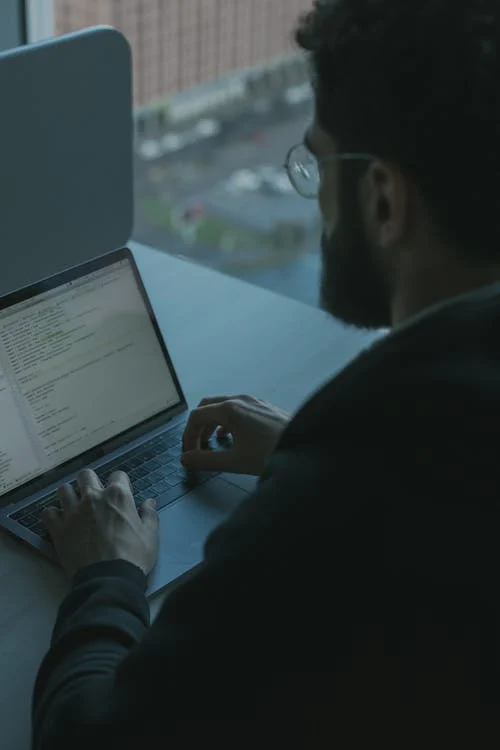


















Comments are closed.