Hey there! Are you caught in the Buffer vs SocialBee dilemma, trying to figure out which social media tool will be your true ally? Well, you’re not alone. In this comprehensive guide, we’ll dissect these two popular platforms, covering all you need to know to make the right choice for your social media strategy. No fluff, no jargon – just a clear, friendly comparison to help you decide. Let’s jump right in!
| Buffer | SocialBee |
|---|---|
 |  |
| G2 Score -4.3 out of 5 stars | G2 Score -4.8 out of 5 stars |
| TrustRadius Score -8.1 out of 10 | TrustRadius Score – 9.8 out of 10 |
User Interface and Ease of Use
When it comes to social media management tools, a user-friendly interface is non-negotiable. After all, who wants to spend hours figuring out how to schedule a post? Let’s see how Buffer and SocialBee stack up in terms of user experience.
Buffer: The Epitome of Simplicity
Buffer is like the friendly, easy-going neighbor everyone loves. Its interface is clean, minimalistic, and incredibly easy to navigate. Even if you’re new to social media tools, Buffer’s intuitive design makes you feel at home right away.
A Stress-Free Start
From the moment you sign up, Buffer guides you through a hassle-free setup. You can easily connect your social accounts and start scheduling posts in minutes. It’s like walking into a well-organized room where everything is exactly where you expect it to be.
Scheduling Made Easy
Buffer’s post scheduling is as straightforward as it gets. You write your post, add your media, pick your platforms, and set the time. That’s it! The calendar view is a visual treat too, making it super easy to overview your content plan.
SocialBee: Organized but with a Twist
SocialBee, on the other hand, is like the tech-savvy cousin who knows a lot about a lot. Its interface is neat and organized, but it packs more features, which might take a bit of getting used to.
More Than Just Scheduling
SocialBee offers a variety of features, from content categorization to evergreen post recycling. This means more menus and options compared to Buffer, but once you get the hang of it, these features can be incredibly powerful.
Content Categorization
A unique aspect of SocialBee is its content categorization. You can organize your posts into different categories and schedule them accordingly. This is a game-changer if you manage diverse content types and want to maintain a balanced content mix.
Interface Showdown
If you’re all about simplicity and getting things done quickly, Buffer is your go-to tool. It’s perfect for those who want an uncomplicated, efficient way to manage their social media. On the flip side, if you’re willing to climb a slight learning curve for more advanced features like content categorization, SocialBee is a fantastic choice.
Content Management and Scheduling: Keeping Your Social Media on Track
Efficient content management and scheduling are the heartbeats of any social media tool. Let’s dive into how Buffer and SocialBee help you keep your social media strategy ticking like a well-oiled machine.
Buffer: Streamlined Scheduling
Buffer’s approach to content management is like having a sleek, high-speed train that gets you to your destination on time, every time. It’s all about efficiency and ease.
A Scheduler’s Dream
Creating and scheduling posts in Buffer is a breeze. You can queue up posts for different platforms, and Buffer’s algorithm will suggest the best times to post based on your audience’s activity. It’s like having a personal assistant who knows exactly when your audience is most likely to engage.
Visual Calendar
The visual calendar is a standout feature. It allows you to see your entire content schedule at a glance, making it super easy to spot gaps and ensure a consistent online presence.
SocialBee: The Master Organizer
SocialBee takes content management and scheduling to another level. Think of it as the meticulous planner in your life who loves color-coded calendars and detailed itineraries.
Content Categories and Recycling
What sets SocialBee apart is its ability to categorize content and recycle evergreen posts. This means you can keep a diverse and balanced content mix without constantly creating new posts. It’s perfect for those who want to maximize the lifespan of their best content.
Custom Scheduling Options
SocialBee gives you more control over your scheduling. You can customize time slots for different content categories, ensuring a well-balanced and strategic posting schedule. It’s like tailoring your social media wardrobe to fit every occasion perfectly.
Choosing Your Content Companion
If you need a straightforward, efficient tool that makes scheduling feel effortless (Buffer), or if you’re looking for a more detailed, organized approach to manage and recycle content (SocialBee), will guide your choice. Buffer is ideal for those who want a fast, uncomplicated scheduling experience. SocialBee, with its advanced organizing features, is best suited for those who need more control over their content strategy and want to get the most out of every post.
Analytics and Insights: Measuring Your Social Media Impact
Analytics play a crucial role in understanding the effectiveness of your social media strategy. Let’s compare how Buffer and SocialBee offer insights into your social media performance.
Buffer: Straightforward Analytics
Buffer treats analytics like a friendly teacher – it gives you the essential information in an easy-to-understand format.
Key Metrics at a Glance
Buffer’s analytics focus on key performance indicators like reach, engagement rates, and follower growth. The data is presented in a clean, digestible format, making it easy to gauge the success of your posts at a glance. It’s ideal for those who want quick insights without getting lost in data.
Reporting Simplified
Creating reports in Buffer is a no-fuss process. With a few clicks, you can compile and export reports that summarize your social media performance. These reports are straightforward, focusing on the most critical metrics, perfect for sharing with team members or clients.
SocialBee: Detailed Analytics for the Data-Hungry
SocialBee approaches analytics with a bit more depth, like a seasoned analyst who loves diving into data.
Comprehensive Data Analysis
SocialBee offers more detailed analytics, providing insights into audience demographics, engagement trends, and content performance. This level of detail is great for those who want to deeply understand their social media impact and refine their strategies based on comprehensive data.
Customizable Reporting
SocialBee allows for more customization in reporting. You can tailor reports to include specific metrics and data points that are most relevant to your strategy. This feature is particularly beneficial for businesses or agencies that need to provide detailed performance analysis to stakeholders.
Deciphering Your Social Media Success
If you prefer a straightforward, quick overview of your social media performance (Buffer), or if you need in-depth, customizable analytics to inform your strategy (SocialBee), will influence your decision. Buffer is excellent for getting a snapshot of your performance, suitable for those who need simplicity and speed in analytics. SocialBee, with its detailed and customizable approach, is ideal for users who require a more granular understanding of their social media metrics.
Pricing and Value for Money: Matching Your Budget with the Right Tool
The cost of a social media management tool is a critical factor, especially when balancing budget constraints with the need for effective features. Let’s delve into how Buffer and SocialBee stack up in terms of pricing and value.
| Buffer | Free Plan: Buffer’s free plan includes 3 social channels, 10 scheduled posts per channel, and 1 user. Pro Plan: At $15 per month, this plan offers 8 social channels, 100 scheduled posts per channel, and 1 user. Premium Plan: Starting at $65 per month, offering 8 social channels, 2,000 scheduled posts per channel, and 2 users. Business Plan: Starting at $99 per month for 25 social channels, 2,000 scheduled posts per channel, and 6 users. |
| SocialBee | Bootstrap Plan: Starting at $19 per month for 1 workspace and 5 social profiles. Accelerate Plan: At $39 per month, offering 1 workspace and 10 social profiles, plus additional content categories. Pro Plan: Starting at $79 per month for 1 workspace and 25 social profiles, along with priority support. |
Buffer: Budget-Friendly and Transparent
Buffer’s pricing structure is like a clear, well-marked menu – you know exactly what you’re getting, and there are no hidden surprises.
Plans for Various Needs
Buffer offers a range of pricing plans, accommodating everyone from individual bloggers to large teams. Its transparency in pricing means you can easily choose a plan that fits your budget and needs without worrying about unexpected costs.
A Free Option for Beginners
Notably, Buffer provides a free plan, which is perfect for individuals or small businesses just starting their social media journey. While it comes with limitations, it allows you to test the waters without any financial commitment.
SocialBee: More Features, Higher Price
SocialBee’s pricing reflects its more extensive feature set. It’s like choosing a premium service that offers more than the basics.
Tailored Plans for Diverse Users
SocialBee’s plans are designed to cater to different types of users, from small businesses to agencies. The pricing is higher compared to Buffer, but it aligns with the additional features and functionalities that SocialBee offers.
No Free Plan, but a Free Trial
While SocialBee doesn’t offer a free plan, it does provide a 14-day free trial. This trial period is a good opportunity to explore the tool’s advanced features and decide whether it’s worth the investment for your specific needs.
Assessing the Best Financial Fit
Your choice between Buffer and SocialBee in terms of pricing will largely depend on your budget and the level of functionality you require. Buffer is the go-to option for those looking for an affordable, straightforward tool, especially for beginners or small businesses. SocialBee, with its more advanced features, is suited for users who need deeper functionality and are willing to invest a bit more.

Related: Check out our free SEO suite

Customer Support and Community Engagement: The Lifeline of Social Media Tools
Having accessible customer support and a vibrant community can significantly enhance your experience with a social media management tool. Let’s see how Buffer and SocialBee fare in these crucial areas.
Buffer: Exceptional Support and an Engaged Community
Buffer is renowned not just for its tool, but also for its outstanding customer support and active community engagement.
Always There to Help
Buffer’s customer support is like a dependable friend – always there when you need them. Known for their quick response times and helpfulness, the Buffer support team ensures that any issues you encounter are swiftly addressed. Whether it’s a technical glitch or a query about a feature, they’ve got your back.
A Thriving Online Community
Buffer has cultivated a thriving online community, particularly through social media and their blog. This community is a goldmine for tips, best practices, and networking with other social media enthusiasts. It’s a space where you can learn, share, and grow.
SocialBee: Comprehensive Support with a Personal Touch
SocialBee stands out with its comprehensive customer support, tailored to help you make the most of its many features.
In-Depth and Personalized Assistance
SocialBee’s support goes beyond basic troubleshooting. They offer detailed guidance on using their tool effectively, which is especially beneficial given the platform’s range of functionalities. If you’re looking for support that feels personalized and is geared towards maximizing your use of the tool, SocialBee excels in this area.
Building Connections and Knowledge
SocialBee also fosters a sense of community among its users. Through webinars, online forums, and resourceful blog posts, they create opportunities for users to connect, exchange ideas, and stay informed about the latest in social media.
Choosing Your Support System
If you value quick, straightforward support and want to be part of an active social media management community (Buffer), or if you need more in-depth, personalized assistance and appreciate a platform that invests in user education (SocialBee), will guide your choice.
Conclusion
In conclusion, both Buffer and SocialBee are outstanding social media management tools, each with its unique strengths. Buffer is your go-to for simplicity, efficiency, and a user-friendly experience. SocialBee, on the other hand, is ideal for those who need advanced features like detailed content categorization and extensive analytics. Your choice depends on your specific social media management needs, your level of expertise, and your budget. By considering these factors, you can select the tool that best aligns with your social media strategy and helps you achieve your online objectives effectively.

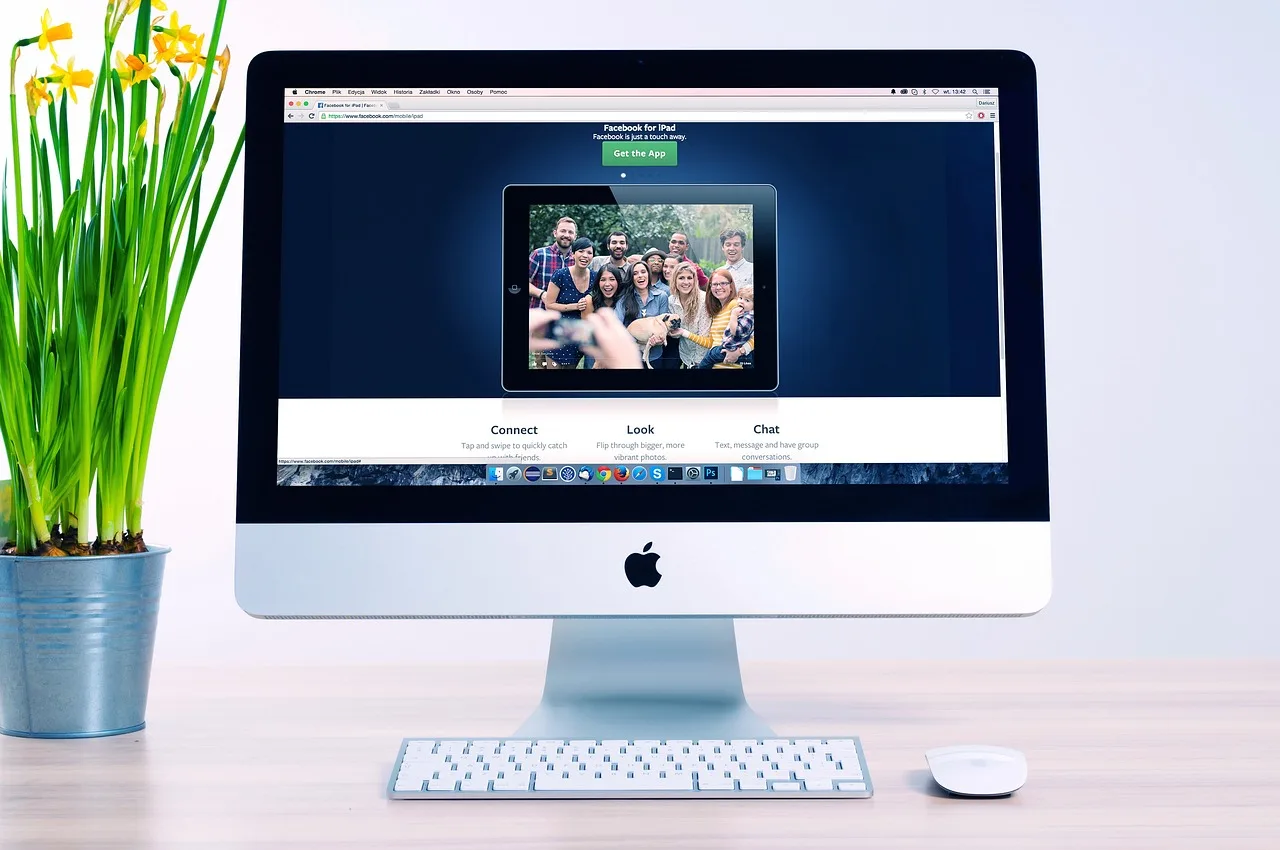












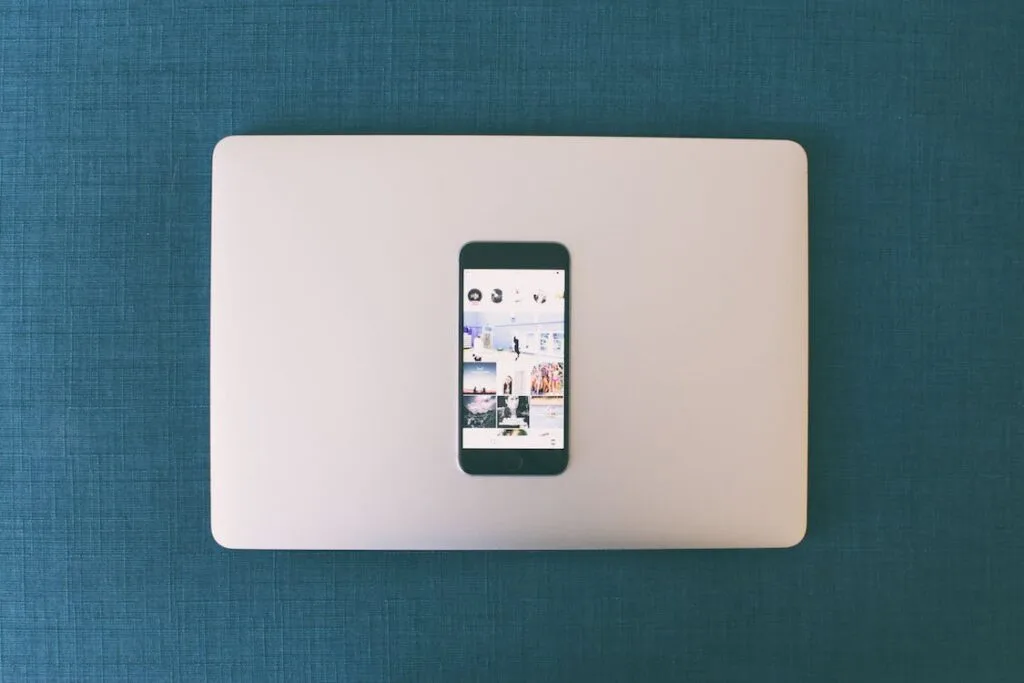

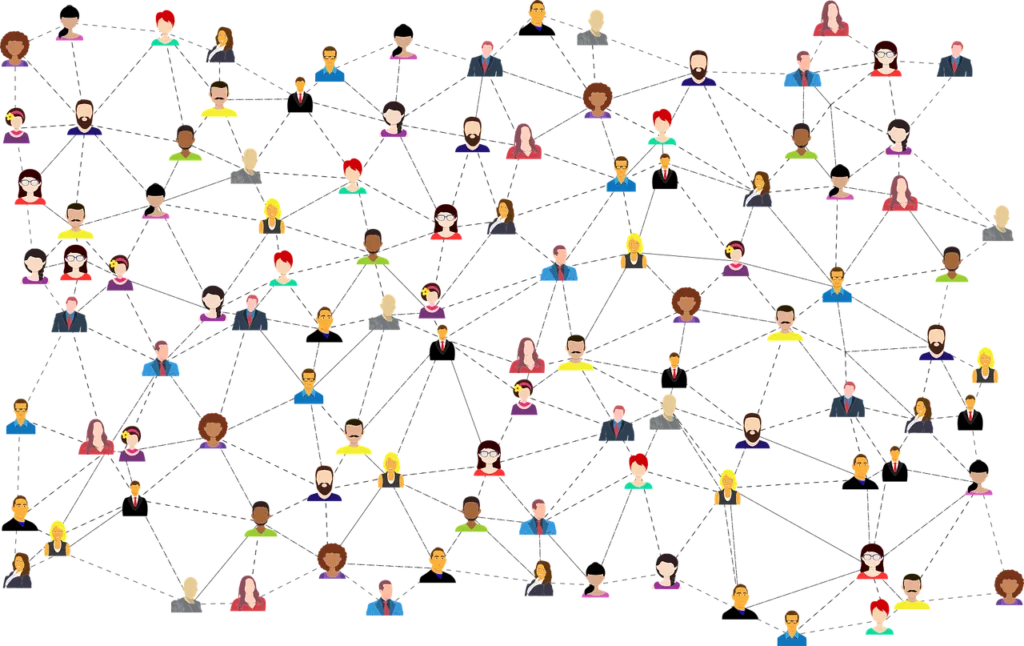
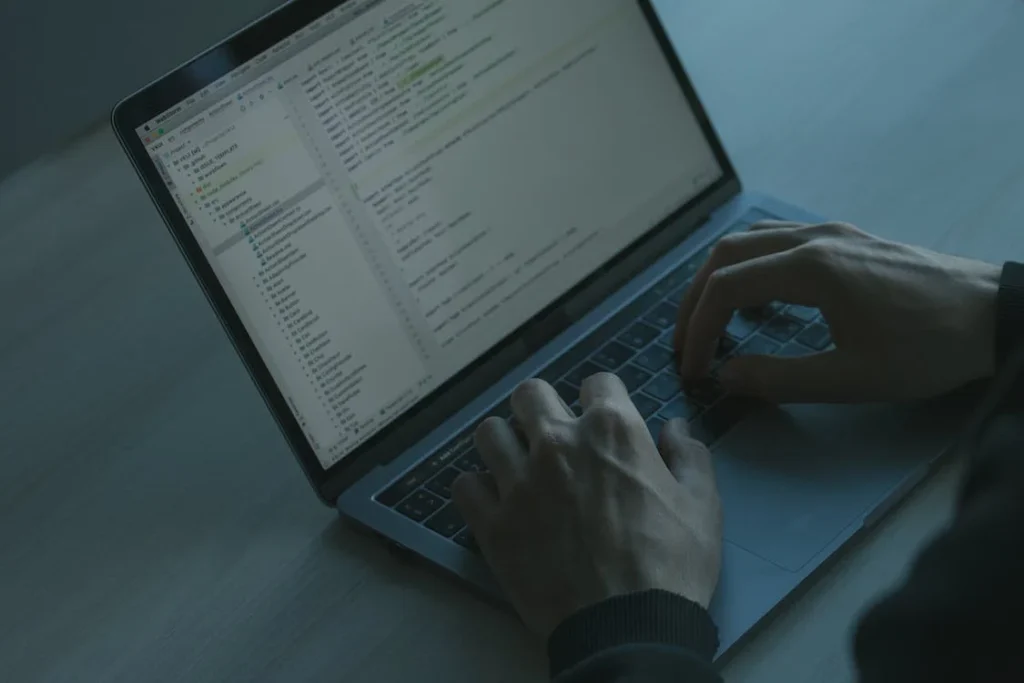




Comments are closed.