Hey there, savvy marketers! Are you ready to turbocharge your email marketing in 2024? You’re probably weighing your options, and let’s face it – the choice isn’t always easy. Today, we’re zeroing in on two big names in the email marketing arena: GetResponse and MailUp. Both have their fans, but which one will truly amp up your digital marketing game this year? Let’s dive in and compare these two platforms, feature by feature, so you can make an informed decision.
| GetResponse | MailUp |
|---|---|
 |  |
| G2 Score – 4.2 out of 5 stars | G2 Score – 3.7 out of 5 stars |
| TrustRadius Score -8.0 out of 10 | TrustRadius Score – 6.0 out of 10 |
User Interface and Experience: First Impressions Matter
When it comes to email marketing tools, the user interface (UI) and overall user experience (UX) can make or break your workflow. So, how do GetResponse and MailUp stack up?
GetResponse: The User-Friendly Champion
Right off the bat, GetResponse greets you with an interface that’s as friendly as a morning coffee chat. It’s clean, it’s intuitive, and it’s designed with the user in mind. Navigating through its features is a breeze, whether you’re a seasoned pro or just dipping your toes in the email marketing pool.
Creating a campaign in GetResponse feels less like work and more like creative play. The drag-and-drop editor is a dream, letting you put together visually appealing emails without needing a degree in design. Plus, with a generous selection of templates and easy customization options, your emails will look top-notch with minimal effort.
MailUp: The Power User’s Playground
Now, let’s talk about MailUp. This platform is like the multi-tool of email marketing – loaded with features and ready for any challenge. The interface is robust, offering a variety of tools for those who love to get into the nitty-gritty of their campaigns.
MailUp is geared toward the more tech-savvy user. It offers a wealth of features and customization options, allowing you to tailor every aspect of your email campaigns. This is great if you have specific, complex needs, but it might be a bit overwhelming for beginners or small businesses looking for simplicity.
The Verdict on UI and UX
In the battle of interfaces, it boils down to your needs and skill level. If you’re after an easy, straightforward experience that gets your campaigns up and running quickly, GetResponse is your go-to. For those who crave detailed control and have the technical chops to handle it, MailUp offers a playground of possibilities.
Email Automation: Setting Up for Success
Email automation is like having a trusty sidekick in your marketing adventures. It’s all about sending the right message at the right time without manually hitting ‘send’ every time. Let’s see how GetResponse and MailUp fare in this crucial arena.
GetResponse: Automation for Everyone
GetResponse takes the cake when it comes to making email automation easy and effective. Their automation workflows are designed to be user-friendly, so you don’t need to be a tech wizard to set up a sequence that resonates with your audience.
What’s great about GetResponse is the way it simplifies the creation of complex email sequences. Whether it’s welcoming new subscribers, nurturing leads, or re-engaging dormant customers, GetResponse makes it feel like a walk in the park. The platform allows you to personalize these journeys based on subscriber actions, ensuring that your messages hit the mark every time.
MailUp: Advanced Automation for the Data-Driven
MailUp steps up the game with its advanced automation features. This platform is for the data-driven marketer who loves to deep dive into customization and segmentation. With MailUp, you can create intricate automation flows that respond to subscriber behavior, delivering highly targeted and personalized messages.
While MailUp’s automation capabilities are powerful, they come with a steeper learning curve. It’s perfect for those who have a clear strategy in mind and want the tools to execute complex, behavior-driven email sequences.
Comparing Automation Capabilities
When it comes to automation, the choice between GetResponse and MailUp boils down to your level of expertise and what you want to achieve. GetResponse is ideal for straightforward, effective automation that anyone can master. MailUp, on the other hand, is better suited for marketers looking for a higher degree of control and customization in their automated campaigns.
Deliverability: The Art of Landing in the Inbox
Let’s tackle a crucial factor in email marketing success: deliverability. It’s all about ensuring your well-crafted emails actually reach your audience’s inbox.
GetResponse: Your Deliverability Ally
GetResponse has built a strong reputation for ensuring emails reach their intended destination. They focus heavily on maintaining high deliverability rates, which is essential in making sure your messages don’t end up in the spam folder.
How do they do it? By maintaining strong relationships with Internet Service Providers (ISPs) and following best practices in email delivery. GetResponse also provides tools to optimize your emails for deliverability, including spam checks and design testing. This makes GetResponse not just a tool for sending emails but a partner in making sure they’re seen.
MailUp: Precision and Expertise in Deliverability
MailUp takes a more technical approach to deliverability. It offers advanced features that give you more control over your email delivery. This includes managing sender reputation, advanced testing for different email clients, and detailed analytics to monitor and improve deliverability over time.
While MailUp offers powerful tools for deliverability, it requires a bit more knowledge and hands-on management. For those who are willing to dive into the details, MailUp can be a powerful ally in ensuring your emails make it to the inbox.
Weighing Up Deliverability Options
In the world of email deliverability, GetResponse is like the friendly guide ensuring you stay on the right path, while MailUp is like a toolkit for the more experienced traveler who wants to chart their own course. If you want simplicity and reliability, go for GetResponse. If you’re all about control and detailed management, MailUp might be your pick.
Integration Capabilities: Connecting Your Digital Tools
In today’s interconnected digital world, the ability of your email marketing tool to play nicely with other applications can be a game-changer. Let’s dive into how GetResponse and MailUp fare in terms of integration capabilities.
GetResponse: The Integration Maestro
GetResponse has clearly understood the assignment when it comes to integration. The platform offers a wide range of integration options with popular CRMs, e-commerce platforms, social media tools, and more. This makes it a breeze to connect your email marketing efforts with other parts of your digital strategy.
What’s more, GetResponse makes these integrations straightforward. It’s like having a friendly neighbor who’s always ready to lend you a tool; you don’t need a degree in IT to link up your various digital tools. This is especially handy for small businesses or solo entrepreneurs who need to maximize their efficiency without getting bogged down in technicalities.
MailUp: Integration for the Tech-Savvy
MailUp steps up with its own robust set of integration features. It’s a bit like a Swiss Army knife – packed with tools for those who know how to use them. MailUp’s integrations are more than just connections; they’re gateways to advanced functionalities that can supercharge your email marketing campaigns.
However, the advanced nature of these integrations might require a bit more technical know-how. For businesses that have the resources to delve into deeper integrations and want to leverage every bit of functionality, MailUp offers a powerful solution.
Integration Showdown: Accessibility vs. Advanced Functionality
In the integration showdown, GetResponse wins on accessibility and ease of use, making it a great choice for most users. On the other hand, MailUp offers more advanced integration capabilities, ideal for larger businesses or those with specific, complex integration needs.
Analytics and Reporting: The Power to Predict and Improve
Analytics and reporting capabilities in email marketing tools are not just about looking at numbers; they’re about gaining insights that can shape your future strategies. Let’s compare how GetResponse and MailUp handle this crucial aspect.
GetResponse: Analytics for All
GetResponse offers a comprehensive analytics suite that strikes a perfect balance between depth and usability. You get all the essential metrics like open rates, click-through rates, and conversions, presented in a clear, digestible format. It’s like having a GPS for your email campaigns; you always know where you stand and how to navigate towards better engagement.
But GetResponse doesn’t stop at basic metrics. It also offers advanced features like click heat maps and campaign comparison tools, allowing you to dive deeper into your data without feeling overwhelmed. This makes GetResponse an excellent choice for marketers who want actionable insights without getting lost in a sea of data.
MailUp: Deep Dives into Data
MailUp approaches analytics with the precision of a scientist. It provides an array of detailed metrics and tools for the data-hungry marketer. With MailUp, you can dissect every aspect of your campaigns, from subscriber behavior and engagement patterns to advanced segmentation analytics.
While MailUp’s analytical tools are powerful, they cater more to those who are comfortable with data analysis. If you love crunching numbers and extracting every bit of insight from your campaigns, MailUp is your go-to tool. It’s like having a microscope for your email marketing, revealing the minute details that can inform your strategies.
Analyzing the Analytics
When it comes to analytics and reporting, GetResponse offers ease and accessibility, making it ideal for a wide range of users. MailUp, with its in-depth analytical capabilities, is better suited for those who need detailed data analysis to inform their email marketing strategies.
Email Design and Templates: Crafting the Perfect Message
A crucial aspect of any email marketing campaign is the design and presentation of your emails. It’s not just about what you say, but how you say it. Let’s see how GetResponse and MailUp stack up in this vital area.
GetResponse: Designer Emails Made Easy
GetResponse makes email design feel like a breeze. With a vast array of professionally designed templates, you can create emails that are not only visually appealing but also aligned with your brand’s aesthetics. Whether you’re announcing a new product, sending a newsletter, or crafting a promotional message, there’s a template for every occasion.
The platform’s drag-and-drop editor is a real gem. It allows even those with no design experience to create stunning emails. Customizing templates is straightforward, with easy-to-use tools for adding images, text, and buttons. Plus, with responsive design, your emails will look great on any device, ensuring a consistent experience for all your subscribers.
MailUp: Flexibility for the Creative Marketer
MailUp also offers a strong suite of design tools, catering to those who like to have more control over their email design. With a wide selection of templates and a flexible editor, you can tailor every aspect of your email to match your unique vision.
Where MailUp stands out is in its customization capabilities. The platform allows for more in-depth modifications, making it ideal for marketers with a specific design in mind. You can tweak layouts, play with advanced styling options, and create emails that truly stand out in your subscribers’ inboxes.
Design and Templates: Simplicity vs. Customization
In terms of email design and templates, GetResponse is the go-to for ease of use and simplicity. It’s perfect for those who want to create beautiful emails quickly and without hassle. MailUp, on the other hand, offers more flexibility and advanced options for those who are willing to spend a bit more time on design customization.

Related: Check out our free SEO suite

Customer Support and Resources: Ensuring a Smooth Journey
In the world of email marketing, having reliable customer support and ample resources can be the difference between a smooth sailing experience and being left adrift. Let’s compare the support systems of GetResponse and MailUp.
GetResponse: Support with a Personal Touch
GetResponse really shines when it comes to customer support. They offer a range of options, including email support, live chat, and a comprehensive knowledge base filled with helpful articles and video tutorials. This makes it easy to find answers to your questions or get assistance when you need it.
One of the highlights of GetResponse’s customer support is its accessibility and responsiveness. Whether you’re a beginner needing guidance on basic features or an experienced marketer with complex queries, the support team is there to help. They’re known for their friendly approach, ensuring that you feel supported throughout your email marketing journey.
MailUp: Expert Support for Complex Needs
MailUp takes a slightly different approach to customer support. They cater to users with more complex needs, offering detailed technical support that can be invaluable for large-scale or sophisticated email marketing campaigns.
Their support team is well-versed in the intricacies of the platform, providing insights and solutions for even the most technical challenges. While this level of expertise is impressive, it might be more than what a small business or a less tech-savvy user requires. However, for those who need it, MailUp’s support can be a powerful asset.
Comparing Support Systems: Friendly Guidance vs. Technical Expertise
In the realm of customer support, GetResponse offers a more approachable and responsive service, suitable for a wide range of users. MailUp, with its focus on technical support, is ideal for users who have specific, complex requirements and need in-depth assistance.
Pricing and Value: Balancing Cost and Features
| GetResponse | Basic Plan: Starting from $15/month for email marketing, autoresponders, unlimited landing pages, and basic segmentation. Plus Plan: Starting at $49/month, including automation, webinars (up to 100 participants), and contact scoring. Professional Plan: Starting at $99/month, offering advanced automation, webinars (up to 300 participants), and paid webinars. Max Plan: Custom pricing, providing advanced features like transactional emails, dedicated support, and single sign-on (SSO). |
| MailUp | Pay Per Speed Plans: MailUp’s pricing is based on sending speed rather than the number of contacts. Starts at around $65/month for the slowest sending speed. Monthly Plans: Also offers traditional monthly plans based on the number of emails sent, with prices starting at around $85/month for up to 400,000 sends. Prepaid Credits: Alternatively, you can buy prepaid credits for sending emails without a monthly fee. All plans include features like email automation, transactional emails, and analytics. |
Pricing is often a decisive factor when choosing an email marketing tool. It’s not just about the cheapest option; it’s about finding the best value for your specific needs. Let’s break down the pricing structures of GetResponse and MailUp.
GetResponse: Flexible Pricing for Every Budget
GetResponse offers a tiered pricing structure, which means you can choose a plan that fits both your budget and your requirements. The plans start from basic options suitable for small businesses or individuals just starting out, and scale up to more advanced plans offering a wealth of features for larger businesses.
The beauty of GetResponse’s pricing is its transparency. You know exactly what you’re getting at each level, and you can easily upgrade as your business grows. This makes it a practical choice for businesses looking for a cost-effective solution that can scale with their needs.
MailUp: Customized Pricing for Tailored Needs
MailUp approaches pricing a bit differently. Instead of set tiers, they offer customized pricing based on your specific needs. This can be a major advantage if you have unique requirements or if you’re managing large-scale email campaigns.
While this tailored approach to pricing offers flexibility, it can also mean a bit more complexity in understanding what you’ll be paying. Businesses considering MailUp may need to have a clear idea of their needs to get the most value from the platform.
Price vs. Value: What’s Best for Your Business?
In comparing the pricing of GetResponse and MailUp, it’s important to weigh cost against the features and benefits each platform offers. GetResponse is great for those looking for an affordable, scalable solution with clear pricing tiers. MailUp, on the other hand, is well-suited for businesses that need a more customized pricing structure to fit their unique email marketing strategies.
Conclusion
In conclusion, both GetResponse and MailUp present compelling options for your email marketing needs in 2024, each shining in its own right. GetResponse stands out with its user-friendly interface, making it an ideal choice for those who value ease of use and straightforward functionality. Its flexible pricing and robust customer support make it a great fit for small to medium-sized businesses looking for a reliable and scalable solution.
On the other hand, MailUp caters to a more specialized market with its advanced features and customized pricing. It’s particularly suited for larger businesses or those with specific, sophisticated email marketing needs. The platform’s focus on detailed analytics and customizable integrations offers a powerful toolkit for the technically inclined marketer. Ultimately, the choice between GetResponse and MailUp will hinge on your specific marketing requirements, technical expertise, and budget. Both platforms offer unique strengths, and the best choice will depend on which features align most closely with your business goals and marketing strategies.
Read Next
- The Intersection of Content Marketing and Public Relations
- Content Curation: Adding Value by Showcasing Others’ Expertise
- The Evolution of Mobile Content: Adapting to On-the-Go Audiences
- Content Marketing for Local Businesses: Strategies for Community Engagement
- A/B Testing Your Content: Strategies for Optimization and Improvement










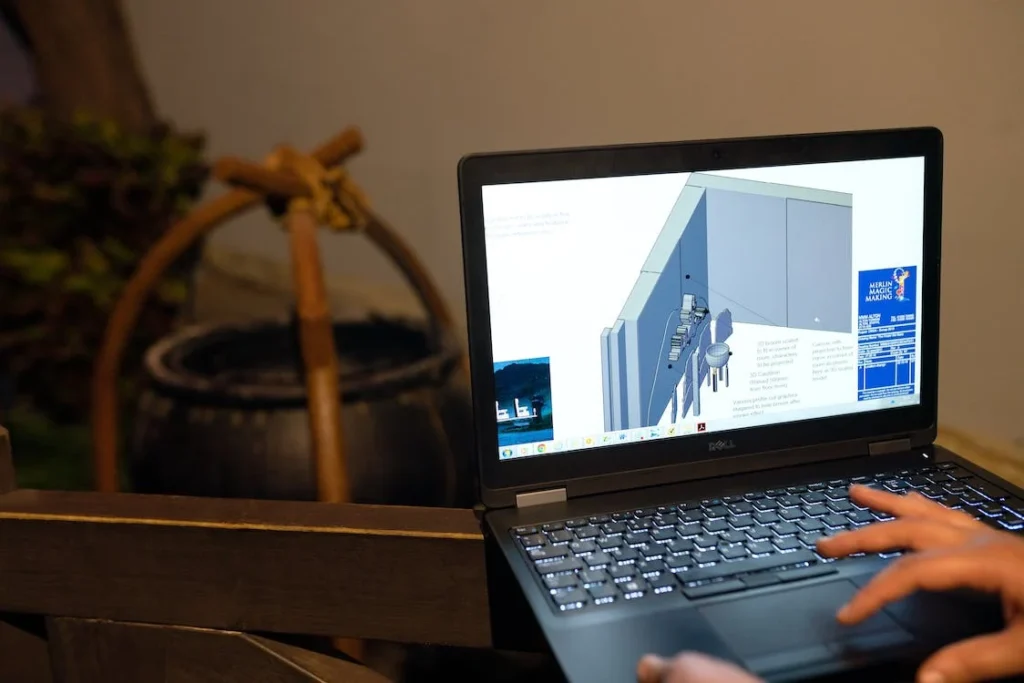











Comments are closed.