This Article has been revised, edited and added to, by Poulomi Chakraborty.
- Why are FAQ sections important?
- Enhancing Brand Voice and Consistency through FAQs
- Leveraging FAQs for Strategic Marketing
- Innovating FAQ Delivery for Enhanced User Experience
- How to Optimize Your FAQ Section for SEO
- Crafting Content That Matches User Intent
- Advanced SEO Techniques for FAQs
- Optimizing FAQ Page Performance
- Make Your FAQ Section Mobile-Friendly
- Prioritizing Mobile User Experience in FAQ Design
- Leveraging Mobile Technologies for Enhanced FAQ Interactions
- Crafting Content with Mobile Users in Mind
- Measure and Analyze Performance
- Implementing a Holistic Approach to Performance Measurement
- Enhancing SEO Measurement Strategies
- Leveraging User Feedback for Continuous Improvement
- Conclusion
In today’s digital age, having an online presence is crucial for businesses of all sizes. Your website is often the first point of contact between your business and potential customers. It’s not just about having a beautifully designed website, though. It’s also about making sure your site ranks well in search engine results, is user-friendly, and provides value to your audience. One often overlooked yet essential component of a successful website is a well-optimized FAQ (Frequently Asked Questions) section.
Why are FAQ sections important?

FAQ sections serve multiple purposes, making them an integral part of any website. Here are some of the key reasons why they are important:
Provide Value to Your Audience
Addressing Common Concerns
Your audience likely has common questions or concerns about your products, services, or business operations. By proactively addressing these questions in your FAQ section, you demonstrate that you understand and care about your audience’s needs. This not only builds trust but also helps your potential customers to move forward in the buying process with confidence.
Educating Your Customers
Your FAQ section is a great opportunity to educate your customers about your products or services. Providing detailed answers to common questions can help clarify any misunderstandings and set the right expectations. This, in turn, can lead to higher customer satisfaction and fewer returns or complaints.
Improve User Experience
Reducing Cognitive Load
Visitors to your website are often seeking specific information. A well-organized FAQ section helps reduce the cognitive load on your visitors by providing a centralized location where they can easily find answers to their questions. This contributes to a more positive user experience and can lead to higher engagement and conversion rates.
Saving Time
By answering common questions in your FAQ section, you save your visitors’ time and effort. This can be particularly important for businesses with complex products or services. A comprehensive FAQ section can help your visitors quickly understand key details, making it easier for them to make an informed decision.
Enhance SEO Performance
Targeting Long-Tail Keywords
Long-tail keywords are longer, more specific keyword phrases that visitors are more likely to use when they are closer to making a purchase or when using voice search. Your FAQ section provides an excellent opportunity to naturally incorporate these long-tail keywords into your content, thus improving your chances of ranking higher in search results for these terms.
Improving Site Structure
A well-structured FAQ section can improve the overall structure of your website by providing internal links to other relevant sections of your site. This not only helps your visitors to find additional information easily but also helps search engines to better understand the content and structure of your site.
Increasing Dwell Time
Dwell time is the amount of time a visitor spends on your website before returning to the search results. Search engines consider dwell time as an indicator of the quality of your content. By providing informative and comprehensive answers in your FAQ section, you can increase your site’s dwell time, which can positively impact your search engine rankings.
Enhancing Brand Voice and Consistency through FAQs
Establishing a Strong Brand Voice
A meticulously crafted FAQ section offers a prime opportunity to solidify your brand’s voice and personality. For startup founders, this is a crucial aspect of building a brand identity that resonates with your target audience. The way you answer questions should reflect your brand’s values, tone, and manner of interacting with customers. This consistent voice helps in creating a memorable brand experience. For instance, a playful and quirky brand might infuse humor into its FAQs, while a more serious business might adopt a formal and informative tone. By doing so, you’re not just answering questions; you’re enhancing the customer’s perception of your brand.
Ensuring Content Consistency Across Channels
Consistency across all customer touchpoints is vital for building trust and loyalty. The information provided in your FAQ section should align with the messaging on your website, social media profiles, customer service responses, and marketing materials. This alignment reinforces your brand’s credibility and helps manage customer expectations effectively. Startups should consider using a content management strategy that includes regular reviews of all customer-facing content, ensuring it remains accurate, consistent, and reflective of the brand’s values and messaging.
Leveraging FAQs for Strategic Marketing
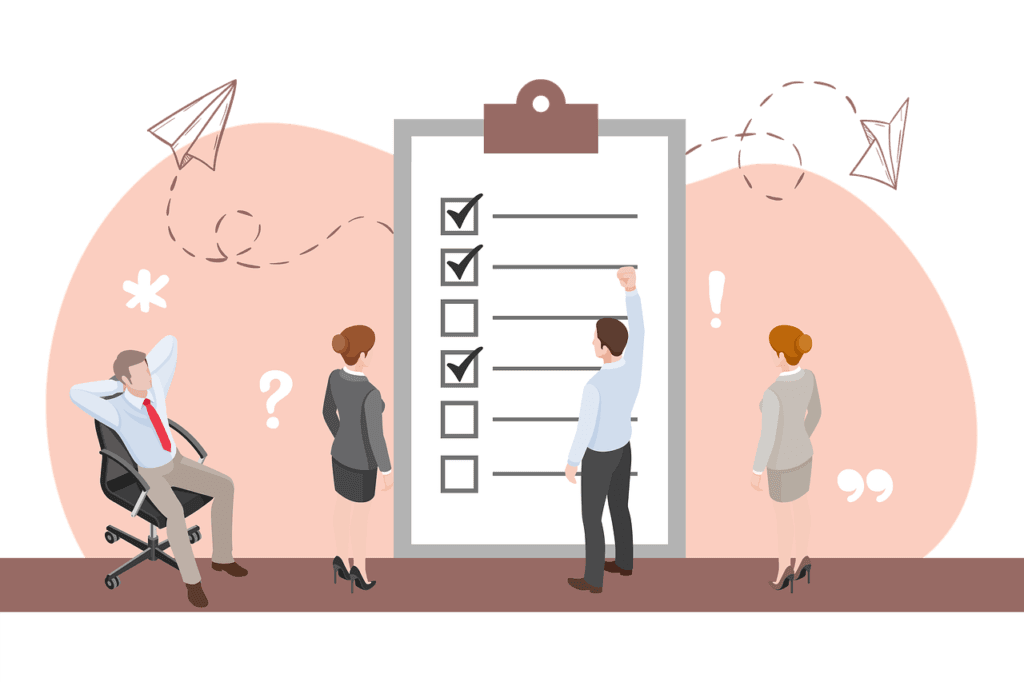
Positioning Your Brand as an Industry Leader
Beyond just addressing common customer queries, your FAQ section can be strategically used to position your startup as a thought leader in your industry. By incorporating in-depth answers that showcase your knowledge and expertise, you can build authority and trust. This approach not only educates your audience but also demonstrates your command over industry challenges and trends. For startups, this is a golden opportunity to differentiate from competitors and build a reputation as a go-to resource in your field.
Encouraging Engagement and Conversion
FAQ sections can be ingeniously designed to drive user engagement and conversion. Start by identifying questions that lead to deeper interaction with your brand, such as inquiries about product usage, success stories, or how to maximize value from your services. By answering these strategically, you can guide visitors towards taking action, be it signing up for a trial, subscribing to a newsletter, or exploring your product offerings. Incorporating calls-to-action within your answers can subtly influence users to engage further with your brand, moving them down the sales funnel.
Innovating FAQ Delivery for Enhanced User Experience
Implementing Interactive FAQs
In today’s digital-first world, interactive elements can significantly enhance the user experience. Consider transforming your static FAQ section into an interactive guide that dynamically responds to user inputs. This could include chatbots that provide personalized answers, interactive guides that help users solve problems step by step, or even augmented reality features for product-related queries. Such innovations not only make information retrieval more efficient but also significantly boost user engagement and satisfaction.
Creating a Community-Driven FAQ Ecosystem
Building a community around your brand can be a powerful way to enhance the value of your FAQ section. Encourage your users to contribute questions and answers, share their experiences, and offer solutions to each other’s problems. This not only enriches your FAQ content but also fosters a sense of community and belonging among your customer base. Leveraging user-generated content in this way can provide fresh insights into customer needs and preferences, enabling you to continuously improve your offerings and customer service strategies.

Related: Check out our free SEO suite

How to Optimize Your FAQ Section for SEO
Conduct Keyword Research
Before you start creating your FAQ section, it is essential to conduct thorough keyword research. Identify the most commonly asked questions related to your business, products, or services. Use tools like Google Keyword Planner, SEMrush, or Ahrefs to find relevant keywords and phrases that your target audience is searching for.
Structure Your FAQ Section Well
Structuring your FAQ section well is crucial for both user experience and SEO. Group similar questions together under relevant categories or subheadings. This will make it easier for your visitors to find the information they are looking for and will also help search engines understand the context of your content. Additionally, use bullet points or numbered lists where appropriate to make the text easier to scan.
Use Relevant Keywords Naturally
Once you have identified the most commonly asked questions and relevant keywords, make sure to include these keywords naturally in your answers. However, be careful not to overdo it. Search engines have become incredibly sophisticated and can penalize your site for keyword stuffing. Instead, focus on providing informative and helpful answers that naturally include the target keywords.
Include Internal and External Links

Incorporating internal and external links in your FAQ section can be beneficial for SEO. Internal links are links that point to other pages on your site. Including internal links in your FAQ section can help spread link equity across your site and can also encourage visitors to explore other areas of your website. External links, on the other hand, are links that point to other websites. Including external links to authoritative sources can help improve the credibility of your content and can also be a positive signal to search engines.
Optimize for Voice Search
Voice search is becoming increasingly popular, and optimizing your FAQ section for voice search can help improve your site’s visibility in voice search results. To optimize for voice search, consider the natural language queries that people might use when asking questions verbally. Use conversational language and try to answer questions as concisely as possible. Additionally, schema markup can be used to help search engines understand the content of your FAQ section better.
Crafting Content That Matches User Intent
Understanding User Intent for Better SEO
To truly optimize your FAQ section for search engine optimization (SEO), it’s essential to dive deep into the concept of user intent. This means going beyond traditional keyword research to understand the reasons behind the queries. By categorizing user intent into informational, navigational, transactional, and commercial investigation, you can tailor your FAQ content to meet these needs directly. For startup founders, this involves analyzing search query patterns, using tools like Google’s People Also Ask feature, and integrating insights from customer service interactions to craft answers that are both informative and aligned with what users are genuinely seeking. This strategic alignment not only improves SEO performance but also enhances user satisfaction by providing relevant and valuable information.
Tailoring Content to The Buyer’s Journey
Each question in your FAQ section presents an opportunity to guide a potential customer further along the buyer’s journey. From awareness to consideration, and finally to the decision stage, your answers can be strategically designed to address the specific concerns and needs at each phase. For instance, early-stage queries might focus on broad industry issues or the basics of your product or service, while later-stage questions could delve into specifics, comparisons, and implementation details. This nuanced approach ensures that your content is not only SEO-friendly but also strategically poised to convert interest into action.
Advanced SEO Techniques for FAQs
Integrating Topic Clusters and Pillar Pages
To further enhance the SEO performance of your FAQ section, consider the use of topic clusters and pillar pages. This involves organizing your content around a series of interlinked pages that cover a broad topic area (pillar page) and its more detailed subtopics (cluster pages). Your FAQ section can serve as a hub that links to and from these pages, providing a seamless flow of information that caters to user queries at different levels of specificity. This structure not only enriches the user experience but also signals to search engines the breadth and depth of your content, potentially boosting your site’s authority and rankings on related topics.
Utilizing Advanced Schema Markup
While basic schema markup for FAQs is essential, leveraging more advanced features can significantly boost your visibility in search results. This includes incorporating rating schemas, product information, and even video or image content within your FAQs. By providing search engines with more detailed and structured data about the content of your FAQs, you can improve the likelihood of your answers being featured in rich results, enhancing visibility and click-through rates. For startups looking to stand out in crowded markets, these advanced schema techniques can provide a competitive edge in search engine results pages (SERPs).
Optimizing FAQ Page Performance
Ensuring Fast Page Load Times
The performance of your FAQ page can have a direct impact on its SEO effectiveness. In a mobile-first indexing world, page load speed is a crucial ranking factor. Startups must prioritize optimizing images, leveraging browser caching, and minimizing CSS and JavaScript to ensure that their FAQ pages load quickly. This not only improves user experience but also positively influences search engine rankings. Tools like Google’s PageSpeed Insights can provide actionable recommendations for enhancing page performance.
Mobile Optimization Beyond the Basics
Given the predominance of mobile searches, a mobile-friendly FAQ page is no longer just an option—it’s a necessity. However, going beyond basic responsiveness to embrace mobile-first design principles can further optimize your FAQ section for SEO. This includes considering the user interface and navigation on small screens, optimizing for touch interactions, and ensuring that content is easily digestible on mobile devices. A mobile-optimized FAQ section not only caters to the vast majority of users accessing your site via smartphones but also aligns with Google’s mobile-first indexing, improving your overall SEO performance.
By implementing these advanced strategies, startups can transform their FAQ sections into powerful tools that not only serve the immediate needs of their users but also significantly contribute to their site’s overall SEO strategy. This comprehensive approach to optimizing FAQ sections for SEO ensures that startups not only answer their customers’ questions but also drive traffic, improve rankings, and ultimately, support business growth.
Make Your FAQ Section Mobile-Friendly

With the increasing use of smartphones, it is more important than ever to ensure that your FAQ section is mobile-friendly. A mobile-friendly FAQ section will not only improve the user experience for visitors accessing your site via mobile devices but can also have a positive impact on your SEO. Google has implemented mobile-first indexing, which means that the mobile version of your website is considered the primary version for ranking purposes. Therefore, it is essential to ensure that your FAQ section is optimized for mobile devices.
Leverage Schema Markup
Schema markup is a form of microdata that you can add to your website’s code to help search engines understand the content of your page better. For FAQ sections, there is a specific FAQPage schema that you can use. Implementing this schema can help your content to appear as rich snippets in the search results, which can increase your click-through rate and drive more traffic to your site.
Optimize for Featured Snippets
Featured snippets are selected search results that are featured on top of Google’s organic results below the ads in a box. Optimizing your FAQ section for featured snippets can help increase your site’s visibility in the search results. To optimize for featured snippets, provide clear and concise answers to commonly asked questions. Use bullet points or numbered lists where appropriate, and structure your content well.
Provide Comprehensive Answers
While it is important to be concise, you should also aim to provide comprehensive answers to the questions in your FAQ section. Providing detailed and informative answers can help establish your business as an authority in your industry and can also improve your chances of ranking higher in the search results. Additionally, providing comprehensive answers can also increase the likelihood of your content being shared on social media or linked to by other websites.
Update Your FAQ Section Regularly
It’s important to keep your FAQ section up-to-date. As your business evolves, there may be new questions that arise, or there may be changes to your products or services that need to be reflected in your FAQ section. Regularly updating your FAQ section ensures that your audience always has access to the most current and accurate information.
Prioritizing Mobile User Experience in FAQ Design
Embracing Responsive Design Principles
In an era where mobile internet usage surpasses desktop, the importance of responsive design in your FAQ section cannot be overstated. Responsive design ensures that your FAQ content is accessible and legible across all devices, from smartphones to tablets to desktops. For startups, this means adopting flexible layouts, images, and CSS media queries to automatically adjust the presentation of your FAQ section to match the user’s device. This approach not only improves user experience but also contributes to better SEO rankings, as Google prioritizes mobile-friendly websites.
Streamlining Navigation for Mobile Users
Navigation is a critical element in mobile user experience, particularly for information-dense sections like FAQs. Implementing a mobile-first navigation strategy that simplifies access to FAQ content can significantly enhance user engagement. Consider features such as collapsible menus, sticky headers, and a prominent search bar that allows users to quickly find the answers they need without excessive scrolling or tapping. For startups looking to stand out, ensuring that your FAQ section is effortlessly navigable on mobile devices is a key step towards creating a positive brand experience.
Leveraging Mobile Technologies for Enhanced FAQ Interactions
Integrating Voice Search Optimization
With the rise of voice-activated devices and assistants, optimizing your FAQ section for voice search is becoming increasingly important. This involves understanding the natural language patterns and question-based queries that users are likely to use when seeking information through voice search. Incorporating these conversational phrases into your FAQ answers not only makes them more accessible to voice search users but also aligns with the evolving search behaviors, potentially increasing your visibility in voice search results.
Utilizing Accelerated Mobile Pages (AMP)
For startups aiming to deliver lightning-fast mobile experiences, implementing Accelerated Mobile Pages (AMP) for your FAQ section can be a game-changer. AMP is an open-source framework designed to make web pages load quickly on mobile devices. By creating an AMP version of your FAQ section, you can significantly reduce load times, improving user experience and satisfaction. This speed enhancement can also positively impact your SEO, as page load speed is a ranking factor for Google.
Crafting Content with Mobile Users in Mind
Adapting Content for Mobile Consumption
Content adaptation is crucial for engaging mobile users effectively. This means not only ensuring that your FAQ answers are concise and to the point but also formatting them for easy mobile consumption. Short paragraphs, clear headings, and bullet points can make the content more scannable on smaller screens. Additionally, incorporating visuals like images or short videos can break up text and provide a more engaging user experience. For startups, creating mobile-friendly content is essential for keeping users engaged and reducing bounce rates.
Interactive Elements to Enhance Engagement
Interactive elements can transform a static FAQ section into an engaging experience for mobile users. Tools like chatbots or interactive guides that offer personalized answers to user queries can significantly enhance user engagement and satisfaction. These elements not only provide immediate value by answering specific questions but also offer a more dynamic and engaging way to interact with your FAQ content on mobile devices.
Measure and Analyze Performance
Regularly measuring and analyzing the performance of your FAQ section is crucial for understanding its impact on your website’s overall SEO strategy and user experience. Here are some key aspects to consider:
Use the Right Tools
Utilize tools like Google Analytics and Google Search Console to get detailed insights into how your FAQ section is performing. Google Analytics can help you track various user engagement metrics, while Google Search Console can provide information on how your FAQ pages are ranking in the search results.
Google Analytics
With Google Analytics, you can track metrics such as:
- Pageviews: This indicates the total number of pages viewed. Repeated views of a single page are also counted. It helps in understanding how frequently your FAQ section is being visited.
- Time on Page: This is the average amount of time that users spend viewing a specific page. A longer time on page can indicate that your content is useful and engaging to your audience.
- Bounce Rate: This is the percentage of visitors who leave your website after viewing only one page. A high bounce rate might indicate that your FAQ section did not provide the answers the user was looking for, or it was not user-friendly.
Google Search Console
Google Search Console can help you understand how your FAQ pages are performing in the search results. Key metrics include:
- Clicks: The total count of clicks from a Google search results page that landed the user on your website.
- Impressions: The total number of times your website was shown in the search results.
- Click-Through Rate (CTR): The click-through rate is calculated by dividing the total clicks by the total impressions and multiplying by 100 to get a percentage. It indicates how often people who see your site in the search results end up clicking on it.
- Position: The average position in the search results where your site appeared for the queried term.
Set Goals and Monitor Conversions
Setting goals in Google Analytics allows you to track specific user interactions on your site. For example, you might set a goal for form submissions or newsletter signups that occur after a visitor has viewed your FAQ section. Monitoring these conversions can provide insights into how effectively your FAQ section is driving desired actions from your audience.
Analyze User Behavior
It’s also important to analyze how users are interacting with your FAQ section. Heatmaps and session replays can be invaluable tools for this purpose. Heatmaps show where users have clicked on a page, how far they scrolled down, and what sections they spent the most time on. Session replays, on the other hand, allow you to watch recordings of user interactions on your site.
A/B Testing
Consider conducting A/B tests on your FAQ section to determine what format, content, and layout lead to the best user experience and SEO performance. For example, you might test different headings, question formats, or the inclusion of images or videos.
Analyze User Feedback
Feedback from your users is invaluable when it comes to optimizing your FAQ section. Analyze feedback received via email, customer support tickets, or social media to identify areas for improvement.
Keep an Eye on Your Competition
Regularly monitor your competitors’ FAQ sections to identify gaps in your own content or areas where you can provide more comprehensive answers. Use tools like SEMrush or Ahrefs to compare your performance with that of your competitors.
Implementing a Holistic Approach to Performance Measurement
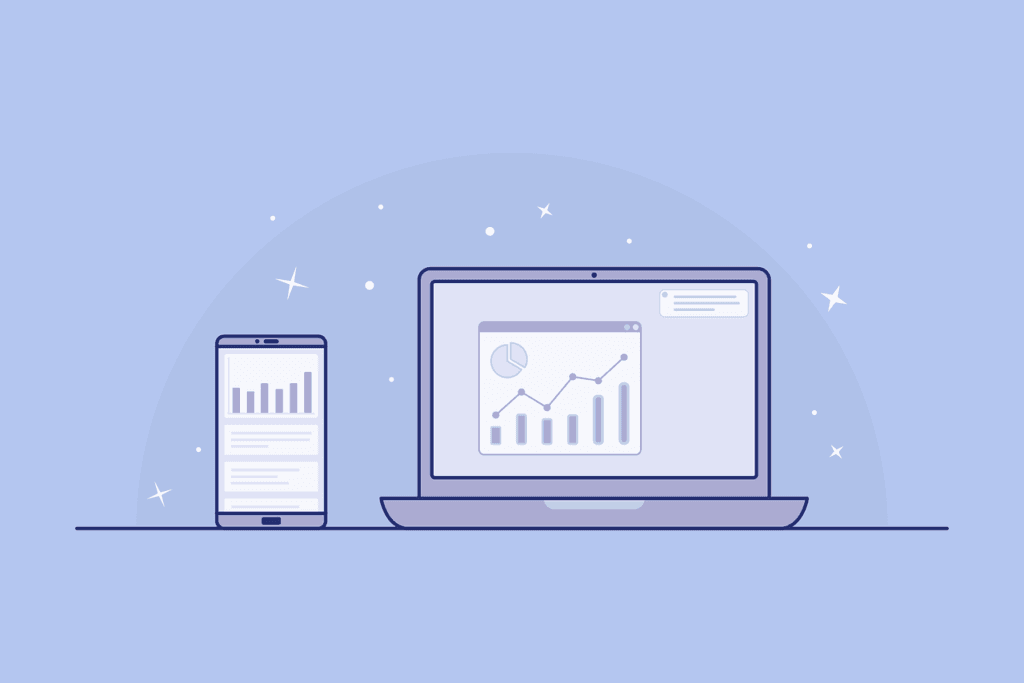
Establishing Clear Objectives for Your FAQ Section
The first step in effectively measuring and analyzing the performance of your FAQ section is to establish clear, measurable objectives that align with your overall business goals. For startups, this could range from enhancing customer satisfaction and reducing support tickets to improving SEO rankings and increasing conversion rates. By setting specific targets, you can tailor your measurement strategies to gather relevant data, providing insights into how well your FAQ section is contributing to these objectives.
Integrating Advanced Analytics for Deeper Insights
While basic metrics like pageviews and time on page offer a snapshot of user engagement, integrating advanced analytics can uncover deeper insights into user behavior and content effectiveness. Techniques such as event tracking and conversion path analysis allow you to see how users interact with your FAQ section, including which questions lead to further website exploration or specific actions, such as signing up for a newsletter or making a purchase. For startups, leveraging these advanced analytics can pinpoint areas for improvement and opportunities to optimize the FAQ section for better performance.
Enhancing SEO Measurement Strategies
Tracking FAQ Visibility and Engagement in SERPs
Understanding how your FAQ section performs in search engine results pages (SERPs) is crucial for assessing its SEO impact. This involves monitoring not just your rankings for targeted keywords but also the visibility of your FAQ content in rich snippets and featured answers. Tools like Google Search Console can provide insights into how often your FAQ content appears in these coveted positions, the click-through rates (CTRs) they generate, and how these elements contribute to your overall search visibility. This data is invaluable for startups aiming to maximize their SEO efforts and stand out in a crowded digital landscape.
Analyzing the Impact on Organic Search Traffic
The ultimate goal of any SEO strategy is to drive organic search traffic to your website. By analyzing the traffic specifically attributed to your FAQ section, you can gauge its effectiveness in attracting visitors. This involves tracking not only the quantity of traffic but also the quality, as measured by metrics such as bounce rate, pages per session, and conversion rate. For startups, understanding the organic search traffic driven by your FAQ section can inform content optimization strategies to attract more visitors and encourage deeper engagement with your site.
Leveraging User Feedback for Continuous Improvement
Incorporating User Feedback into Performance Analysis
While quantitative data provides valuable insights, qualitative feedback from users is equally important for measuring the effectiveness of your FAQ section. Encourage users to rate the helpfulness of your FAQ answers and provide an option for them to submit questions or feedback. Analyzing this feedback can reveal gaps in your content, areas of confusion, and opportunities to refine your answers for clarity and comprehensiveness. For startups, this continuous loop of feedback and improvement is key to maintaining an FAQ section that truly meets the needs of your audience.
Benchmarking Against Industry Standards
Comparing your FAQ section’s performance against industry benchmarks can provide additional context for your analysis. This involves looking at standard metrics such as engagement rates, conversion rates, and SEO performance within your industry to see where you stand. For startups, this benchmarking can highlight areas of competitive advantage or reveal where additional focus is needed to keep pace with or outperform industry peers.
In summary, measuring and analyzing the performance of your FAQ section is a multifaceted process that goes beyond surface-level metrics. By establishing clear objectives, leveraging advanced analytics, incorporating user feedback, and benchmarking against industry standards, startups can gain a comprehensive understanding of their FAQ section’s impact. This strategic approach enables continuous optimization, ensuring that the FAQ section remains a valuable asset in achieving business goals and enhancing user experience.
Conclusion
In conclusion, an SEO-optimized FAQ section is much more than a mere repository for common questions; it’s a dynamic tool that can significantly boost your online presence, engage your audience, and enhance your brand’s value. By meticulously crafting FAQs that are responsive to user intent, strategically aligned with the buyer’s journey, and finely tuned for mobile and voice search compatibility, startups can effectively address their audience’s needs while simultaneously improving SEO performance.
Advanced analytics and user feedback play pivotal roles in continuously refining this resource, ensuring it evolves in tandem with user expectations and search engine algorithms. The commitment to regularly updating, optimizing, and analyzing your FAQ section underscores its importance as an integral part of your digital marketing and SEO strategy. For startup founders, embracing these practices means not only providing valuable information to your audience but also establishing your brand as an authority in your field, all the while driving measurable results through enhanced search rankings and user engagement.
Read Next:
- What is Strategic Marketing and How to Incorporate its Principles into your Marketing Campaign
- Blockchain Marketing: What it is all about!
- 9 Best Cloud-based HR Software Solutions
- All about Evergreen Marketing: Marketing that Lasts!
- 23 Strategies to Incorporate into your Outbound Prospecting





















Comments are closed.