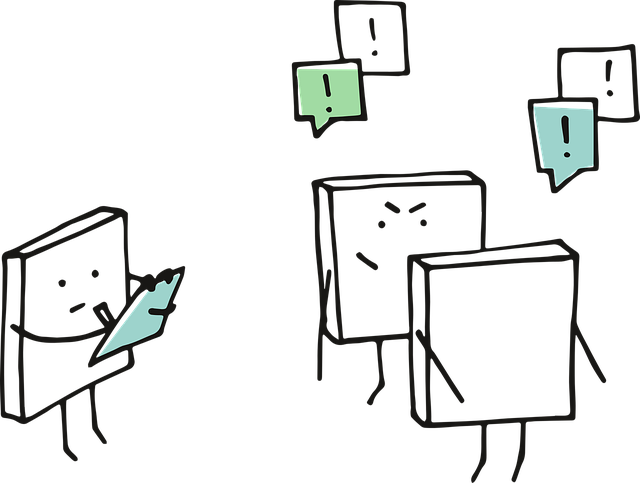A startup must know what its customers want. Otherwise, it is setting itself up for failure. That’s why conducting thorough market research is a must for any product or service development process.
Why Do You Need these Market Research Softwares / Tools?
Market research helps show you who are interested in your product or service, where they are, how to reach these potential customers and how much they are willing to pay you.
It is a continuous and on-going process that you use and reuse while you create your proof of concept, prototype, MVP and repeated product or service reiterations. It also helps you create your business strategy and improvise upon your business model and revenue model(s).
That said, here are the best of the best market research tools that are sure to ease the process out for you as well as speed it up, so that you can collect and analyze insights on the go.
Market Research Tools are used for Various Purposes – How Do You Know which to Pick?
- Best Tools to Analyze Pre-Existing Data, Understand Trends and Consumer and Competitor Behaviour.
- Best Market Research tools to Conduct Surveys
- Business Research tool to Collect and Analyze Behavioral and Activity Data
- Best Market Research Tool to Conduct Interviews and for Direct Observation on Test-Participants
We did a massive research and combed through 50+ articles and 100+ tools and have arrived at three tools to suggest to you, that will surely fulfill all your requirements.
The 3 Best Market Research Tools for Analyzing Pre-Existing Data
#1. Google Trends
#2. Answer the Public
#3. Exploding Topics
The 3 Best Market Research Tools for Conducting Surveys
For any market research, surveying your potential customers or audience is an absolute necessity. It helps you uncover group thought as well as collect insights from a large number of individuals faster.
While shorter MCQs will provide you with quantitative market research, open ended questions will yield you qualitative results.
#1. The Best Free Market Research Tool for Survey is Google Forms
Google Forms Features
#2. The Best Freemium Survey Software for Market Research is QuestionPro
QuestionPro Free Plan offers features like –
- Surveys and questions are unlimited.
- 300 responses limit for every survey – One of the highest in the industry.
- Email and LiveChat help are available 24 hours a day, 7 days a week.
- 30 question varieties which includes all standard question types.
- Survey colours, logo, and navigation can all be customised.
- Branding, survey headers, and footers can all be customised.
- Export data to CSV, XLS – You can export the results from the survey in either of these formats.
- Integration with Google Sheets – Integrate survey data into other platforms effortlessly.
- Skip logic branching enables you to build a bespoke path through a survey depending on responses to questions. Reduce completion time and enhance answer rates.
- Piping for questions and answers allows you to use text from previous questions depending on response from the survey participants.
QuestionPro Advanced Plan has Additional Features like –
- The limit on the number on responses per survey is changed from 300 per survey to 25k per year. Unless you have a very large company conducting market researches all over the place and cross-departments, you need not worry about crossing the limit.
- There is also 8 additional question types (38 total).
- It also provides much in-depth customization options and allows you to add HTML and CSS to further stylize the form. You can also create a customizable “thank you” page, which can add to the website’s User Experience.
- QuestionPro Advanced also allows you to use advanced skip logic based on multiple responses from the participants.
- It also provides advanced statistics, dropout analysis and interesting quota management options. While these are more geared towards advanced users, a noteworthy feature is that you can use the QuestionPro mobile app if you have an advanced plan.
- The advanced plan also lets you create multi-lingual surveys, a noteworthy feature if your business operates in non-English speaking countries and also lets participants upload files.
#3. The Best Overall Market Research Survey Tool for Startups is SurveyMonkey
The Best Market Research Tools to Collect Experience Data and Activity Data
- Whose experience you are tracking?
- What sort of experience do you wish to track?
Qualtrics is the Best Tool for Collecting and Analyzing Experience Data for Large Businesses with lots of Touchpoints
Microsoft Clarity and Google Analytics are the Best Market Research Tool for Analyzing Web-based User Activity
The 2 Best Market Research Tools for Interviewing and Direct Observation
Once you collect enough quantitative data through the above market research tools, it is time to dig deep and collect qualitative data.
For that, you need to interview potential customers and audiences. For that, a video conferencing tool will suffice. But, if need arises, it should have the ability for participants to pitch in seamlessly, share documents, present as well as live screen-sharing.
For that we have two tool suggestions that will do the trick –
#1. Google Meet is the Best Free Market Research tool for Conducting Interviews with Participants
While Google Meet does not boast of cutting edge technical prowess, it does get the job done if all you need is to interview participants for your consumer research.
It is entirely free and you can get up to 60 minutes of meet time with more than 100 individuals and unlimited time for one-to-one meetings.
Plus, you can integrate Google Meet with the Google ecosphere seamlessly, provided you have the Google Workspace bundle.
#2. Microsoft Teams is the Most Power-Packed Market Research Tool for Conducting Interviews with Participants
MS Teams is better for interviewing participants for your business research as it is a power-packed system with high integrability (with over 600+ third-party applications apart from the Microsoft ecosystem).
Since it is in its essence a team management software, MS Teams offers a much better experience for your team to observe users partaking in tasks or using your website or app so as to learn how user friendly your product / service design is.
With its shared calendars, planners and in-meeting as well as standalone chat options, it offers an unparalleled experience for startups to observe users performing tasks and share feedback with each other live.
While as a standalone it is quite cheap, it works best with the entire Microsoft 365 suite.
Wrapping it Up
That’s it. Here are the list of all the tools for ease of access-
- Google Trends,
- Answer the Public,
- Exploding Topics
- Google Forms,
- QuestionPro,
- SurveyMonkey,
- Qualtrics,
- Google Meet,
- Microsoft Teams.
If you have any questions, let us know in the comments and we’ll get back to you.
Read Next: